How to buy on Aliexpress novice: registration, detailed step-by-step instructions. How to buy on Aliexpress with a discount, Cashbank, how to look for high-quality goods, how can I pay, what shipment to choose: the rules of purchase
In this article we will describe in detail the features of registration and purchases on Aliexpress for newbies.
Contents.
- How to buy for aliexpress novice, where to start: registration
- How to fill the address of the delivery, the street: instruction on Aliexpress
- How to use catalog to Aliexpress: Applying filters and search for goods by brands
- How to choose a seller on Aliexpress by rating?
- How to choose a product for Aliexpress for reviews: Tips
- How to buy goods: Rules for use of the basket for Aliexpress
- How to place an order for Aliexpress?
- How can I pay for aliexpress products: ways
- How to buy on Aliexpress with a discount: Coupon of beginner, promotions, sales, "burning goods", "almost for nothing"
- How to buy on Aliexpress with Cachebank: Cashback Services, Aliexpress Tinkoff, Corn, Halva
- Paid and free shipping to Aliexpress: What to choose?
- On which sites track the parcel with Aliexpress: links
- Video: How to buy on Aliexpress? Instructions from A to Z!
Aliexpress - This is a Chinese giant Internet market, which is famous for its inexpensive goods. At first glance, use the site easily. In fact, it is, but newcomers have a lot of questions. Let's look in detail how to register and order goods on Aliexpress.
How to buy for aliexpress novice, where to start: registration
So to start fully use all the functions AliexpressYou need to register. It is not difficult at all and will not take much time.
- Open the main page of the site Aliexpress.
- Right up button "Registration" And click on it.
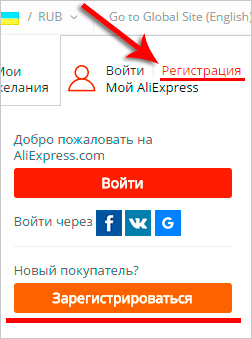
Registration button for Aliexpress
- Opens data fill form. That's how it looks in the finished form:
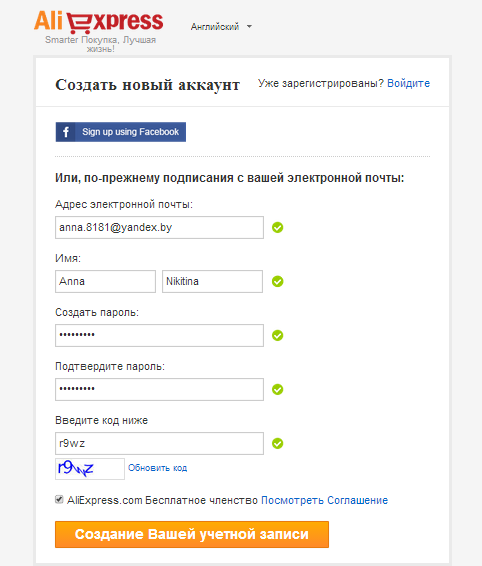
Sample of the filling in the registration form on Aliexpress
- In the first line, enter the address of the existing e-mail, which you yourself use. A letter will come to him to confirm registration, and will also receive different notifications about orders.
- The following line indicates the name and surname on Latineta, i.e. English letters. Yes yes it is on her, since Aliexpress all data is indicated by this way. Made it for the convenience of users. Initially, the site is generally implemented in Chinese, but you will agree, you will not specify data in Chinese. Therefore, it was decided to lead on the site all negotiations and indicate data in English.
It is worth noting that if you do not know how to write FULL NAME in Latin, English letters, then use the transliteration service Translit.net. Once on the site, enter your data in a large window and click "In translite".
Read more about the translation in the article " Translator address, streets Translite for Aliexpress website into English: how to use?»
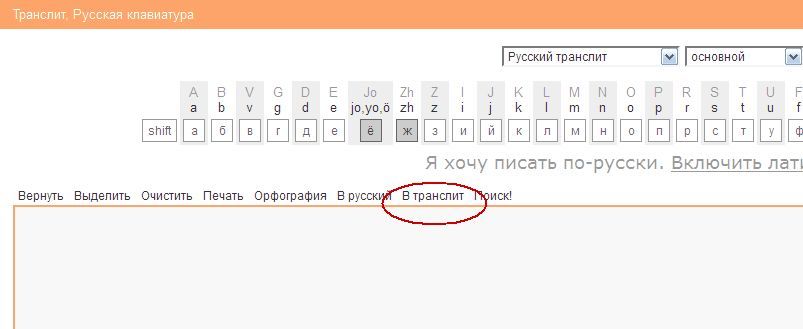
TRANSLIT.NET service
- Next, specify the password twice. It is necessary in order for both you and the system are confident in its correctness. Read more about how to come up with a password, read in the article " What password can be invented for Aliexpress: an example.«
- Finally, enter the code from the image and click "Create your profile".
That's all! Registration is almost completed.
You only need to check your email and confirm the registration by clicking on a special link in the letter.
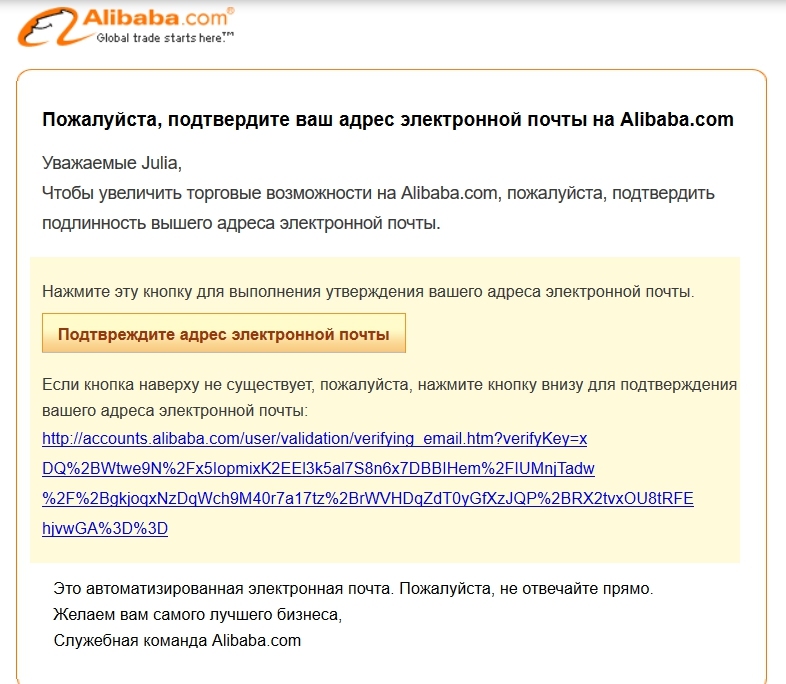
Letter to confirm registration
By the way, on Aliexpress possible registration through social networks. To do this:
- You need to choose one of the offered social networks ( Facebook, VKontakte, Google) And click on it. As indicated in the picture below.
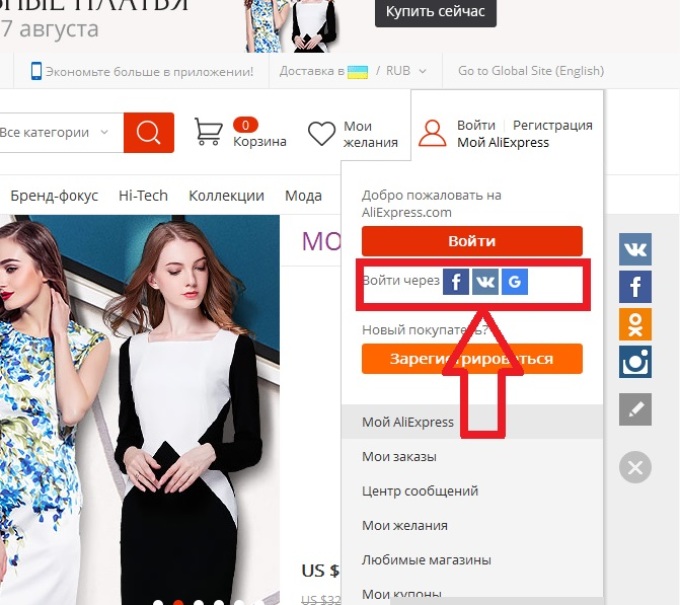
Registration for Aliexpress through social networks
- Further allow the system access to your account of the selected social network.
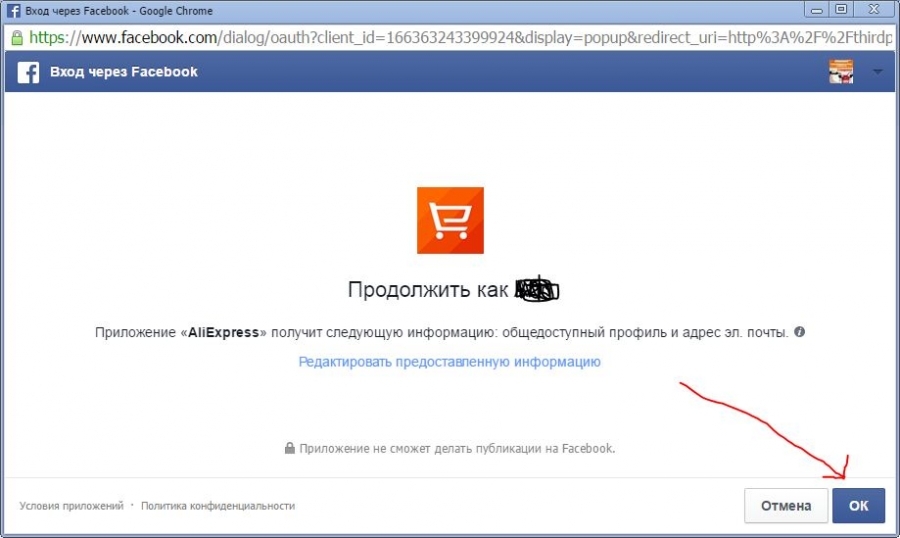
Access permission
- Next enter your email address to receive notifications, password and select "Register".
- The system itself will fill out your data from the social network profile.
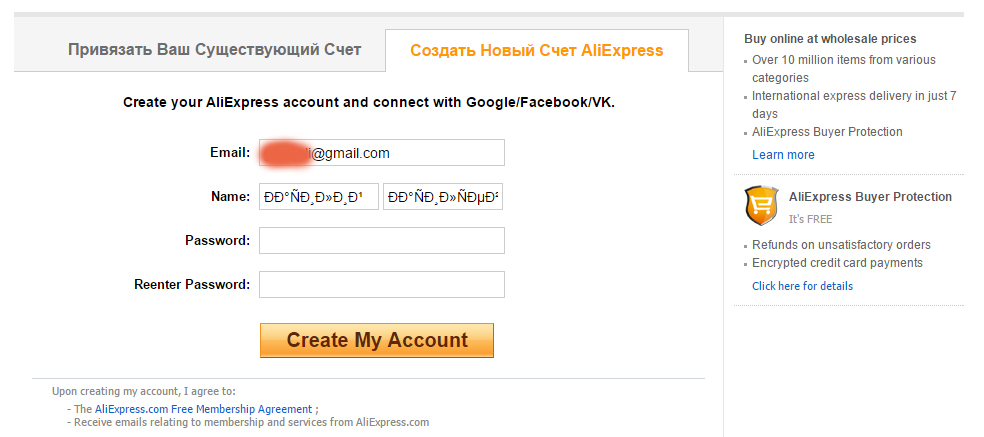
Completion of registration
How to fill the address of the delivery, the street: instruction on Aliexpress
Now, it would seem, you can start purchases, but it is not.
You should complete the shipping address in advance.
Immediately we note that this is also done in Latin, that is, we write the Russian words in English letters.
To transfer the street name, the village can be used by the service Translit.net.which we have already spoken above by adding to the frame of the street in Russian and pressing the button at the top on the frame " In translit«.
So, to fill the address:
- Open «My aliexpress«
- Further go to the section "Delivery Addresses"in the menu on the left
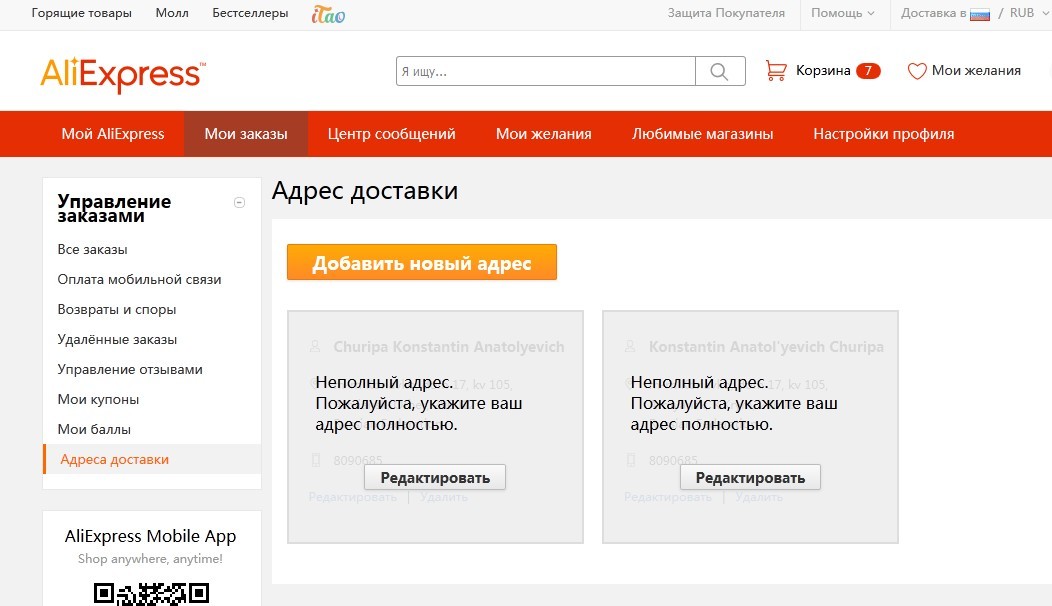
Adding delivery addresses
- Choose "Adding a new address"
- You will open the form you need to fill. In the finished form it will look like this:
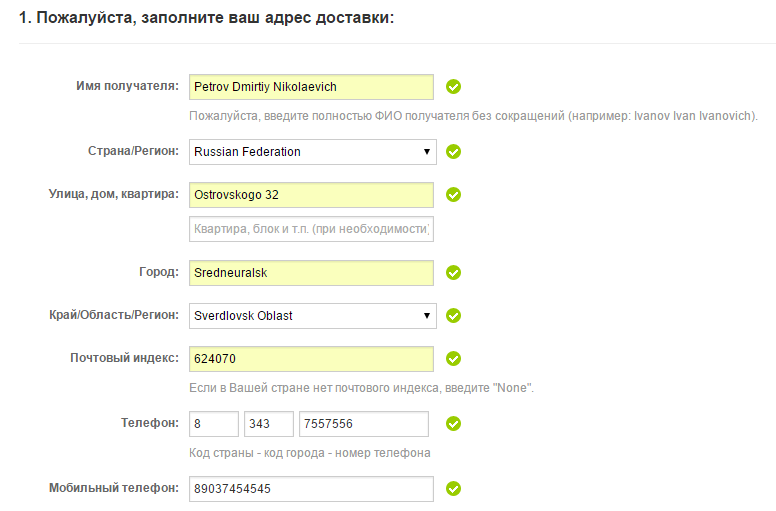
Filled delivery address
- FULL NAME through Translite and fill in english letters.
- Country and region choose From the drop-down list by clicking at the end of the line a small black triangle.
- City, street translate also in Translite
- House, Apartment, Corps We write english letters like this: dOM., kvartira., kv.., korpus.. Do not write it in English Street, because These data are needed for the postal workers of our Russian Post.
- Next, write the full number of your phone. There are no special requirements for this item. The main thing, write it so that you can get through from any city, any country.
- In graf "Country code" We write the first digits of the full phone number. For Russia - This 7, Ukraine — 380, Belarus — 375.
In principle, there is nothing difficult in filling the address. Read more about this in the article " How to fill in the address of the delivery to Ali Spress in Russia: Step-by-step instructions, an example of filling.»
How to use catalog to Aliexpress: Applying filters and search for goods by brands
Now it's exactly all ready and you can start searching for a suitable product. There are two most popular ways to find goods:
- Categories. Right on the main page Aliexpress you can see sections with those or other goods. Only the most popular categories are displayed here. To see everything, select "See all". If you need women's clothing - click on it and then, according to the proposed goods, until you find the right catalog and the right thing.
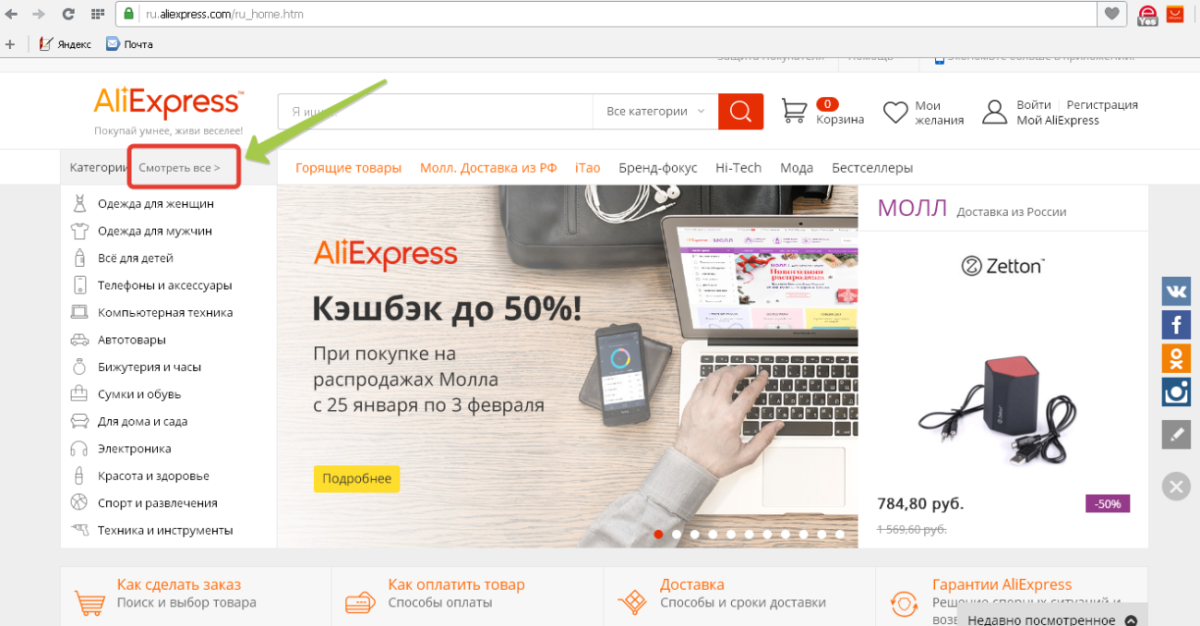
Categories of goods for AlExpress
- Search string. This is the easiest search method.
- On the home page Aliexpress at the top in the string with the words " I'm looking for…»Enter the desired query, for example, "women's dresses" and click on the red magnifying glass icon in this row to the right or key " ENTER". You will open a catalog with the goods you need.
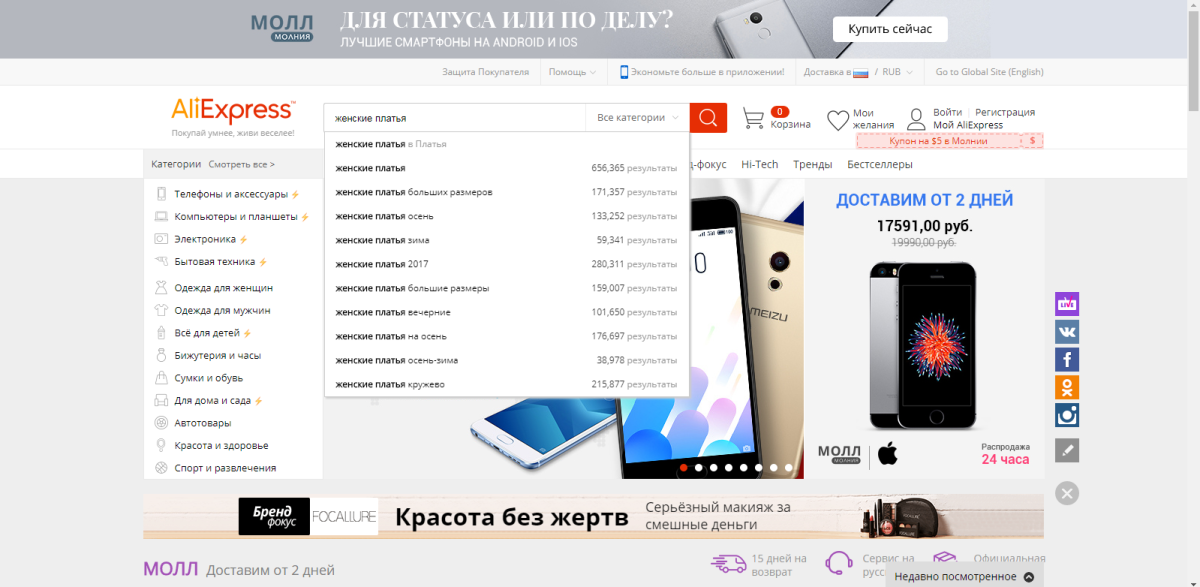
Search line for aliexpress
In both cases, after opening a catalog with goods, you can perform their sorting. It is worth using special filtersfor selection product for the price, quantity of orders, the seller rating, free shipping, new items. Filters are indicated by pink arrows in the pictures below.
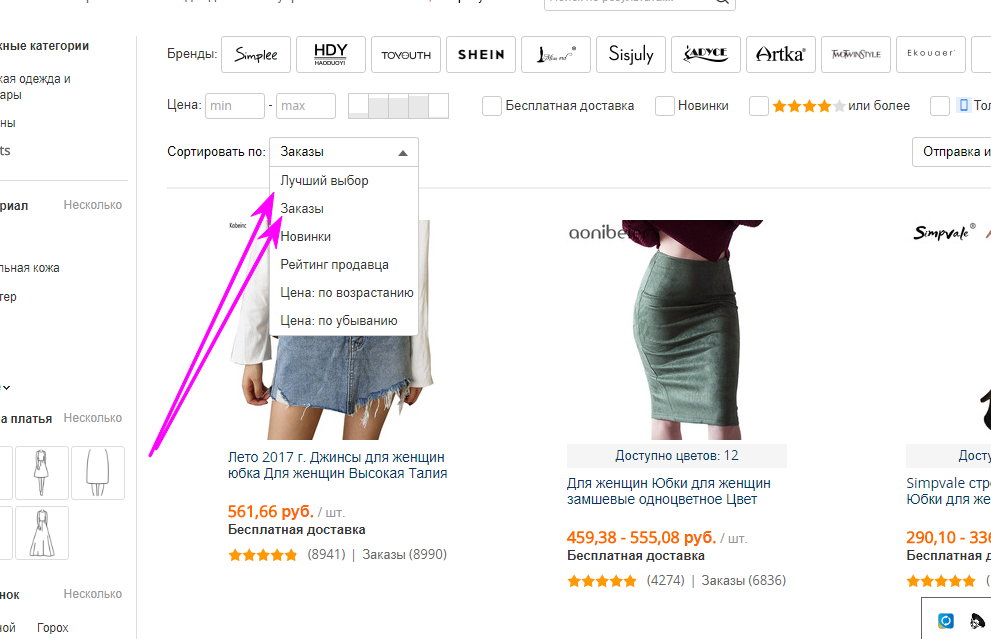
Filters for the choice of goods for the price, orders, new items, sales rating for Aliexpress
- Choosing, for example, by the above filters, sorting directory software rating sellerfurther on filters from the lower picture, we sort out of all the proposed goods selected by the seller's rating, only, for example, goods newor S. free shippingor asked in numbers parameters price.
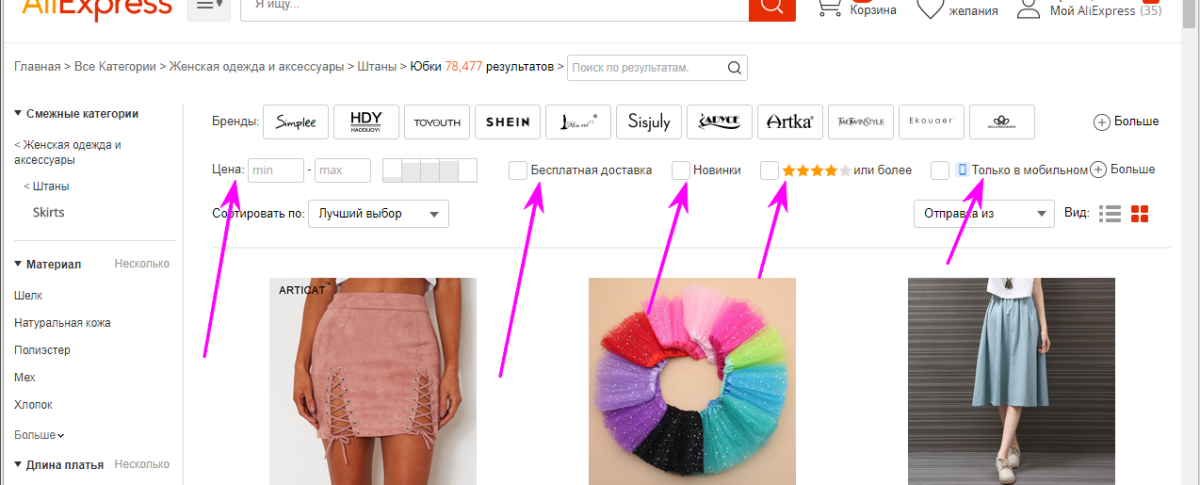
Filters for the selection of goods on Aliexpress
On the left, the list displays the list of adjacent categories suitable for your request or simply the headings of the directory you selected. By clicking on the necessary categories, the system will save all goods with these parameters, for example, color, material, sleeve length And so on (see Picture below).
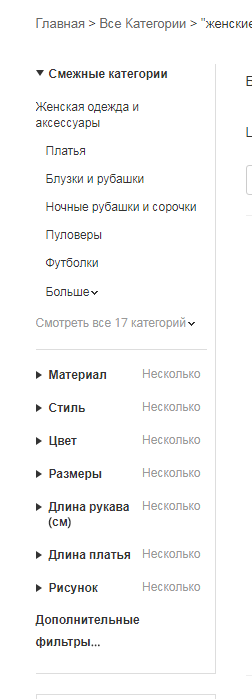
Filters by parameters
There, just below, is sorting by parameters. For each category of goods it is different. For example, dresses, jackets can be sorted by length, stamus, size, color etc.
- Under the search string top Page There are filters for sorts by brand.
- See the Picture below.
- Arrows are the buttons to select the goods by brands and on the right button " +"So that the system show a greater list of brands.
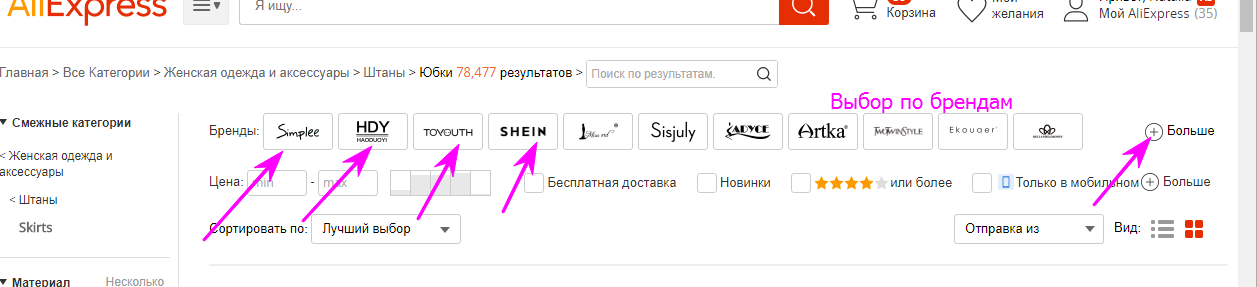
Buttons for the selection of goods by brands on AlExpress
How to choose a seller on Aliexpress by rating?
After you choose the goods you need, in our case it will be a dress, then you still need to decide whether to buy it from the selected seller.
On the Aliexpress each seller has a certain rating and some for his cheating are ready for everything, even on fraud. Most often, they offer "delicious" products at a very low cost.
Yes, undoubtedly, the site administration is actively trying to fight fraud, but the risk of running on such a seller is always.
So it is definitely worth learn to choose shops for purchase.
What parameters specifically pay attention to, our article will tell you "What seller is better to buy on AlExpress?".
We just say that if you have a seller icon "Reliable brand"(See the Picture below), it costs trust.
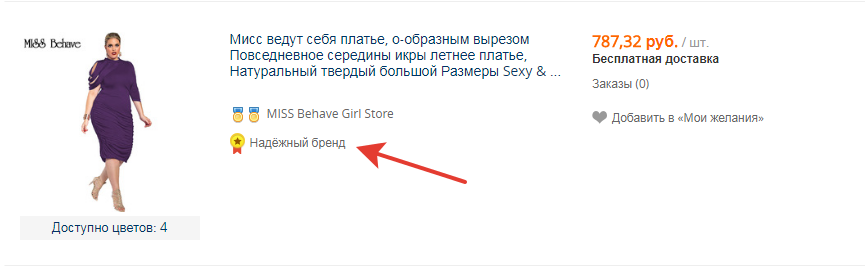
Reliable brand on Aliexpress
How to choose a product for Aliexpress for reviews: Tips
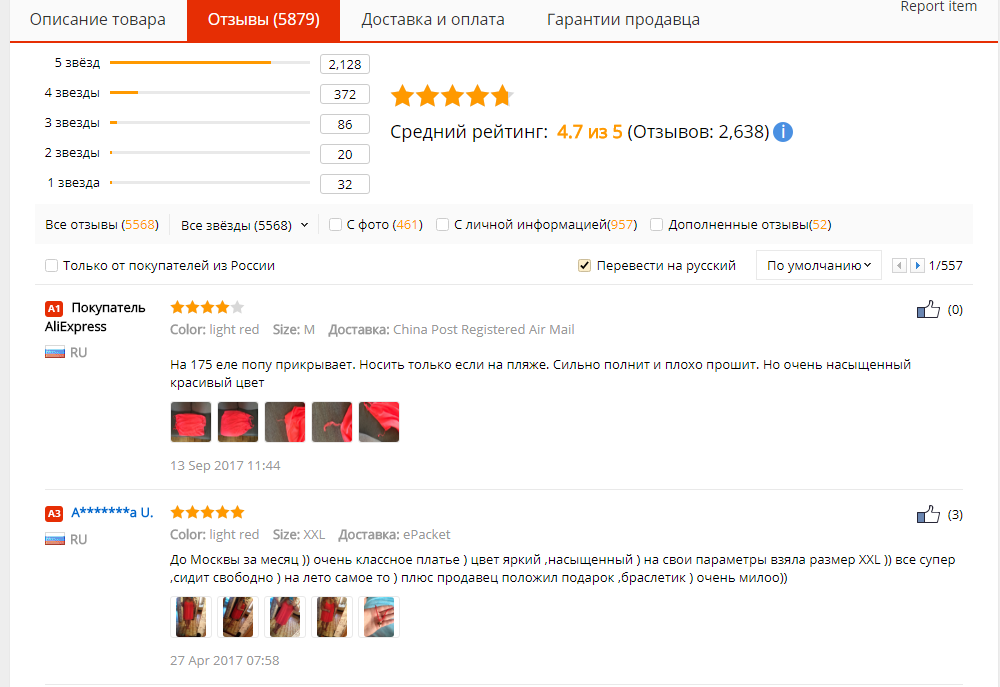
Reviews about the product for Aliexpress
In addition, you need to learn attentively the seller, it is worth paying attention to the reviews about the product. There are several tips on what exactly you should watch:
- Primarily, look at bad reviews. This will help you to learn as much as possible about the shortcomings of the purchase from real people.
- Read reviews not only on the first page.. Better look much further. It is necessary in order to make sure that the seller does not wind reviews. Sometimes the store will sell a lot of inexpensive goods, makes it a rating and will change to a more expensive. At the same time, old reviews are no longer suitable. Sometimes it happens that the phone is for sale on the page, and looking a little further can be seen that I used to be sold, for example, headphones.
- If you take clothes, Be sure to look back in the reviews compliance with the sizes declared. This is necessary for a more accurate size selection.
- BesidesYou can also read the article "How to choose the size of clothes to Aliexpress?".
How to buy goods: Rules for use of the basket for Aliexpress
As soon as the thing is selected, it can be bought immediately, but can be put in the basket. To do this, click "Put in the basket". You will highlighte the window with a proposal to go to the basket or continue shopping.
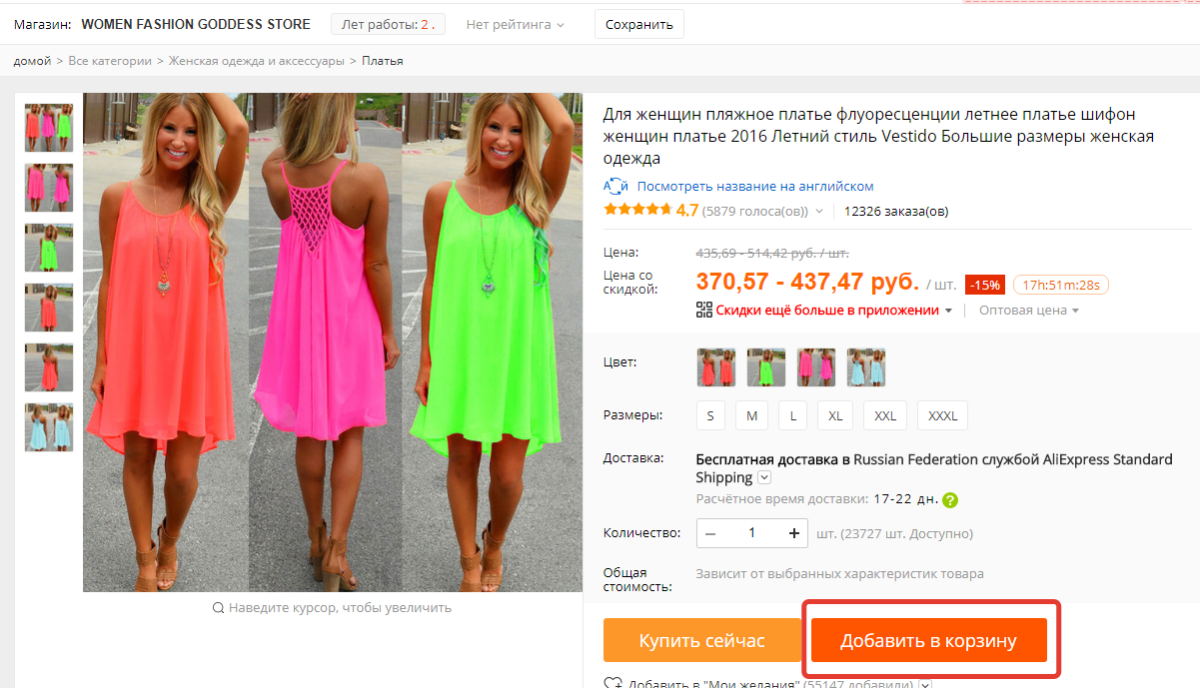
Adding to the basket
If you have everything you need selected, then go to the basket, and if not, then, accordingly, continue searching.
It is not difficult to use the basket. To arrange an order for all goods at once, you need to put in front of them marks and click "Checkout"or "Order from this seller" (See the Picture below).
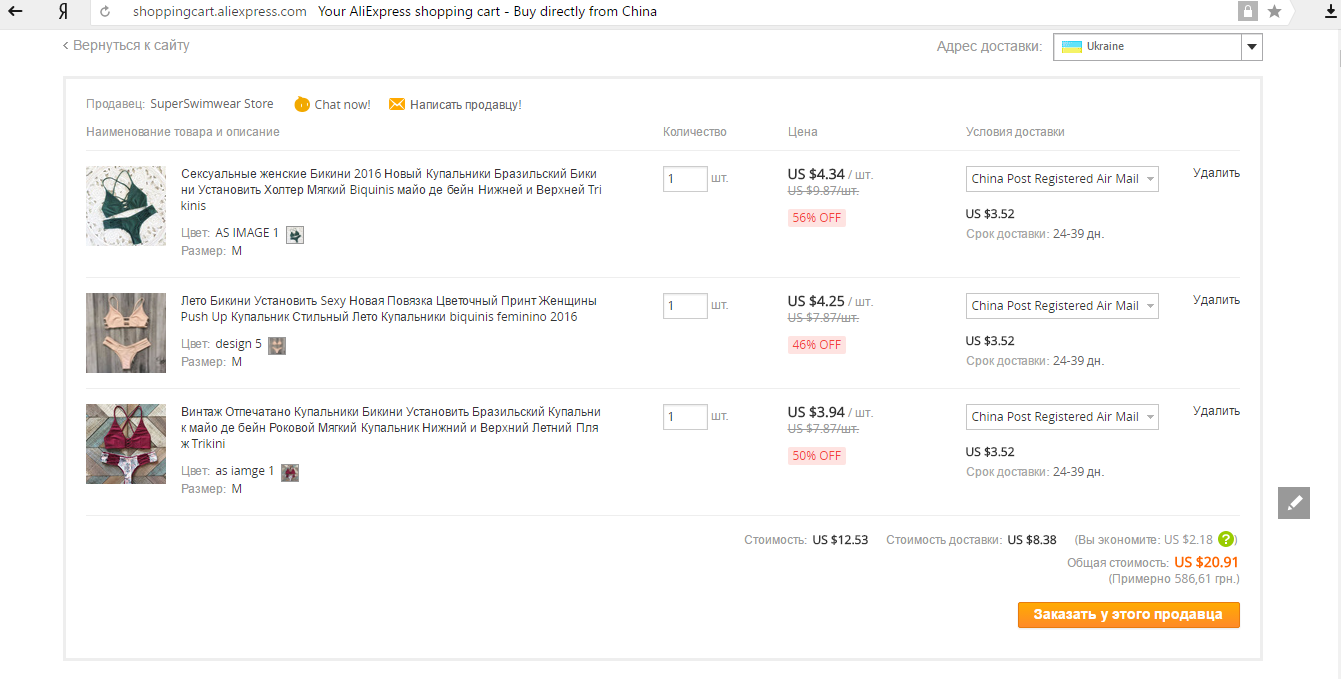
Ordering from the basket
It should also be noted that it is better not to keep the goods in the basket for a long time, as in fact you will reserve the goods from the seller and he cannot give it to someone else, and for such sometimes the administration punishes users.
Therefore, if you change your mind to buy goods, it is better to remove it from the basket.
How to place an order for Aliexpress?
After pressing the key "Checkout" You will find yourself on a page with information about your order. At the very beginning, the shipping address is displayed.
- Check it just in case, everything is right.
- If you decide to change the shipping address, then click on "Adding a new address".
- Below are all goods selected to buy. See all colors, sizes and other parameters are selected correctly.
Next is the row with the choice of payment method. Put the note opposite the bank card or other payment method.
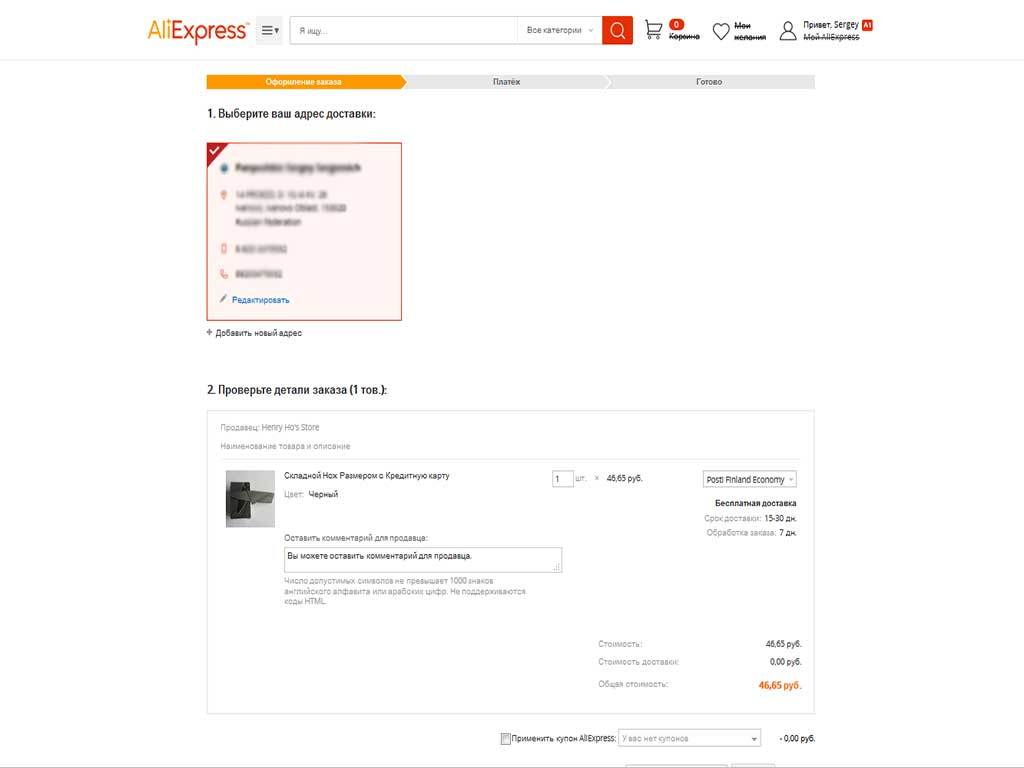
Registration of an order to Aliexpress
The next string offers to use a discount coupon if you have any. In more detail about what coupons are and how they use you can read here.
When everything is ready, click on the button. "Pay".
How can I pay for aliexpress products: ways
You will find yourself on the product payment page. Here you need to choose the appropriate way and spend the payment. Payment methods on Aliexpress enough, but we will look at the example of a bank card.
- So, being on the payment page select "Bank card"
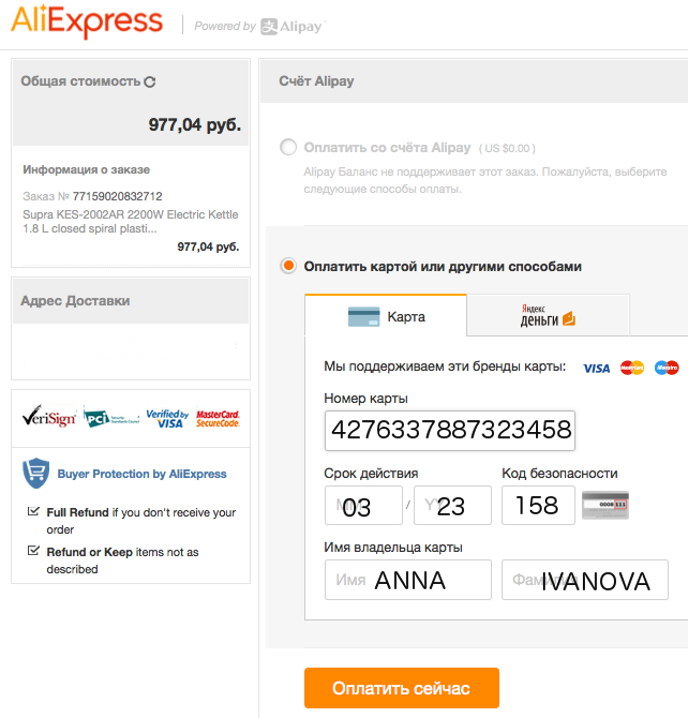
Payment for Aliexpress by bank card
- In a new window, select the payment system (Visa, MasterCard) to which your map is connected.
- Next, enter the necessary details (map number, validity, name, owner, and three-digit security code, which is on the back of the card) and select "Pay".
- Your phone will come to an SMS with a confirmation code. Enter this code on the Aliexpress website and the order will be paid.
- After the first payment of the order, the Card will be tied to Aliexpress and in subsequent orders, payment will be made without a confirmation code. Read more about binding cards read in the article " How to tie a credit or debit bank card to Aliexpress?«
As you can see, nothing complicated in it. If you want to pay the goods not by a bank card, but in any other way, then read the article "How to pay for an aliexpress purchase without using a bank card".
You can also pay:
Useful for you will be the article " What is the way that the card is more profitable to pay for purchases on Aliexpress?»
How to buy on Aliexpress with a discount: Coupon of beginner, promotions, sales, "burning goods", "almost for nothing"
Every newcomer should know that Aliexpressexcept low prices, there are also discounts. The very first discount for each user is a coupon provided for registration on the site.
Once you open the main page AliexpressYou immediately highlights such a sentence. Your task is to click on it and register. After you begin to place an order, the discount will automatically be applied and the amount of payment will decrease.
More coupons can be obtained on a special page. http://coupon.aliexpress.com.. You just need to go to her and click on the right discount "Get a coupon".
Once in the store provided it, select the desired product and make a payment taking into account the discount on the coupon.
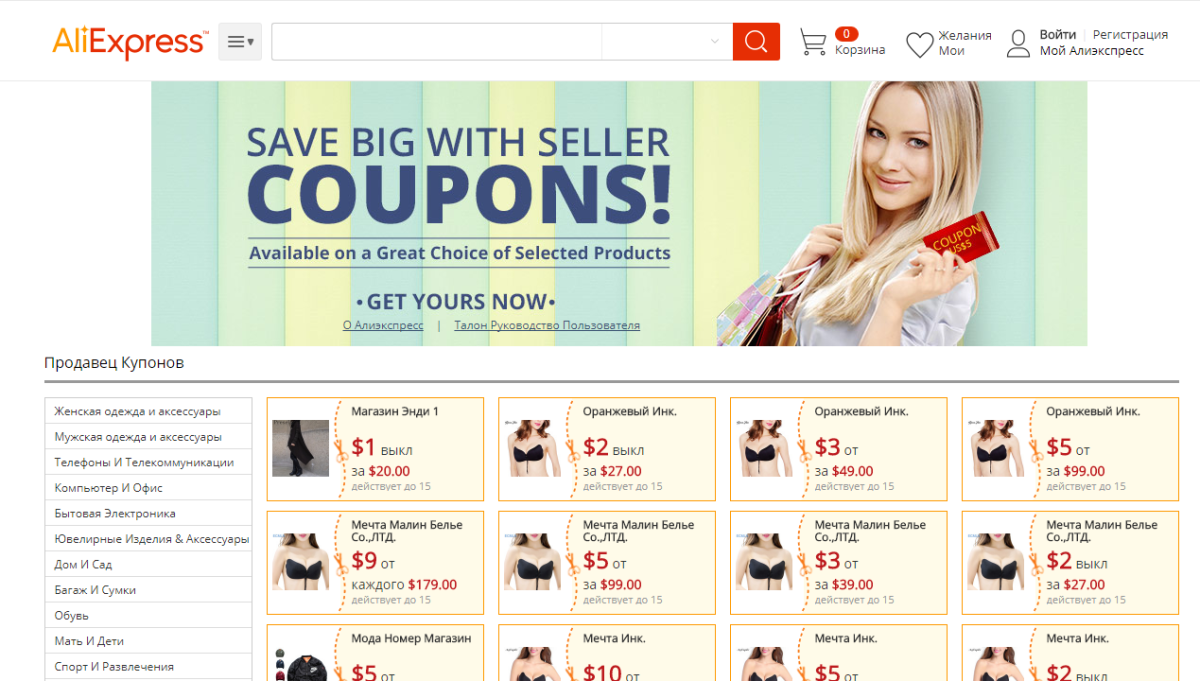
Coupons page Aliexpress
Sales on Aliexpress held daily. Constantly worth looking into sections - "Fast transactions", "Liquidation of brands", "Discounts of the Day in Molla", "Almost free" and "Burning goods". Other shares are shown in a special advertising unit on the main page of the site: here.
The largest and most profitable sales are not very often and according to a specific schedule. Examine it you can here.
Additionally save allows mobile application Aliexpress. Here for purchases from the phone are given good discounts. You can also collect special coins and change them on coupons or discounts and also try to win "Free" product.
How to buy on Aliexpress with Cachebank: Cashback Services, Aliexpress Tinkoff, Corn, Halva

Map Tinkoff Aliexpress
In addition to coupons and sales, Aliexpress allows you to use Cashbank. It represents the return of a part of the funds for buying real money. To get such an opportunity, you must register in a special service. The most profitable and popular are described in the article. "Top 6 cachek services for AlExpress".
Additionally Aliexpress collaborates with different banks and today you can issue a special card Corn, Halva or Tinkoff Bankwhich will allow you to receive not only discounts for coupons Through cache and other possibilities, but also to return some amount for purchases on the card itself.
Paid and free shipping to Aliexpress: What to choose?

Delivery of parcels with Aliexpress
It is worth saying a few words about the delivery of goods with Aliexpress. In general, the types of delivery are only two - paid and free. Which one to choose, solve only you.
Of course, the most advantageous is the free way, since it is not necessary for it. But at the same time will have to sacrifice speed. If you don't need the parcel urgently, you can wait.
If the goods are very expensive, and it would be desirable to get it as soon as possible, then of course it is better to use paid ways. First of all, the product will come to you quickly, and yet in some way paid delivery is more reliable.
In more detail about what is still worth choosing delivery on Aliexpress we told here.
On which sites track the parcel with Aliexpress: links
After your order is arranged by the time of its expectations. To make you feel calmer and you knew where your product goes, there is a special tracking system for special goods track numbers.
You can see the track number in the section " My orders"Where you find the right order. Next to the order is the button " More details". When you click on it, you will see a long track number from numbers and capital English letters.
Read more about it in more detail. How to find out your track-number parcel and order number to Aliexpress?»
You can usually follow the pacers on the sites of postal services and companies, but there are universal trackers. Let's give several sites where you can trace the package.
China Post. - The official website of China's post office. Here you follow the goods prior to arrival in the destination country. Next, tracking depends on your country.
- Kazakhstan - Kazpost
- Ukraine - Ukrpochta
- Russia - Post office
- Belarus - Belpochta
Among the universal trackers you can highlight sites:
And others.
In addition, as we have already said, you can follow the goods on the websites of the services they sent, for example, DHL, EMS. or FedEx..
You will also be interested to read:
- What is a track number and where to look for it?
- How to discover the dispute on Aliexpress?
- How to pick up the parcel with Aliexpress by mail?
- Application for the search for the parcel to Aliexpress
- How much can you buy goods to Aliexpress for the month
- Is it possible to order an aliexpress minor?
- How to rent a video for an aliexpress?
- World Shopping Day for Aliexpress
- Sale "almost for nothing" on Aliexpress - how to have to buy?
- What is "burning goods" for Aliexpress?
- Ways to search for products for Aliexpress
- How to write to Aliexpress support?
- How to ask the seller a discount on Aliexpress?
- How to order a few colors of one product on Aliexpress?
- How to cancel an order for aliexpress?
- How to view new products on Ali Spress?
- How to buy on credit for Aliexpress?
- Section "Lightning" on Aliexpress - What is it?
- Sections AlExpress in Russian
- How to get cachek in Molla on Aliexpress?
- What is gift certificates for Aliexpress and how to use them?
- How to buy in the mobile application AlExpress?

Comments