How to order goods to Aliexpress from the phone? Purchase and payment of goods for Aliexpress via the phone: Step by step instructions
According to statistics, more and more worldwide web users for viewing sites, online video and online shopping uses smartphones and tablets for this. The time of stationary computers is inexorable approaching the end. Mobile gadgets allow you to use the Internet from anywhere in the world. And it is easier to do this with mobile applications. This article will talk about such an application from the Chinese Internet Bazaar Aliexpress.
Contents.
We are accustomed to using the Internet using browsers. But thanks to mobile applications to do it even better and more convenient. And the app Oce Aliexpress proves it. It is installed on smartphones operating on operating systems:
If your phone works on another operating system, then to buy goods on Aliexpress You can use mobile version This site. Moreover, nothing supernatural to do for this purpose. The site algorithms themselves determine the type of device, with which the user has entered the site and transfer it to a more convenient version of this service.
Registration and filling up an aliexpress address via phone
Aliexpress Mobile application allows not only more convenient to use the capabilities of this site. It is also the ability to save money. In order to promote this application, management Aliexpress Forces sellers to throw off the price of goods purchased through it. Moreover, some products can be bought only with the help of such an application.
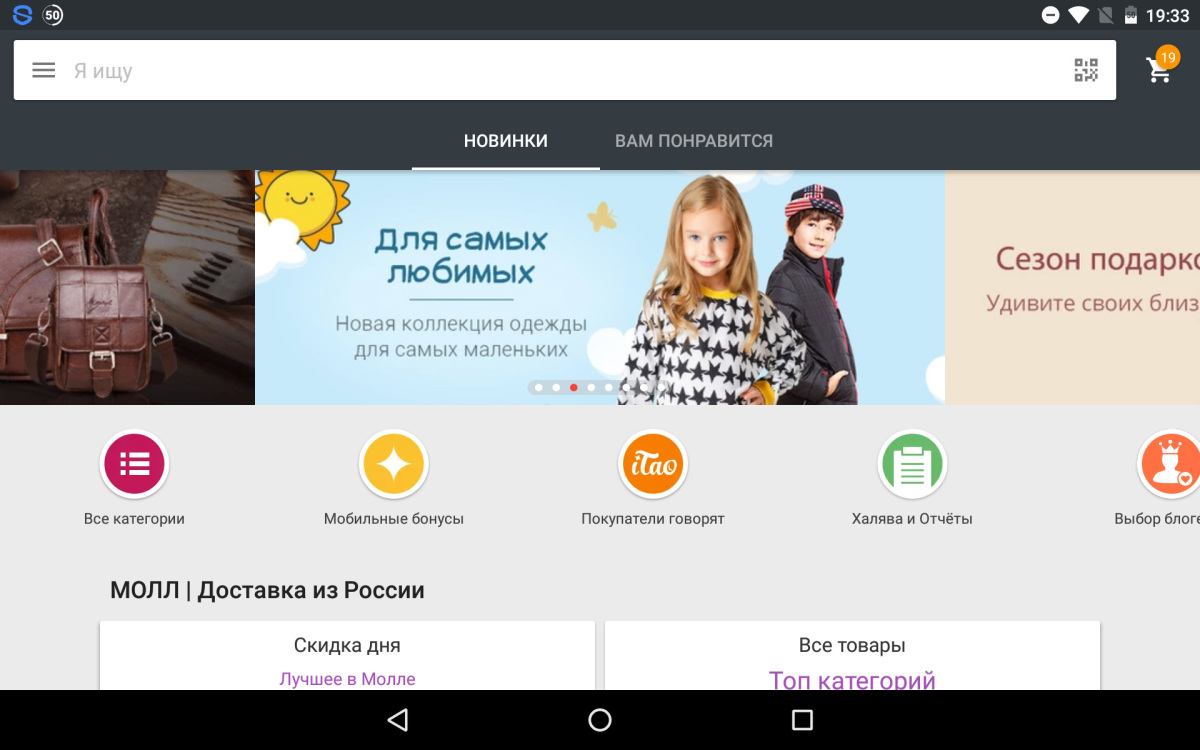
App for smartphones
After you install the application on your smartphone or tablet, you can clarify to a simple registration system. This step can be skipped to those who already have an account on this site. These users Aliexpress It is enough just to enter your account using the login (email address) and password to this site.
If you have no account yet AliexpressYou can create it directly from the mobile application. For this:
- Click on the "Menu" call button (three horizontal lines), which is in the upper left corner of the screen
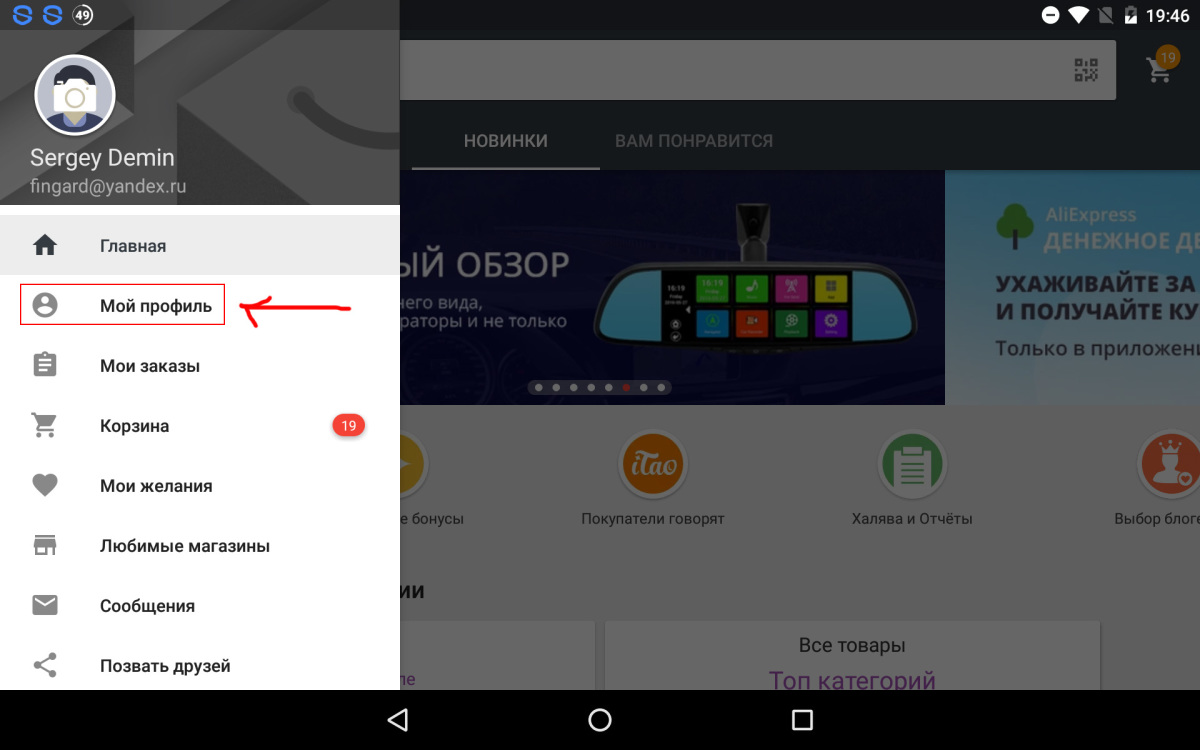
My profile
Choose the item "My Profile"
Now you need to click on the "Free Registration" button
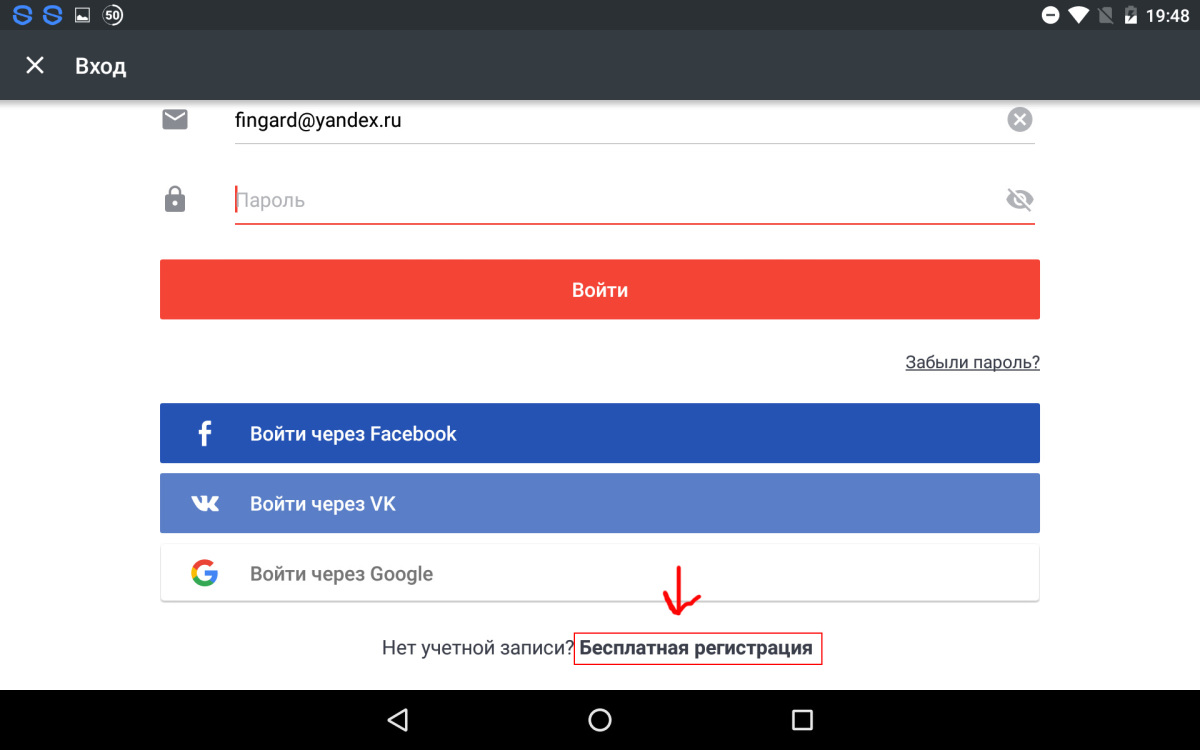
Free registration in the application
The form of registration is quite simple. You need to specify:
- E-mail address
- Name
- Familia
- Specify the password
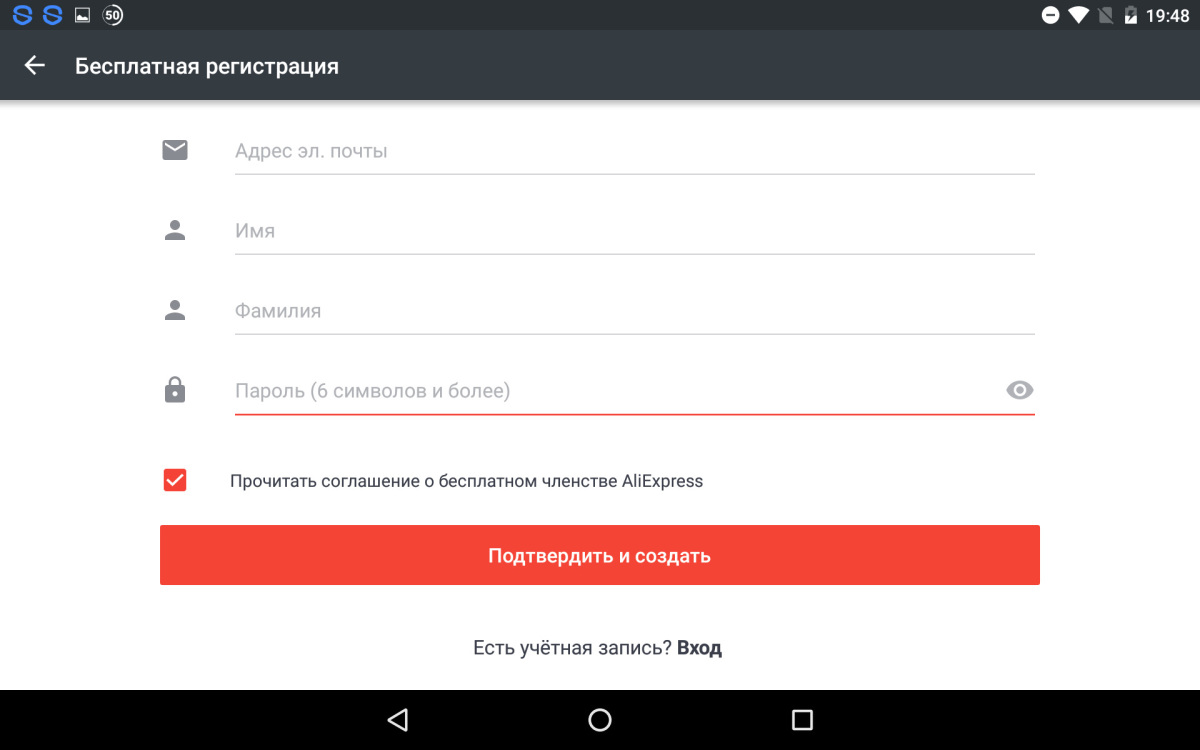
Registration form in Appendix AlExpress
After entering this data, you must click on the button. "Confirm and create"
If you have an account Gmail., Microsoft Outlook., Yandex.pocities or in other known mail services device, then you can specify this data as registration in the annexpress application in automatic mode.
In addition, you can enter the application through your social networks account:
- In contact with
- Facebook.
- Google+
But, we do not recommend entering this application in this application. Everyone knows that accounts in social networks are susceptible to hacking. And having lost access to your account on the social network, you will lose access to purchases through the application Aliexpress.
After checking on the mobile application, you will be redirected to your "Personal Area". Registration with the phone is very simple and convenient. To exit the Aliexpress mobile application, you must click on the "Exit" button located at the bottom of the page.
Search for goods on Aliexpress via phone
Search for goods on the phone, thanks to a mobile application AliexpressAlso, just like the search for goods through the full version of this site you have on your computer. To do this, at the top of the main page of the application there is a search form in which you need to type the name of the goods.
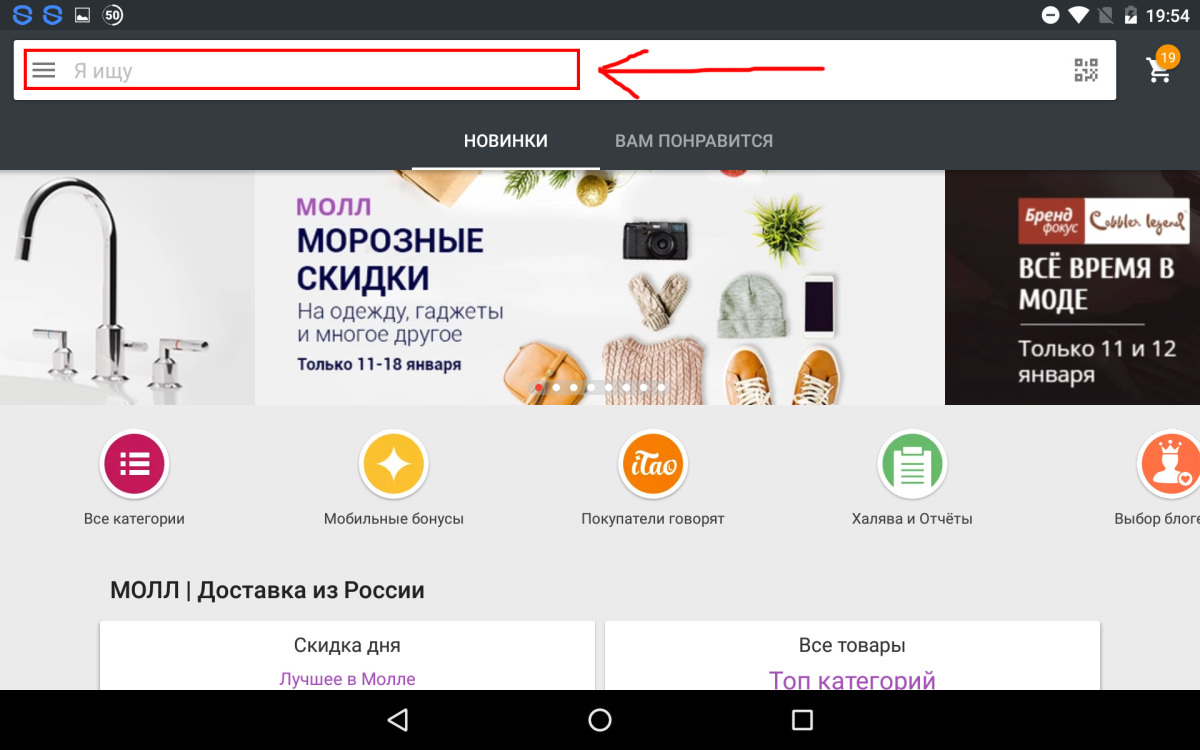
Form of searching for goods
You can also search for goods through the directory. For its output on the phone screen you need to click on the icon "All categories". After that, a directory appears on the screen, similar to the one that can be displayed on the computer screen.
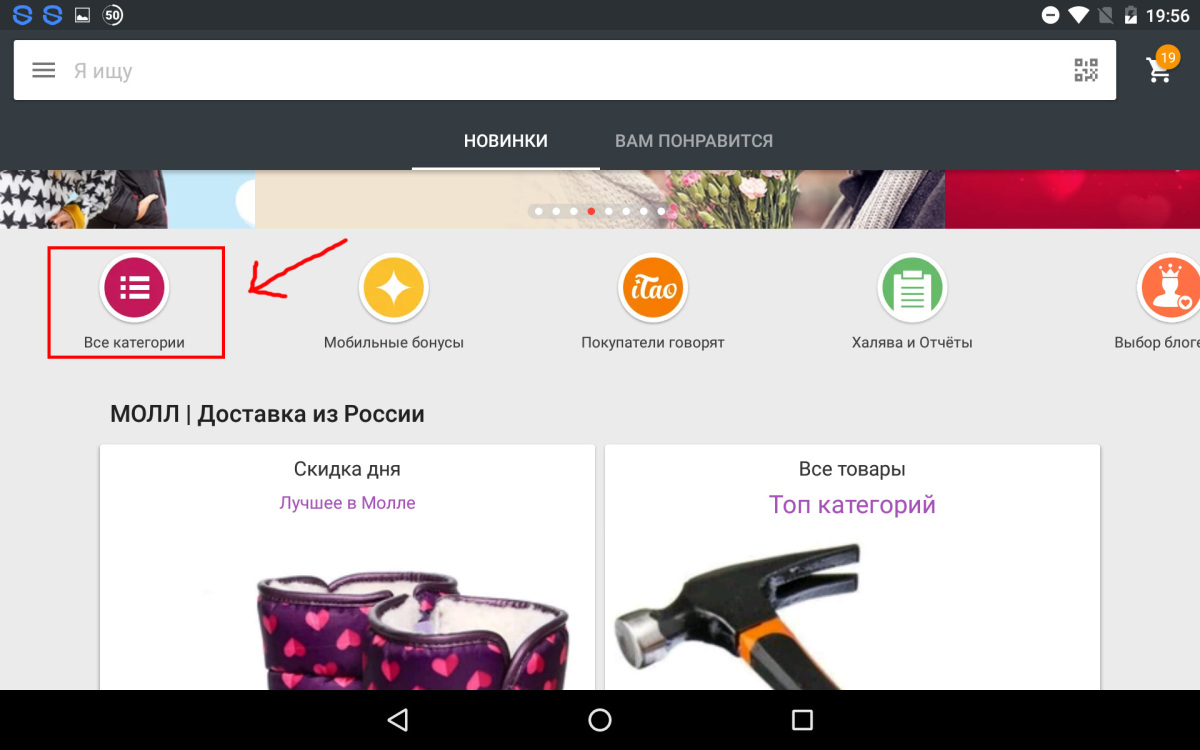
Aliexpress Catalog Call Button
If you are looking for a specific product, then when you search it, you can use the filter to facilitate the search. To do this, click on the appropriate button at the bottom of the screen with selected goods.
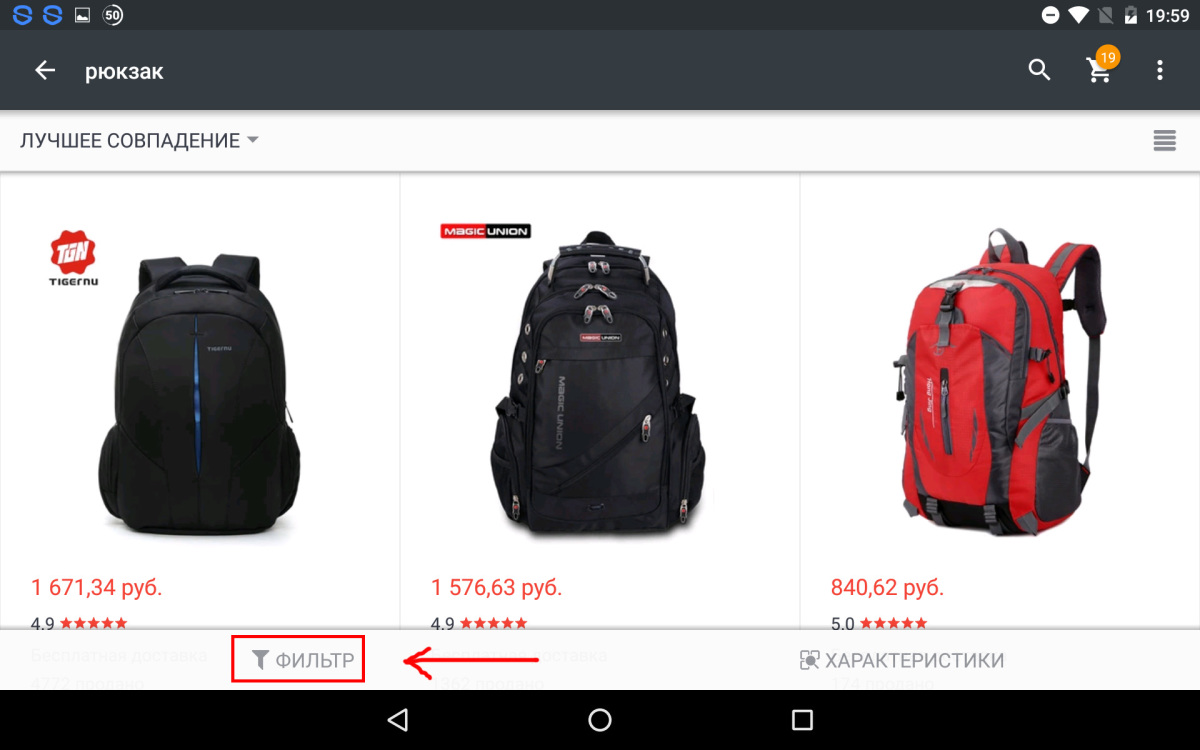
Button for the selection of goods on the seller's criteria and characteristics
It can sort products according to this data as:
• price
• free shipping
• Seller rating
• other characteristics
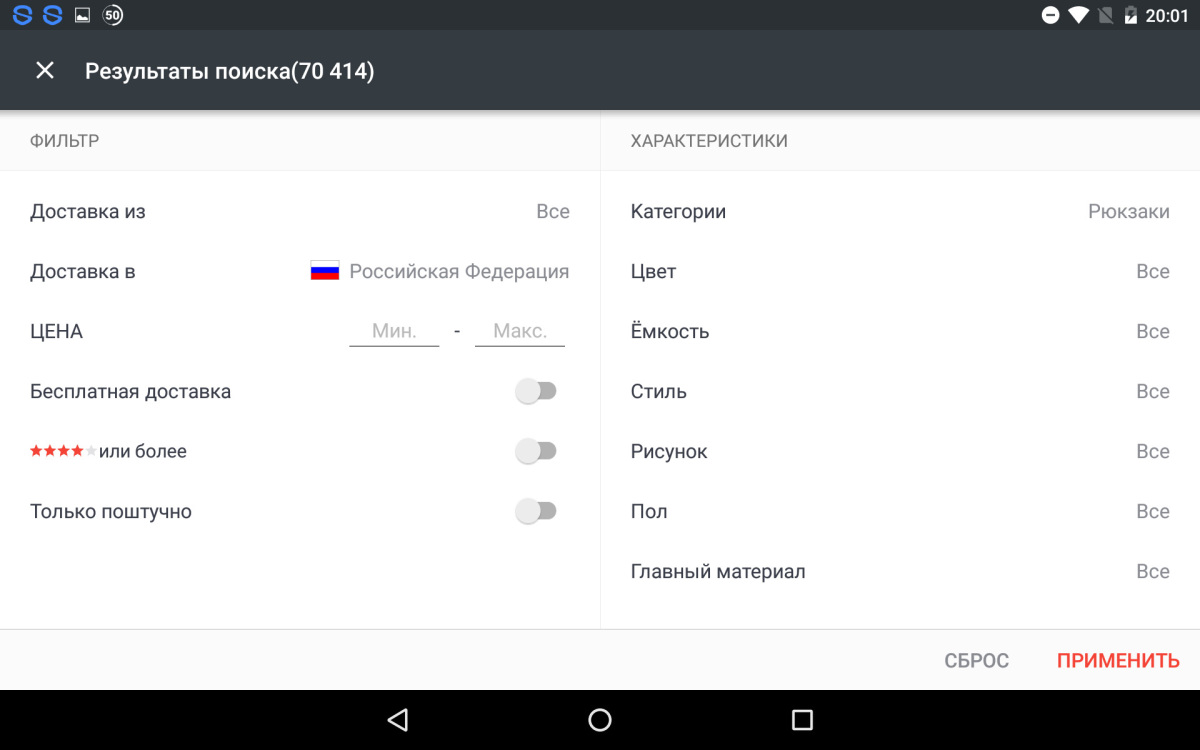
Characteristics of goods
With this mobile application, you can also familiarize yourself with the product presented in more detail, select the desired configuration (if any) and read customer reviews. If necessary, the found goods can be immediately purchased or sent to the category "My desires".
If you need to find out something on the goods from his seller, then the mobile application Aliexpress Provides such an opportunity.
Ordering an aliexpress via phone: Instruction
After you found the goods that were looking for and its characteristics, seller rating and buyers' reviews you liked you can move to its design. To do this, press the button "Buy now" or "Send to the basket".
If you have not yet filled out the form with the delivery address, then this can be done at this stage of registration of the purchase of goods on Aliexpress. For this go to "My profile" and go to subsection "Delivery Addresses".
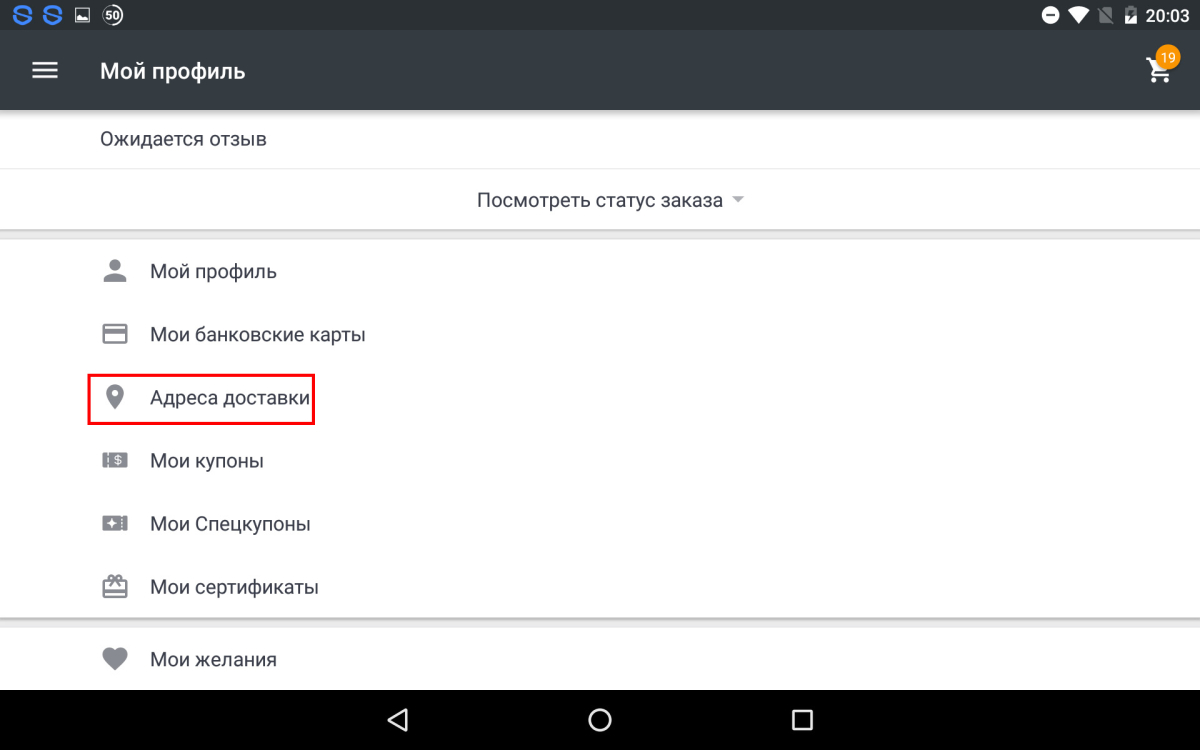
Button for entering the delivery address
Click the Add New Address button and fill in Latin letters shown. Need to fill out:
- The index of your post office
- Country and region.
- City (or inhabited other settlement)
- Street, House and Apartment
- Telephone number
You must fill in the data extremely correct. It is thanks to them the parcel with your purchased goods will be delivered to where it is necessary and on time.
Payment methods for aliexpress via phone
Pay for goods by Aliexpress Today it is possible with the help of: bank cards and a QIWI wallet. Other ways are not available at the moment. But they are not required. If you use such popular payment services like Yandex.Money or WebMoney, you can place a virtual bank card and make a payment through it.
IMPORTANT: Aliexpress Provides reliable protection of your data. Therefore, afraid that the data of your bank card will be transferred to third parties do not need.
To pay for goods through the application Aliexpress The bank card can be used by the binding of this payment tool to your account. To do this, go to the subsection "My bank cards", which is located in "My profile".
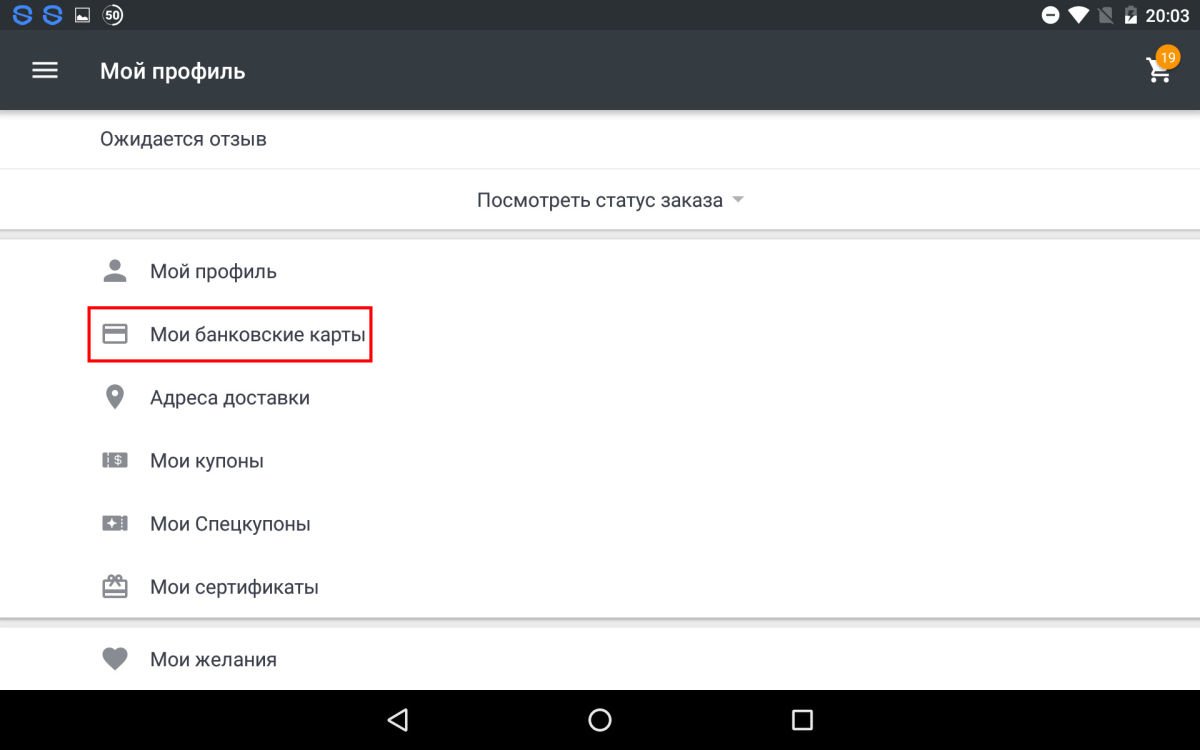
Button for adding bank card details
- Surname and name (Latin letters as on the map)
- Card number
- The term of its action (month and year)
- CVV / CVC (three numbers from the back of the map that are located next to the signature band)
After pressing the button "Pay now" The amount of purchase will be written off from your card, the service will check it, and the seller will begin to make the delivery of the goods to the address you specified.

Comments