How to download and install Cashback Alibonus extension Alispress for the Yandex Browser browser, Google Chrome, Opera? Alibonus for Aliexpress: how to use how to get cachek from a mobile application and bring money?
Alibonus allows you to return 10% of purchases on Aliexpress. How to configure it correctly and use? Our article will tell.
Contents.
- How to download and install Cashback Alibonus extension Alispress for the Yandex Browser browser, Google Chrome, Opera?
- Alibonus Mobile App for Aliexpress: how to download on android?
- Alibonus for Aliexpress: how to use how to get discounts, promotional?
- Cashback Aliexpress via Mobile Application
- Alibonus for Aliexpress: how to bring money?
- What is better than Alibonus or EPN?
- Alibonus: Reviews
- Video: the most generous CashBack 10% with Aliexpress - Alibonus / video instruction
Many famous Chinese store Aliexpresswhere you can purchase different things at low prices. Although, from the moment the dollar has grown, prices have grown significantly, but they are still below ordinary stores. To date, there is an official way to save on purchases - the use of cachek services.
Today, one of the profitable services is Alibonus.. Before you start using it, you need to register and install an extension for the browser, how to do this we will also tell me further.
If you are not registered yet on the site, we recommend that you read the article - "How to make the first order for Aliexpress?".
How to download and install Cashback Alibonus extension Alispress for the Yandex Browser browser, Google Chrome, Opera?
- Before starting the installation, you need to turn off all advertising blockers, for example, Adblock.
- Next go to the official website Alibonus. and select "Expansion installation"
- The pop-up window will start to confirm the installation.
- Choose "Install for free".
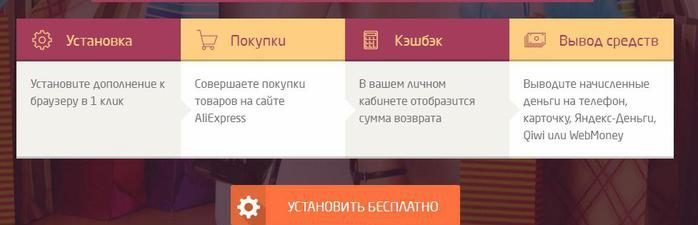
Free Installation
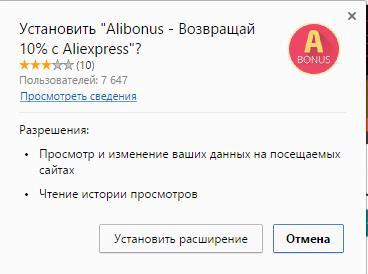
Continuation of installation
- Next you will be invited to register on the site. This should be done necessarily, since in the future you will not be able to get into your personal account, and even use Cashbek.
- So, go through a small register and log in to your personal account.
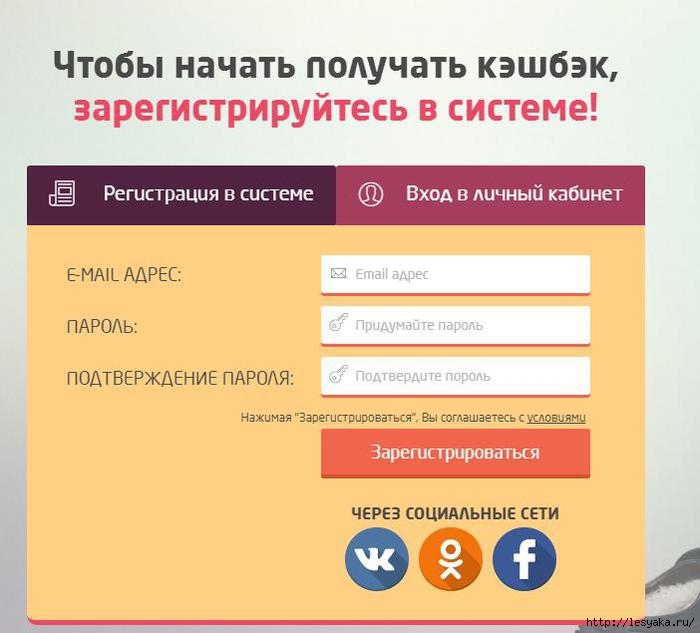
Registration in the system
- Open first "Settings" And specify your payment data, for example, the card number so that you can withdraw money.
- Next, select "Getting cachek" And you will redirect you to the site for shopping.
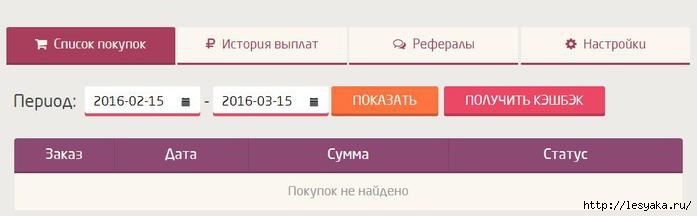
Transition to shopping
Alibonus Mobile App for Aliexpress: how to download on android?
In addition to expansion, today there is a mobile application for receiving cachek. It will not take a lot of memory, but to use it very convenient. You can download it from the official store of your system or the official website:
Run the program and make an input. Now you can get cachek from the phone!
Alibonus for Aliexpress: how to use how to get discounts, promotional?
Understand use Alibonus. Not at all difficult. In fact, you should not do anything. Everything will be done automatically.
- Go to Aliexpress
- The table will appear, which means cachek included
- Find the product and place the order
- After his payment, Cachebek immediately enrolled to you at the expense
Cashback Aliexpress via Mobile Application
To save more with a mobile application, set Alibonus. is free. The principle of its work is almost the same as the expansion, but only here everything is done much more convenient. Now the service will always be at hand and you can get big savings than from a computer.
Alibonus for Aliexpress: how to bring money?
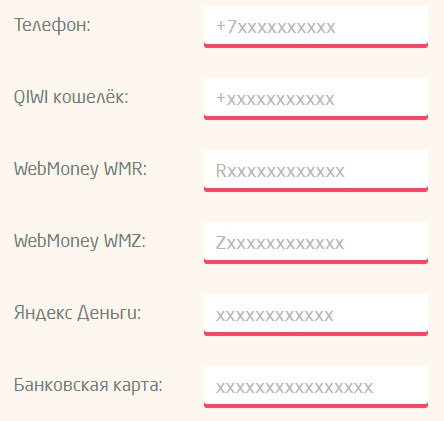
Output of money with alibonus
This question is also important to each user of the service.
There are several ways to output:
- WebMoney (rubles and dollars)
- Yandex money
- QIWI
- Bank card
The minimum amount is $ 5. Although it is not so little, if you consider that cachek is only 10%. Accordingly, to get the minimum amount for output, you must purchase on the site of things by $ 50.
Although if you are constantly shopping, it will not be a problem for you.
What is better than Alibonus or EPN?
Unambiguously say what service is not better. Everyone is good in its own way, but they have certain differences:
- EPN. Returns only 7% of the purchase, but at the same time some goods can be purchased with cachek to 18%. Alibonus. has a fixed 10% cachek
- The minimum amount for removal is only $ 0.2 on EPN.
- Commission for conclusion in both services is absent
- Extension Alibonus. allows you to check more and reliability of the seller, which cannot be said about EPN.
As you can see, both services are good in your own way and what exactly use, solve only you.
Alibonus: Reviews
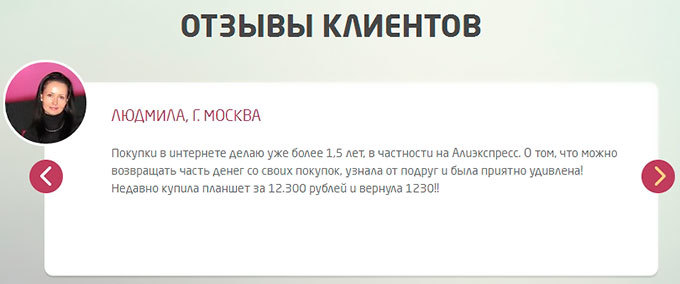
Customer reviews
In general, about the service reviews are good, as it is not deception and money is really credited to customers. Each seller at the sale gives part of the funds Aliexpress. And to increase customer loyalty, the system is ready to share them with others.

Comments
comments 4.
Evgeny 16.05.2021 12:30
Good.
Evgeny 16.05.2021 12:31
Nishtyak!
Evgeny 16.05.2021 12:32
What do you need?
Evgeny 16.05.2021 12:32
Comments