How to fill out the address of the delivery to Aliexpress in Russia: a step-by-step instruction, an example of filling. How to write a shipping address to send in English to Aliexpress?
If you registered on Aliexpress And you do not know how to correctly fill in the delivery address, then our article will help you figure it out.
Contents.
- What is the address to indicate on the Aliexpress website during registration?
- In what language to write the address of the delivery to Aliexpress?
- Translator shipping address parcel for Aliexpress
- How to transfer the address to translite for writing in English (Latinet) Addresses of the village, villages, streets, houses, apartments, corps for AlExpress?
- How to enter the address of the delivery on Ali Express?
- Sample of completing the address of delivery in Russia to Aliexpress
- Is it possible to send an aliexpress to different addresses?
- Video: How to fill in Aliexpress shipping address?
In this article we will talk about very simple, it would seem operations, but at the same time one of the most important - filling the delivery address on Aliexpress. At first it seems that there should be no problems, but newcomers arise certain difficulties.
What is the address to indicate on the Aliexpress website during registration?
- To register, open the main page Aliexpress
- Choose "Registration"
- Opens filling form
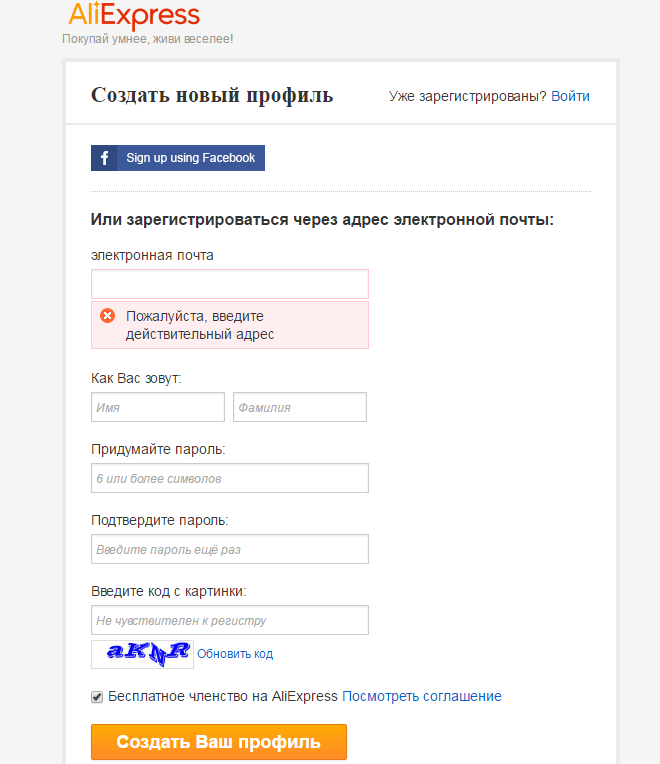
Registration form
- Enter your information in it.
- Choose "Creating a profile"
If you decide to fill out the address immediately after registration, go to "MY ALIEXPRESS" And further "Delivery Addresses". Specify the address to which you will be most convenient to receive parcel notices.
In what language to write the address of the delivery to Aliexpress?
The address is also populated as registration data - in English. For example, a house - hOME.. Street names are written using transliteration. For example, Lenina. or Svetlaya..
Translator shipping address parcel for Aliexpress
All words for addresses on Aliexpress we'll have to write on Latin. If you are experiencing certain difficulties with the translation, then use the service Translit.net.where you can perform the translation of the Russian text in Latin.
- Pass hereto open the main service page
- The page looks like this:
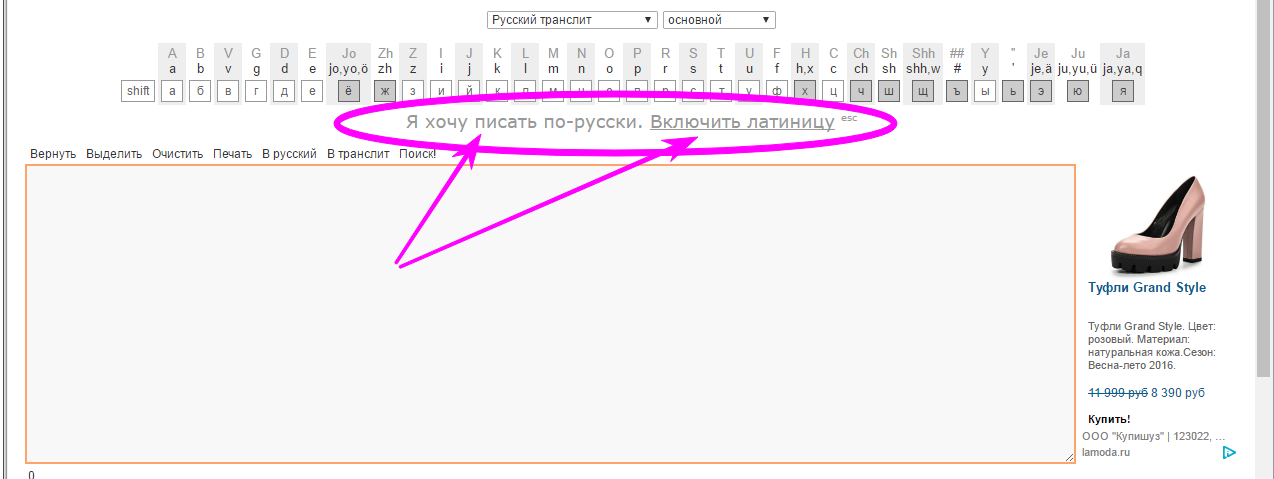
Text translation page
- Enter the desired text
- Click "In translite"

- Now you will display text on Latin
How to transfer the address to translite for writing in English (Latinet) Addresses of the village, villages, streets, houses, apartments, corps for AlExpress?
It is not necessary to translate the names of the streets, but it is not necessary to write in Russian too. Latin also uses. You can also use the service to translate Translit.net.. Go to the Link site here and write the name of the street into a small frame. Click "In translite" And the finished translation will appear.
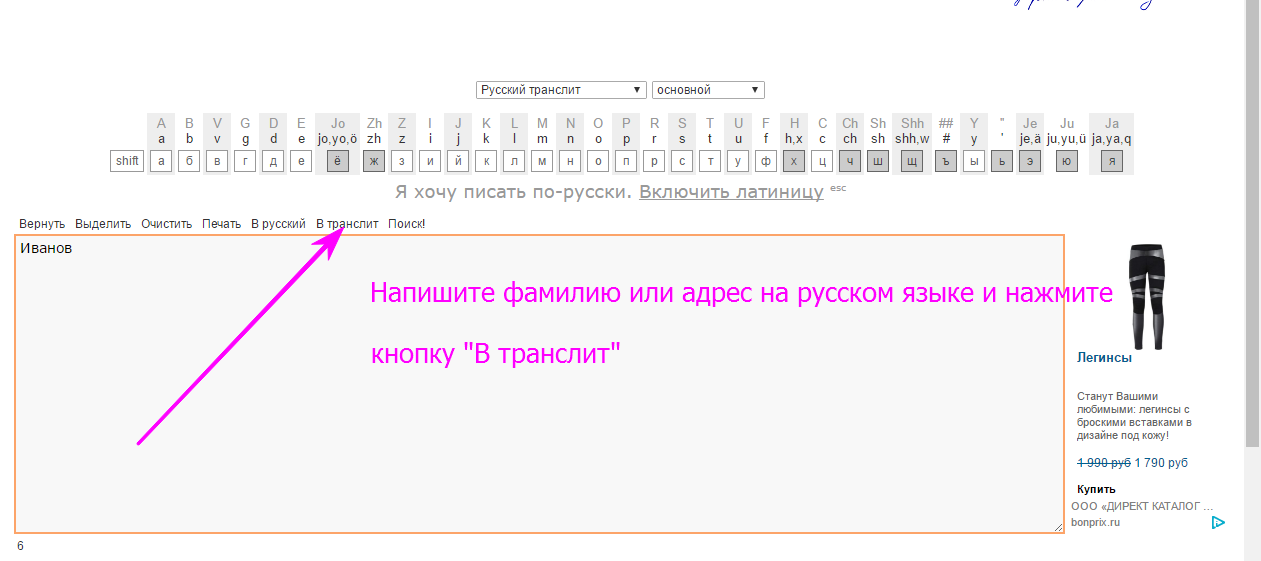
Translite translation
How to enter the address of the delivery on Ali Express?
To start filling the address, open "MY ALIEXPRESS" And then go to "Delivery Addresses".
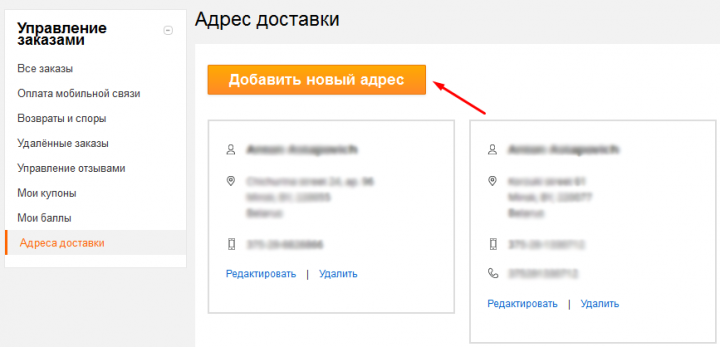
Adding a new address
The form for filling. Specify in it:
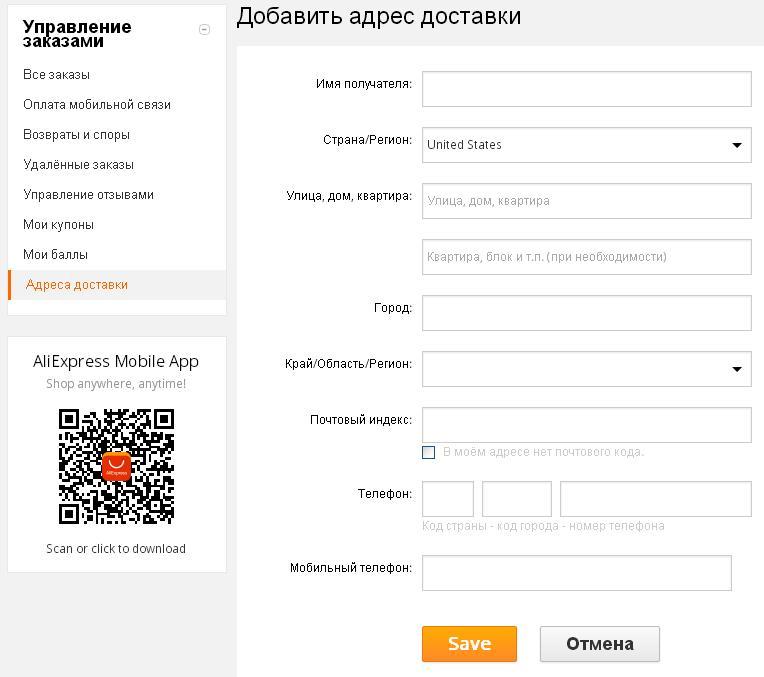
Aliexpress Address Filling
- Receiver name. Write these data, since otherwise you will not be able to get the parcel.
- Country / Region. By default, Russia. Therefore, nothing needs to be changed.
- Street, house, flat. As we have already said, the names of the streets are written on a translitement. The rest is written in English.
- Edge / region / region. Using the drop-down list, select the area of \u200b\u200byour stay.
- City. Write the name of your city.
- Postcode. Write it must and moreover correctly. Otherwise, your order will not come to where it is required. To find out your index Press here
- Check the correctness of the data and "Save" them.
Sample of completing the address of delivery in Russia to Aliexpress
This is how the filled form with the address looks like:
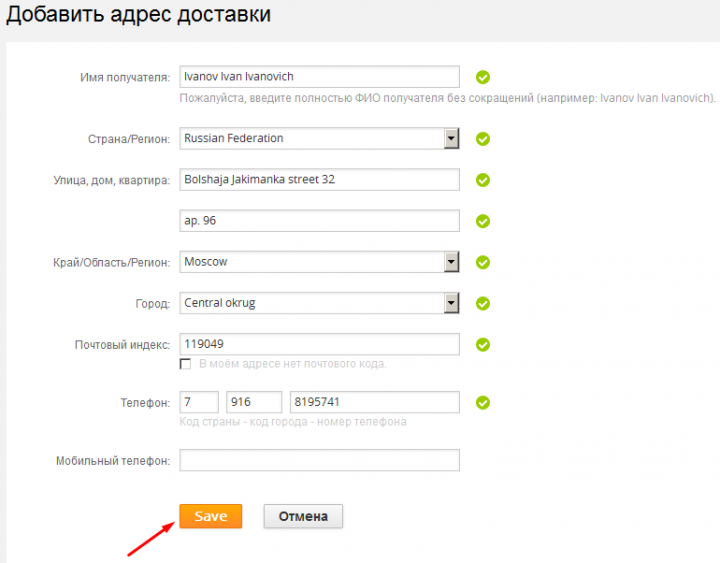
Filled address
In the example, the street is presented Big Yakimanka, so you see how the address is correctly filled Aliexpress in Russia. Despite the fact that everything needs to be written in English. Street names do not translate, as the parcel does not reach you.
Is it possible to send an aliexpress to different addresses?
On the site you can specify up to five addresses at once, and at the same time they can be different. So you can order goods into several different addresses, for example, relatives or friends.

Comments