How to upload video to Aliexpress in dispute as proof or send to the seller? What if the video is not loaded on Ali Spress in the dispute?
In this article we will discuss how to correctly shoot the video for Aliexpress And send it to the seller.
Contents.
- How to shoot a video for a dispute in Aliexpress?
- What if the goods turned out to be damaged or not working?
- How to upload video to Aliexpress in dispute?
- How to send a video to the Seller on Aliexpress in the dispute?
- What if the video is not added to the dispute to Aliexpress?
- Video: Disputes on Aliexpress: how to attach large files to the dispute
Many site buyers Aliexpressremove the video with the unpacking parcel for the suspension, suddenly inside it will be defective or at all useless goods. But the beginners are difficult to navigate and correctly remove the video. From this there may be problems. Let's wonder how to properly remove the video for Aliexpress.
How to shoot a video for a dispute in Aliexpress?
Do not be afraid to seem in paranoid, it is better to progress once again when you open the parcel, especially if you purchased a dear thing. When unpacking the order, write down the entire process on the video. As a device, you can use a video camera, a telephone or webcam.

How to shoot video for aliexpress?
It is not particularly important what quality will be your roller, the main thing is that the most important thing is visible and well read.
- To begin with, show the camera parcel - all seller's stickers and address must be visible.
- Package or box should not disappear from the frame
- Show that everything is packaged
- Start with removal of labels and scotch
- Next, open the parcel and get the goods
- Be sure to show it from all sides, and also tell me what comments you have about the appearance
If the parcel was reliably packed, and inside the marriage turned out, then either the seller already put such or packed incorrectly. In any case, the seller is responsible for this.
- If you ordered an electronic device, then check whether it turns on
- Further check the functionality
- If everything is in order, write about this to the seller
Getting product is still better not to confirm, since the electronic gadgets need to be tested for a few more days, as problems can manifest themselves through time.
What if the goods turned out to be damaged or not working?
If the video is displayed on the video that the order has various defects inside and outside, then you need to open a dispute and in this way report this to the seller, as well as demand a refund. Be sure to attach the video as proof.
Read more about opening and maintaining a dispute in the article - "How to open and keep a dispute?"
How to upload video to Aliexpress in dispute?
On the Aliexpress rollers can be downloaded immediately into the dispute. Moreover, it is allowed to attach only one roller size not more than 500 MB with any format.
By the way, on YouTube. It is not worth posting such videos, since the Chinese have this resource is not available.
It is better to use other services, for example, Yandex.disk., Google.disk., Mail.Ru cloud.
Be sure to ask the seller if it can download a video.
Let's look at the download of the video on the example Yandex.Diska. This resource is a repository for files. It is convenient to use it not only to save the roller for the dispute, but also just storing your files. So, how to place a roller?
- Go to the site Yandex.Disk
- Choose "Creating a new login" Or use the existing. In our example, we will create a new
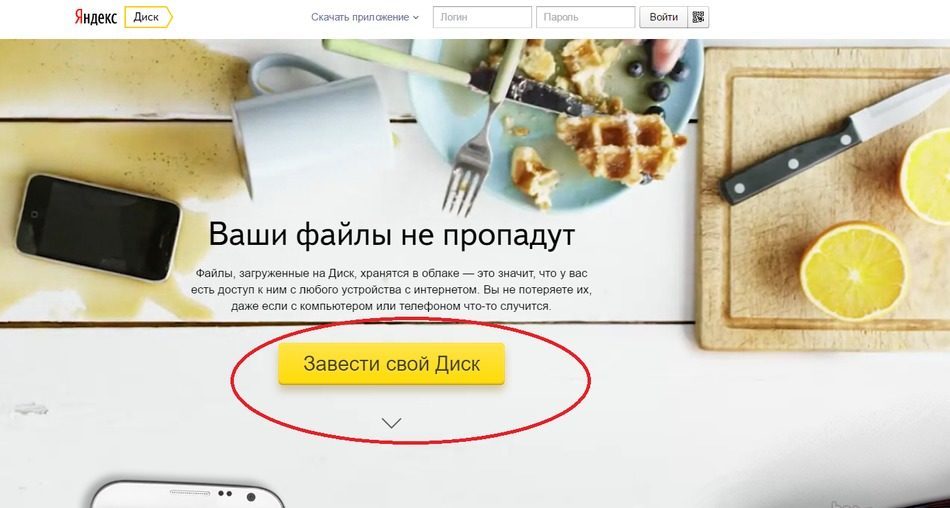
Creating an account
- Enter your personal data
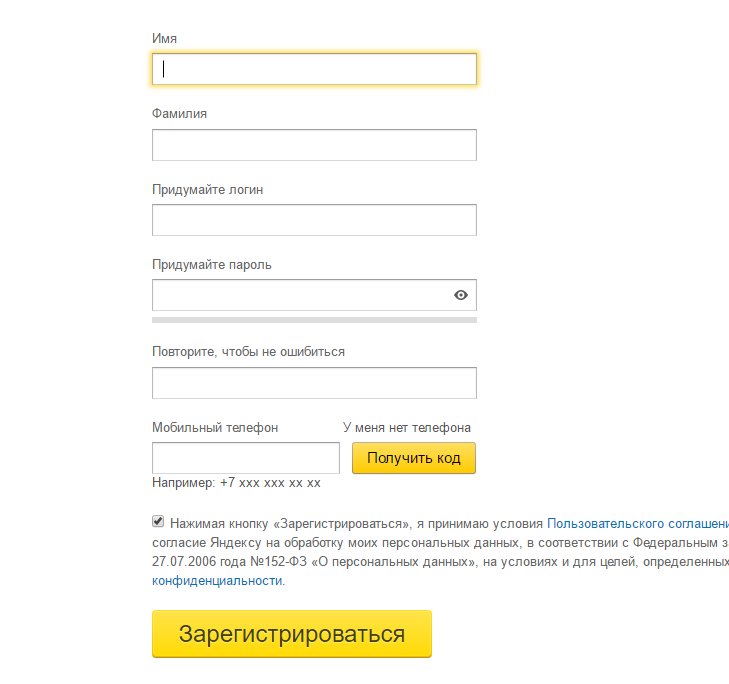
Enter personal information
- SMS message will come to your phone number to confirm the information and activation of the account.
- The system will propose to establish Yandex.Disk on the computer, but here already decide to install yourself or not
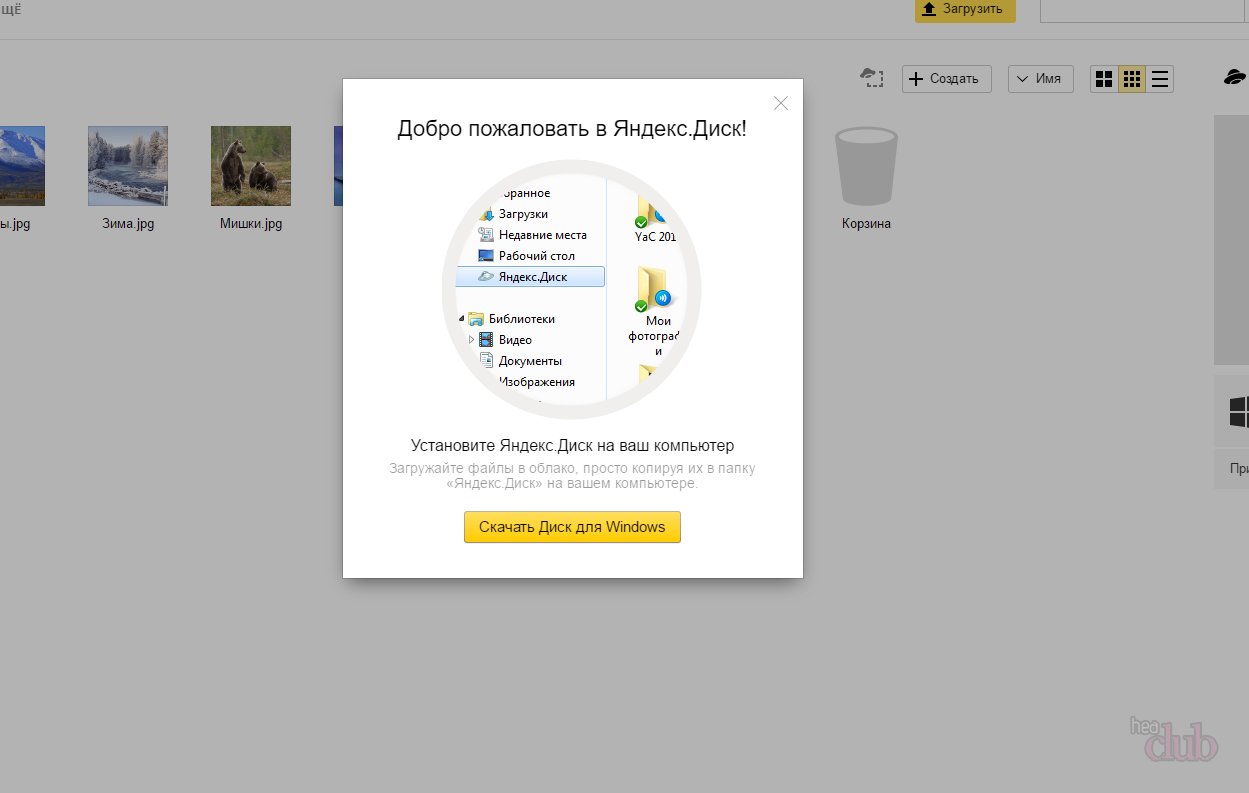
Offer Download Yandex.Disk
- Right at the top Find the button "Download"
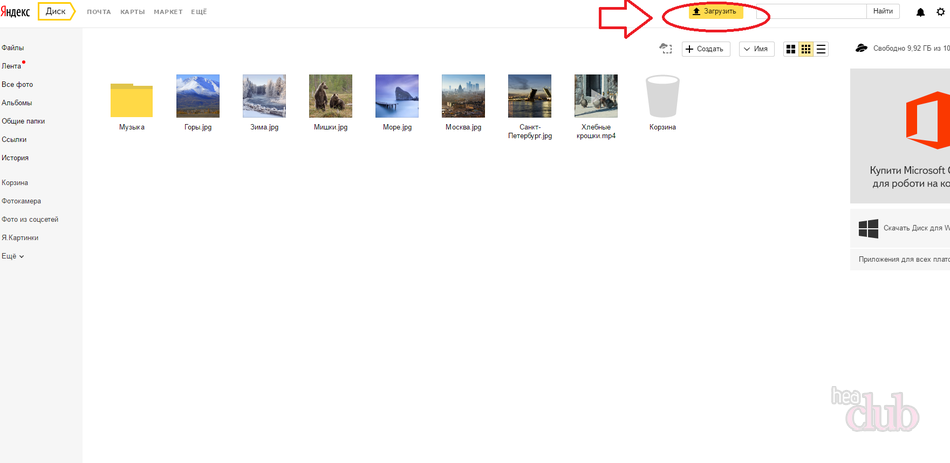
Loading file.
- Next, select the desired file from the computer and select "Open"or just drag it to the browser window to download
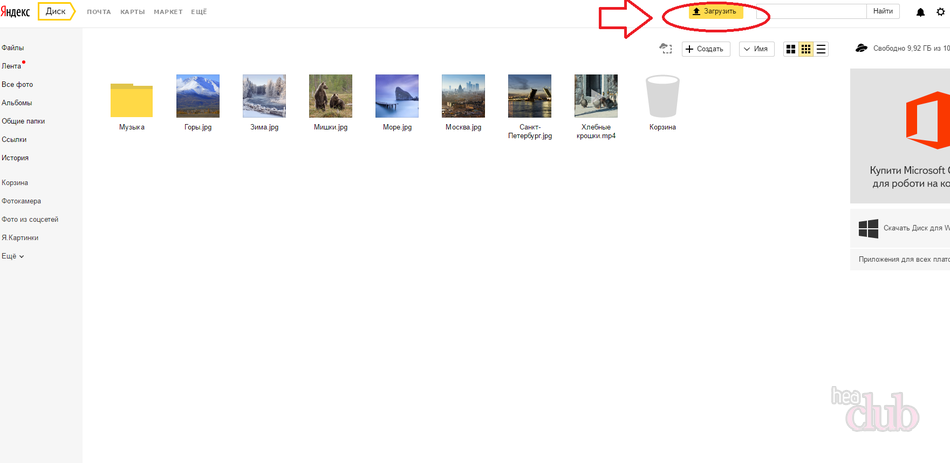
File selection
- When the operation is completed, the file will appear in the list.
- Check the mark near it so that it will be displayed on the right
- Choose "Copy link"
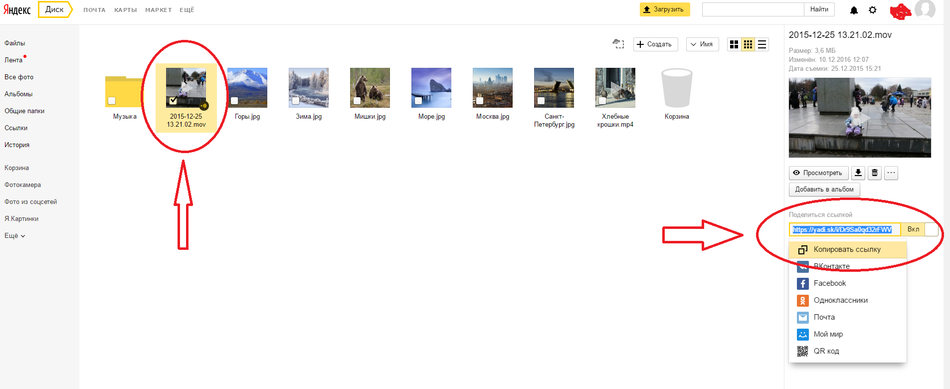
Link to the finished file
- Now insert it in the description of the dispute or in the seller's message, and it downloads the file without problems.
How to send a video to the Seller on Aliexpress in the dispute?
As we said, to send the roller to the seller or in the dispute simply insert a link to it. If you want to download the file directly, select the appropriate button when opening the dispute.
By the way, do not forget to write that you attach a link to video, as it can be ignored, and not only the seller, but also the site administration.
What if the video is not added to the dispute to Aliexpress?
Buyers often face difficulties when downloading video to Aliexpress. If you are displayed, try to do it through another browser. Usually the problem is so solved.
Another frequent reason is the large size of the file. Remember that the size should not exceed 500 MB.
If you have more size than you need, then better use the cloud storage, but then there may be problems. Some sites are paid or blocked by the Chinese, so the seller will either look for the opportunity to download the video, or it will not be able to download it at all, so you need to try different options.
Aliexpress it is constantly evolving, so maybe someday the limit will be removed, and you can download video without restrictions.

Comments