How to tie a credit or debit bank card to Aliexpress? How to turn off a bank card from Aliexpress?
Many people know that you can bind a bank card on Aliexpress. But how to do it? Let's figure it out.
Contents.
Aliexpress it is a popular Internet playground, where you can buy products for home use, clothing, equipment and accessories at low prices. The ordering board is possible using electronic systems, cash or bank card.
How to tie a credit or debit bank card to Aliexpress?
- First of all, log in to your page on Aliexpress
- Choose the thing you like
- Click "Buy now"
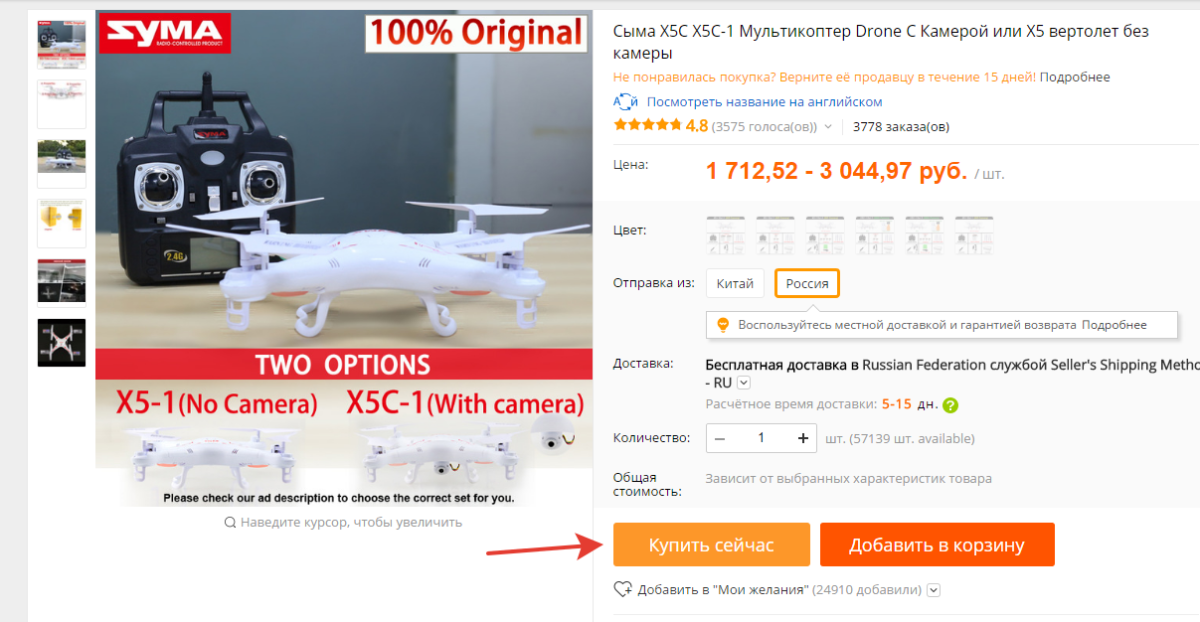
Buy now
- Check all data and select "Confirm and pay"
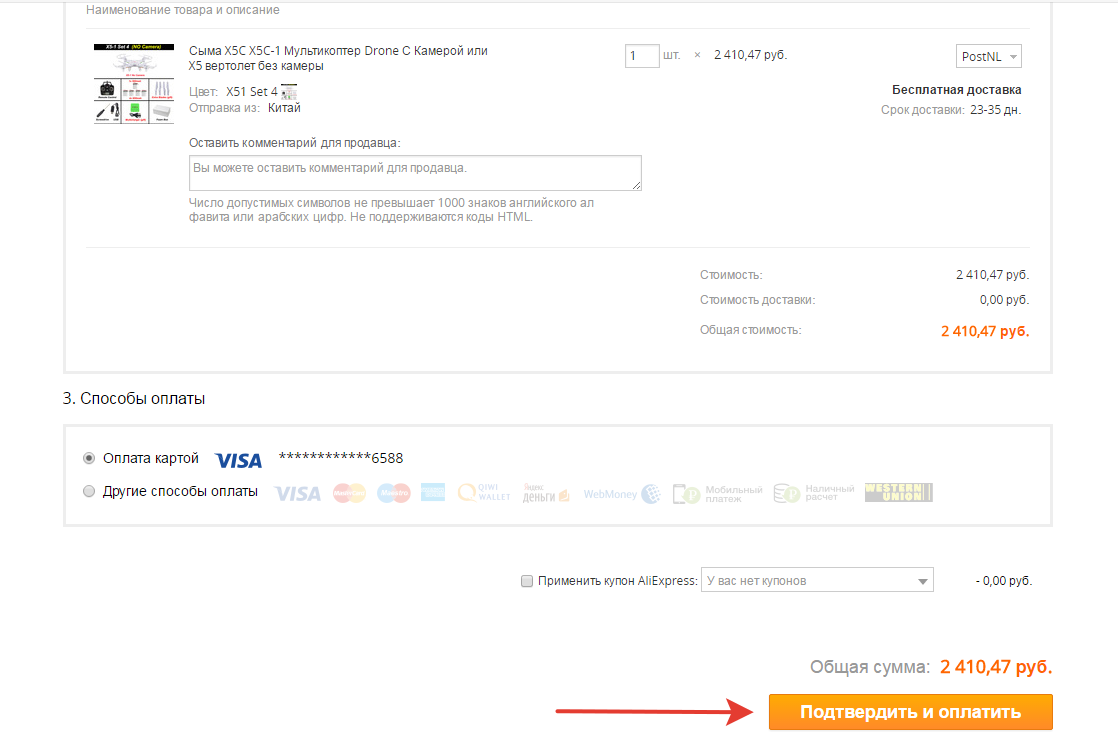
Confirm and pay
- Next, select the method of payment card
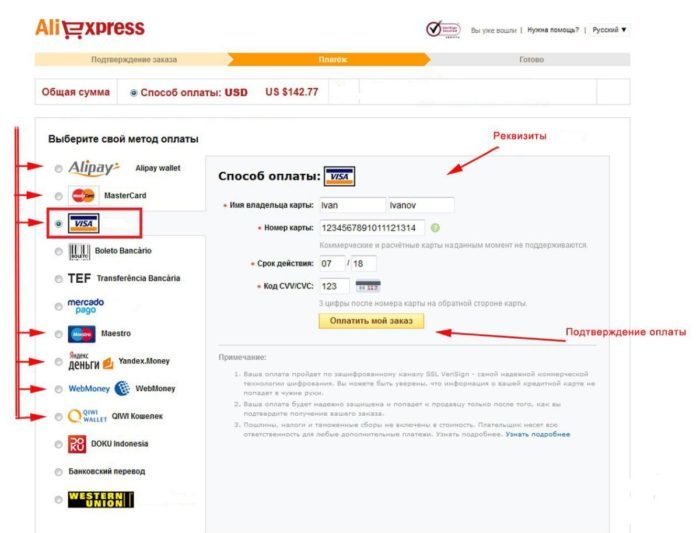
Payment card
- Enter its data in a special window
- Spend Plate
- After the operation is completed Aliexpressautomatically prompted to bind cards. This operation is carried out using the system. Alipay.when paying for the order. Just check the box in the "Save Map" field. The map is tied.
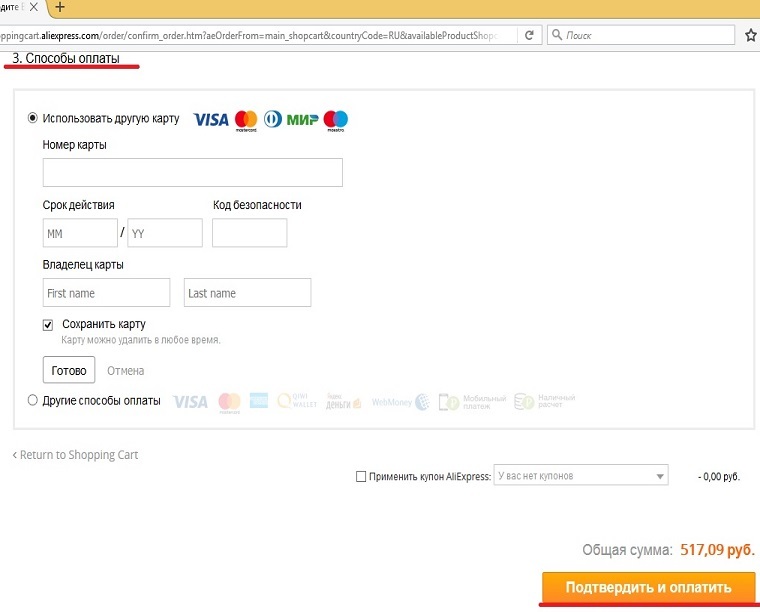
Preservation of a bank card on Aliexpress
- If you are not registered in Alipay.then read the article Alipay on Ali Spress in Russian: Registration, entrance to your personal account.
How to bind the second bank card on AlExpress?
The second card is attached similarly to the first. First, pay for any purchase and when the site will offer to choose another card, make data and save.
How to remove card binding to Aliexpress and delete all its data?
Undoubtedly, a bank card is convenient to pay for goods, but sometimes there is a need to remove its data from the site. How to do it?
- Enter your page on Aliexpress
- Choose "MY ALIEXPRESS", Further "My Alipay"
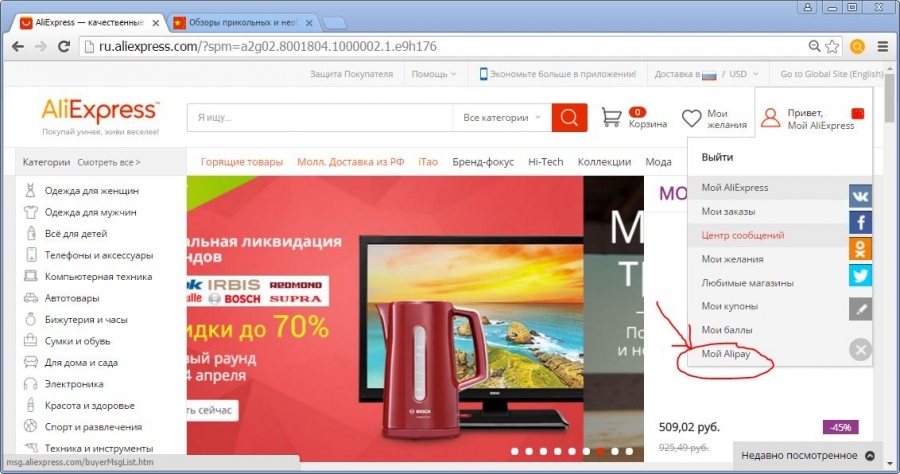
My Alipay.
- Next in the new window, select "Editing cards"
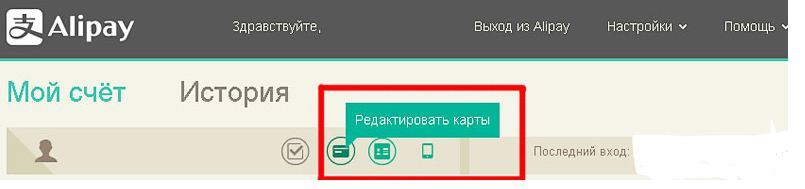
Editing cards
- Click on the right card on "Delete"
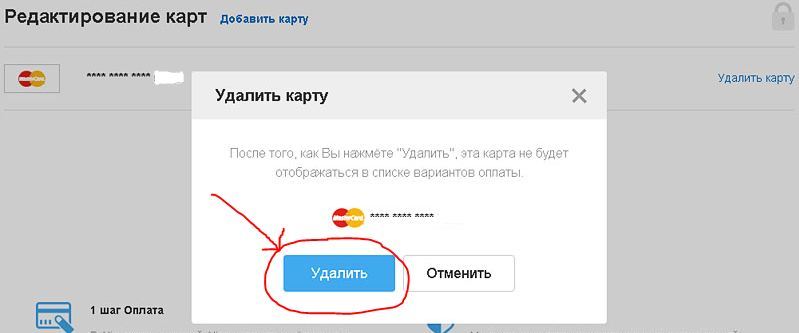
Deleting card
- Confirm the operation by clicking on "Delete"

Comments