How can you pay on Ali Spress without a bank card: payment methods
In this article we will discuss ways of paying purchases on Aliexpress Without using a bank card.
Contents.
On the largest trading platform for the Internet - Aliexpress there are many different payment methods, so each client can choose for itself the most convenient. The most popular and simple way is the purchase of the bank card. But many users are often interested, and how can you pay without it? Let's wonder what is on Aliexpress payment methods without a map.
If on Aliexpress you are also planning to register or you do not have the experience of orders, we recommend reading an article "How to register and issue a first purchase for Ali Spress?".
Methods for paying purchases on Aliexpress without a map
Yes, undoubtedly, payment by the card on Aliexpress there are many advantages, but do not forget about other ways that are also no less interesting.
Payment for Aliexpress via QIWI Wallet
If you actively use electronic wallet, in particular QIWI, Why not pay the goods from it? If you do not have it, but you want to use this system, then pass uncomplicated registration. Payment is carried out as follows:
- In the window with a choice of payment methods, select QIWI WALLET..
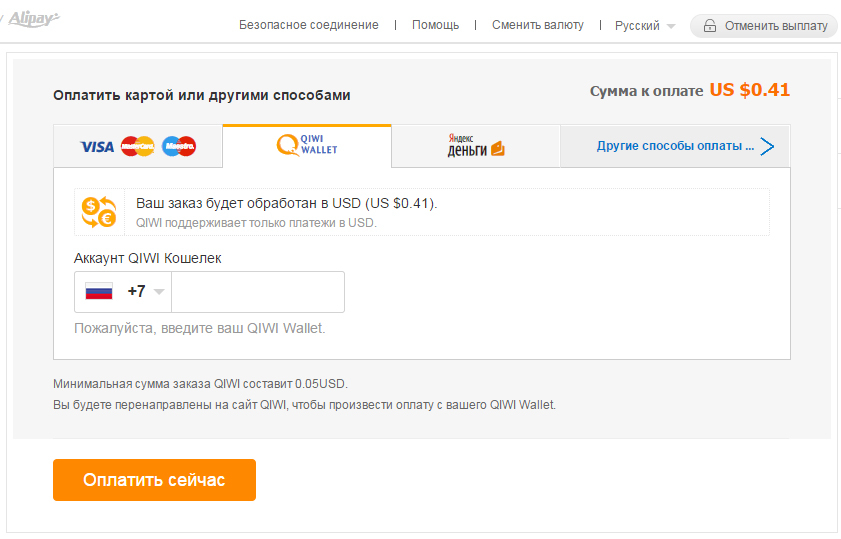
Choosing a payment method through a Qiwi-wallet
- Specify in the window that opens the number of your wallet, more precisely, it will be the phone number.
- The window will open on the entrance directly in Kiwi wallet.
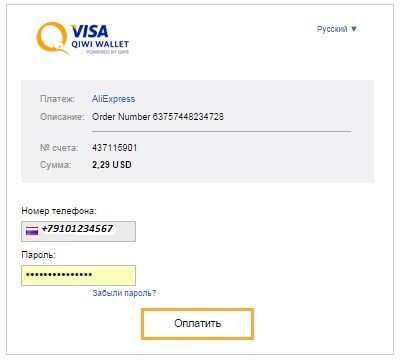
Window entrance to Kiwi Wallet
- Select the appropriate way to pay the account - through a wallet, a card or terminal.
- If you have chosen payment from the card, then specify its data. To pay through the terminal, you need to replenish your account or write off the desired amount from the balance of your mobile phone.
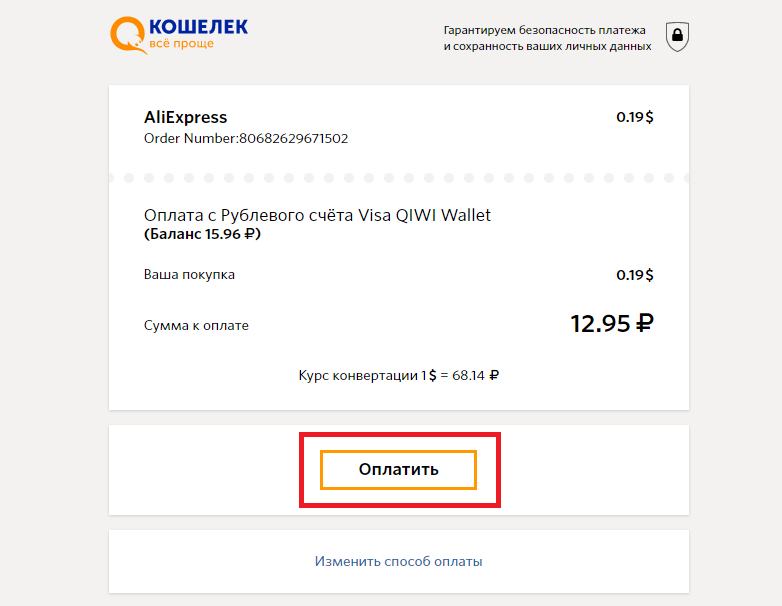
Cutting with kiwi wallet
- After specifying all details, you will receive a message to the execution code for the operation.
- Enter it on the payment page and the desired amount spikes from your account.
Payment for Aliexpress via Web Money
WebMoney it is one of the most reliable electronic systems in the world. Despite the fact that the transfer system is somewhat difficult, quite a few buyers are used in this way. Aliexpress. Besides, WebMoney essently popular in European countries, as this is the only system with wallets in different currency. So to pay on Aliexpress through WebMoney you need:
- Choose WebMoney as a payment method
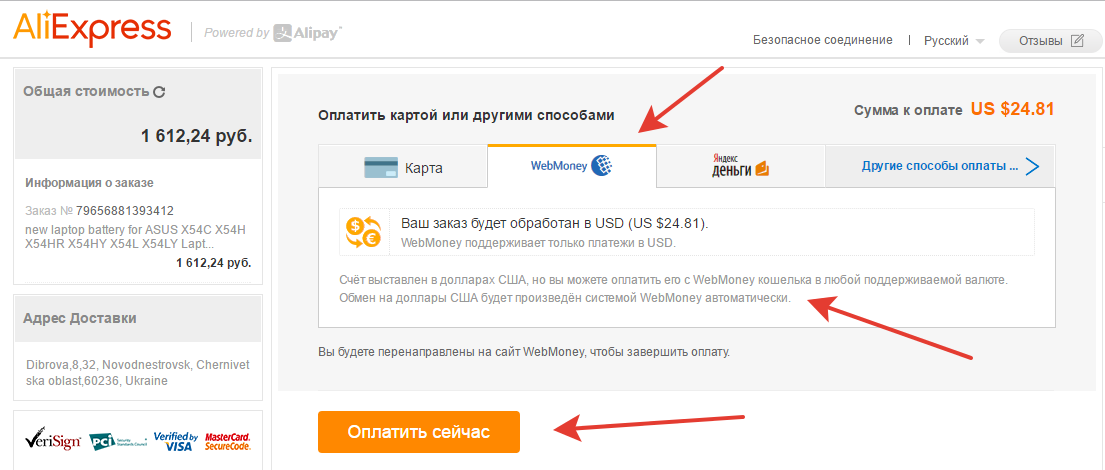
Selection of payment method through webmoney
- You will automatically redirect to the system page WebMoney
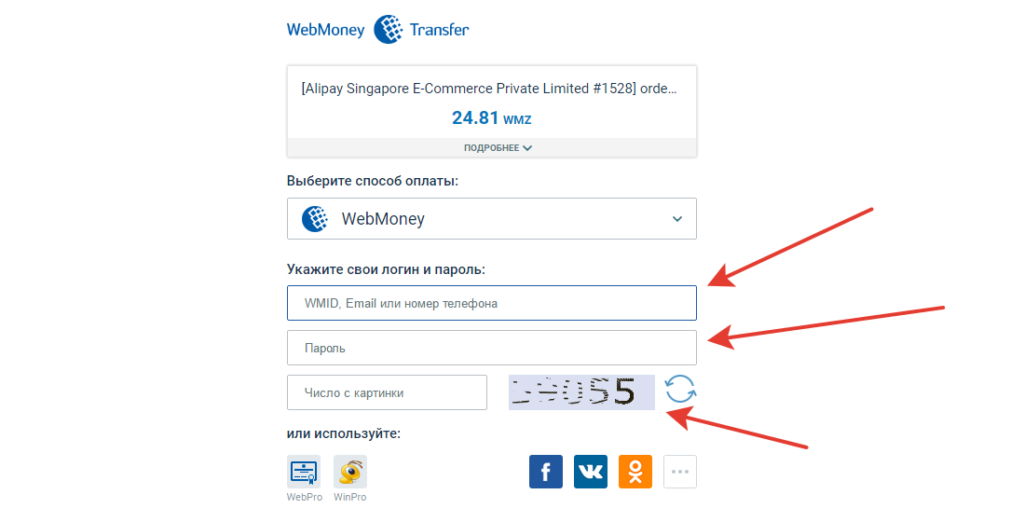
WebMoney entry page
- To begin with you need to log in - specify your username and password
- Further select a suitable wallet for payment
- If you choose, for example, a ruble wallet for payment, and the score is set in dollars, the system will automatically make a conversion.
- After selecting the wallet, you need to confirm payment. To do this, select SMS or E-NUM.
- Suppose you chose SMS. Then you will come to the SMS message with the code
- Specify it in a special field and click "Pay"
It is worth noting that the payment is held with the Commission. It is standard for all operations and is 0.8% of the amount.
Payment for Aliexpress through Yandex.Money
Despite the fact that this service is exclusively Russian, they can also be used. To pay on Aliexpress with the help of a wallet Yandex money You must comply with several conditions:
- On the payment page, select Yandex money
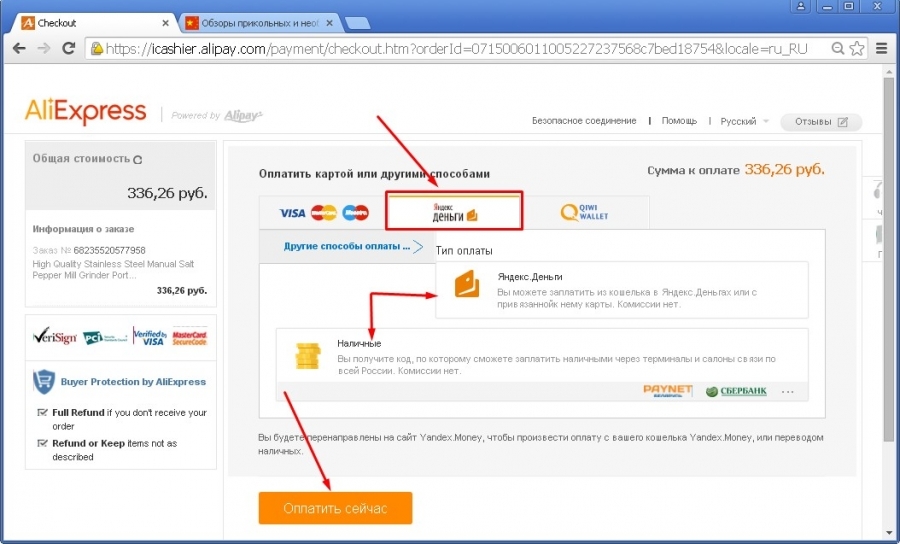
Choice of payment through Yandex.Money
- Log in to the system
- Confirm payment
Replenishment The wallet is carried out through the terminals in cash or other convenient ways.
Payment for Aliexpress Cash
Some people do not use cards for various reasons, and therefore it is more convenient to pay for cash purchases. Aliexpress provides this opportunity:
- Choose "Other payment methods"
- Go to the point "Cash"
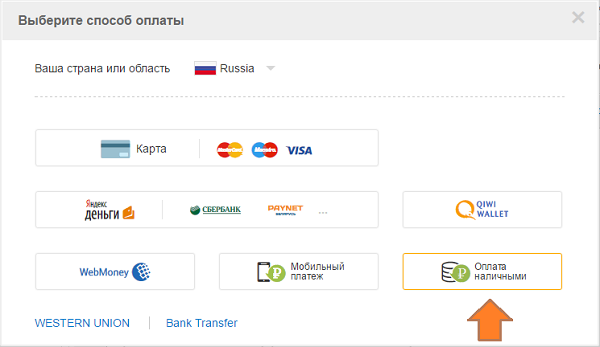
Calculation payment
- The system will send you to a page where you need to specify your phone number
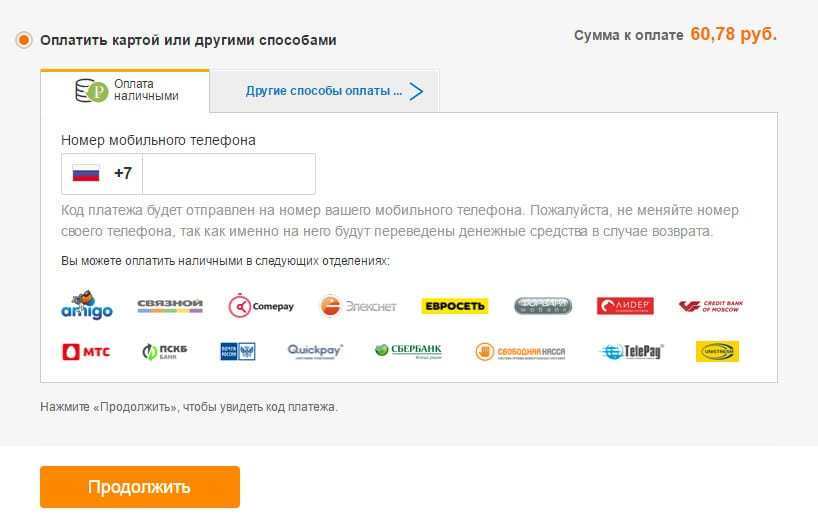
Enter the phone number to pay in cash
- After that you will receive a special code for SMS
- To pay for two days, you must contact the bank, communication salon or terminal to make funds
It is worth saying that this method is the most time consuming, as some post offices or banks work only on weekdays. In addition, checking the payment and receipt of funds to the account takes several days. If you want to return money for the goods, then they will go to the balance of your phone specified for payment.
Payment for Aliexpress with a mobile phone account
This payment method implies payment from a mobile phone balance. At the moment, this opportunity is implemented only for Russian users. It has certain advantages:
- You can spend payment at any convenient time and no matter where you are
- Payment is held in a couple of seconds
- Protocols of protection make it possible to safely hold
- You can make money on a mobile phone account by any convenient way.
For payment from the balance of the phone you need:
- Select through which telecom operator will be held payment
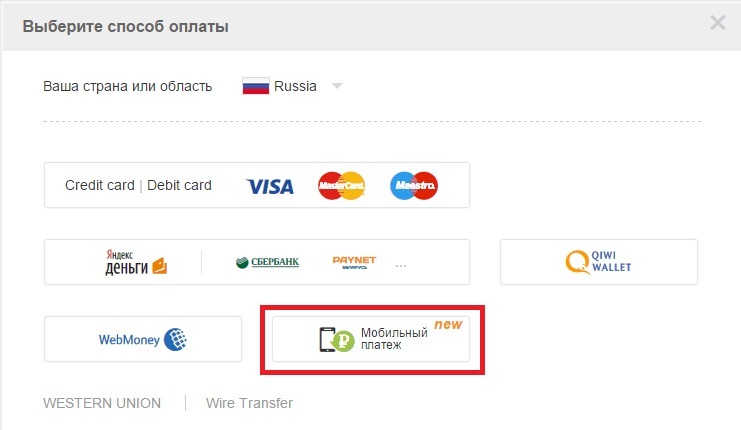
Choosing a payment method through a mobile phone
- Enter your phone number starting from 9
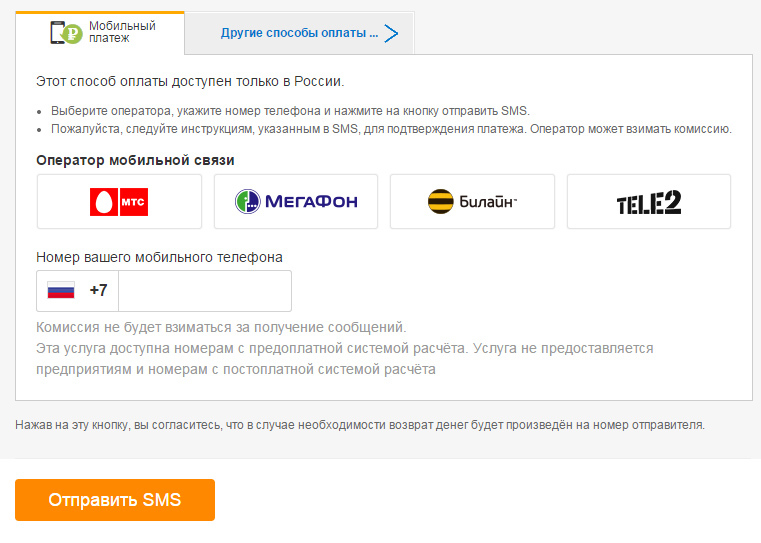
Select phone operator and enter phone number
- Your phone will immediately receive a notification of payment with the code of confirmation
- Do all the necessary instructions from SMS and payment will be made
By the way, at least this method is convenient, but each translation is subject to the commission. In addition, it is impossible to pay products from corporate numbers and those that have tariffs with prepayment.
As you can see, the payment methods for Aliexpress without a card abound. Choose for yourself the most suitable and start using them.

Comments