Aliexpress in Uzbekistan in Russian: how to buy, pay, track the goods? Aliexpress - Delivery to Uzbekistan: tracking parcels from China
In this article we will talk, is there Aliexpress In Uzbekistan and how to make orders.
Contents.
- Is it possible to buy for Aliexpress in Uzbekistan?
- How to register for Aliexpress in Uzbekistan?
- How to activate an account on Aliexpress in Uzbekistan?
- What if not coming an activation letter from Aliexpress?
- How to fill in the address of the delivery to Aliexpress in Uzbekistan?
- How to search for products on Aliexpress in Uzbekistan?
- How to find goods at a discount on Aliexpress in Uzbekistan?
- How to arrange and pay an order for Aliexpress in Uzbekistan?
- Who deals with the delivery of goods from Aliexpress to Uzbekistan?
- How to track the parcels with Aliexpress to Uzbekistan?
- Video: Aliexpress Now in Uzbekistan!
Aliexpress it is a worldwide popular Chinese playground, which works in many countries. Many users are interested, is it possible to make purchases from Uzbekistan on Aliexpress. Let's figure it out in this matter.
Is it possible to buy for Aliexpress in Uzbekistan?
Generally, Aliexpress works with all countries, including with Uzbekistan. Accordingly, you can make orders on the site by residents of Uzbekistan. To make you displayed only the goods that sellers can send to your country, click "Delivery to ..."And then click on the list of countries and find Uzbekistan in it:
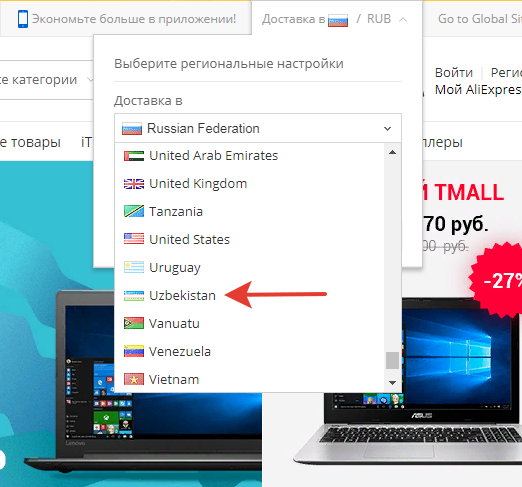
Delivery to Uzbekistan
As for the currency, the Uzbek Sumy will not choose. Therefore, you have to work with what is. For convenience, you can choose, for example, dollars. Moreover, this is the main currency Aliexpress.
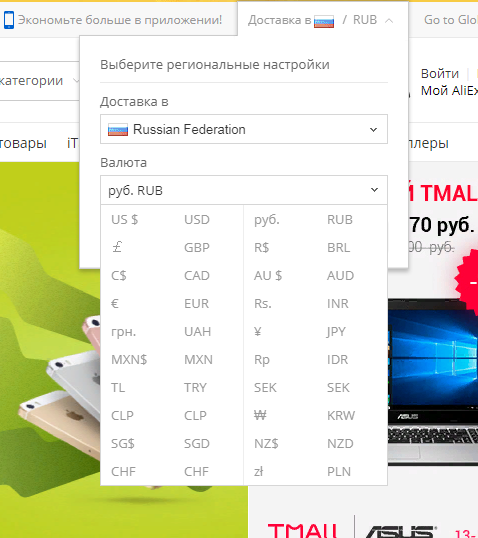
Choosing currencies on Aliexpress
How to register for Aliexpress in Uzbekistan?
Registration by Aliexpress in Uzbekistan, nothing differs from the usual registration in any country.
- To start the process, you need to open the main page. Aliexpress and click on the key "Registration".
- Next you will open a special Form to fill. In the finished form, it looks like this:
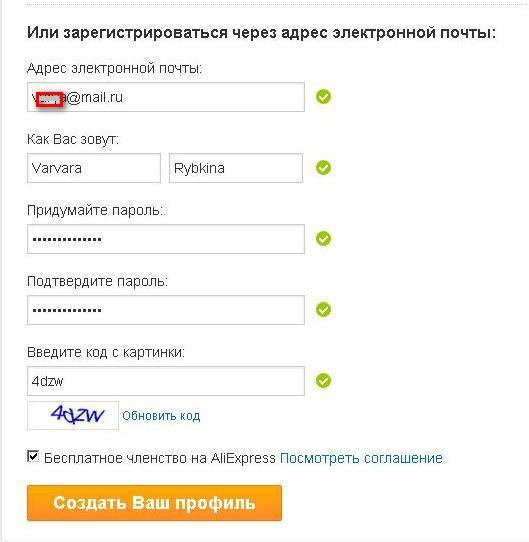
Registration form for aliexpress
All data is entered on Latin, more precisely in this case it concerns the name and surname. If you do not know how to write your data in this way, the service will help you Translit.net.. You just have to open it Main page, enter the name in a large empty window and click "In translite".
Use of TRANSLIT.Net service
- After all the necessary information is specified, click "Creating a new profile".
How to activate an account on Aliexpress in Uzbekistan?
Immediately after creating the profile, you need to activate the account. To do this, log in to your e-mailbox that you specified when registering and find a letter from it from Aliexpress.
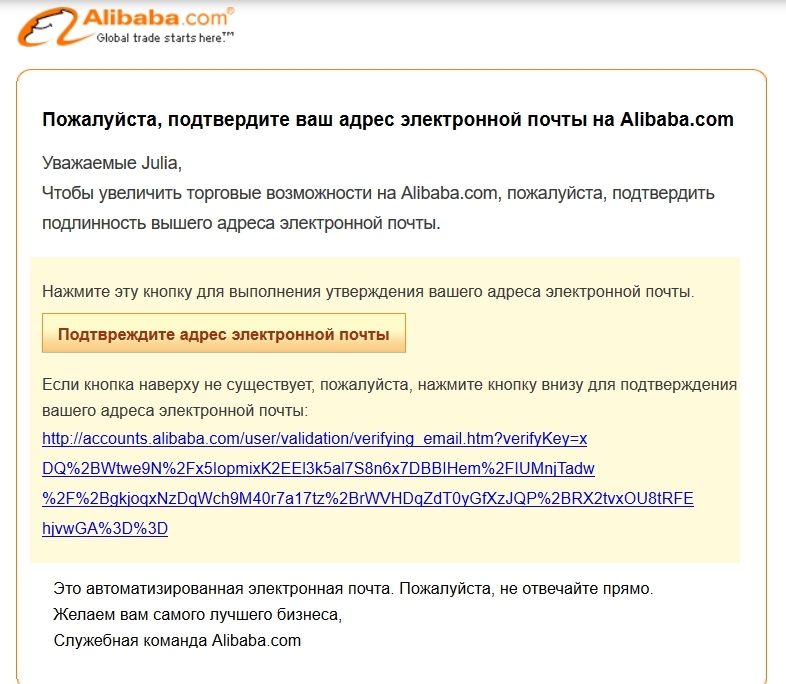
Letter from Aliexpress
Open it and go through the link specified inside. After the transition, you will display a message about the successful activation of the account.
What if not coming an activation letter from Aliexpress?
If you didn't wait for the letters, then you need to try to send it again. If this is not done, then over time the account can be blocked. So what to do?
- Pass from the main page Aliexpress in section "MY ALIEXPRESS"
- Further open "Profile Settings"
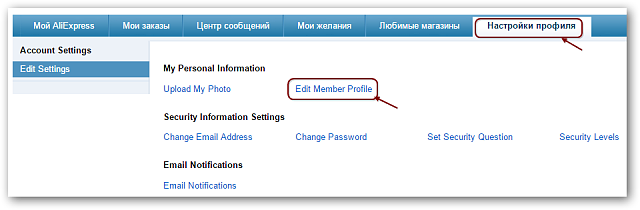
Profile settings for Aliexpress
- Choose "Edit Members Profile"
- Find a string E-Mail Adress
- If it is written in front E-mail Confirmedit means everything is in order and you don't need to do anything
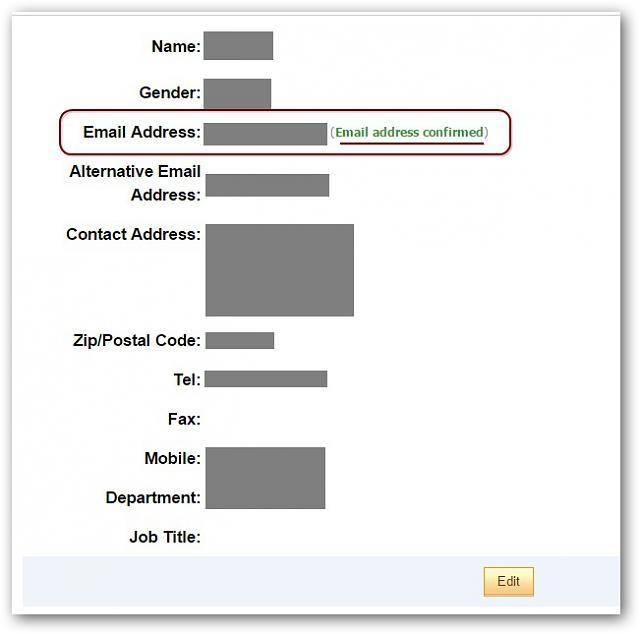
Address confirmed
- If you see the inscription E-mail unconfirmedthen click at the bottom of the window "Edit"
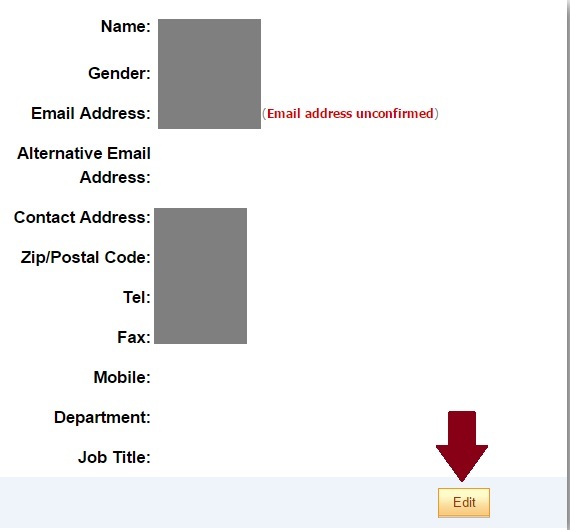
Address not confirmed
- Now on the page is available profile editing, and two new buttons appear opposite the row you need
- To confirm the mail, press "Click Here to Confirm" And the letter will go to mail
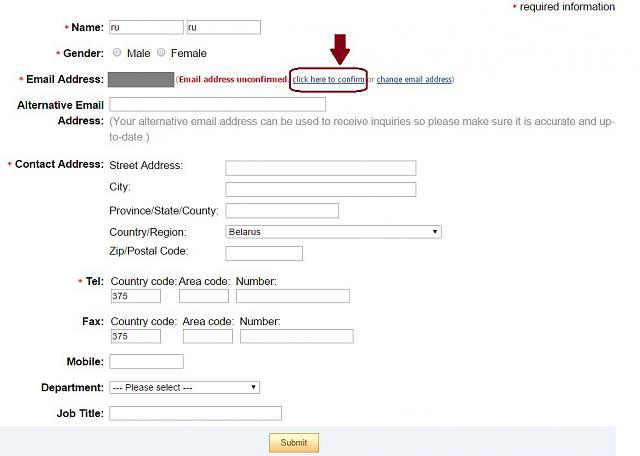
Click Here to Confirm
This time it should come true and you confirm the account without problems.
How to fill in the address of the delivery to Aliexpress in Uzbekistan?
After the successful passage of registration, it is better to immediately indicate the shipping address so that it does not have to write it when placing the order.
To fill the address:
- Go to section "MY ALIEXPRESS"
- Choose "Delivery Addresses"
- Find button on "Adding a new address" and click on it
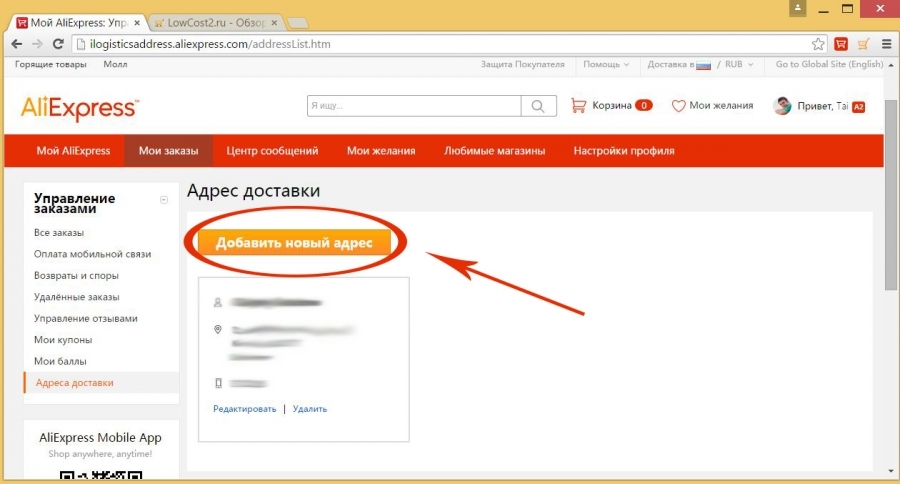
Adding a new address
- You will find a fill form. In the finished form, it looks like this:
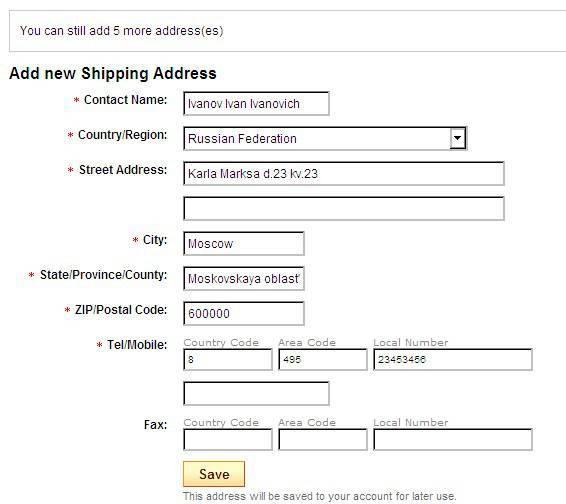
Filled delivery address
As you can see, filling all the information is also needed on translines. Again, use the service Translit.net..
Among other things, there are several rules relating to the proper design of the delivery address:
- Such words like "Street", "House", "Apartment", "Corps" and so on, are not translated, but are indicated in transliteration. This also applies to titles.
- If you want to specify the address to demand, then specify only the data of the desired post office, and in the string intended for the input of the street, at home and apartments write Do vostrebovaniya.
- Be sure to specify the name with politude, since otherwise the parcel will not pass customs control.
How to search for products on Aliexpress in Uzbekistan?
Search for necessary products on Aliexpress it is not difficult in Uzbekistan. Let's analyze two main ways:
- Using the search string. If you are looking for some particular product, then you exactly use the search string. Enter, for example, "IPhone 7" and click on the magnifying glass. You will immediately see the search results.
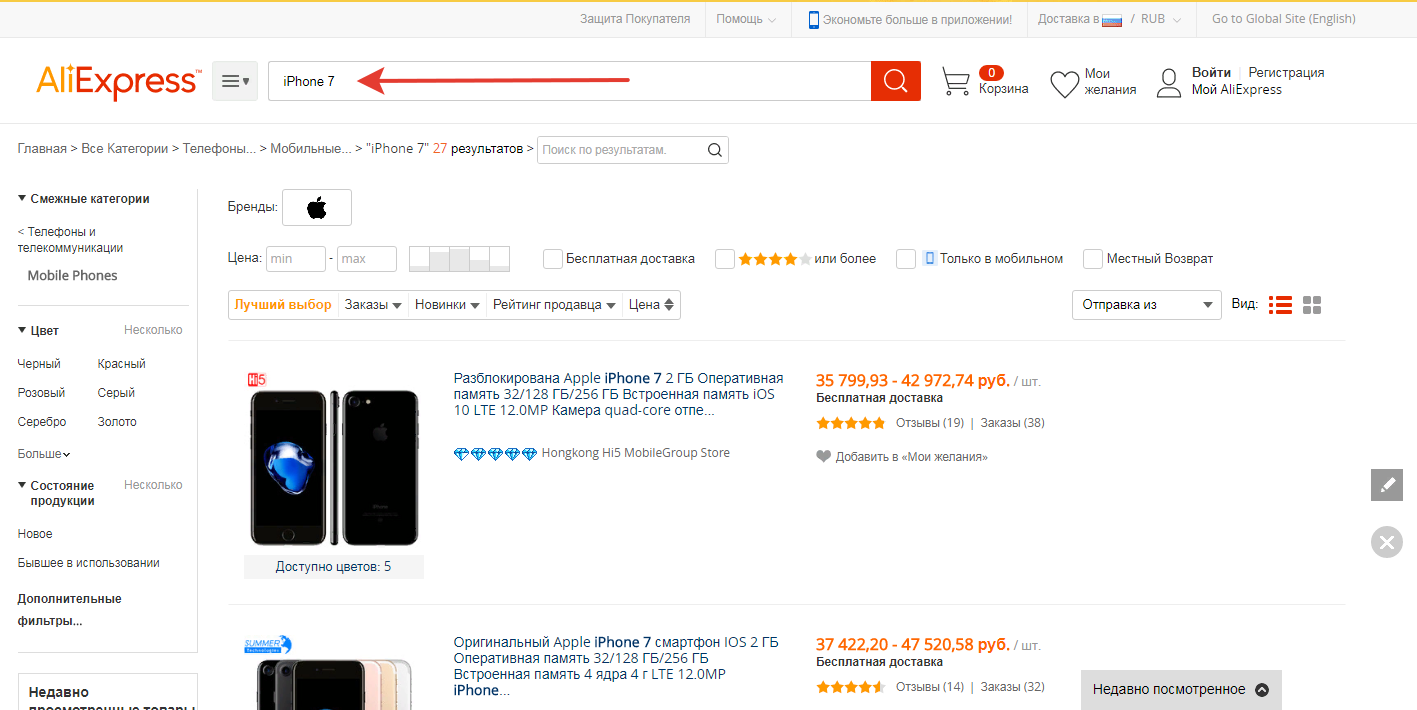
Search string
- Catalog. On the home page Aliexpress left is a block with categories of goods. These are the main and most popular sections of the site. If you want to see a more detailed heading, select "See all". Select the desired category, for example, "Women's dresses" And you will open a detailed directory with an existing assortment.
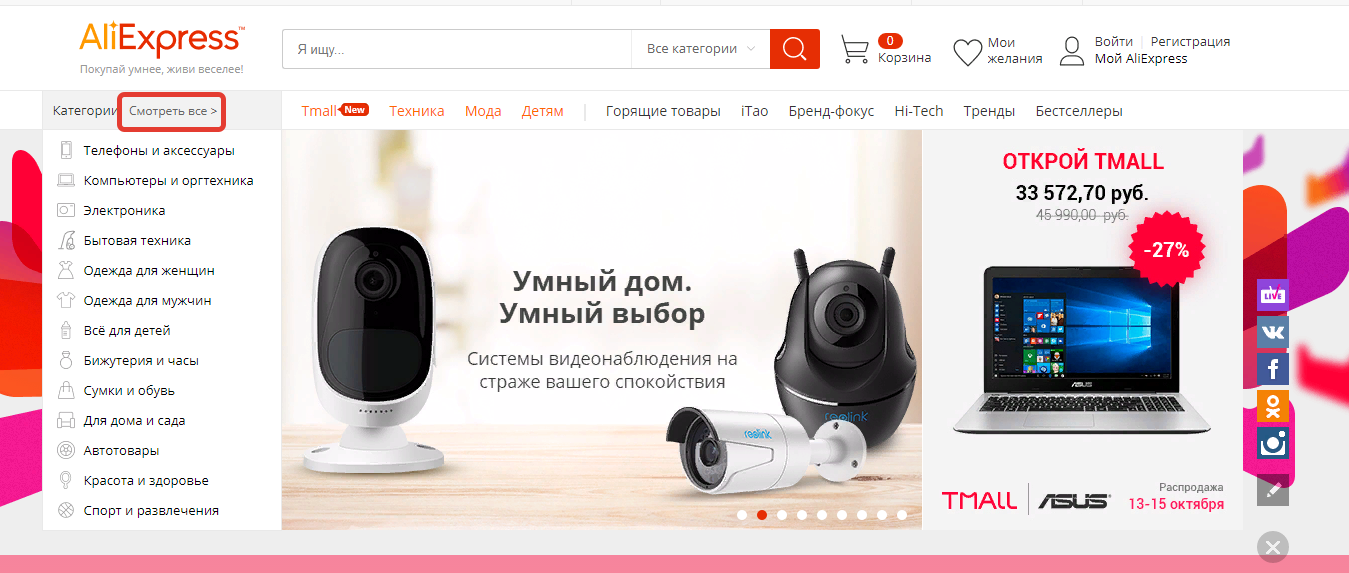
Watch everything to Aliexpress
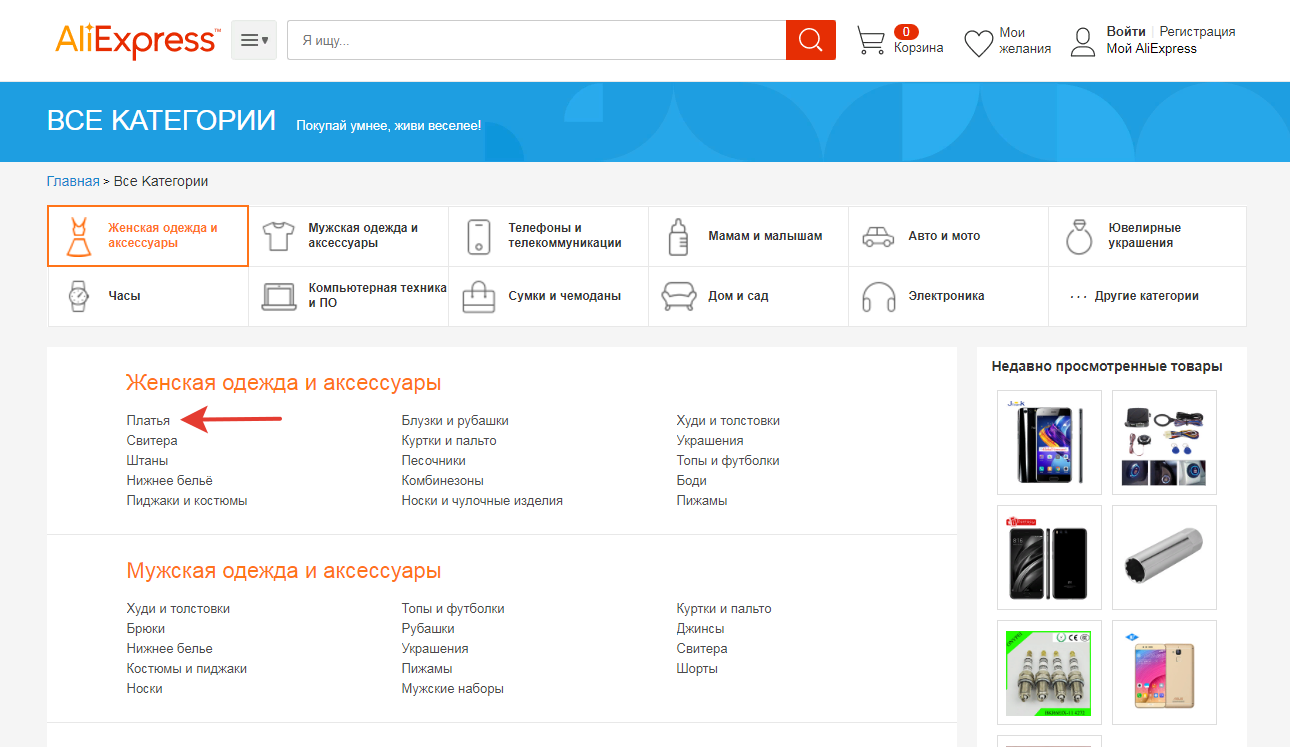
Women's Dresses on Aliexpress
It is also worth saying about the possibility of sorting. It in both cases is the same.
Under the search line are common sorting filters. Here you can choose the scatter of the prices of you, make only goods with free shipping, high rating and so on.
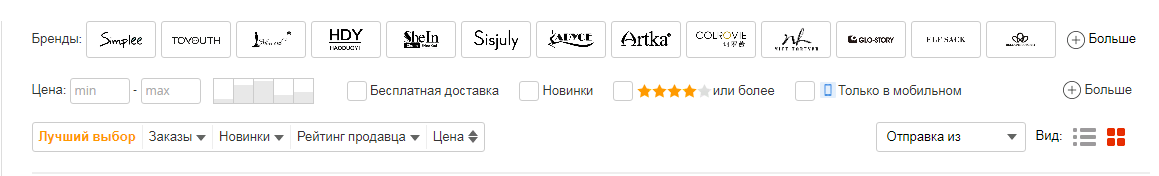
Common filters
On the left is sorting by parameters. With it, you can narrow the search for the goods and see the color you are interested in, size, complete set and more.
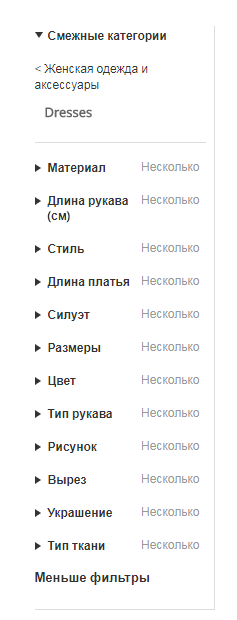
Filters by parameters
Remember that when choosing a product is important to analyze the seller for reliability. How to do this, our article will tell you "What seller is better to buy on AlExpress?".
How to find goods at a discount on Aliexpress in Uzbekistan?

Discounts on aliexpress
Everyone knows that Aliexpress you can buy at a discount, but about where to look for it, not everyone knows. Let's analyze the main ways to get a discount.
First of all, register in one of the cachek services. This will allow you to return up to 10% of each orders with real money. The most popular and profitable services are described in the article. "Top 6 Cacheback Services for AlExpress".
Use discount coupons. On the Aliexpress there is a special page where sellers place discount coupons, so you can log in here and choose a suitable coupon.
In addition, on the page with a detailed description of the goods, the vendors below the purchase button lay out available discounts. Click on the appropriate string and see which discounts are currently available.
Take part in the sale. Every day, the update of goods with discounts occurs in the sections "Fast transactions", "Liquidation of brands", "Discounts of the Day in Molla", "Almost free" and "Burning goods". Also, there are other sales announcements of which are always displayed on the main page. Aliexpress in a special block:
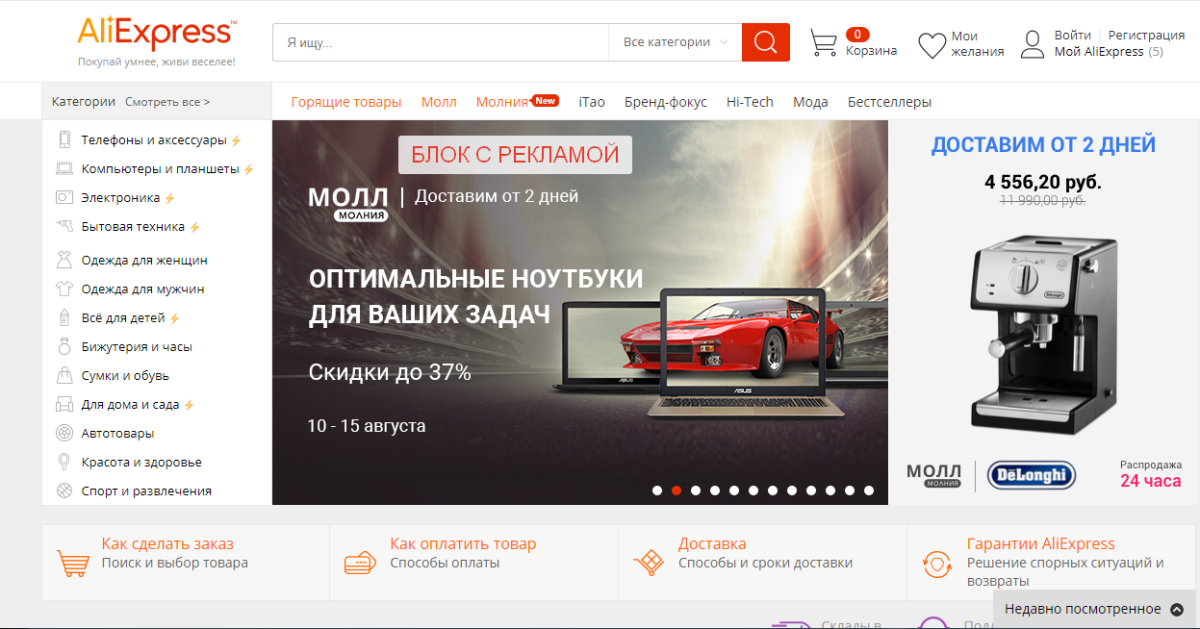
Advertising on the Aliexpress main page
Large sales are not very often, but they can make the most profitable purchases. Sometimes the discount comes up to 90%. Similar shares are held in certain dates. Find out when and which one will be held you can from the article "Schedule SALE FOR ALIEXPRESS".
Advanced mobile application AliexpressTo receive discounts just for what you make a purchase from the phone. There is a good section here. Mobile Bonuseswhere you need to collect coins and exchange them later on coupons and discounts, as well as the section "Freebie"where there is a real chance to win a good product and pay for it only 1 cent.
As you can see, there are a lot of discount methods, and if you will still use a few of them at once, then the savings can be substantial.
How to arrange and pay an order for Aliexpress in Uzbekistan?
So, after the desired product is selected, you can proceed to the order.
- If you buy only one product, you can click on the button "Buy now" And go right away to ordering. Either choose "Put in the basket" And keep looking for.

Buy now to Aliexpress
- After everything is selected, click "Go to the basket"Mark all purchases and click "Checkout".
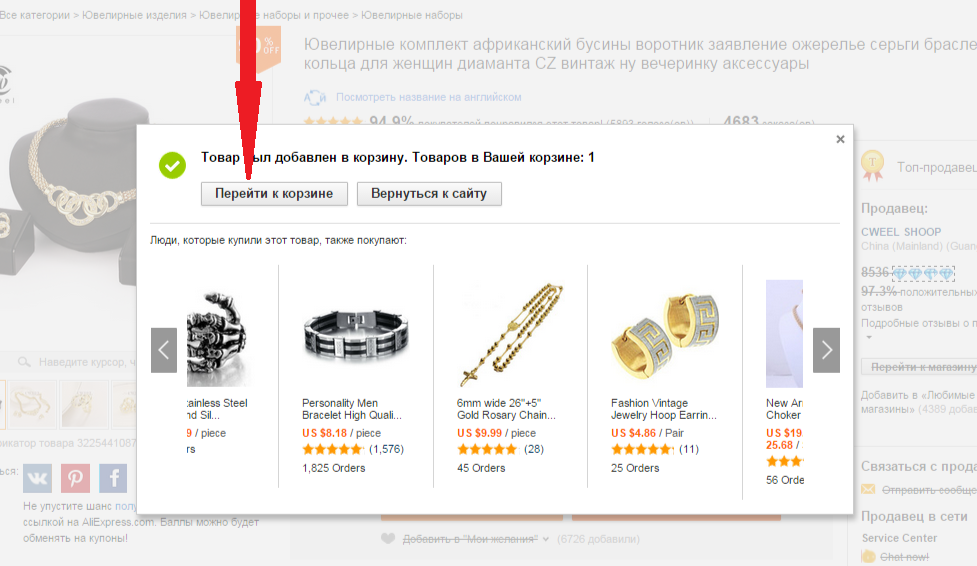
Go to the basket
- So, now you are on the order design page. At the very top there is a shipping address, then check the parameters of the goods and the delivery method, as well as the amount of the order.
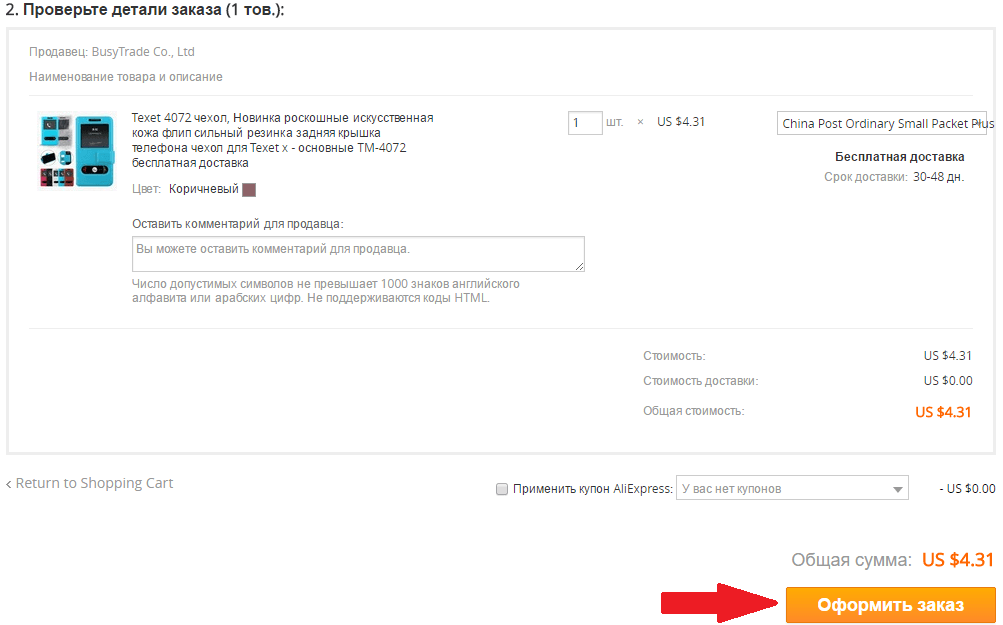
Registration of an order to Aliexpress
- Even below, it is possible to use a coupon. As a rule, novice is given coupon for the first purchase on Aliexpress and it is used automatically.
- At the very end, if you all checked and remained satisfied with the result, click "Checkout".
- You will redirect to the payment page, where you need to choose a suitable way and specify details. For example, select "Bank cards" And enter the details of your card. After that click on the key "Pay" And the tools spike from your account.
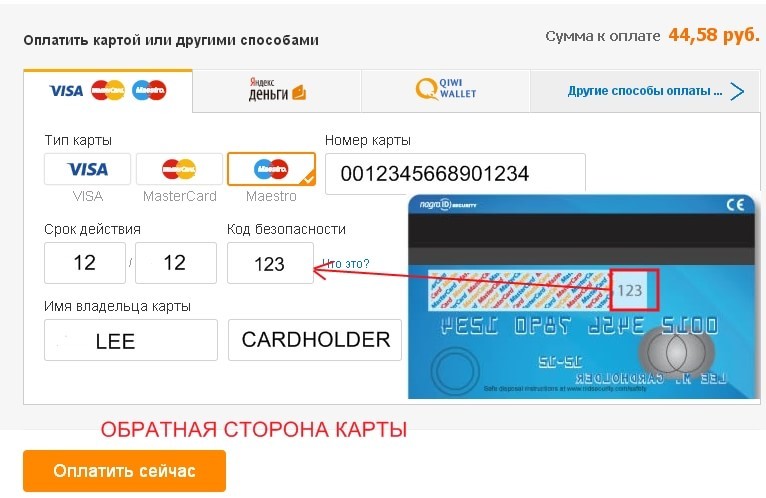
Payment from the map to Aliexpress
What to do next? After placing the order, it remains only to wait for the parcel when she comes to your hands. Although not to worry, where your product is, you can track it. Let's analyze how to track the parcels and which ways are shipped.
Who deals with the delivery of goods from Aliexpress to Uzbekistan?

Delivery of parcels with Aliexpress to Uzbekistan
On the Aliexpress in Uzbekistan, two types of delivery are available - paid and free. You can choose anyone. But each of them has its own nuances. For example, free shipment is very long, so choosing it better when the purchase is not needed urgently. But paid, albeit fast, but it is necessary to pay for it.
- Free shipping
Of course, this method is most popular for obvious reasons. Parcels come in this case to the local post office. Although, you must understand that free shipping is conditional, as it is already incorporated in the cost of the goods. Just sellers so easier to attract customers.
For delivery of goods with Aliexpress uzbekistan usually uses several services:
On average, the delivery time is 20-30 days, but may also delay up to 60. By the way, recently in Uzbekistan has become popular delivery from Russian warehouses. However, note that it will cost it not very cheap, since the goods first carry from China to Russia and only then to Uzbekistan.
There is also the opportunity to order goods with paid delivery for free. To do this, you need to make an order from the seller to a certain amount and get a coupon that is used when placing an order.
- Paid delivery
Paid delivery should be chosen if you need fast transportation. For example, you ordered something as a gift and want to get faster. The most popular shipping services with Aliexpress uzbekistan are:
- Aliexpress Premium Shipping.. By the territory of China, the parcel is a public service, and then this company is transmitted
- TNT.
- FedEx.
- UPS.
- EMS.
Most users argue that it is better to choose a paid shipping through Aliexpress Premium Shipping. Or German EMS..
The dates of paid delivery takes no more than 1-2 weeks, in addition, many services are courier, so you don't even have to go to the mail, the parcel will bring you a parcel.
How to track the parcels with Aliexpress to Uzbekistan?
After placing the order, the seller sends it and provides the buyer to track the tracking number. You can see it in the details of the order by clicking on the button. "Check Tracking".
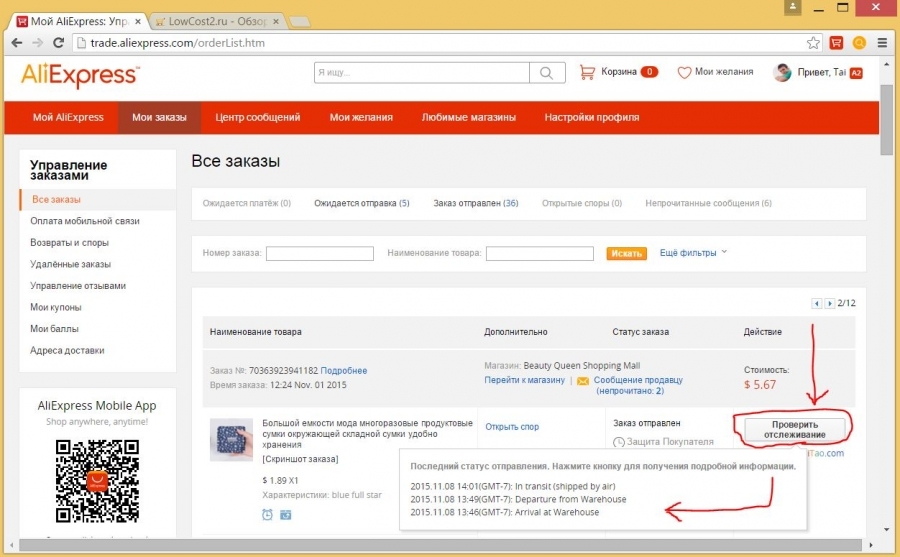
Check Tracking on Aliexpress
Generally at the moment Aliexpress simplified the task of tracking to their customers and now you can see the location of the order in the Personal Account.
In addition, depending on the method of delivery and service that is used, you can go to the official website and track the parcel. Here is a list of sites of the most popular services:
- FedEx.
- UPS.
- Sf.Express.
- EMS.
- China Post.
- Hong Kong Post.
- Singapore Post.
- Sweden POST.
- Russian Air Mail.
In addition, you can monitor the movement of the order using special trackers. There are many of them:
- MyParcels.
- Track24.
- 17Track
- GDeposylka.
- 1Track
- Postal Ninja.
- Print-Post.
- Post2Go.
- Alitrack
- Moyaposylka.
- Track IT.
- POST-Tracker
As you can see, there are quite a few ways to track parcels. Each tracker and the service site works on one principle. You go to the official website, let's say 17Track And enter the track number on the special window received from the seller. Click on the tracking button and you will display information regarding the location of your goods.
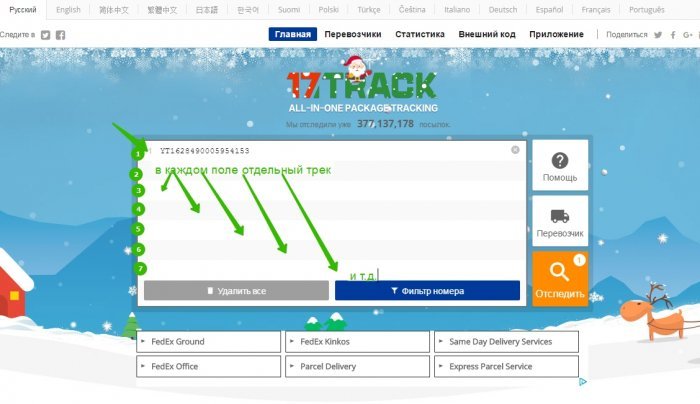
17Track parcel tracking
Additionally, you will be interested in learning from other articles for beginners on Aliexpress:
- What is a track number and where to look for it?
- How to discover the dispute on Aliexpress?
- How to pick up the parcel with Aliexpress by mail?
- Application for the search for the parcel to Aliexpress
- How much can you buy goods to Aliexpress for the month
- Is it possible to order an aliexpress minor?
- How to rent a video for an aliexpress?
- World Shopping Day for Aliexpress
- Sale "almost for nothing" on Aliexpress - how to have to buy?
- What is "burning goods" for Aliexpress?
- Ways to search for products for Aliexpress
- How to write to Aliexpress support?
- How to ask the seller a discount on Aliexpress?
- How to order a few colors of one product on Aliexpress?
- How to cancel an order for aliexpress?
- How to view new products on Ali Spress?
- How to buy on credit for Aliexpress?
- Section "Lightning" on Aliexpress - What is it?
- Sections AlExpress in Russian
- How to get cachek in Molla on Aliexpress?
- What is gift certificates for Aliexpress and how to use them?
- How to buy in the mobile application AlExpress?

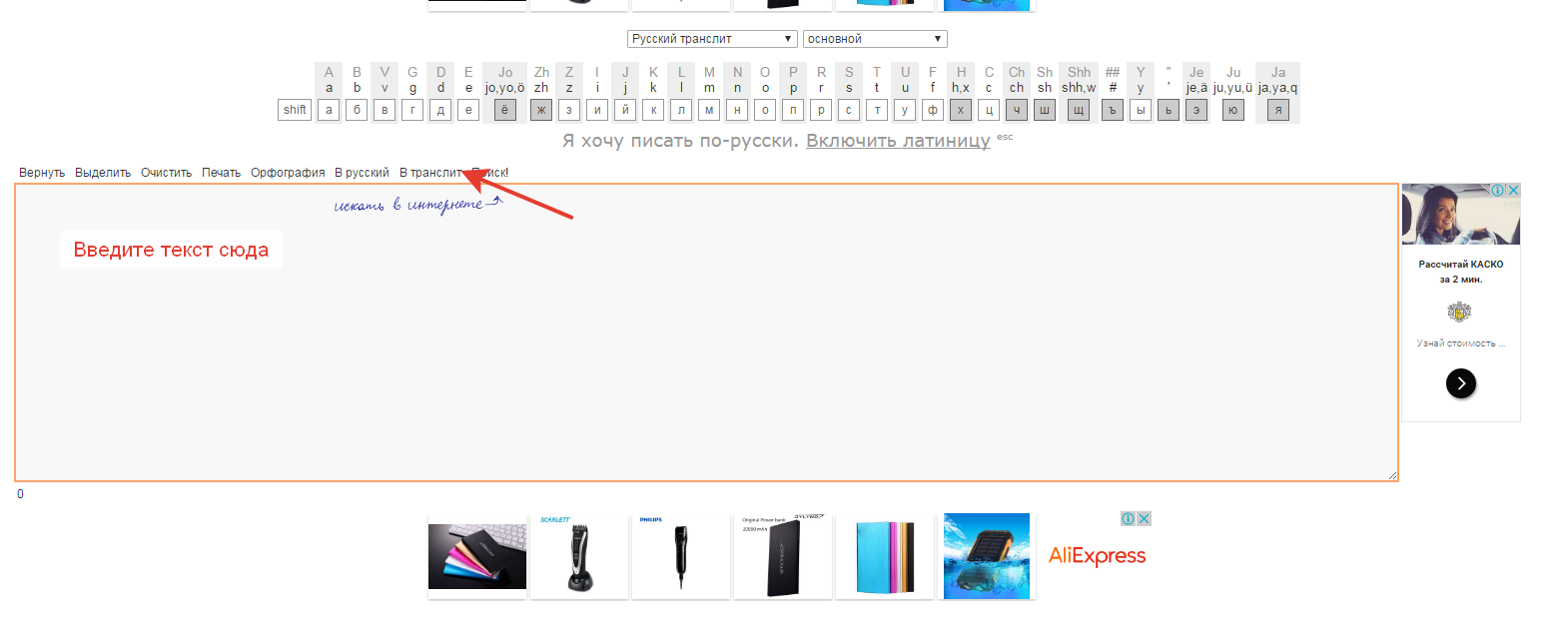
Comments
comments 2.
Tester 27.01.2021 20:34
The article is not about what the most important answer is not, namely how to pay? If there is no Visa Master Card or Maestro, how then to pay?
Fotima 21.02.2021 07:10
I managed.