How to register on Aliexpress website in Russian in rubles in Kazakhstan for free: step-by-step instruction, filling sample, bonus. Aliexpress - Online Store: Registration and purchase in Kazakhstan
In this article we will talk how to register on Aliexpress In Kazakhstan.
Contents.
- What gives registration to Aliexpress?
- Registration on Aliexpress website in Russian in rubles in Kazakhstan for free: step-by-step instructions, sample fill
- Confirmation of registration for Aliexpress
- Discount when registering for the first order for Aliexpress in Kazakhstan
- Registration and purchase for Aliexpress in Kazakhstan
- Video: How to register with Aliexpress? Register with scratch!
Aliexpress It is recognized as one of the largest sales leaders among online stores. This is a large Chinese playground, where you can find millions of goods at various prices and quality.
What gives registration to Aliexpress?
Become one of the users of the site, means to get a number of advantages:
- Buy in any store Aliexpress
- Receiving alert on existing sales and large promotions
- Getting additional points and promotional discount
- Notification of the latest news news
- Adding goods to a special list and tracking discounts on them
- Ability to leave feedback for photos with photos
Registration on Aliexpress website in Russian in rubles in Kazakhstan for free: step-by-step instructions, sample fill
Some users for some reason are afraid that Aliexpress Complex registration. We dare to assure you that everything is very simple and will take no more than five minutes. So let's figure it out how to register on Aliexpress.
It is worth saying that all data is entered on translitement. Not every user knows how to translate it right. To save yourself from unnecessary problems, use the service Translit.net.. On the main page in a special frame, specify your data and select "In translite".
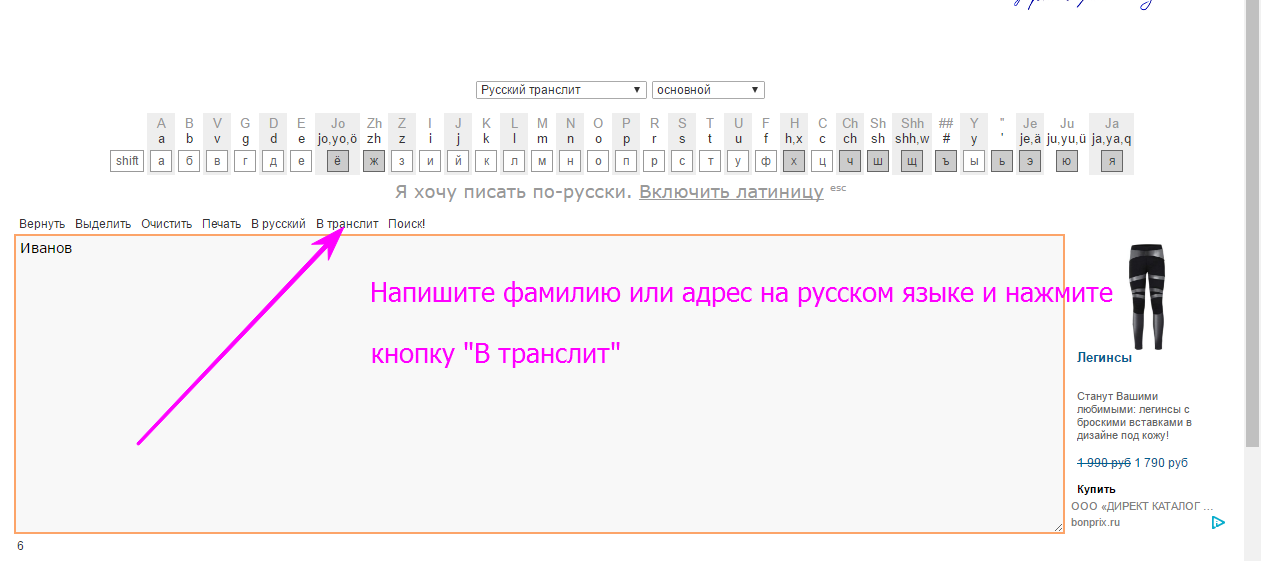
Translite translation
- Now you need to go to the site itself. To do this click here and you will open the main page Aliexpress
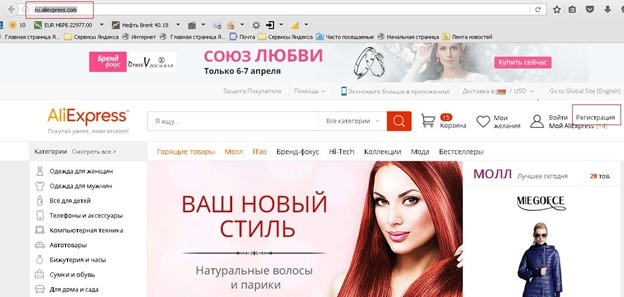
Registration button for Aliexpress
- On the right side of the page, find the word "Registration" and move the mouse to it
- A small additional menu will be displayed, where you need to press the key. "Registration"
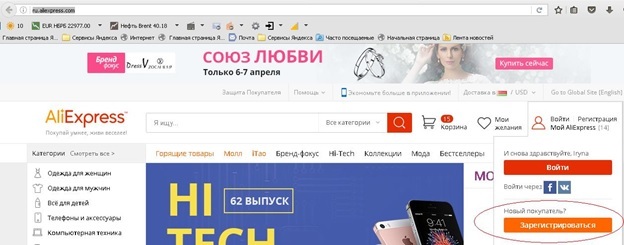
Sign up to Aliexpress
- Boot registration form
Attention! All lines are filled with Russian language, but English letters. Even the fact that all signatures are in Russian, it should not confuse you.
Fill in:
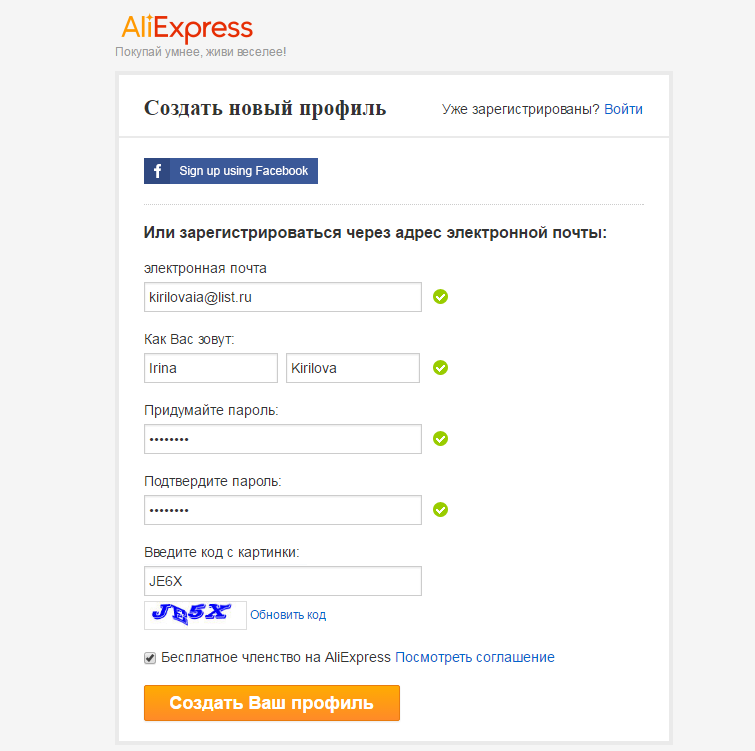
Example of completing the registration form
- E-mail address. It must be a pavement for important alerts about orders and news.
- Name and surname. Here you need to write what your name is. You can specify a pseudonym, since no one will ask you to confirm my identity
- In the next line write a new password. It should not be used on other resources, so you need to make a new one. It may contain large and small, numbers and symbols.
- Further string for password repeated input. It is necessary that you are exactly sure that they wrote everything right.
- In the last line introduced Code from the picture.
- After you did everything, click "Creating a new profile".
Confirmation of registration for Aliexpress
You will find yourself on a page with congratulations on the successful logging. Now it remains only to confirm your email address.
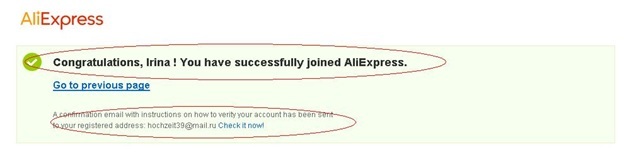
Notification of successful registration
To do this, open your email box and find a letter from the site administration.
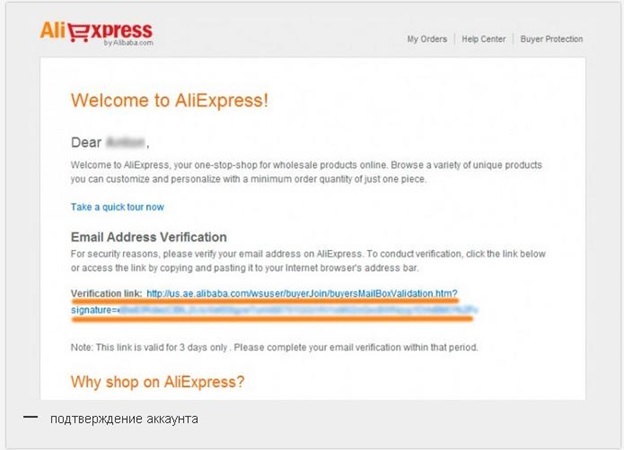
Link to confirm mail
In it, click on the link and you will see a message that all the past is successful.
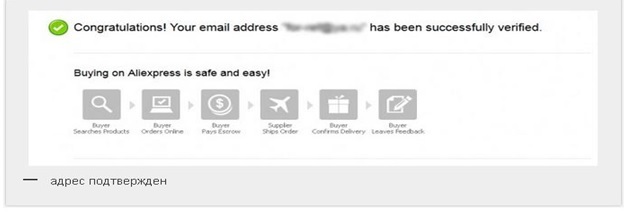
Mail confirmed
Now you can start searching for goods and buying them, but first fill in the address of the delivery in your personal account. About how to do it, read in the article - "How to fill out the address of the delivery on Ali Spress in Kazakhstan?".
Discount when registering for the first order for Aliexpress in Kazakhstan
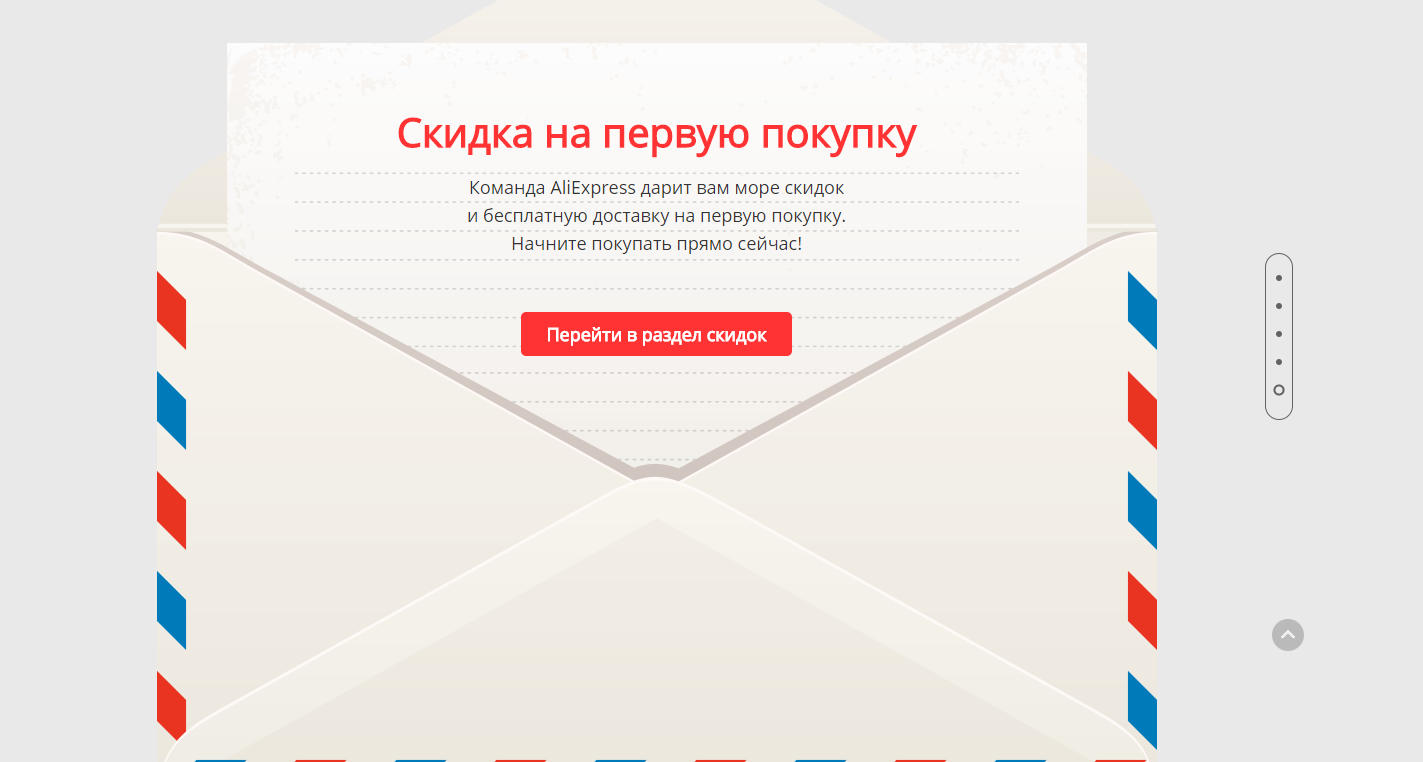
Discount on the first purchase
All only registered users can get immediately discount on the first purchase. To find out more information. You need to follow the link. here and slightly lower envelope with your first discount on Aliexpress.
Registration and purchase for Aliexpress in Kazakhstan
That's all! Registration successfully completed. Now you can make purchases. But how to do it? About this and many other things will tell you our articles:
- "How to arrange the first purchase for Aliexpress?"
- "How to use the catalog of goods to Aliexpress?"
- "How to make purchases in the mobile application AlExpress?"
- "What is Coupons for Aliexpress?"
- "Seller's rating for Aliexpress and what is it needed for?"
- "What to choose delivery to Aliexpress?"
- "Methods for payment for aliexpress"
- "How and where to track the parcel with Aliexpress?"

Comments