Methods of payment for an order for Aliexpress in Russia. How to pay for goods to Aliexpress by bank card, cash, via Yandex.Money, Webmoney, Qiwi, phone?
The article contains detailed instructions for paying goods on Aliexpress online.
Contents.
- How to pay for an order for Aliexpress by a bank card Viza, MasterCard, Maestro?
- How to pay for the order Yandex.Money to Aliexpress?
- How to pay for Aliexpress via QIWI wallet?
- How to pay aliexpress through webmoney in rubles?
- How to pay for goods to aliexpress via phone?
- How to pay for the goods in cash to Aliexpress?
- Is it possible to pay for Aliexpress to pay through PayPal?
- Is it possible to pay for Aliexpress when receiving?
- How to pay all orders right to Aliexpress?
- Video on the topic: how to buy on Aliexpress # 3 order payment
Payment options for goods on Aliexpress Allow everyone to choose the most convenient way for itself.
How to pay for an order for Aliexpress by a bank card Viza, MasterCard, Maestro?
If you have a bank card on your hands VIZA, MasterCard or Maestro.You are literally in a few simple steps you can fulfill the payment for the goods on Aliexpress.
Choosing " pay now"You will see a window with a choice of payment method.
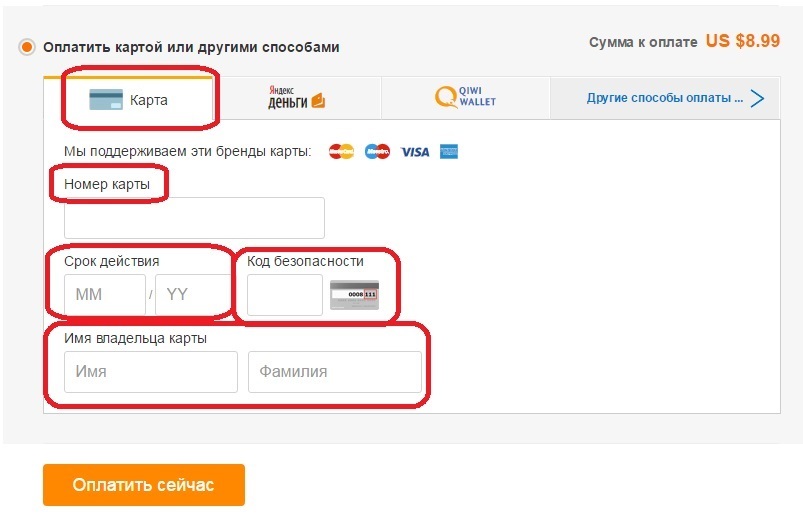
Payment by map for aliexpress
In this window, everything is intuitive: fill out the correct data and ready:
- Map number - long number on your card
- Validity. In the MM field, specify a month as indicated on the map. For example: 09. In the YY field, you specify a year. For example: 20.
- Security code is a three-digit number on your card. For example: 063.
- Name of card holder. Specify the name and surname to the appropriate fields as indicated on your map
After clicking " pay now»You will fall into the payment confirmation window. After payment, you can get SMS or message to email about the payment made. It depends on the personal settings of your card.
How to pay for the order Yandex.Money to Aliexpress?
Going to the payment window, you will see different ways of payment for goods on Aliexpress. Choose from the list " Yandex money"And click" pay now«.
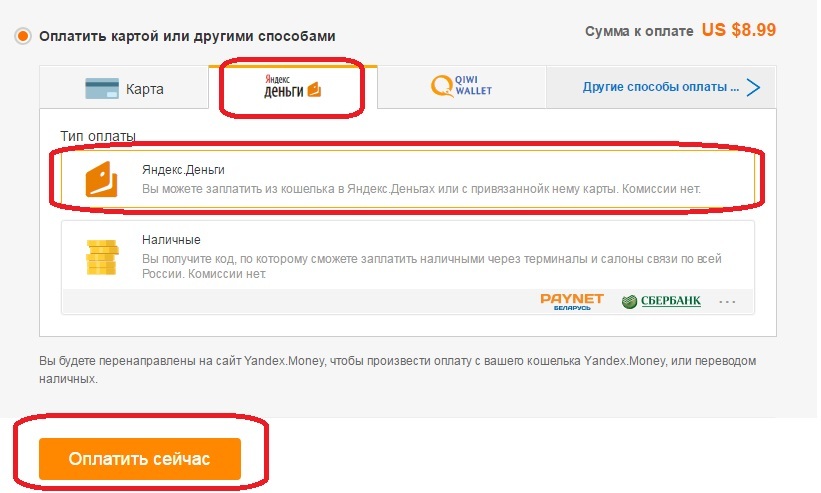
How to pay for the order Yandex.Money to Aliexpress?
If the electronic box, which was specified during registration is not registered service Yandex moneyYou will see the next window. It tells you that you need to register in the service. Yandex money.
Important: Do not close the window, as it displays the order number and the payer identifier that you will need to pay.
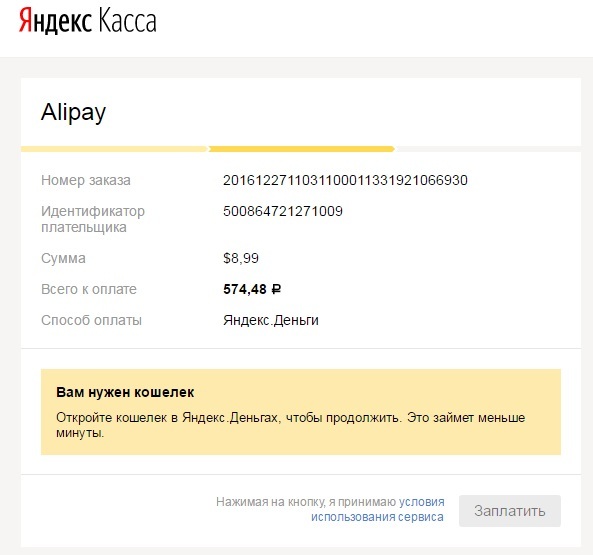
Payment of Yandex.Money on Ali
If such a window you saw - go to the service site Yandex money And go through the registration procedure by clicking " Open Wallet«.
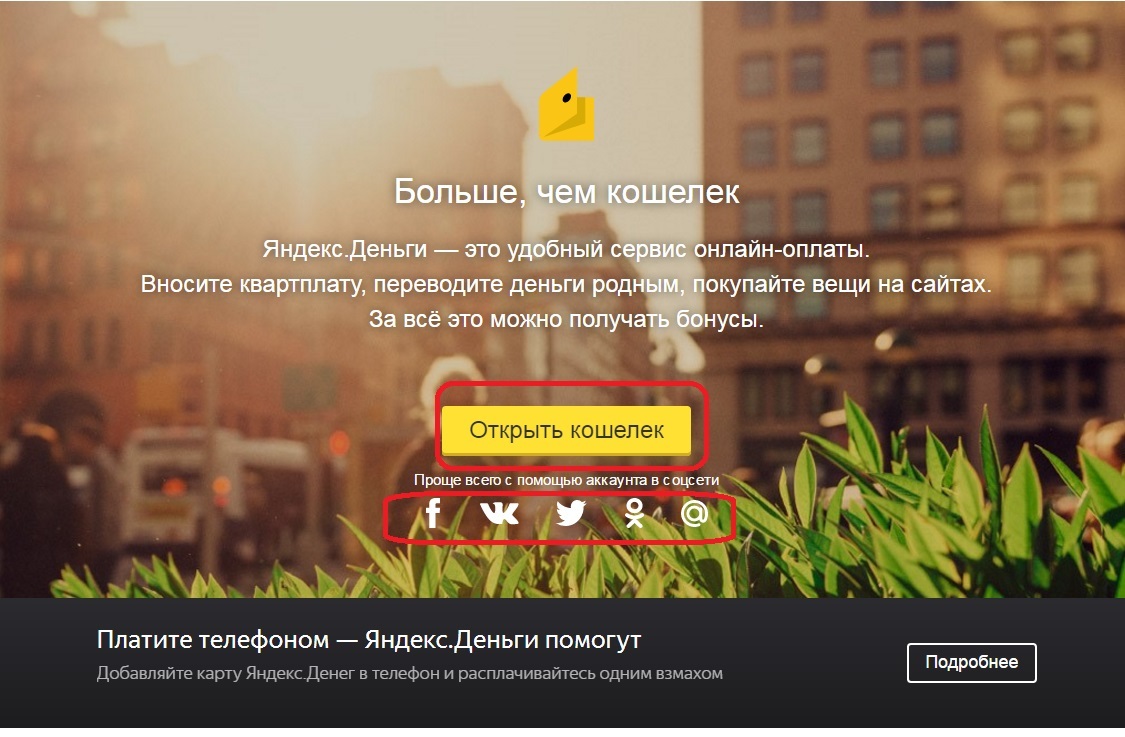
How to pay Yandex.Money, if there is no wallet
As you can see in the image below, you can register with a simplified order (using social networks VKontakte, Odnoklassniki, Twitter, Mail.Ru, Google, Facebook) or pass the standard registration procedure.
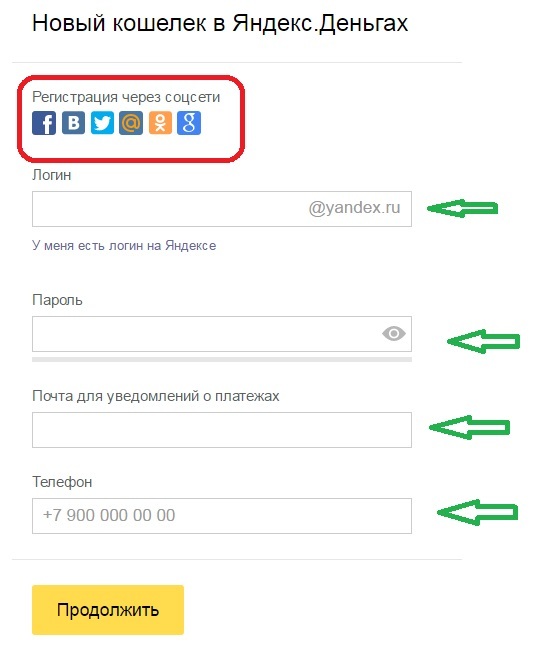
How to create a wallet in Yandex.Money
After creating a wallet, you will need to replenish the balance and make payment by specifying the order number provided to you earlier and the payer identifier.
Important: If you replenish the Yandex account. You are planning money through a payment terminal, it will be easier for you immediately through the terminal to make payment by cash. How to do it - read in article.
How to pay for Aliexpress via QIWI wallet?
By itself to pay the goods through Qiwiwallet on AliexpressYou must have the very wallet.
If you already have a wallet, then you just choose in other ways to pay the option Qiwiwallet. And enter the phone number to which the wallet is tied. After that you will be redirected to QIWI website for quick payment.
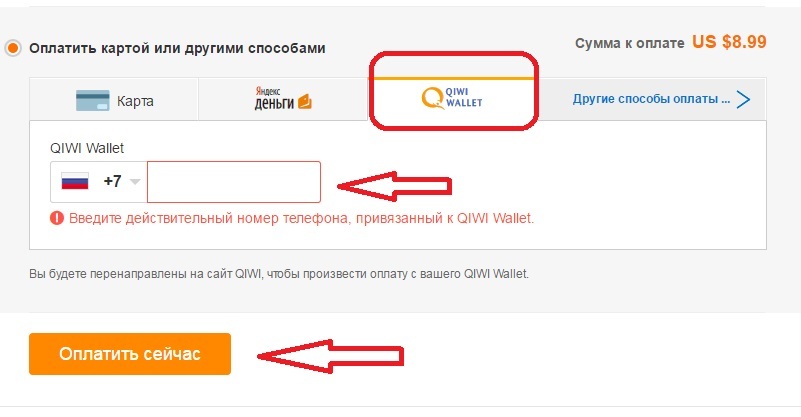
How to pay for Aliexpress via QIWI wallet?
If you are not yet registered in the QIWI system, you need to go through the registration procedure on site.. And after registration and account replenishment, you act according to the scheme specified above.
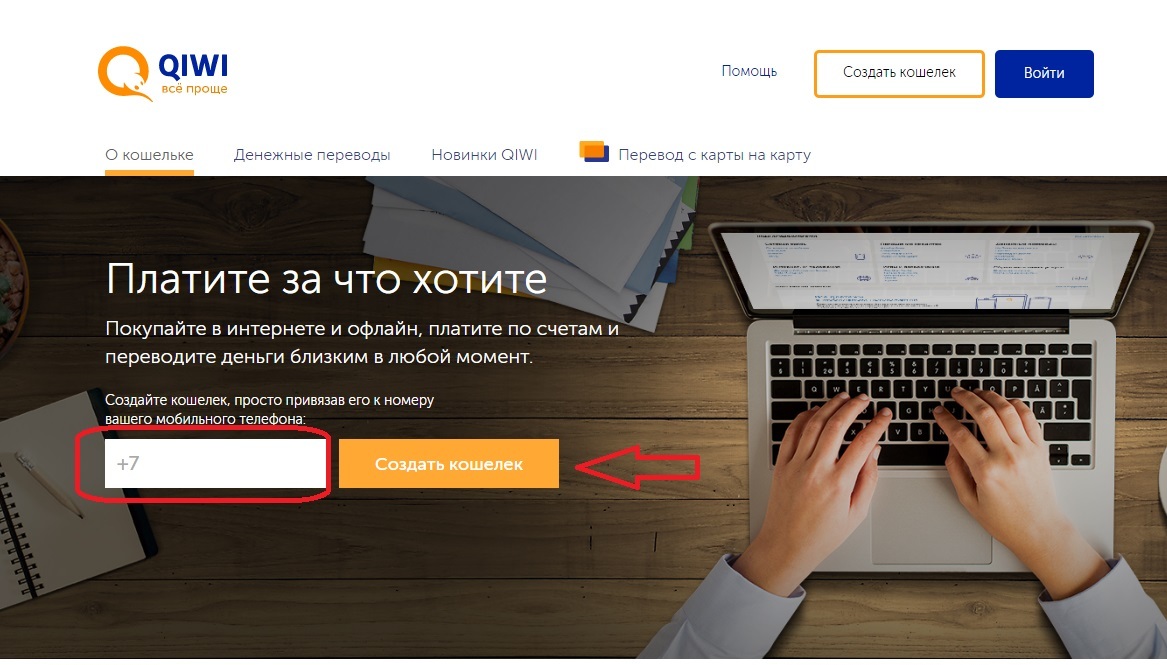
QIWI on Ali. How to pay
How to pay aliexpress through webmoney in rubles?
Going to the payment window on Aliexpress, select " Other payment methods» — «WebMoney.«.
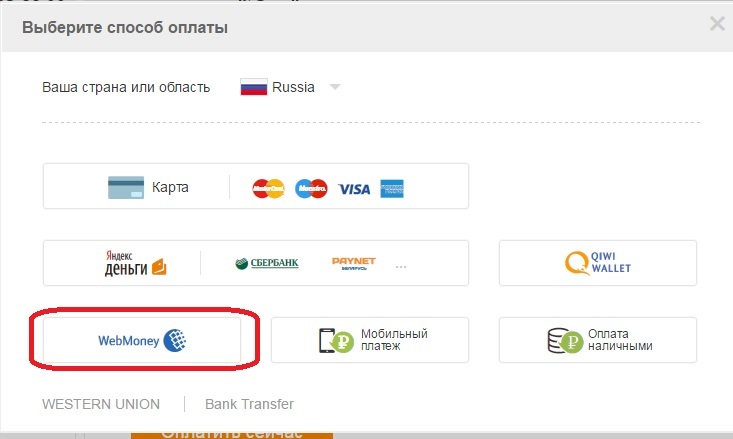
How to pay aliexpress via webmoney
In the window that appears, you will see what currency is an invoice. Option 2:
- If the account is exhibited in dollars, you will see the appropriate inscription. There will also be a warning that if there is a ruble wallet, the payment amount will be translated by the WebMoney system automatically. Or go along the next way.

- Cancel your post. In the Currency Display Settings, select RUB. Again, press WebMoney. You will already see the amount in rubles. But the score will still be in USD. This is explained by the fact that Webmoney supports payments only in USD. So your payment will still be susceptible to conversion.
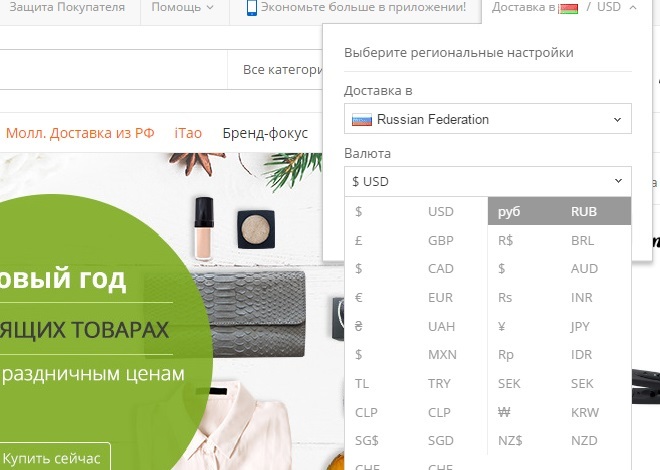
How to invoice in rubles on Ali
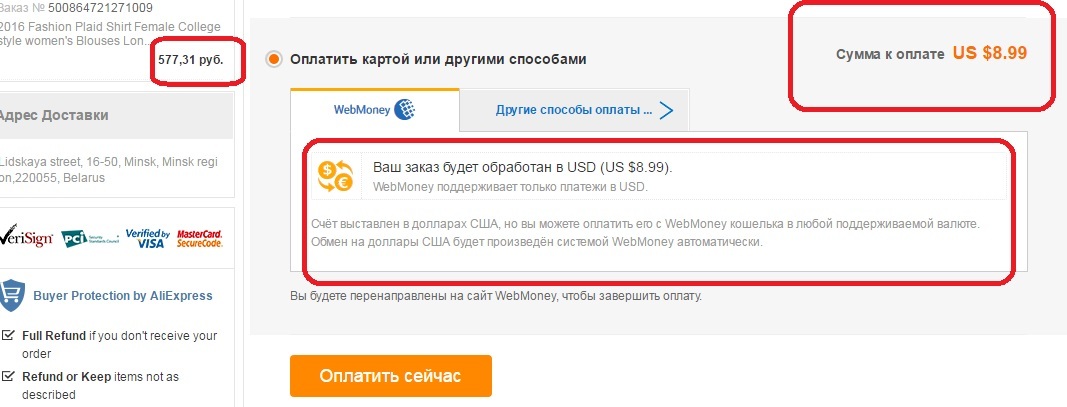
How to pay aliexpress through webmoney in rubles?
IMPORTANT: Anyway, your rubles will be converted to USD. In order for no disappointment from the conversion course, you must necessarily pay directly on the WebMoney website to track how much you are offered to write off from the account.
How to pay for goods to aliexpress via phone?
Payment of goods by Aliexpress Through the phone is available for subscribers:
- MTS
- Megaphone
- Beeline
- Tele 2
Detailed payment instructions through the phone, see article.
How to pay for the goods in cash to Aliexpress?
For some, it can become a wand-grinding opportunity for payment for goods on Aliexpress Cash. How can I do that - look in the article.
Is it possible to pay for Aliexpress to pay through PayPal?
Until some time on Aliexpress there was an opportunity to pay the goods through PayPal.
However, in order to secure customer money, this payment system was excluded from the list of possible for payment on Aliexpress.
However, a lot of other ways of paying for goods appeared in return. And now everyone can find a suitable way for itself.
Is it possible to pay for Aliexpress when receiving?
Unfortunately or fortunately, but upon receipt, the goods cannot be paid.
After all Aliexpress - This is an intermediary between you and the seller responsible for each transaction and controlling the observance of the terms of the transaction by both parties.
By adding the possibility of payment for the goods upon receipt, many transactions would remain out of the control of the site, because you could not go for our product for a long time.
And so everything is simple: the goods are paid - it means the goods will be sent within the deadline.
How to pay all orders right to Aliexpress?
If you want to buy several goods at once on AliexpressYou do not need to spend time pay for each of them.
You need each selected item to add to the basket.
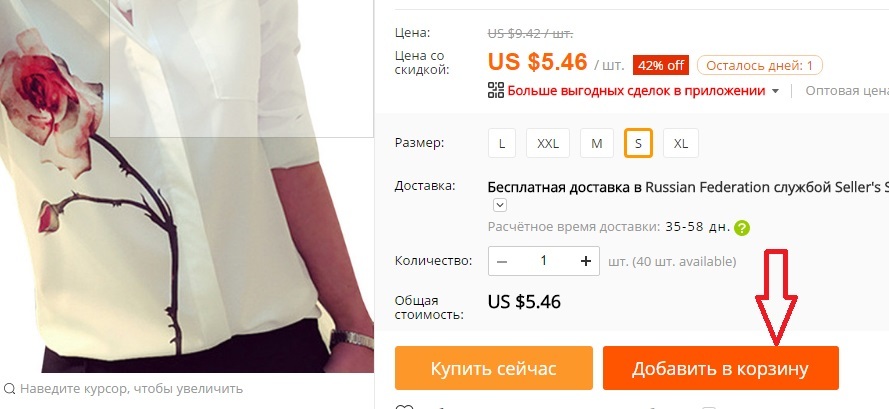
How to Add Items to Cart for Ali
After the room in the basket of the last product - go to the basket.
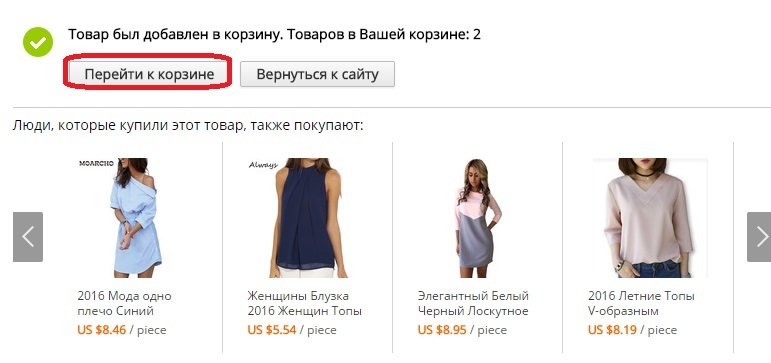
How to go to the basket on Ali
As you can see, the system has already automatically counted the amount to pay for all your orders. You only stay to click " Checkout"And go to pay in a convenient way.
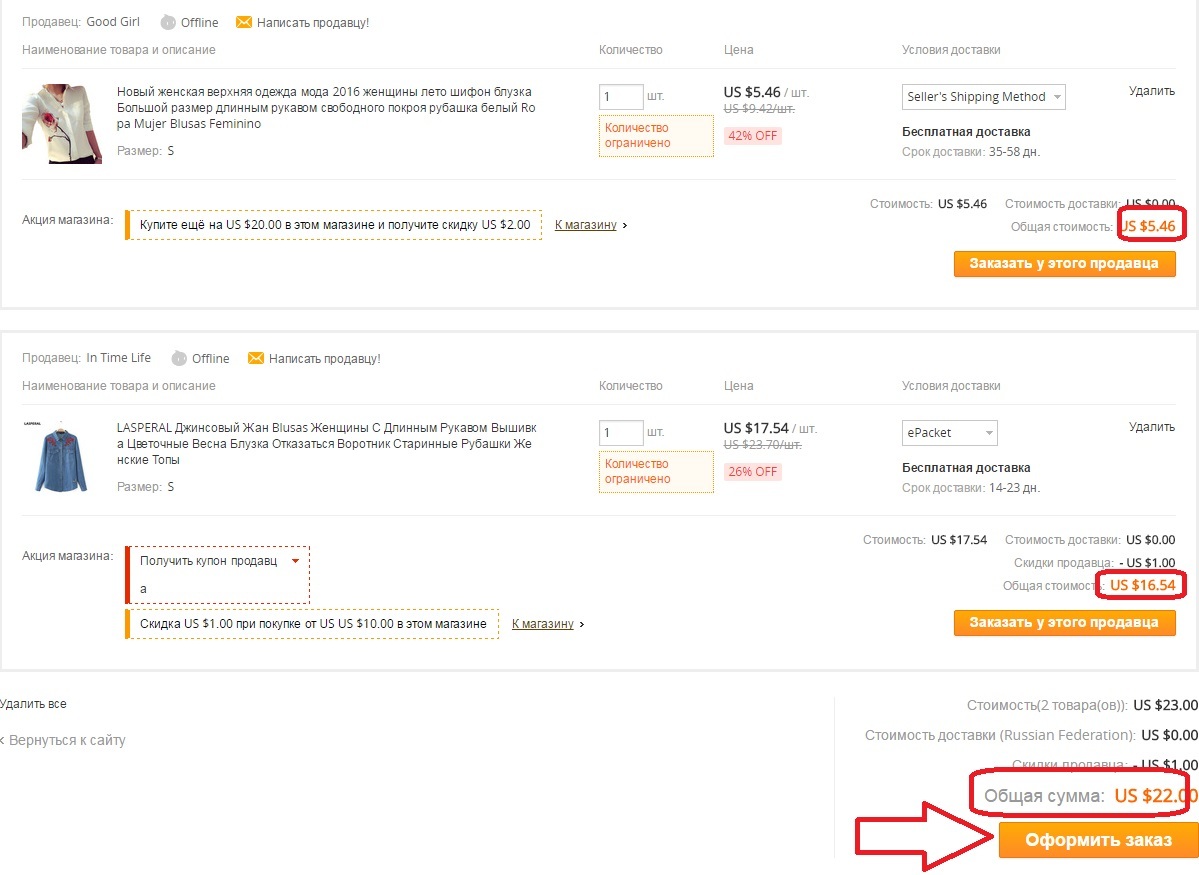
How to pay all orders right to Aliexpress?
After payment, the system itself will divide the funds received from you between orders. In this you can make sure I turn to the section " My orders"And see the status" Payment is processed" or " Expected shipment«.
Important: In this situation, it does not matter, one or more sellers you will choose the goods.

Comments
comments 3.
Yuri. 27.02.2021 08:32
Hope for understanding
Yuri. 27.02.2021 08:33
Good luck
Yuri. 27.02.2021 08:35
Things are good