How to fill out the address of the delivery to Aliexpress in Kazakhstan: a step-by-step instruction, an example of filling. How to write a shipping address to send in English to Aliexpress in Kazakhstan?
In this article we will talk, how to correctly fill in the delivery address on Aliexpress For residents of Kazakhstan.
Contents.
- What is the address to indicate the Aliexpress website when registering in Kazakhstan?
- In which language to write the address of delivery to Kazakhstan for Aliexpress?
- Translator shipping address parcel for Aliexpress
- How to transfer the address to translite for writing in English (Latineta) of the village, villages, streets, houses, apartments, hulls in Kazakhstan for Aliexpress?
- How to introduce the address of shipping to Kazakhstan to Aliexpress?
- Sample of filling the address of the delivery of Kazakhstan to Aliexpress
- Video: Aliexpress. How to register and fill up the address?
From the correctness of the address to fill the address on Aliexpress the rate of delivery of the parcel depends, and in general, whether it will come to you. Therefore, so that everything goes well, it is more serious about this issue.
What is the address to indicate the Aliexpress website when registering in Kazakhstan?
Let's talk to you how the address of the delivery for residents of Kazakhstan is correctly filled. But before performing this operation, you need to register. If you have not yet managed to do this, we recommend reading our article - "How to register to Aliexpress in Kazakhstan?".
In which language to write the address of delivery to Kazakhstan for Aliexpress?
Folded by English letters, but in Russian. That is, everything is specified on the translitement. This is done so that the Chinese make it easier to understand where to send the parcel, because if you write everything in Russian, it is unlikely that something comes to you.
Translator shipping address parcel for Aliexpress
Many newcomers are experiencing difficulties with the translation of the translite delivery address. Service will help the difficulties Translit.net.where the Russian letters can be translated into English, and without prejudice to the text.
To transfer the test:
- Open the main page of the service here
- Everything should look like this:
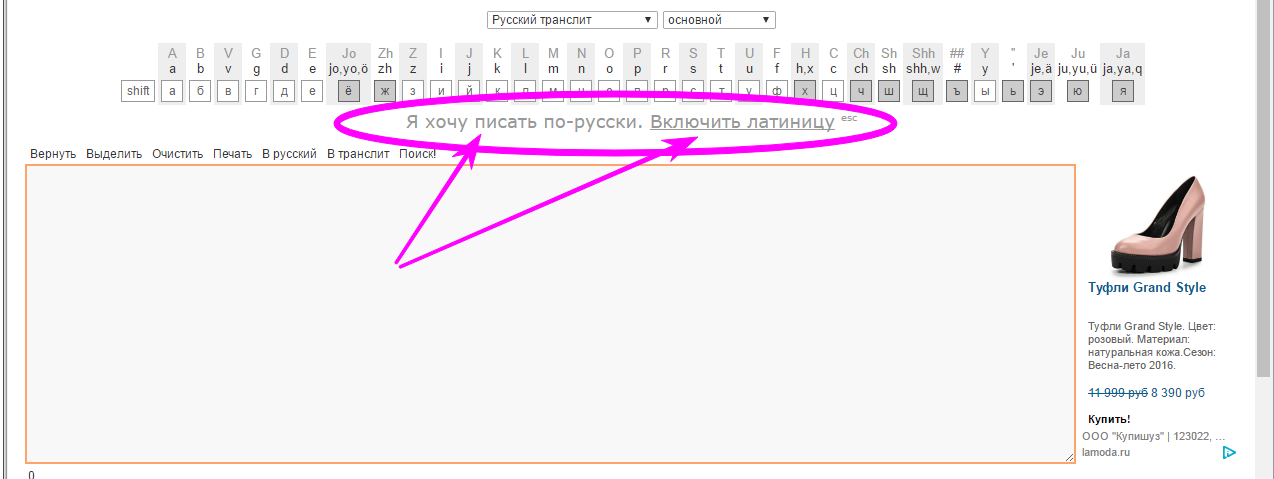
Text translation page
- Write in the frame text to translate
- Select a key longer "In translite"as shown in the picture

- Now instead of Russian words you will have a translation on Latin
How to transfer the address to translite for writing in English (Latineta) of the village, villages, streets, houses, apartments, hulls in Kazakhstan for Aliexpress?
Street names are also written in Latin.
- Pass on Translit.net.
- On the new page there is a special frame for entering text.
- Write the street name and select "In translite"
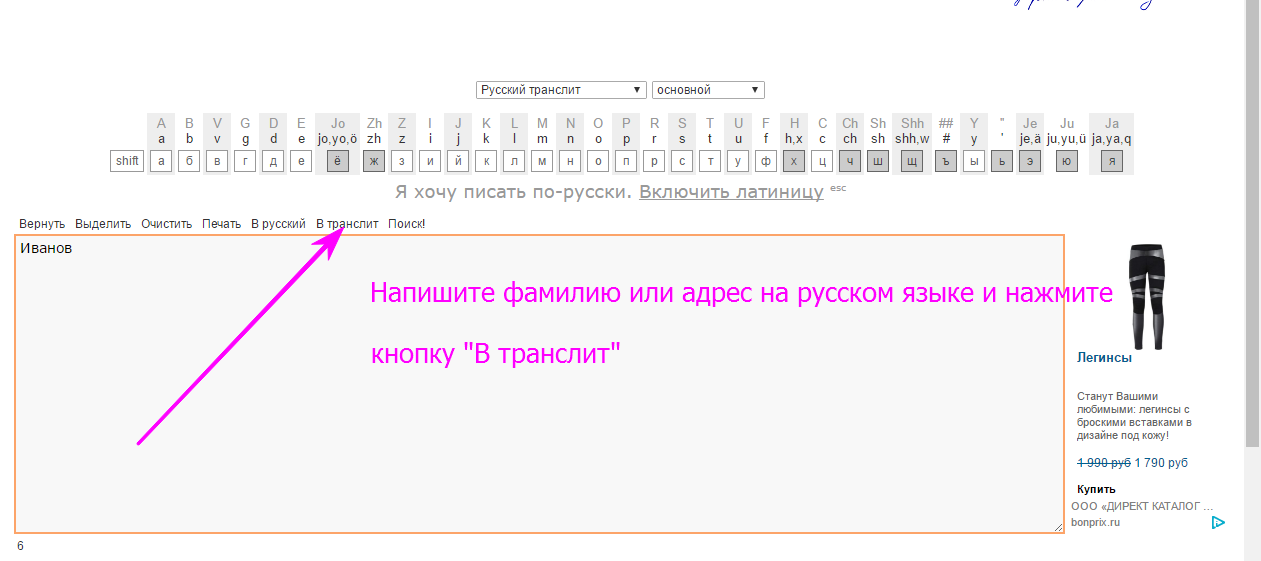
Translite translation
If you want to specify the case, then write korpus. And his number is next to the mail to be clear which package will be delivered to.
How to introduce the address of shipping to Kazakhstan to Aliexpress?
Fill the shipping address by two methods:
Method 1. Filling the address in the Personal Account
- On the main page of the site, select "MY ALIEXPRESS"
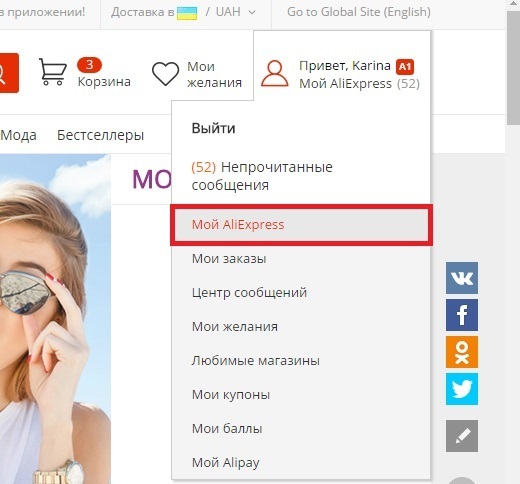
My aliexpress
- On the new page on the left, find the section "Delivery Addresses" and go to it
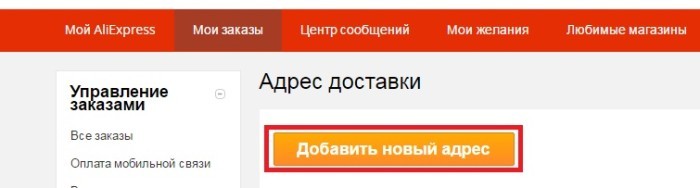
Add a new address
- On the new page, select "Adding a new address"
- Further boot the form you want to fill
Method 2. Filling the address when placing an order
- Choose some thing
- Choose "Buy now"
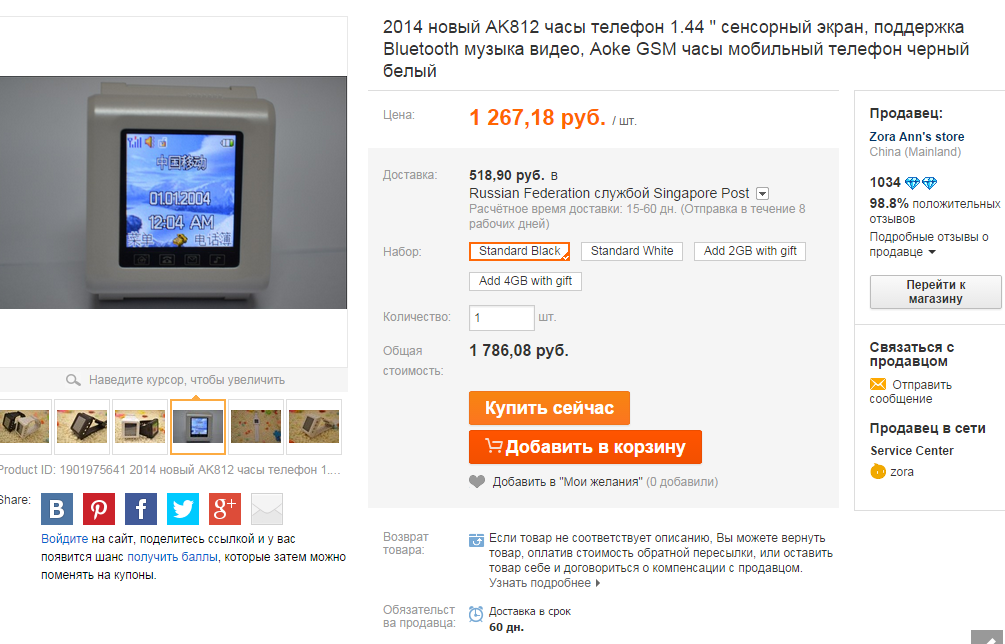
Buy now
- On the ordering page you will see a form to specify the address.
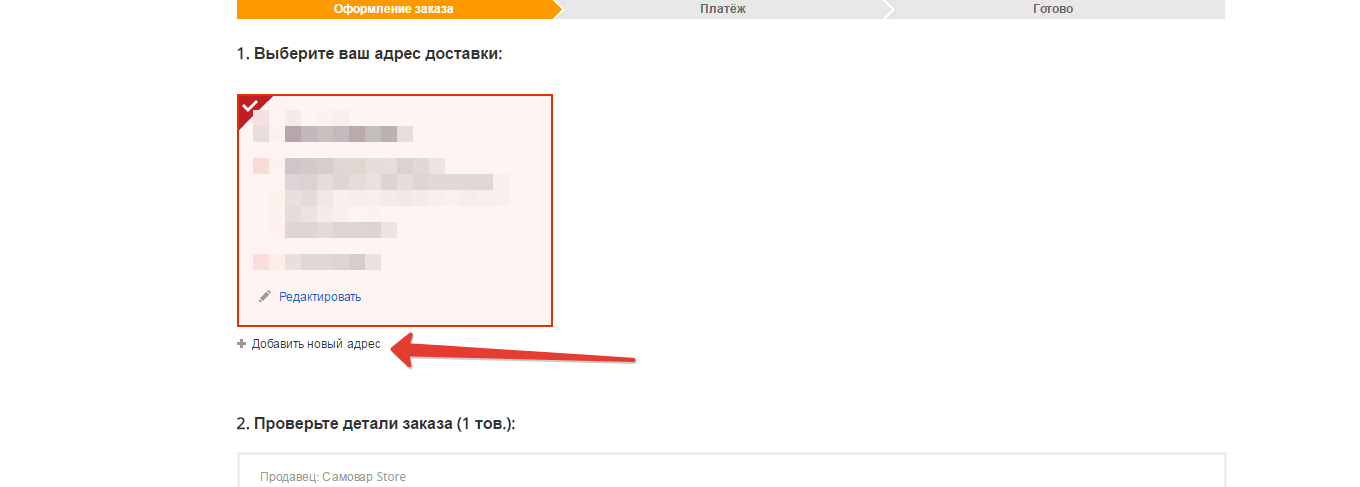
Adding a new address
Sample of filling the address of the delivery of Kazakhstan to Aliexpress
To begin with, let's look at the ready-made form with the address:
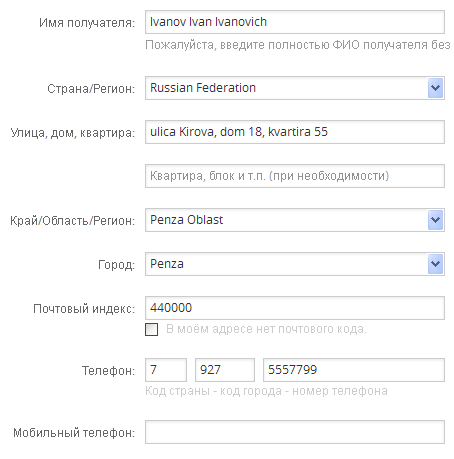
Sample Writing Addresses for Aliexpress
Now let's discuss each line in more detail.
- Receiver name. Here are fully indicated by your name
- Country / Region. Select the country of your stay. To do this, click on the arrow to the right of the string and in the drop-down menu find your country
- Street, house, flat. Here, accordingly, your home address is indicated.
- Edge region region. Choose your republic or area, as well as the country
- City. Write the name of your city
- Postcode. Each post office has its own number, so if you do not know it, then you need to clarify. Make it can be done here
- Telephone. First indicate the country code. For Kazakhstan, this is +7. The following operator's telephone code, for example, 999. And finally, the phone number itself is indicated.
- Now save the address.
As you can see the whole procedure is performed easily. Now, to make purchases without problems, we recommend that you read articles:
- "How to arrange the first purchase for Aliexpress?"
- "How to use the catalog of goods to Aliexpress?"
- "How to make purchases in the mobile application AlExpress?"
- "What is Coupons for Aliexpress?"
- "Seller's rating for Aliexpress and what is it needed for?"
- "What to choose delivery to Aliexpress?"
- "Methods for payment for aliexpress"
- "How and where to track the parcel with Aliexpress?"
They will help find out the main nuances of working with the site. Aliexpress.

Comments