How to fill out the address of the delivery address to Ali Spress from the phone: Step-by-step instructions, an example of filling. How to write shipping address in a mobile application in English to Aliexpress?
In this article we will talk, how to correctly fill in the delivery address on Aliexpress In a mobile application and from a computer.
Contents.
- What is the address to indicate on the Aliexpress website during registration?
- In what language to write the address of the delivery to Aliexpress?
- How to enter the delivery address via the mobile application on Ali Spress?
- Translator shipping address parcel for Aliexpress
- How to translate from phone address to translite for writing in English (Latineta) villages, villages, streets, houses, apartments, corps for Aliexpress?
- Sample of completing the address of delivery in Russia to Aliexpress
- Video: How to fill out the delivery address on Aliexpress (Ali Express)?
As known, Aliexpress it works all over the world, so not all of its requirements are built for Russia. In this article we will discuss how to correctly fill in the shipping address to quickly and easily receive parcels.
Despite the fact that the process seems simple, there are some nuances that are able to simplify the transfer process.
What is the address to indicate on the Aliexpress website during registration?
Since you fill in the address in order to receive parcels on it, you need to specify your own, relative or acquaintance if you order them. You can add up to five different addresses.
Be sure to write valid data, otherwise you will not be able to get an order by mail, because it is issued according to the passport.
But before you understand the address, you need to register. This will help our article - "How to register for Aliexpress in Russia?".
In what language to write the address of the delivery to Aliexpress?
To write the address is necessary by Russian words on the English layout. Why is it going on? The fact is that only the country of dispatch is important to Chinese postal services, and employees of Russian mail are everything else. Why then do not write all the address except the country in Russian?
Everything is very simple. In China, in the filling of data, English is used, since the Russian layout is not provided at all. Therefore, imagine what will happen if the employee will introduce Russian words in Chinese.
Latin is good because it is independent of the country remains the same, respectively, to understand it in all countries. Because I. Aliexpressit uses it.
How to enter the delivery address via the mobile application on Ali Spress?
To start filling the address through mobile application Aliexpress:
- Click on three strips in the corner of the screen on the left
- Choose "My profile"
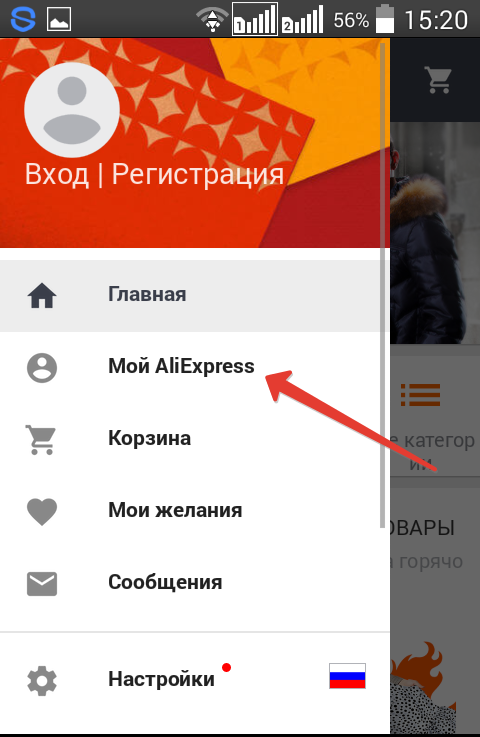
My profile
- Find a string "Delivery Addresses" and click on it
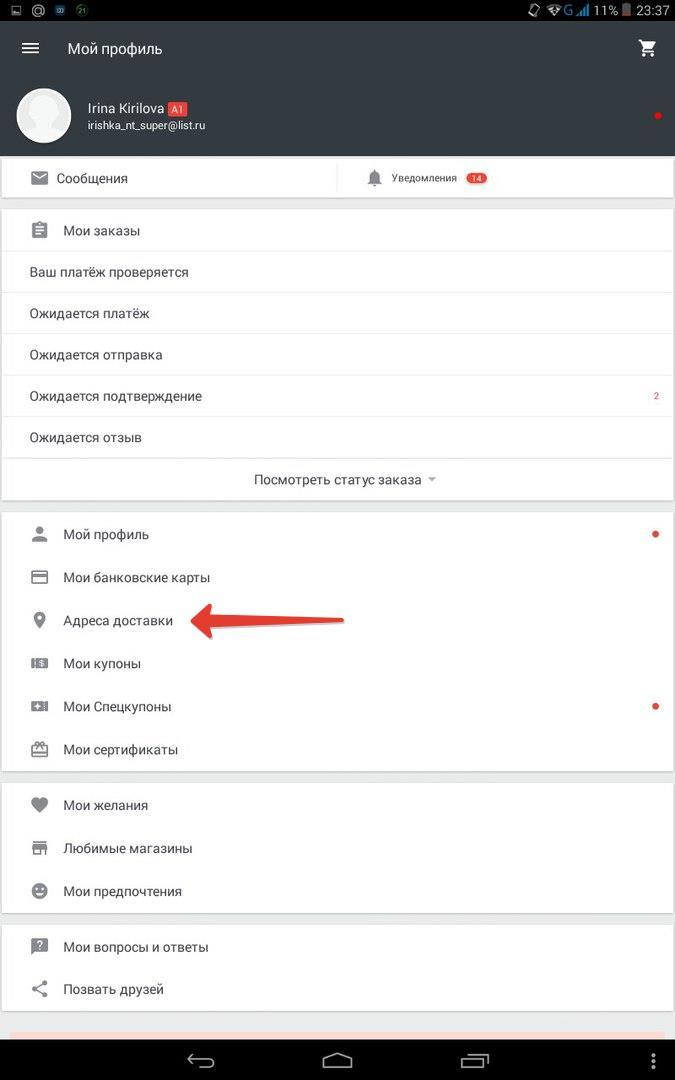
Delivery addresses
- Next, select "Adding a new address"
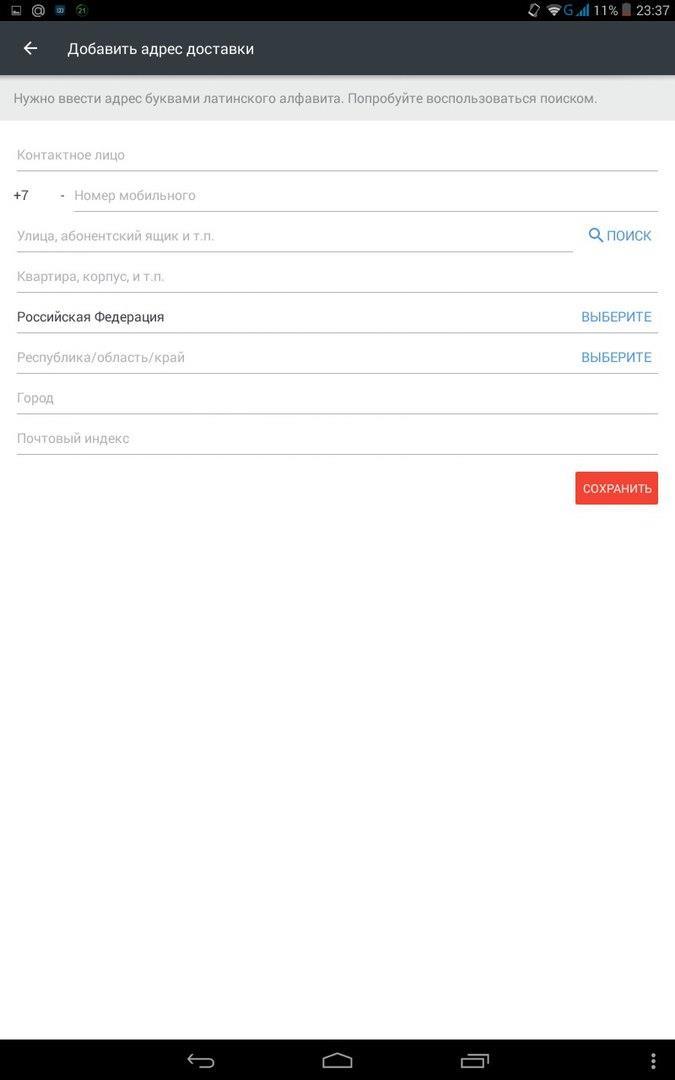
Addresses
Now you will find a form for filling. How to make the address correctly, read further.
Translator shipping address parcel for Aliexpress
To independently not suffer with the transfer of the address to deliver parcels, you can use excellent service called Transtit.net..
- Open Site
- It is not necessary to customize it, as everything has already been done to transfer text to Latin
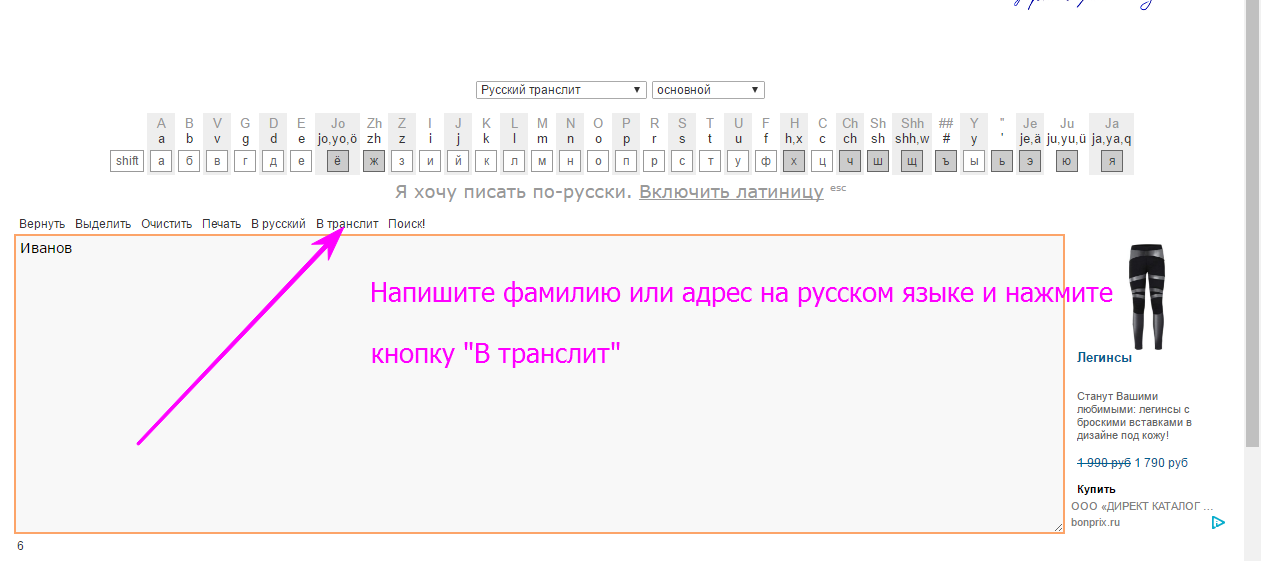
- Write to the frame of your address fully and select "In translite"
How to translate from phone address to translite for writing in English (Latineta) villages, villages, streets, houses, apartments, corps for Aliexpress?
There is another service to transfer text to translite. That's how it works.
- First, prepare your address in a text editor to transfer
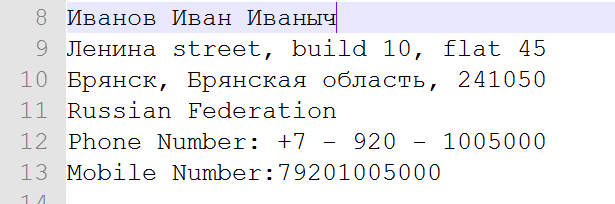
Address in text editor
- Go to special service for this link
- Copy and paste text with an empty field
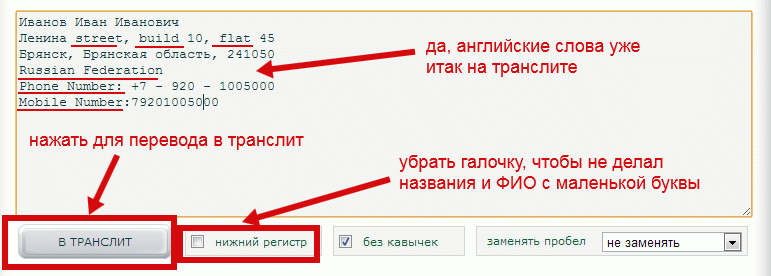
Insert text
- Choose "In translite"
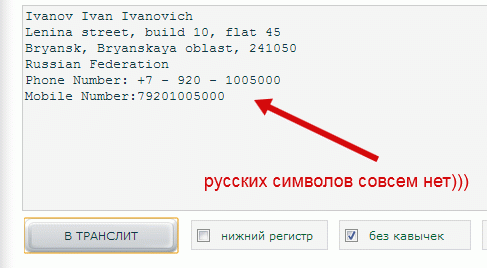
Ready text
- Now you will have a fully ready-made address.
Sample of completing the address of delivery in Russia to Aliexpress
So, now let's consider an example, however, the delivery address is filled in Aliexpress. How to find a form for filling in a mobile application We have already written above, but from the computer it is done like this:
- Open the main page of the site Aliexpress
- Choose "MY ALIEXPRESS"
- Left You will see a menu with different sections, select "Delivery Addresses"
- On the new page click "Add a new address"

This way now looks ready for delivery address:
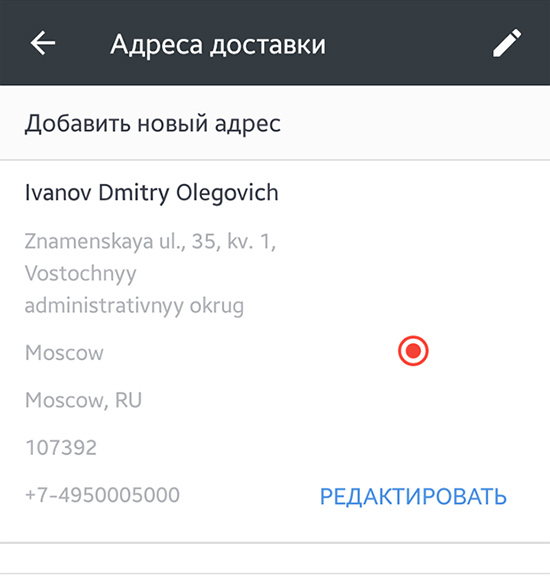
Filled delivery address
Let's discuss the features of its fill.
- First of all, a country is selected from the list. As a rule, Russia has already installed by default, so nothing will have to change.
- Next, enter in full screen, name and patronymic. All three components must be present other than the mail of Russia, the deployment of the package back with the request to specify the middle name.
- The next line indicates the street, home and apartment. Nothing will have to translate you. The word "Street" can be written as "Ulitsa", "House" - "DOM", as well as "Kvartira" and, if necessary, "Korpus".
- Further from the drop-down list, select a region or area of \u200b\u200baccommodation. Be careful, since the data on translitement is indicated, and not in alphabetical order. Therefore, you have to search.
- When the region is selected, the list of cities will be loaded. If you did not find your own, select "Other" and write the city in a string where the street is indicated.
- Then indicates the index. Everything is very simple here, but take this field very seriously if you write the data incorrectly, the parcel will go to another place. If you do not know your index, then you can find it here.
- The phone number field has three blocks. The first indicates the country code - for Russia it is "7". Then indicates the code of your operator, and accordingly, the region out of three digits. In the last block, the phone number is entered, that is, everything that remains.
- When all fields are filled, select a key "Save".
Now you can proceed to shopping, and our articles will tell you about their features:
- "How to arrange the first purchase for Aliexpress?"
- "How to use the catalog of goods to Aliexpress?"
- "How to make purchases in the mobile application AlExpress?"
- "What is Coupons for Aliexpress?"
- "Seller's rating for Aliexpress and what is it needed for?"
- "What to choose delivery to Aliexpress?"
- "Methods for payment for aliexpress"
- "How and where to track the parcel with Aliexpress?"

Comments