How to make purchases on Aliexpress: a detailed step-by-step instruction. How to start buying things to Aliexpress: Description of the Ordering Process
In this article, we will witness the process of buying goods on Aliexpress.
Contents.
- How to register with Aliexpress?
- Personal Cabinet Aliexpress
- How to specify the address of the delivery on AlExpress?
- What currency to choose an aliexpress?
- How to find the goods to Aliexpress?
- How to choose the seller to aliexpress?
- How to place an order for Aliexpress?
- How to pay for an aliexpress order?
- Why not pay for Aliexpress?
- How to find out the order status on Aliexpress?
- How to track the parcels to Aliexpress?
- Getting a parcel with Aliexpress
- Video: How to buy on Aliexpress? Full instruction
Even though Aliexpress wildly popular, many people are still incomprehensible, how to make purchases, or they are simply afraid to do it. Therefore, let's consider the whole process, starting from registration and ending with all nuances of shopping.
How to register with Aliexpress?
Which on any other resource, everything starts from registration. Even if you refuse it to do, then when you try to make an order you will still ask for a personal page. It is needed to view orders, tracking parcels and much more. In general, you should not pull with registration and just pass it.
- To start open the main page Aliexpress
- Right at the top Find the button "Registration" and click on it
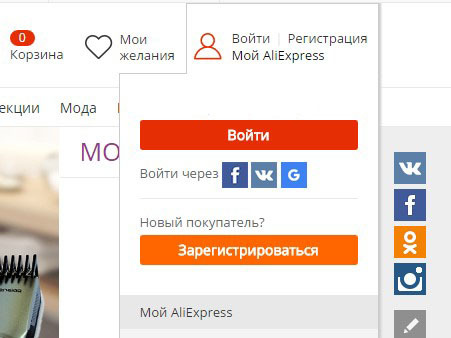
Button registration AlExpress
- You will open registration formwhich you need to fill. In the finished form, it will look like this:
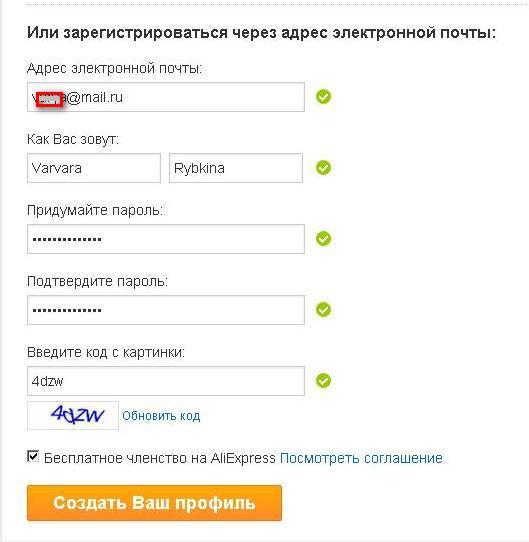
Form of registration AlExpress
As you can see, filling the data is needed on Latin. If you do not know how to specify the name and surname correctly, then the service will help you Translit.net.. To use it is very simple:
- Go to the main page Translit.net.
- In a large empty window in Russian, enter the name and surname.
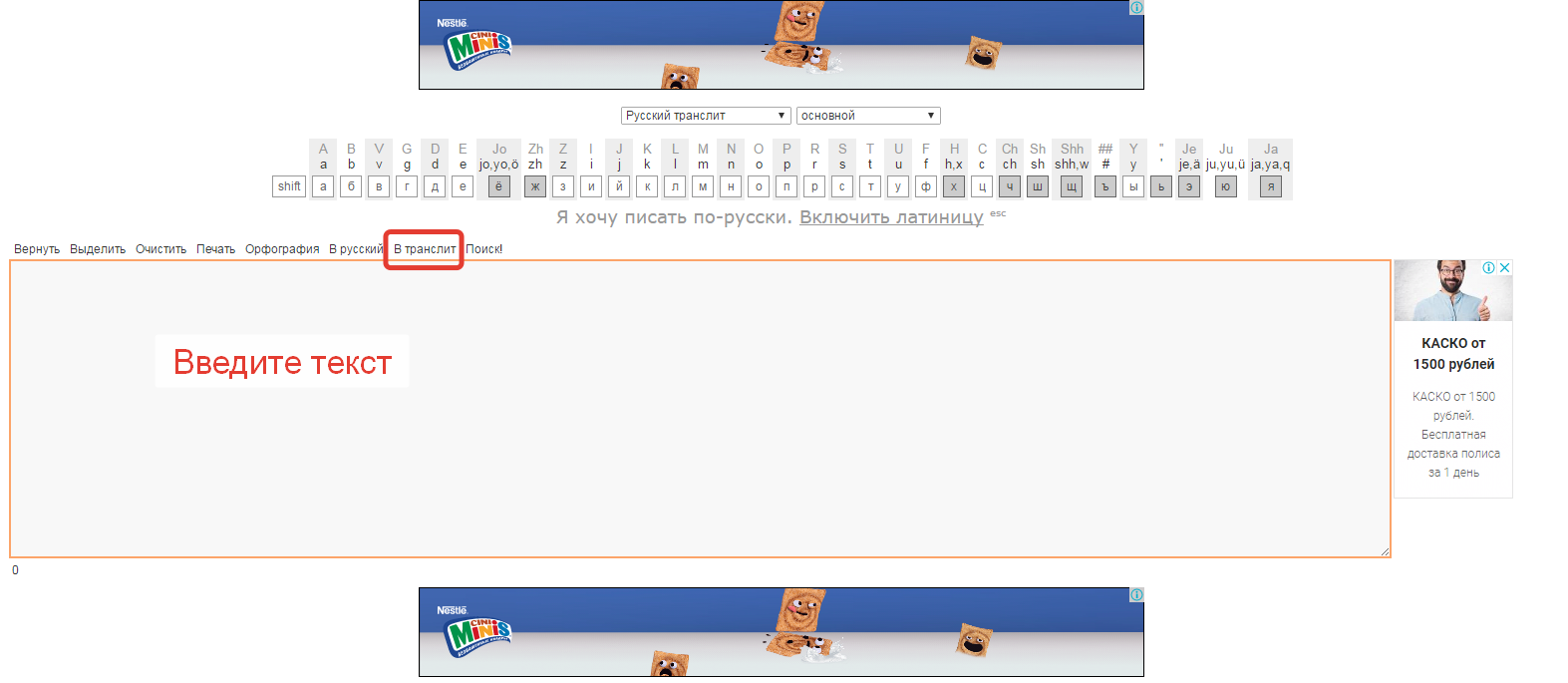
Translation to Latinitsa
- When everything is ready, click "In translite"
- A ready-made translation will appear, which you remain copied and insert into the form. Aliexpress
As much as the option you can log in through Facebook. To do this, click on the appropriate button and allow the system access to your data:
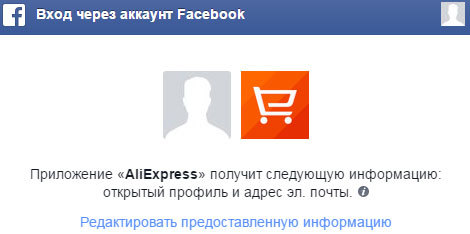
Register Aliexpress through Facebook
Personal Cabinet Aliexpress
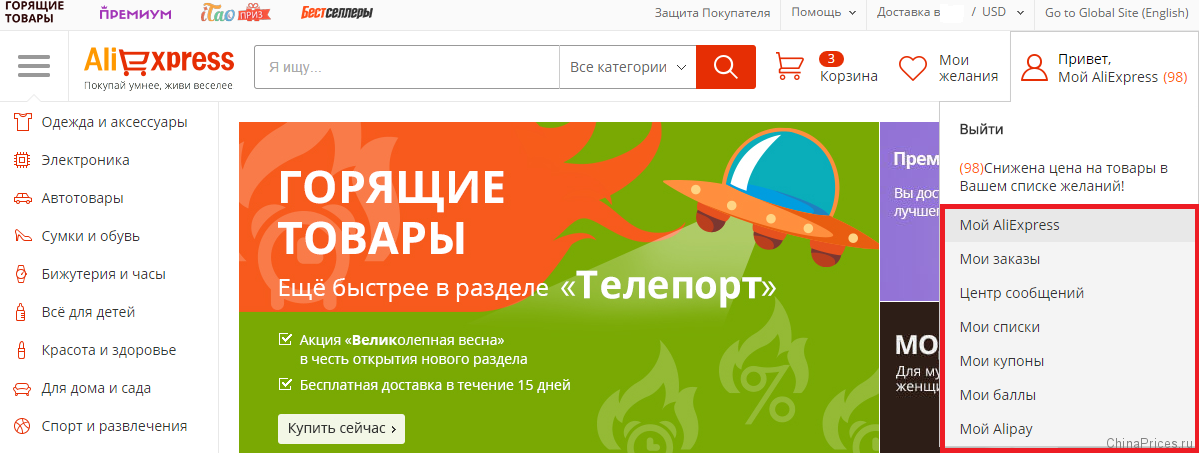
Sections of personal account AlExpress
After registration you will be available personal account. If you carefully look, it has many sections. Here and your orders, bonuses, and settings and more. Detailed description of each section We described here, so we will not dwell on them in detail.
How to specify the address of the delivery on AlExpress?
Immediately after registration, it is worth specifying the shipping address to quickly pay for orders. It is worth noting that you can specify two different addresses - one on the Latin and the second in Russian. The latter is needed for shopping in the section "Moll"In which Russian-speaking sellers work, and delivery is carried out from Russian warehouses, so there is no need to indicate the address on the Latin. But we will not focus on it. So, to add an address:
- Open "MY ALIEXPRESS"
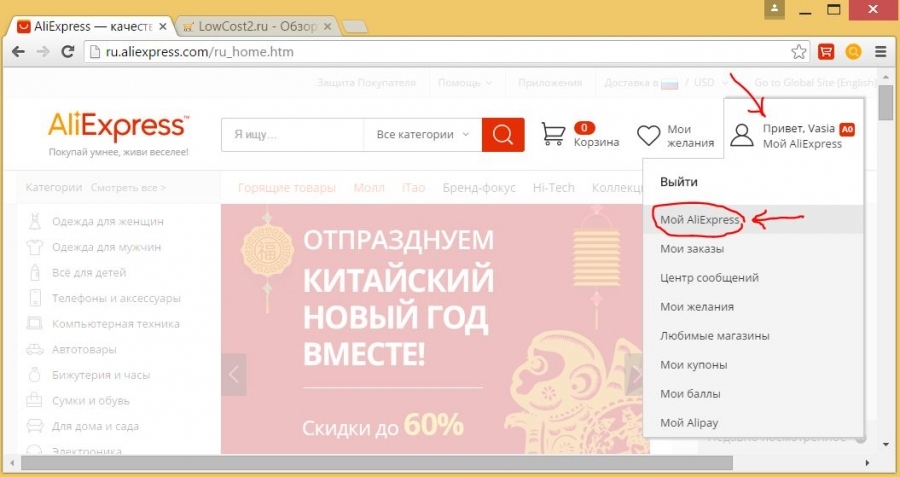
My aliexpress
- Choose "Delivery Addresses"
- Click "Adding a new address"
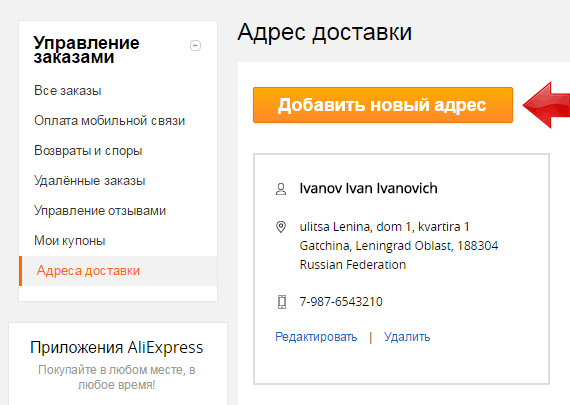
Adding a new address
- You will be displayed for filling where you need to enter all the information about your address and the name of the recipient. The finished sample looks like this:
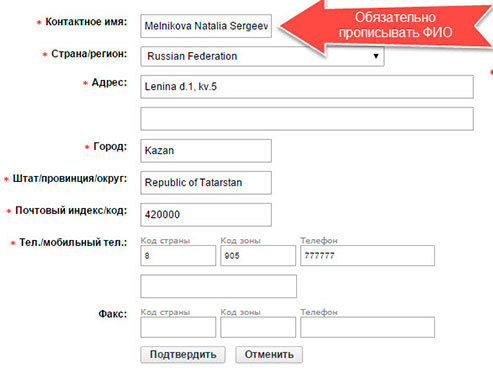
Filled delivery address
Now let's talk about the features of completing the address:
- Receiver name - It is indicated here not only the name and surname, but also a patronymic name, since otherwise the customs will not release your parcel outside the country.
- Street, house, flat. In principle, there should be no difficulties here. It is worth only to say how to designate the streets, hulls and alleys - ulitsa. (street), d. ( house), kv. (apartment), korpus. (frame), per. (pereulok.), prospekt. (avenue) etc.
- Postcode. It is very important that it is specified correctly. Otherwise, the parcel will not come there where it is necessary. Cate indexes can be on the official website of your country's mail - Post office, Kazpost, Ukrpochta, Belpochta.
- Phone number. Rooms are entered in an international format by type. +791234567890.
By the way, as at registration, information on Latin is introduced. As we talked above, you can use the service for this. Translit.net..
- After entering the data, click on "Preservation".
That's all! Now the address is filled and you can proceed to shopping! But first should also pre-configure the currency.
What currency to choose an aliexpress?
All calculations on the site are made exclusively in dollars. Even if prices are shown in rubles, then when paying the amount is converted. If you are more convenient to view prices in rubles, then leave everything as it is, as the default site shows them. But if you wish, you can set dollars:
- To the right at the top select "Delivery to ..."
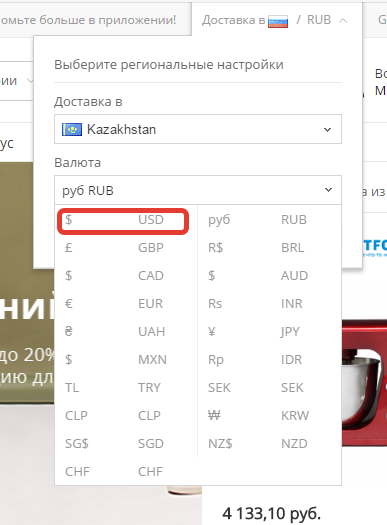
Aliexpress currency selection
- In a new window, select the delivery country
- Just below are currencies. Click on the string and select USD. (dollars)
- Click "Save" and refresh page
- Now prices will be indicated in dollars
How to find the goods to Aliexpress?
As on Aliexpress millions of goods are presented, it seems that it is difficult to find it difficult. But it is not. There are two main ways to search for the necessary things:
- Rubricator
Left on the main page Aliexpress there is a list of popular categories. Select the appropriate and you will open a directory. Or you can click "See all"And you will see a more complete list of site sections.
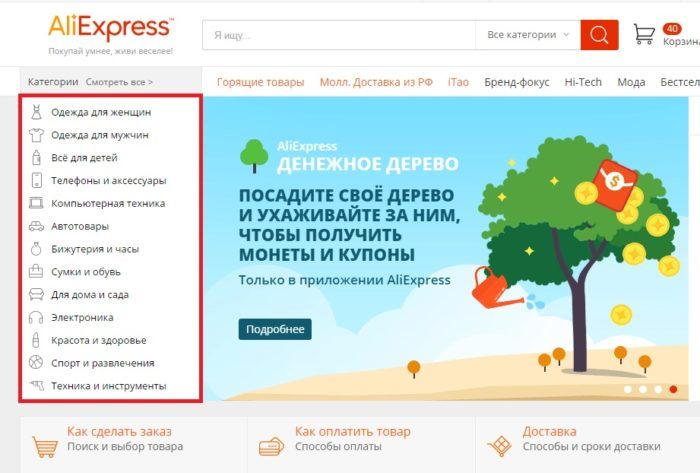
Category Aliexpress
- Search line
If you do not want to suffer from finding a product through a rubricator, then use the search string at the top of the page. Just specify the name of the desired thing and click on the magnifying glass.
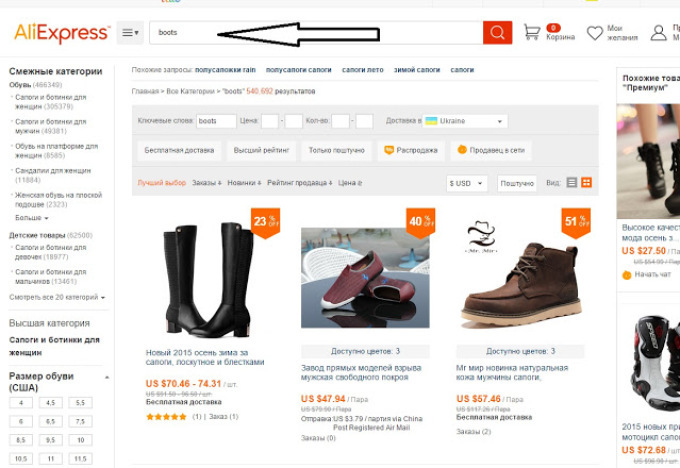
Aliexpress search string
As you can see, looking for things is not difficult. It is much more difficult to choose the result suitable out of the variety. To search was more convenient, use filters. On the right on the page with the catalog is sorting by parameters. For example, you can choose color, size, characteristics, material, and so on:
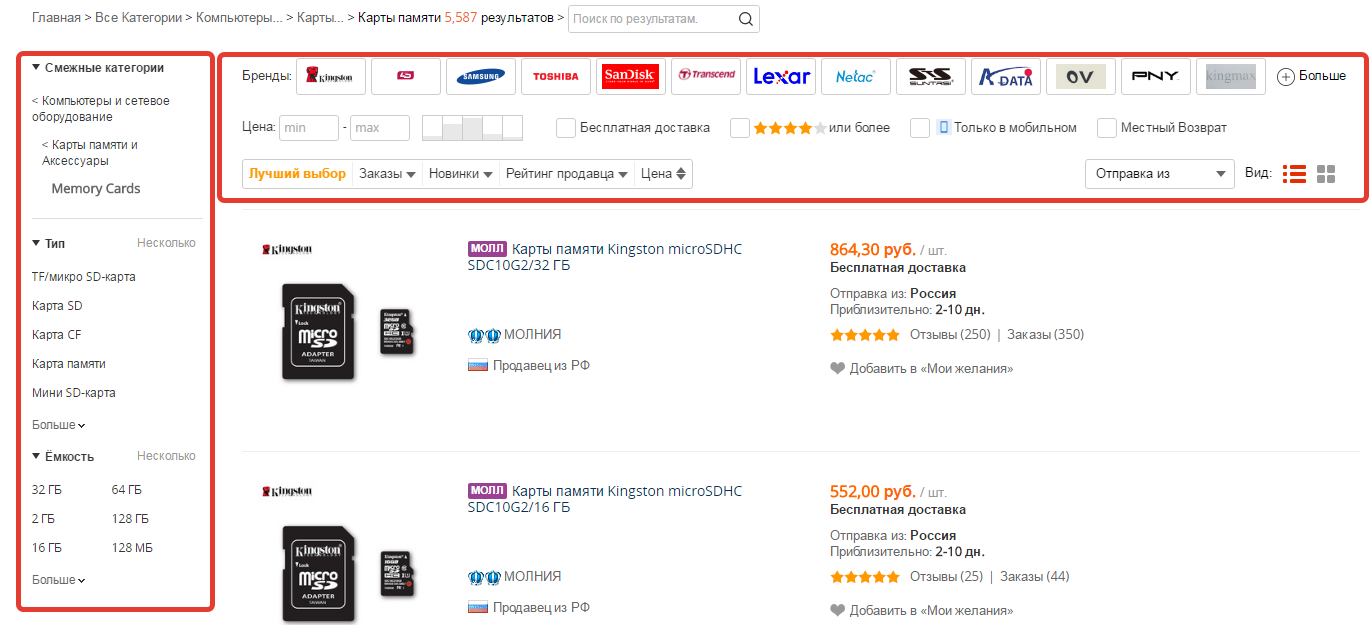
Search filters
Under the search string, there are also filters. Here you can choose to display goods of a certain price, brand, with free shipping and so on.
How to choose the seller to aliexpress?
After selecting the desired thing, you should not at rush to buy it right away. The fact is that the same product is available in several sellers. Select the seller follows several parameters:
- Rating. Near the store names you can see different icons - crowns, medals and crystals. Near them written points. The rating is calculated based on good reviews for all the time of the seller. Accordingly, the higher the rating the better. This is considered an indicator of reliability and good reputation.
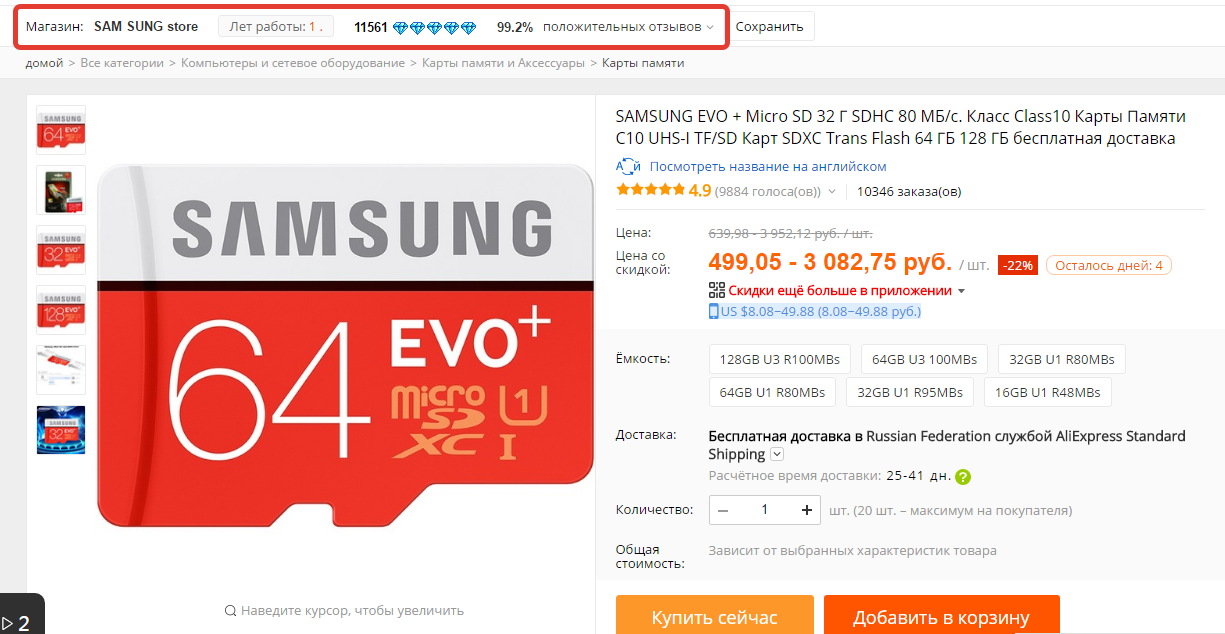
Seller rating
- The percentage of good reviews. This number shows the ratio of good and bad estimates. Ideally, of course, well, if it is 100%, but it happens very rarely. As a rule, the optimal digit is considered from 95%.
- The number of orders. If the rating is high, but there are few orders, it is suspicious. Choose such a store in which there are a lot of orders.
- Evaluation of goods. Buyers evaluate the goods on a five-point scale. If the goods have hundreds of orders, then it is usually an average estimate is usually 4-5 points.
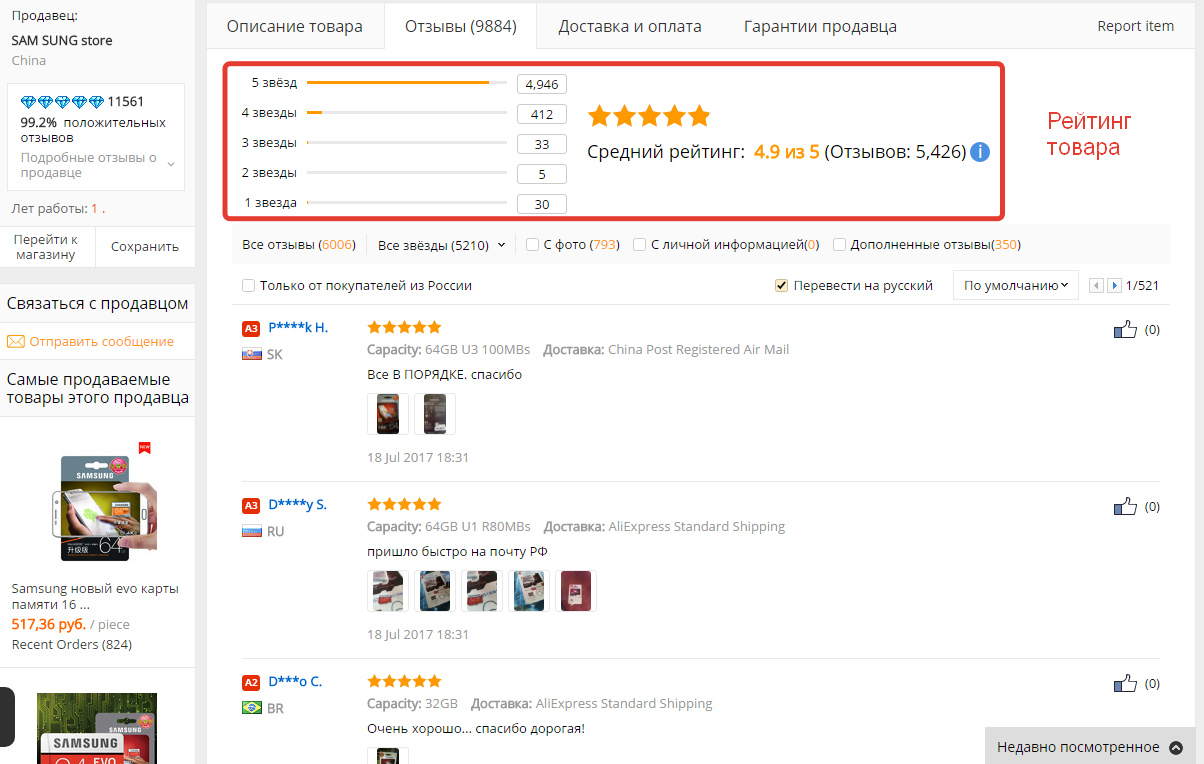
Rating goods
- Reviews. Always study them carefully, because here people describe all the shortcomings of the goods, which the seller can silend. Pay attention to bad reviews. In some situations, the seller may not be to blame if, for example, the goods lost mail, but it still leaves bad feedback. But it happens so that the buyer received a poor-quality product.
How to place an order for Aliexpress?
So, here you have found a suitable thing and chose the seller. Now it's small. It remains to place an order and pay it.
- On a detailed description page, select the appropriate parameters if you need - color, size, kit, and so on
- Immediately you can choose a shipping method
- Click "Buy now"
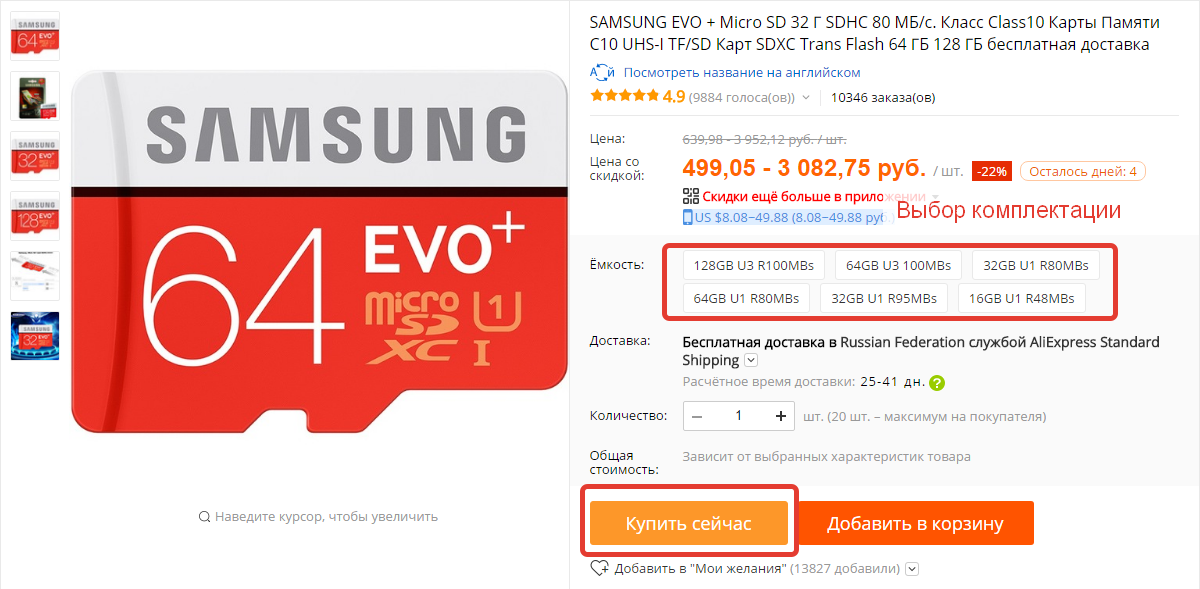
Choice of configuration and purchase
- You will find yourself on the order design page.
- Here you need to check whether the shipping address and product parameters are correctly selected.
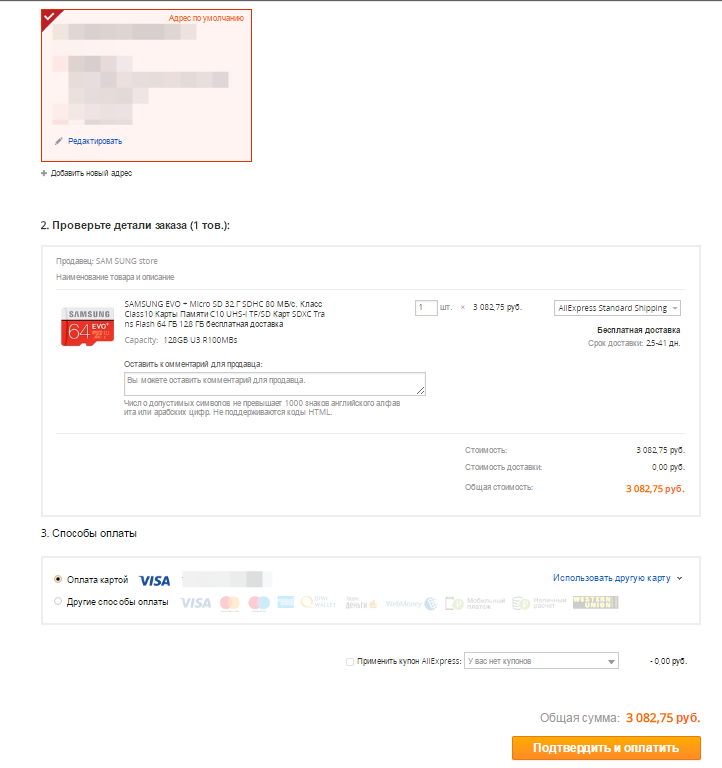
Order page order
- Low below, you can use a discount coupon if you have it. If not even know what it is, then learn the article "Coupons for Aliexpress"
- Also check if the order amount is correctly indicated
- If everything is correct, then click "Checkout"
How to pay for an aliexpress order?
After pressing the key "Checkout" You will find yourself on the payment page. Here you need to choose a suitable way for yourself. More about payment methods on Aliexpress we told here. We will consider the payment process on the example of the map.
- Select a Payment Method "Bank card"
- It will start the data input window
- Here you need to enter the details of the card. In the finished form it looks like this:
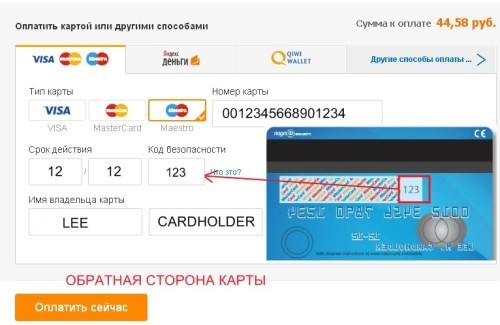
Enter the details of the map
- When everything is filled, click "Pay now"
Payment will be made and the system will prompt you to save the card. If you wish, you can do it, but if you do not want, then refuse.
Why not pay for Aliexpress?
Sometimes it happens that payment on Aliexpresserror is not accepted and highlighted. This can happen in several cases:
- The site system is very much loaded. This situation happens during the period of large sales, when payments on the site is carried out much more than usual. In this case, you just need to wait a bit and try to pay the payment again.
- Error entering data. For example, if you have incorrectly chosen the payment system when you pay, then the payment will not pass. Be sure to check before paying the correctness of this information.
- Lack of funds on the score. Maybe such that the account with which the payment is carried out is not enough. In this situation, replenish the balance to the desired amount and try to pay again.
How to find out the order status on Aliexpress?
After paying the purchase begins the most tedious process - waiting for the parcel. After sending goods, the seller provides a track number that allows you to track where the order is located. When changing status Aliexpress send you a notification to email.
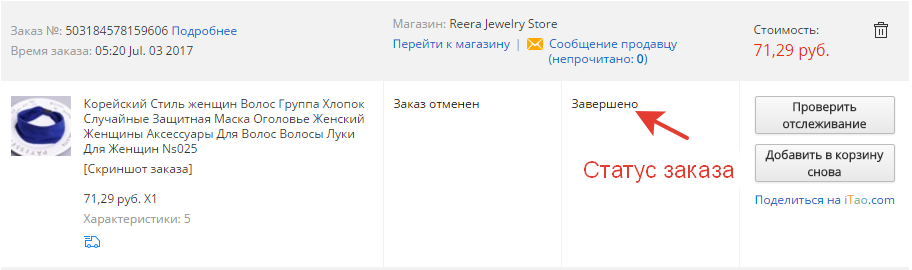
Order status
In addition, depending on the order stage, its statuses change. They are as follows:
- "Payment is expected" - Order is confirmed, but you have not paid it. If you do not do this for 20 days, the order will be canceled.
- "Payment check" - You have paid and now the Aliexpress system processes it. This status can hold up to 24 hours, and during the period of large sales a little longer.
- "Sending" is expected "- Now the order went to the processing to the seller. He must pack it and prepare for shipment. This operation usually lasts 3-4 days.
- "The order has been sent" - The goods were transferred to the delivery service and already goes to you. As a rule, it takes 15-60 days.
- "Required confirmation" - You confirmed receipt of the order.
- "Completed" - We will be completed. This status will appear after you confirm receiving the goods.
How to track the parcels to Aliexpress?
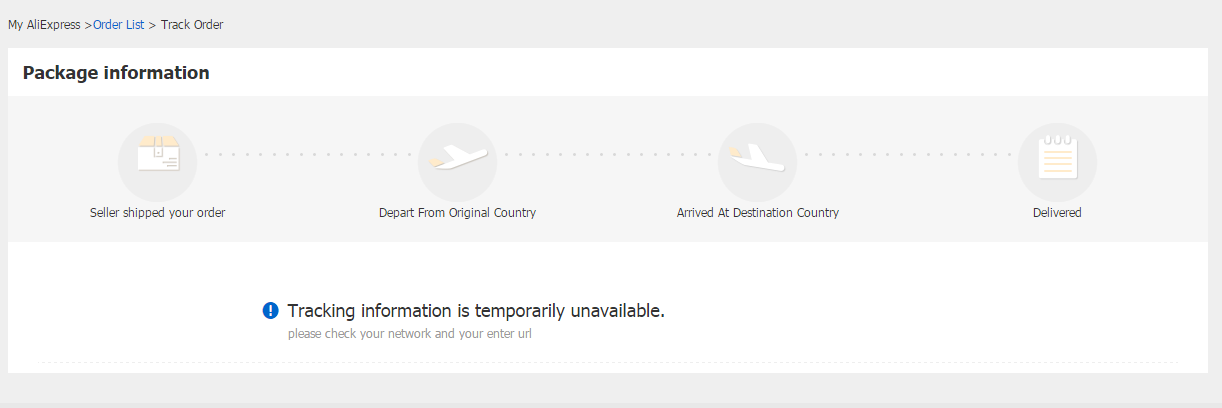
Tracking information
The average utility delivery time is 1-1.5 months. If shipping is paid, then this can happen faster. As we said, after sending the seller gives the track number. It will be displayed on the page with the order. Immediately will be shown, where at the moment there is a parcel. More information about how to track the parcel, you can learn from the article "How and where to track the goods with Aliexpress?". It will also be useful for you to know - "What is a track number and where to look for it?".
Getting a parcel with Aliexpress
And finally, your parcel came. What to do? The postman will bring you the notice with which you need to contact the post office and pick up the goods. You also need a passport for these purposes. By the way, in obtaining parcels and from unpacking there are our nuances, which we talked about in the article "How to get a parcel with Aliexpress by mail?".
In conclusion, it is worth saying that Aliexpress act "Buyer's defense". Thus, the seller receives money for order only after you get it and it will arrange you. Otherwise you can open dispute and demand the return of the order value or full refund.

Comments