How to delete a bank card in a mobile application with Aliexpress: instructions
In this article we will find out how to delete a bank card through a mobile application Aliexpress.
Mobile application Aliexpress It is a place where buying goods is very profitable. As a rule, after the first purchase, users bind cards for convenience. paymentBut sometimes there are situations when they need to be removed. Let's wonder how to do it.
If you are Aliexpress more newcomer, we recommend learn the article "Registration and first order in Mobile Appendix AlExpress".
How to delete a bank card in the mobile application Aliexpress?
Make it pretty simple:
- Open «Menu«
- Further go through B. "My profile"
- Now you need a section "Coupons and payment"
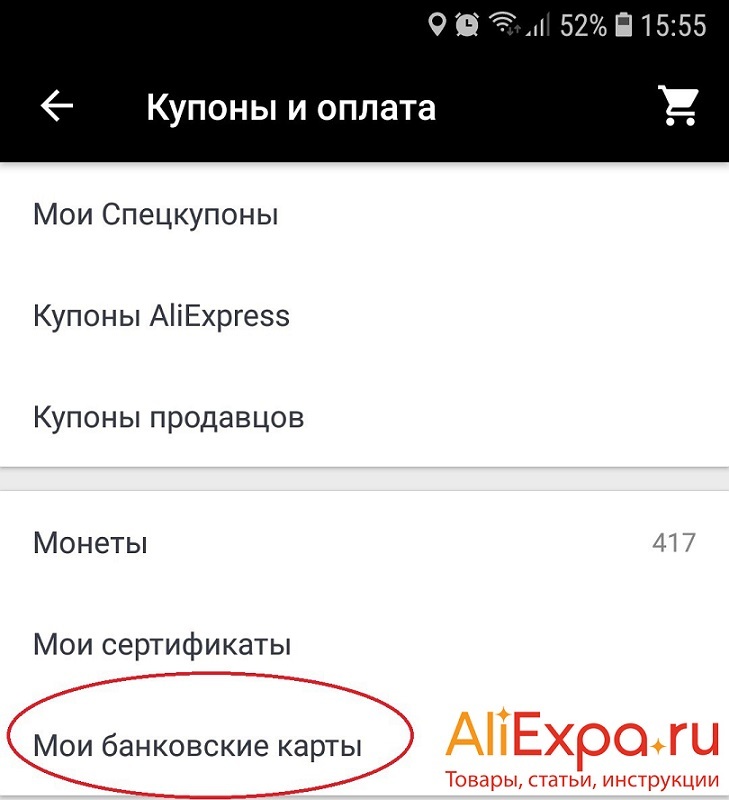
How to go to bank cards in the AlExpress application
- Choose "My bank cards"
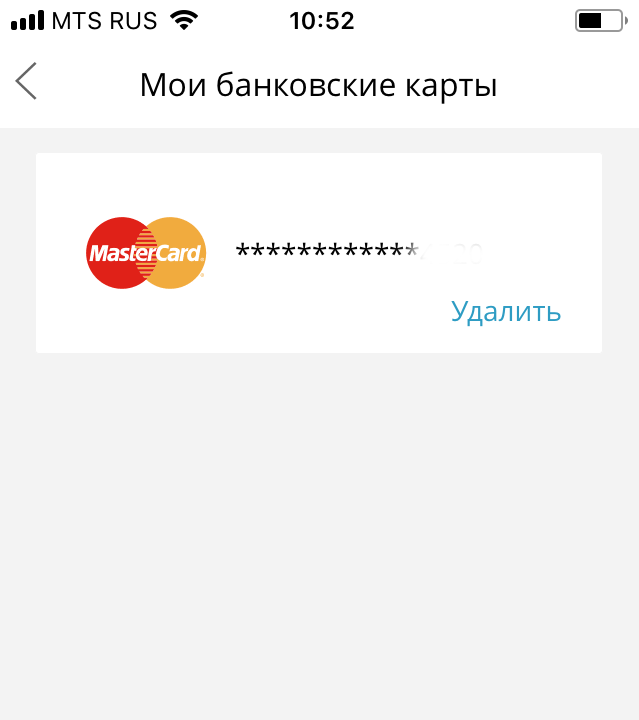
Bank cards in the mobile application AlExpress
- Opposite the desired card click "Delete" And confirm the action
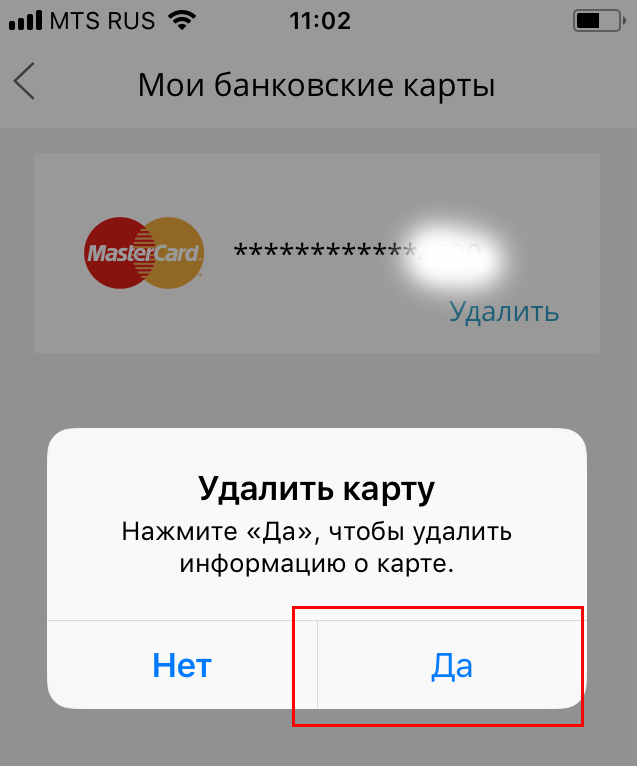
Removing the map from Al EExpress
That's all! Now when you pay, you can specify the data of the new card and save them.
By the way, in addition to bank cards in the section "Coupons and payment" You can see what you have coupons and gift certificates, as well as how much bonus coins You have accumulated.

Comments
1 comment
Ivasik 07.11.2020 22:17
Thanks for the info