How to use Aliexpress Site in Russian: Step-by-step instructions. Rules for using the site on Ali Spress
In this article, we will consider in detail how to use the site Aliexpress.
Contents.
- Aliexpress website - Login, Registration: Step-by-step instructions
- How to use the search for the catalog to Ali Spress?
- How to determine the reliability of the seller by rating?
- How to watch reviews on Aliexpress?
- How to choose delivery to Aliexpress?
- How to fill in the delivery address and place an order for Aliexpress?
- How best to pay for Aliexpress?
- Protection of the buyer for Aliexpress
- How to use the Aliexpress Skid for the first order?
- How to buy cheaper on Aliexpress?
- Video: How to buy in China? Aliexpress shopping for newcomers
Aliexpress It is a huge trading platform where a huge range of products is presented. How to properly use the site and look for goods? We will talk about this and many other things further.
Aliexpress website - Login, Registration: Step-by-step instructions
To register it is better to use the browser Google Chrome.Since he can automatically translate pages.
- Open the main page site Aliexpress
- Find the button on the right "Registration"
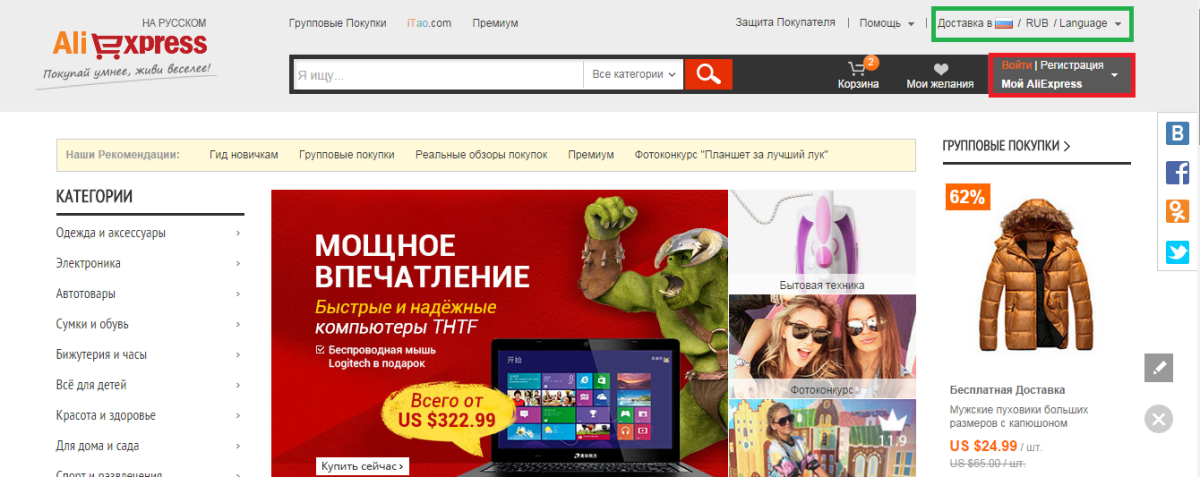
Registration button for Aliexpress
- Either choose "Entry through ...". In this case, you can go to the site with the page In contact with or Facebook
- Next you will be displayed registration form
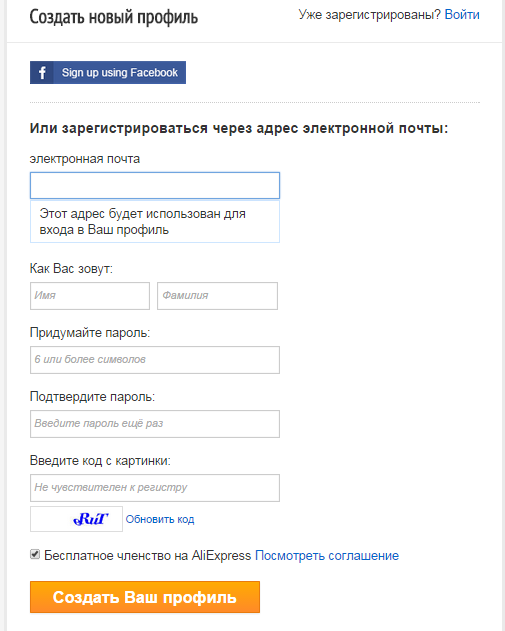
Registration form for aliexpress
- Enter your data by English letters on Latin
- Acting email, the order data will come to it
- Name and surname
- Password two times (come up with digits and English capital and capital letters.)
- Code from the picture that below
- Next, put a mark in front of free membership
- Choose "Creating a profile"
- If you do not know how to properly translate your surname or name to Latin, use site Translite. Enter the word and on top of the frame click " In translit«.
- In more detail how to transfer to Latin, consider when the address is filling below.
- A window will appear with a successful registration message.
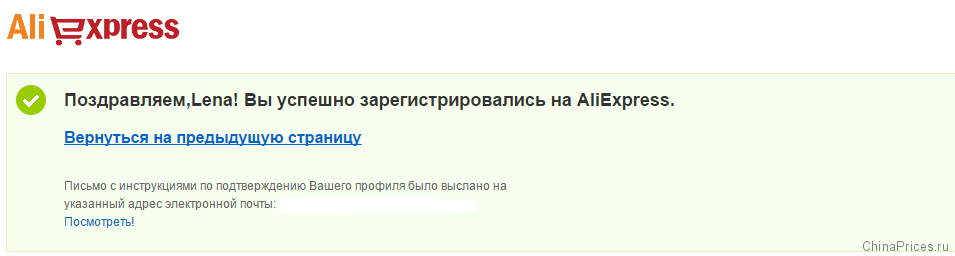
Successful registration
- Now on your email will come to the message To activate Account
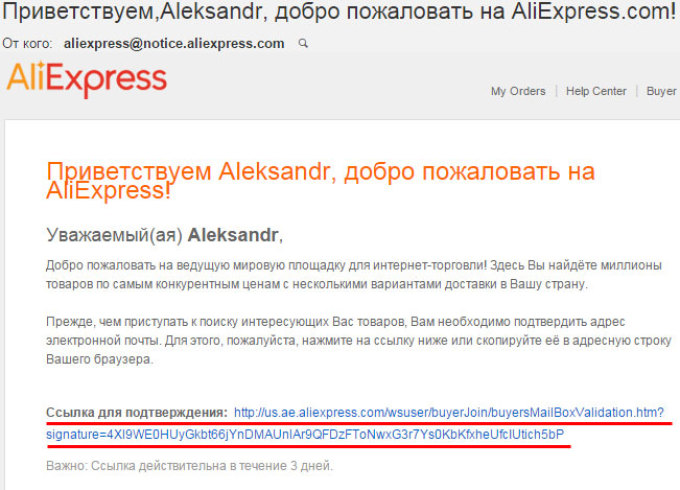
Letter with reference to confirm registration
- Open the letter and find a link for transition in it
- Click on Nee And all! Account is confirmed and you can start purchases.
How to use the search for the catalog to Ali Spress?
There is nothing difficult to use the search. By categories, it is difficult to search enough, but the search line should not be neglected.
- Enter the name of the goods you are interested in
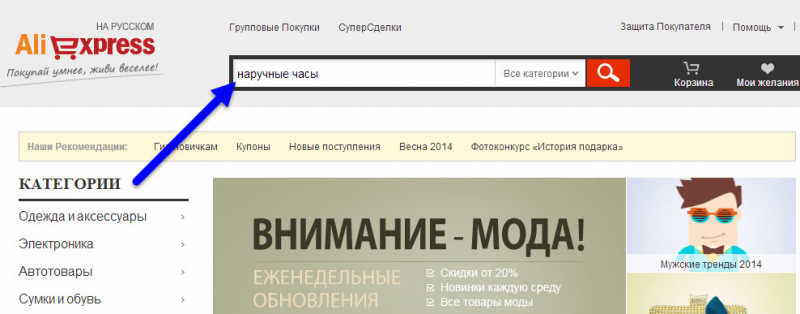
Product search for aliexpress
- Choose a red magnifying glass icon
- Get the search results
- We were looking for a wrist watch, so on the right we can set up some characteristics for the narrowing of the search
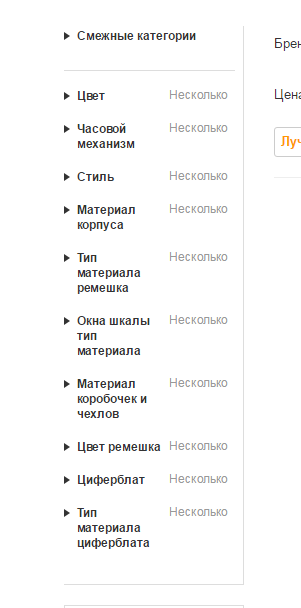
Wristwatch filters
- At the top of the search string, you can choose to display only goods with delivery from Russia (local delivery) or free shipping.
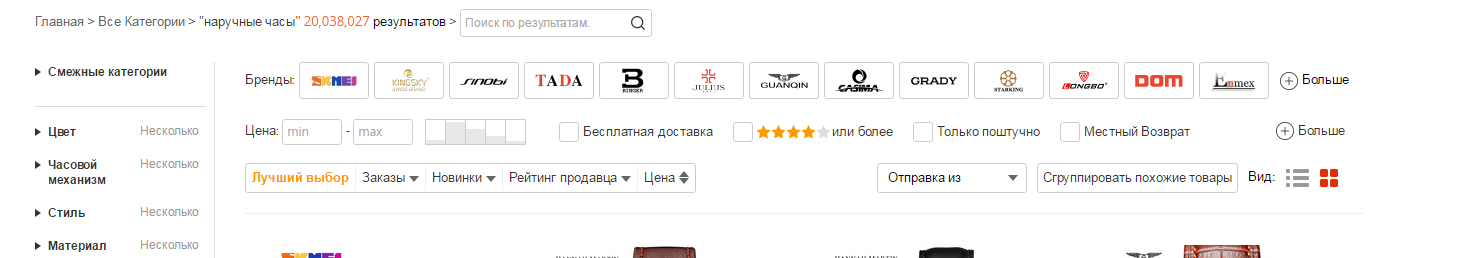
Filters
- In addition, you can perform sorting the popularity of goods, price and sales rating.
The latter by the way requires separate attention.
How to determine the reliability of the seller by rating?
Rating is one of the most important factors when choosing a seller on Aliexpress.
- Seller's rating is displayed on a product detailed description page. Immediately in the frame you can find its name and contacts.
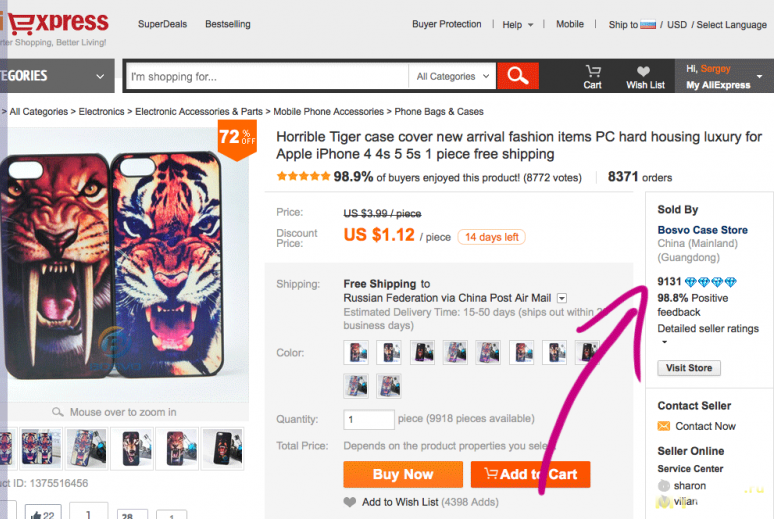
Seller's rating on product descriptions page
- If you click on the rating numbers, then enter a page with a more detailed characteristic.
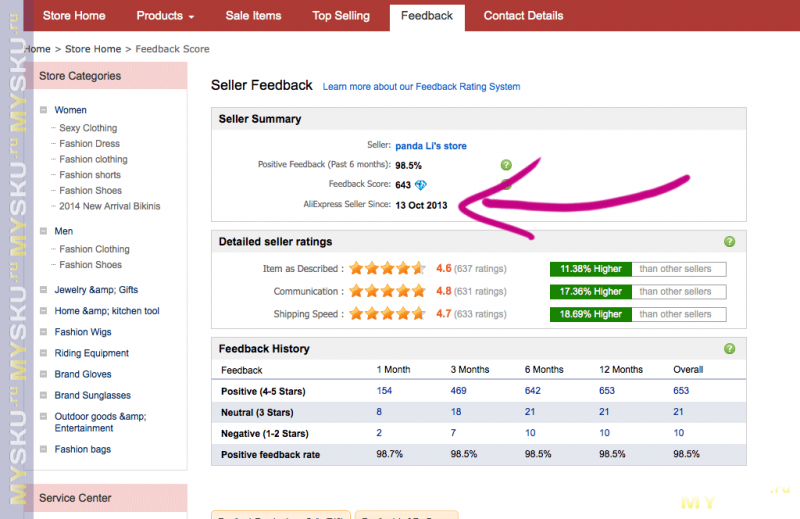
Detailed seller characteristics
- First displays a common rating.
- The percentage ratio of good and bad assessments for goods is on. In our case, the seller has 98.4% of positive assessments.
- In the last place is the ratio of good and bad feedback. Each good feedback gives 1 score rating, and every bad - takes it away.
More details about the ranking of the seller you can read here.
By the way, not to suffer and not to study each seller on your own, there are special extensions for browsers, automatically evaluating the reliability of the seller:
How to watch reviews on Aliexpress?
To explore the reviews on Aliexpress About concrete product:
- Open his detailed description
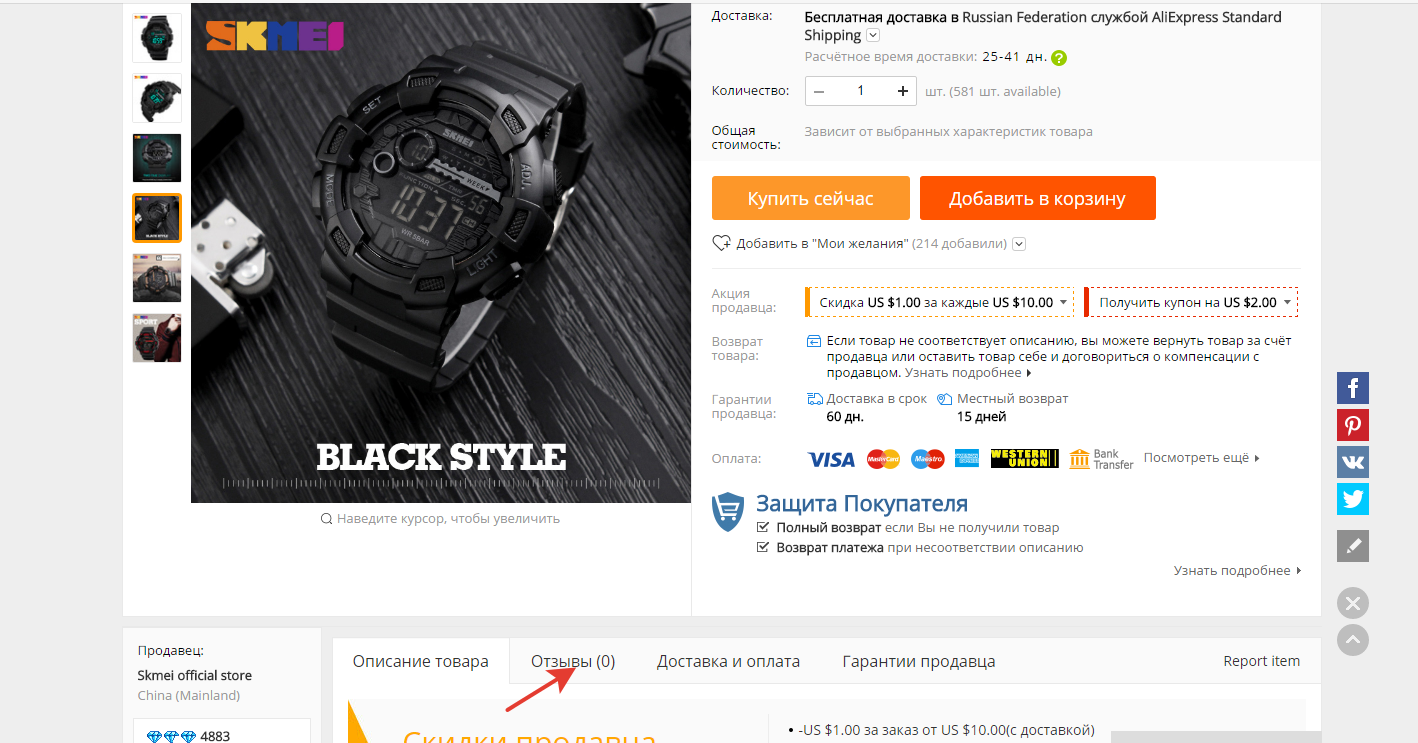
Reviews about the product
- Go to the tab "Reviews"
If you want to see what they write about the store, then:
- Go to the seller page
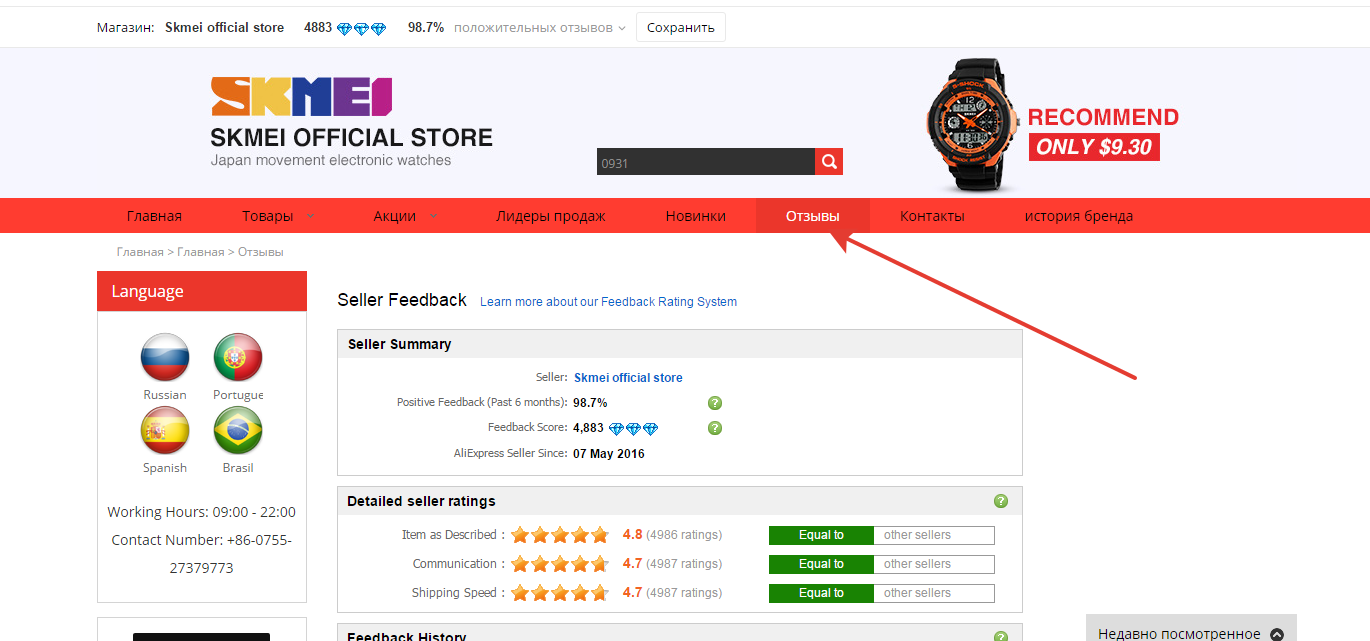
Reviews about the seller
- Choose a section "Reviews"
How to choose delivery to Aliexpress?
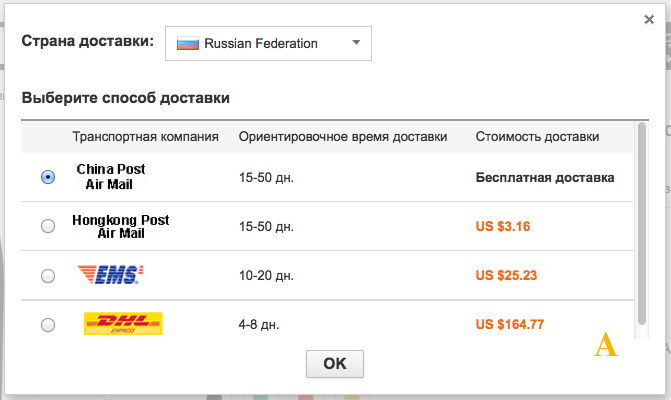
SELECT DELIVERY TO ALIEXPRESS
Not every newcomer will believe that if "free shipping" is written in front of the goods, then it is. Although it is true. Delivery and truth is not paid. There are also paid methods for delivery of goods. But what exactly to choose - decide for yourself.
Free shipping is characterized by the fact that the goods go long, sometimes can not come or send damaged at all. As for paid, such incidents should not be. In any case, carefully read all the terms of delivery and look at its cost. And our article will help you decide on the choice. "What delivery to choose to Aliexpress? ".
How to fill in the delivery address and place an order for Aliexpress?
After you have chosen the goods and switched to the ordering stage, you will be asked to specify the address, if this was not done before. How to specify it?
- Choose "Add address"
- Now you will download the form for filling
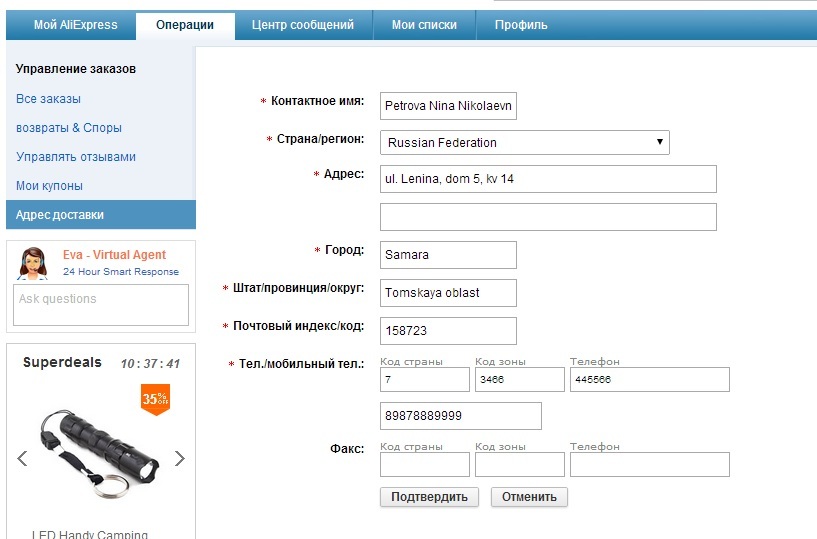
Filled aliexpress address
- Specify:
- Name, surname, patronymic on Latin (in English). How to transfer to Latin, read below.
- Select the country from the list by clicking on a black triangle in this graph
- Home address - Street, house, apartment in Latin
- City Choose a list
- Region Also define the list
- Index. The parcel will come to the post office of this index. Be careful when filling this graph. Excuse your index.
- Mobile phone.The country code is the first digit of the full number of the phone. For Rossia 7. Next, the zone code (city code) is a cell operator code. And then the remaining numbers of the phone number.
- In the column phone And the cell phone will bring one and the same mobile phone.
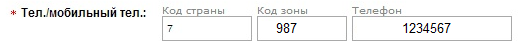
Filling the phone to Aliexpress
- Select a key "Confirm"
As a result, you should get about the same as in the picture. As you can see, all data is indicated in Russian, but Latin letters. Be sure to take into account this.
Translate your name and the address to the Latin will help site Translit.
Enter into the frame, what you want to translate in Russian and press on top view " In translit", As in the picture below.
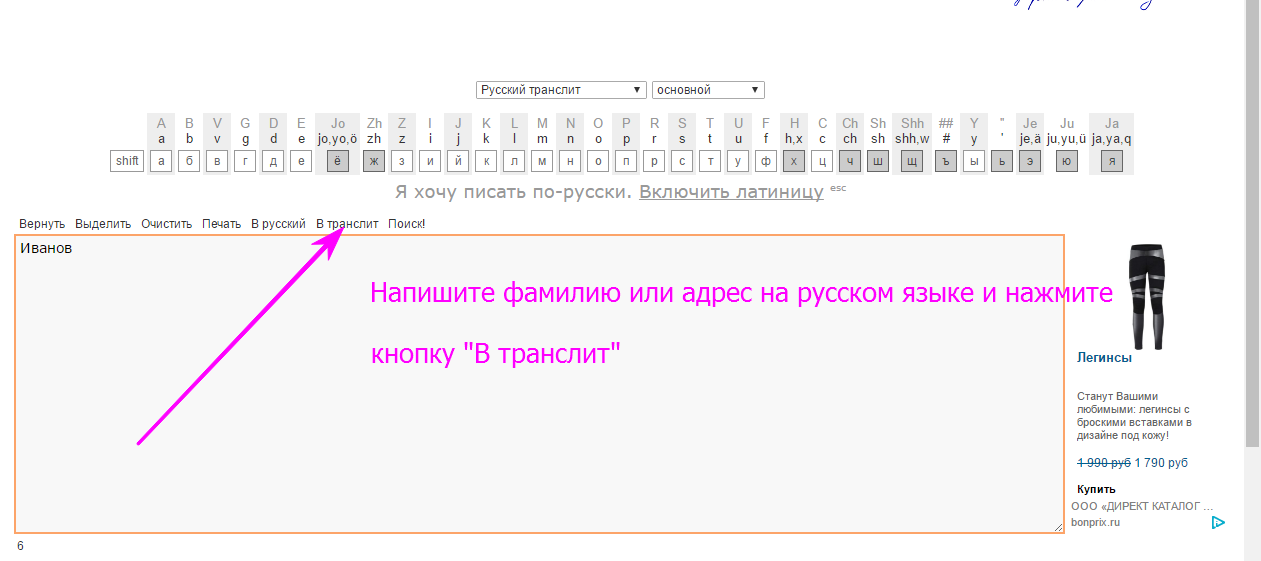
Writing address English letters
Sometimes it happens that buyers are not writing the index and then they are experiencing that the parcel does not come. What to do in such cases, read here.
How best to pay for Aliexpress?
The site gives 24 days to payment. This is quite enough to find the right amount, if you immediately have it did not. If you do not pay for this time, the order will be canceled.
Website payment methods have a lot - bank cards of different payment systems, mobile payment, cash and with electronic wallets. It is difficult to advise some particular way, since each is convenient for each. All payment methods on the site, as well as more about how to make payment, read in the articles of the section on our website - " Payment".
Protection of the buyer for Aliexpress
Customer protection by Aliexpress Provided by the system "Escrow". The principle of operation is that the seller of money does not receive while the buyer will not receive an order. While there is a package money will be frozen on the account.
This work method allows you to protect the buyer from fraud and loss of money. If during the designated term, the goods will not be received, then the buyer opens the dispute and return to him.
Working in this way Aliexpress Provides protection to customers than becoming more attractive to work.
In more detail about how to negotiate and what to do if the parcels do not reach you, read in the section "Buyer's defense".
How to use the Aliexpress Skid for the first order?
After registration usually Aliexpress Makes a gift to users - a coupon for the first purchase. How to use it?
- Choose products
- Click "Buy now"
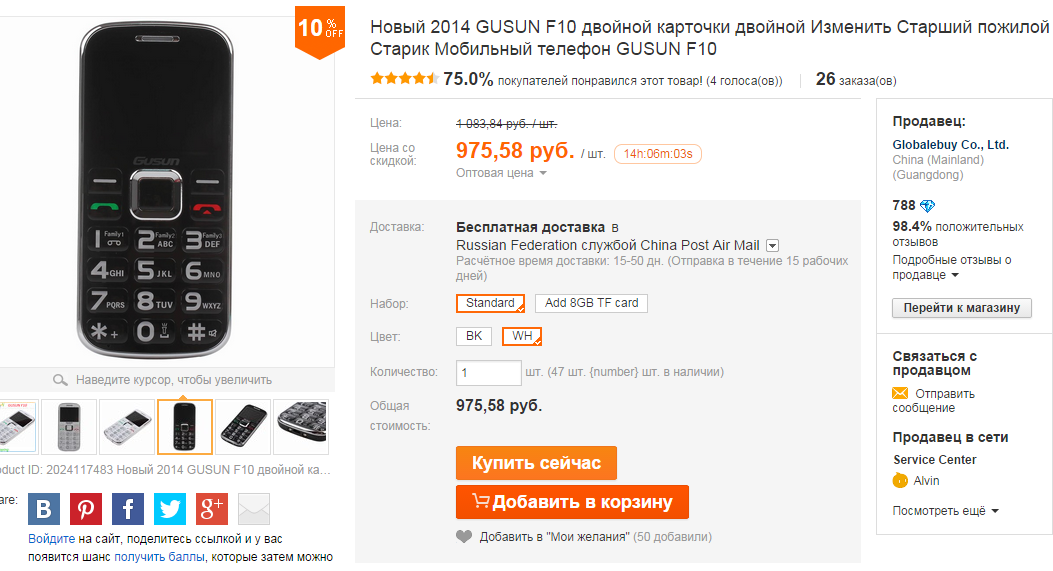
Buy now
- Further you will go to the ordering page
- Check out all the data
- Bully below on the page Select Coupon
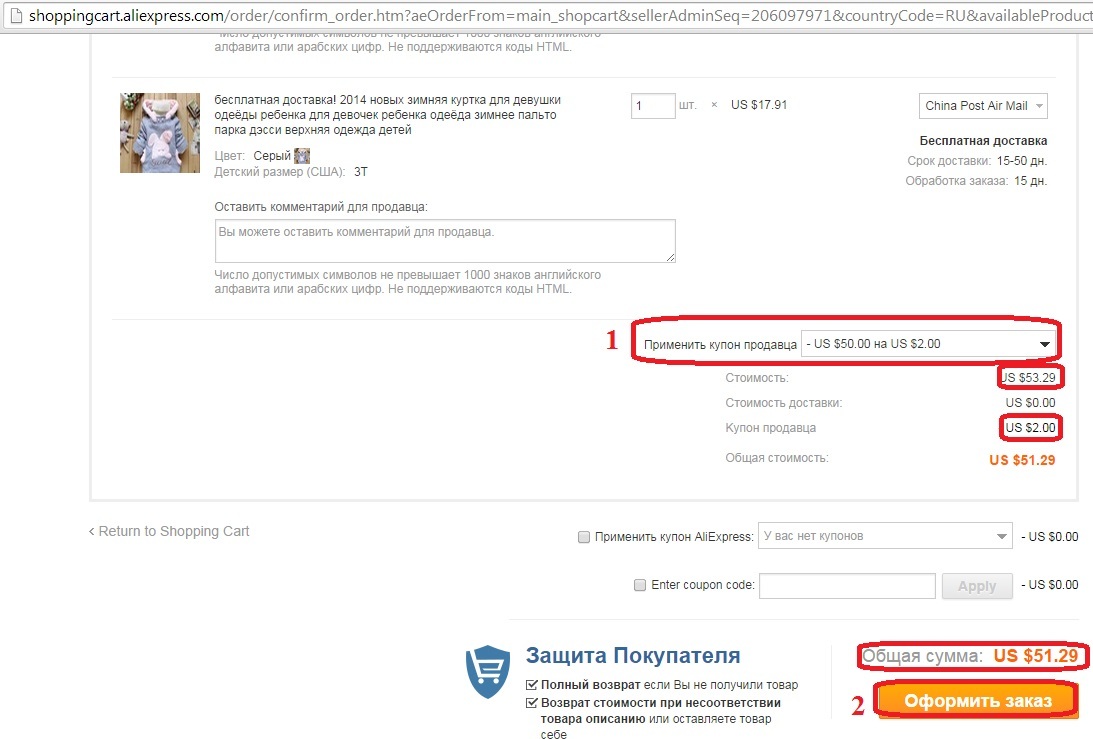
Using a coupon
- Click on the key "Ordering"
- Spend payment
More information about how to use a coupon for the first purchase, read in the article - "How to place an order for Aliexpress for the first time?".
How to buy cheaper on Aliexpress?
Undoubtedly prices for Aliexpress Pretty low, but you can buy even cheaper! To do this, you can use:
- Mobile app. The playground is trying to attract more attention to its application and therefore some products have an additional discount when purchasing them from the phone.
- Services for cachek, for example, ePN. or Alibonus.
These methods are the most profitable of all, but they are not the only one.
As you can see, a lot of features of the site use, but, after making a few purchases, all the questions will disappear, as the site is quite simple, even despite the many nuances.

Comments