How to get a discount on Aliexpress via a mobile application? Why in the mobile application Aliexpress prices below?
In this article we will talk about receiving discounts in a mobile application. How is this done and why in the application is cheaper?
Contents.
Aliexpress Provides an excellent opportunity to acquire goods even cheaper through a mobile application. Relatively recently, the site has been implemented on the site, the reading function of the QR codes, which are intended just for purchases through the application.
Why in the mobile application Aliexpress prices below?
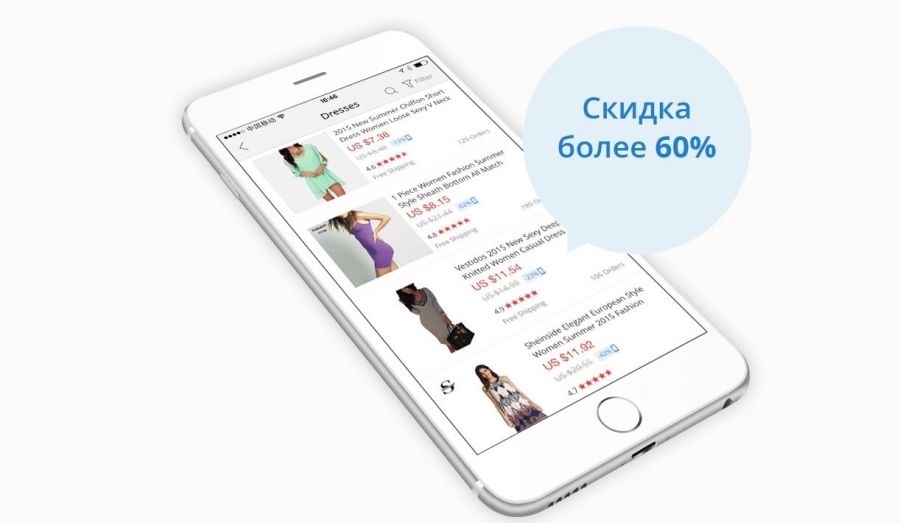
Profitable purchases in a mobile application
Mobile app Aliexpress It has reduced prices, first of all, in order to attract as many users as possible to shopping. It is not necessary to look for something interesting from the phone. Quite enough computer. Search need to lead by putting a mark in the filter opposite "Only in the mobile".
Fast transactions where goods have a discount up to 90%, updated once every three hours. Thanks to the application, you will always be aware that you can buy almost for nothing.
Among other things, you can make purchases anywhere.
Discount on Aliexpress via Mobile Application
If you have not yet installed a mobile application, we recommend reading our article - "How to install an aliexpress mobile application?".
After downloading and installing you will get the opportunity to save even more.
Product with a discount always has a mark "Save more in the application".
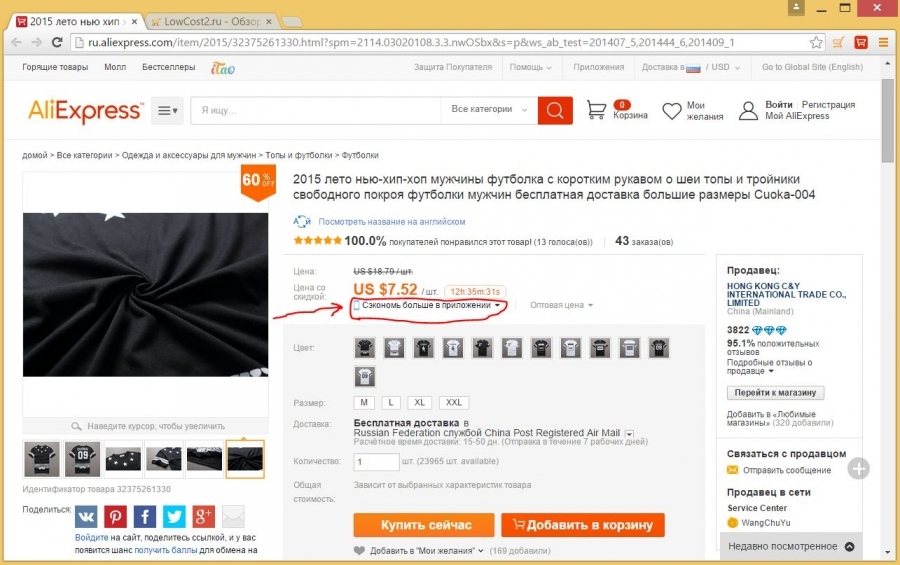
Save more in the application
If you bring a mouse to this inscription, the QR code will be displayed, which can be scanned and buy a thing through a discount phone.
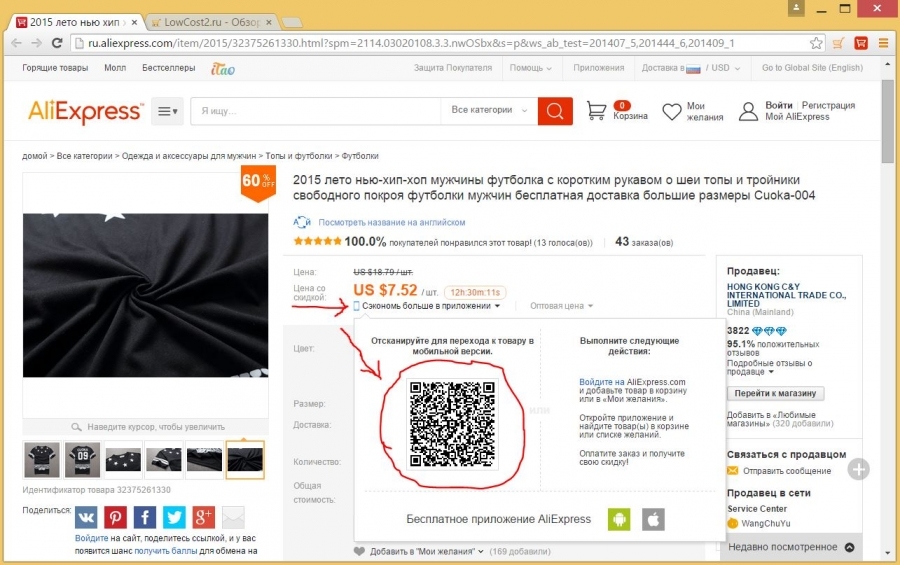
QR code
Or you can add a purchase to the basket or "My desires" And place an order via the phone.
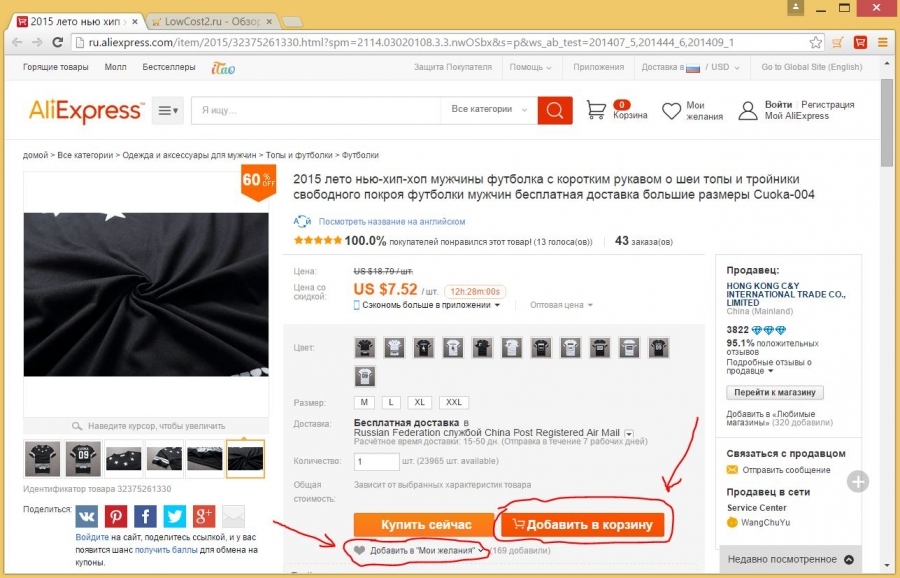
Adding to the basket and "My desires"
Since more than the option, you can try to find immediately from the phone using a search string or rubricator.
Although it is still easier to use the QR codes scanner, since you will immediately open the page with the thing you need.
How to get a discount on Aliexpress via a mobile application?
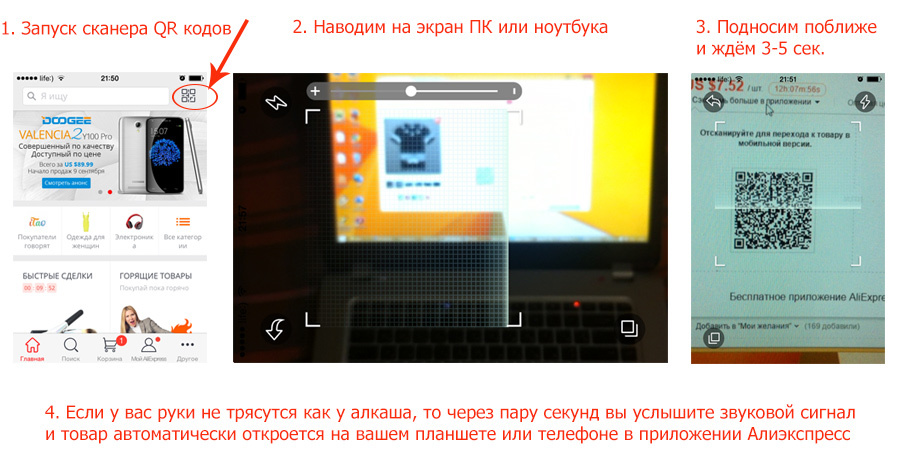
QR-code scanning
- Log on to your page on Aliexpress
- Find an interesting purchase
- Open detailed description
- Hover the mouse to "Save more in the application"
- Further run the mobile application
- Log in to your page
- Choose on the right up the icon in the form of four squares
- QR codes scanner will open
- Hover it on your screen and scan
- A page opens with the product you need
- Select suitable options, place the order and pay it.

Comments