How to download Aliexpress mobile app in Russian on the phone and tablet android, iPhone and ipad latest version? How to register and fill in the shipping address in the mobile application Aliexpress on the smartphone: instruction
To buy on Aliexpress With even more convenience, use the mobile application! How to install it and use, read in our article.
Contents.
- How to download and install aliexpress application in Russian on your Android phone and tablet?
- How to download and install Aliexpress application in Russian on iPhone?
- How to register in a mobile application to Aliexpress?
- How to fill in the address of the delivery in the mobile application Aliexpress?
- What is the address to indicate an aliexpress in a mobile application?
- How to place an order for Aliexpress via a mobile application?
- How to pay through Aliexpress mobile application?
- How to change the currency in the Aliexpress application?
- How to open a dispute on Aliexpress through the application?
- Video: Aliexpress-Mobile App. How to use?
Mobile app Aliexpress, allows you to buy goods from the site at any convenient time and anywhere. Here, almost always people find what they need and most are satisfied with the purchase. Moreover, the service is always at hand and can be used at any time.
If you are not registered yet on the site, we recommend that you read the article - "How to make the first order for Aliexpress?".
How to download and install aliexpress application in Russian on your Android phone and tablet?
Complete this link and install the application on the phone or tablet android directly from Google Play.through the official site of Aliexpress.
Each application that is associated with payments, and in general money, best download Google Play..
To download the app Aliexpress:
- Open Google Play.
- There is a search line, write in it Aliexpress
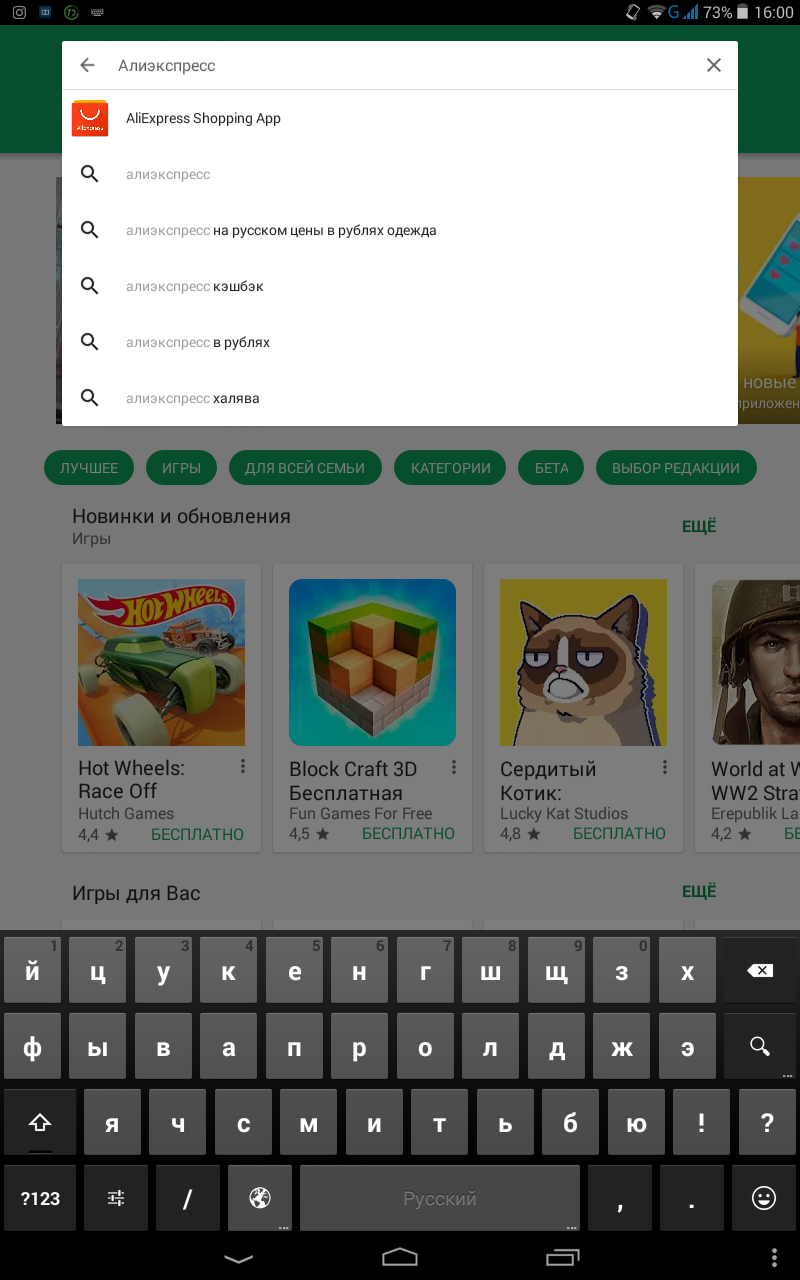
Search for aliexpress application
- The desired application will be the first
- Click on it
- Next in the new window, select "Install"
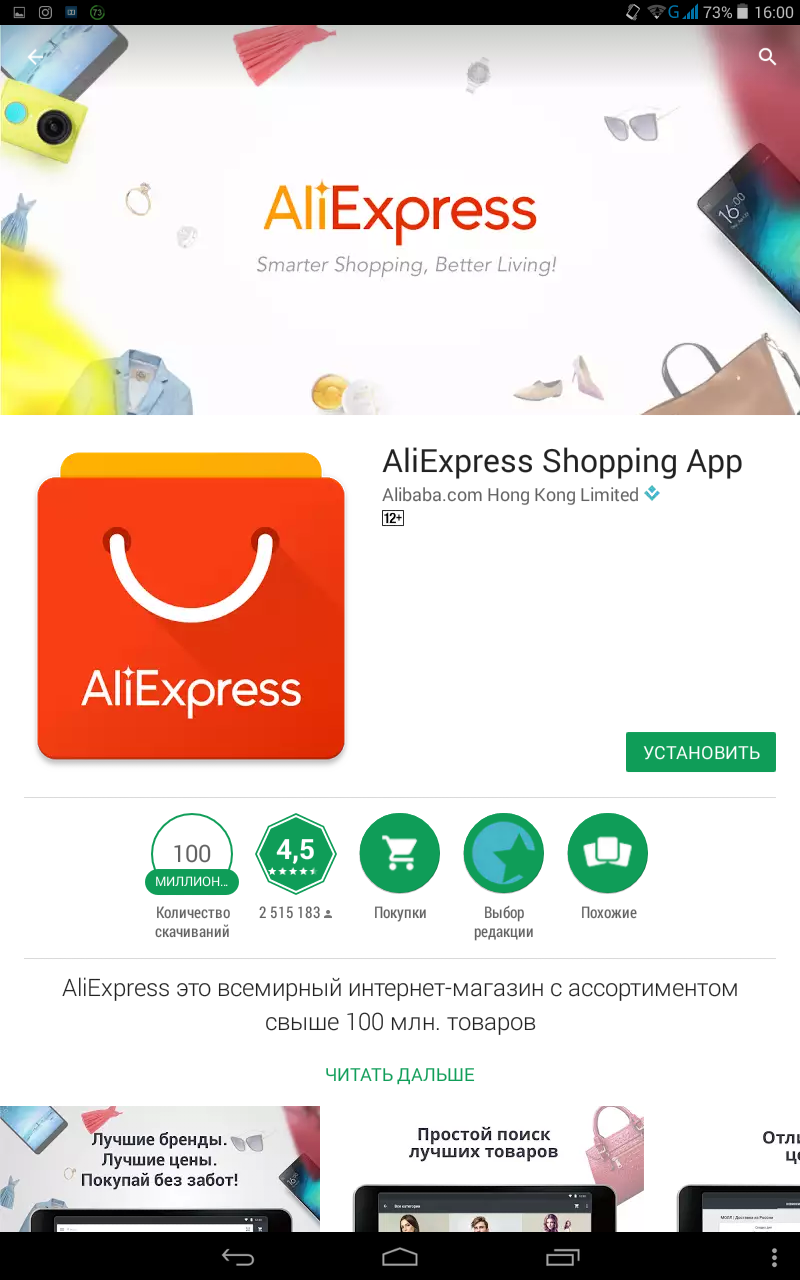
Install AlExpress application
- Wait for the installation and the application can be used.
How to download and install Aliexpress application in Russian on iPhone?
You can contact linkand download the latest version of the application from the official site Aliexpress to iPhone and Aipad.
Or
- Open on your own iPhone. Appendix App Store.
- In the search line, enter Aliexpress - application name
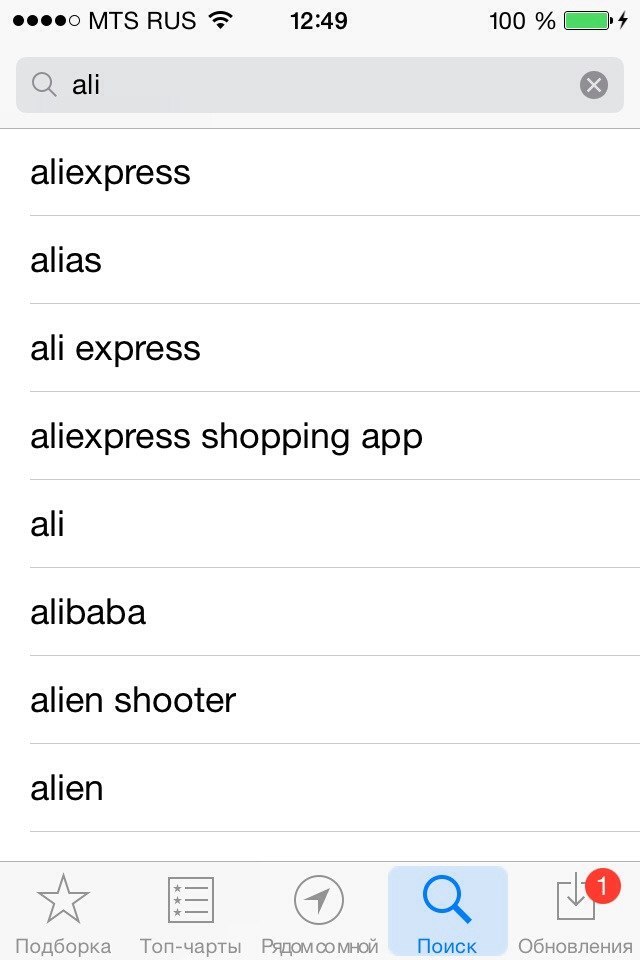
Search for AppStore.
- Click on it
- In a new window, select Install or " Install"
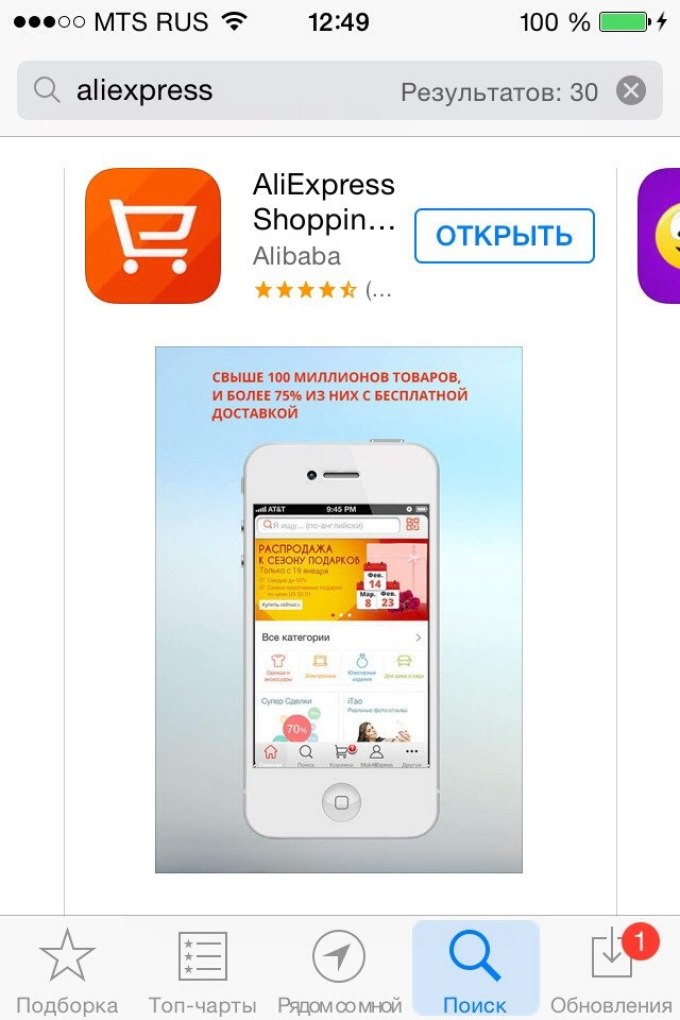
Installing an application
- After the installation is completed, an icon with a logo appears in the phone menu. Aliexpress
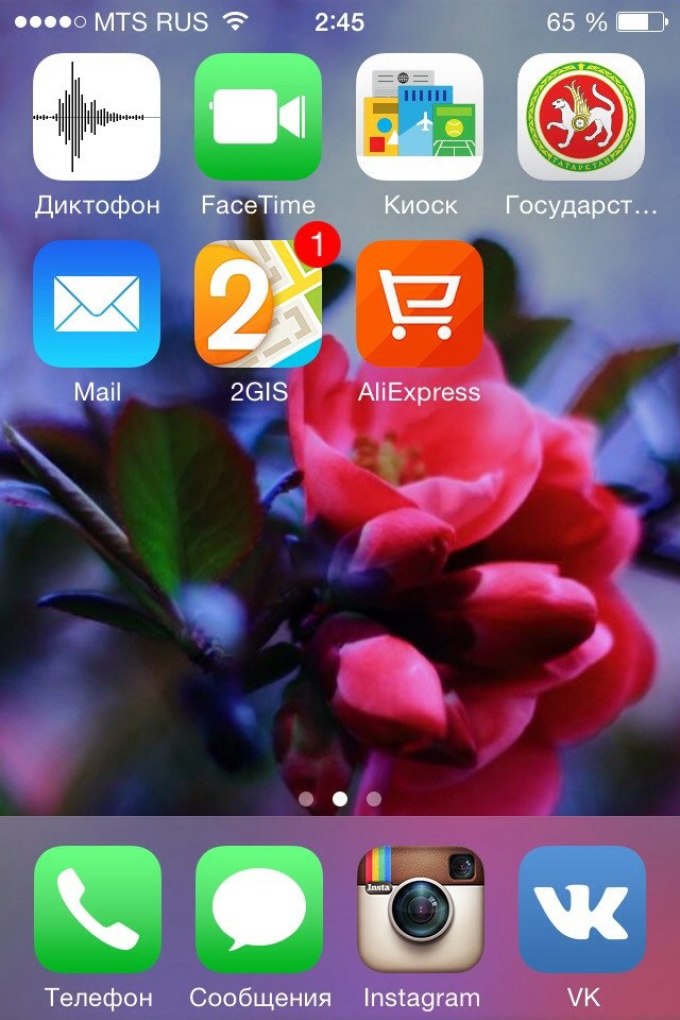
Desktop application
How to register in a mobile application to Aliexpress?
So after starting the application Aliexpress You must register if you did not do this before.
- Press three lines on the left at the top and click on "My profile"
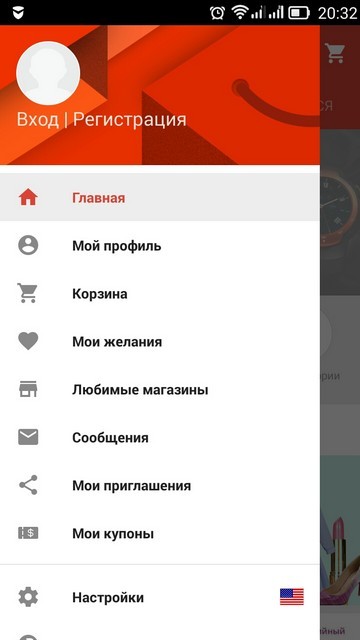
My profile
- On the new page, select "Free registration" via email or Google account.
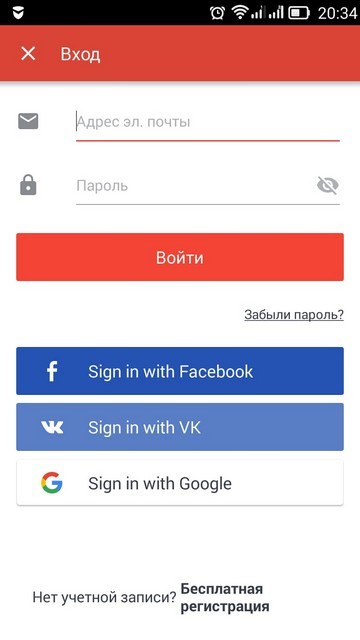
Selecting a method of registration
- When you select registration, then the phone will propose to pass it with an email mailbox
- Fill in the form of registration your name and surname
- Pick a password, Enter it and save it to not forget, for subsequent inputs in your personal account.
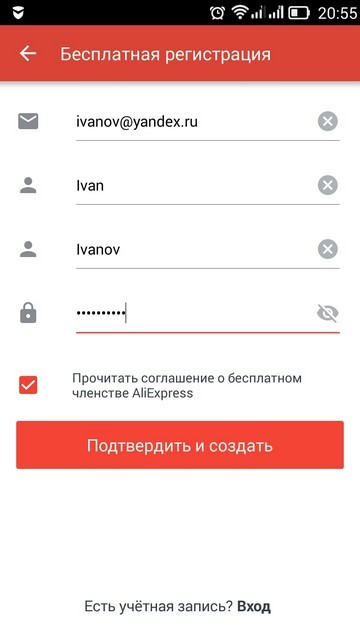
New User Registration
- If you wish, specify another mail, select "Other"
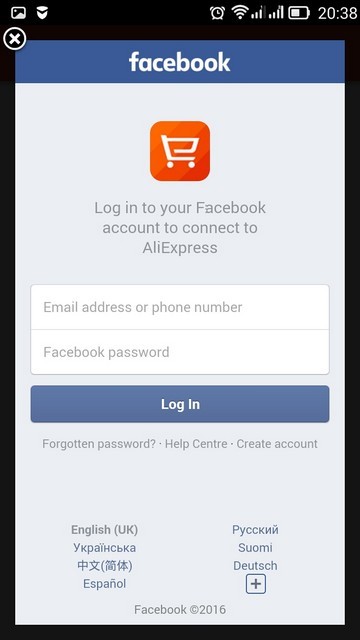
Entrance via Facebook
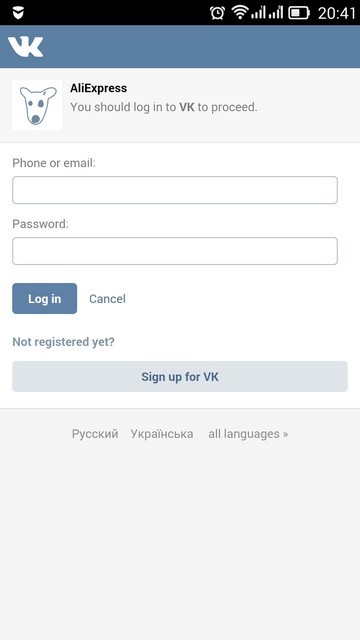
Entry vkontakte
- Either you can log in via Facebook or VKontakte, while all your data will be copied on the Aliexpress website and you do not have to fill them.
- The login in the social network will launch the authorization form asking you to allow access.
How to fill in the address of the delivery in the mobile application Aliexpress?
Fill the address is needed by Latin, ie Russian words in English letters.
- Enter the app Aliexpress
- Left at the top Click on three strips
- Next, go to the section "My profile"
- Choose "Delivery Addresses"
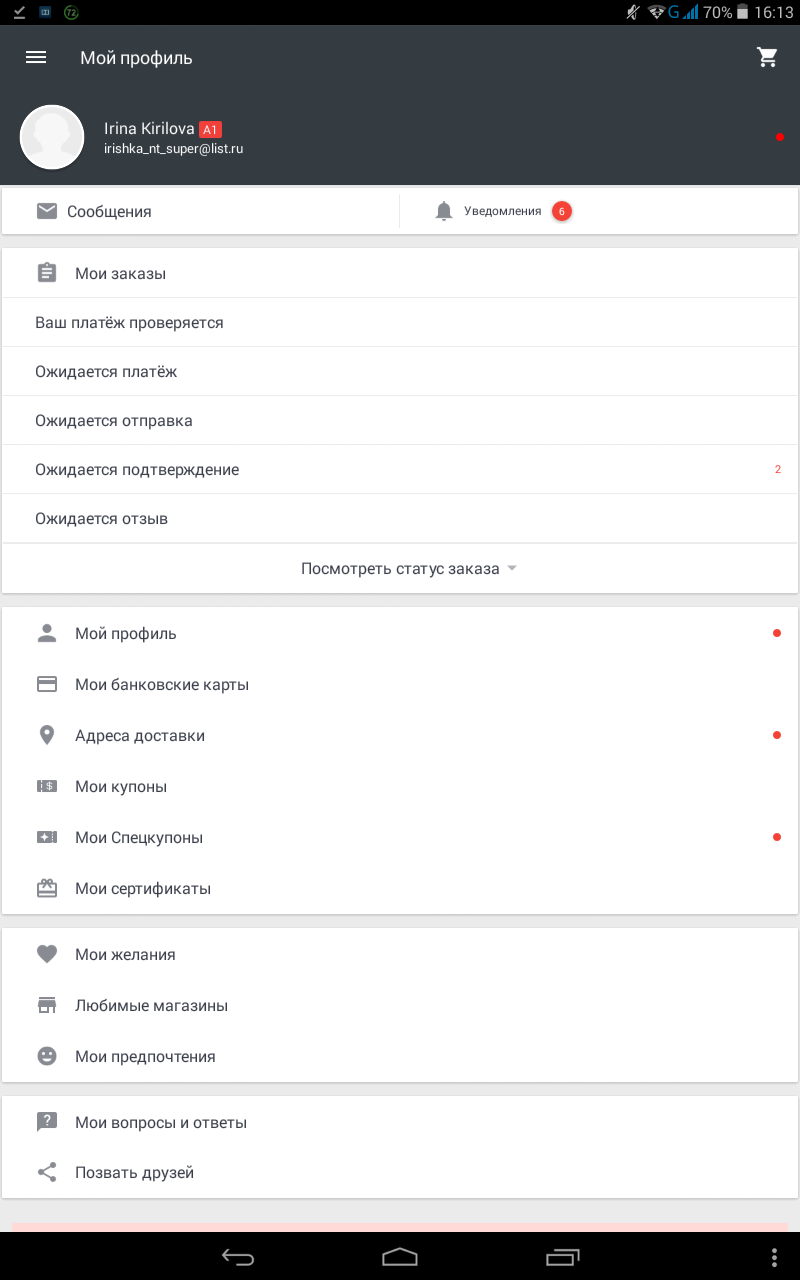
Delivery addresses
- Press "Adding a new address"
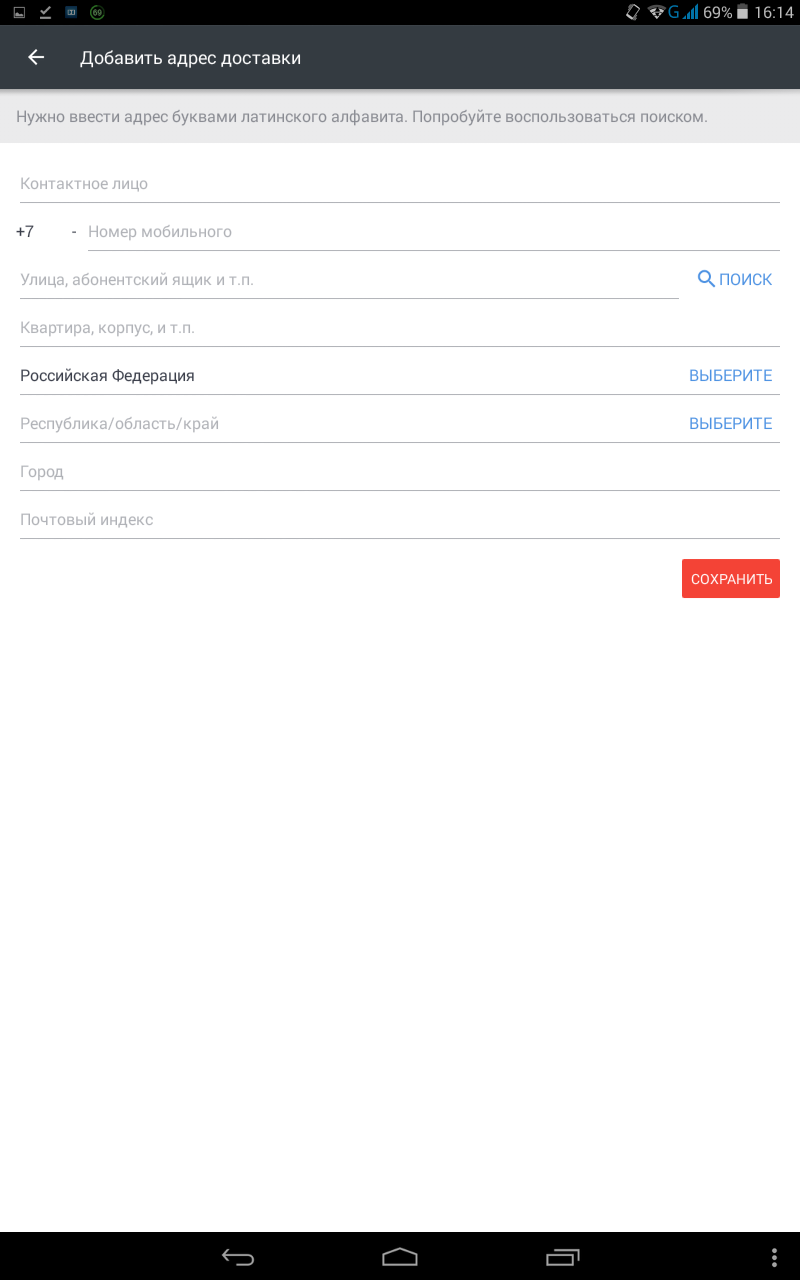
Add a new address
Attention! All data are entered in English!
- The first line indicates the contact person, that is, here you must write your name English letters, for example, Ivan Ivanov
- Further enter your phone number with the country code - 7 (Russia, Kazakhstan), 380 (Ukraine), 375 (Belarus)
- Further indicate the street, for example, Lenina
- If the street has a challenging name, then use the translator Translite. To do this, write the name of the street in Russian in the frame and press on the bottom of the word " In translit«
- The next line introduces the house number and apartment - D. 12 kv. five
- If you want to specify the case, then the record will look like this - d. 12 Korpus 2, KV. five
- Further select the country. By default, "Russia". If you need another, then click on "Choose" And find your country in the list.
- Below the region is selected in the same way.
- Further email your accommodation, for example, Moskva
- Well, finally, indicates the index - 622000
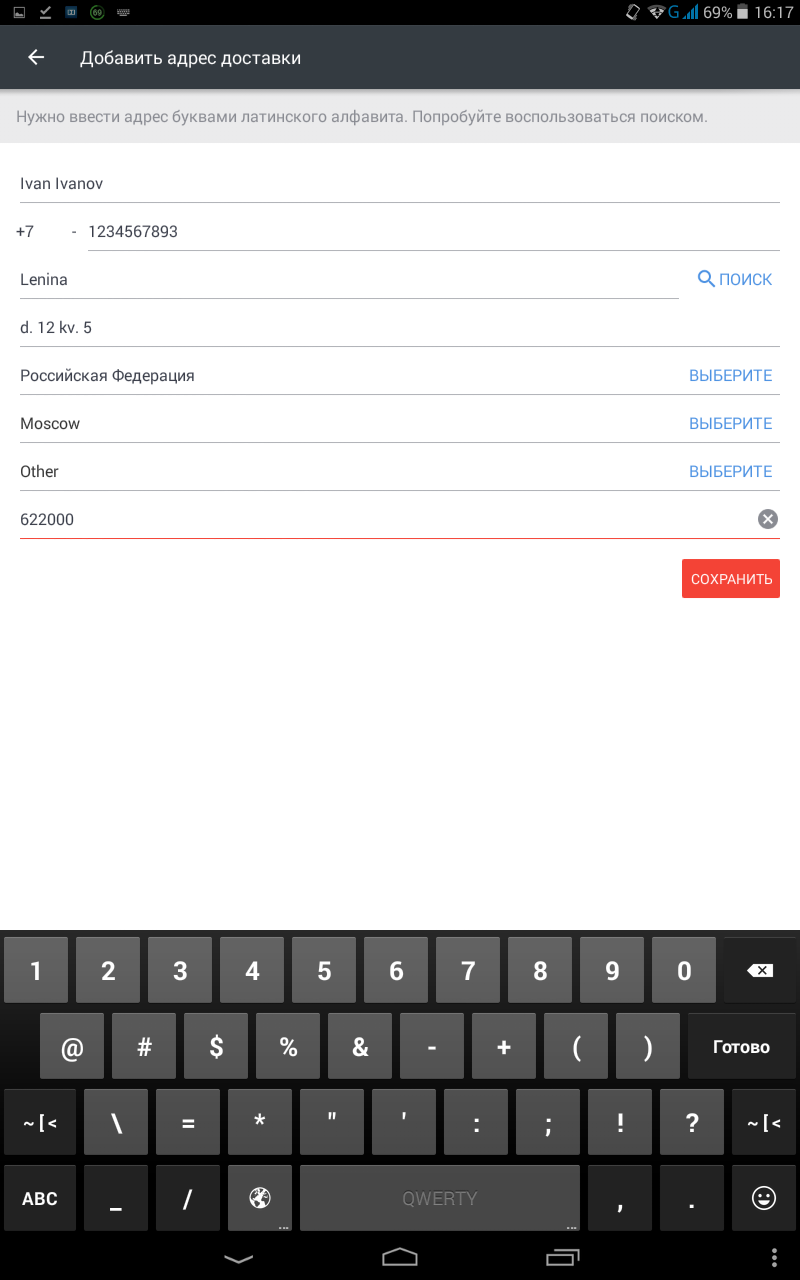
Filled delivery address
- To complete the operation, click on "Preservation"
What is the address to indicate an aliexpress in a mobile application?
Point at Aliexpress Always the best address of living. That is, where you live at the moment. If your registration and place of accommodation do not match, and you indicated the place of registration, then all the parcels will come there.
How to place an order for Aliexpress via a mobile application?
So, after filling out all data, you can proceed to ordering Aliexpress.
- First of all, find the goods you are interested in. To do this, write the top in the search bar name or click chapter "All categories".
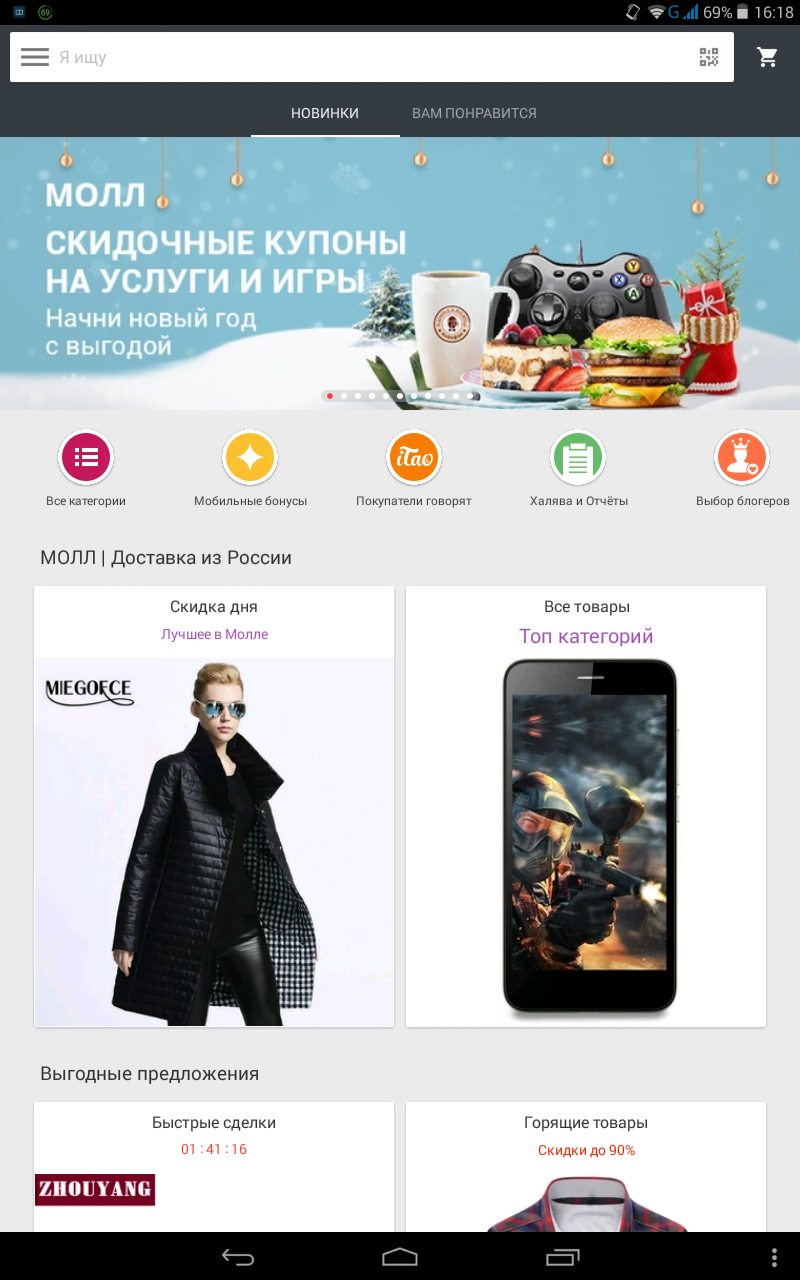
Product search
- If you liked something, then click on this thing and you will see her detailed description.
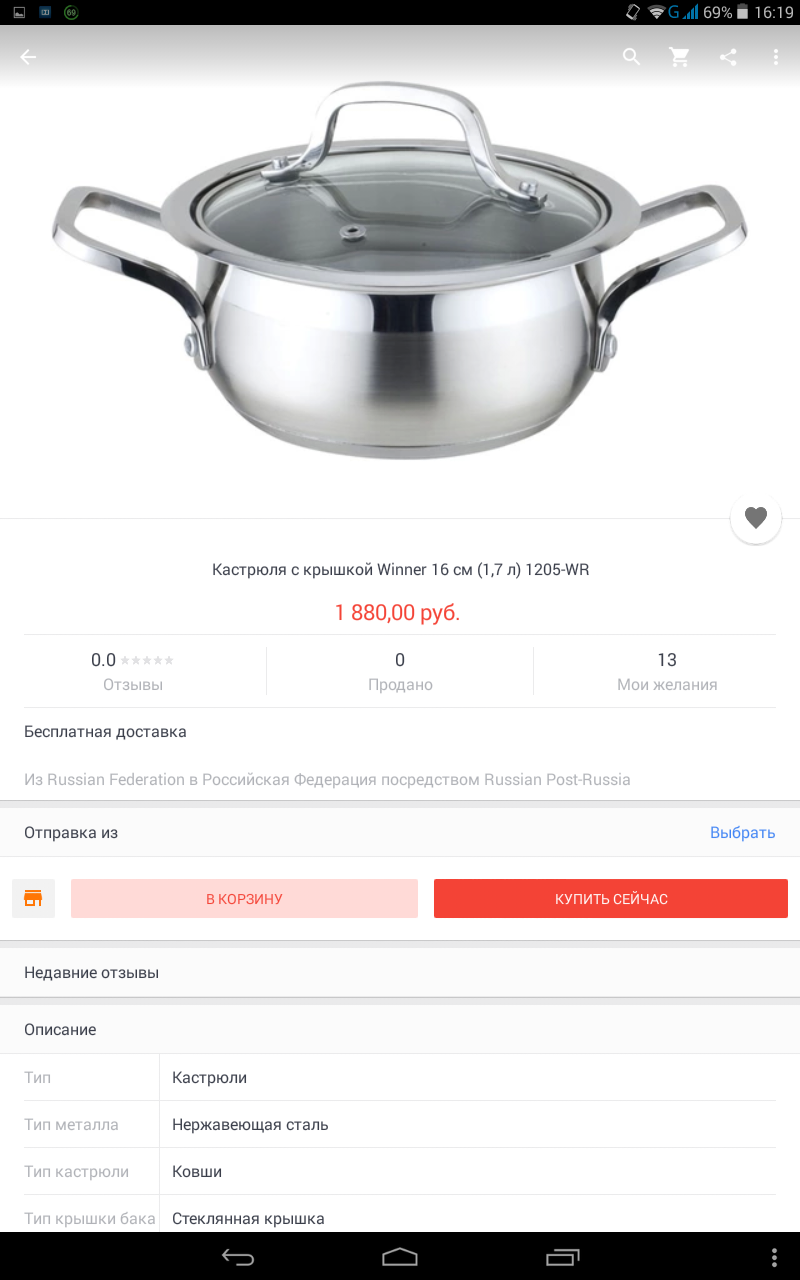
Detailed description
- Further choose the appropriate characteristics - just press the color, kit or other option proposed.
- If everything suits you, then select "Buy now".
- You will find yourself on the order page. Here choose the appropriate characteristics and quantity of goods. After that "Continue" Shopping.
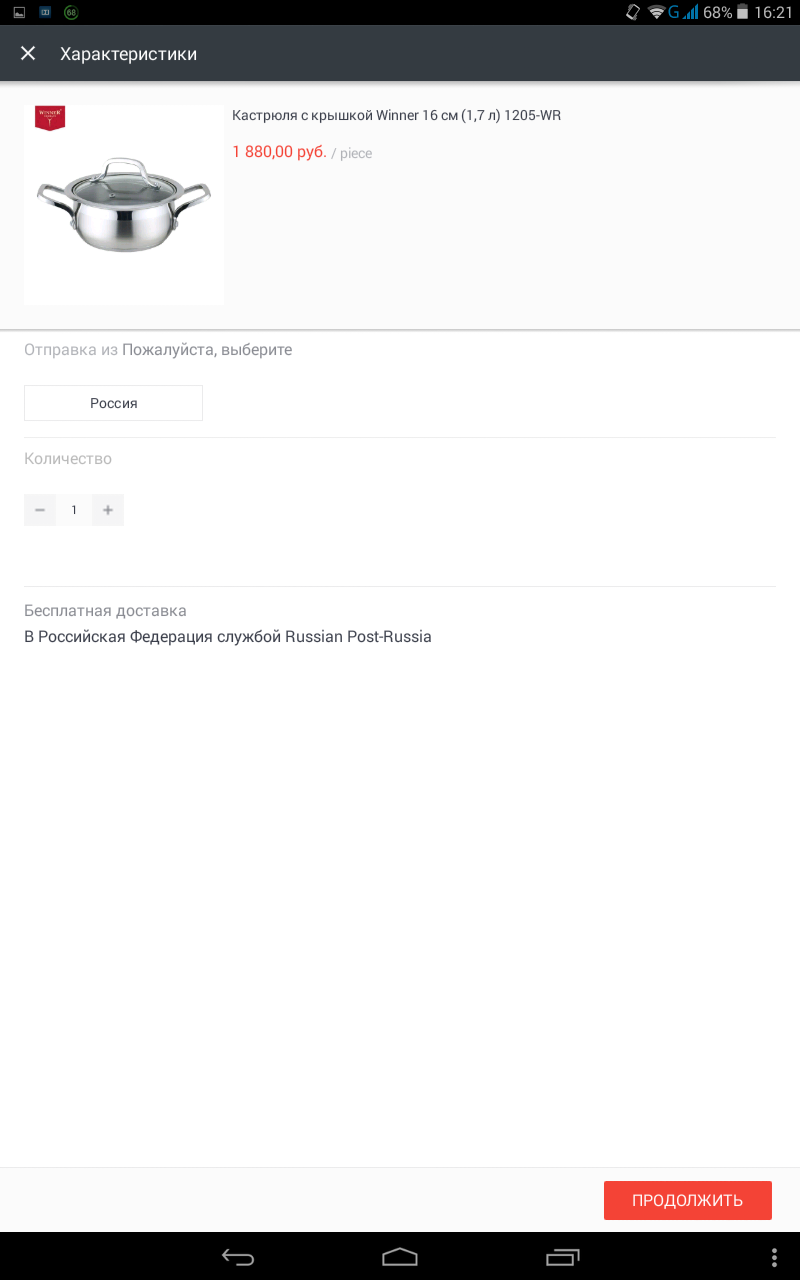
Selection of product characteristics
- Continue all the information, select the payment method and add a comment for the seller if desired.
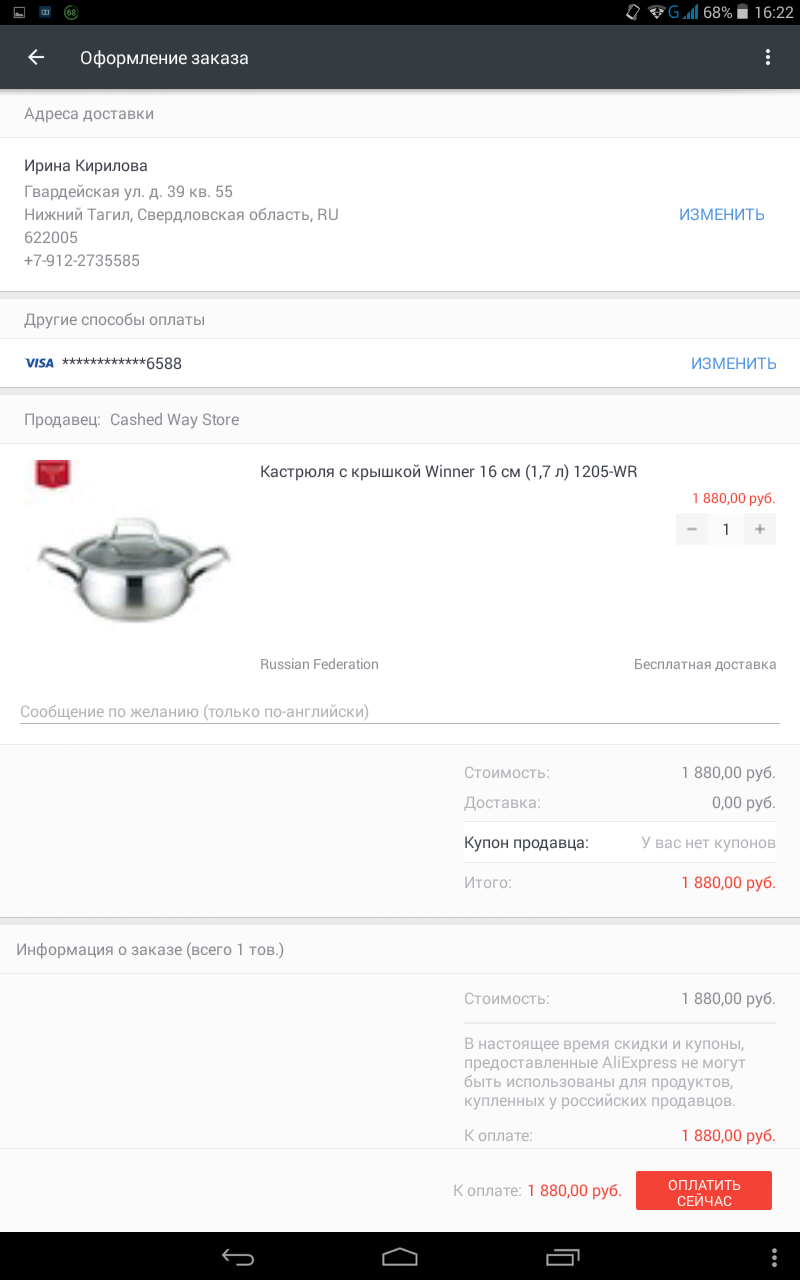
Settings order
- If all the information is true, choose "Proceed".
- And you will transfer to the form of payment.
How to pay through Aliexpress mobile application?
Now it remains only to pay for the purchase. How to do it?
At the moment, in Russia through a mobile application, you can pay a bank card or from the QIWI wallet.
When paying using the card, the following data is entered:
- Name and surname as on the map
- Map number - 16 or 18 digits
- Validity period - month and year
- Security code - three digits on the circulation of the card
If you have chosen the payment method through a Qiwi-wallet, you will need to specify your phone number and execute application instructions.
How to change the currency in the Aliexpress application?
- Choose three strips Left at the top
- Follow B. settings
- Select "Currency"
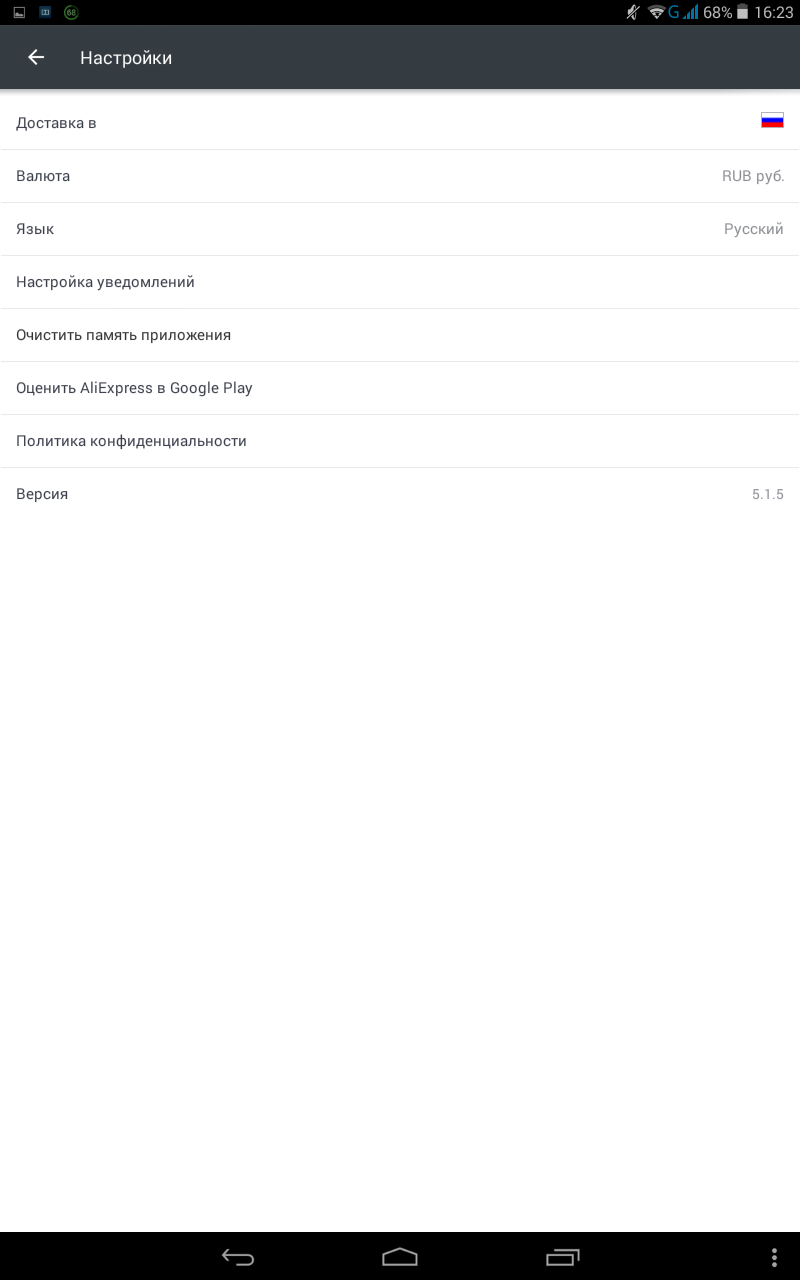
Currency settings
- Choose, in what currency you will be displayed in the mobile application
- Here you can change the language and the country of delivery
How to open a dispute on Aliexpress through the application?
- Choose at the top left of the menu ( three strips)
- Open section "My orders"
- Click on the desired product
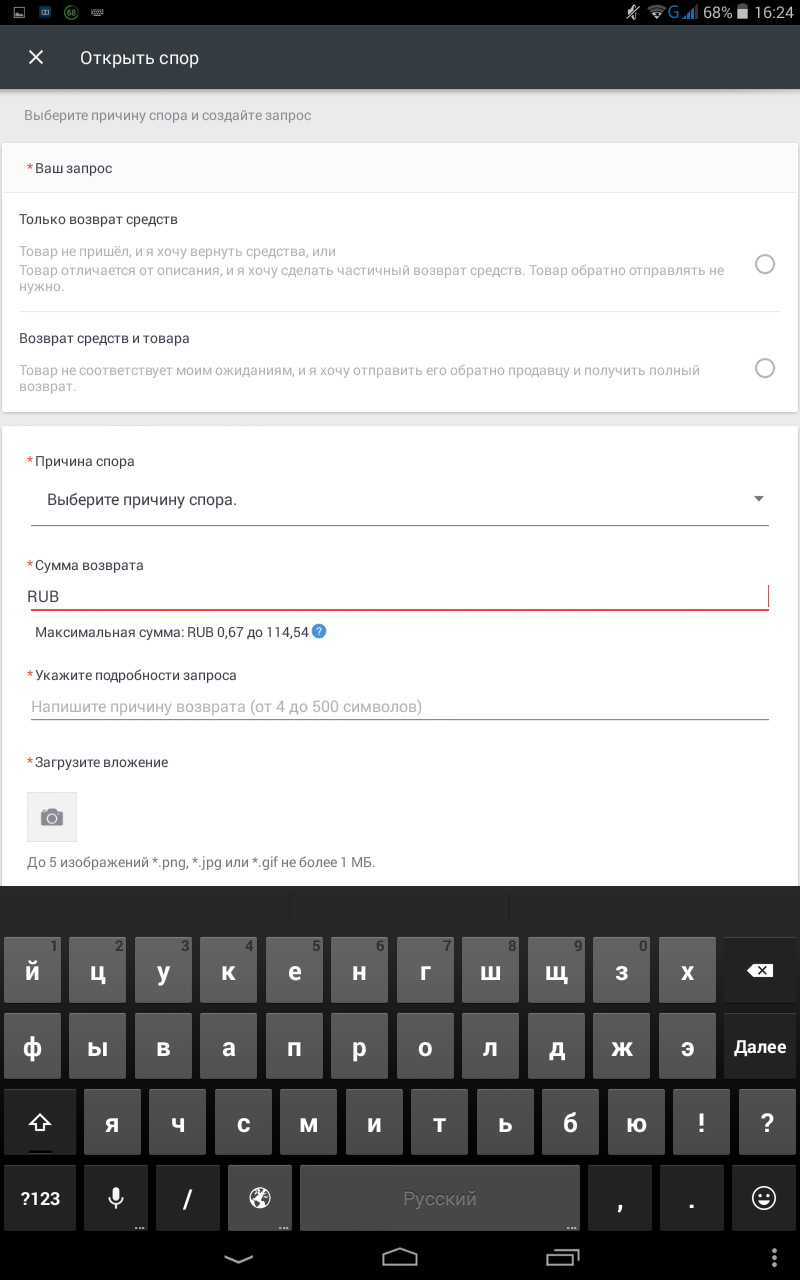
Opening a dispute
- On the new page, select "Opening of the dispute"
- Fill a small form, with the cause of the dispute and the sum of the return
- Load the proof if it is available as a video or correspondence with the seller.
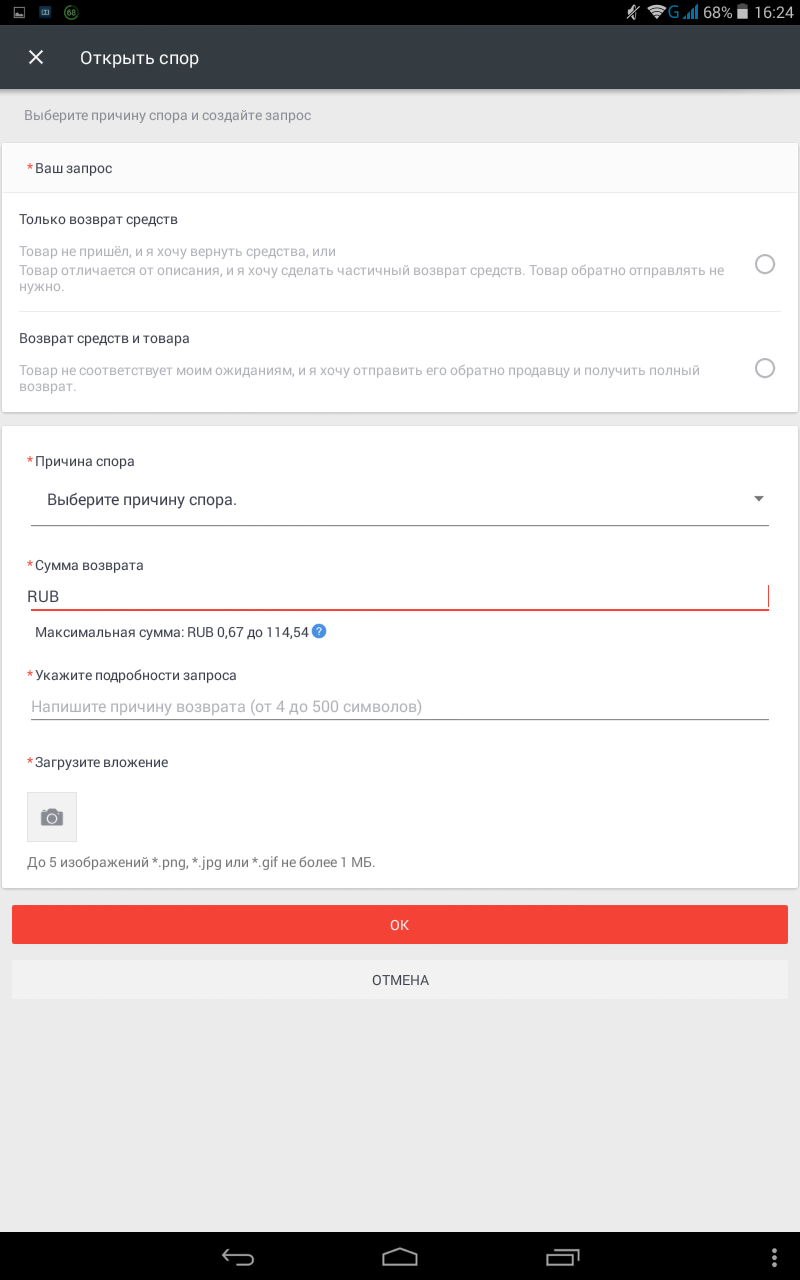
Shape dispute
How to open the dispute and what to write, read here.
- When everything is done, select "OK"

Comments