How to lend a review about the product and the seller on Aliexpress after confirming the order? How to leave additional, re-feedback on the product and the seller on Aliexpress after the dispute?
In this article we will discuss how to properly leave feedback on purchases on Aliexpress.
Contents.
- How to leave a review about the product and the seller on Aliexpress in a mobile application from the phone without a photo?
- How and where to leave a review on Aliexpress about the product with a photo?
- How to leave additional, re-feedback on the product and the seller on Aliexpress after the dispute?
- Video: Aliexpress Mobile
When you get your long-awaited package with a commodity from China from the site Aliexpress, For 30 days you have the right to leave the seller about buying.
The meaning of feedback is that the more of them from the seller, the more buyers it will have, and accordingly gifts them. It is better if you write detailed reviews about the goods, even bad so that other buyers it is clear what awaits them.
If you have never made purchases on the site, we recommend reading an article - «How to arrange your first order for Aliexpress?«. By the way, good discounts are provided to the first purchase through a mobile application, so it will not be superfluous to read the material - «How to download and use Aliexpress mobile application?«.
How correct and where to leave a review about the product and the seller on Aliexpress After order confirmation without a photo?
System Aliexpress It is configured in such a way that all buyers after confirmation of purchase is invited to leave a review about the purchase. You do not have to write a review right away, as soon as you get the goods, you can test it a little.
- Log on your page Aliexpress
- Choose "My orders"
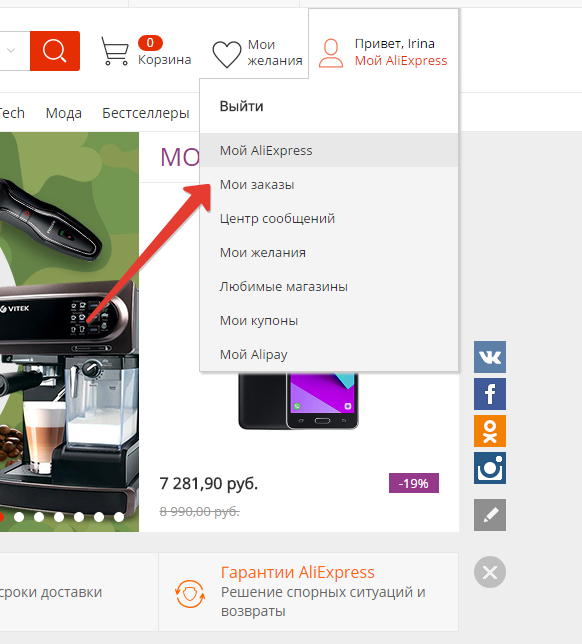
My orders
- Find the right purchase
- Choose ahead "Give feedback"
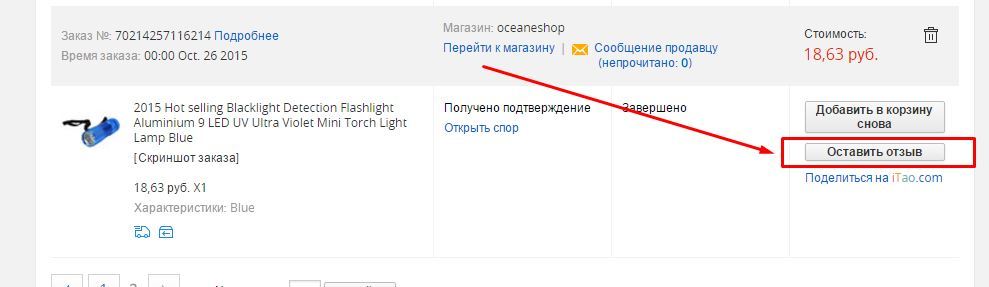
Give feedback
- New window will open, where it is necessary to set a general rating order
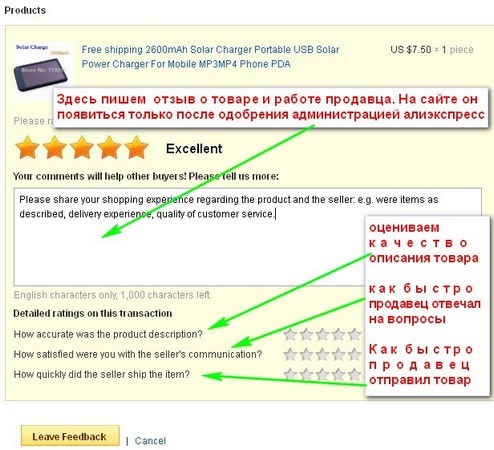
Form writing review
- Write the text review
- Put several estimates (description accuracy, seller sociability, send speed)
- If the call text is left blank, then it will be filled in accordance with your assessment automatically (5 stars - "Excellent!", 4 stars - "Good", and so on)
- If you still decided to write text, remember that it should be no longer 1000 characters, and the language is not important here
- After filling out all the fields, click "Give feedback"
- After the seller approved him, he will be shown on the product page
How to leave a review about the product and the seller on Aliexpress in a mobile application from the phone without a photo?
Mobile application Leave feedback is also not difficult.
- Open "My orders"
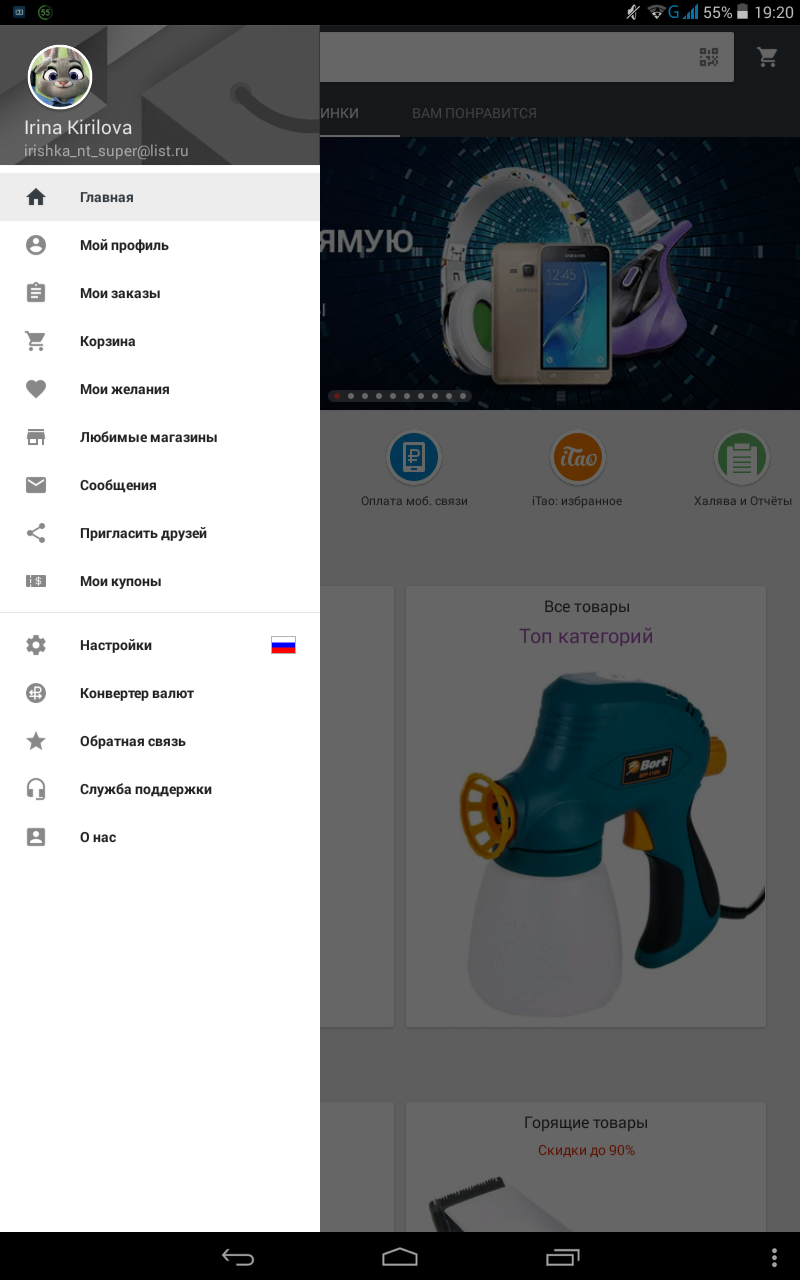
Menu Applications
- Next, find a suitable product.
- Choose "Confirm receipt"
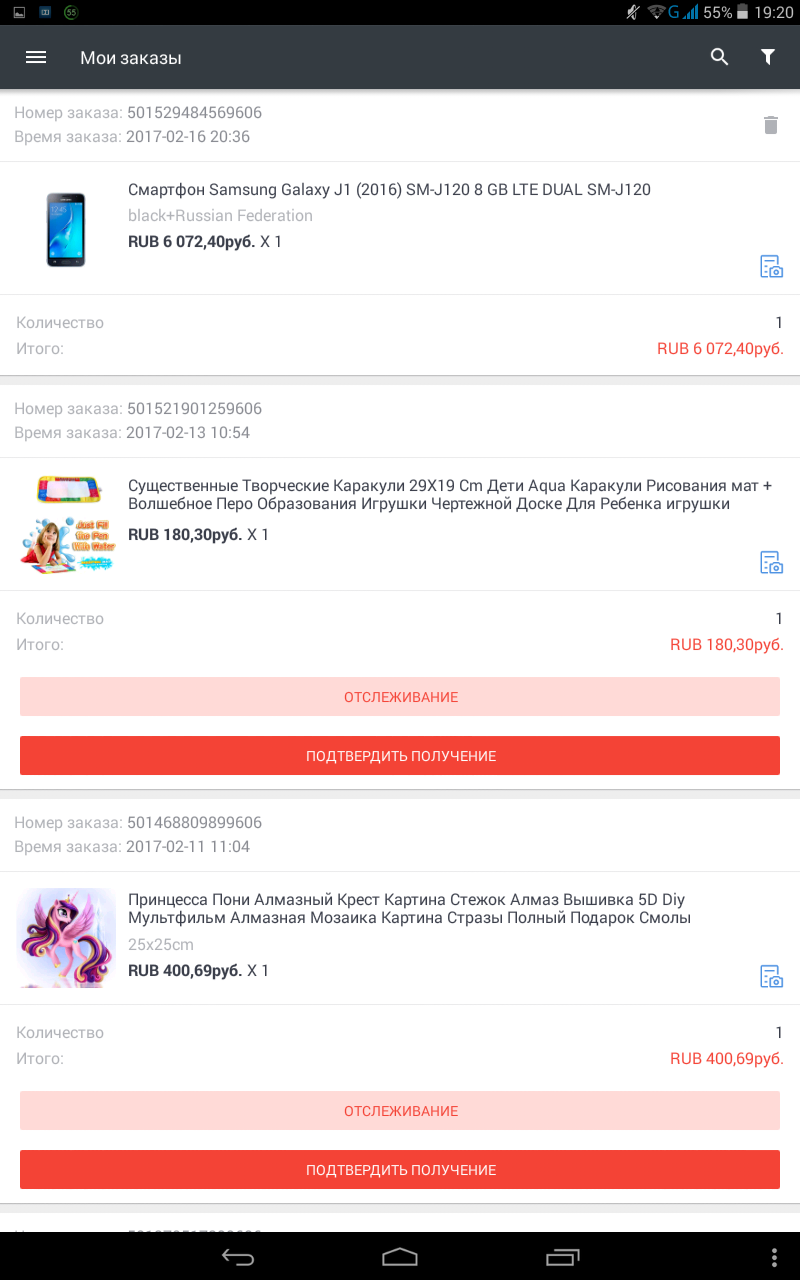
Confirm receipt
- Further you will be prompted to leave a review, agree and you will redirect you to a new window for writing your opinion
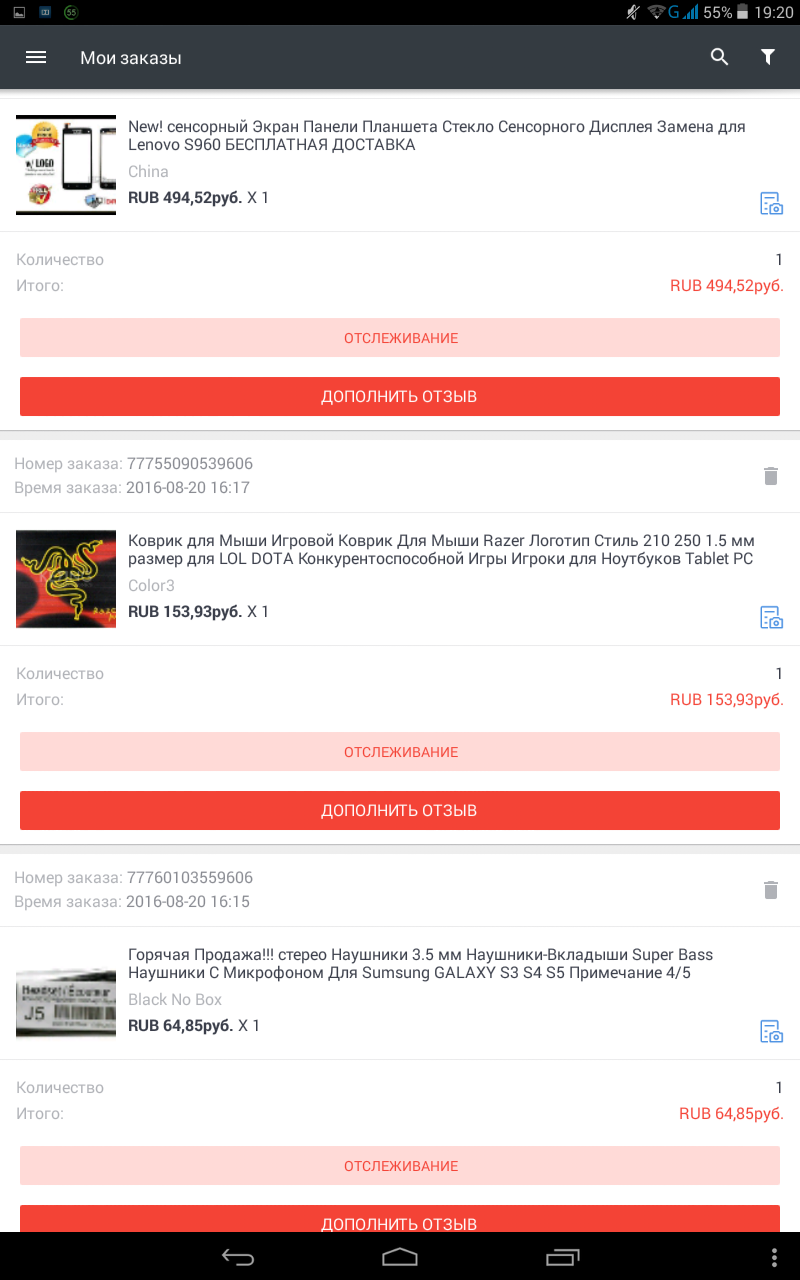
Leave / add feedback
- Next, write what exactly you liked it in the product, but what is not
- Add photos - Otherwise, the system will not miss you, as they ask for at least one photo
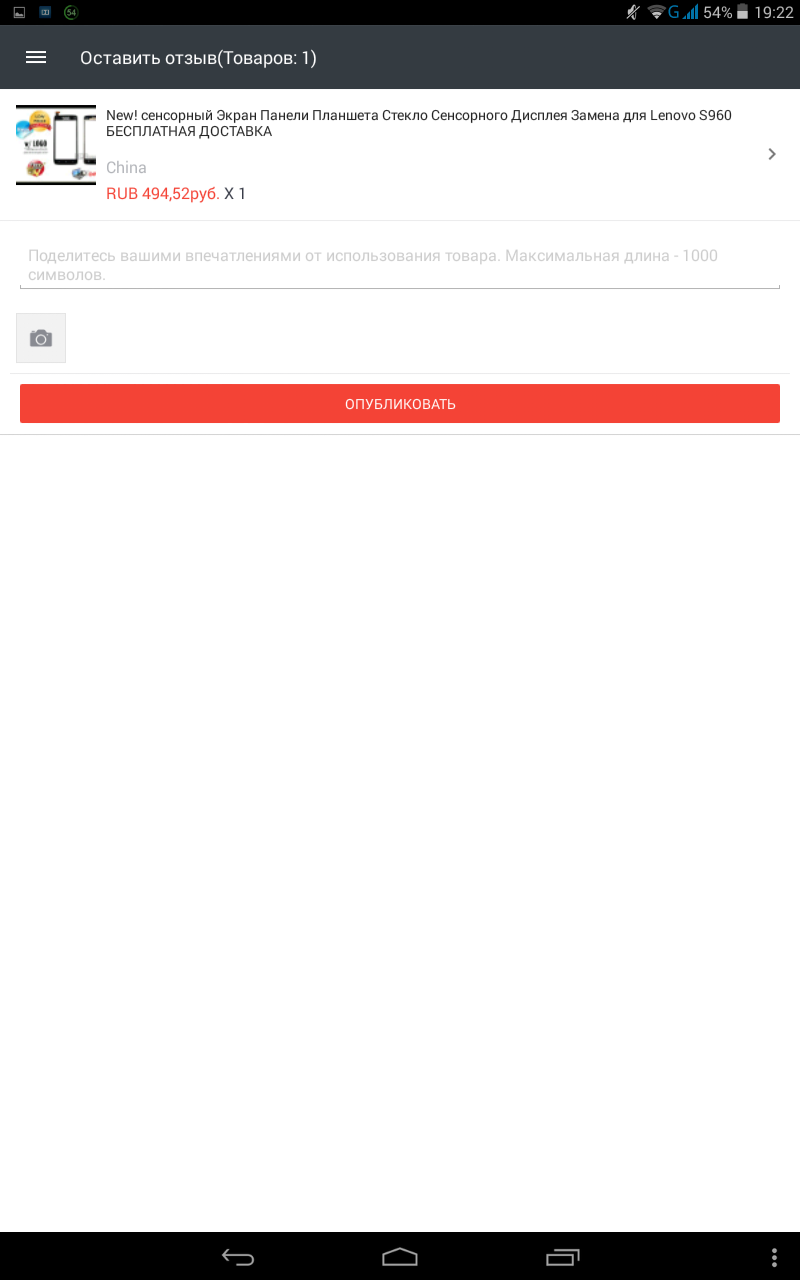
Writing review
- Continue the operation and your feedback will be published.
How and where to leave a review on Aliexpress about the product with a photo?
In addition to the site itself, each user is allowed to leave photoxasts on itao..
More detail about what it is, how to register and how on this site you can earn read here.
- So, being on the main page of the site after the entry, select Right up the camera icon
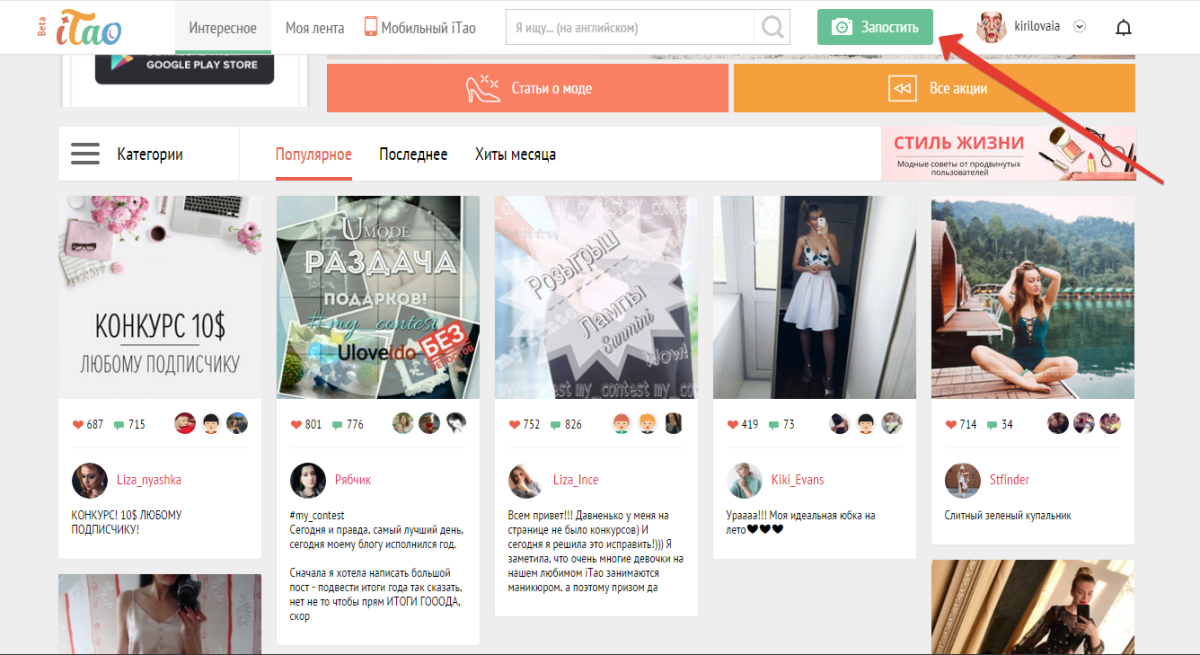
Post in Itao.
- Next, add at least one photo
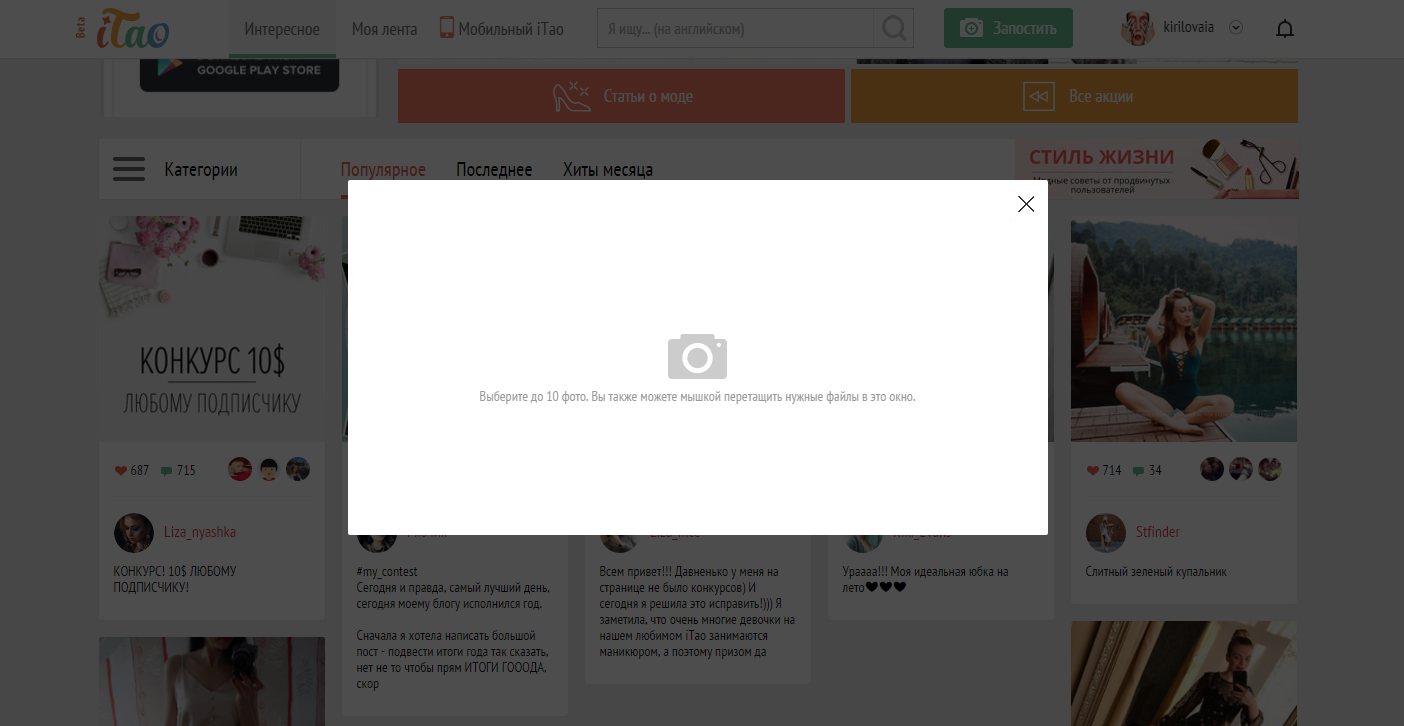
Adding a photo
- The field will automatically appear to describe
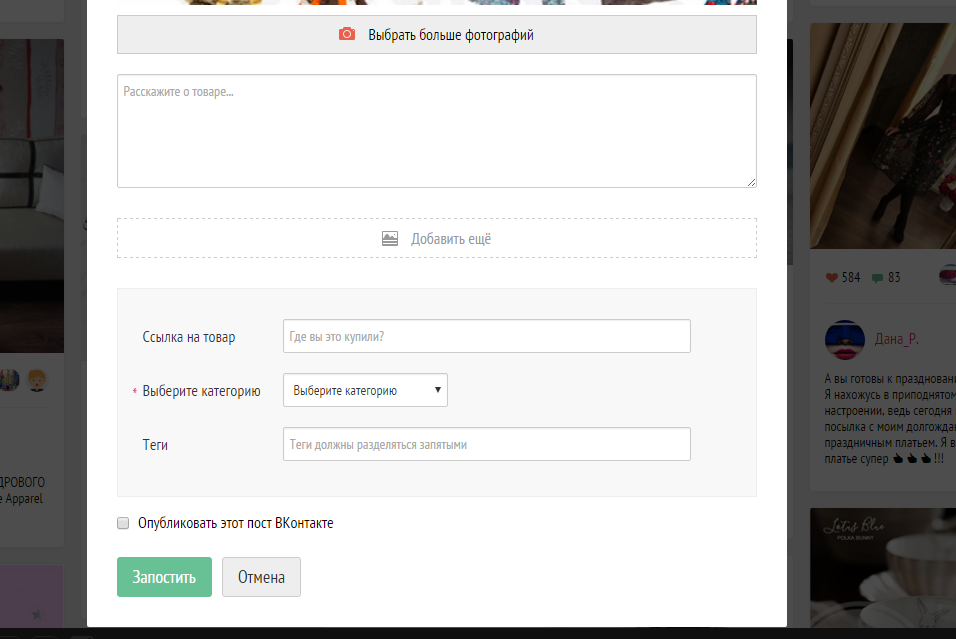
Adding Product Information
- Next you need to insert a link to the purchase.
- Choose a product category
- Extract tags
- Check out the opposite "Space VKontakte", if you want to
- Choose "Possed"
How to leave additional, re-feedback on the product and the seller on Aliexpress after the dispute?
If you have opened a dispute on request, you can also leave a review about the product. This is done by the same principle as in ordinary situations.

Comments