How to buy on Aliexpress website in Russian: Detailed step-by-step instructions. Is it worth buying goods and things to Aliexpress from China, is it possible to buy now?
In this article we will talk about the peculiarities of the purchase of goods on Aliexpress.
Contents.
- Is it possible to buy an aliexpress now?
- How to register and buy on Aliexpress?
- How to fill in the shipping address to send?
- How to buy on the site Aliexpress clothes, shoes: search for goods and seller choice
- How to buy on the site aliexpress phone, smartphone, iPhone, smart watch, tablet, laptop, video recorder: search for goods and seller choice
- How to buy on the site aliexpress stroller, seeds of flowers and vegetables, cosmetics, fishing facilities: search
- How to make an order and pay for Aliexpress?
- How to see the order status and track number of the parcel to Aliexpress?
- Is it worth buying goods to Aliexpress: reviews
- Video: How to buy on Aliexpress (Aliexpress) - full instruction
Despite the fact that the Chinese playground Aliexpressvery popular, many users do not know how to make purchases or just afraid to do it. In this article, we will tell you how to buy on Aliexpress.
Is it possible to buy an aliexpress now?
At the site to make purchases may each registered user of the Russia, Ukraine, Belarus, Kazakhstan and other countries. That is why, before embarking on the search for interesting products, better to be registered. Let's see how to do it.
How to register and buy on Aliekspress?
- Open the home page Aliexpress
- Next, select the top right "Registration"
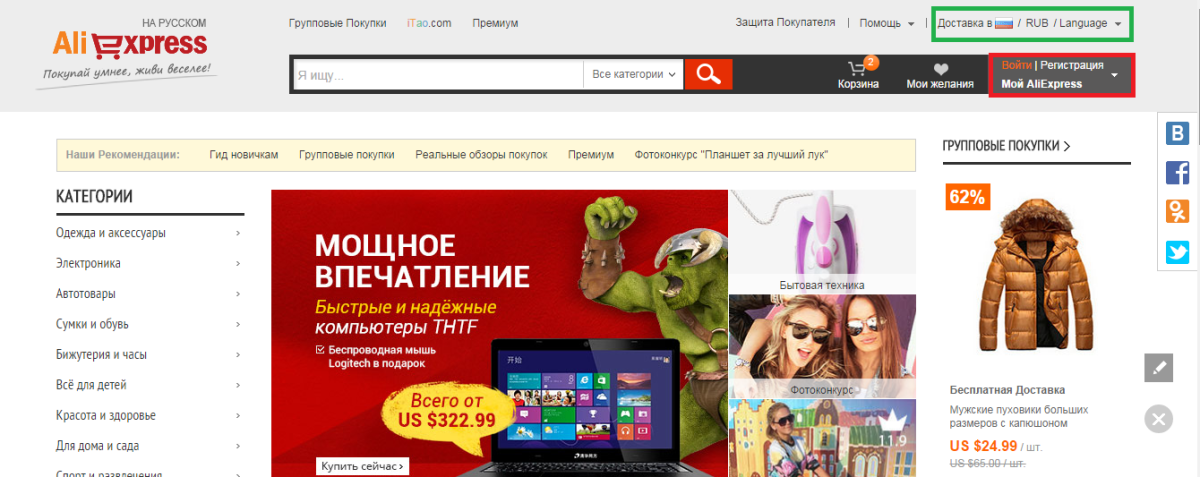
Register Aliekpsress
- Then you will registration form
- Fill it in accordance with the model:
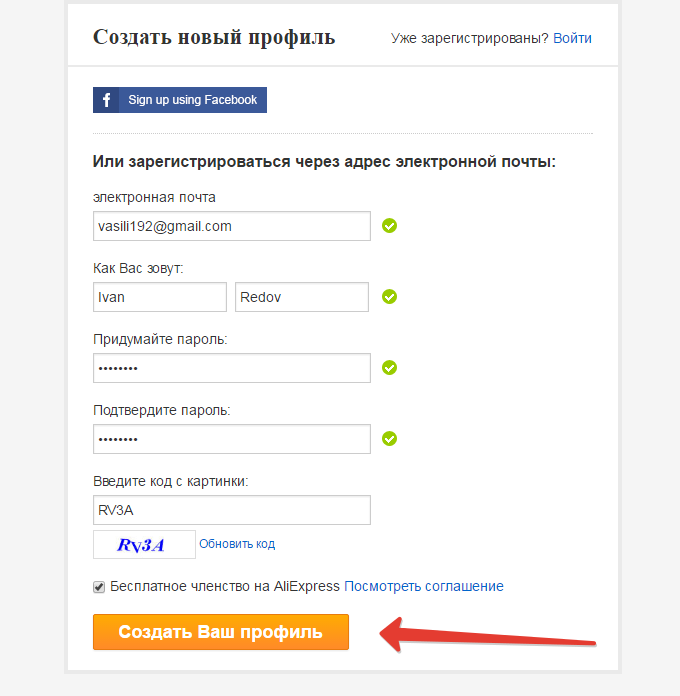
EXAMPLE filling registration form
- It should be said that the name filled in the Latin alphabet despite the fact that the site is in Russian
- For correct use of translation service Translit.net
- On the service page in a blank window to enter the Russian name
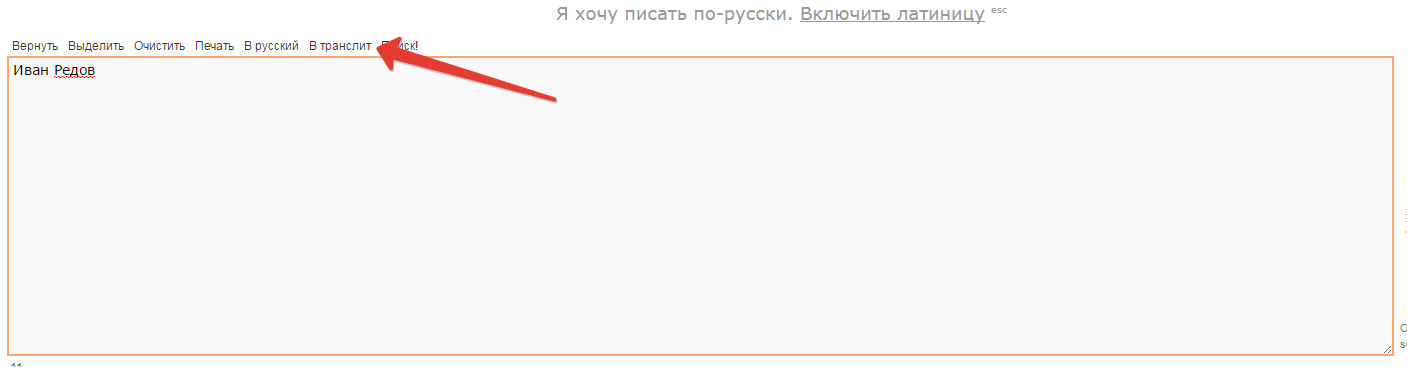
Translations into transliteration
- Click on the button "In the transliteration" and your data will be transferred
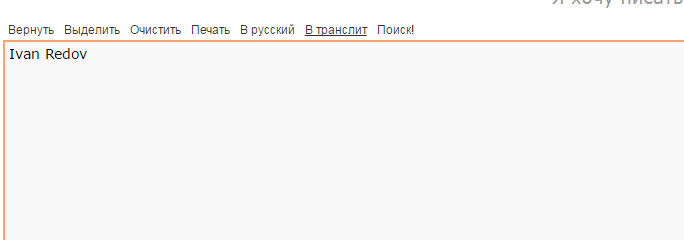
Ready text
- When everything is ready, press "Creating a Profile"
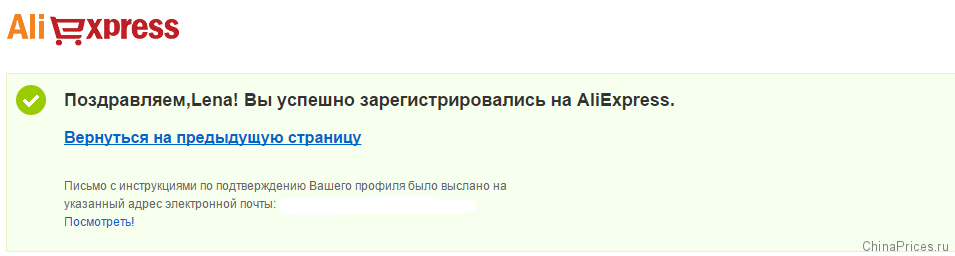
Successful registration
It remains only to activate your account. For this:
- Open your email box
- Find the letter from Aliexpress
- Open it
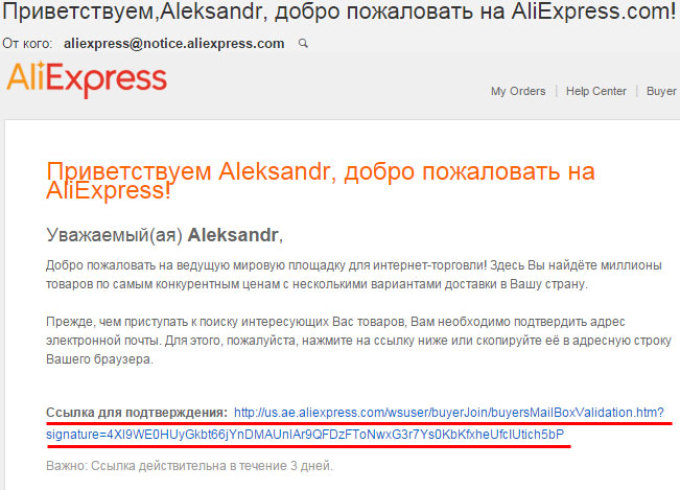
Confirmation of registration
- Find it and click on it
- You will display a new window, informing you about the successful activation of your account
How to fill out the shipping address to send?
Now you're in your account. But this is not yet all. It is necessary to fill in the delivery address.
- Right at the top of the home page, select "My Aliekspress"
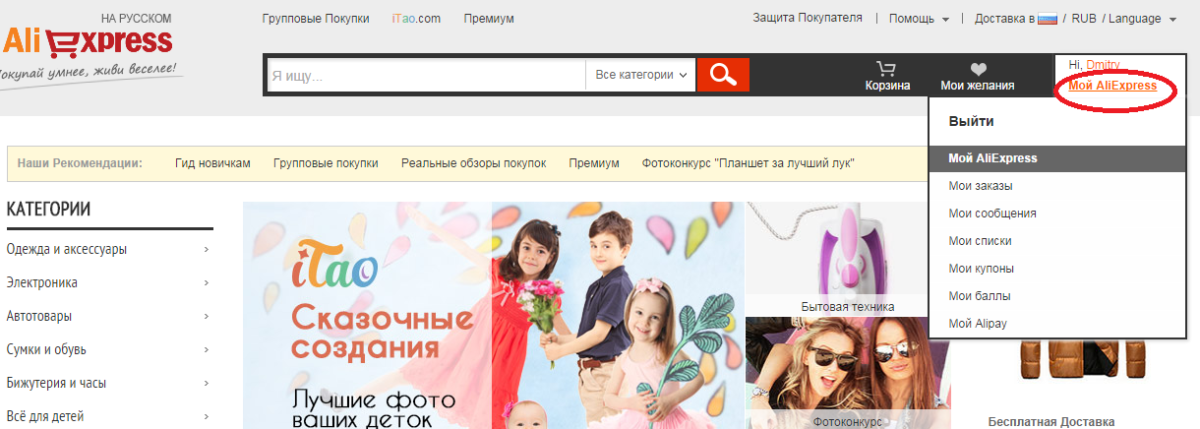
My Aliekspress
- Then scroll "Delivery Addresses" and enter it
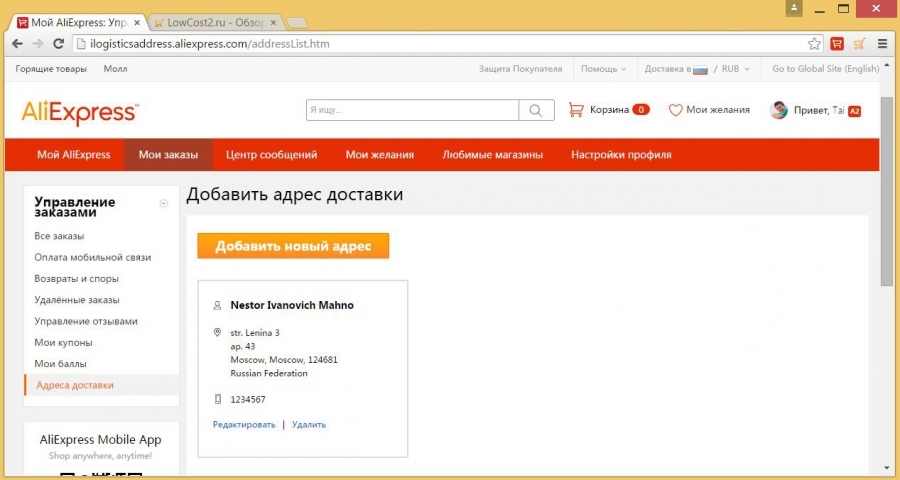
Delivery addresses
- Choose "Adding a new address"
- Then all the data and fill in Latin letters. How to do this we have said above
- Now open this form:
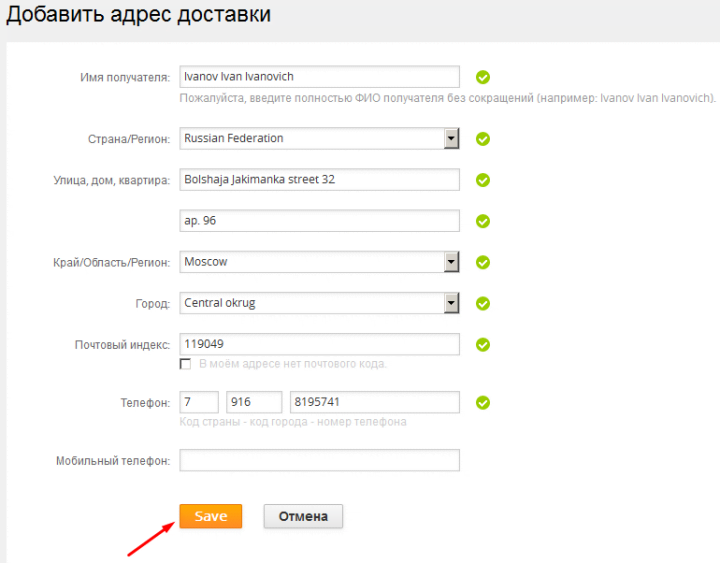
Adding an address to Aliekspress
- Fill it in accordance with the model
There are several important points about the correct spelling of the address:
- The words street and avenue written as uL and prosp respectively. If necessary, enter the writing body korpus
- If you stay in the village, in line "Town" write its name and line "Address" - outside the house and apartment
- Count phone number consists of three parts, so sometimes hard for people to fill it:
- First, enter the country code 7 - Russia \\ Kazakhstan, -Belorussiya 375, 380 - Ukraine
- In the next field, enter the area code - this is the next three digits of the number, for example, 967
- In the latter field, enter the phone number itself - for example, 7392716
Thus, the number will look like this:
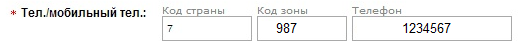
Phone on Aliekspress
- At the end of the operation do not forget to press "Save".
How to buy on the site Aliexpress clothes, shoes: search for goods and seller choice
So, the address you filled out, you can now boldly begin the search for the product. Suppose you decided to buy clothes or shoes. How to find them?
- On the main page of the site on the left there is a list of popular categories
- We need a complete list, so we choose "See all"
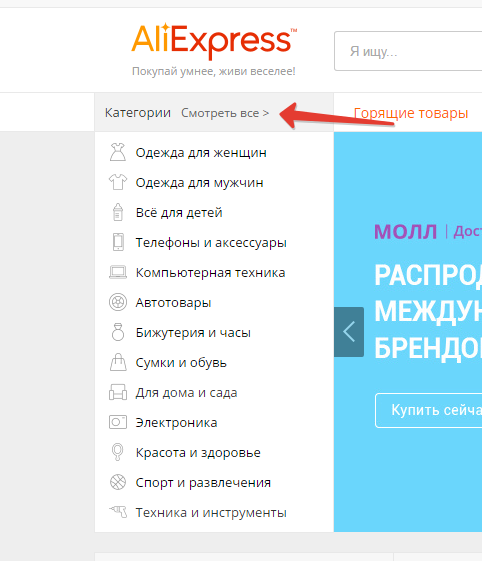
See all
- On the new page at the very beginning there are sections with clothing, and just below with shoes
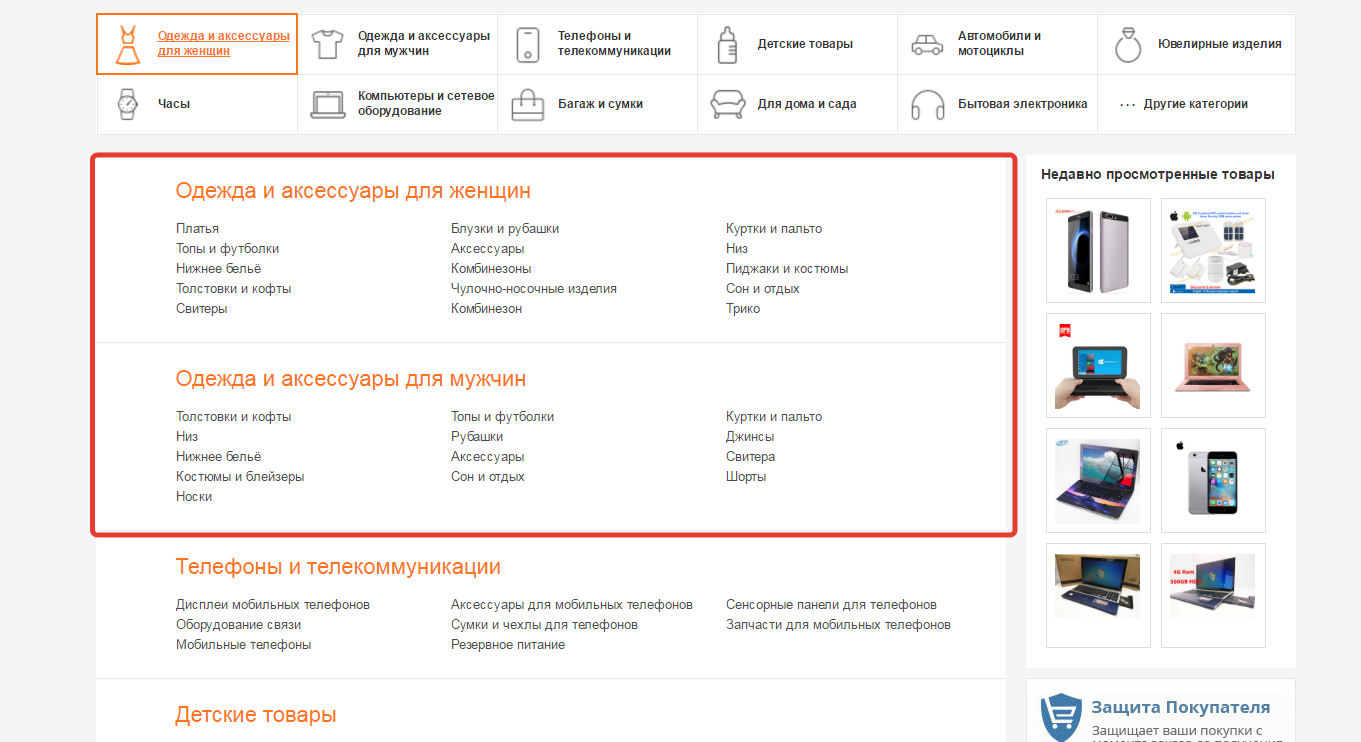
Women's and men's clothing
- If you want to purchase a specific piece of clothing or a specific type of shoes, then use a search line
- Write in it, for example, sneakers and you will display a catalog with results
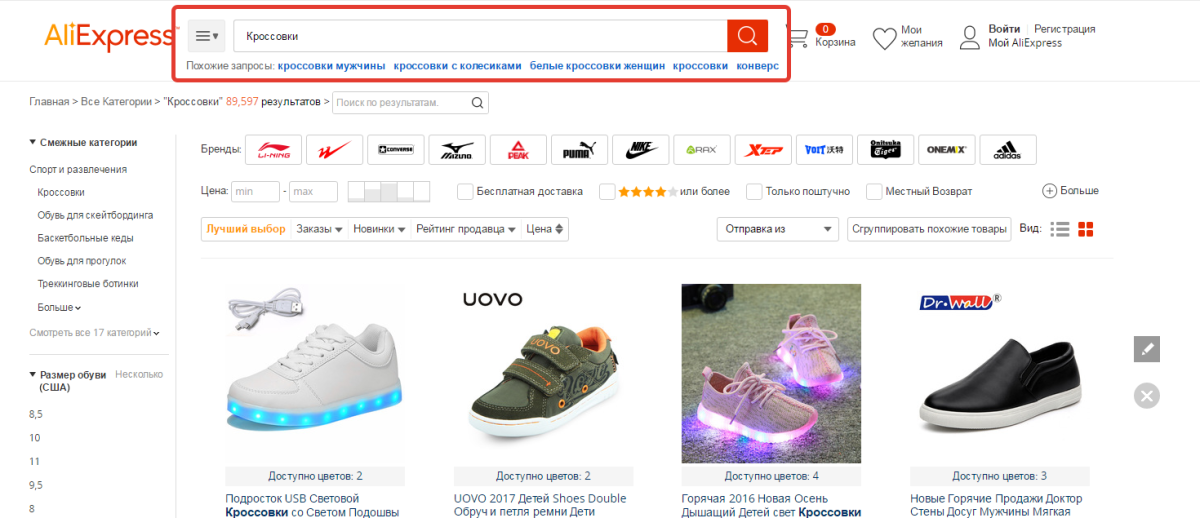
Sneakers on Aliexpress
- To search was more accurate Use the filters on the left. They allow you to choose things according to certain parameters.
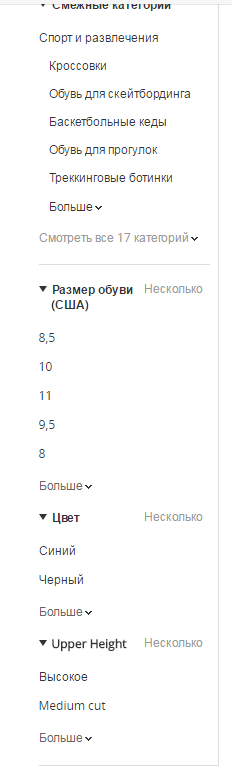
Selection of product parameters
- Under the stitching of the search, you can sort products by rating, free shipping, price, and so on
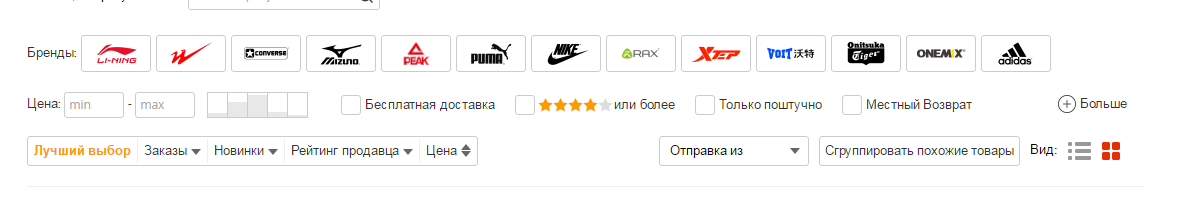
Sorting products aliexpress
When the desired thing is found, you need to choose a reliable seller for its purchase. This is a mandatory point, since otherwise you risk getting a low-quality product or stay without it.
Near each Nika store there is a rating indicator. It is expressed by medals, crowns, crystals and so on. What does it mean? The more this indicator in the seller, the better and should be trusted.
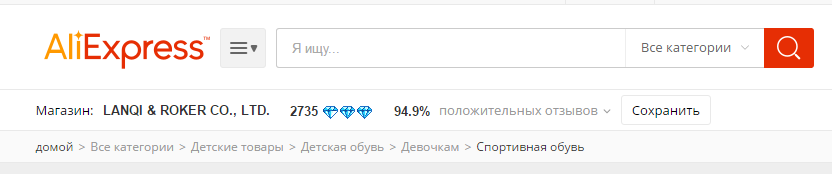
Seller rating
Do not be lazy to read reviews about the goods, as some sellers screw the rating and should be attentive. Sometimes the reviews are left about one product, and they are completely different.
For more information about how to choose the seller, read the article - "How to find a reliable seller for Aliexpress?".
How to buy on the site aliexpress phone, smartphone, iPhone, smart watch, tablet, laptop, video recorder: search for goods and seller choice
The search principle and the choice of goods in this case is similar to the previous one. Although, it is more convenient to use the search string. Let's find smartphones from Apple.. Specify the search string «IPhone» You can also add a specific model and click on the magnifying glass. You will be displayed with all available on the site. IPhonami.
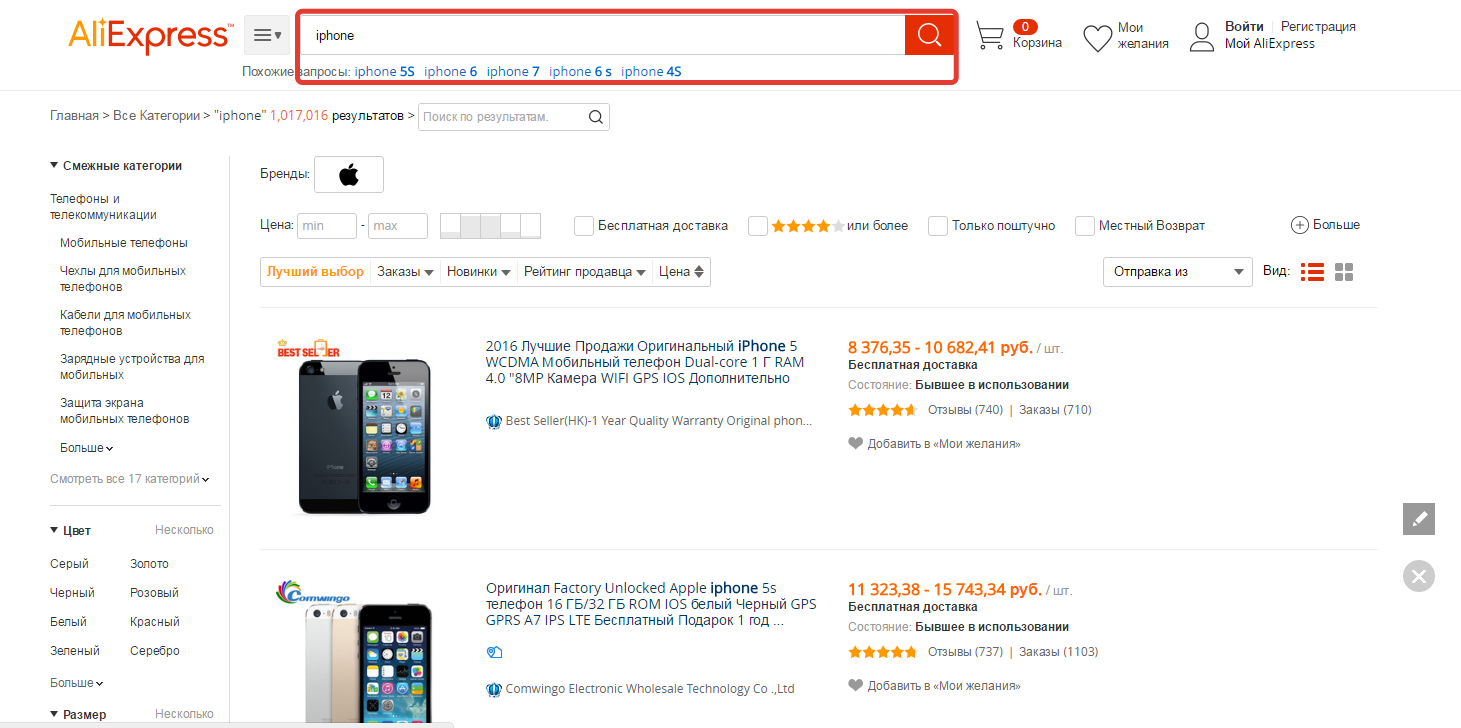
Search iphona
To facilitate the search for you, we have compiled a list of directories with electronics:
How to buy on the site aliexpress stroller, seeds of flowers and vegetables, cosmetics, fishing facilities: search
As for these categories of goods, stroller, cosmeticsand fishing accessories You can order without problems. They can also be found using a search string or list of categories.
but plants' seeds It is worth allocating separately. In general, such goods are forbidden to buy on AliexpressSince it is not known what you transport there, suddenly it cannabis. Therefore, there is a risk of running into a fine of customs and even get an article.
Be careful when ordering such goods. In more detail about which goods cannot be ordered, read in the article - "What can not be ordered to Aliexpress?".
How to make an order and pay for Aliexpress?
So, everything is done and the necessary item is found. How to place a purchase?
- Open the page with a detailed description of the product.
- Next, select "Buy now"if you won't get anything else or "Put in the basket".

Buy now
- In the first case, you immediately go to the purchase page, but the second after the selection of the necessary purchases should be selected "Go to the basket".
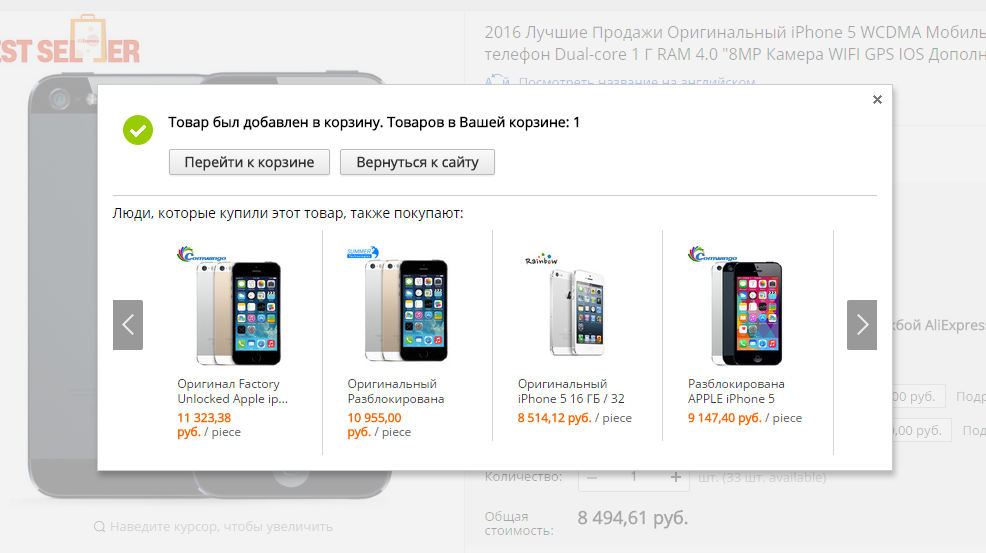
Product Added to Cart

Switch to the basket
- Make all selected purchases and click "Checkout".
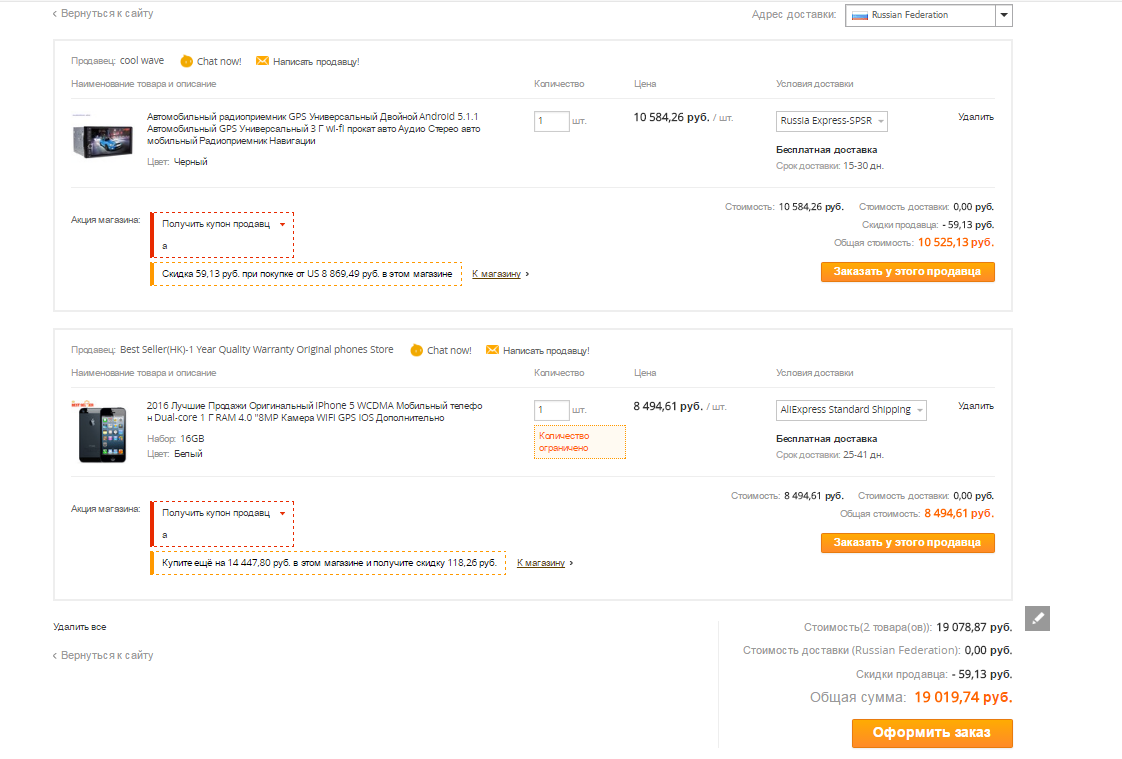
Ordering
- So, the ordering page has been loaded.
- At the very beginning, the window will be displayed with your address, since we filled it, they simply go lower if you didn't do it, you select "Add address" And follow the instructions described above.
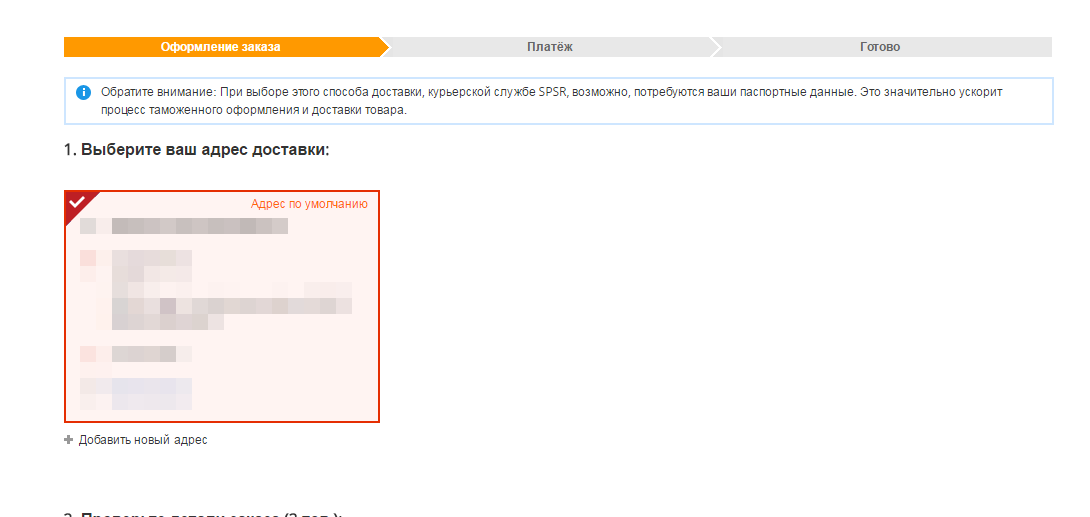
Delivery address
- Now check all the order settings that everything is chosen correctly (colors, sizes, and so on).
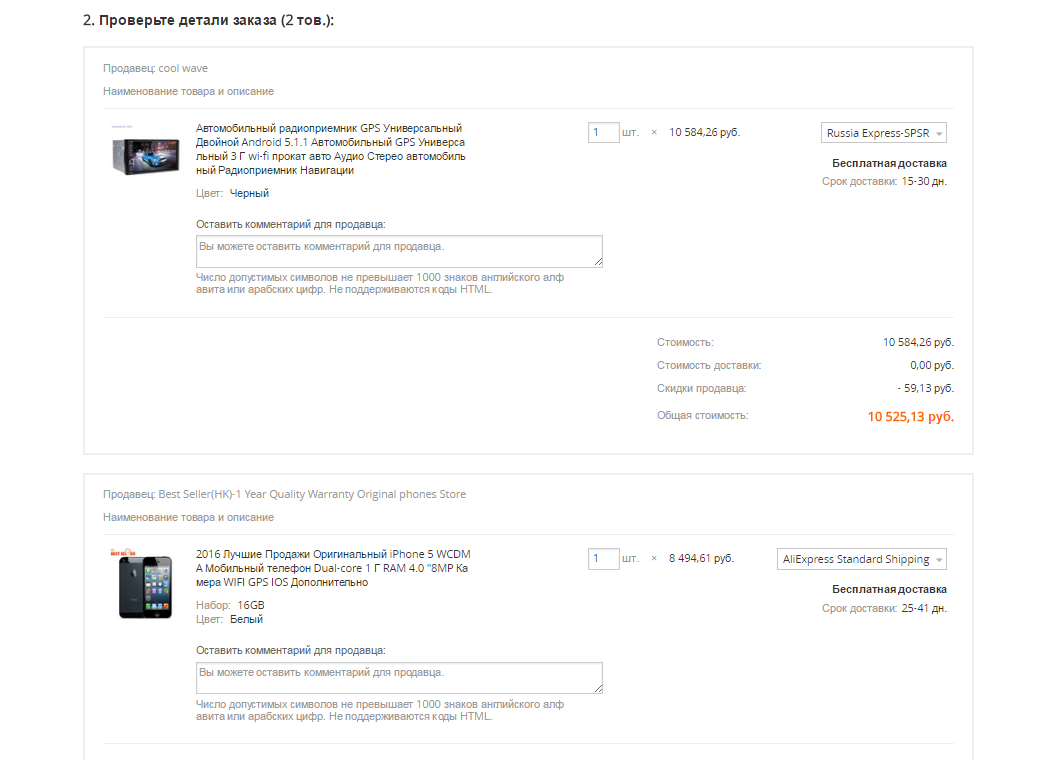
Check the order parameters
- Use the coupon if you have (read more about coupons in the article - "What is a coupon and how to use it?").
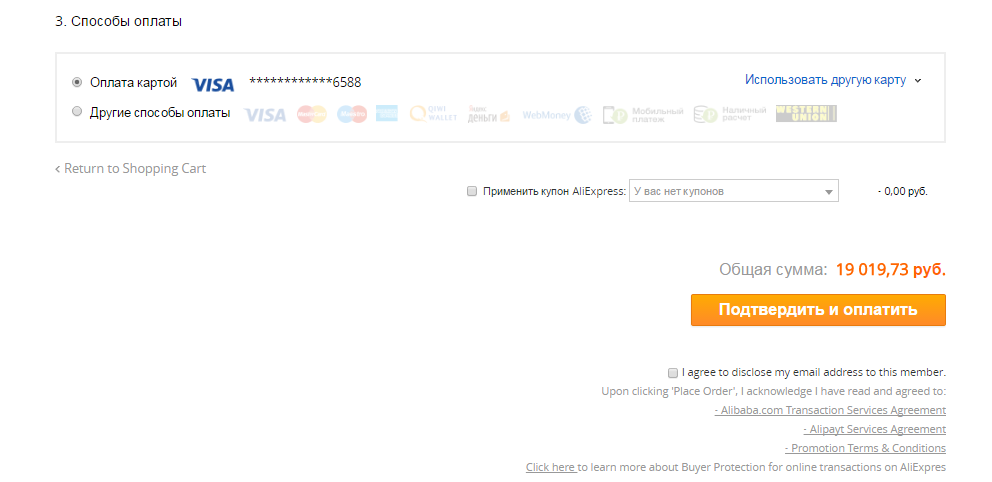
Completion of ordering
- At the end of the purchase, select "Confirmation and payment".
- An order payment page opens. There are many ways to make funds here and for each country they differ. We will consider a universal payment method - using a bank card.
- Choose from payment methods "Bank card"
- Further Specify Your Payment System - Visa, Mastercard, Maestro
- Enter your card data as shown by the example:
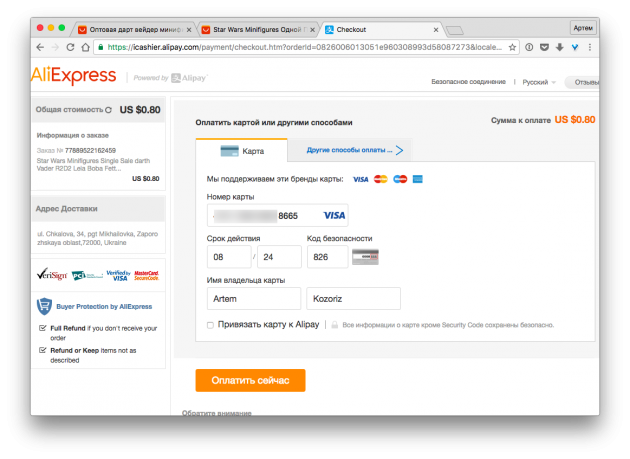
Payment for goods card
- When everything is ready, select "Pay now"
That's all, now you will come notice that your order is paid and the money will spike from the account.
How to see the order status and track number of the parcel to Aliexpress?
You can see the order status in the appropriate section "My orders". It is displayed under the name of the goods. There are several status that have orders:
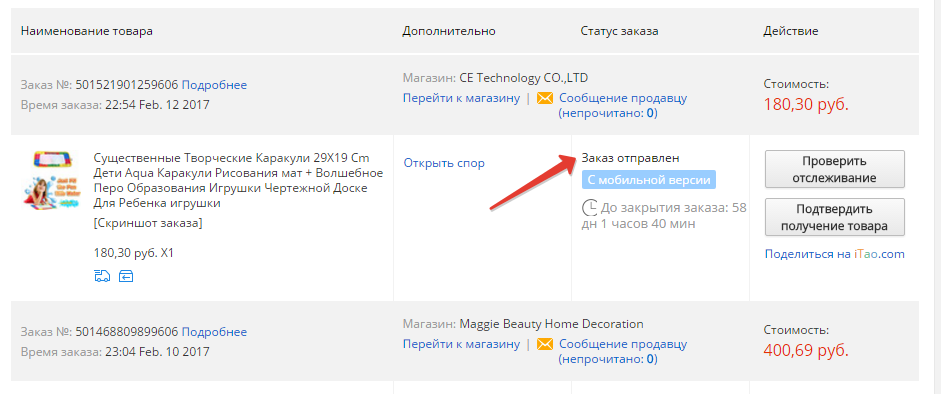
Order status
- Waiting for payment. This is the very first status when the goods will be put in the basket. It will burn until the order is paid or canceled. The latter happens in 20 days.
- Check payment. This status is assigned to the order after payment. Usually he is "hanging" no more than a day.
- Order is processed. This speaks of a successful payment check and that the seller is preparing to send your purchase.
- The order has been sent. This status indicates that now you need to wait for the parcel. In addition, the timer is starting pointing at the time of protection of the buyer. This is the time when you can return money for the order.
- Order closed. This status speaks of a successful receipt of goods when you click on the button. "Confirm receipt of the order".
At the stage of waiting for the goods, each buyer is given the opportunity to track the location of its order. For this, sellers give a special track code. Find it easy:
- Go to section "My orders"
- Find the goods you need
- Click "Track check"
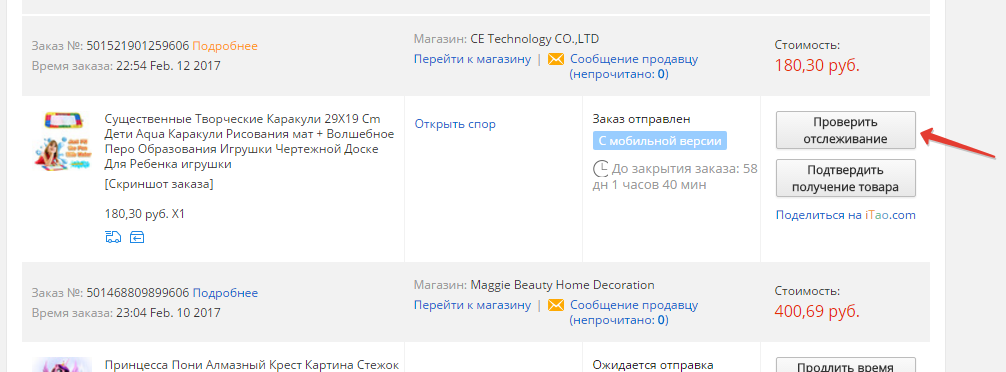
Track checking
- On the new page will be displayed Delivery Details and Track Number
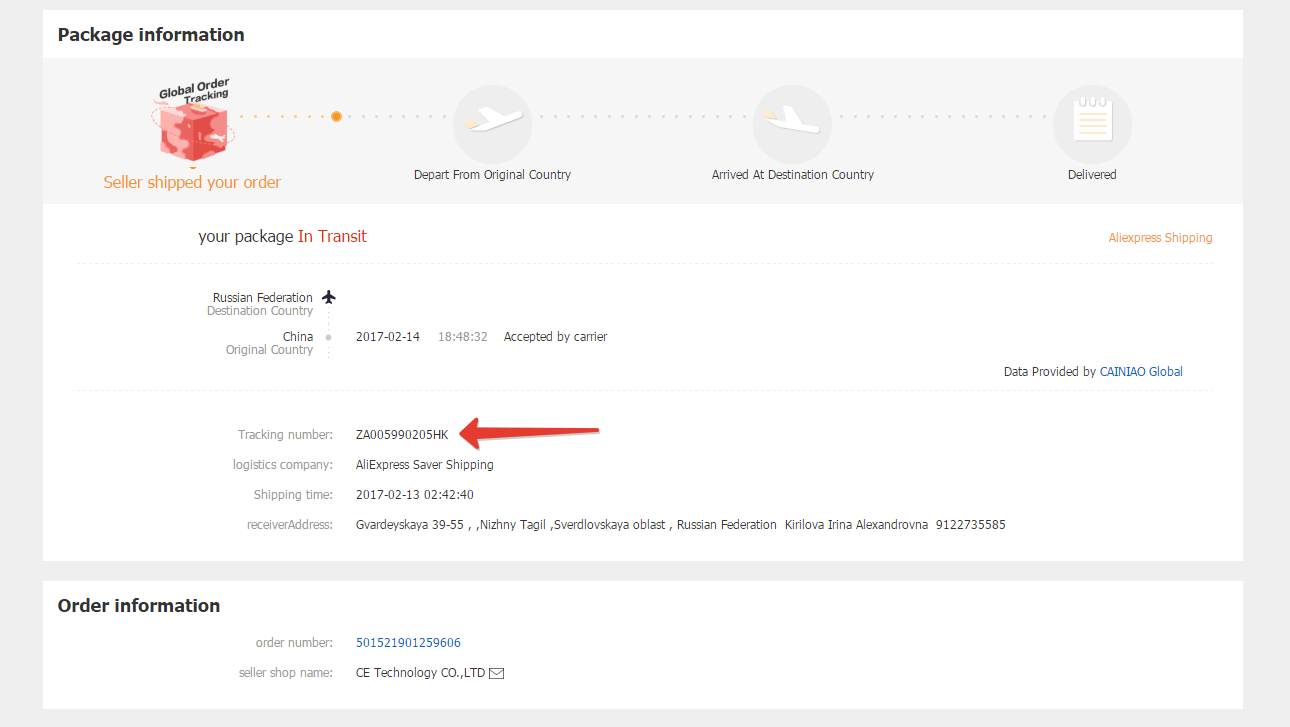
Track number
Read more about track numbers in the article "What is a track number and where to look for it?". And more detailed information on how and where to track your package, you can get here.
Is it worth buying goods to Aliexpress: reviews
On the Internet you can find a lot of interesting and useful reviews about the site. Aliexpress. Undoubtedly, they are not always positive, but usually dissatisfaction with the goods is caused from those who inattentively chose the seller and did not study feedback.
If it is correct and competently approaching the selection of goods, then all purchases will always please you and you will not have a reason for negative. Do not be afraid to order on AliexpressSince things for reliable vendors are always high-quality and inexpensive.

Comments