How to pay for several orders at once with one payment for Aliexpress?
In this article we will find out how to pay for several orders on Aliexpress One payment.
If you order on Aliexpress several goods immediately, you can save a little time and do not pay for each separately, but to spend one pay for all things. Not only is it unrealistic, it is still very easy to do.
If on Aliexpress you for the first time or have not yet managed to make a single order, we recommend to study you an article "How to make the first order on Aliexpress?».
How to pay a few orders for Aliexpress One payment?
To pay on Aliexpress For several goods, you immediately have two ways.
Using the section " My orders«
- To begin with the purchase, but do not pay for them
- When everything is ready, go to the section "My orders"
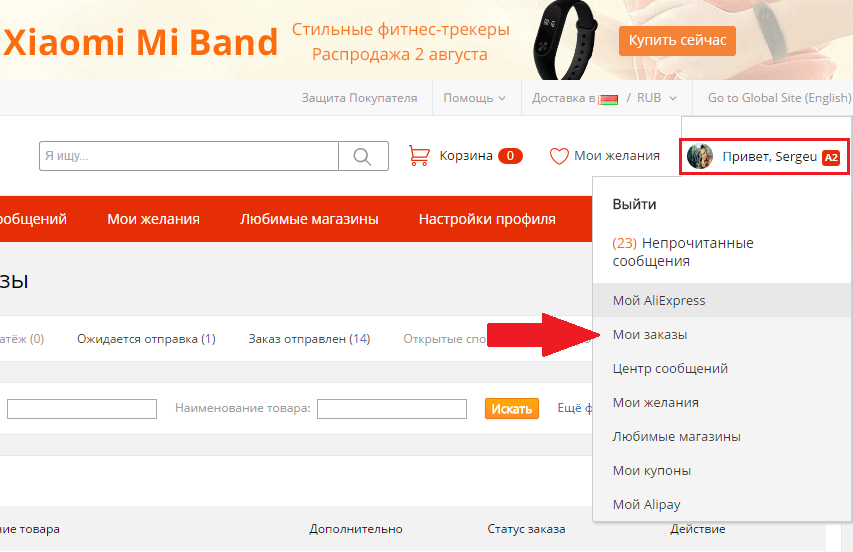
My orders for Aliexpress
- Next, select "Expect payment"
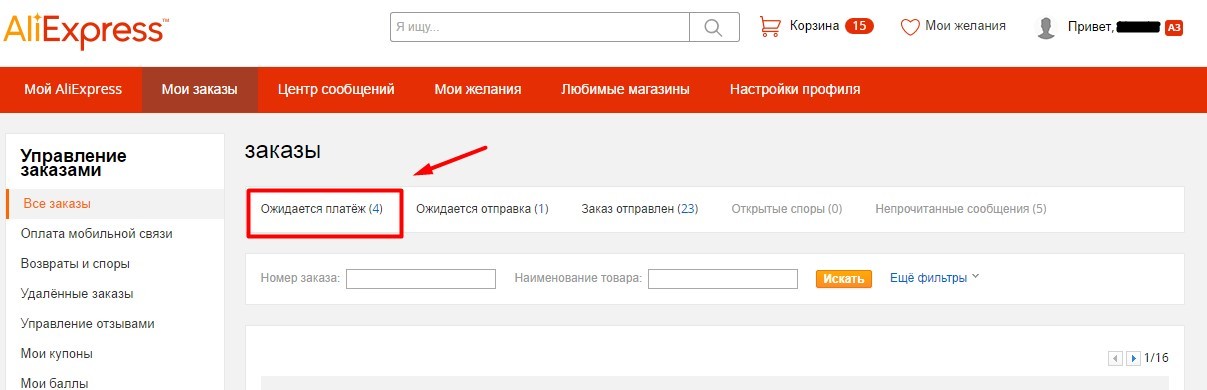
Orders waiting for payment
- Put the marks opposite the goods for which you are planningpay
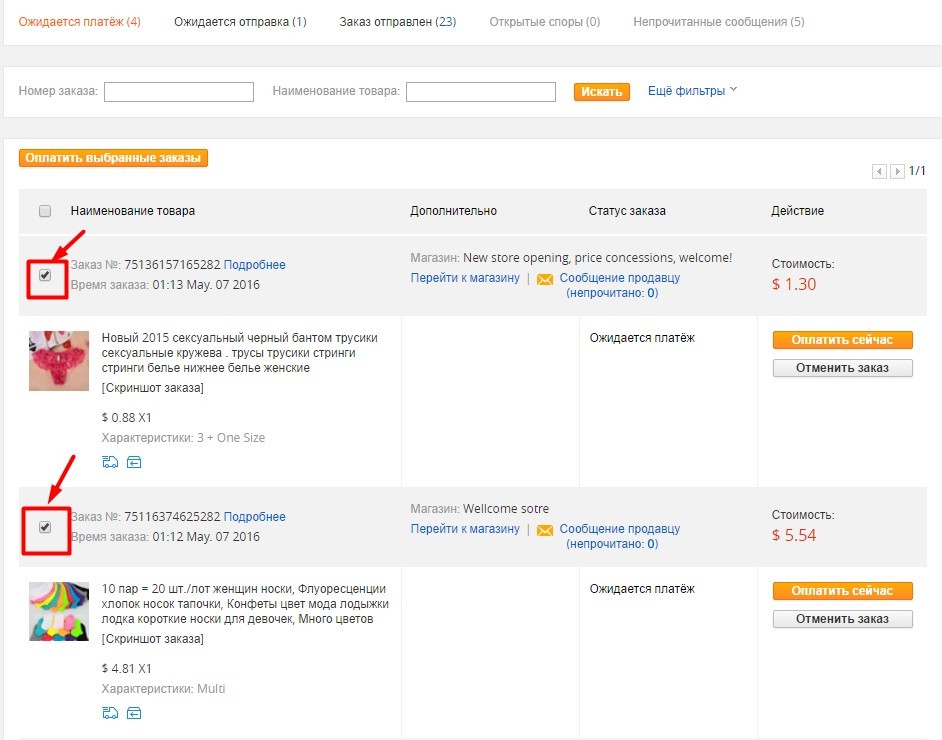
Select orders
- After that click on "Pay the selected orders" And spend payment
Using "Basket"
- Open a detailed product description
- Choose "Adding to the basket"
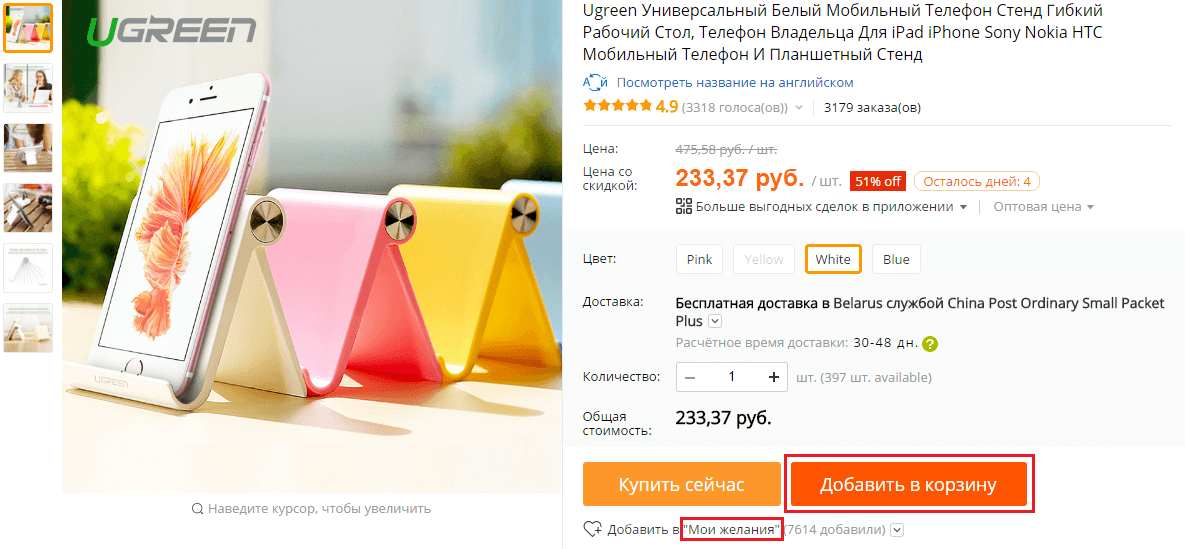
Adding goods to the basket for Aliexpress
- When all the necessary things are selected, open the basket
- Lower the page at the bottom and you will see the total amount of all goods and their cost.
- Click on the button "Checkout" And spend payment
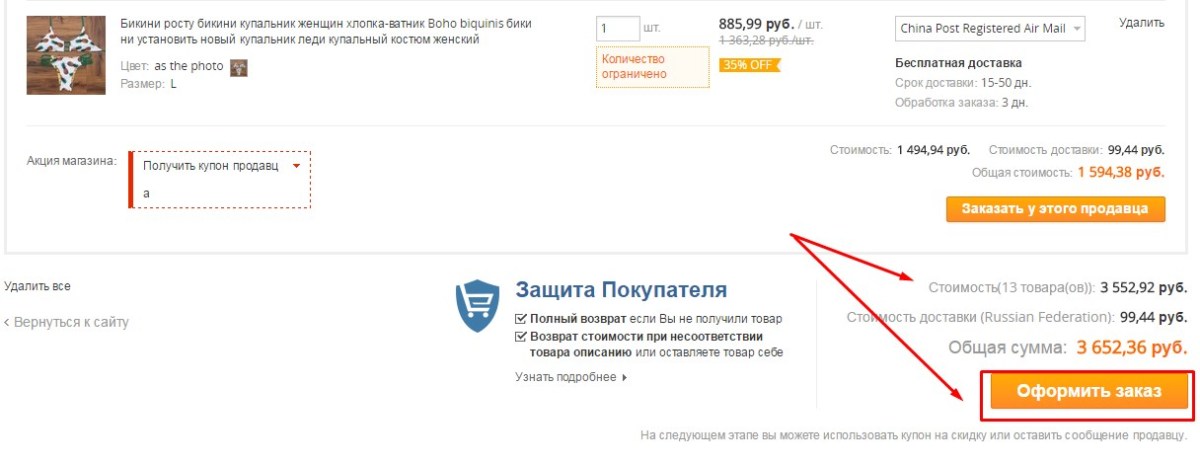
Ordering
It is worth noting that when making funds for goods from different sellers, all purchases will come in some parcels with personal track number. At the same time, if problems appear, you can open dispute For each order separately.

Comments
comments 2.
Konstantin 27.08.2018 07:32
"Put the marks opposite the goods for which you plan to pay," what to do if the squares in which you need to put the mark are not highlighted, i.e. There are no them at all? I can send a screenshot
alexander 04.12.2019 10:42
i can not pay the basket. He did not order