How to change or add a new shipping address to Aliexpress in the full version of the site? How to change the shipping address after payment of the order for Ali Spress?
In this article we will talk, how to add, change or delete the shipping address on Aliexpress.
Contents.
- Incorrectly indicated the address of the delivery on the Aliexpress website: how to change in the full version of the site?
- How to change the shipping address after payment of the order to Aliexpress?
- How to add a new shipping address to Aliexpress in the full version of the site from a computer, laptop?
- How to delete shipping address to Aliexpress in the full version of the site?
- Video: How to change the address and add an extra on Aliexpress.com?
It often happens that when completing the address on Aliexpress people allow mistakes. If you have not yet filled out the address, then our articles will help you. For each country, the address filling procedure is described separately:
Incorrectly indicated the address of the delivery on the Aliexpress website: how to change in the full version of the site?
- To start log in to your page on the Aliexpress from computer or laptop
- Further choose « My Aliexpress»
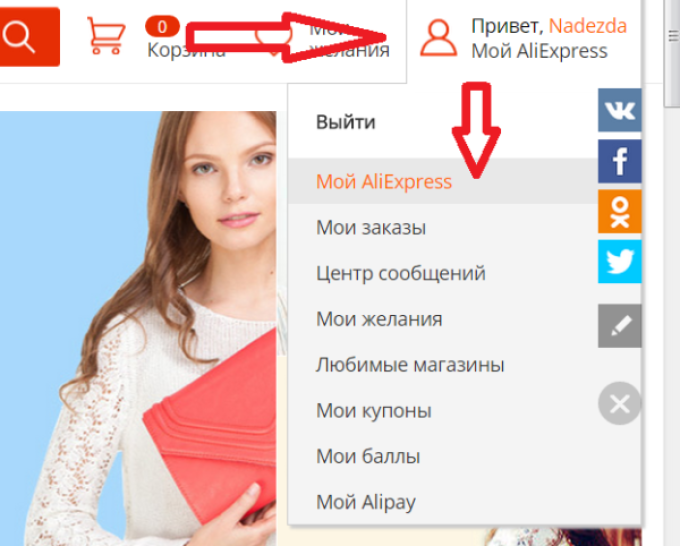
My aliexpress
- Boot new window, where left Choose « Addresses delivery»
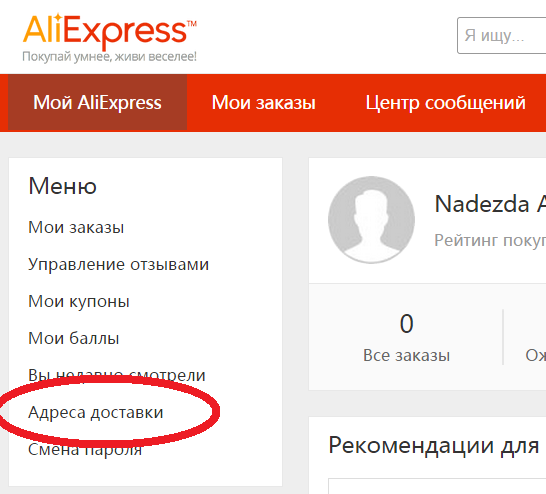
Delivery addresses
- IN novom window you see all saved addresses
- Choose The one you want to change and under nIM click « Edit»
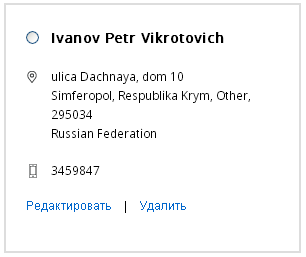
Address Editing
- Further you will see filled form, where can bring in amendments
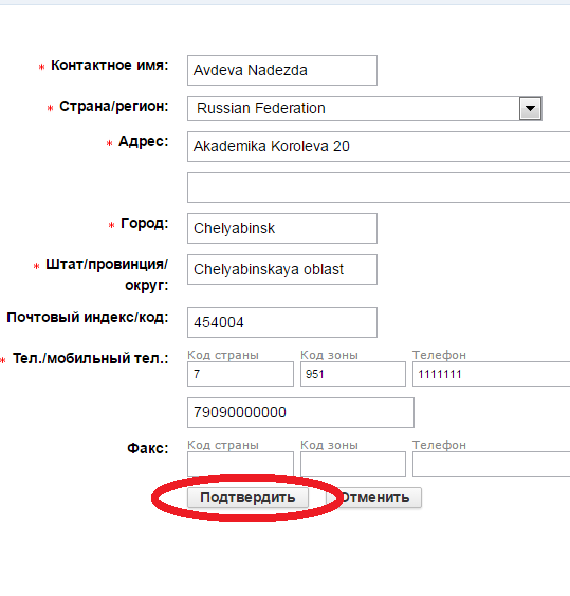
Address Editing
- Change all, what you want and click on the « Preservation»
- You will be again on the page, where specified all addresses, but with already deposited changes
How to change the shipping address after payment of the order to Aliexpress?
If you have already paid an order for Aliexpress And they found that they were allowed in the address an error, then know that nothing can be changed. Here you will not even help you. But still there is a way out:
- Write a message to the seller and specify the correct address
- Or cancel the order and as a reason to register that the address is incorrect
In the first case, you will have to join a personal correspondence with the seller. If he has not sent your order yet, it will be able to write loyal information on the sending. What to write?
In principle, all the same information is introduced as when filling out a form with an address on the site. For example:
Kirilova Irina Alexandrovna, 622005 Russian Federation, Sverdlovskaya Oblast, Nizhniy Tagil, Lenina Ulitsa 37-22, 89122656655
No need to write something in addition for the usual address, as it can get confused and make even worse than it was.
If you decide that the cancellation of the order is better, then you will have to pay the goods anew, but you already have a new address. Although in this case, contact with the seller is also necessary, because it must confirm the cancellation of the order.
How to add a new shipping address to Aliexpress in the full version of the site from a computer, laptop?
If you are all done correctly, but suddenly we decided to add an additional address, then it can be done very easily.
- Open the main page Aliexpress from computer or laptop
- Follow B. "MY ALIEXPRESS"
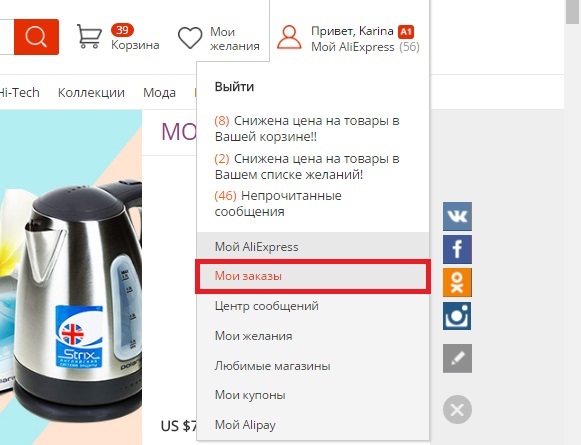
My aliexpress
- Select left in the menu "Delivery Addresses"
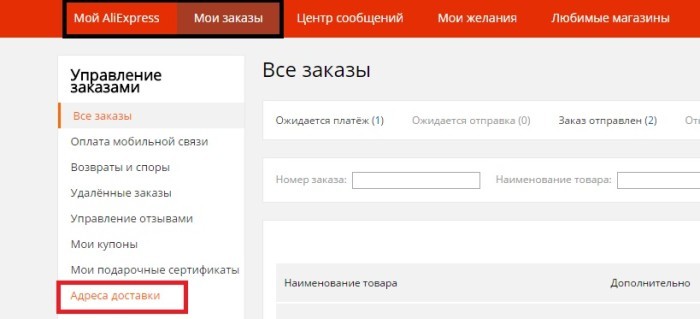
Delivery addresses
- Press "Adding a new address"
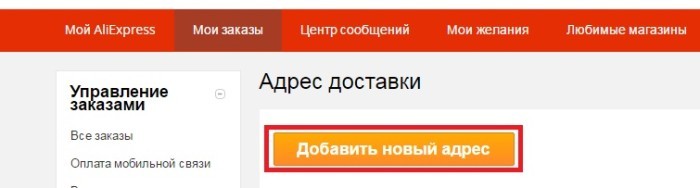
Add a new address
- Specify new data and save them.
To properly fill the delivery address, you will use the following articles:
- Translation of streets, apartments, houses into English in the delivery address for Aliexpress: transliteration, step-by-step instruction.
- How to fill out the address of the delivery to Aliexpress to the Crimea: step by step instruction, an example of filling.
How to delete shipping address to Aliexpress in the full version of the site?
Now you have in the profile Aliexpress There will be two addresses to receive parcels and when placing an order, you just choose the desired one.
But what to do if you suddenly decided to remove one of them?
- To do this, open the section " Delivery addresses"In the full version of the site. How to do this we have already spoken above, through " My aliexpress«
- Further under the desired address click "Delete"
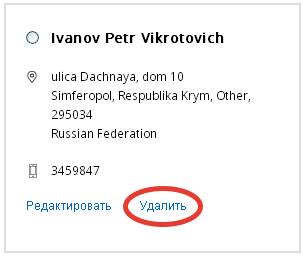
Delete address
- Confirm deletion, and the address will disappear from the list

Comments