What currencies are prices for Ali Extress? How to change currency in Aliexpress on rubles, tenge, hryvnia on the computer and in the mobile version?
In this article we will discuss how to change the currency on Aliexpress on rubles, tenge or hryvnia.
Contents.
- What currencies are prices for Ali Extress?
- How to change currency in Aliexpress to rubles on a computer and in a mobile version?
- How to change the currency in Aliexpress to the hryvnia on the computer and in the mobile version?
- How to change the currency in Aliexpress on the tenge on the computer and in the mobile version?
- Video: Aliexpress in Russian, in Roubles (prices in Russian rubles)
Aliexpressit is considered a large Internet playground, which makes it possible to users to purchase Chinese production products at a low price and free shipping. Russia, Ukraine and Belarus actively use this resource. That is why there are often questions about how to properly translate prices in one or another currency. Let's talk to you how to do to Aliexpressprices were displayed in rubles, hryvnia and tenge.
If you have not had to make purchases on Aliexpress, we recommend to read our article "How to make the first order for Aliexpress?".
What currencies are prices for Ali Extress?

Currency on aliexpress
By default, the cost of goods on the site is indicated in dollars. If you change the system settings or set your location to the browser, then you changed the currency. By the way, in the latter case, everything is done automatically, but sometimes prices may remain in dollars.
How to change currency in Aliexpress to rubles on a computer and in a mobile version?
To change currency on rubles, do the following:
- Open the main page of the site Aliexpress
- Right up click "Delivery to ..."
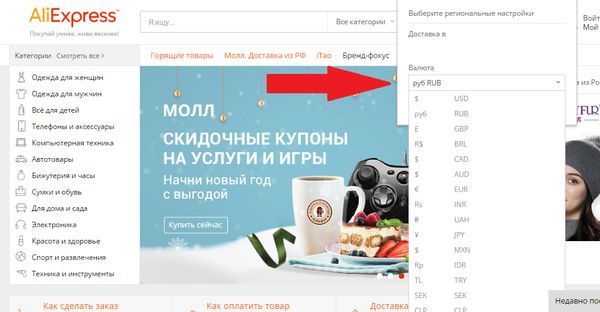
Delivery to ...
- Next, specify the country - Russia
- And select Currency - Rubles
- Choose "Preservation"
The page will automatically update and prices will be indicated in rubles
If you want to change the currency through a mobile application, then you need to do this:
- Press three points below
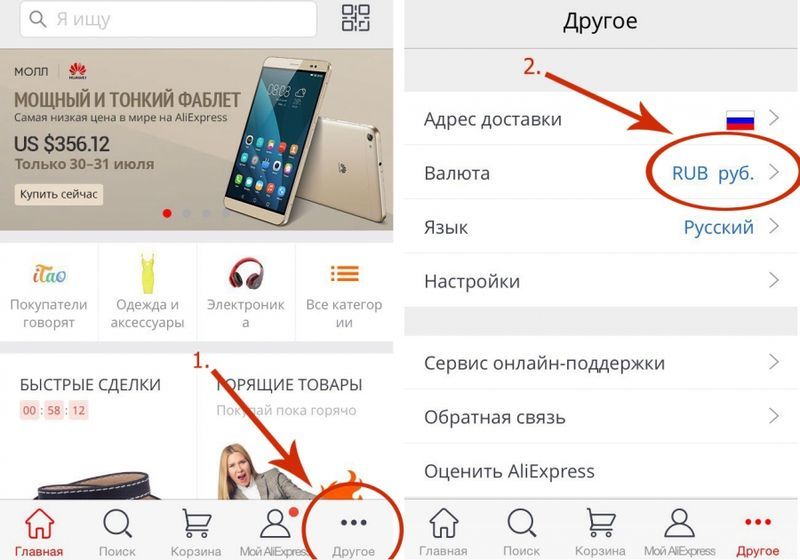
Change of currency in mobile application
- Choose a section "Currency"
- Click "Rubles"
That's all! Now prices will become ruble.
How to change the currency in Aliexpress to the hryvnia on the computer and in the mobile version?

Change of currency on the hryvnia to Aliexpress
For the translation of prices in the hryvnia, nothing special is required. In principle, the process is no different from the translation of the currency in rubles. Only instead of Russia we choose Ukraine, and the hryvnia is already put as a currency.
This applies to both the version for the computer and the mobile application.
How to change the currency in Aliexpress on the tenge on the computer and in the mobile version?

Change of currency on tenge for aliexpress
As you know, the purchase fee for Aliexpress produced on the basis of the dollar. You can choose many different currencies to display prices, but, unfortunately, not tenge.
Nevertheless, you can pay for the purchase in this currency, just it is converted into dollars. To approximately navigate the cost of buying in translation to your currency, you can take the exchange rate of one of the banks and calculate it. Or after payment to divide the amount in tenge on dollars and you will see the current course.

Comments
1 comment
Gauhar. 12.03.2018 22:26
as a ministerial currency ruble on tenge because I do not understand rubles