Lost account on Aliexpress: how to find an account? Aliexpress: entrance to the account
In this article we will talk to do if the account on Aliexpress disappeared.
With personal account on Aliexpress The client appears a lot of new features. Here you can get more discounts, pay for orders, follow the favorite goods and sellers. Let's find out how to enter your account Aliexpress And how to activate it.
Aliexpress: entrance to the account
If you have not registered on the site, we recommend reading an article "How to make the first purchase on AlExpress?".
If you have an account, then to log in to your page:
- Open the main page of the site Aliexpress
- Find on the right at the top Find the key "To come in"
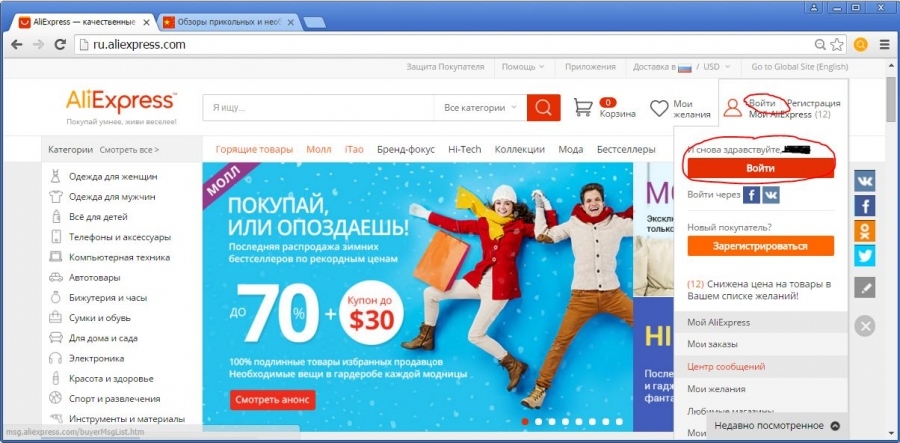
Enclosure keypad
- You are offered to specify email address and password.
- Just below enter the code from the picture.
- After that, select "Entrance"
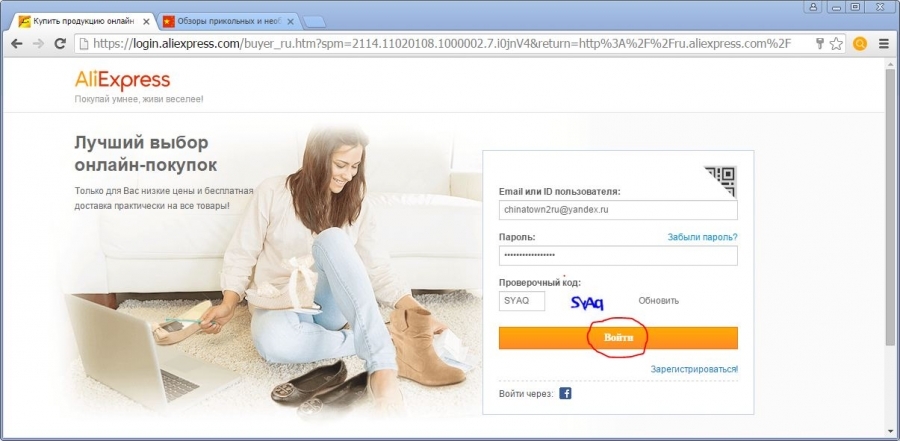
How to enter Aliexpress?
- After a successful login, your name will appear on the right.
Lost account on Aliexpress: how to find an account?
If you have already registered user, but for some reason did not activate the account, it can be blocked. In this case, when entering you can see the appropriate message. To restore the account click "APPEAL FOR ACCOUNT REACTIVATION"Fill in a special form and send it to the security service.
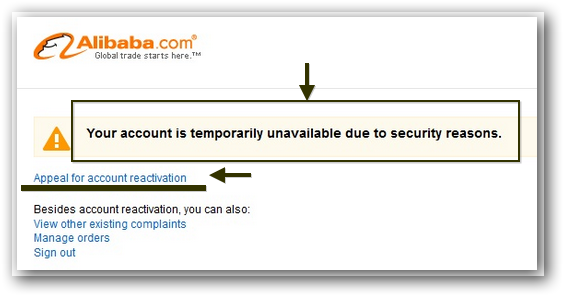
APPEAL FOR ACCOUNT REACTIVATION
After considering your application, you will receive an email email to activate. You can go through it and your account will be restored.
If you easily enter your page without any problems, but you have no orders or you can't pay the purchase, then the problem is most likely lies in the site itself. Try to wait a bit and will restore everything.
How to activate an account on Aliexpress in Russian?
During the creation of a new page on the site, after sending a registration form to e-mail, an email comes to the link to confirm the email address.
If you did not activate the account, then you need to receive a second-letter from the site to avoid blocking the account. How to do it?
- Open the main page Aliexpress
- Follow B. "MY ALIEXPRESS"
- Next, select "Profile Setup"
- Then click on "Editing user profile"
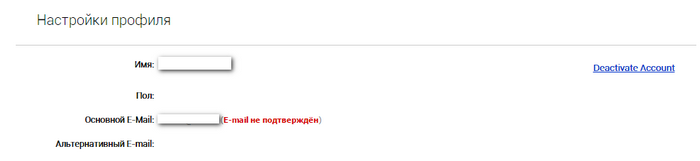
Editing a user profile for Aliexpress
- On the new page opposite the line with email, find the message. "Email Address Unconfirmed"
- To receive a letter with reference, select Edit (Edit)
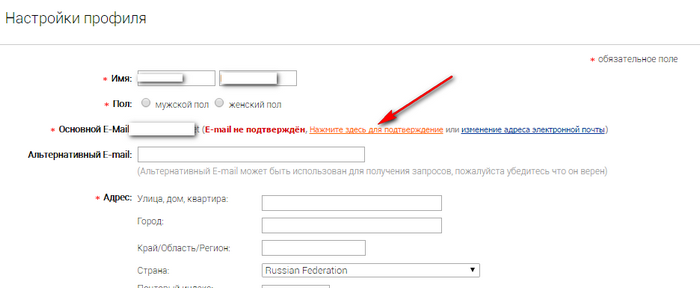
Email entry string
- Check the information or specify a new one, and then the system will independently send you a letter to activate
- If everything goes successfully, you will see the appropriate notice
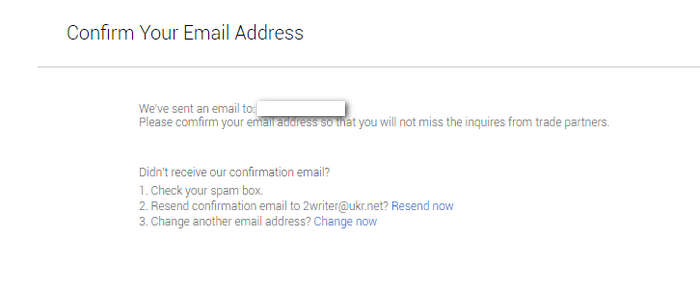
Activation letter Posted
- Check your mail and find a letter from Aliexpress
- Pass in it by reference "Confirm Email Address"
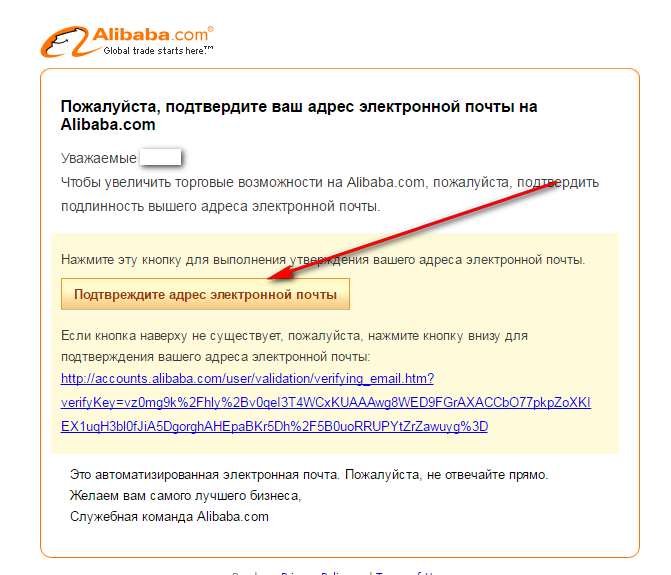
Link to confirm email
- And your address will be confirmed

Comments
comments 19.
Svetlana 05.08.2017 15:30
I can't find my page for Ali Spress
Svetlana 20.09.2017 16:03
i have the same…
Maxim Fedin. 26.03.2018 12:54
I have an account [email protected].
Writes "Account not found. Check out the correctness of writing "
Ruslan 08.09.2019 19:23
I have the same problem paid for 8 products and all my account disappeared
Ekaterina 20.09.2019 11:58
I have the same. How did you decide this problem?
Angelica 24.11.2019 16:05
Help on the express bunch of paid orders, I can not open my account he just opens a stranger account and everything! And my own! What to do?
Angelica 24.11.2019 16:06
Agree
Pavel 01.12.2019 20:14
How can I return the account of the product fever it will come or not
Pavel 01.12.2019 20:15
How to return to the old account
Oksana 15.12.2019 21:53
A bunch of goods is paid, the account has disappeared. Trucks for any. You have no orders and all. We will come interesting or can you say goodbye?
Valery 20.01.2020 12:14
Payment Code 1027398003 Paid
Valery 20.01.2020 12:16
code 1027398003 paid order not
Peter 06.02.2020 09:21
My battle disappeared. I paid for the order number 8010190594437942. This scam, with money you can say goodbye?
Ekaterina 22.06.2020 20:35
I also disappeared account and, accordingly, all orders on it, nor track, nor the dispute to open ... What to do?
Svetlana. 08.08.2020 11:02
My account disappeared. Many paid orders. Now what? How to find it all?
Alexander 02.10.2020 11:26
My account disappeared. There are paid orders. How to recover?
Yulia 26.10.2020 19:55
The same story, the order disappeared, I will say to everyone that Ali is full of bullshit and sell !!!!
Hope 29.01.2021 05:08
And I lost the account after payment of the goods. Why no answers What to do?
Irin 24.03.2021 08:49
35 products were paid, the account disappeared, that is, it did not quite disappear, I recovered him by changing the password, but it is empty. I died four out of the goods, it's 500 rubles, they disappeared 35-plated goods, it's 5000 thousand and 2 disputes, it's 300rub.6000 thousand , this is not a joke. I know where to turn and write a statement about Mashenniche. These are dark thieves and zhueliki. How can you trust ???? can someone wrote a statement. Details. Or you know what to do. Thanks.