Why is it not saved by the address of the delivery to Aliexpress? Aliexpress: how to save the shipping address?
In this article we will find out why the shipping address is not saved on Aliexpress.
Contents.
- I can not save the address of the delivery to Aliexpress: what to do?
- Elimination of Google Chrome
- Troubleshooting Internet Explorer
- Troubleshooting Mozilla Firefox
- Troubleshooting Opera
- Why is it not saved by the address of the delivery to Aliexpress?
- How to save the address of the delivery to Aliexpress?
On the Aliexpress to successfully receive parcels, you must specify the correct shipping address. How to do it, we told in other articles:
- "How to fill in the address of the delivery on Ali Express for Russia?"
- "How to fill in the address of the delivery to Aliexpress for Ukraine?"
- "How to fill out the address of the delivery to Aliexpress for the Crimea?"
- "How to fill out the address of the delivery to Ali Express for Kazakhstan?"
- "How to fill in the address of the delivery to Ali Express for Belarus?"
Now we will talk about the problem when the shipping address is not saved. Why does it happen and what to do in this case?
I can not save the address of the delivery to Aliexpress: what to do?
The main reason usually lies in the browser used when it ceases to work Javascript. Let's wonder how the problem is solved in different browsers.
Elimination of Google Chrome
- Click on the right above three strips
- Go to "Settings"
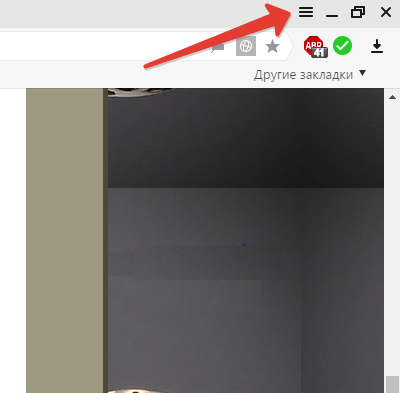
Google Chrome menu
- Next, select "Show Additional Settings"
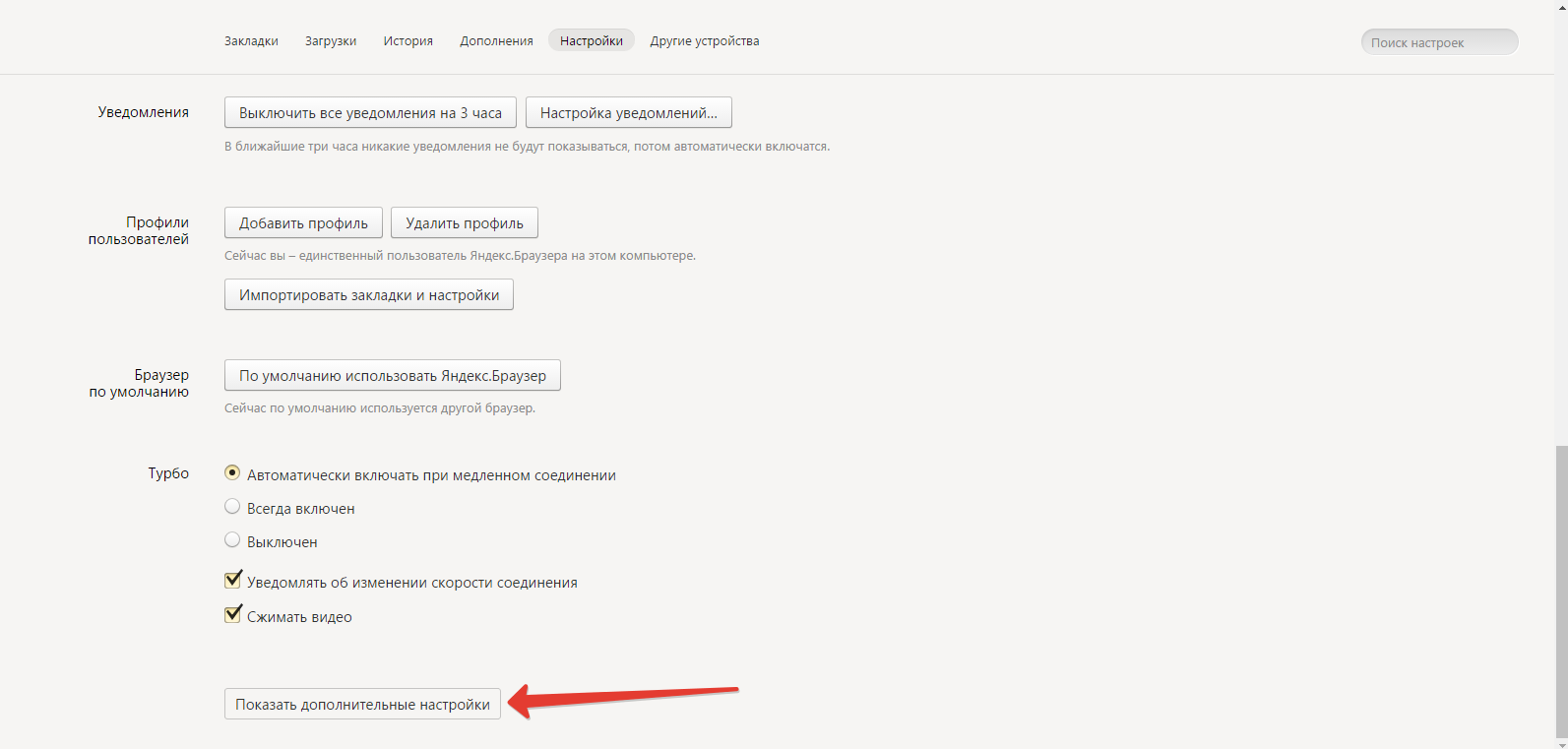
Additional settings
- After that go to "Personal data" - "Content Settings"
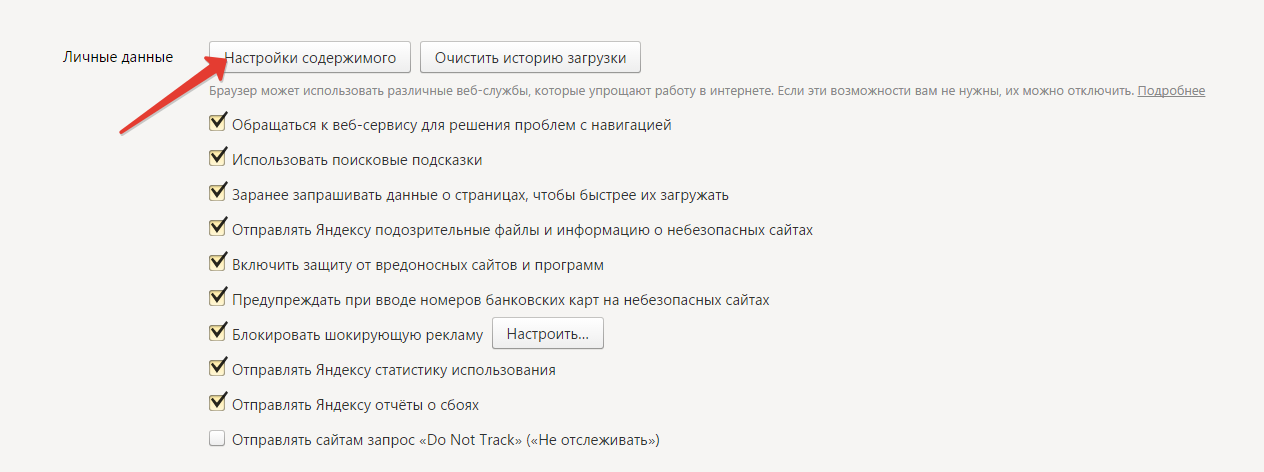
Content settings
- Find "JavaScript" and noted "Allow each site to use" JavaScript "
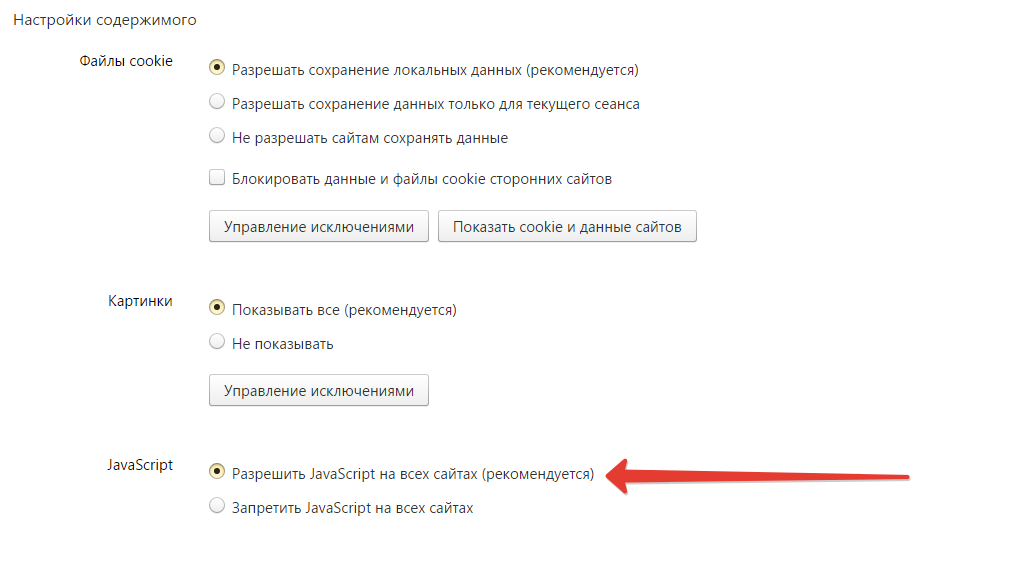
Allow use java
- Now click on "Ready"
Error Error B. Internet Explorer.
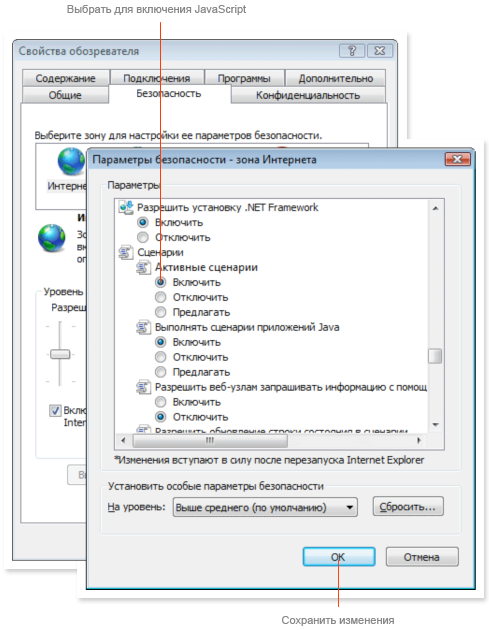
Settings Internet Explorer
- Click at the top to the tab. "Service"
- Choose "Observer Properties"
- Switch to "Safety Settings" - "Other"
- You need to find a section "Scenarios" - "Active scenarios"
- Here click on "Inclusion"
Error Error B. Mozilla Firefox.
- Click on "Tools"
- Follow B. "Settings"
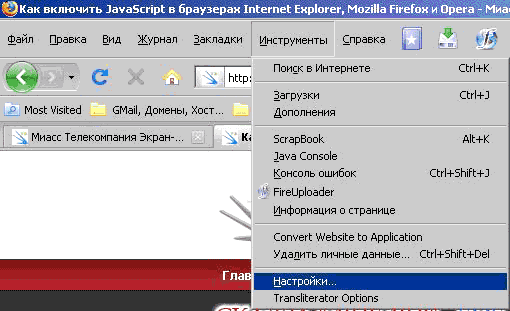
Settings Mozilla
- Open "Content"
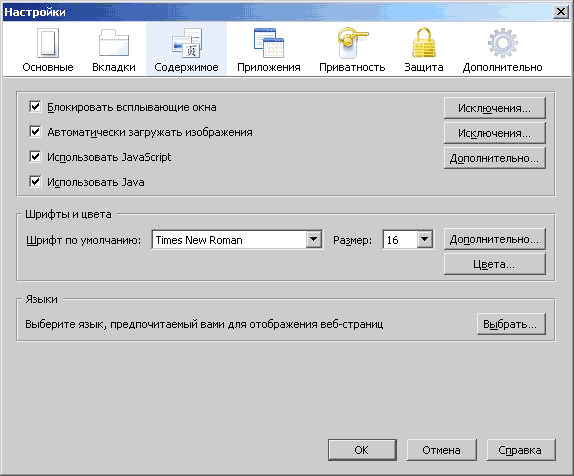
Content tab
- Check out about "Use java"
Error Error B. Opera.
- Press "Tools"
- Pass K. "Settings"
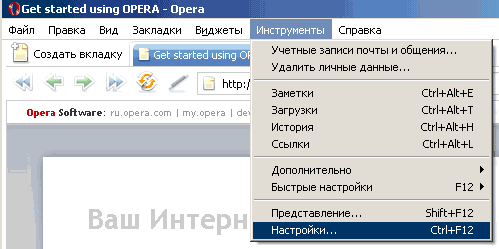
Opera settings
- Choose "Additionally"
- Check out about "Enable Java and JavaScript"
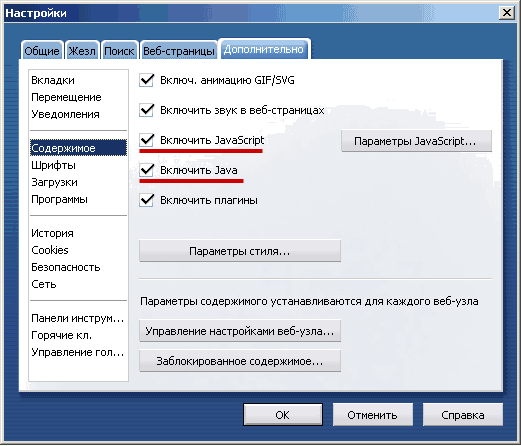
Enable Java script
After that, the problem should be solved.
Why is it not saved by the address of the delivery to Aliexpress?
There are other reasons why the address is Aliexpress do not persist:
- The address is filled in Russian. Each product comes from abroad, mainly from China and on the post offices all data is made to the computer. Usually they do not have a Russian layout. Although, even if there is something available, it is not a fact that the operator does not make mistakes.
- You did not fill out one of the required fields in the form to specify the address.
- Incorrectly specified code from the picture.
- There is no markup opposite the User Agreement.
All these reasons can be a problem when completing the address, since if something is done wrong, then the system will not miss the system.
How to save the shipping address on Aliexpress?
If you fill it out correctly, then a greenery tick will be drawn opposite each field. Click "Save" And all this information will be saved.
You do not need anything else, since this is quite enough to save information.

Comments