Currency converter on Aliexpress in Mobile Application: How to use?
In this article we will discuss how to use currency converter in a mobile application Aliexpress.
Many users Aliexpress often ask questions about how much the dollar is on the site. True, the question is interesting, because the official rate is not highlighted anywhere. But the users of the mobile application today have an advantage - it has created a special currency converter, which allows you to translate rubles to dollars and other currencies. Let's wonder how it works.
If you still do not use the mobile application, then you should learn an article "How to install and use Aliexpress mobile application?".
Currency conversion on Aliexpress from the phone through a mobile application
- Currency Converter in Mobile Application is on the main page
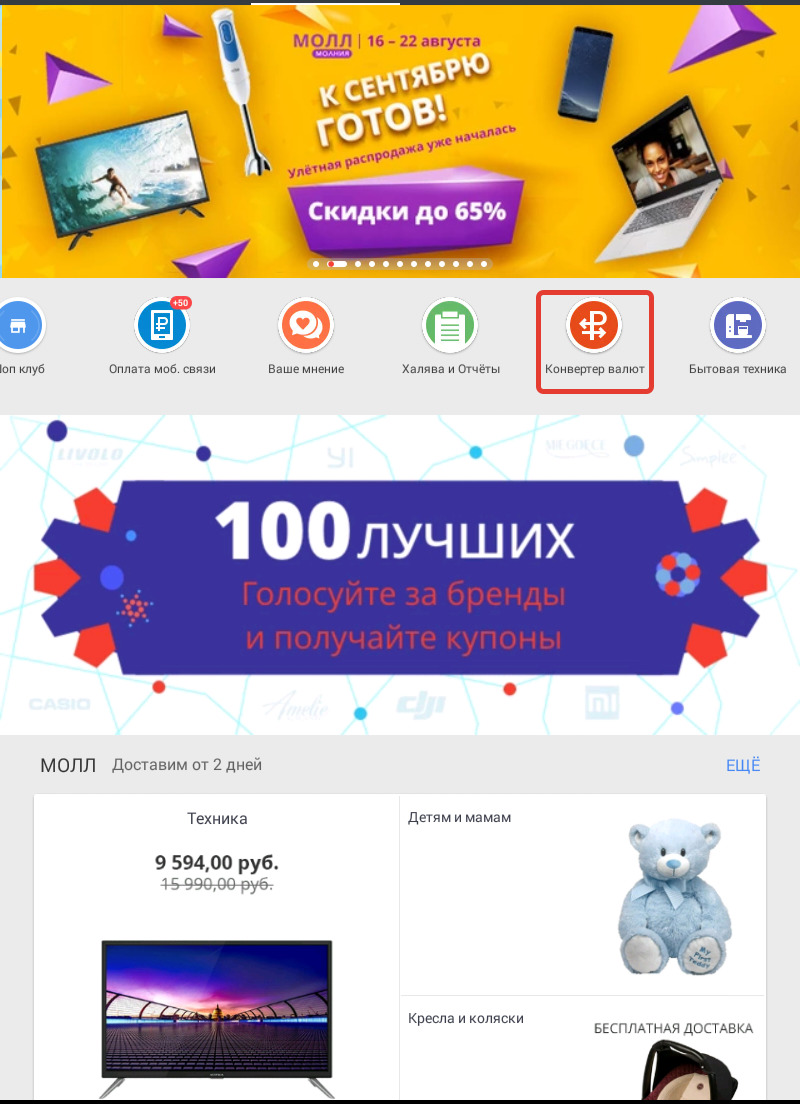
Currency Converter
- Open it and you will see two currencies. In our case, these are rubles and dollars
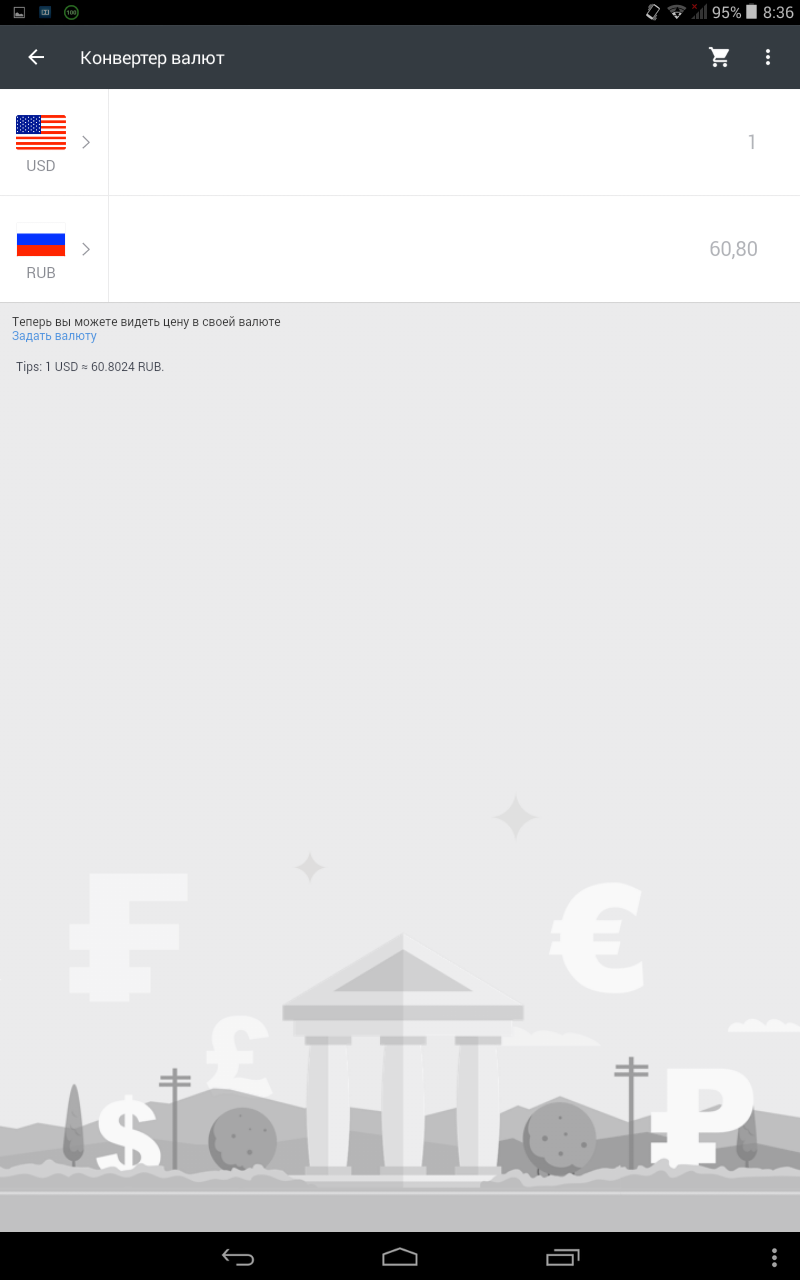
Translation of dollars in rubles
- The default price is displayed for 1 dollar. By the way, this is the current course Aliexpress
- To see some specific amount, enter the price in dollars in the first line and it automatically recalcifiates to rubles.
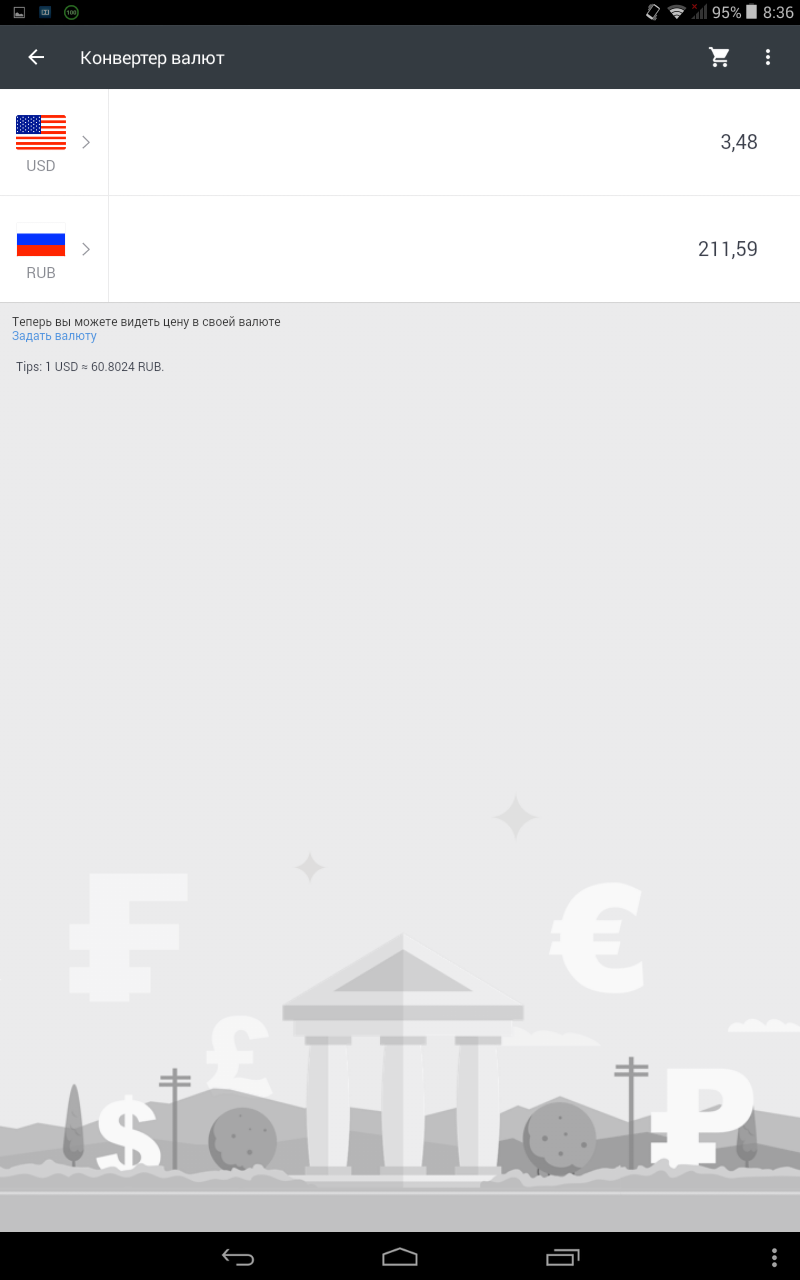
Translation of value in dollars in rubles
- Thus, you can work with all available currencies. You just need to choose a suitable pair and write a sum
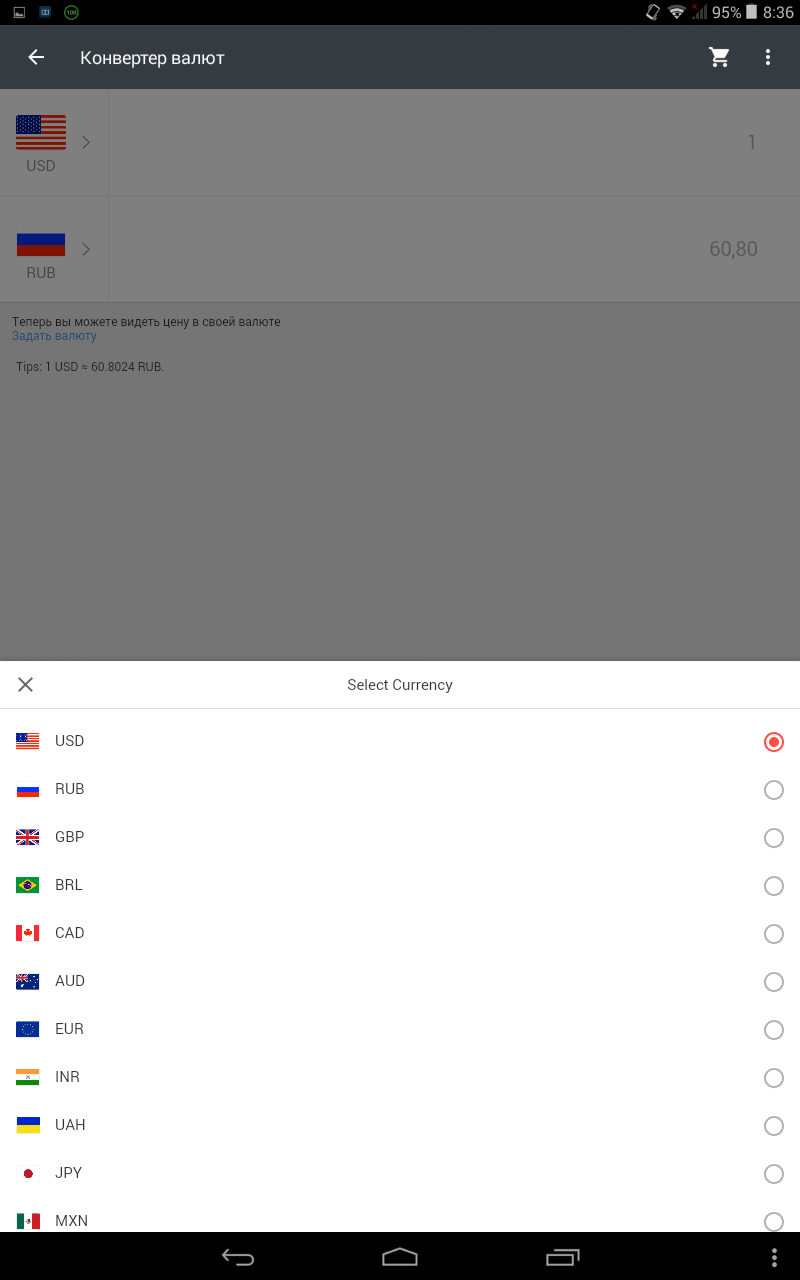
Choosing another currency
As you can see, there is nothing difficult to use the converter. But significantly simplifies work with the site.

Comments