How to delete completed, unpaid, canceled and received orders for Aliexpress in the application and from a computer?
In this article we will discuss how to delete completed and unfinished orders for Aliexpress.
Contents.
- How to cancel and delete an order for aliexpress if it is not yet paid?
- How to cancel an order for Aliexpress if he is already paid?
- How to delete goods to Aliexpress from the basket?
- How to delete an order for aliexpress if it is sent, but not yet received?
- How to delete the completed order Aliexpress?
- How to delete an order for aliexpress via a mobile application?
- Video: Aliexpress - Is it possible to remove the not necessary order?
Often buyers Aliexpress specify questions about how to remove unnecessary orders. And under such a question, different things can be understood:
- Cancel unpaid order
- Cancel already paid purchase
- Removing goods from the basket
- Deleting an order while he is on the way, but has not yet been received
- Delete completed order
To give a full answer to the question - how to delete an order for Aliexpress, Talk about each version.
If you have never made purchases on the site, we recommend to study you an article "How to make the first order for Aliexpress?".
How to cancel and delete an order for aliexpress if it is not yet paid?
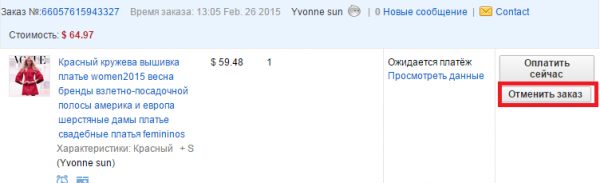
Cancel order prior to payment
If you have already added an order, but decided not to pay it right away, then the system will automatically assign status for it - "Waiting for payment". If for 20 days you do not make funds for payment, then the order will automatically delete. To speed up the removal process, click on "Cancellation" and choose the reason why you want to do it, for example, "I want to change the order".
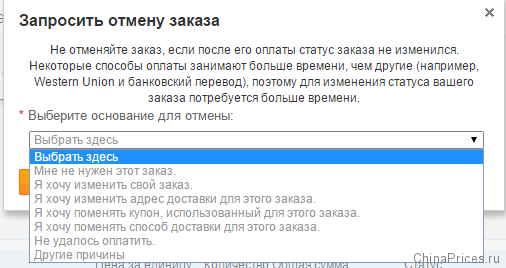
Choosing the reason for refusal
How to cancel an order for Aliexpress if he is already paid?
In such a situation, it is possible to cancel the order, but only on the condition that the seller did not send him. To cancel:
- Follow B. "My orders"
- Press the cancel key opposite the right goods.
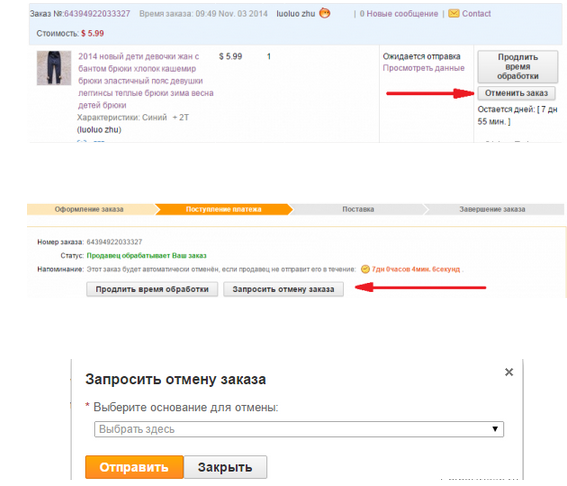
Cancellation after payment
- You will find a page to confirm your actions and choosing the reason for the cancellation of the purchase.
Since the order can be canceled only with the consent of the seller, it is better to choose the most appropriate reason, for example, that the goods were chosen erroneously. The problem is that if you specify when you cancel that the seller is to blame, then Aliexpress apply certain sanctions to it.
If you are to insist on the reason that the seller will be unprofitable, it can reject your request, indicating that the goods have already been sent. In such a situation, you will strongly delay the return time of the money, and also back the goods will have to be sent to China at your own expense.
How to delete goods to Aliexpress from the basket?
To remove goods from the basket, first need to open it. To do this on the main page Aliexpress on the right at the top, select the appropriate icon.
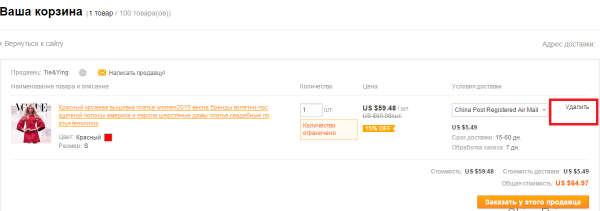
Removing goods from the basket
Find the product you need and click "Delete" Near him.
How to delete an order for aliexpress if it is sent, but not yet received?
You can't do anything here until you receive the parcel. Sometimes the buyer when the parcel is already expelled, suddenly discovers that the address is incorrect. In this case, you can begin a dispute, but not earlier than 6 days after receiving this status. To learn more about how to behave in such situations, you can from the article - "How to cancel an order for Aliexpress?".
How to delete the completed order Aliexpress?
What does the completed order mean? This is such an order that you have already received and confirmed this fact. In this case, the basket icon will be displayed near the order to remove it. If you click on it, your purchase will be in the folder "Deleted Orders". Before the order is completely deleted, you must confirm your decision.
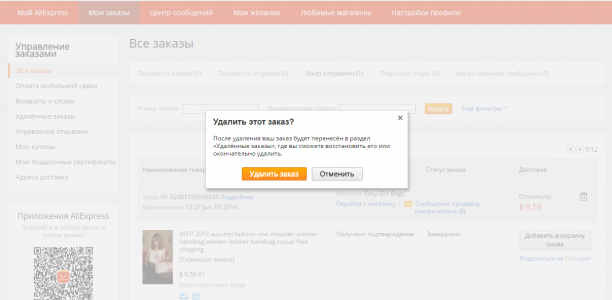
Deleting an order for Aliexpress
When confirming the removal, you get rid of the order and release the place for new ones.
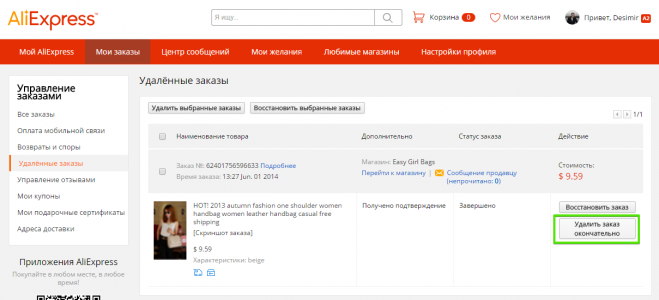
Removing the order is finally
While the order is in the section "Deleted Orders" You can also restore it.
If you are sure that you definitely do not need it, you can remove it from there, but then it will be impossible to restore it.
In such a simple way, you can only leave orders you need and with the convenience of viewing them.
How to delete an order for aliexpress via a mobile application?
The principle of action here is exactly the same. For example, to delete a completed order:
- Open the menu (three strips at the top left)
- Follow B. "My orders"
- Click on the basket icon opposite the desired purchase
- Confirm your deletion decision

Comments