How to save picture, photo and link with aliexpress to computer?
In this article we will talk, how to properly maintain links and photos of goods on Aliexpress.
Many people like to acquire products on AliexpressBut sometimes you want to ask for advice from a friend or acquaintance, share a snapshot on a social network or just place it on your website or blog.
The whole problem is that Aliexpressit is worth a ban on downloading pictures, and therefore it's easy to keep the photo of the goods you will not work. This is done so that the content does not turn, and he remained unique. Although, of course, you can simply share the link to the goods, but it is not always convenient.
Of course, there are still ways to bypass such a ban. Let's deal with what.
If you are not registered yet on this site, we recommend reading the article - "How to make your first order for Aliexpress?".
How to save picture, photo from Aliexpress to computer?
There is one simple way to keep pictures without any problems. This will help you Yandex.Disk.
- First of all, if you have no mail on Yandex, you will have to register. To do this, go through this link
- Next, select "Take your disk"
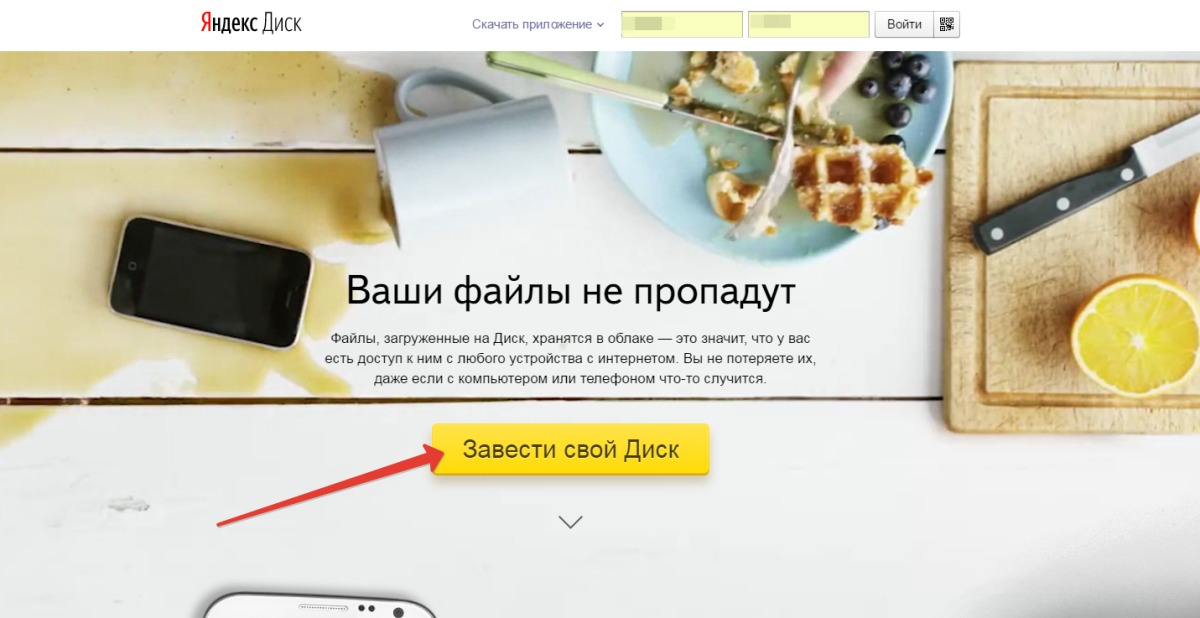
Take a new disk
- Fill in a small one registration form
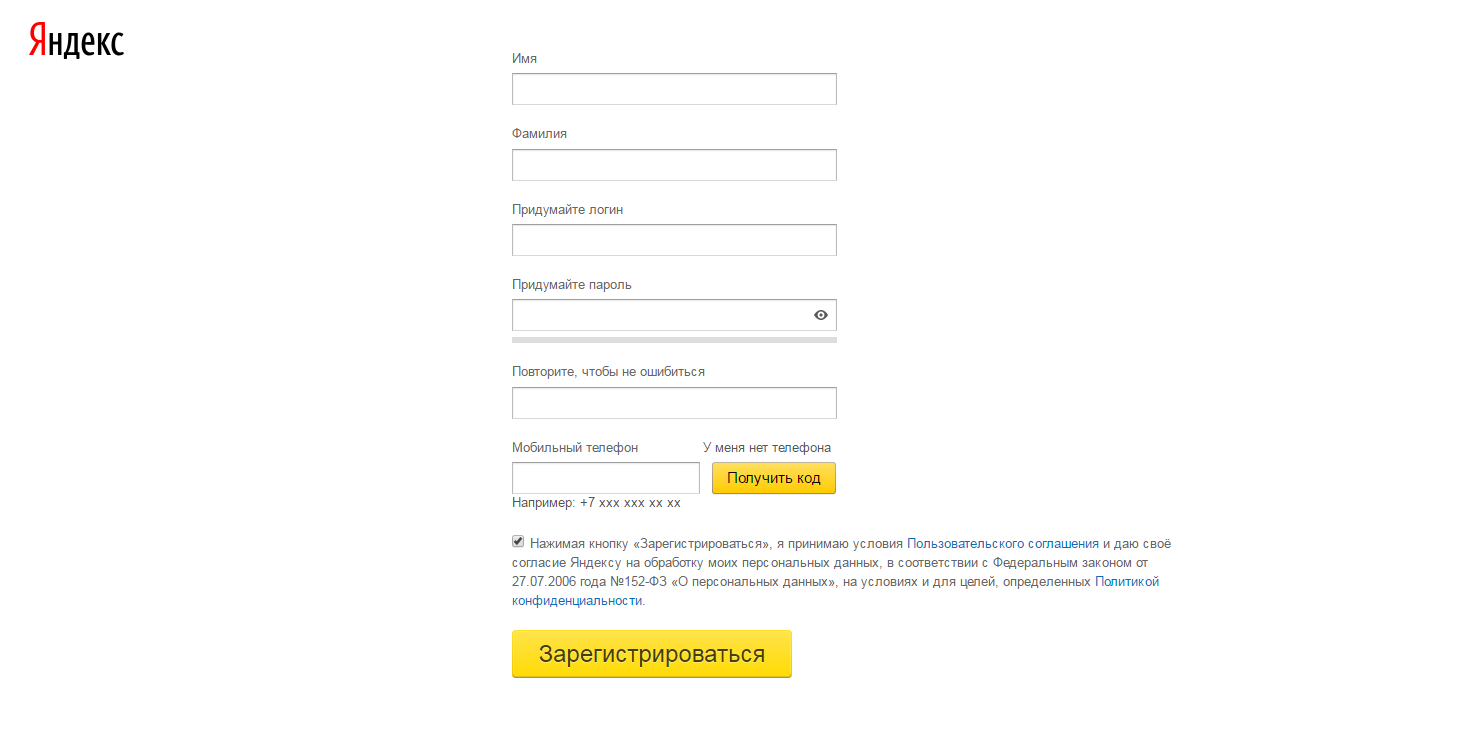
Filling out the registration form
- After entering the site, select "Getting started with disk"
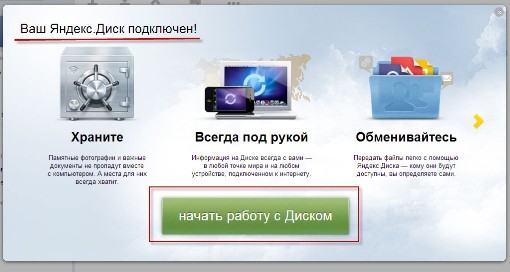
Getting a disc
- You will get into a new window where you need to choose "Upload Yandex.Disk" for Windows
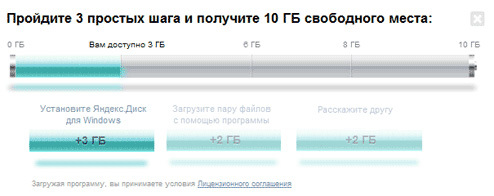
Download disk
- After downloading the program, start it and enter your entry data
- Now at the bottom of the clock you will have a UFO icon. That's what it is Yandex.Disk
- Now open the window with any commodity on Aliexpress
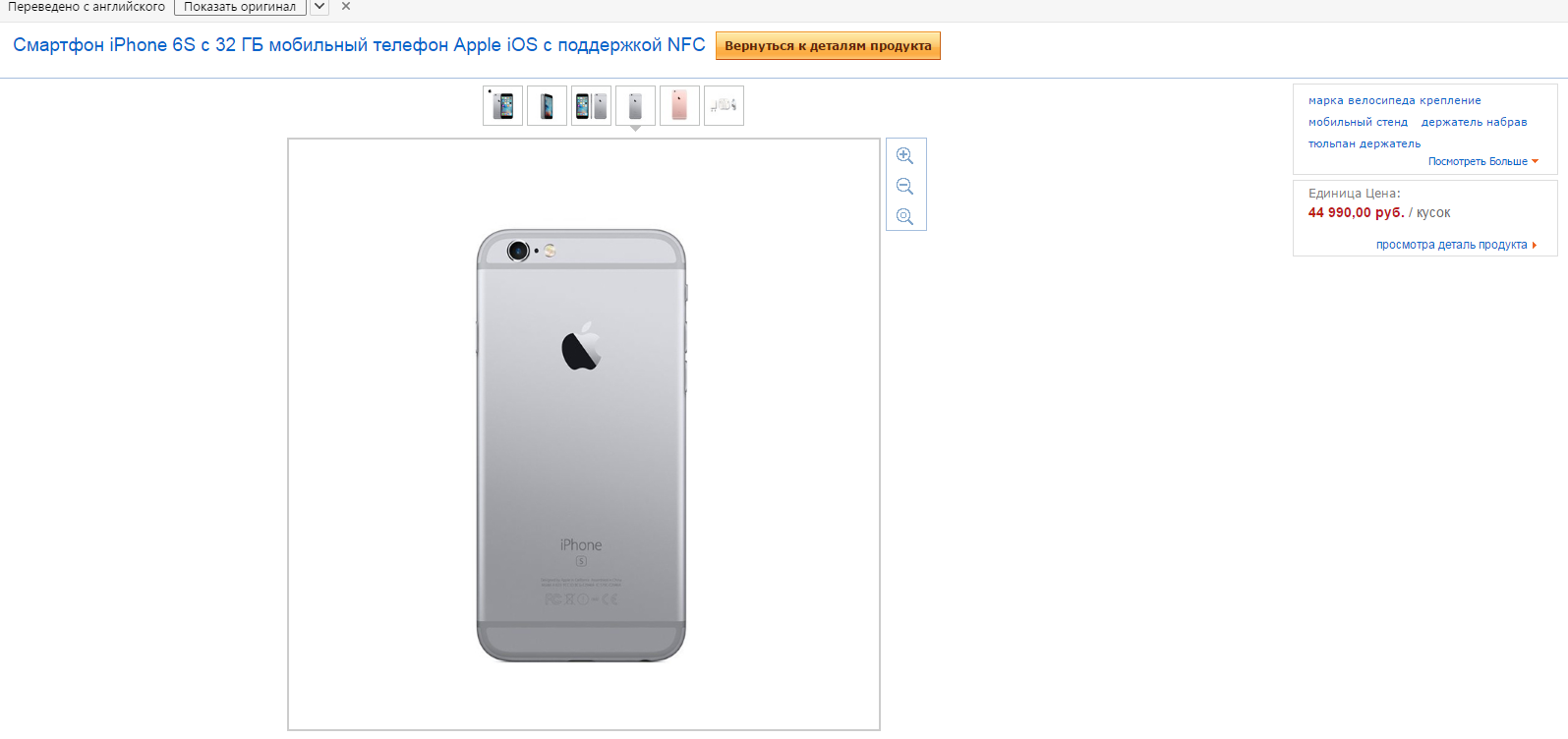
Photo of goods
- Click on his photo to enlarge the pictures
- Click on icon Yandex.Diska and select the gear icon
- Move on section "Screenshots"
- Choose "Make a screenshot area."So you make a snapshot of the goods you need
- Now select the required area and save it.
That's all! Now you have a photo of the desired product.
How to save a link with Aliexpress to a computer?
If you want to save a link to the computer so that you can open it without any problems and do not look for a product, then:
- On a page with a product on an empty area, right-click right key
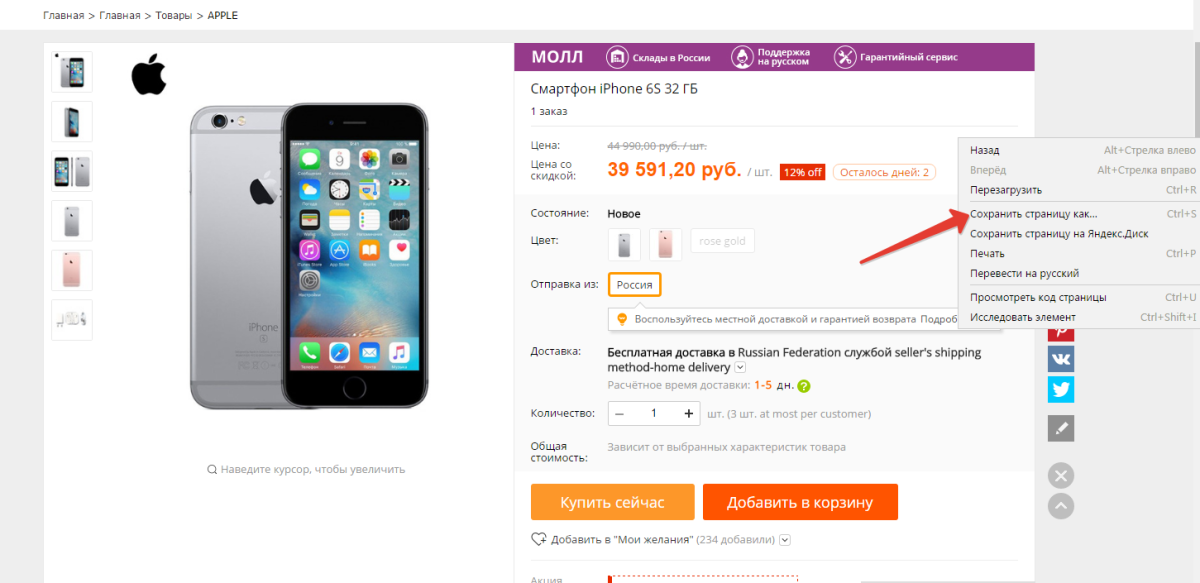
Save page like ...
- Choose "Save page like ..."
- Further select the location where the page will be saved.
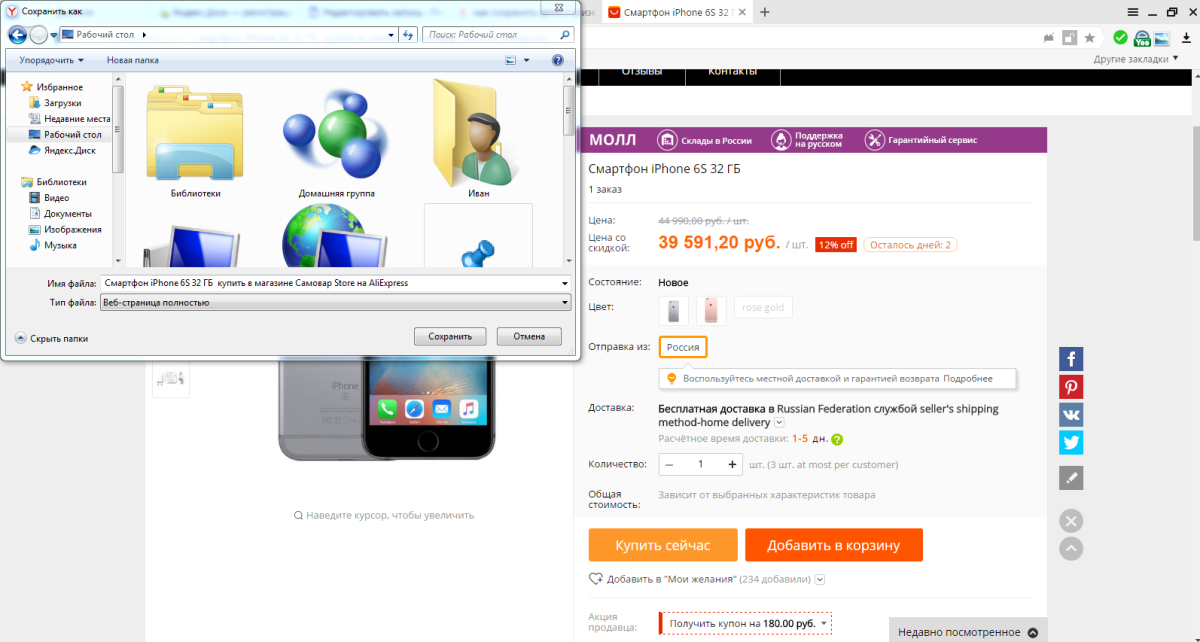
Choosing a place of conservation
- Choose "Preservation"
- Now when opening a file you will open the desired product.

Comments