How to copy a link to the goods to Aliexpress from a computer and a mobile phone: Instruction
In this article we will tell you how to copy a link to the goods on Aliexpress.
Sometimes there are situations when users Aliexpress They want to share the commodity with their friends. In this case, you need to copy the link to it and send it. How to do it? Let's figure it out.
If you have never bought anything on this site, you should pay attention to the article "How to make orders for Aliexpress?".
How to copy a link to the product to Aliexpress from the phone in a mobile application?
To get a link to the goods in the application Aliexpress Do the following:
- Discover the detailed description of the goods you are interested in.
- On the right above there is an icon in the form of three points, connected to an incomplete triangle. It is called "Share". Click on it.

Share button
- You will open a small panel with all available social networks. That is, you can choose one of them and immediately send the link to a friend or share it with all your friends.
- Or you click "Copy to Clipboard"To copy the link to the clipboard.
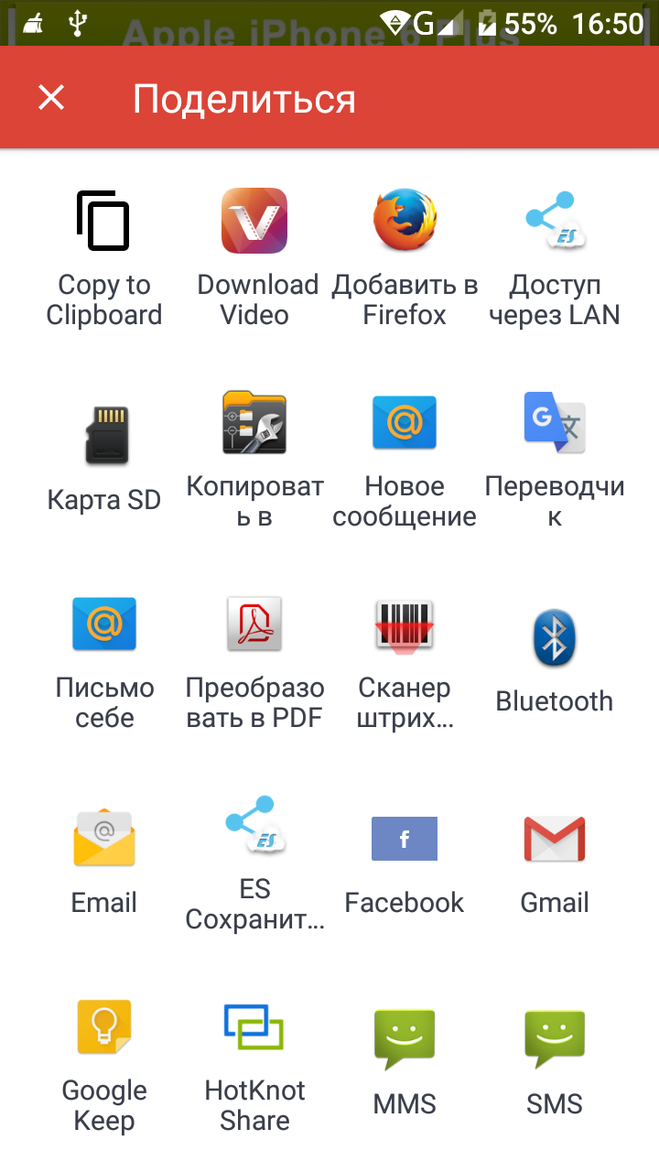
Copy Link
- After that, insert the link where it is convenient for you.
How to copy a link to the product to Aliexpress from a computer in the full version?
On the computer everything is much easier:
- Open the main page of the site Aliexpress
- At the top of the browser window there is a targeted line, which indicates the link to the goods
- Press it right mouse button and select "Copy"
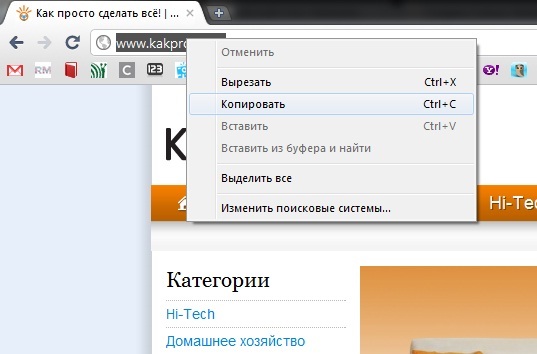
Copy Link
- After that, insert the link, for example, in the VKontakte messages and send it to a friend
As a rule, when copying a link to the goods from a computer, it turns out very large and uncomfortable. Therefore, she immediately wants to cut. How to do it read here.

Comments