How to raise an assessment to the Seller on Aliexpress?
In this article we will talk how to evaluate the seller on Aliexpress.
Contents.
- Seller's rating for Aliexpress - What do the stars and crowns mean?
- How to raise an assessment to the Seller on Aliexpress?
- How to evaluate the seller on Aliexpress after confirming the receipt of goods?
- How to change the assessment to the seller on Aliexpress?
- How many stars put the seller on Aliexpress?
- Video: How to leave a feedback on Aliexpress to the seller and why do you need to do?
Almost every buyer of online stores after receiving the next order leaves feedback to the seller. So Aliexpress there is a special feedback system to sellers, which allows them to raise them and write a review about work. Let's analyze with you how to correctly appreciate the seller on Aliexpress.
Each newcomer on the site should be known about all the peculiar features. If you consider yourself to inexperienced users, you should read the article "How to register and search for products for Aliexpress?".
Seller's rating for Aliexpress - What do the stars and crowns mean?
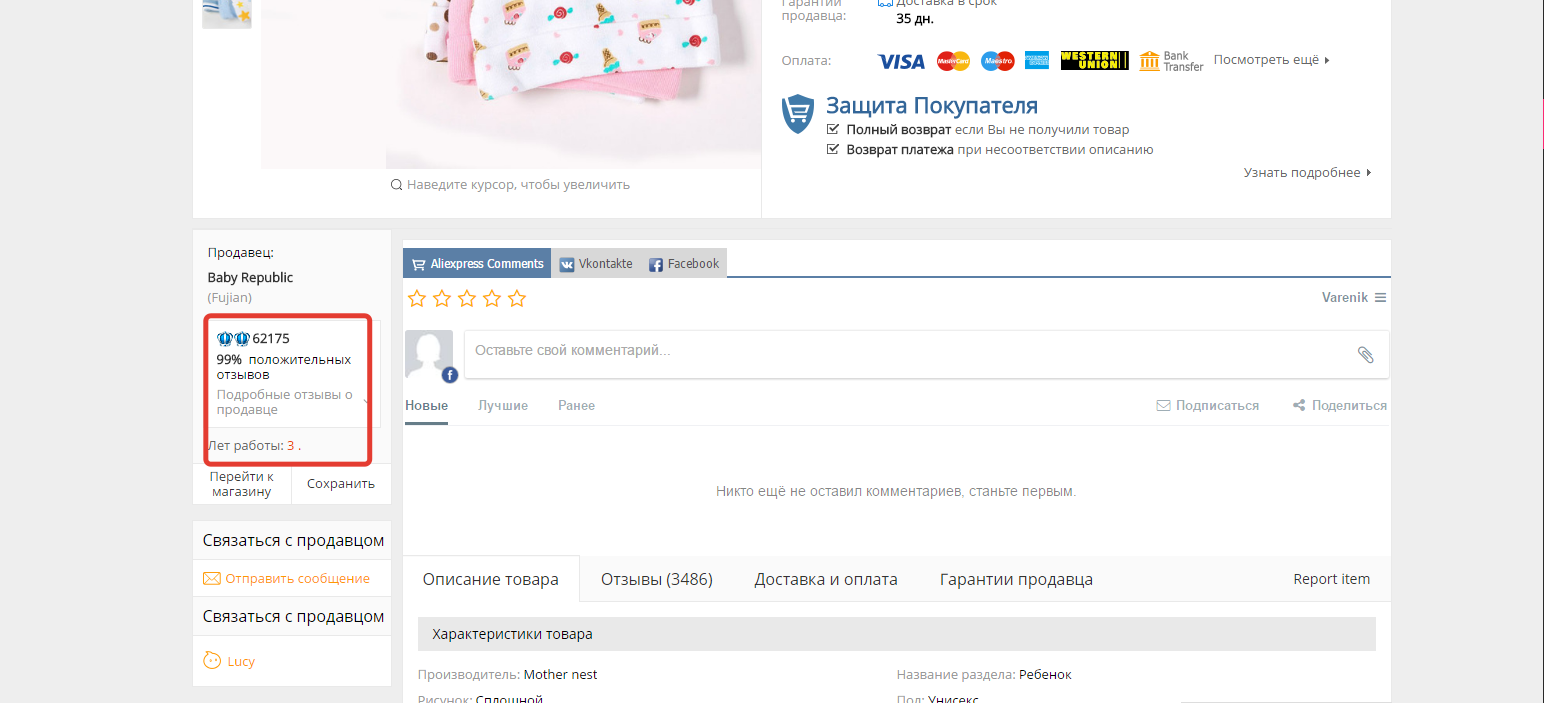
Seller's rating for Aliexpress
Before purchasing goods, buyers analyze the seller for reliability. It can be judged by the number of good reviews, but the data may not be entirely reliable, since only data for the last 6 months is taken into account. Although, on Aliexpress it is almost impossible to find sellers with a large negative rating, as fraudsters often throw accounts and create new ones.
Every customer feedback affects the overall rating. For three stars, the accrual of points is not produced and the rating remains at the same level. But for the estimate below three, the seller will lose a rating point. Accordingly, for 4-5 stars the seller gives one score.
Since the seller's rating is based on customer feedback, it is quite not surprising when he asks good feedback.
How to raise an assessment to the Seller on Aliexpress?
System reviews Aliexpress so it works that you can not appreciate any product that you will do. You can do this only with already purchased things. After you received the parcel, do the following:
- Go to "My orders".
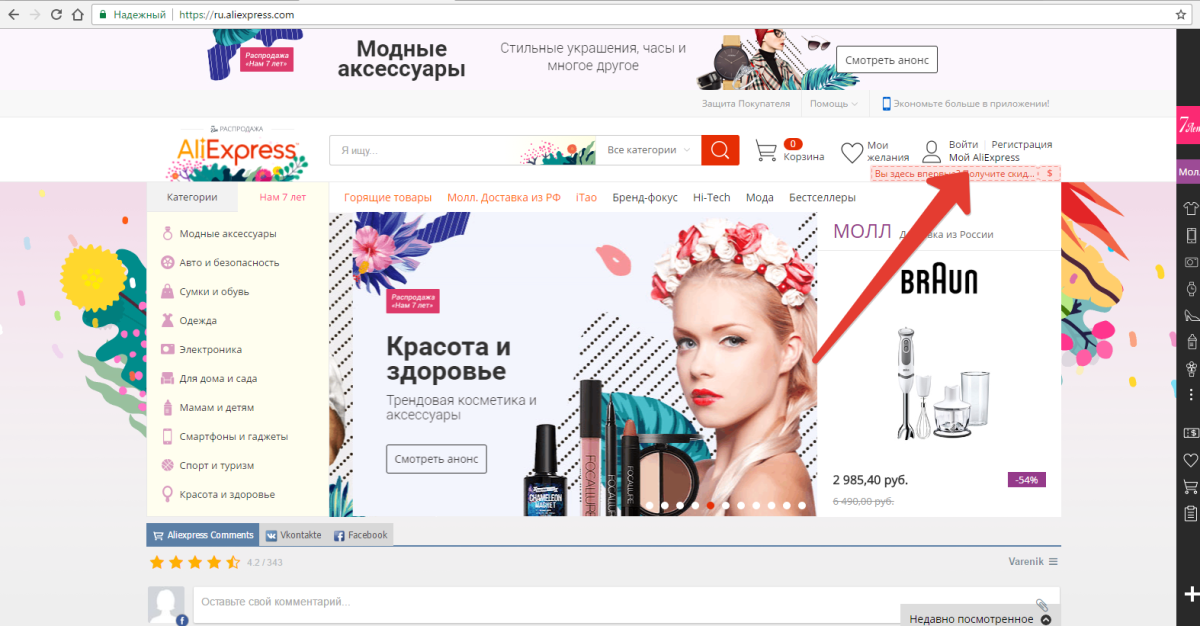
My aliexpress
- Click on the resulting goods "Confirm receipt".
- The site system will automatically offer to see the form of the recall and tell about your impressions.
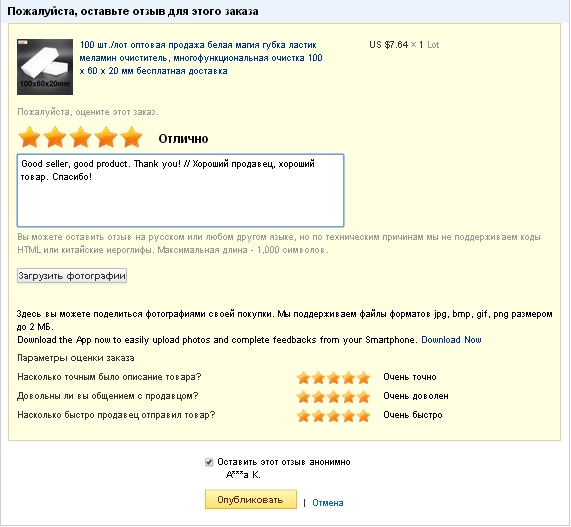
Filling form
- Rate the deal in general, putting it up to 5 points. Additionally, evaluate the quality quality criteria - how much the product matches the description, how quickly the seller responds to messages and quickly sends parcels.
- If you want, you can download the products of the product, but make sure that they do not exceed 2 MB.
- In an empty window, describe in detail your impressions of the purchase, what are these advantages and disadvantages in your opinion, do you recommend buying how the seller works and so on.
- If you do not want to be highlighted your name, check the mark on the contrary "Anonymously" and press "Publish".
You should not neglect the assessment of the seller, since this step allows other buyers to learn about the real quality of goods before receiving.
How to evaluate the seller on Aliexpress after confirming the receipt of goods?
If immediately after the purchase is confirmed, you did not appreciate the seller on Aliexpress, then you have another 30 days to do it. To raise an assessment to the seller:
- Open "My orders"
- Go to section "Review Management"
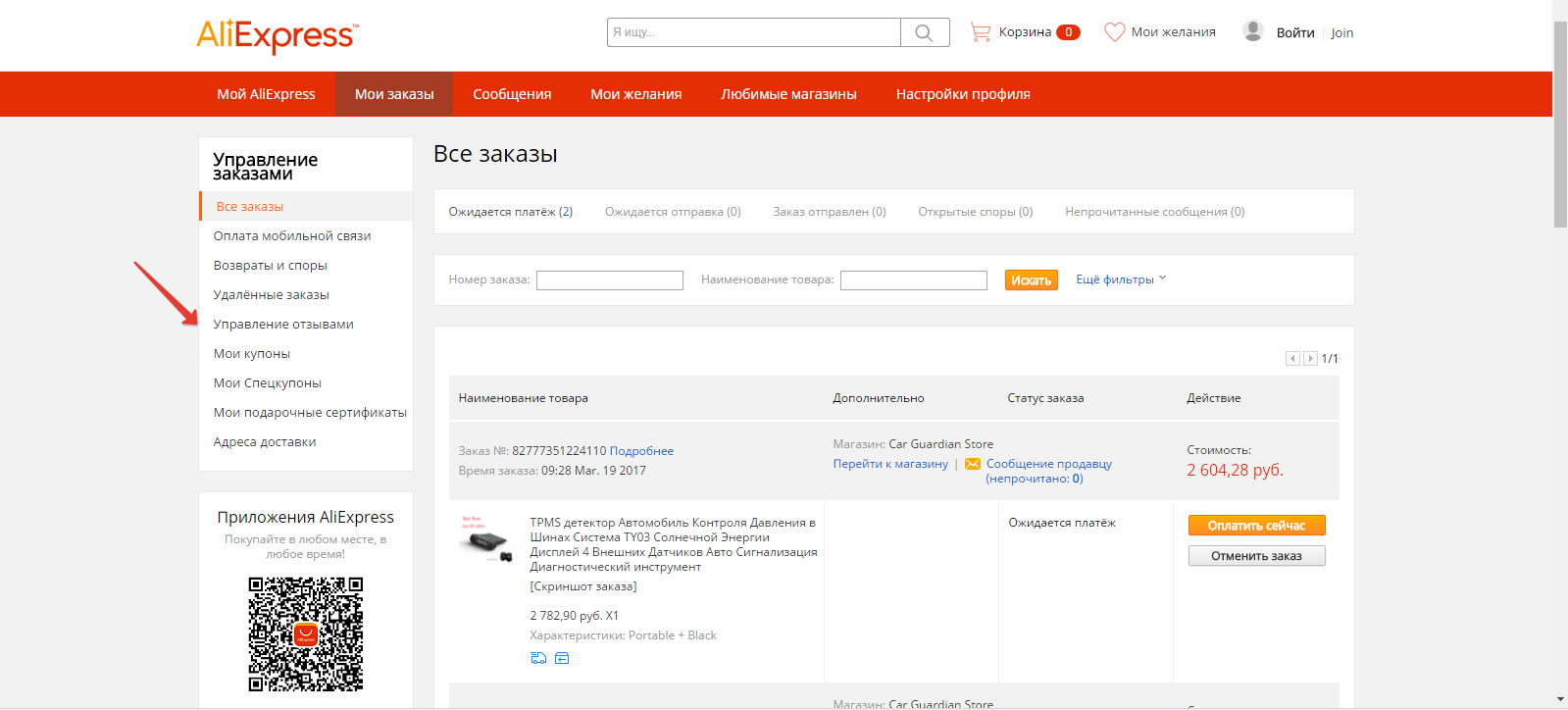
Response Management
- Orders that you have not raised the assessment are in the tab "My reviews are expected"
- Go on it and opposite the desired thing, select "Give feedback"
- You can still go easier way and in the section "My orders" opposite the desired thing to click on "Give feedback"
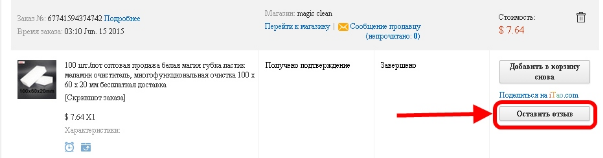
Give feedback
How to change the assessment to the seller on Aliexpress?
If you first wrote a feedback to the seller on AliexpressAnd then decided to change it, then it can be done in the following situations:
- You tried the goods at work for some time and noticed that it does not fit your expectations.
- You left bad feedback, but reached a compromise with the seller
To adjust the assessment:
- Open B. "My orders" chapter "Review Management"
- Among the references left, select the desired and click "Add"
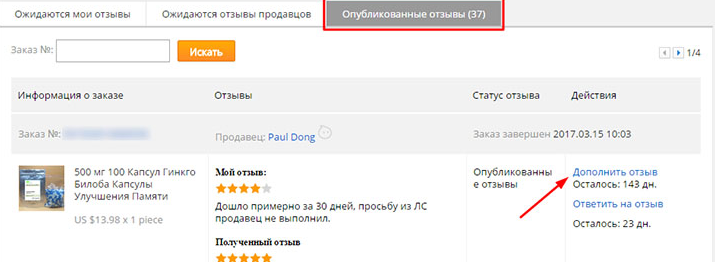
Complete Feedback
- Change the information to the desired and save the result.
By the way, you cannot completely change the initial mark, so you should not hurry. Yes, before you could change bad feedback on a good, but since the sellers began to abuse and manipulate buyers, offering them all sorts of gifts in exchange for a change in recall, then such an opportunity was disabled.
Therefore, before leaving bad review, think well, whether it is worth doing it. It is better to simply threaten the seller, maybe then he will be more willing to agree to your conditions.
By the way, the ability to change feedback is not limitless. This operation is given for 150 days.
How many stars put the seller on Aliexpress?
On the Aliexpress a five-point scale is used to evaluate sellers. Wherein:
- Rating 3 - neutral
- Evaluation 1-2 - Bad
- Rating 4-5 - good
How many points to put the seller for work, solve only you.

Comments