How to change feedback and evaluation for Aliexpress? How to change the number of stars on Aliexpress?
In this article we will discuss how to change your feedback on Aliexpress.
Contents.
- How to change your feedback on Aliexpress from a computer?
- How to change the rating, the number of stars on Aliexpress from a computer?
- How to change the feedback on Aliexpress from the phone in the application?
- How to change the rating, the number of stars on Aliexpress from the phone in the application?
- Video: How to change your feedback on Aliexpress?
As everyone knows, at the expense of other people's reviews on Aliexpress Many are finally decided to make a purchase from a particular seller. After all, one and the same thing can occur in the sale of hundreds of sellers.
If it happened that you received an order, they wrote a review about him and suddenly changed their opinion about the product, then the question immediately arises - how to change the feedback? Fortunately, it is not difficult to do it.
If you have not registered on the site and just going to make a purchase, we recommend learn an article - "How to arrange the first purchase for Aliexpress?".
How to change your feedback on Aliexpress from a computer?
If you wrote a review before receiving the goods, you can't change it. In the future, you can add it, but only once. So it's not necessary to do this right away. The fact is that every seller cares about his reputation and, if you wrote bad feedback, then he has 30 days so that you change your opinion. Verified sellers are doing this.
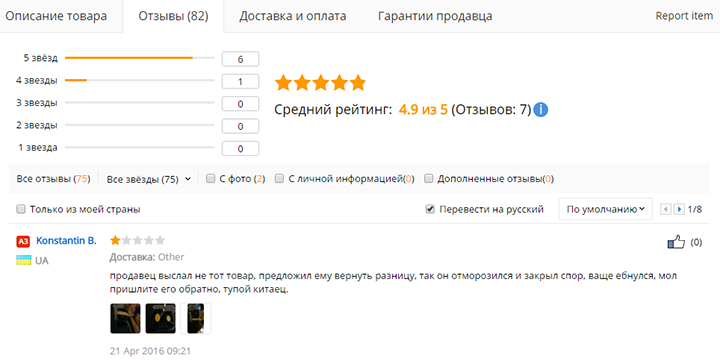
Ready review
The usual thing is when the seller is not seen as size, and you confirm receipt and write bad feedback. And then it turned out to solve the conflict and you need to change feedback. How to do it?
- Open " My aliexpress "
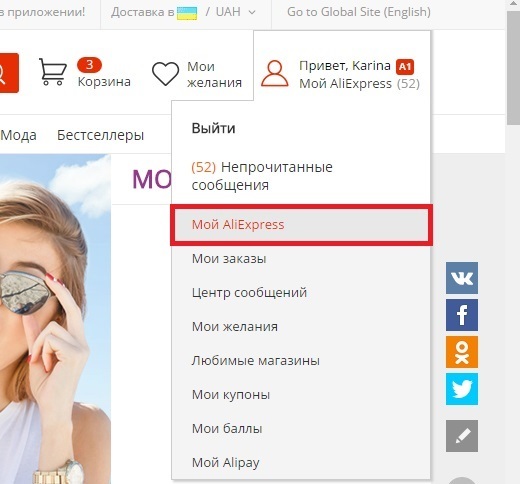
My aliexpress
- Go to the tab "Review Management"
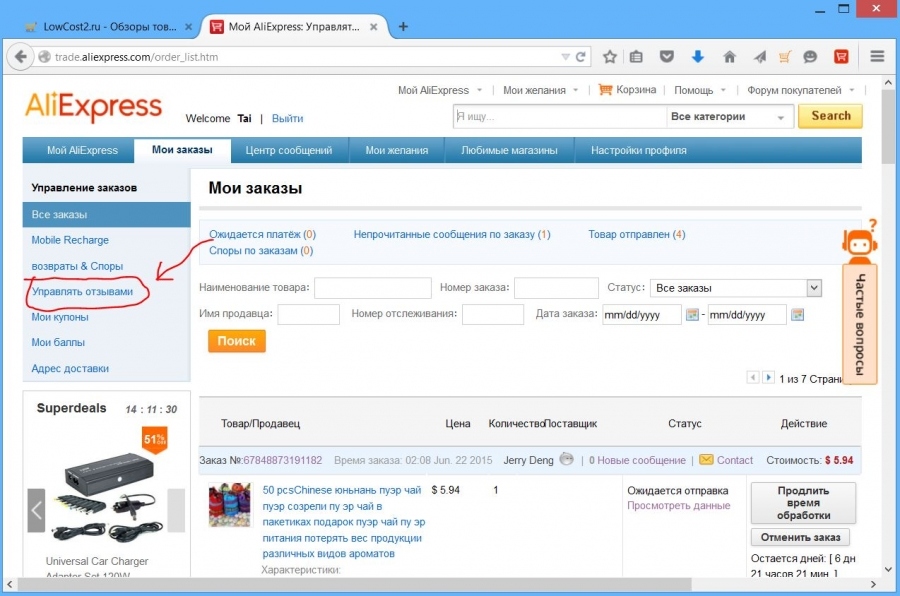
Response Management
- Find section "Published reviews"
- Select the desired review and change it
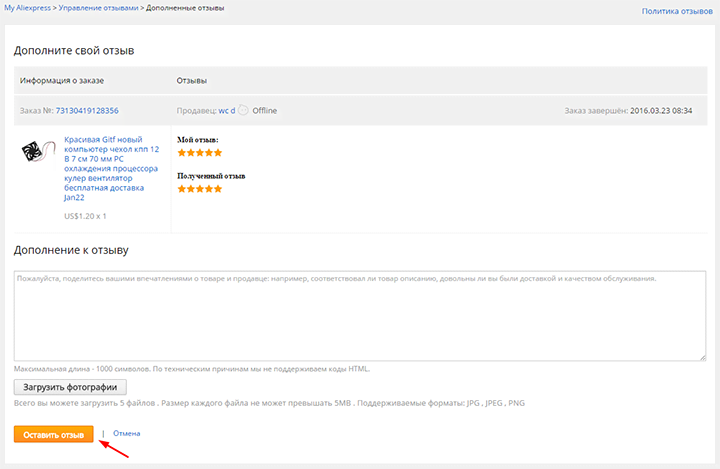
Change revocation
Remember that the change in the revocation is possible only for 30 days. If all the deadlines came out, then you can only write something in addition.
How to change the rating, the number of stars on Aliexpress from a computer?
If you have left the order to an order below the triple, then within 30 days you can still change it, but if you appreciated the order above, and then changed my mind, then you can only "To answer", that is, complement feedback or "Complain".
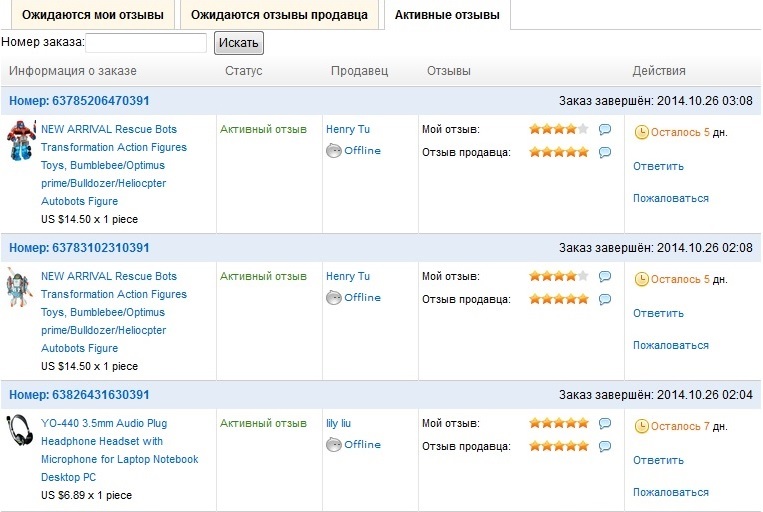
Change estimate
You can change the rating only with bad on good. Opposite the goods always show the counter, for which time it is allowed to change the rating and the feedback itself.

Counter
How to change the feedback on Aliexpress from the phone in the application?
Now let's wonder how you can change your feedback on Aliexpress from a mobile application.
First of all, if you still do not have this application, we advise you to install it. How to do it, read in the article - "How to install and use Aliexpress mobile application?".
- Further log in to your account
- Click on three strips at the top
- Choose "Entrance"
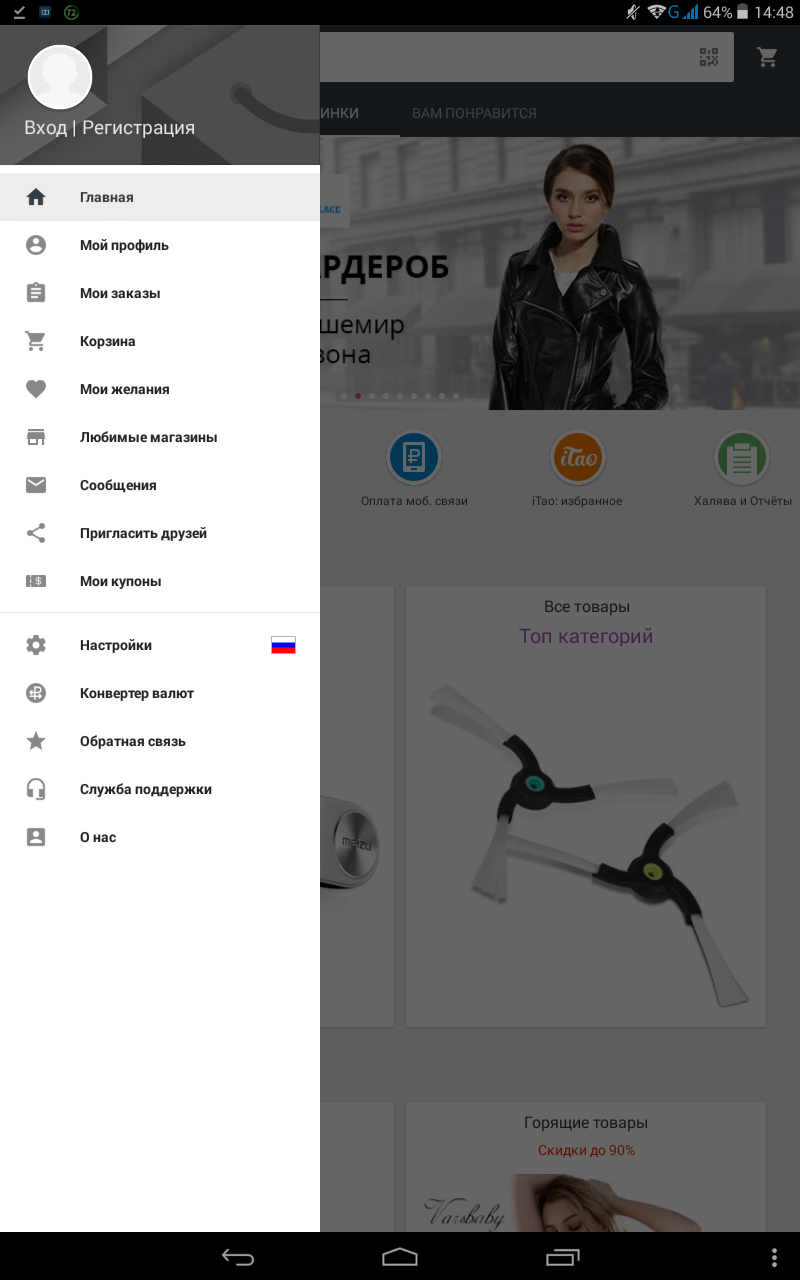
entrance
- Specify email and password
- Click "To come in"
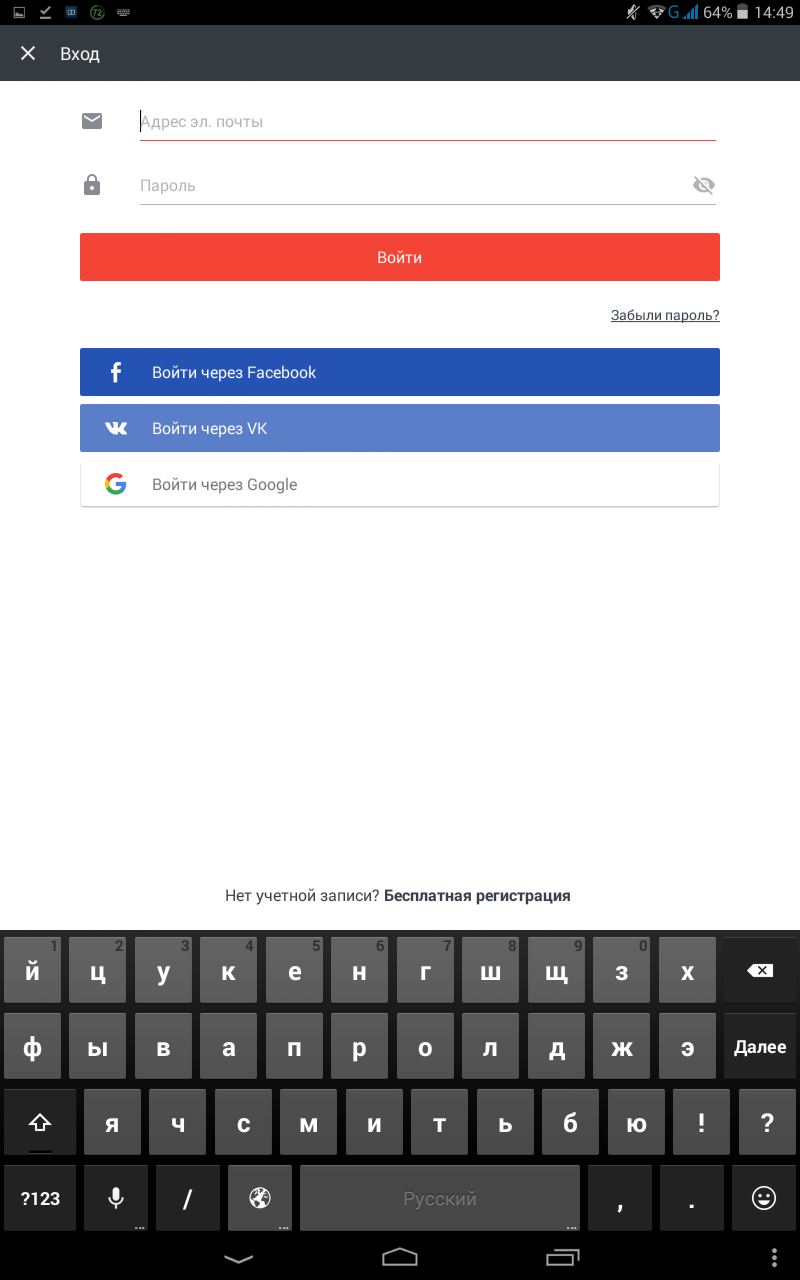
Input login and password
- Now in the Application menu, select Section "My profile"
- Find a category "My orders" and go to the inscription "Expected feedback"
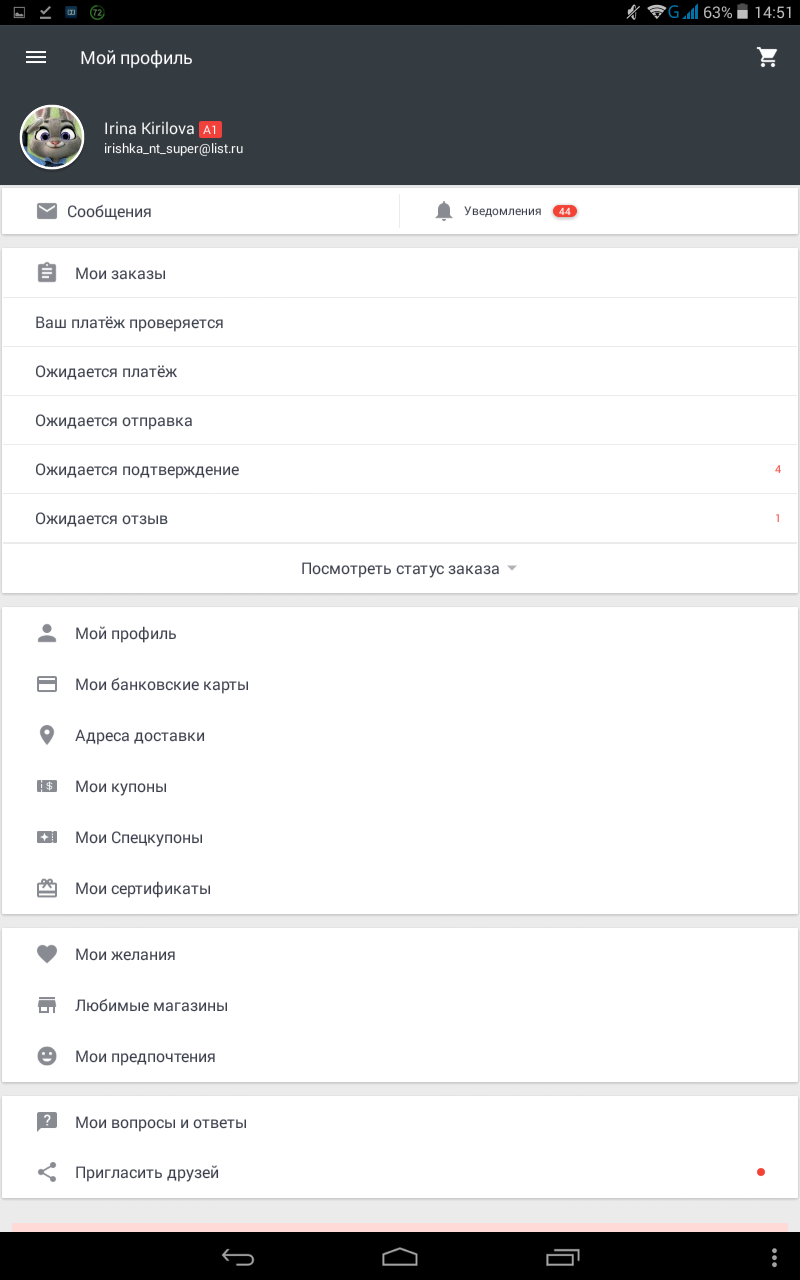
Expected feedback
Further you can do the same thing as in the version from the computer.
How to change the rating, the number of stars on Aliexpress from the phone in the application?
Change the appreciation in the application, unfortunately, you will not work, but you can always leave for 30 days to leave an additional comment.

Comments
1 comment
Yuri. 18.06.2018 10:50
Recently, the stars can not be changed? Missing tab "Active
E Reviews »