How to change the account in Aliexpress? How to create a new account on Aliexpress in Russian?
In this article we will discuss how to change the account on Aliexpress.
Aliexpress It is a world famous platform where you can buy products at low prices. Sometimes users ask how to change the account and confirm it. Let's analyze these questions.
How to change, change the account in Aliexpress for free?
Suppose you entered your account on AliexpressAnd then suddenly you asked for a friend to see his orders. There is a logical question - how to change the account? To accomplish such a procedure:
- Open the main page Aliexpress
- Right up Find the inscription "MY ALIEXPRESS"but do not click on it, but just Mouse over the mouse
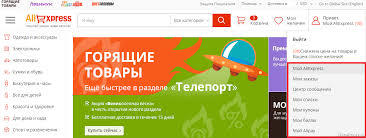
Output button with aliexpress
- Further from the list, select "Exit" and confirm your decision
- Now enter the account already under new data

Entrance to Aliexpress
If you decide to change your old account on a new one, then you will have to come back to register. To do this, we advise you to learn an article. "How to register for Aliexpress?".
How to confirm the account on Aliexpress?
After the registration process is completed, an email will come to an email with a link to confirm registration:
- Find a letter in the list
- Open it
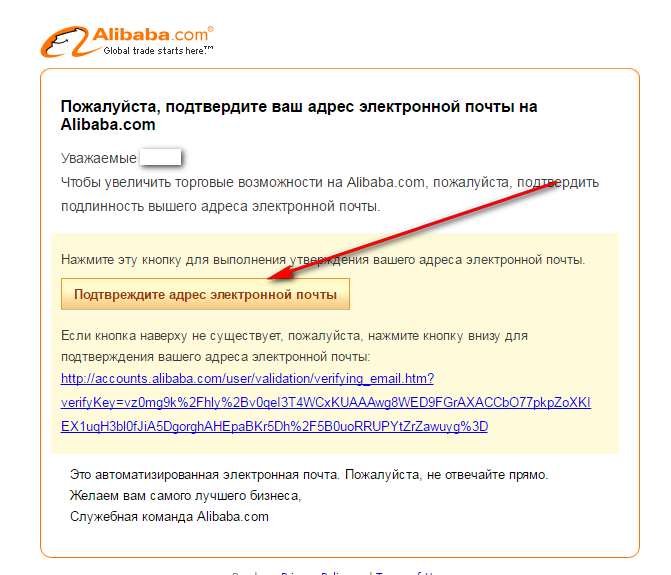
Link to confirm email
- Follow the link
That's all! Your post is confirmed!

Comments