How to get and use Aliexpress coupons in a mobile application?
In this article we will discuss how to use and get coupons in a mobile application Aliexpress.
Contents.
Many users Aliexpressit is known that special discount coupons are provided on the site when buying goods. But not everyone knows how they can be obtained. Let's look at how it is done in a mobile application.
If you are still new to Aliexpress or simply did not use the mobile application, we recommend learning you an article "How to install and customize the mobile application AlExpress?".
How to get free coupons on Aliexpress in a mobile application?
There are several ways to receive discount coupons through the application.
Coupon seller
As in the full version of the site, you can get a coupon from the seller. Immediately note that to use it you must make a purchase for a certain amount, which one specifies the seller and indicates in conditions. To find such coupons need to do several simple actions.
- Find a interesting product and open it detailed description. If it has a line "Coupons and discounts"It means that the seller can get a coupon.
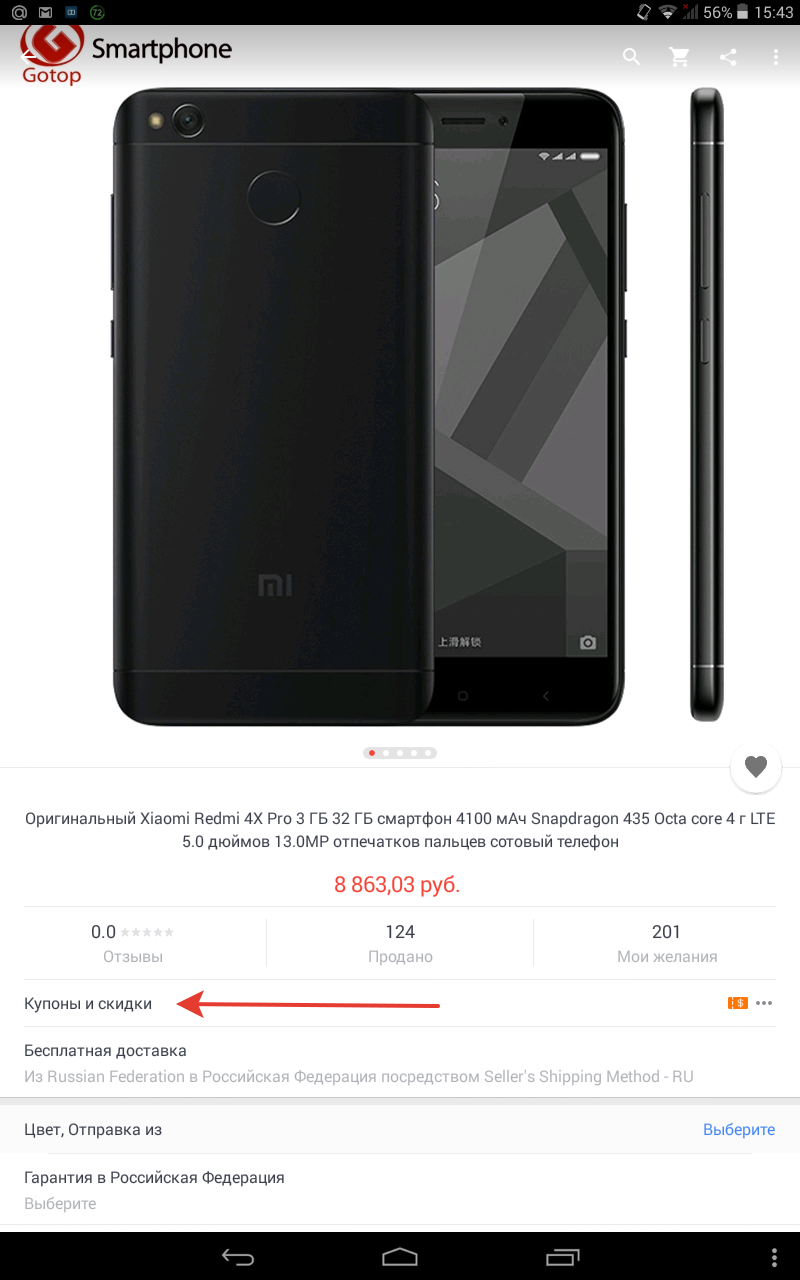
Coupons and discounts of the seller
- Click on this string and you will see which discounts are provided. It is immediately indicated how much you have to make a purchase and for how long the coupon is provided.
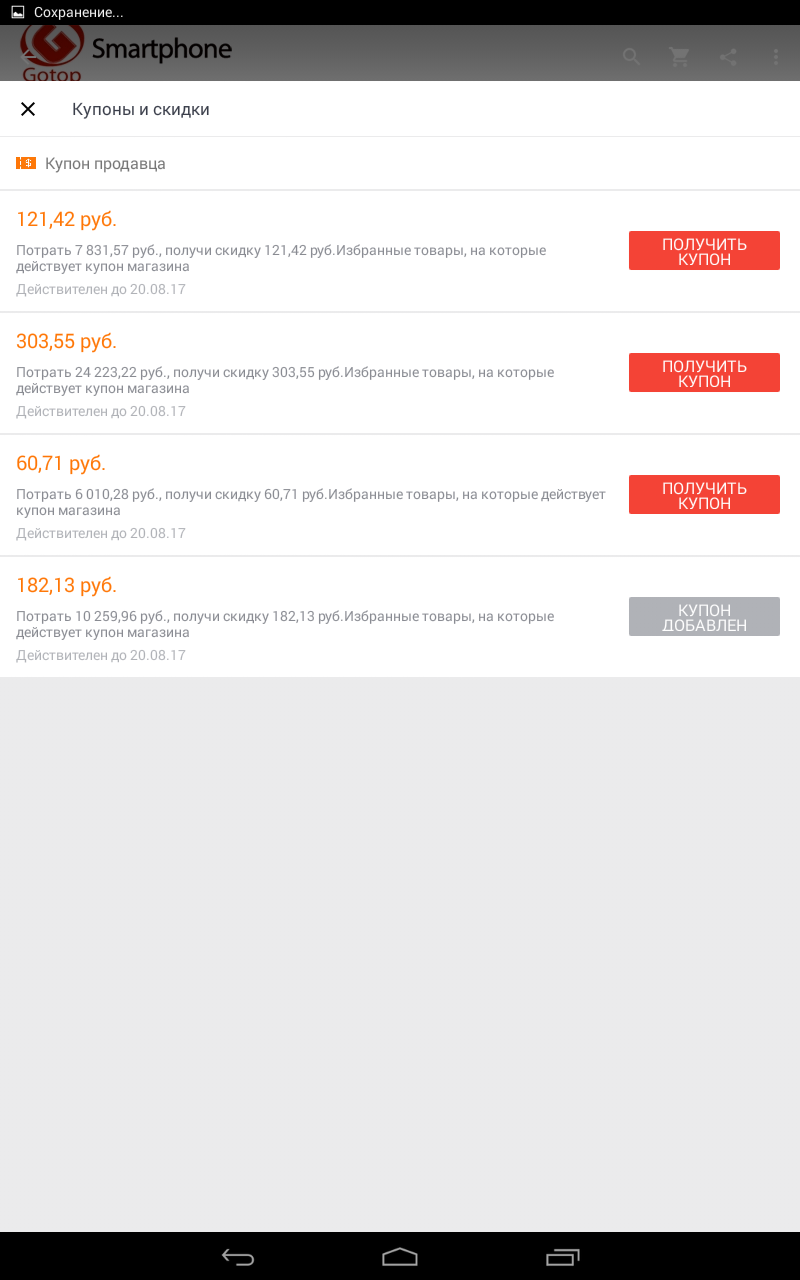
List of accessible coupons
- To get just click "Get a coupon" And start shopping.
Large sales
Shortly before the date of the next major sales, various shares are beginning to be held on the site, where you can get a lot of coupons. There is such an opportunity in a mobile application.
It can be a banner on the main page where you just need to click "Get a coupon"or some simple task, for example, visit the section "Burning Goods" And your coupon.
At the time of this writing, an application is invited to perform several tasks. Every day you need to go to some section and receive icons, and at the end of the week will give a coupon.
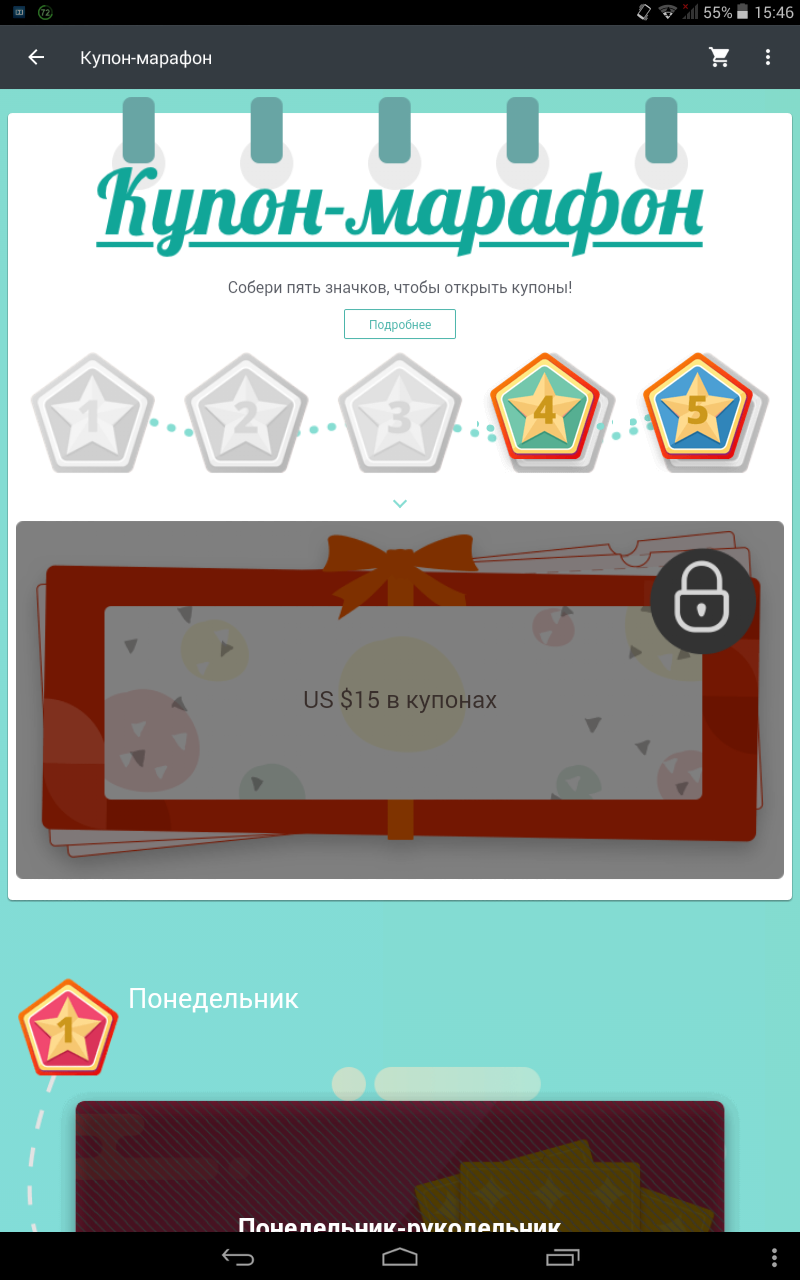
Coupon Marathon Aliexpress
Mobile bonuses
If you have a mobile application for some time, then you probably noticed the section Mobile Bonuses. Here you can collect coins every day and raise "Money Tree". For coins you can buy coupons from sellers, and the tree gives them itself as they grow.
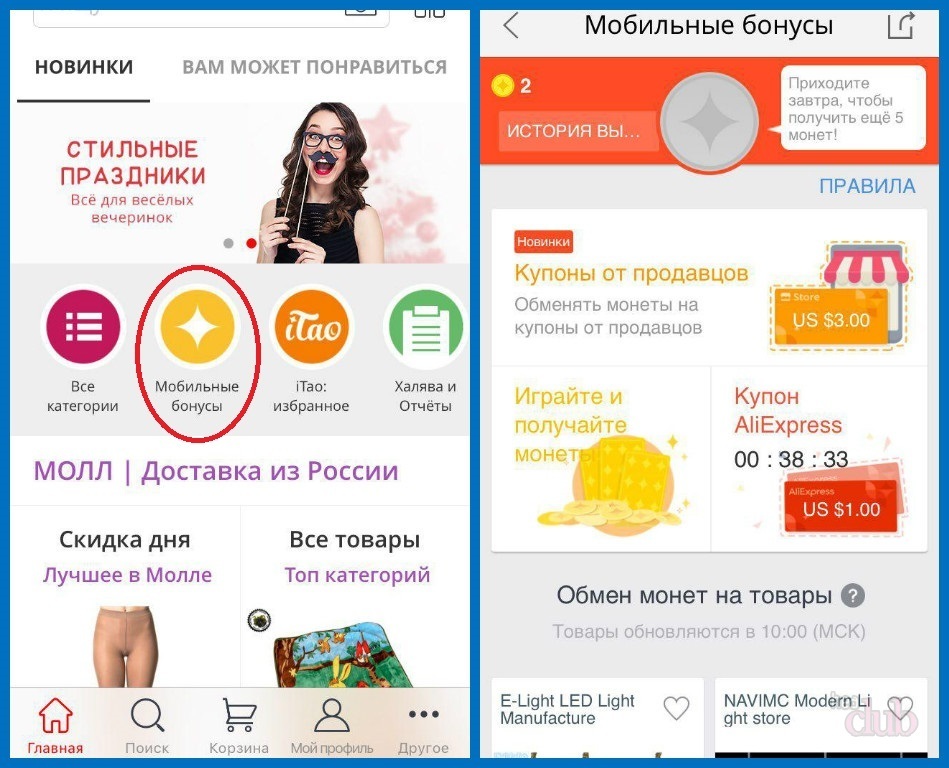
Mobile bonuses aliexpress
These are not simple coupons from sellers, which are described above. They differ in that you do not have to make a purchase on $ 30 to get a discount in one dollar. There is a slightly different system. Upon receipt of a 2 dollar coupon, you can order $ 2.1 and pay only 0.1 $. The rest will be overlapped by a coupon. Although, despite all the attractiveness, there are no special demand for such coupons, so they are always in stock.
In more detail how to collect coins and use them read here.
Invite a friend
Periodically in the appendix takes place. The conditions are very simple. You invite a friend with one of the convenient ways, it is registered and both will be given a coupon by $ 5. At the same time, you can pay them any purchase from $ 6 in any store.
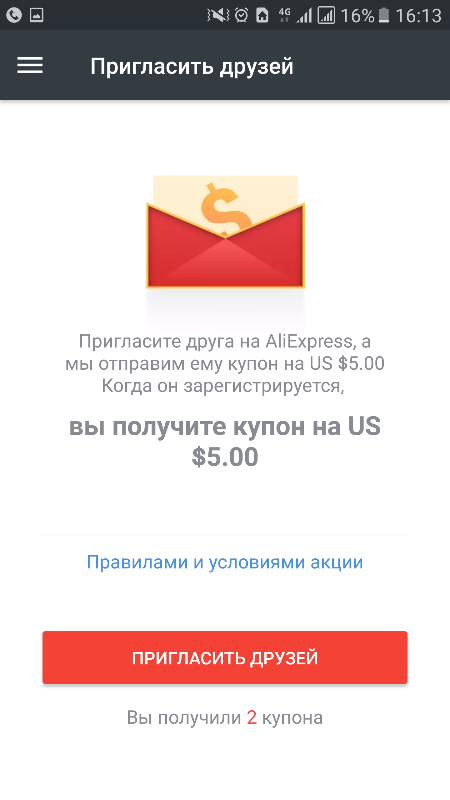
Invite a friend
- Speccupons
There is still one type of coupons - special packs. They can only be used during the period of large sales. During the rest of the time, there is little sense from them, since they have too limited valid. It is worth noting that they are not accepted in all stores, but only marked with a special icon. For more information about this type of coupons, read here.
How to use a coupon in the mobile application Aliexpress?
It doesn't matter how you purchased a coupon, in any case they are used equally. This is done during the placement of the order. At the very bottom in front of the payment key, you must have accessible coupons. You need to choose the appropriate and the order amount will immediately change.
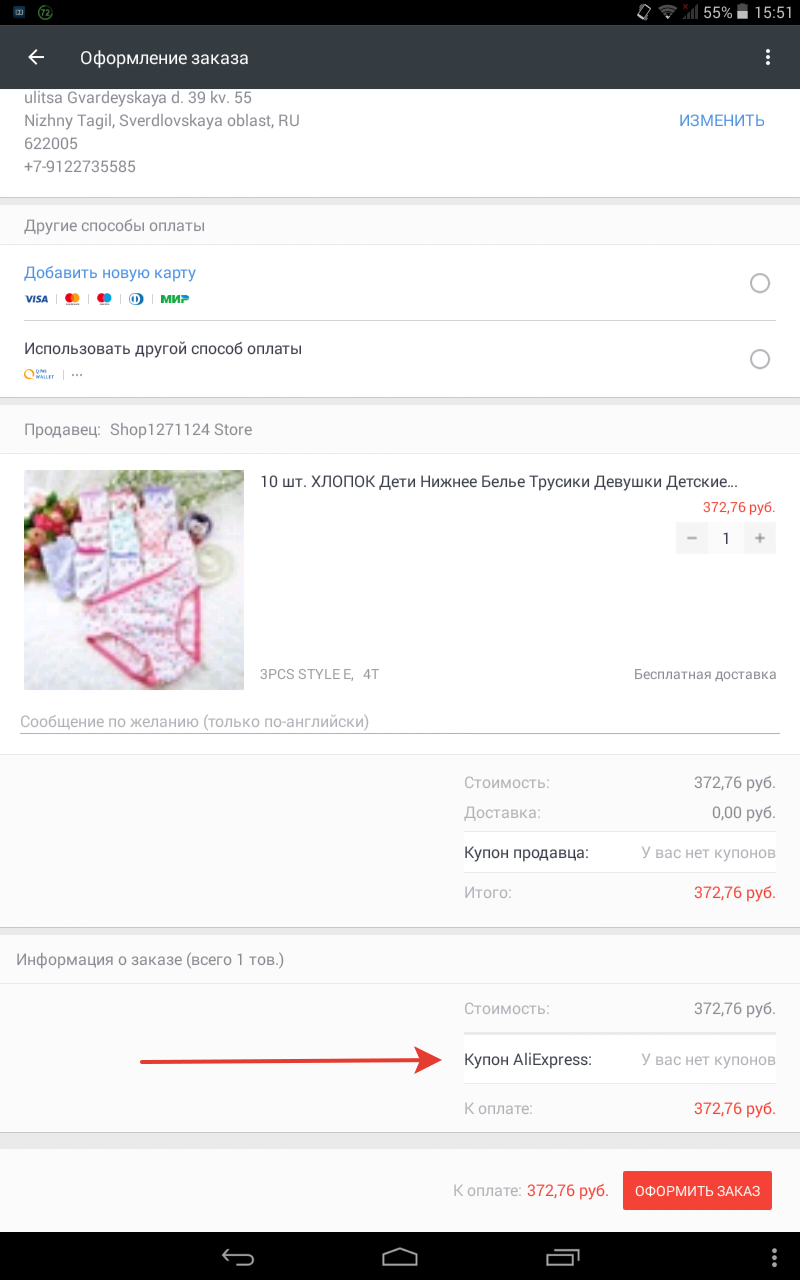
Using coupons in the mobile application AlExpress
How to see my coupons in the mobile application Aliexpress?
- To do this, go through the application menu in "My profile"
- Next, select "My certificates"
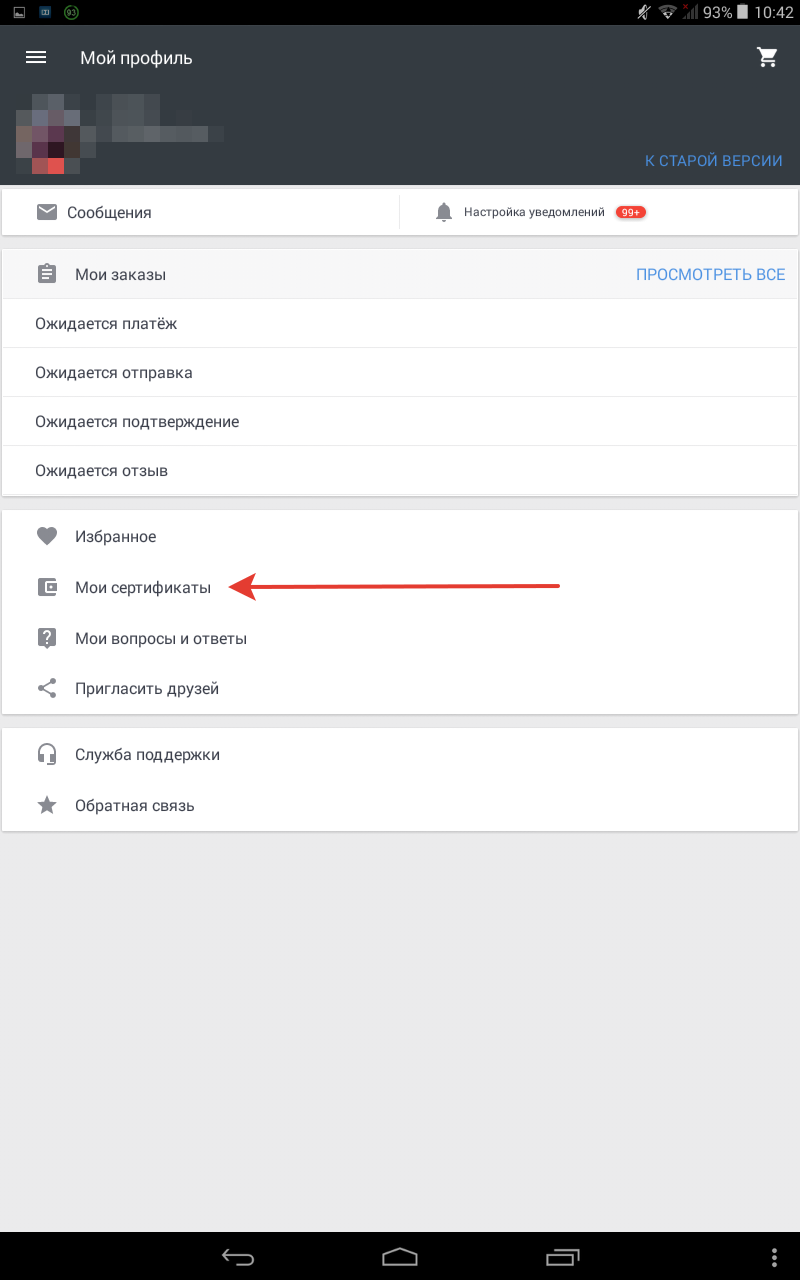
My profile
- Follow B. "My coupons"
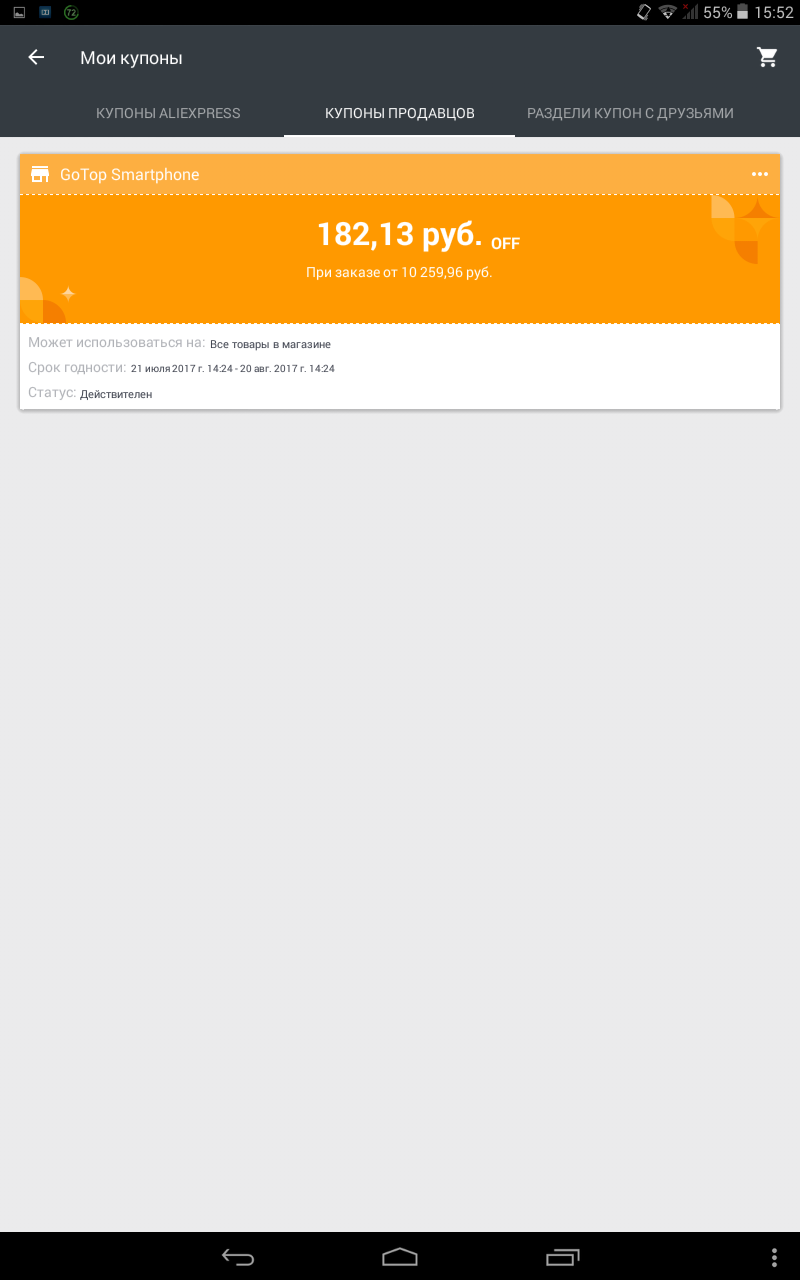
Coupons for aliexpress
- Leaf page left to view different coupons categories
Coupons marked with bright color are currently applicable and can still be used. If he is gray, then he ended the validity period.

Comments