How to untie the map from Aliexpress from the phone in a mobile application? How to discover the map from Aliexpress on the phone?
In this article we will find out how to remove the map from the mobile application Aliexpress And cancel fast payment.
Aliexpress he is a very popular platform. Although, questions on mobile application There are even experienced buyers. One of the most popular is the question of how to remove the card binding in a mobile application. Let's wonder how to do it.
If on Aliexpress you are still new, we recommend learning the article "How to make the first order for Aliexpress?".
How to remove the binding of the card from the system to Aliexpress from the Android phone in a mobile application?
If the card is Aliexpress You have been saved, but you want to remove it, then you need to do several simple actions:
- Open the Application menu
- Choose "My profile"
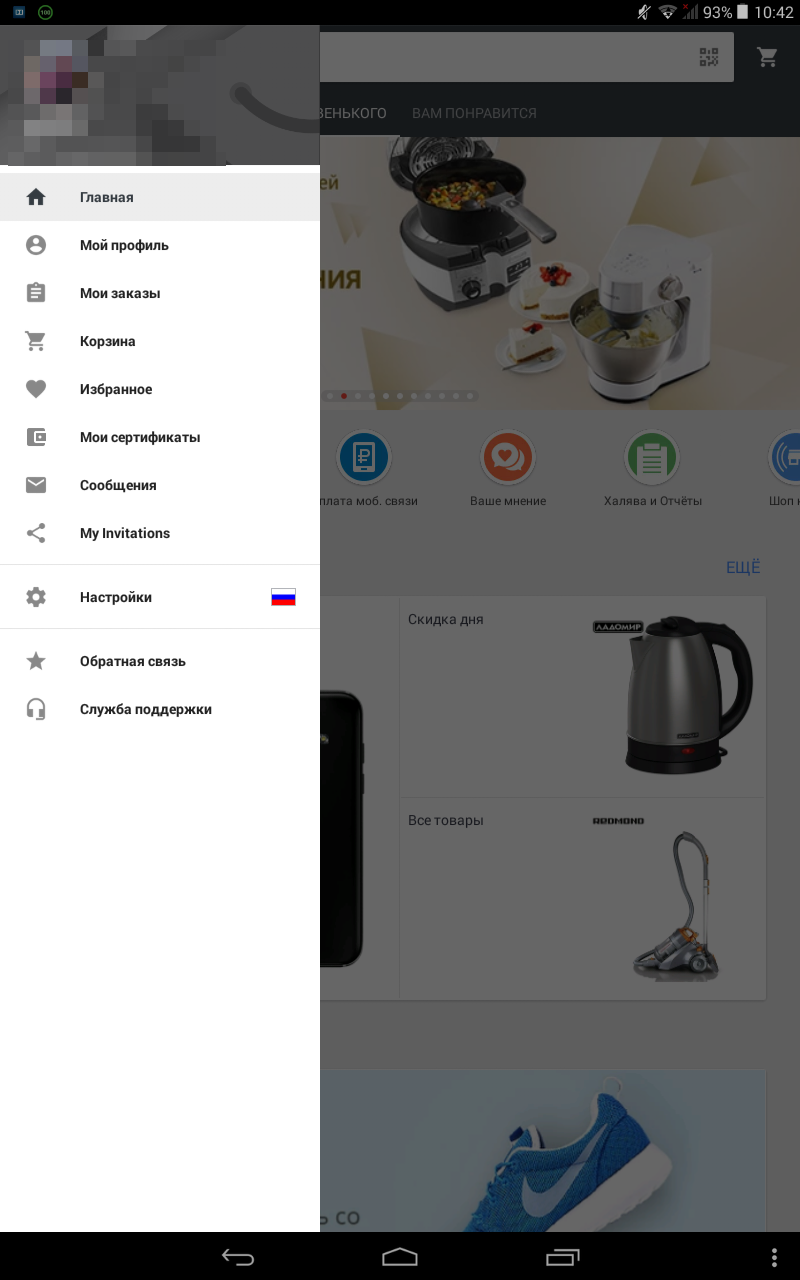
Menu Applications
- Next, go to the section "My certificates"
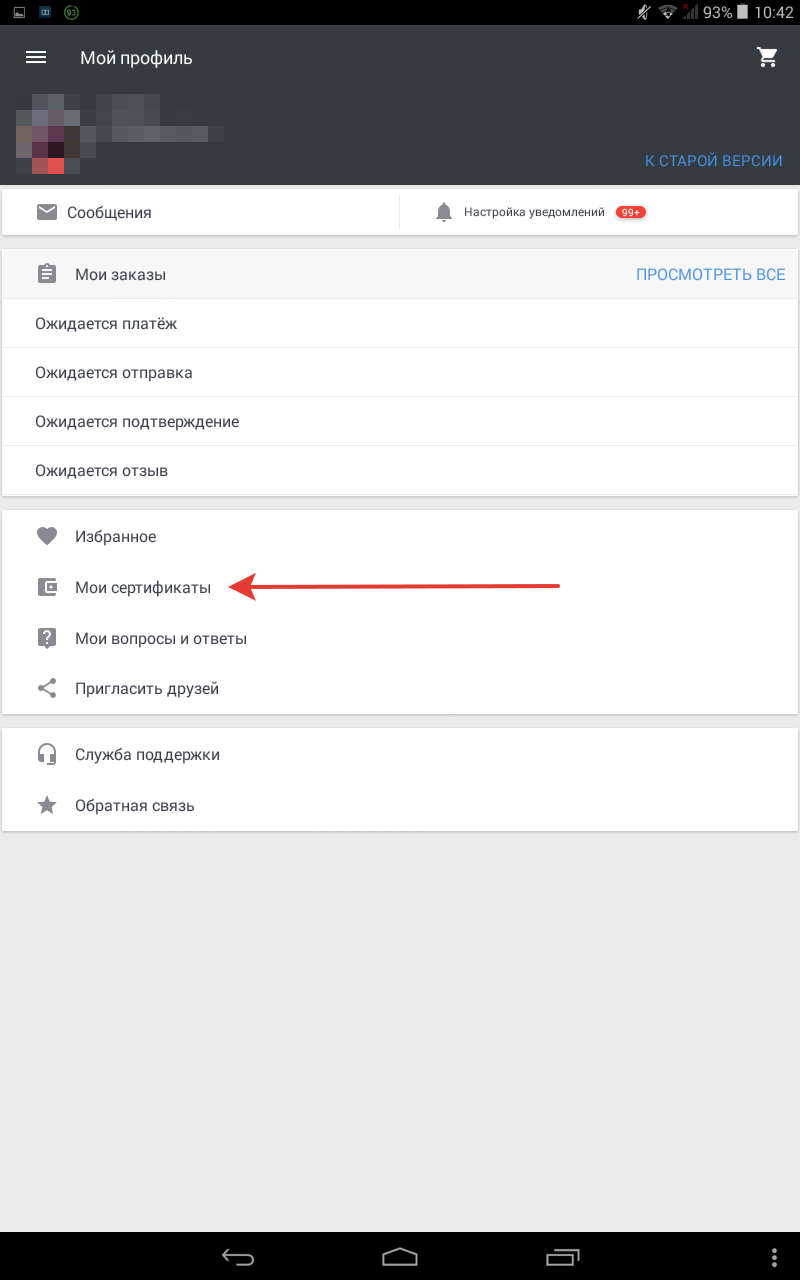
My certificates
- Press "My cards"
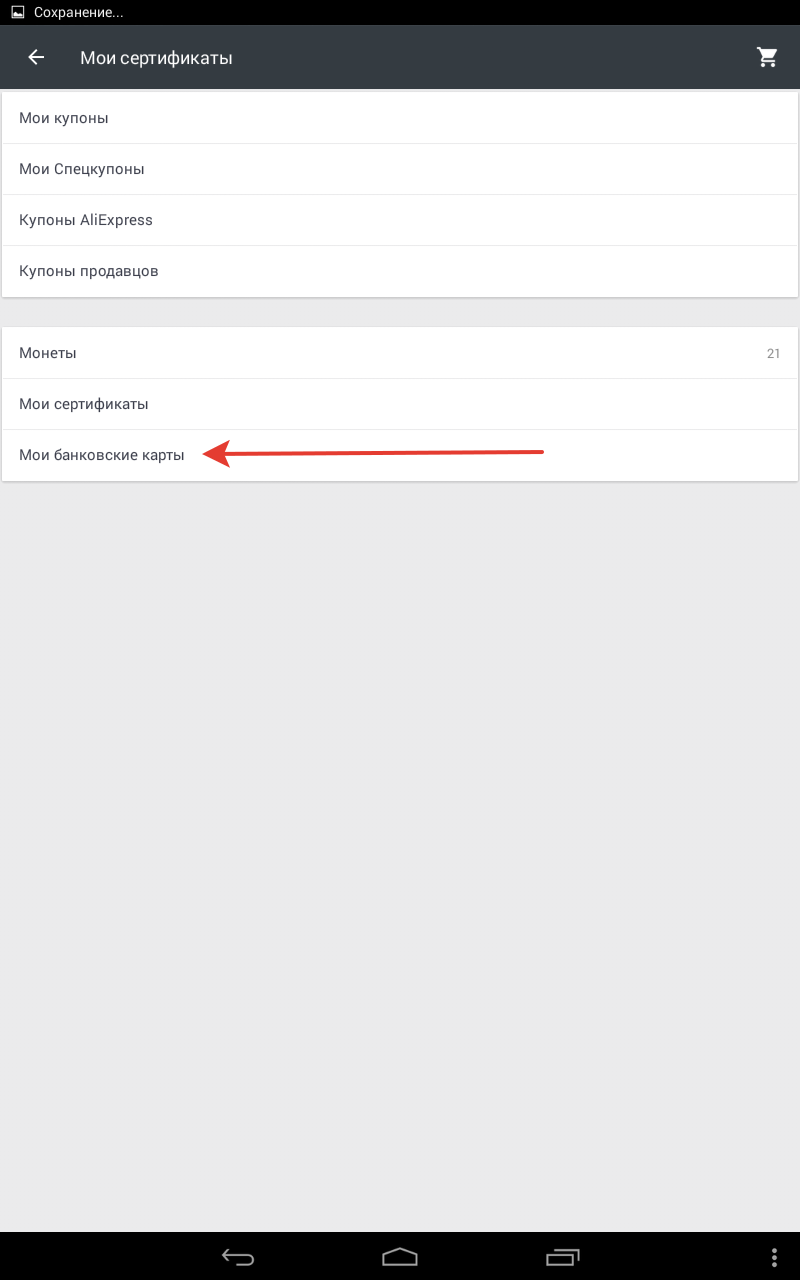
My cards
- Opposite the desired card select "Delete"
- Further confirm your solution and the card will be removed from the system.
How to disable fast payment, cancel the save card to Aliexpress from a mobile phone?
As a rule, in a mobile application Aliexpress The fast payment function works, that is, you do not need to confirm your actions by SMS. If you do not like it and you want to warn yourself from random purchases, then when you pay, do not save these cards. Let's look at the example.
- Here you are on the payment page Aliexpress And you need to specify the method of payment:
- Click on the string "Add a new card"
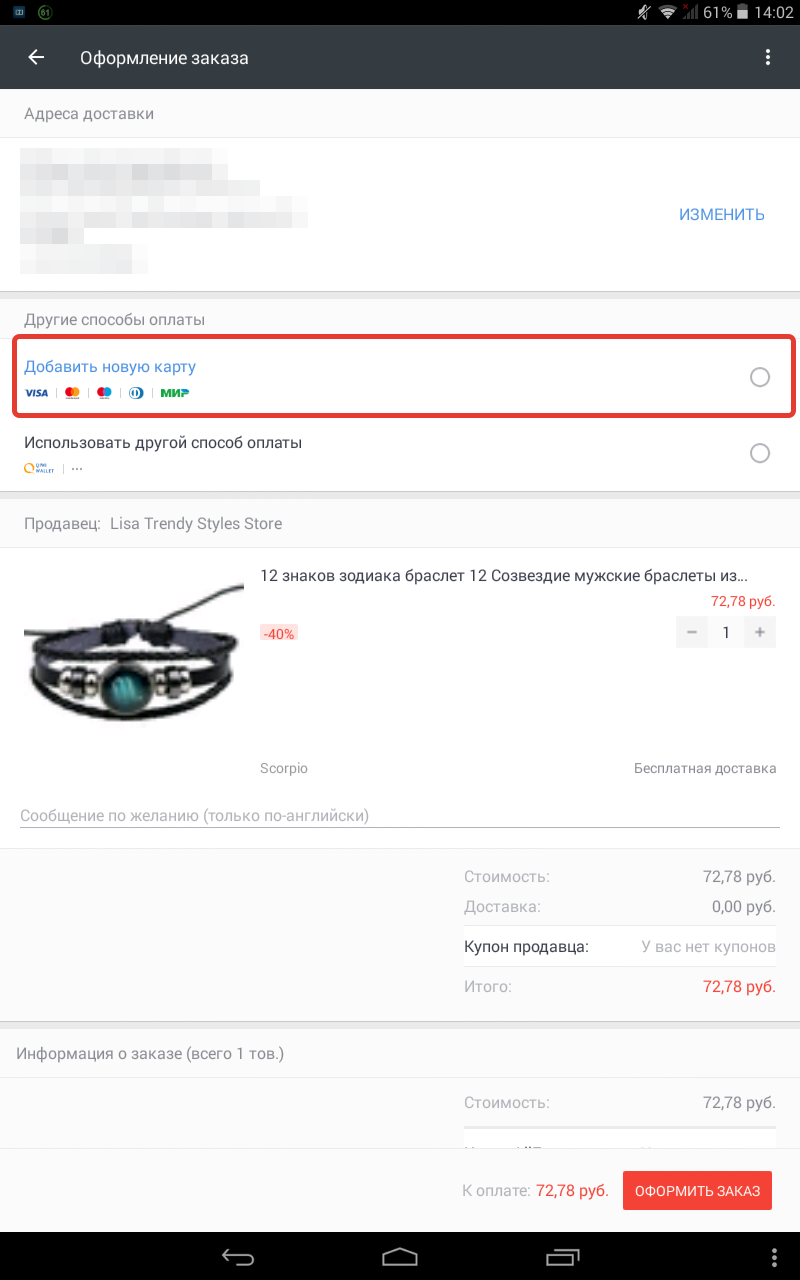
Adding a new map
- Now specify the bank card details
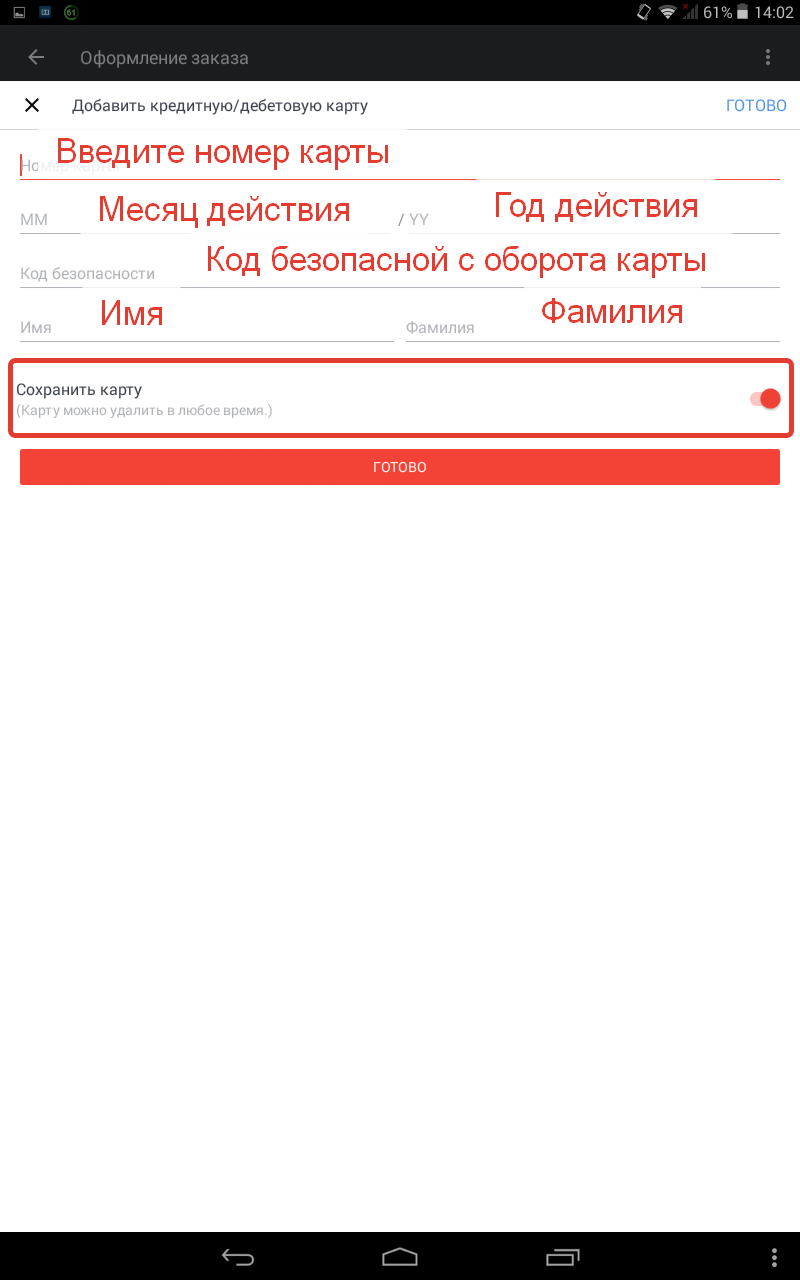
Enter the details of the map
- At the very bottom above the button saving the parameters there is a switch. He needs us
- If it is gray, then let it remain. In this case, the card will not be saved in the system and the rapid payment can be carried out
- If he is red, then click on it to turn off the saving
That's all! Now after paying the order in Aliexpress The card will not be saved and fast payment will be impossible.

Comments
comments 3.
Eugene 03.12.2017 19:35
Thank you just and understand
Zhenya 27.01.2018 11:41
thank you very much
And then broke the whole head
Serge. 01.12.2020 18:40
See: Mobile in the application, I did not find any option. And when I went to my personal Cabinet Aliexpress from the tablet AiPad 2 there are credit cards. On the tablet and deleted the card. It turns out on different devices a different view of your cabinet. Good luck to everyone in removal. And with the upcoming new 2021!