How to scan QR code on Aliexpress by mobile phone? How to scan and read the QR code with a smartphone on android?
In this article we will discuss what QR code is and why it is needed on Aliexpress.
Contents.
QR—code is an two-dimensional hatch—code, he able to keep small text with volume on half sheet A4.. Let's we will understand, why need QR—codes on Aliexpress and how their use.
If you yet n. once not deli shopping on site., then recommended read to you article. «How issue first purchase on Aliexpress?».
What means QR—code on Aliexpress and for what he need?
Already for a long time all accustomed, when v store cashier not introduces price, a tray to special device hatch—code and price product shows automatically. By such. same principle work QR—codes on Aliexpress. Though they possess more wide opportunities.

QR code
On Aliexpress QR—codes applied for:
- Input on my page with computer.
- For fast show concrete things v mobile appendix, to not search her re-if you found it with PC.
- To receive special discounts in a mobile application.
it excellent solution from administration and it allows cut time on purchase product.
How to use the QR code to Aliexpress from an iPhone smartphone or android?
V it is no nothing difficult.
- Open mobile application Aliexpress sO emafron iPhone or Android
- On right up find picture with four squares that are circled with a red circle in the picture below.
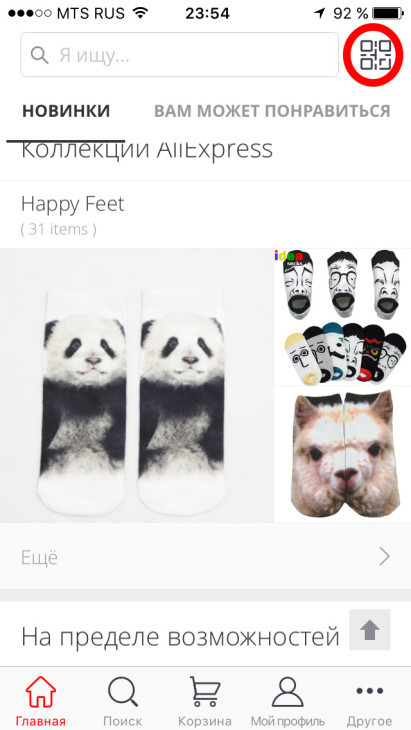
Run scanner
- Click on nee
- Mouset camera smartphone on black barcode Square (as in the picture below so that the QR code is in the middle of the frame)
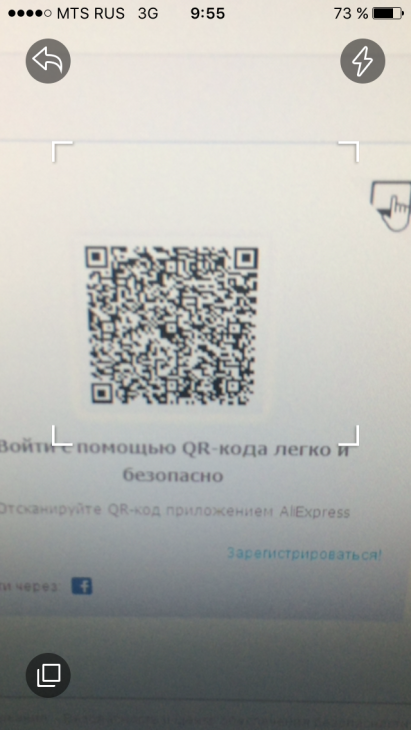
Reading QR code
- Wait several seconds, while information not counts.
On Aliexpress miscellaneous roda goods can buy with good discount. At it is, she will be decent amount, at condition use mobile applications.
If with computer you found what—then, what want to buy and saw, what v appendix you get discount, then search rebel with phone will not very comfortable. Here here—then and warely QR—code.
If applications w. you yet no, then explore article. «How install and use mobile application?».
QR—the code with a discount is on the product page under the price of the goods, as shown in the picture below.
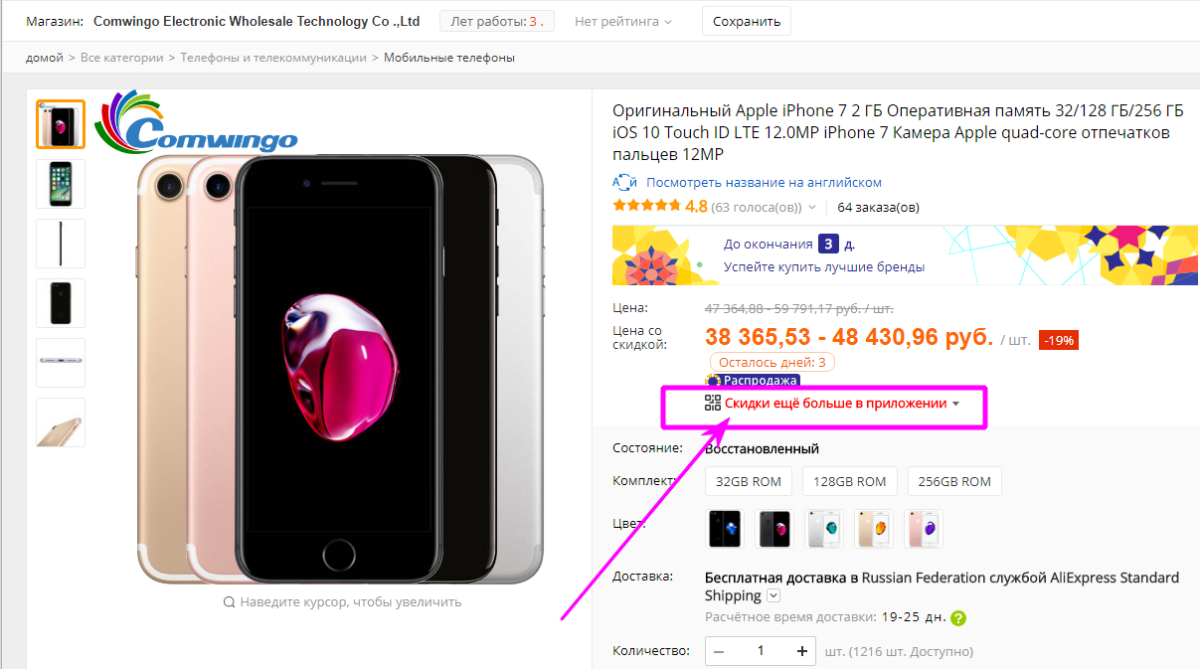
Barcode for a discount in a mobile application
- To opened QR Strike—code, click the Inscription " Discounts even more in the application»
- Scan this bar code on the computer through the Aliexpress mobile application and you immediately get to the page of this product in a mobile application, where the price is already with a discount. You can buy.
- Or put the goods to the basket on the PC
- Go to the basket from a mobile application. The price of the goods will be already with a discount.
- You can proceed to ordering.
How to come in at aid QR- coda on Aliexpress:stephal instruction
How we already said, QR—code allows to come in on site with computer, but without input login and password.
Everything, what to you would need — this is smartphone and mobile application Aliexpress.
- so, open the main thing page Aliexpress
- On right up choose «entrance«
- Launch on phone application and turn on scanner on right top (4 small squares)
- V window input click on triangle, as in the picture below and to you opens full QR—code
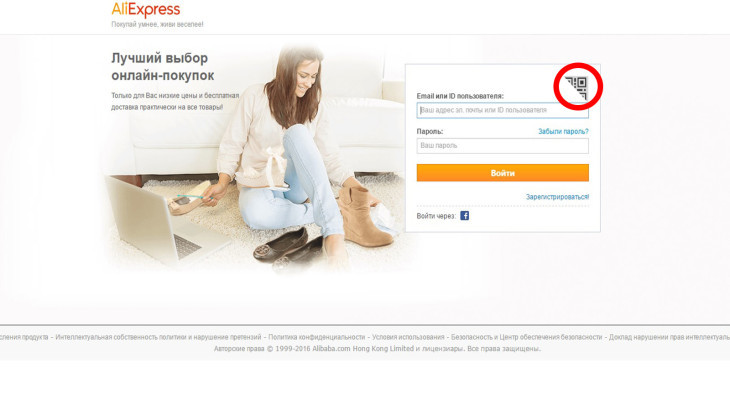
Login via QR code
- Scan code

Scan QR code
- On smartphone lighten message
- To you necessary select «To come in«
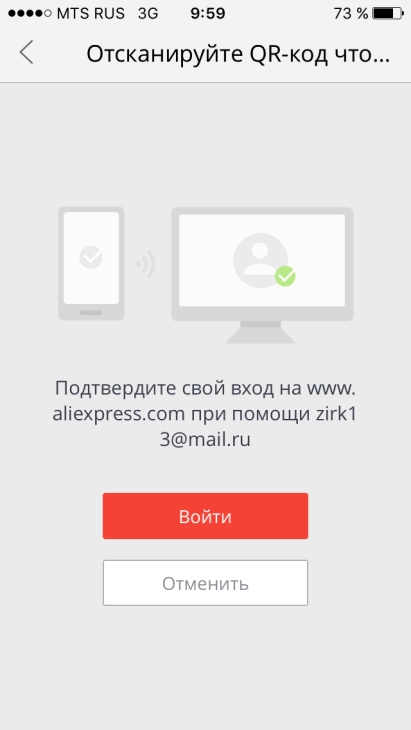
Telephone login button
- Here and all! Authorization pasishen!
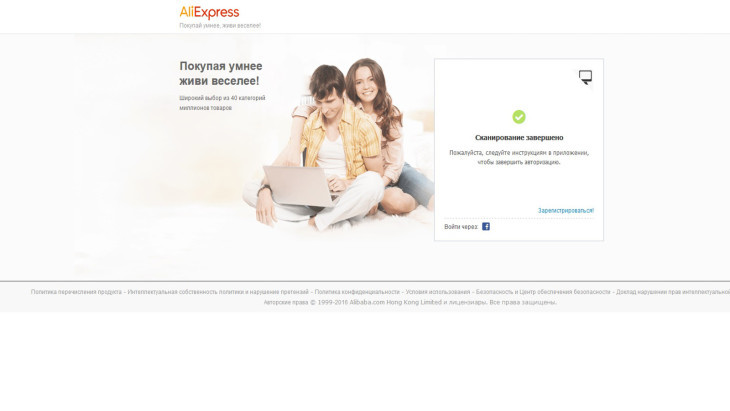
Successful input
How see, QR—codes much make easily usage site. and save yours time and money.

Comments