How to open a dispute in the mobile version of Aliexpress? Features of the opening of the dispute in the mobile application AlExpress
In this article we will discuss how to start a dispute with the seller in a mobile application Aliexpress.
Contents.
Many people who first ordered the goods with Aliexpress, fear that they are deceived. It is worth noting that each purchase is reliably protected and when the administration arises, the administration will return money to you. In the event that the resulting thing does not suit you or gets lost on the way, then you can open a dispute. Let's look with you how to do it in a mobile application.
If you are on the site for the first time or you do not have a mobile application, we advise you to explore the article «Mobile app Aliexpress - How to install how to use? ".
How to open a dispute in a mobile application Aliexpress?
According to the rules of the site, when the buyer makes payment for the order, the seller will be redirected only when the fact of receiving the goods will be confirmed and everything will arrange you. Be sure to monitor the protection time. Each seller has the opportunity to assign it independently and is usually 60-90 days. If during this time you did not get the goods, as well as the protection time ended, then nothing will be done.
Remember that you can open the dispute in 5 days after sending the order. That is, when the seller will provide you track number. The extreme dispute dispute dispute is 15 days after the transaction is completed, so be careful and follow the time frame. So, let's look at how to open a dispute.
- Open the application menu (three strips at the top right)
- Follow B. "My orders"
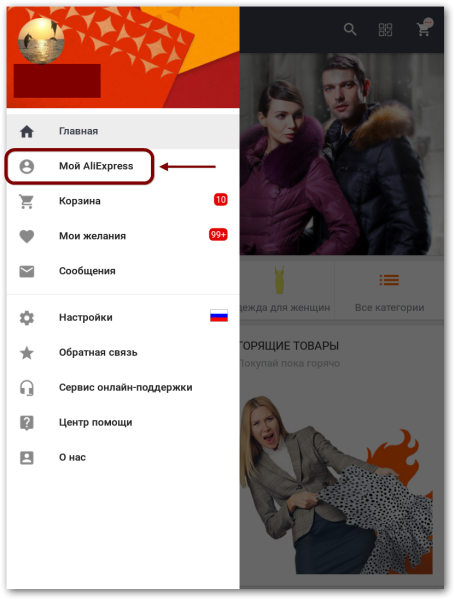
My orders
- Go to "Order details"
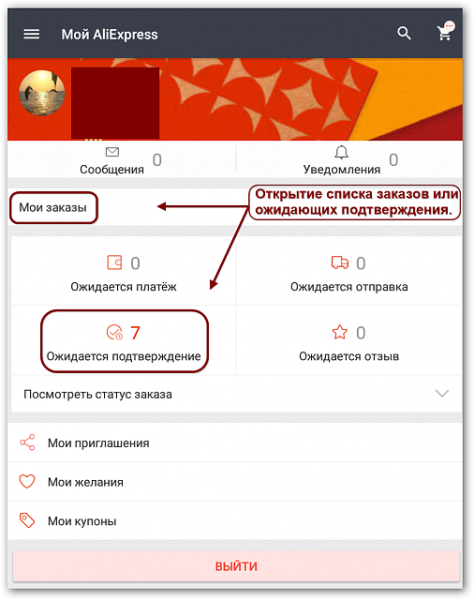
Order details
- Next, select "Open dispute"
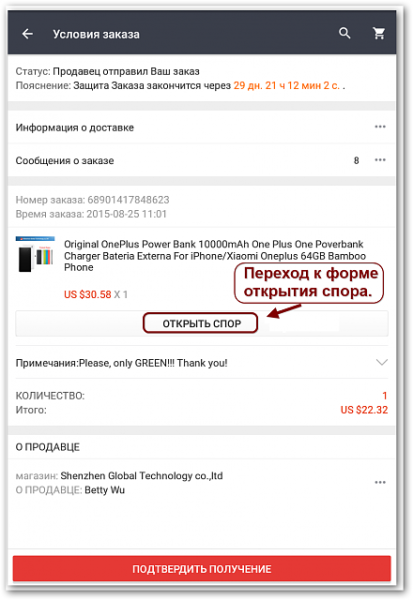
Opening a dispute
- After the opening menu is displayed, select the goods received
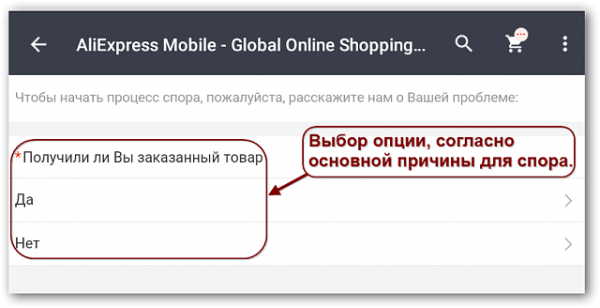
Choice - whether the goods came
Let's analyze the situation when the parcel was received and when the goods did not come.
Opening a dispute if the goods are not received
- Here, from several, you can choose only one reason, even if the case is suitable for your case. You can specify the rest in the field "Description of the problem".
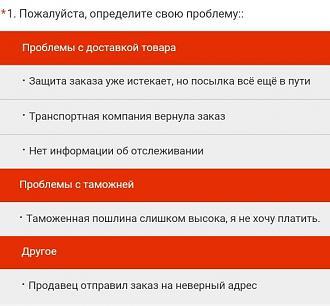
Choosing the cause of the dispute
- A feature of the Russian-speaking version of the application is that the description can be filled in Russian. It is very convenient for those who do not know English and can not use online translator.
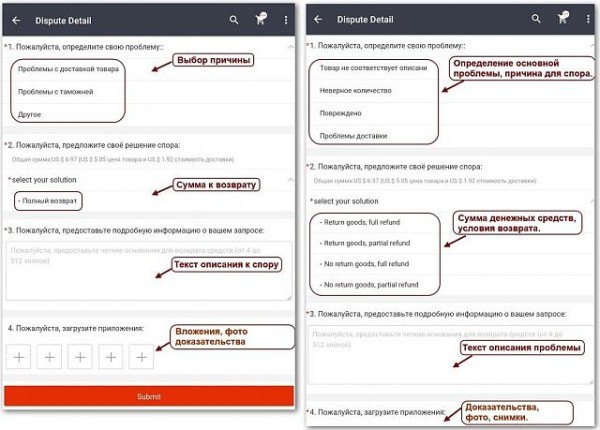
Form of filling in dispute
- By default, a full refund is selected here. Accordingly, it should be left, because you did not get the purchase.
- Additionally, you can upload video and photos. But if there are no parcels in your hands, it is not necessary to make them. Although it is recommended to attach a tracking screenshot where it can be seen that the parcel is not received.
- After filling out all fields, select "Open dispute" And the dispute will begin.
Opening a dispute when the goods are received
As in the previous embodiment, a list of reasons for which you open the dispute is displayed. Also fill in the text box to describe the cause and attach proofs in the form of a photo or video.
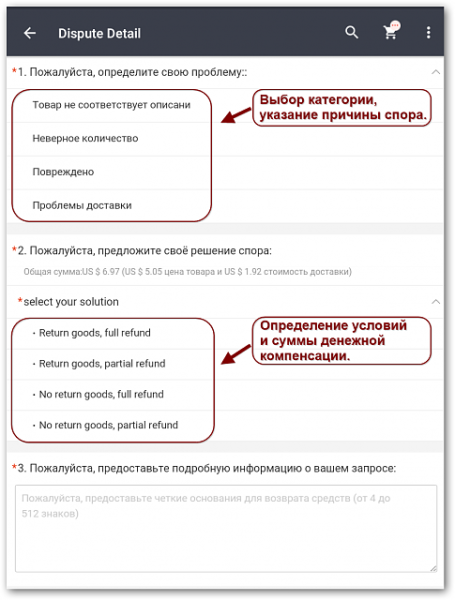
Cause of dispute
Further choose how it is more convenient for you to return the money. All methods 4:
- Full compensation and return of goods to the seller
- Partial reimbursement of funds with sending goods to the seller
- Full refund without sending goods to the seller
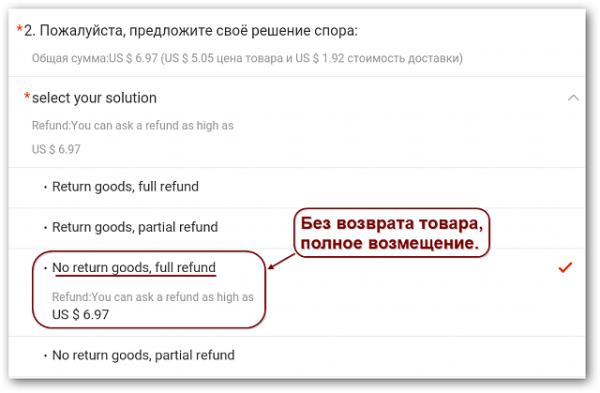
Full refund
- Partial refund without sending goods
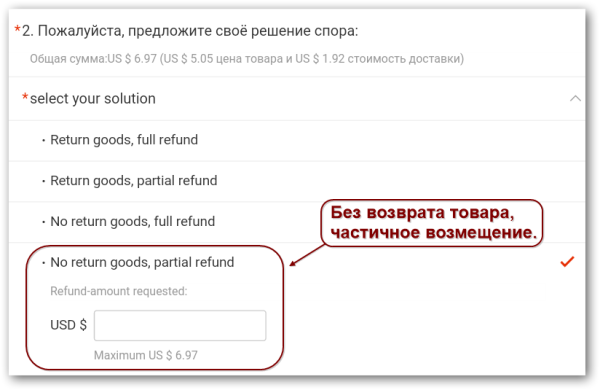
Partial refund
- If you choose a partial refund, then next to you must specify how much you ask to compensate.
- After all the claims are filled, click below. "Open dispute"
- Now the dispute will be started. To view details, go to the order details and click "There is a dispute":
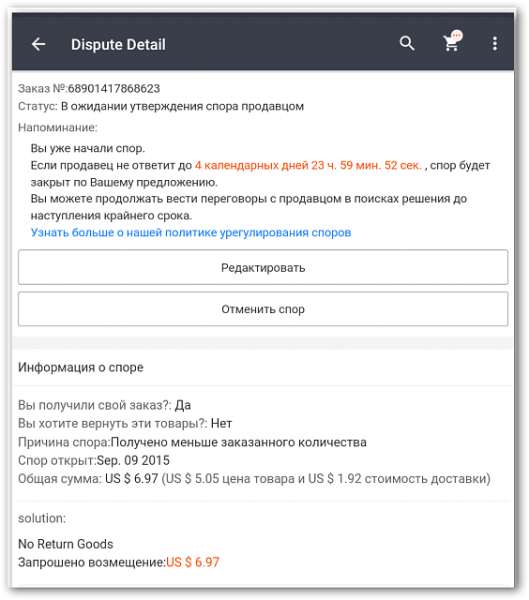
Details of the dispute
How to dispute in a mobile application Aliexpress?
Primarily, Aliexpress it makes it possible to independently settle the question with the seller personally. In it Responsibilities include consideration of the claim and the proposal of the decision within five days. If the seller ignores the claim, the dispute closes automatically and you will be returned to money.
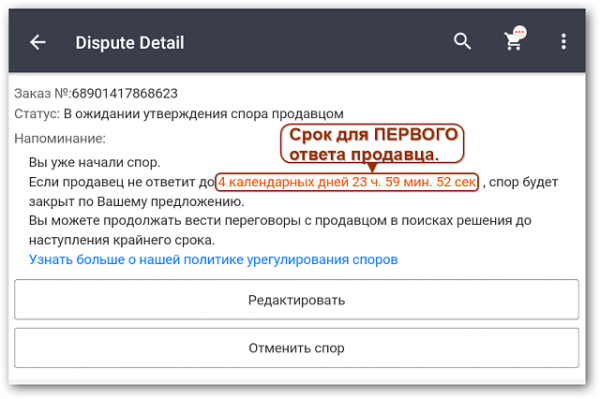
Seller's response period
You will notice the timer at the top of the screen. After the seller responds, that is, two ways to solve the conflict:
- Agree with the proposal of the seller and approve it
- Reject offer and sharpen the dispute
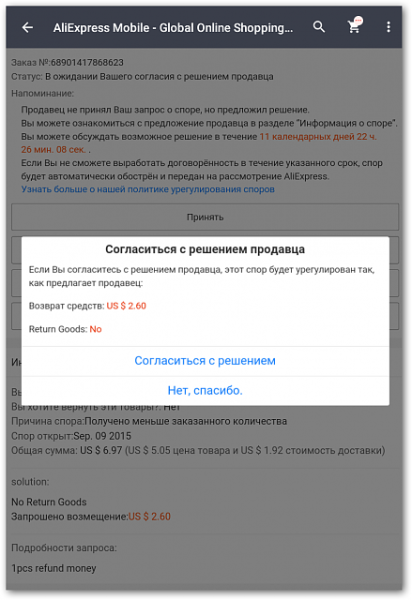
Counter offer seller
How to exacerbate the dispute in a mobile application Aliexpress?
In case if to find You can not compromise with the seller, then in detail to the dispute, select "Again the dispute". In this situation, the issue will go to the administration Aliexpress and she will independently decide on the dispute.
As soon as the mediators begin consideration of the problem, both parties will be asked to re-outline the essence of the conflict and provide evidence. It can be photos, screenshots or video.
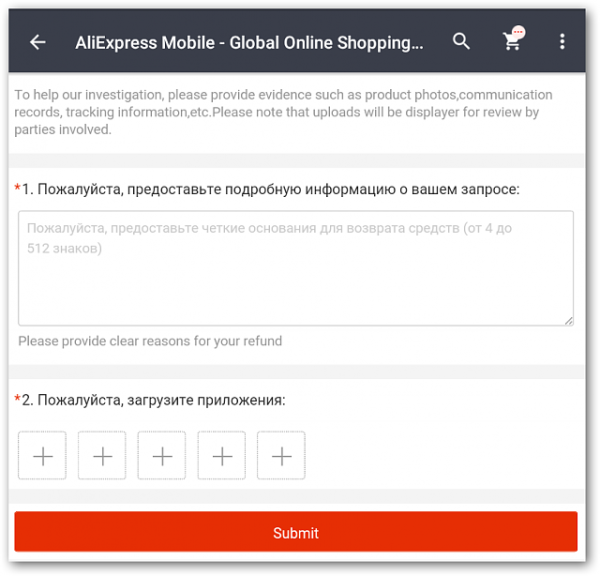
Supplement of evidence when aggravating dispute
To communicate with the administration, press the key "To answer". If you win, then in a few days the money will be reimbursed.

Comments