How to write to the seller on Aliexpress from the phone in a mobile application?
In this article we will analyze how to write to the seller on Aliexpress Through a mobile application.
On the Aliexpress to clarify the details of the order, many users write to the sellers. How to do this in the computer version of the site we were described here, but now let's talk about a mobile application.
If you have never used or even you are going to register on Aliexpress, we recommend reading you an article "How to arrange the first purchase in the mobile application AlExpress?".
How to contact the seller in the mobile application AlExpress?
If you are just going to make an order, then on the page with a detailed description of the goods locate "Contact the seller":
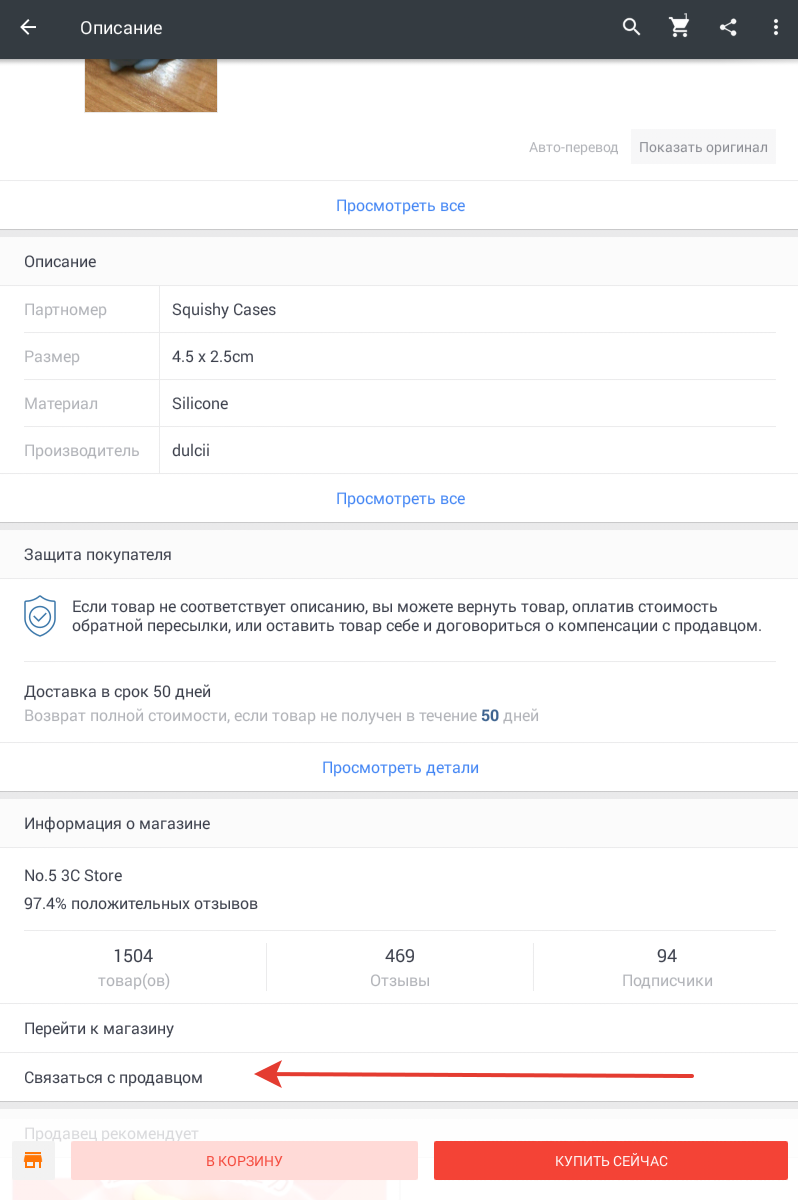
Contact the seller
As soon as you press it, you will open a correspondence window with the seller. Enter your message and send it. After the seller's answer, the corresponding notification will come to the phone and clicking on it, you will fall into the correspondence window.
If the goods are already ordered, the connection with the seller can be maintained a little different way.
- Follow B. «My orders«
- Choose the purchase you want
- Details of the order are loaded, where you need to click on " Posts about the order »
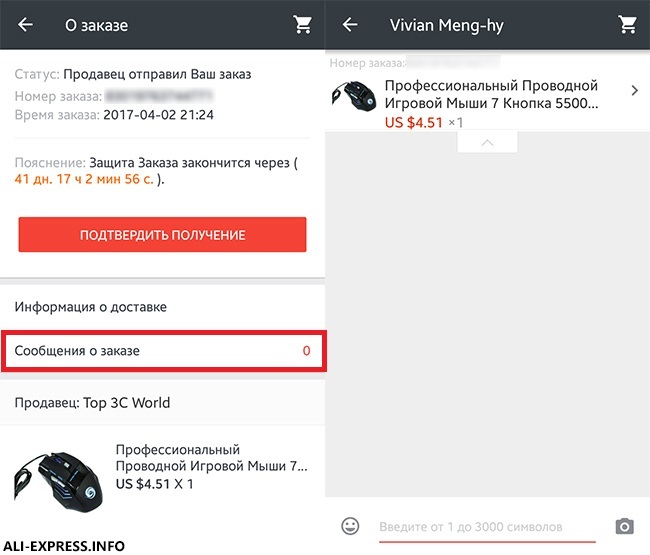
How to write to the seller in AlExpress?
- You will also open a correspondence window where you can communicate with the seller
It is worth saying that in the application there is a limit of 3000 characters. Moreover, the message can be attached no more than five pictures and use emoticons.

Comments