How to write and send a comment with a photo for the seller on Aliexpress when ordering and after confirming the order? What to write the seller to Aliexpress when ordering in the comments?
In this article we will talk, as in which cases you can write a comment to the seller.
Contents.
- How to write and what to write in comments for the seller for Aliexpress when ordering?
- How to write a message for the seller with a photo on Aliexpress?
- How to leave a comment on Aliexpress after order confirmation?
- How to View Comment for the Seller on Aliexpress?
- How to change or add a comment for the seller to Aliexpress?
- How to make money on Aliexpress with the help of comments?
Aliexpress It is a huge platform for shopping. Although there are many experienced buyers, but not less than beginners. Often, newcomers are interested in how to leave a comment for the seller, feedback on the product and other similar questions. It is about this that we will talk in this article.
If you are not registered yet on the site, we recommend reading the article - "How to make the first order for Aliexpress?".
How to write and what to write in comments for the seller for Aliexpress when ordering?
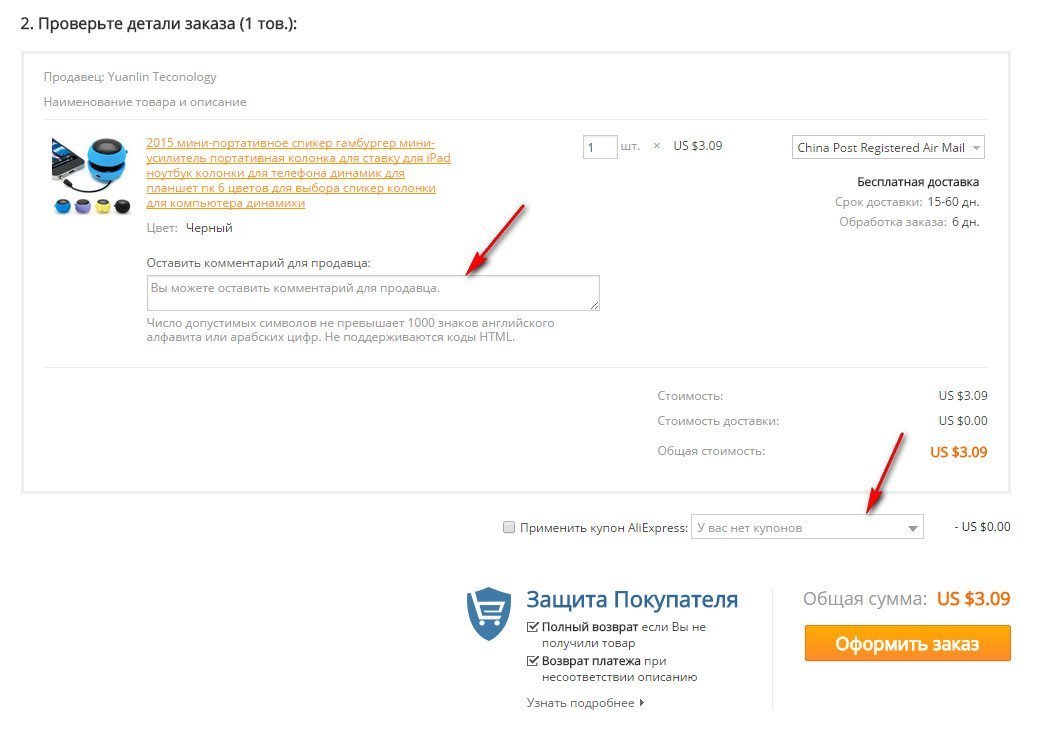
Comment for the seller
At the stage of shopping, you can find a blank form on a page with order items you can find a blank form for writing a comment to the seller. What can I write here?
If you want to get the goods quickly or just want to hint that we would be happy to give a gift, it costs it to use it.
Write, for example:
"Good afternoon, dear friend! I am very glad that I make a purchase in your store. I promise if with the order will be all right, then with me a big detailed feedback! Best regards, Irina!".
All messages need to be written in English, so if you are not strong in it, then use any online translator.
This is what happens in English:
"Good day, Dear Friend! I am Very Glad That Make Purchases in Your Store. I Promise You, If With Your Order Will Be All Right, Then I Have a Great Detailed Review! Best Regards, Irina! "
Usually, Chinese sellers are all rejoicing with excellent reviews, and even detailed, so you will probably wait for you a pleasant surprise.
Among other things, you can simply write to him that we are happy to make a purchase and hope that she will come quickly.
How to write a message for the seller with a photo on Aliexpress?
If you have any questions in the process of expecting a product or you have already received it, but you have questions about the contents of the parcel, then the need to contact the seller appear. You will find a button in the "My Orders" section opposite the goods you are interested in.
- It is called respectively - "Contact".
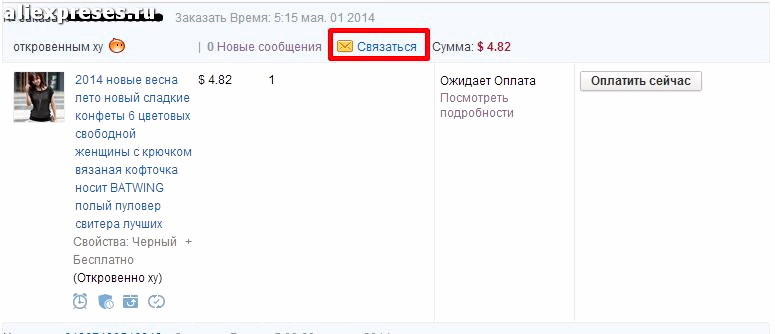
Contact the seller
- When you click on this key, the window will be loaded where the empty form appears for writing a message.
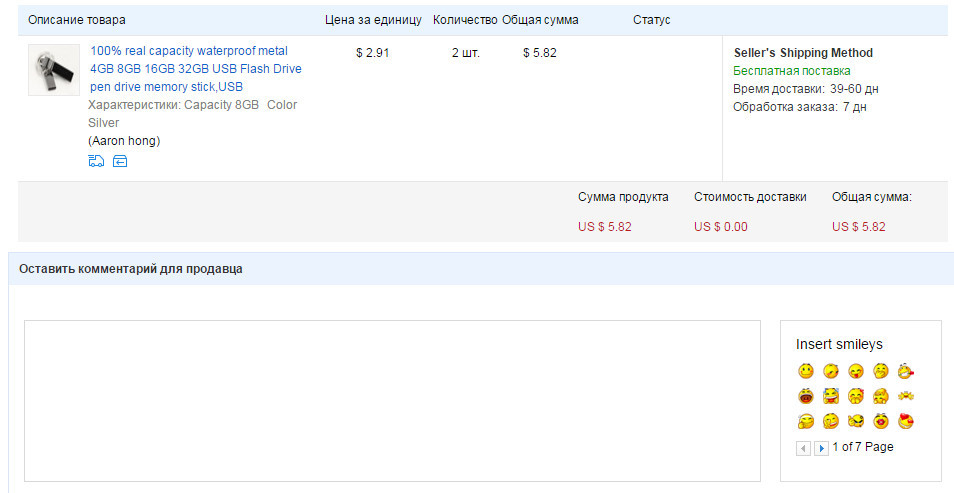
Comment for the seller
- In addition to the simple writing of the text, the file download function is immediately available in the case if you decide to send a photo to the seller.
- To send a snapshot, select "Upload a photo".
- After downloading the files, select "Sending" And your message will be sent.
How to leave a comment on Aliexpress after order confirmation?
After the order is confirmed and you are satisfied with them, well, or not satisfied, you can write a comment about purchasing. How to do it?
- Go to section "My orders"
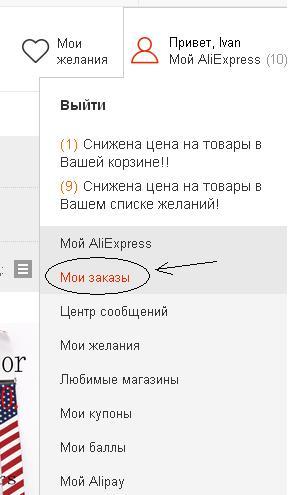
My orders
- Next to shopping Select "Give feedback"
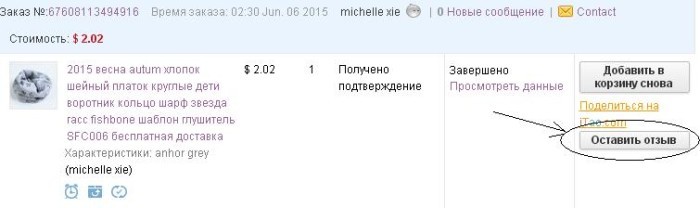
Give feedback
- Further you will find a form for writing a review
- Put the purchase rating how much you are satisfied with the result
- Further write in your own words what you like in buying, and what not
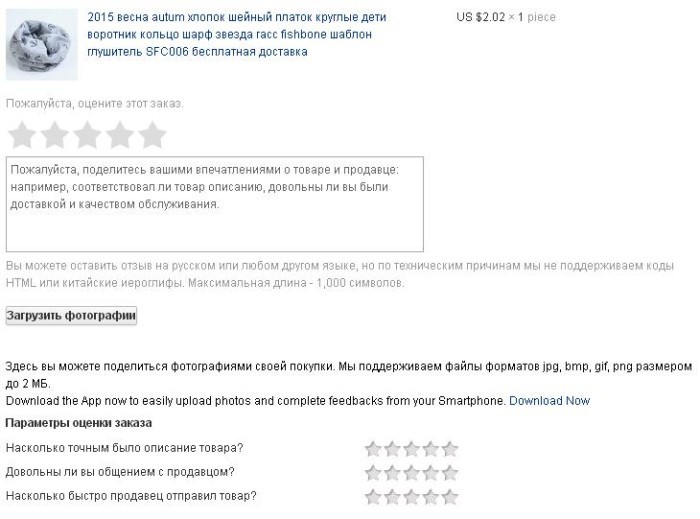
Review form
- If you wish, you can add a photo and video
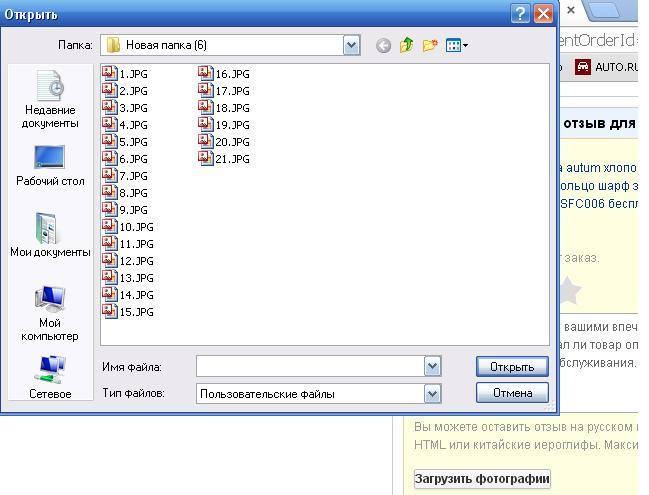
Photo and video selection
- As soon as everything is done, choose the button "Publish"
How to View Comment for the Seller on Aliexpress?
If you want to see all your written feedback:
- Go to section "MY ALIEXPRESS"
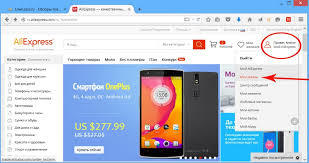
My aliexpress
- Next click "Review Management"
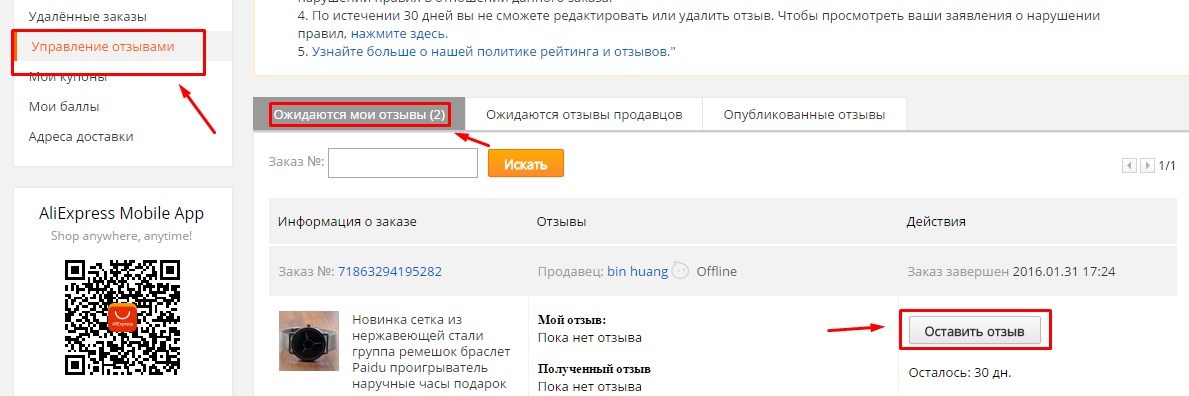
Response Management
- In a new window you will see all the reviews that left about the goods.
How to change or add a comment for the seller to Aliexpress?
When you are in the section "Responses Management"then here you can change, delete or add a new review. To do this, it is enough to select the corresponding button.
For example, you have chosen editing:
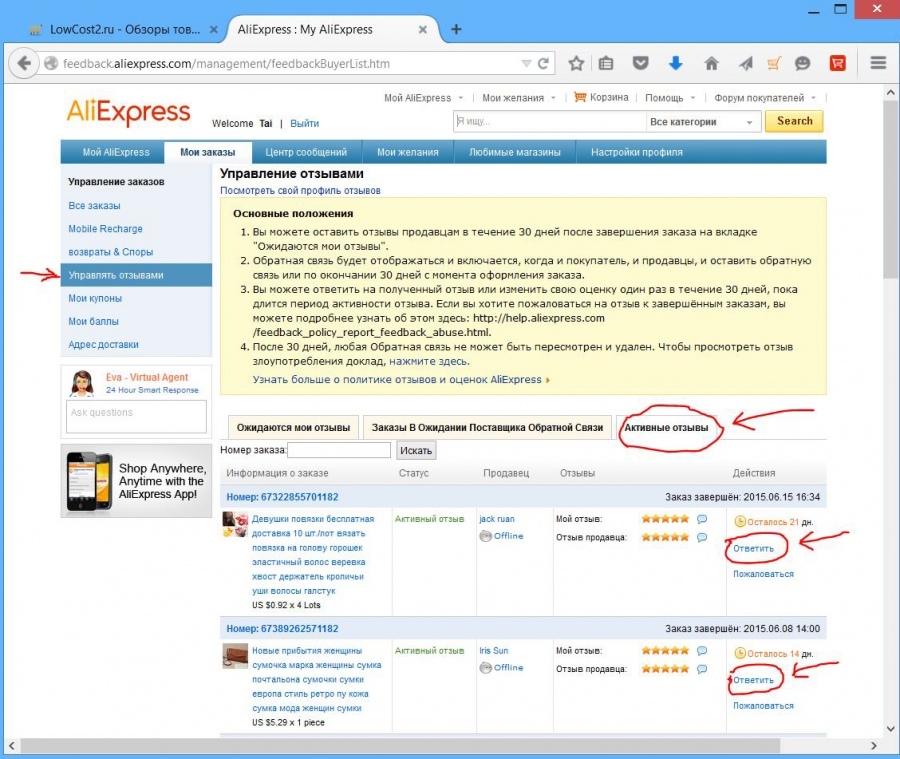
Editing revocation
- Indicate the reason why you changed your opinion
- Here you can also change the estimate (in the direction of improvement)
- Write a comment text
- When everything is done, click on "Review Review"
That's all! Now your old feedback will change to the new one.
How to make money on Aliexpress with the help of comments?
As such an earnings on Aliexpress There is no comment. Otherwise, then most of the reviews would be purchased. But still you can get some benefit from this.
The first way is to make on YouTube. Your channel and post video on it with reviews and own comments. By the way, the sellers willingly give big discounts or generally send goods for free if your channel is well cleaned. Moreover, YouTube. Also offers good prospects for earnings.
Another way to become a blogger itao.. To do this, you must have your own website or a group in any social network with the number of subscribers from three hundred. Here the principle is similar YouTube. - register in the system, get the goods, place a detailed review on your resource and directly on itao.. The very thing you get for free. In more detail how to become a blogger on itao.Read. here. As you grow your popularity on itao.Yes, and your resource as a whole, you will receive more expensive goods. You can make reviews on them, and then sell if desired.
By the way, if you align both methods of earnings, then get the maximum benefit, so dare!

Comments