How to find similar goods to Aliexpress? Search for Aliexpress
In this article we will discuss how to find on Aliexpress Similar goods.
Contents.
To make profitable purchases on Aliexpress, you need to find the goods with the lowest price, but at the same time with the quality nothing worse than expensive. Let's discuss with you how to find similar goods on Aliexpress.
If you have never made purchases on the site, we recommend reading an article - "How to make the first purchase on AlExpress?".
Search for aliexpress cheaper
Search for similar products is not difficult. To do this, you can use several ways.
Method 1. Recently viewed goods
If you have already watched some thing, but you want it to cost cheaper, then you should visit the section with newly viewed goods.
- Open the main page Aliexpress
- Follow B. "MY ALIEXPRESS"
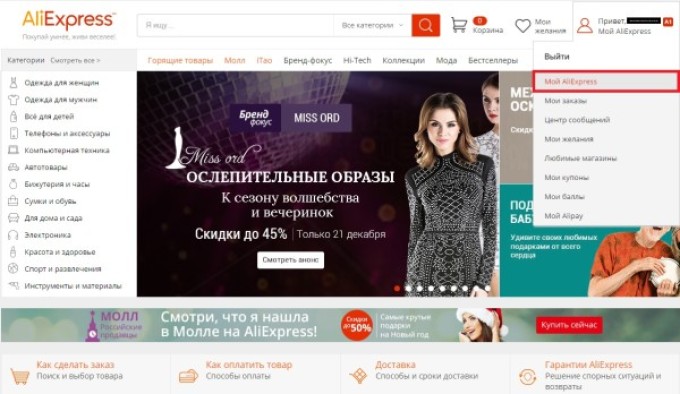
My aliexpress
- In the list on the left, select "You have recently watched"
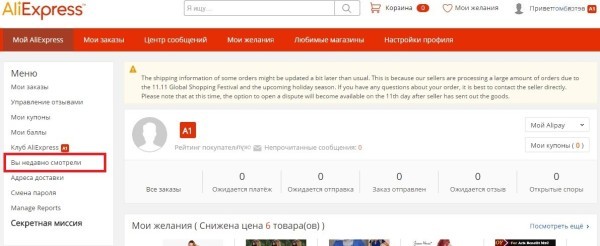
You have recently watched
- Find the thing and opposite it "Find similar goods»
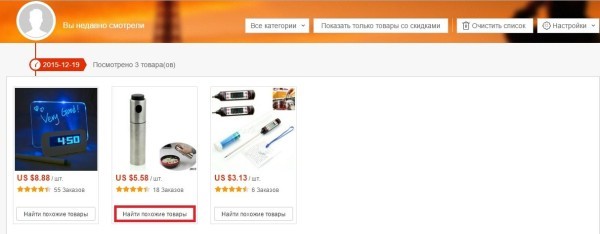
Find similar to
Method 2. Search through "My Desires"
If you have the thing in the list of desired, you can immediately start searching. If your list is empty, then first add the goods to it, and then start the search.
- To add a thing in the list of desired, on a page with a detailed description of the product Select "Adding to my wishes"

Add to Wishlist
- Now open this section
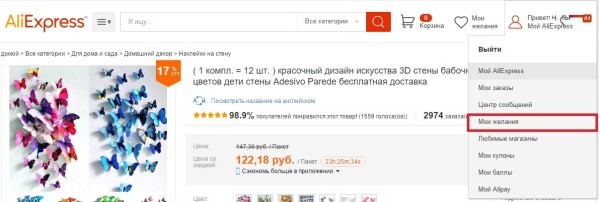
"My desires"
- Mouse over the mouse over the product
- A small menu will be displayed, where you need to choose "Find similar goods»
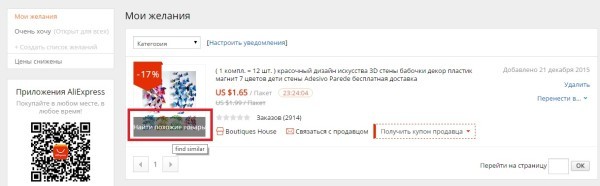
Search for products
You are downloaded search results and you will see all possible offers, among which you can choose the most profitable.
Method 3. Search by photo
This method is relevant when the thing is found on the Internet, but you want the same with Aliexpresswith a more favorable price.
- Open the image in a separate tab
- In the second launch "Google pictures"
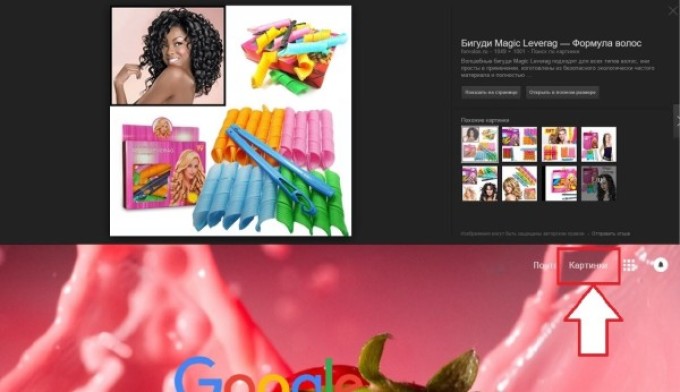
Google pictures
- Now go back to the first tab
- Hold the mouse in the picture and pull it on the second tab
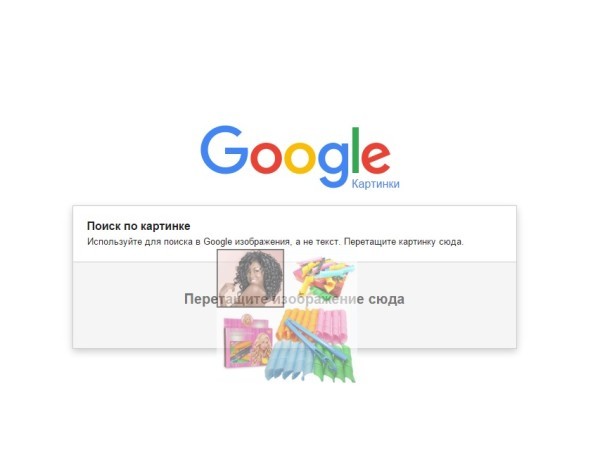
Drag the picture
- Place the image in the pop-up search engine window and release it
- In the search engine window will appear inscription
- Will erase it and write "Aliexpress"

Replace text
- Now in the search results, see whether the thing you wanted
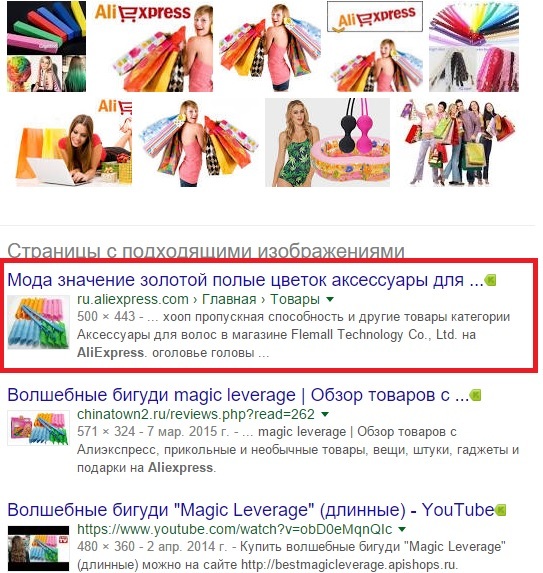
searching results
All of the above search methods help to look for the most profitable offers for sellers on Aliexpressnot anywhere. Through Google You will find any product without any problems, just not worth buying goods right away. Do not forget that the seller needs to be checked for honesty, and you can help you with this article - "How to find a reliable seller for Aliexpress?".

Comments