How to change an order for Aliexpress after payment? How to change the size and color to aliexpress in order after design?
In this article we will talk how to change the order for Aliexpress After payment.
Aliexpress- This is the largest playground worldwide. Here every day there are thousands of transactions. Sometimes buyers face such a situation that after paying the order it becomes clear that the wrong color is selected, size or other parameter. What to do in this case?
If you have never made purchases on the site, we recommend reading the article - «How to make the first purchase on AlExpress?«.
How to change an order for Aliexpress after payment?
The system itself does not provide for the possibility of editing orders, so that acting a little in other ways. One of the most suitable is communication with the seller. How to ask to change the order?
- First open the main page Aliexpress
- Go to "My orders"
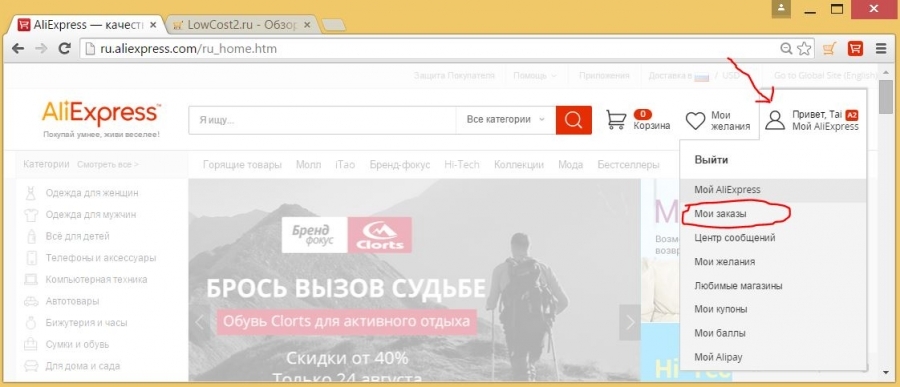
My orders
- Opposite the appropriate product click on "Message to seller"
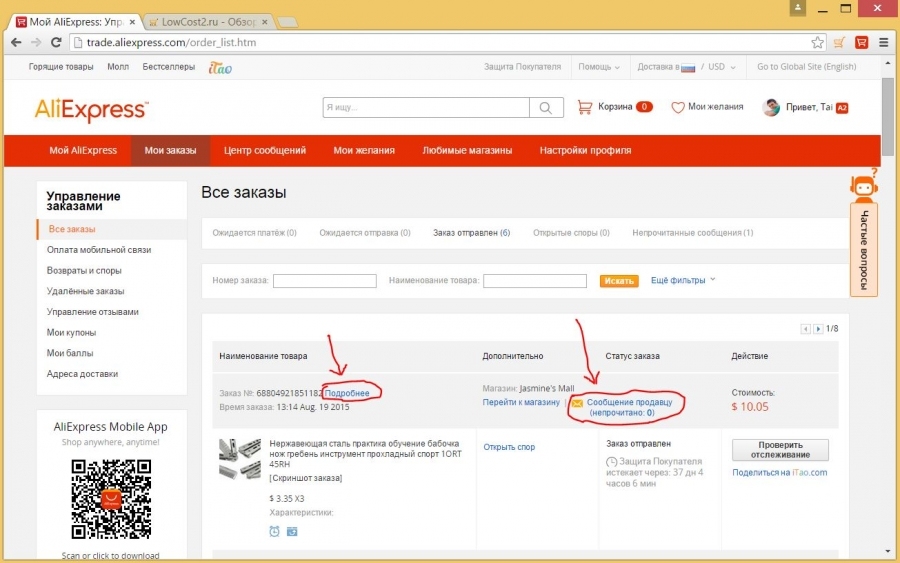
Message to seller
- In a new window at the bottom you will find a form for communication with the seller
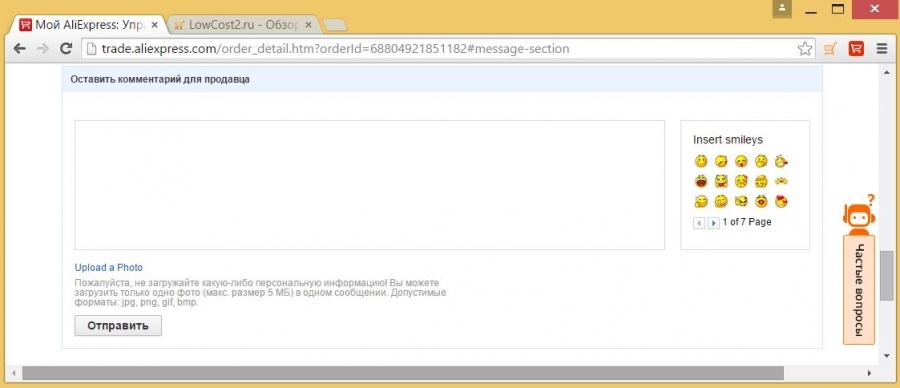
Entering a message
It is necessary to write in English, because if you write in Russian, the seller is unlikely to understand you. If you have a bad language, use the online translator.
- After entering the message, select "Send"
When the seller reads your request, you will definitely send what you need.
Is it possible to change the size and color to Aliexpress in order after registration?
There is another way to change the order, but only it is already more radical. He is to cancel the order and arrange it again.
- Open Site Aliexpress
- Follow B. "My orders"
- Opposite the right goods choose "Order cancellation"
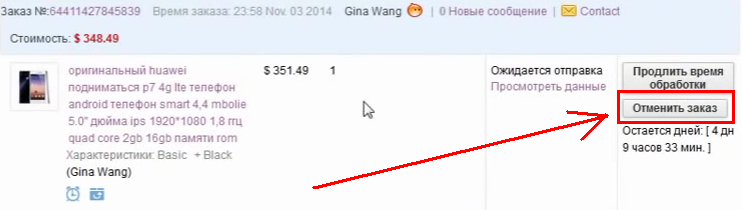
Cancel the order
- On the new page choose "Request Cancellation of the Order"
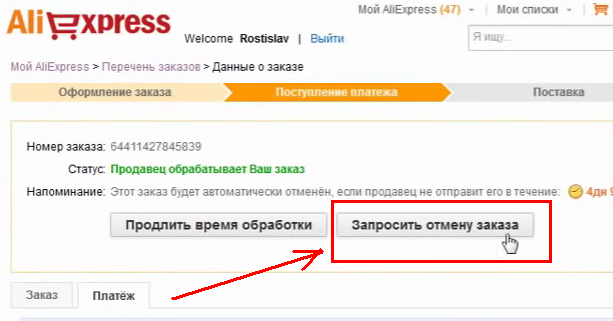
Request Cancellation
- Choose the reason why you decided to cancel the order, for example, "I don't need goods anymore"
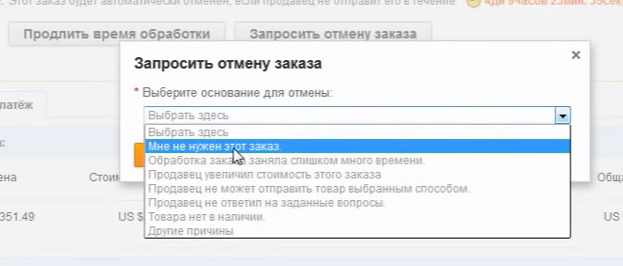
The order is not needed
- Next, select "Send"
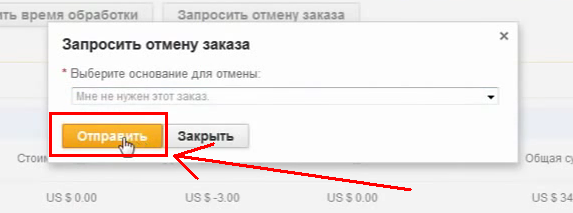
Sending request
Now you have to wait until the seller confirms the cancellation of the purchase. When everything is ready, the money will return to you at the expense, but not immediately, but for several days. After that, you can check the order again. Although if you have the opportunity, you can do it immediately as soon as the order fails.
If the seller does not confirm the cancellation and argues that the order has already been sent, then in this case you can return the goods back after receiving. How to do it, read in the article - «How to return the goods back to Aliexpress?«.

Comments