How to change or add a new shipping address to Aliexpress in the mobile version of the site, in the phone?
In this article we will talk how to change or add a new shipping address in a mobile application Aliexpress.
Some Mobile Application Users Aliexpress sometimes come across the need to replace or add a new shipping address. But how to do it, not everyone knows.
If you still do not use the mobile application at all AliexpressBut you only plan to install it, then you should read the instructions, how to install, configure and use this program. Make it you can link here.
How to change, add a new shipping address in the mobile application Aliexpress?
If you have a need to add a new or change the old shipping address in the mobile application Aliexpress, then do the following:
- Open the application menu by pressing on three strips on the left above
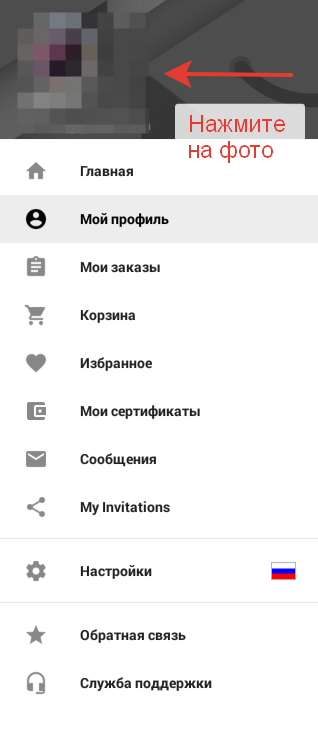
Menu Applications
- Click on the photo of your profile at the top
- You will find a page with the main sections, on it again click on the photo profile
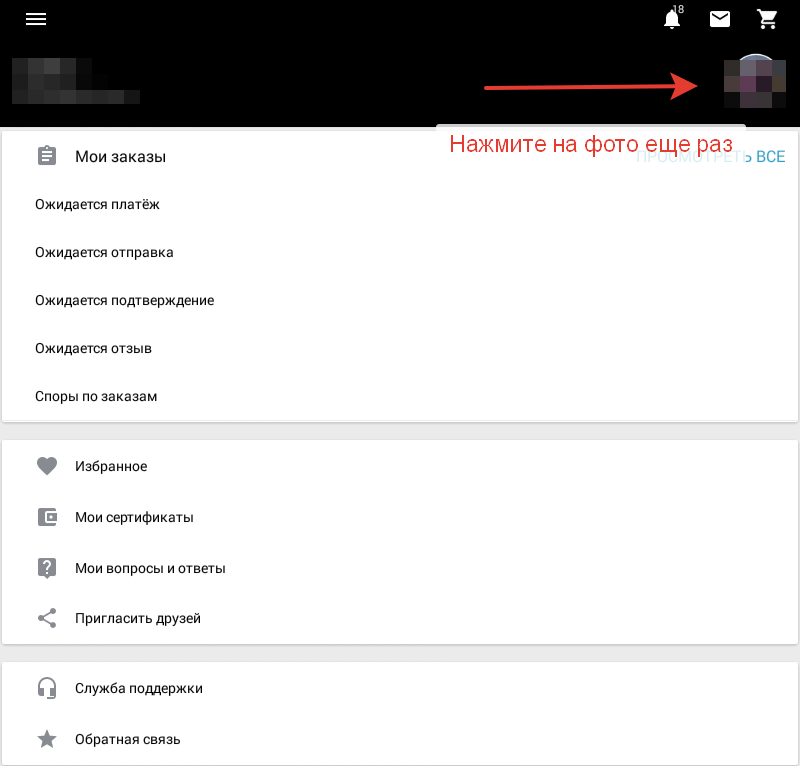
User Profile
- Next, select "Delivery Addresses"
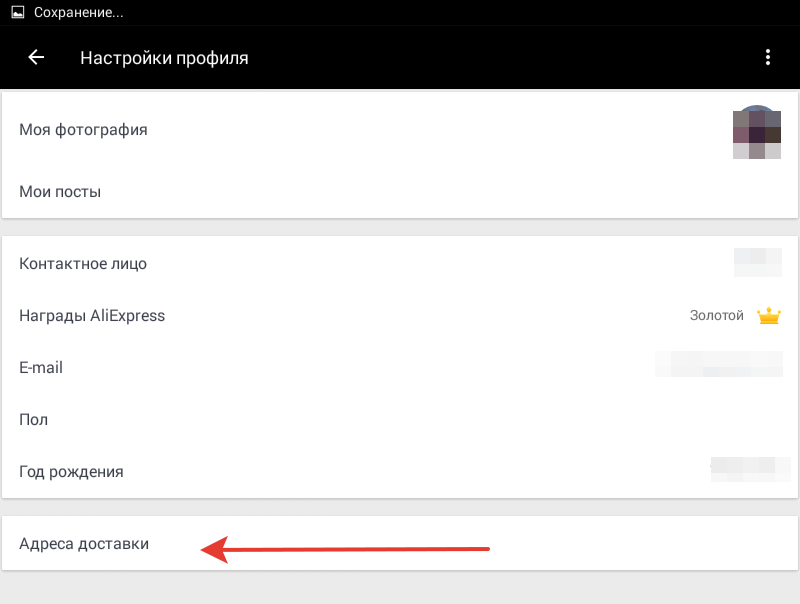
Delivery addresses
- Now the desired section is found and you can proceed to change or add a new address.
- If you need to edit the old address, then select "Edit", and to add a new - "Adding a new address"
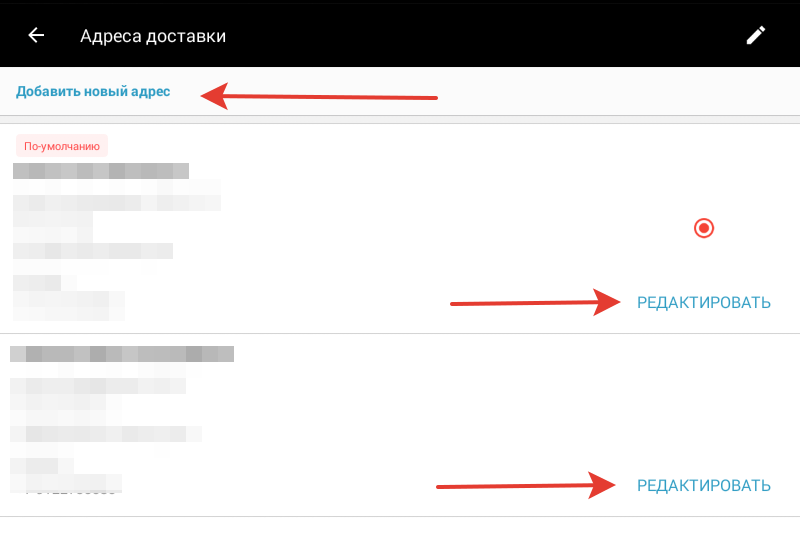
Editing and adding addresses
In the first case, you will open a window with a completed questionnaire, where you can change the information and save it by clicking on the appropriate button.
But when adding a new address, you will open an empty form for filling.
How to fill in the address of the delivery in the mobile application Aliexpress?
It is worth noting that to fill in the delivery address in a mobile application is even easier than from the computer. The fact is that on the computer all the data is entered manually and on Latin, and the application works automatic search, and the request is entered in Russian, and the program itself translates to the Latin.
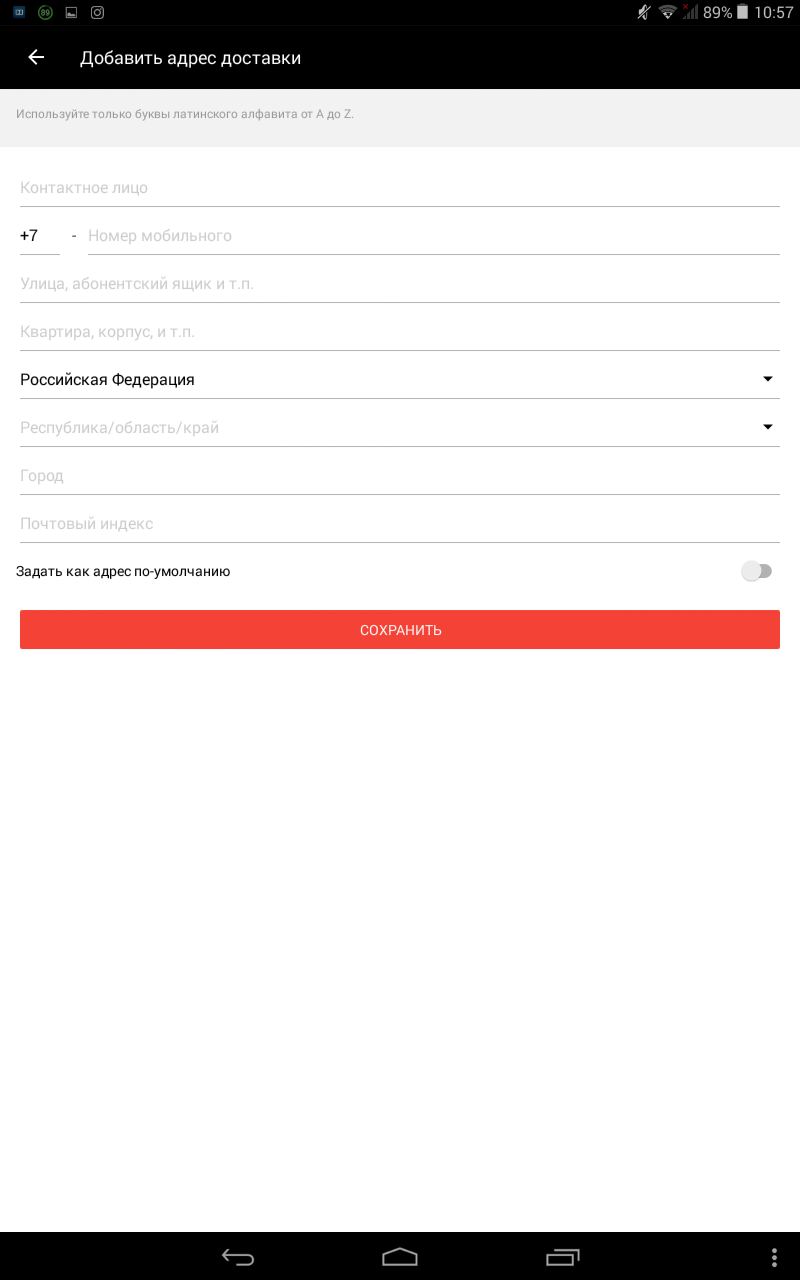
Addresses
- So, in the first line you need to introduce your name. Of course, here the translation program itself will not do, so you have to make it manually. To do this, you can use the service. Translit.net.. It is enough to open the site from the phone on the link here, enter the FULL NAME in Russian and choose "In translite". After that copy the result and insert it into the application.
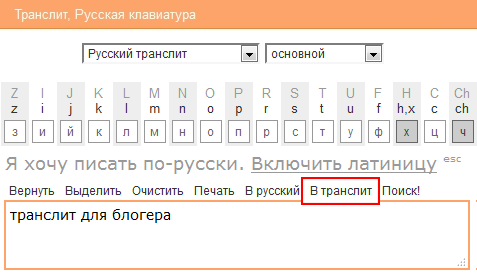
Translite translation
Further everything will be much easier.
- In the next line, write your phone number starting from 9 to 10 digits.
- Click on the string "Street, subscriber box". The window will open to search the street. Write its name and select one of the appropriate options. If you have not seen it, then you can start writing the name of your city through the comma. As soon as you see the desired option, click on it and the line with the title of the street will be automatically filled.
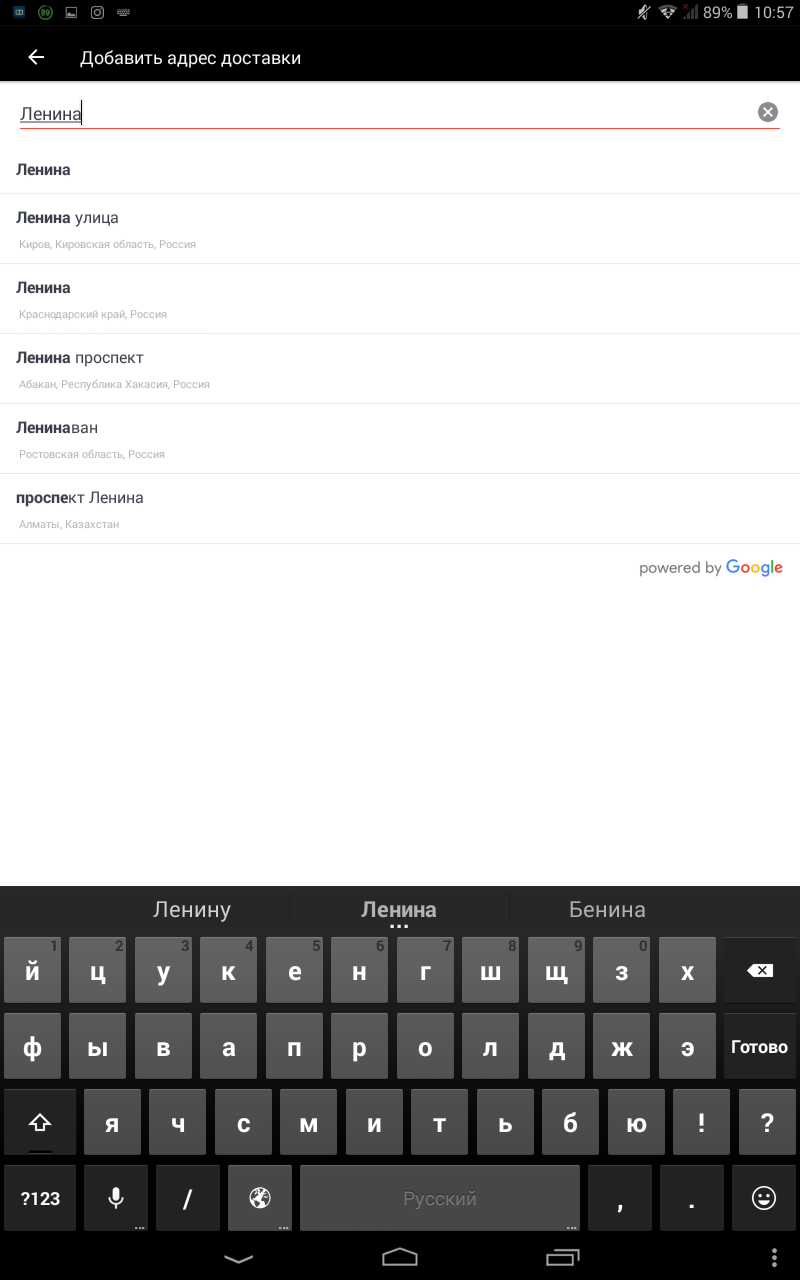
Filling the street
- Next, enter the room at home and apartments. If you do not have a housing, you can write simply through a dash, for example, 2-1. Or so: d. 2 korpus 1 kv. one. And in the same case, the filling will be true.
- Now go to the row with the choice of the area. Immediately, by the way, the city is chosen. First find your area in the list:
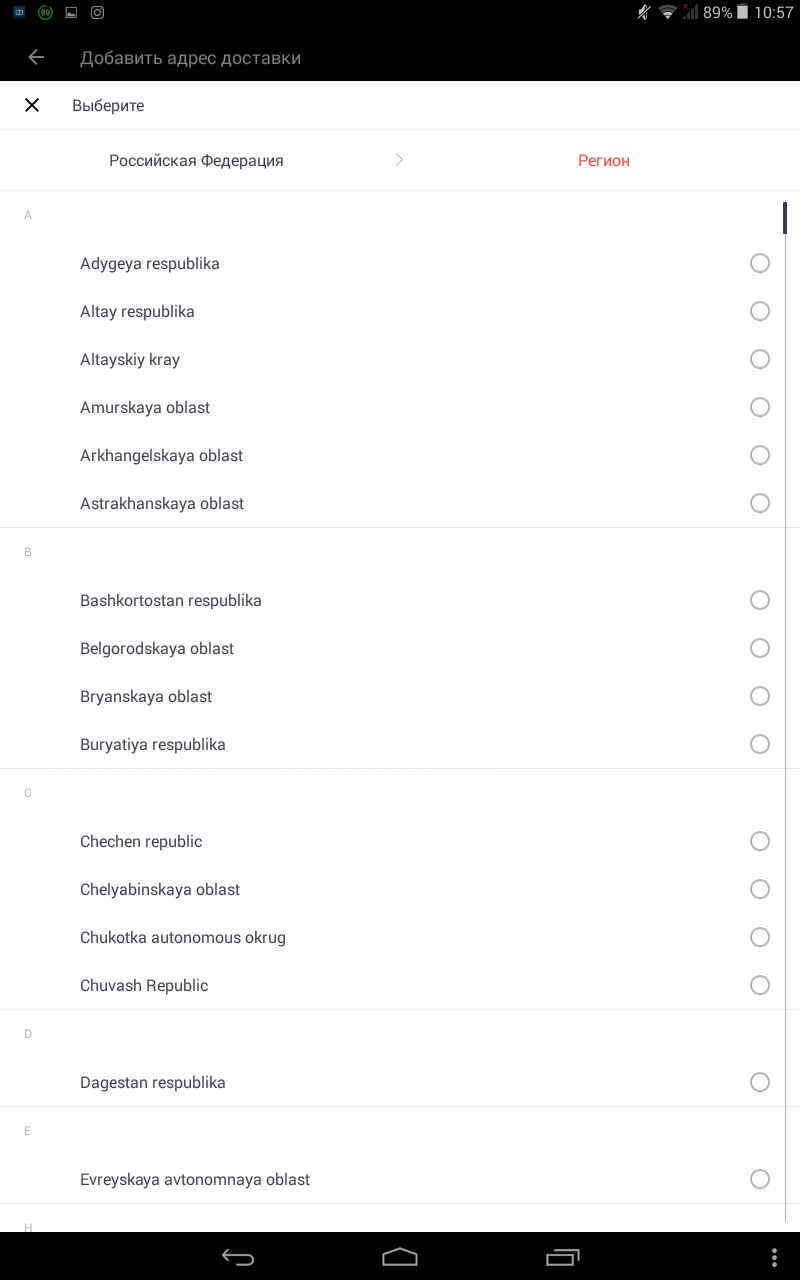
Choosing an area
- Then select the city:
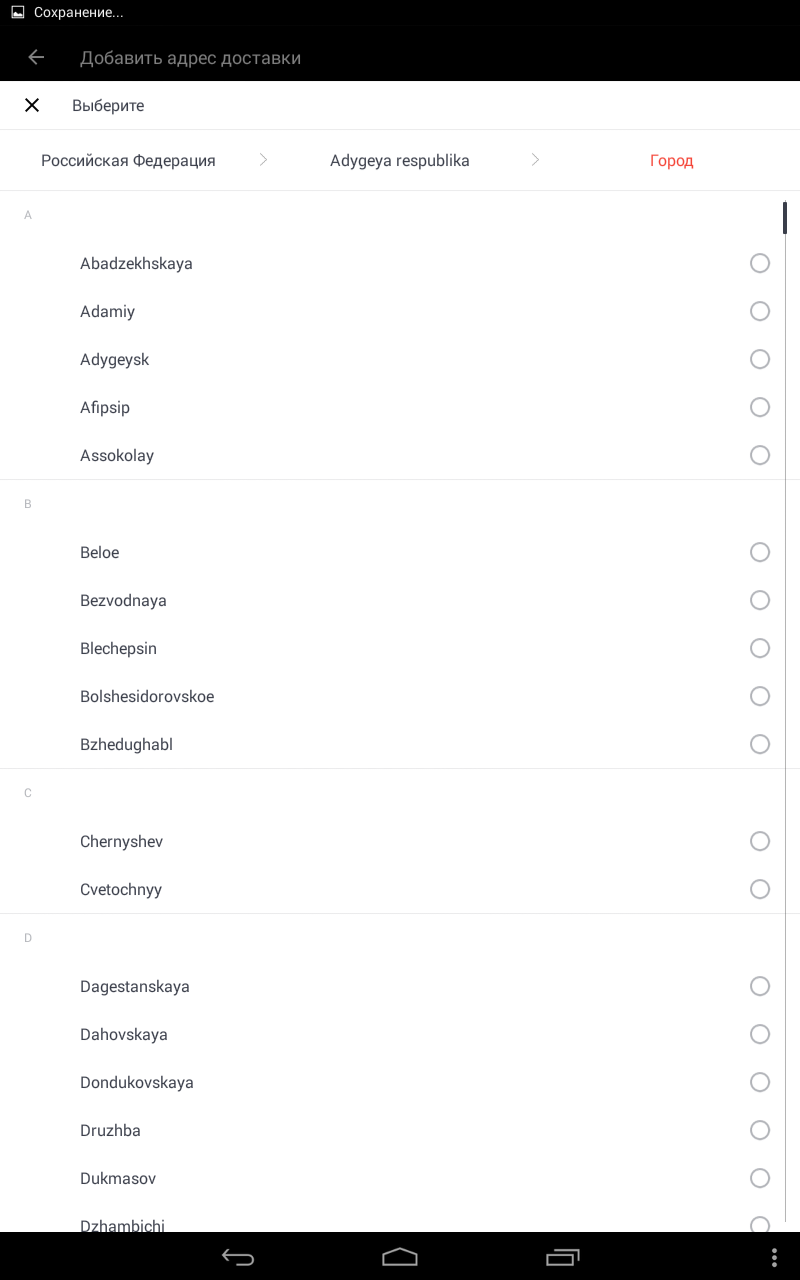
Choosing a city
- So you fill out two lines at once.
- In complete, write your zip code. If he is unknown to you, you can learn it on the link here.
- If you want the address being used as the main and automatically selected when ordering, click on the switch opposite the corresponding line so that it becomes red.
- Finally click "Save".
That's all! Now you have already added a new shipping address on Aliexpressand you can use it for orders.

Comments