How to change and restore the password to Aliexpress on the mobile version?
In this article we will find out how to change the password on Aliexpress Through a mobile application.
Contents.
- Password recovery on Aliexpress from the phone?
- Password recovery on Aliexpress via email
- Password recovery to Aliexpress through support service
- How to change the password to Aliexpress from the phone?
- Why can't you restore the password to Aliexpress?
- Video: How to change the password on Aliexpress?
Sometimes there are situations when users Aliexpress when installing the mobile application, suddenly discover that they have forgotten the password from the account. Let's wonder how to restore it.
If you have never made orders on the site, we recommend learning you an article "Aliexpress Mobile application - what is it? How to install and use? ".
Password recovery on Aliexpress from the phone?
Application Aliexpress many people like, as it is much more convenient to buy from it, and there is also more opportunities in it more. If the computer is not available, and you forgot your password, you can restore it from the phone.
- Open the Application menu
- Choose "Entrance"
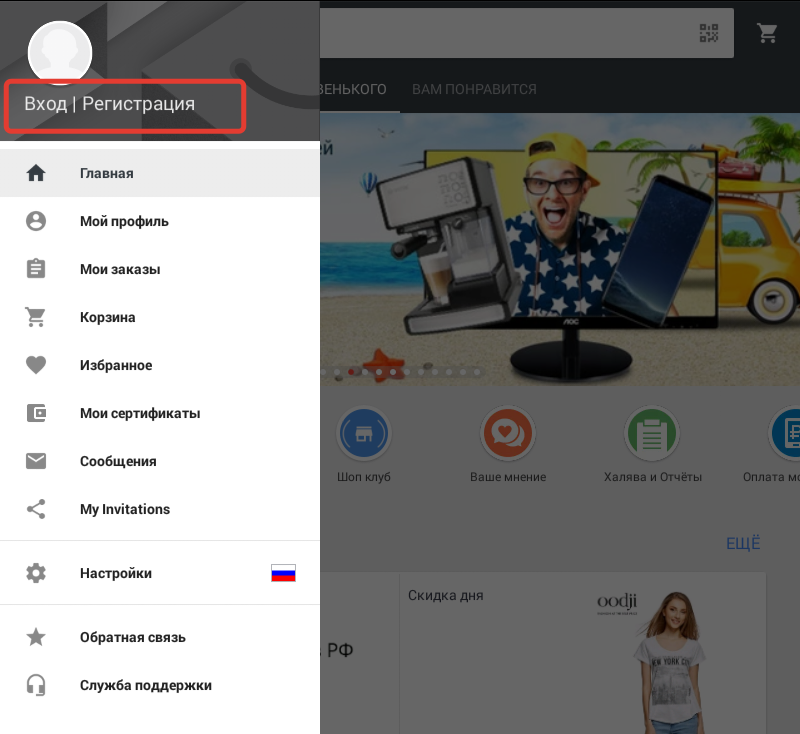
Entrance to the app
- Next, click on the key "To come in"
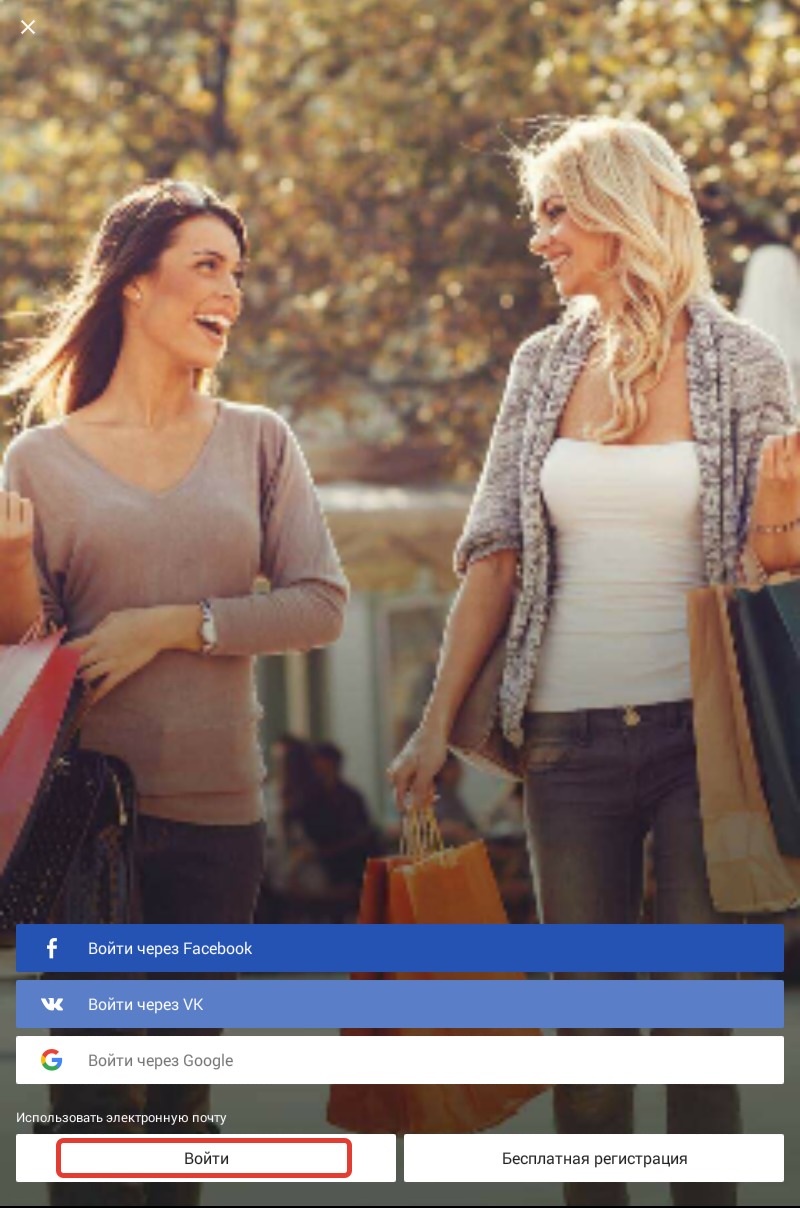
Login to page
- Choose "Forgot your password?"
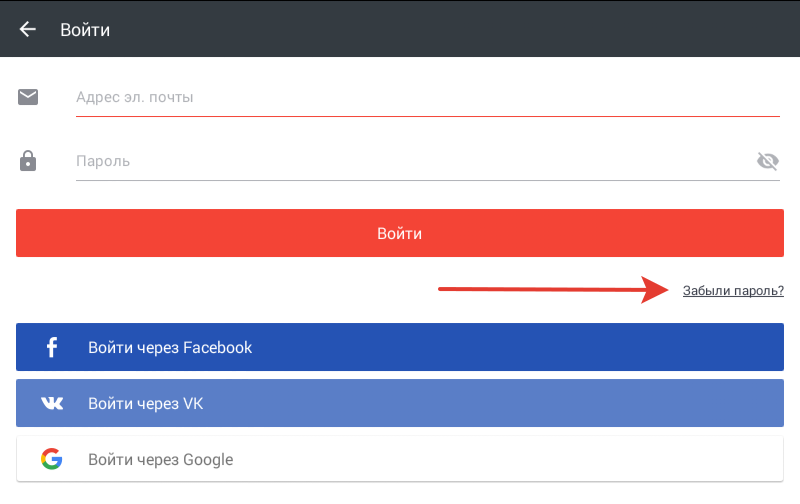
Forgot your password?
- The application will send you to the full version of the site where you will restore the password.
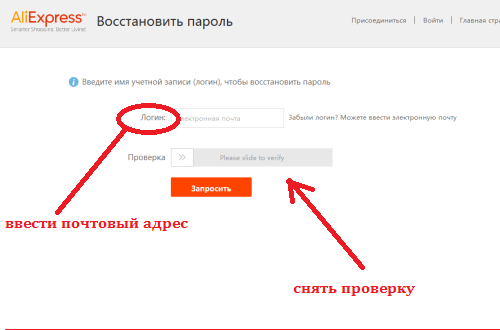
Recovery page
- You will find yourself on the recovery page, where in the string with the login you need to enter your email
- Additionally, you need to check the check that you are a person. To do this, click on the slider in the gray line and pull to the end to the right until it becomes green
- Next click "Request"
- On the new page you will be prompted to choose one of two recovery options.
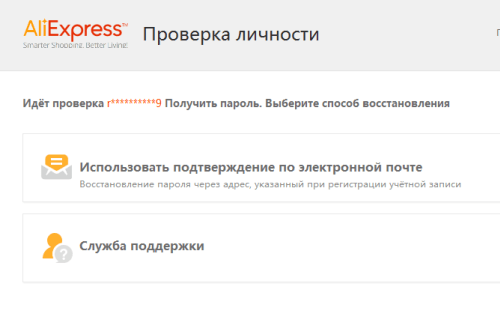
Select password recovery option
Password recovery on Aliexpress via email
- Specify your email box and you will come from the site a letter with the check code. It must be written in a special field.
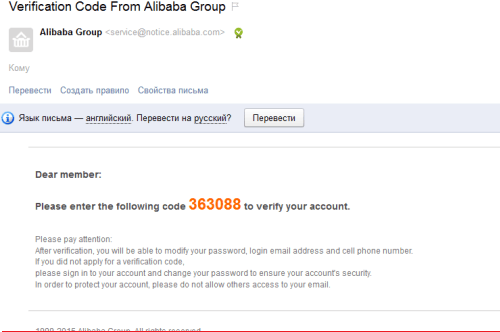
Code in email letter
- Confirm input by pressing the same key
- The system will offer you to create a new password.
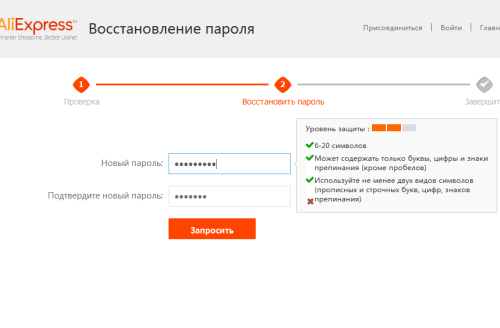
Creating a new password
- Enter it twice and save the result.
Password recovery to Aliexpress through support service
After selecting this option, you will find yourself in a chat with website managers, where you just need to send a message in a convenient language and in a couple of minutes you will help you restore access to the page.
Sometimes additionally asked to specify additional data so that the administration can make sure that you are trying to restore it.
How to change the password to Aliexpress from the phone?

How to change the password to Aliexpress from the phone?
To date, the password change in the mobile application is not provided, so if necessary, you have to do it through a computer. Either you can use the recovery feature to create a new password.
Why can't you restore the password to Aliexpress?

Why is the password for Aliexpress?
Sometimes it happens so that the password does not work. This is due to several reasons:
- You incorrectly specify the code received by e-mail
- Email written incorrectly
- New passwords do not coincide with each other
- You came up with too easy password, so make it more comprehensive
- You may enter the password in Russian

Comments
comments 3.
Yana 11.09.2019 12:50
* la ... how to change in the application, and not on the site
Tatyana 08.11.2019 12:44
What does it mean to enter a phone number in form 65-88888888
Liana. 08.11.2019 18:25
good evening, please help a password or change it