How to add or swap a bank card on Aliexpress from the phone via a mobile application?
In this article we will talk how to add a new card in your mobile application Aliexpress And change it.
Aliexpress it is a very popular online store, where you can buy anything. Today, people are increasingly starting to use the mobile application, as it has a lot of benefits before the computer version. In this regard, more and more questions appear and one of these is a binding or replacement of a bank card. Let's wonder how to do it.
If you have no mobile application yet, we recommend learn an article "How to install and customize the mobile application AlExpress?".
How to add a new map in mobile application Aliexpress?
It is worth noting that add a map in advance on Aliexpress will not work. To do this, you need to go to the order.
- Choose the thing you want to buy
- Click "Buy now"
- Define the parameters if required, for example, color or size
- Continue the operation and you will fall on the order page
- At first your shipping address is specified, and just below are proposed to choose a payment method.
- Press "Adding a new card"
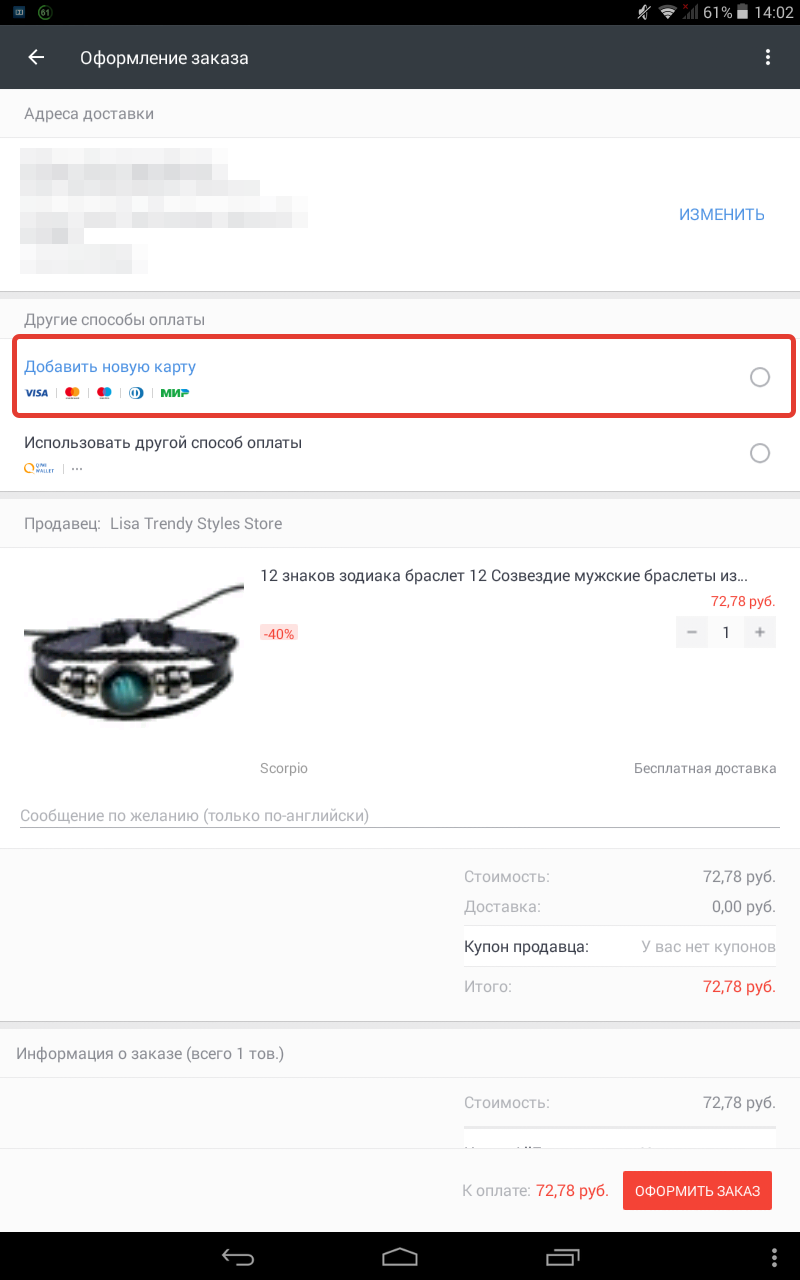
Adding a new map
- The window will open to enter details
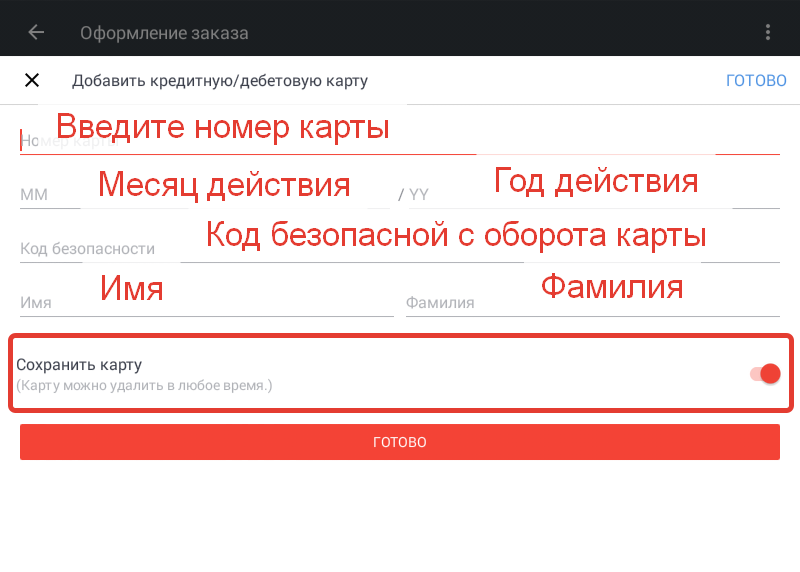
Enter the details of the map
Note! Since you want to save the card, the switch at the very bottom opposite the preservation offer should be red. If he is gray, then click on it.
- Save the result and card will be added to the system.
How to change the bank card data in the Aliexpress mobile application?
If you need to change the map information on AliexpressFor example, you want to use the other, then you must first remove the old one. For this:
- Open the Application menu
- Go to "My profile"
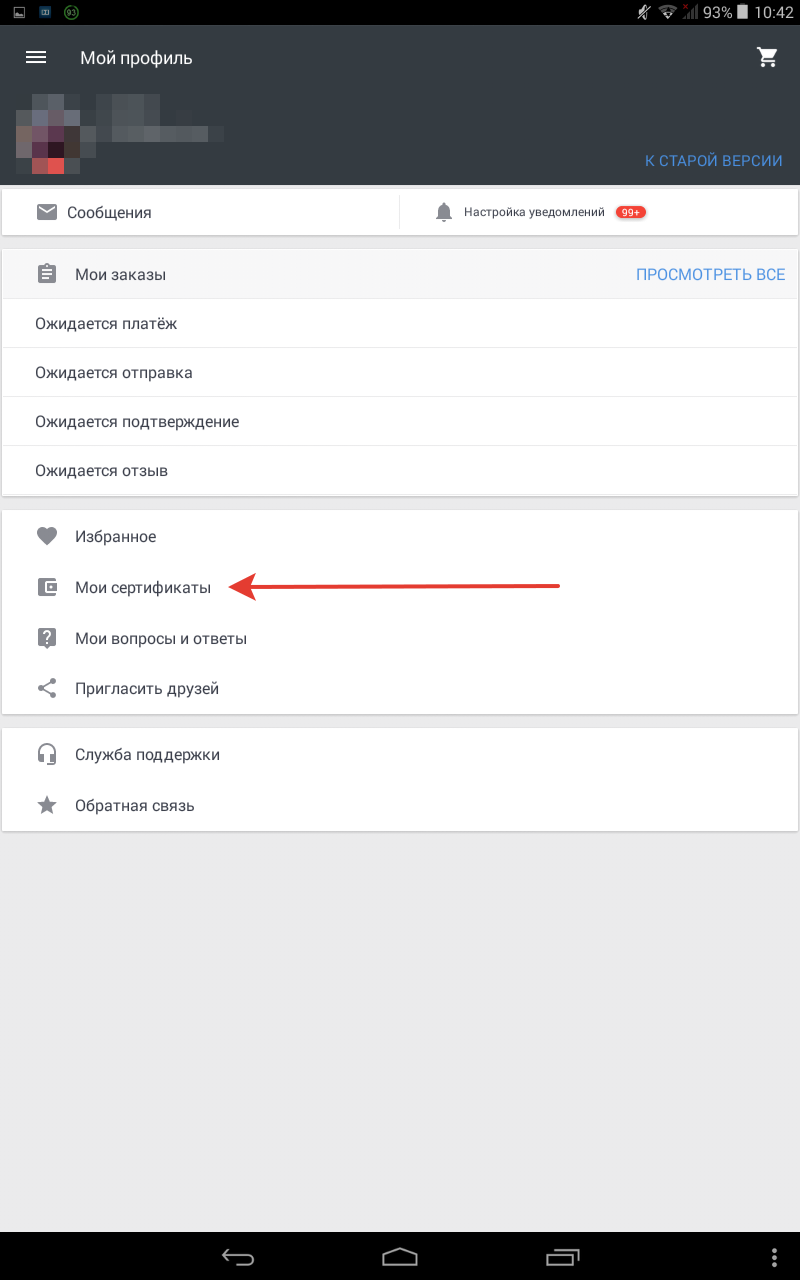
My profile
- Next, select "My certificates"
- Then go B. "My bank cards"
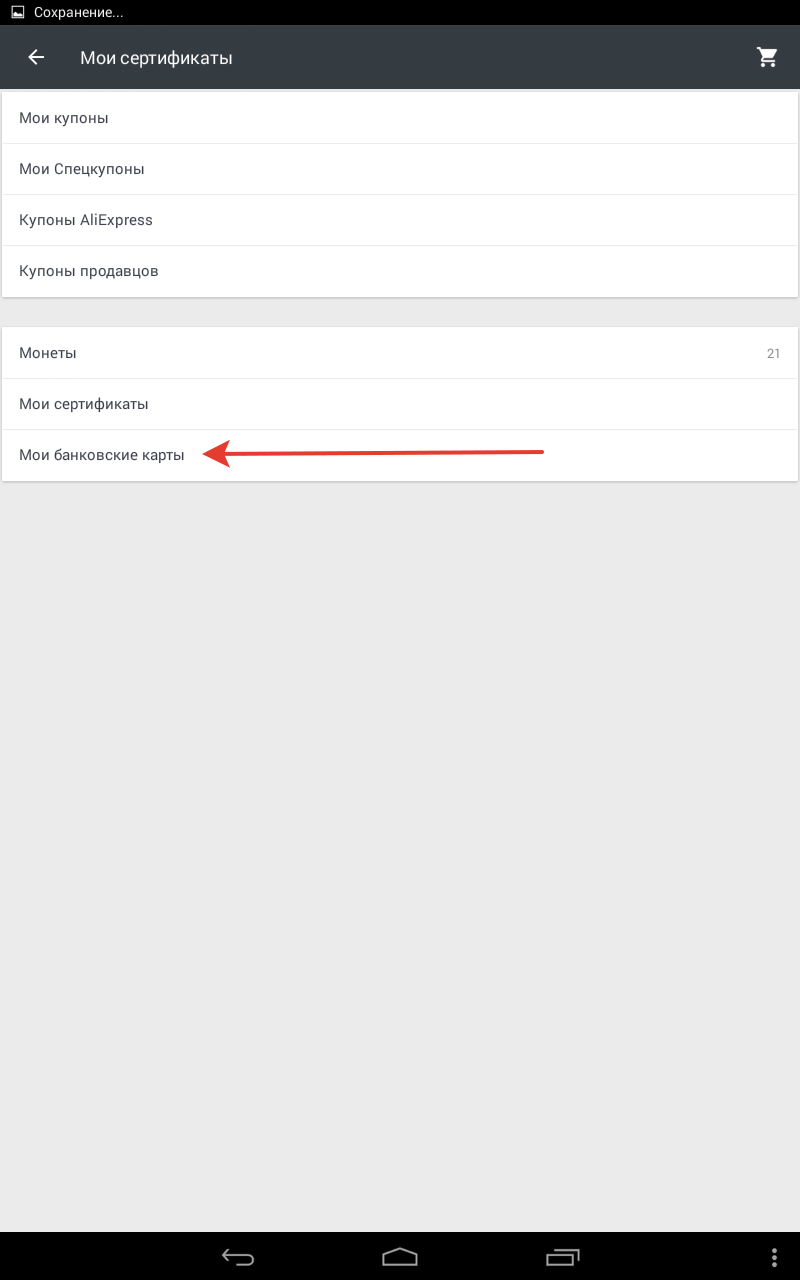
Bank cards
- This section displays your saved map.
- Click on the opposite of it "Delete" and confirm your decision
- Now you can add a new card to the method described above.

Comments