What does mobile payment for Aliexpress mean? How to make a mobile payment to Aliexpress?
In this article we will discuss how to replenish the balance of the mobile phone on Aliexpress And how to pay for purchases from the phone.
Aliexpress constantly growing and developing, more and more new buyers come here. Why is it so popular? Everything is simple. Millions of goods at the lowest prices are sold at the site at the site. At the same time, the service has so thought out the buyer's protection system that people never risk their money. Moreover, there is a set of many payment methods here, and relatively recently it became possible to pay for purchases from the mobile phone account and replenish its balance.
If you are not yet registered on this site, we recommend reading you an article "How to make the first order for Aliexpress?".
How to produce a "mobile payment" to Aliexpress?
Before paying for the order in such a way as "Mobile Payment"First of all, you should choose a suitable product. Further on the moment of payment do the following:
- Choose "Other payment methods"
- Press "Mobile Payment"

Mobile payment
- Then select your telecom operator
- Specify your phone number

Enter phone number
- Now expect SMS with the order payment instructions.
- Usually, in response, it is necessary to send some code to confirm the payment
That's all! After confirming the payment, your purchase will be performed.
It is worth saying that "Mobile Plate" It is held with the Commission and is not available to all telecom operators:
- Beeline - 3.9%
- MTS - 0.95%
- MegaFon - 1.95%
- Tele2 - 2.45%
AliexpressAs we have already said, is constantly developing and trying to become the best among competitors. In this way, the store was able to stand out among the rest, and also made an additional payment method.
How to replenish a mobile phone balance through Aliexpress?
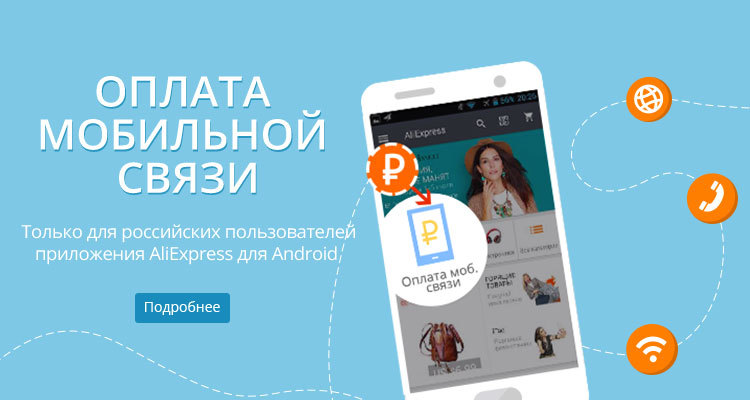
How to pay the phone to Aliexpress?
At the moment, this opportunity is implemented only in a mobile application. Aliexpress. If you do not have it, we recommend learning the installation and use of the application here. The service itself works simple enough:
- Open your mobile application
- On the main page click on item "Payment of mobile communications"
- Further enter your phone number and the amount you want to make
- Now make payment through Alipay.
Funds will be credited to the account within e a few hours. But it is worth talking about some nuances:
- Replenishment is possible in the amount of not more than 1.5 thousand rubles
- To order the order was successfully completed, the payment must be made within an hour after the procedure for placing the order

Comments