What is feedback to Aliexpress and can I change it? How to change email or phone to Aliexpress?
In this article we will talk to you, is it possible to change on Aliexpress Feedback and how to do it.
Contents.
Often by users Aliexpressquestions arise when email or phone number changes. Can I change them and how to do it? After all, as sellers and postal workers will now send feedback if other data is used now? Under the feedback also called reviews. Yes this is true. But sometimes there is a need to change them. What then to do? Let's figure it out in more detail in each of the situations.
If you are Aliexpress still not have time to make a single purchase or just learn to do this, then you will be interested to explore our instructions for beginners by reference here. In it you will find a lot of interesting and useful for yourself.
How to change feedback to Aliexpress?
First of all, you need to determine for yourself that specifically you need to change on Aliexpress- Feedback, mail or still phone number. Each of these parameters is changing differently and the universal way for them is simply not. At the same time, they all relate to feedback, which can also be denyed. Let's deal with each way in more detail.
How to change feedback on Aliexpress?
In fact, Aliexpressforbids changing reviews and evaluations that have already been written for sellers. But at the same time it is not worth the upset, since the review itself is still possible, but the estimate will remain the same, nothing can be done here. So to change feedback:
- Open section "MY ALIEXPRESS". This is your personal account where you can manage your data.
- Here, find the left of the small menu. Click on the item "Review Management"
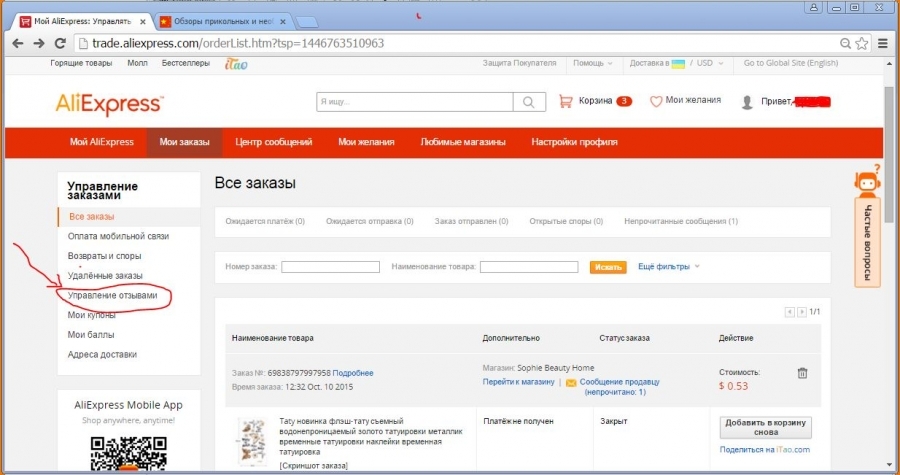
Response Management
- On the new page you will be displayed all your feedback. Opposite the desired click "Complete Feedback"
- In a new window, write your opinion and send it
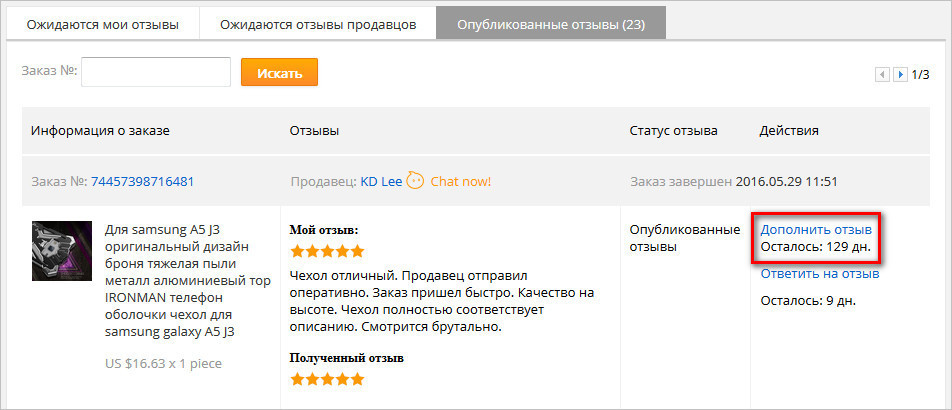
Change feedback
- By the way, if the seller gave an answer to your review, you can click on the button "To answer" and write something to the seller
How to change email to Aliexpress?
If you have changed email, you can change it without any problems Aliexpress.
- To do this, we first go to the personal account and move to the section "Change profile"
- Further on the left choose the item "Change Settings"
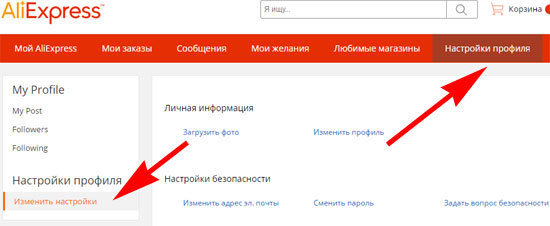
Change profile
- Now you need to choose from the list "Change email address. mail "
- On the new page you will immediately be prompted to choose a convenient change option - through confirmation of email or through support service
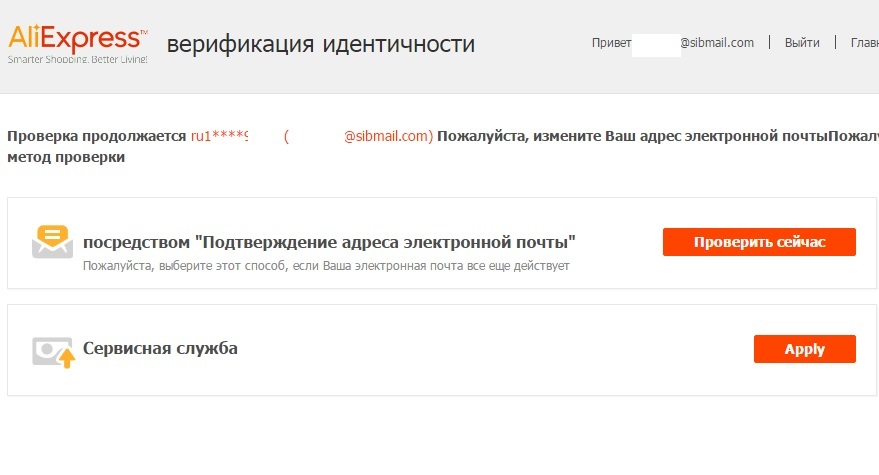
Check by mail
- If you have access to the old box, then choose the first option and boldly press "Check now"
- Or choose recovery through support service if the old mail is lost, and go online chat. Communicate with the operator and it will help solve your problem
- Suppose you have chosen an email check. In this case, you will receive a letter with a confirmation code on your old drawer.
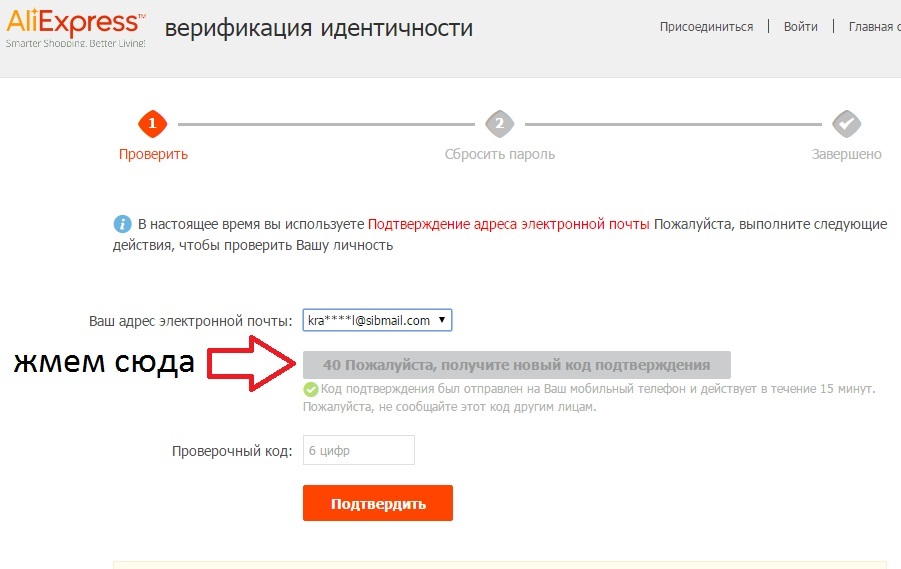
Email confirmation
- It must be copied from there and paste into a special line. After that, press "Request"
- On the new page, specify the new email address and also confirm it with the code. He will come to a new box
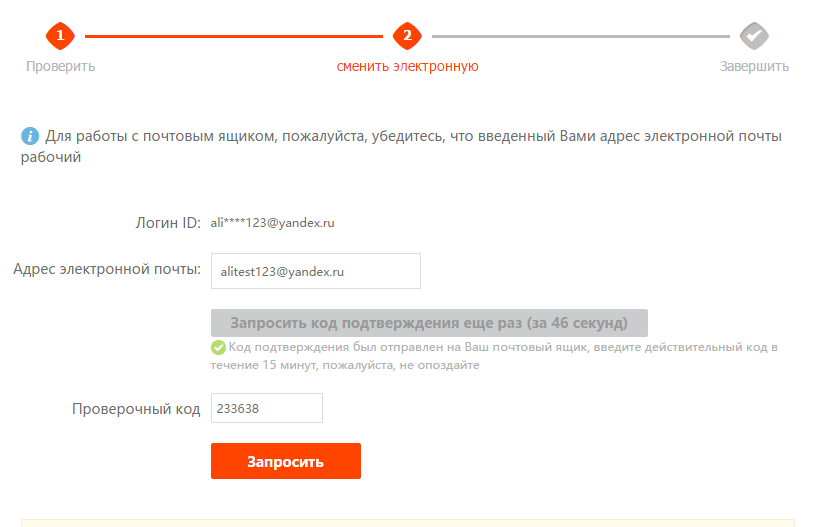
We enter a new mail
- As soon as you complete the confirmation procedure, the mail will change and saved in the system
How to change the phone number to Aliexpress?
If you want to change the phone number on Aliexpressthen you need to edit the shipping address, since it is the mail employees who can contact you with questions. How to do it?
- Open your personal account and go to "Delivery Addresses"
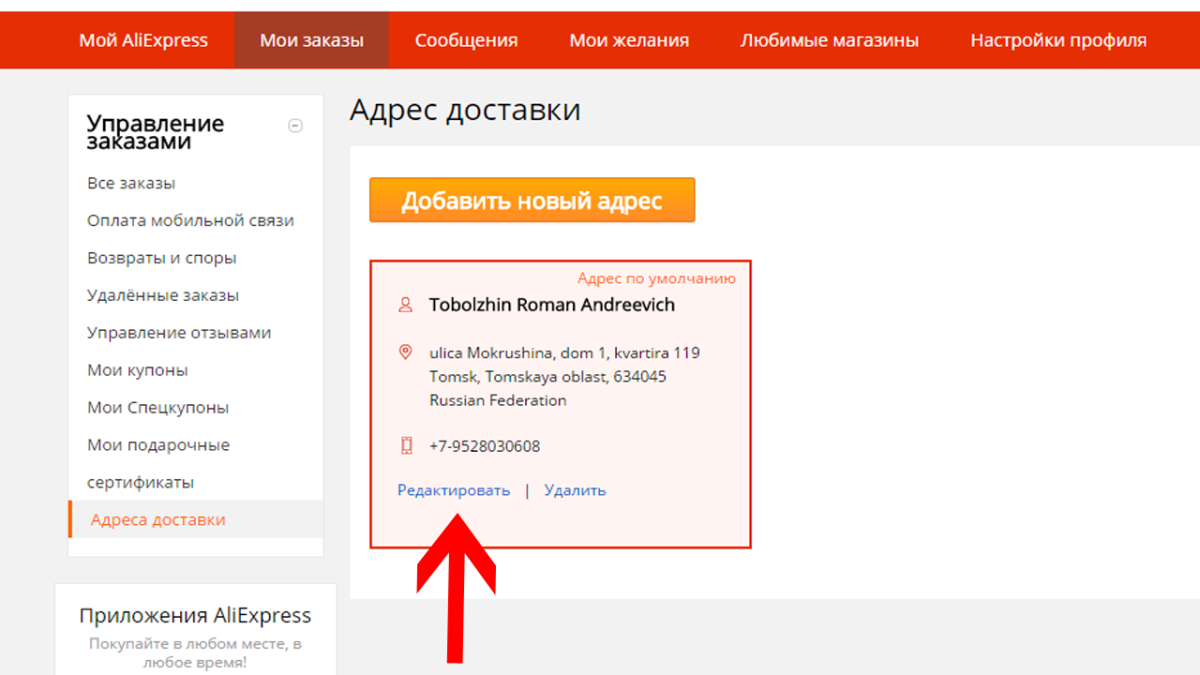
Edit address
- Here you will have your address where the parcels come from the store.
- Under it there is a button "Edit", at her and press
- In a new window, locate the line to enter the phone number and change
Save the result and now you will have a new number for communication in your profile.

Comments