Aliexpress - Wholesale Internet hypermarket, high-quality goods at wholesale prices in Russian in rubles and in dollars: registration, entrance. How to buy high-quality products on Aliexpress at wholesale prices, how to get discounts?
In this article we will talk about how to start working with the site Aliexpress For wholesale shopping.
Contents.
- How to register with Aliexpress?
- How to enter Aliexpress?
- How to find goods to Aliexpress?
- How to place an order for Aliexpress?
- How to pay for an aliexpress order?
- Aliexpress.com in Russian in rubles and dollars: goods, catalogs, prices
- Aliexpress.com in Russian in rubles and dollars: discounts
- Alispress in Russian in rubles at wholesale prices - Official website: Coupon for first purchase
- Video: How to buy in China? Aliexpress shopping for newcomers
Aliexpress he is the most popular Chinese platform for the sale of goods at low prices and with free shipping. Many newcomers who are just going to start buying on this site face problems. Someone does not understand how to register, someone cannot figure out how to look for goods and so on. These and other issues we consider in this article.
How to register with Aliexpress?
First of all, of course, you need to register, otherwise you will not be able to place an order. This procedure will take you only a few minutes.
- Open the main page Aliexpress
- Right up Find the inscription "Registration"
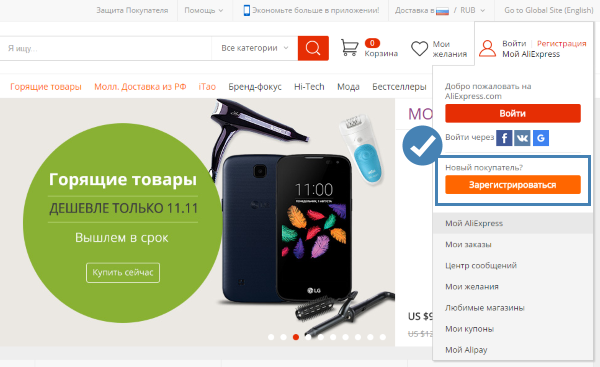
Registration key
- Next you will open the window with registration formthat you need to fill out:
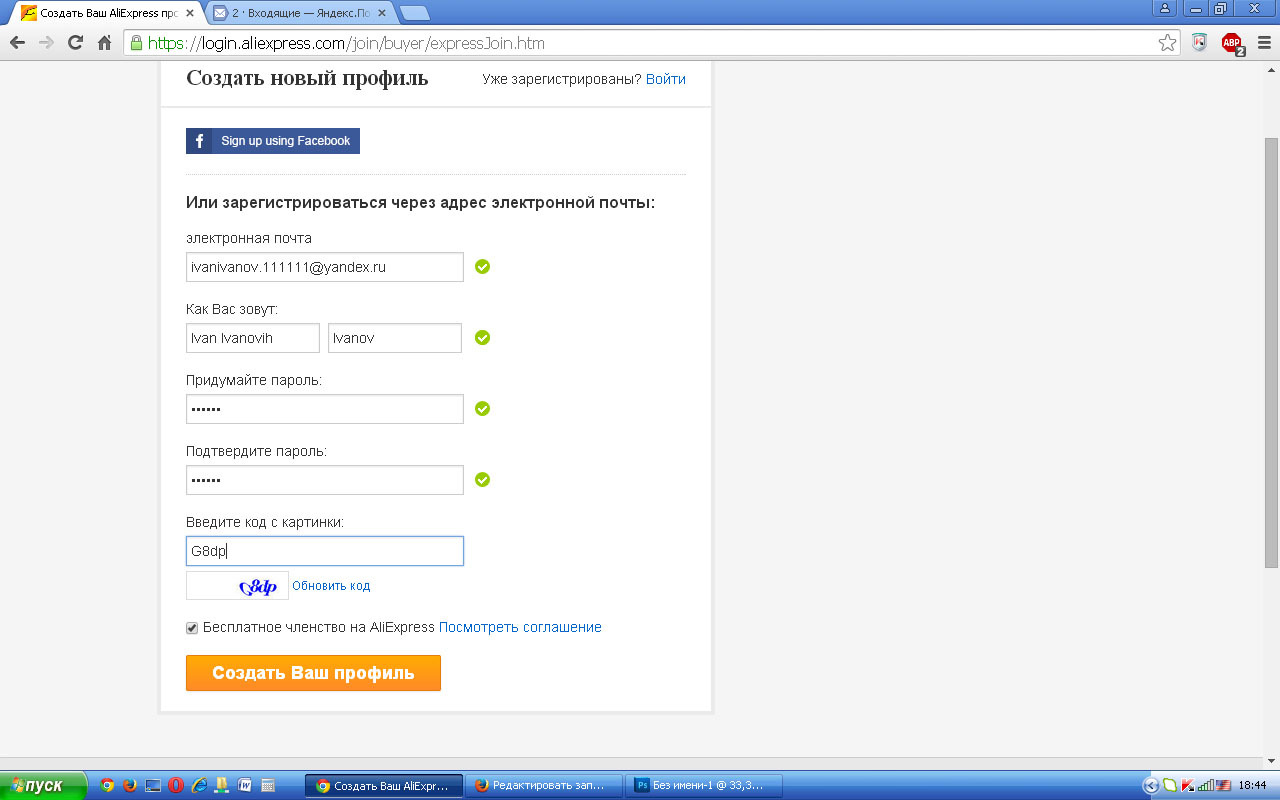
Example of completing the registration form
The screenshot shows how to correctly enter the data. You have already noticed that it is done on Latin. If you are experiencing difficulties with the translation of the text in Latin, then the service will help you Translit.net.. You need to open its main page, in a large empty window write a Russian text and click "In translite". You will get the text you need in translitement.
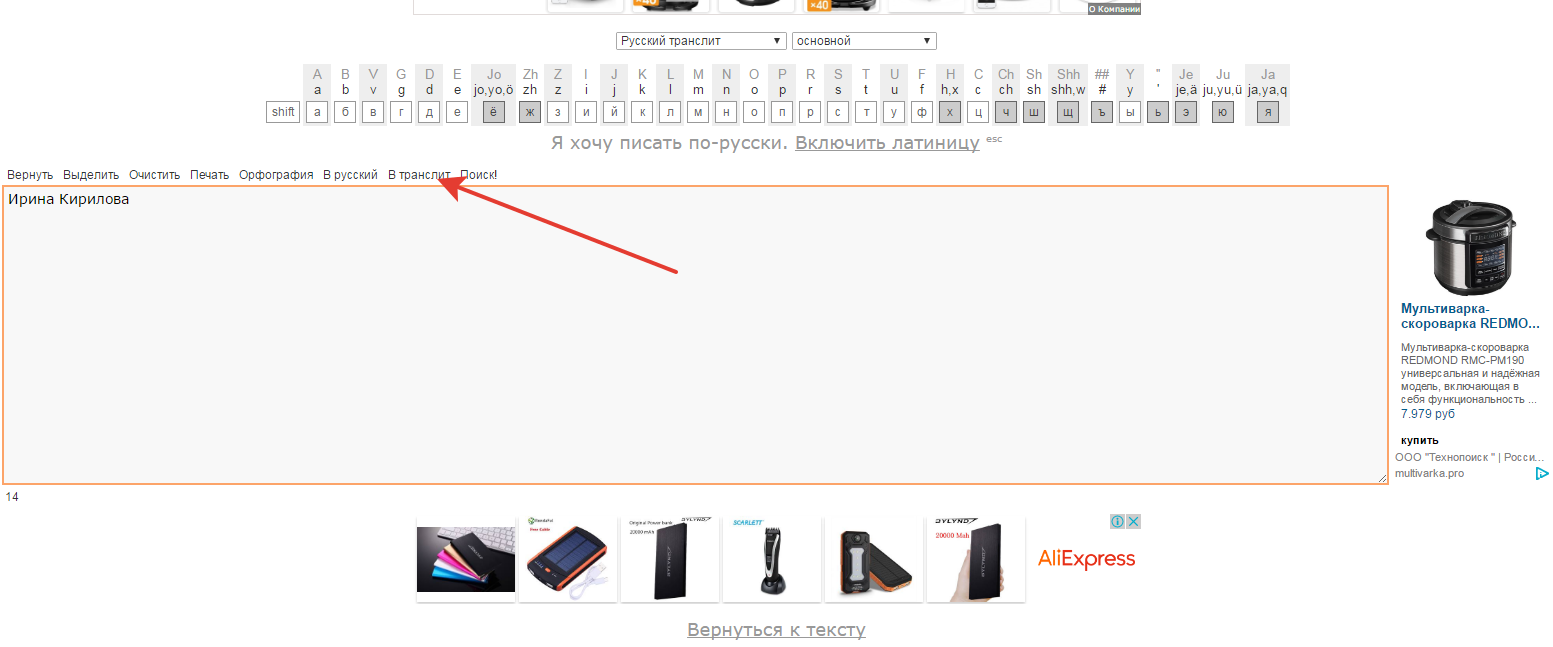
Text translation to translite
- When everything is filled, select "Creating a new profile"
- Registration is almost completed, it remains only to confirm your email.
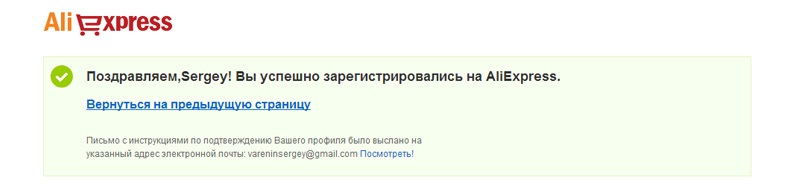
Successful registration for Aliexpress
- To do this, open the electronic box that you specified when registering and find a letter from it from Aliexpress
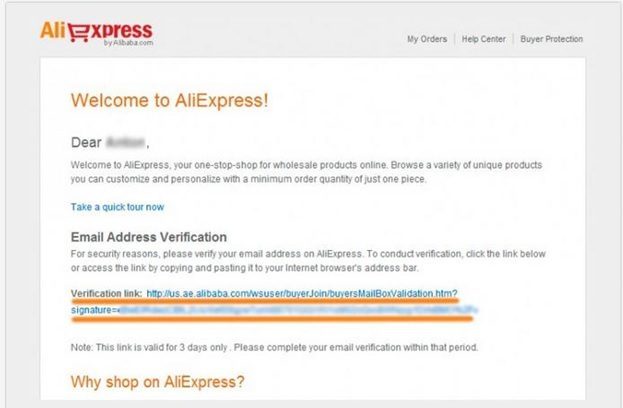
Letter to confirm registration
- Open it and locate the link to confirm the mail.
- Go through it and your post is confirmed. On the successful operation you will report the appropriate notice
How to enter Aliexpress?
So. Registration is completed, now you need to perform the first input. For this:
- On the home page Aliexpress right up to locate the line "Entrance"
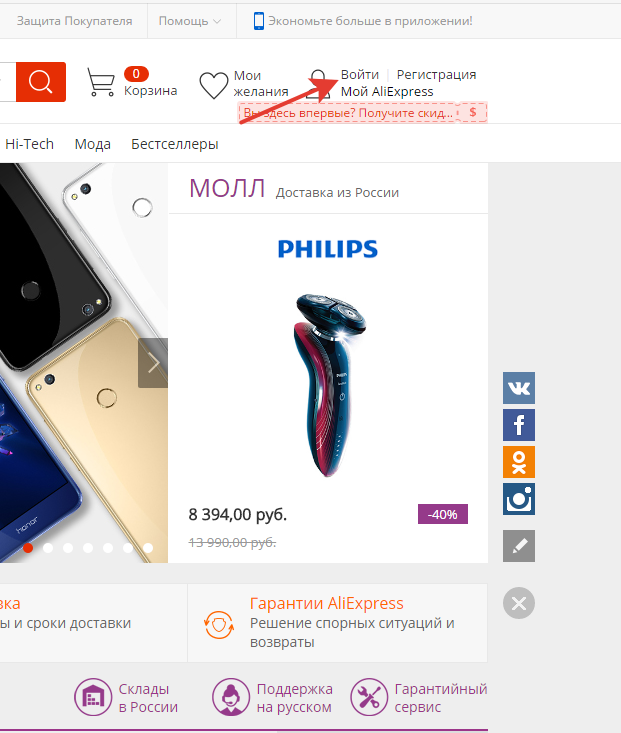
Input key
- The next window will open to enter information.
- In the first line, write your email, and in the second - password
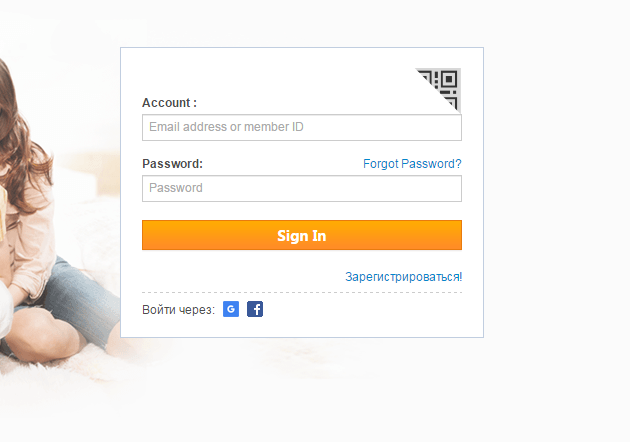
Data entry window
- Click on "Entrance"
That's all! Authorization completed!
How to find goods to Aliexpress?
Sometimes looking for the right products on the site is not so easy. To search was simple, you must first figure out the search and sorting.
So, for a start, let's talk about the direct search for goods. You can do this using the search string.
- Find the search string at the top
- Write in it the name of the goods you are interested in, for example, wrist Watch
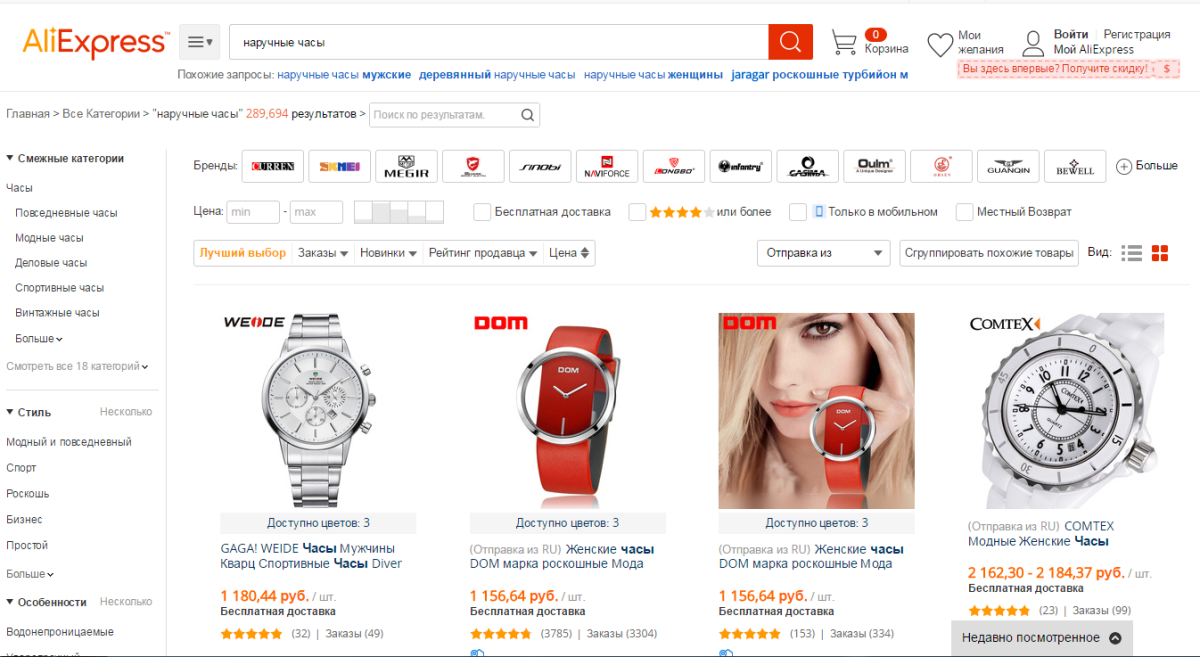
Search wrist watch
- It is not necessary to write a phrase in Russian, it can be done in English
- After that, click on the magnifying glass icon
- You will find search results
As you can see, it is a lot of goods, so to narrow the search to use the sorting.
For this you have two panels:
- Sort by general indicators
- Sort by category
The first panel is located in the center of the page. Let's talk about it in more detail. Here you can specify the range of the cost of goods suitable for you, see things only with free shipping, choose wholesale batches or just piece and so on.
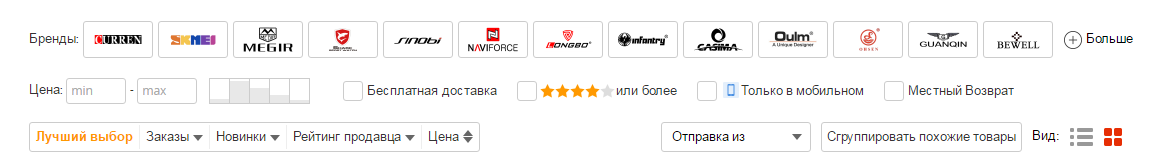
General indicators
On the left there is another panel for sorting goods on certain characteristics.
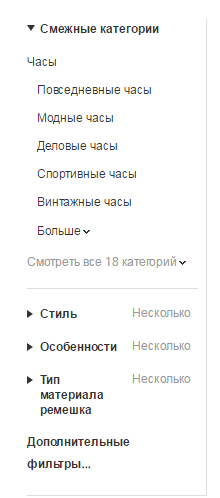
Select categories
There is here "Related categories"where the similar sections are indicated.
In addition, there are other parameters - size, style, and so on.
If you want to find goods in category, it is not at all difficult.
- Open the main page of the site Aliexpress
- The list is displayed a list of the most popular site categories.
- Let's try to also find a clock
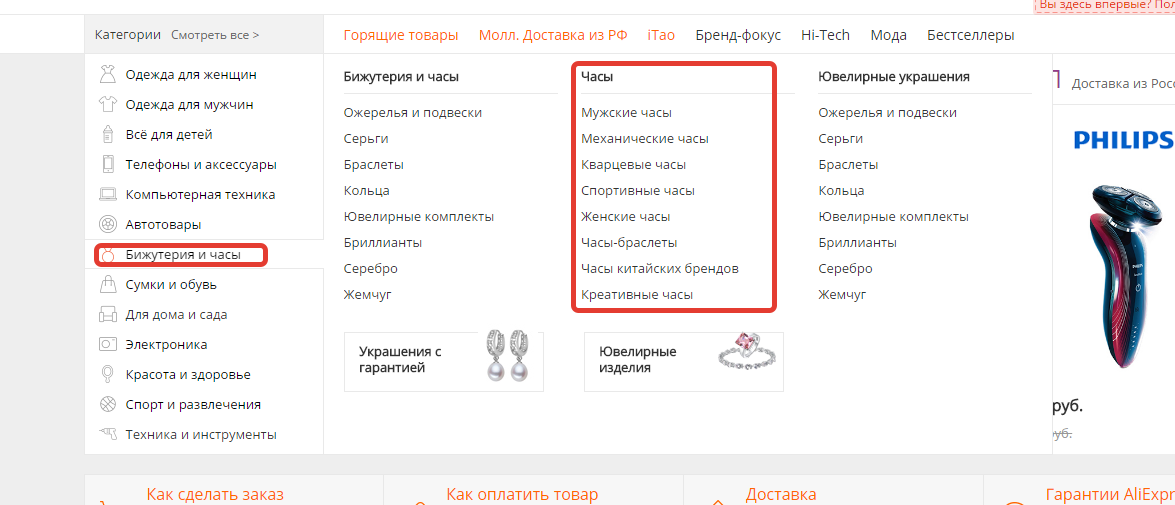
Search for hours through categories
- Mouse over the mouse over "Jewelry and watches"
- Next click "Wrist Watch"
- You will be loaded with results that would high in the usual search
- To narrow the search, also use sorting
How to place an order for Aliexpress?
So, the necessary product is selected. It remains to buy it.
- Open a detailed product description
- Select suitable options, such as color, delivery country and delivery method
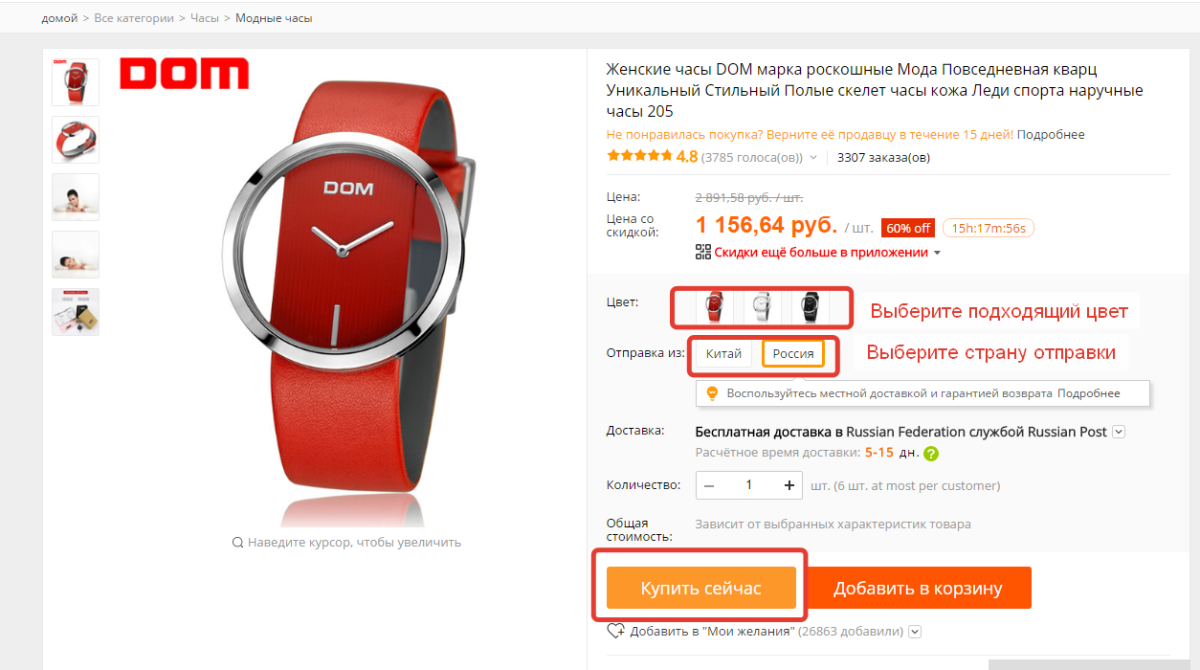
Selection of product characteristics
- Click "Buy now"
- Next you will open the order design window
- First of all, you need to add a new address where the parcel comes.
- Click "Adding a new address"
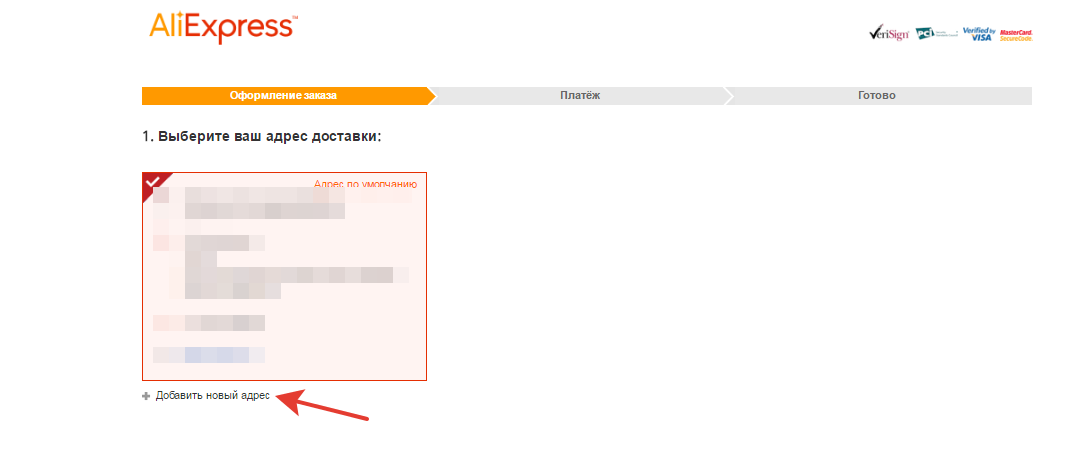
Adding a new address
- Fig out:
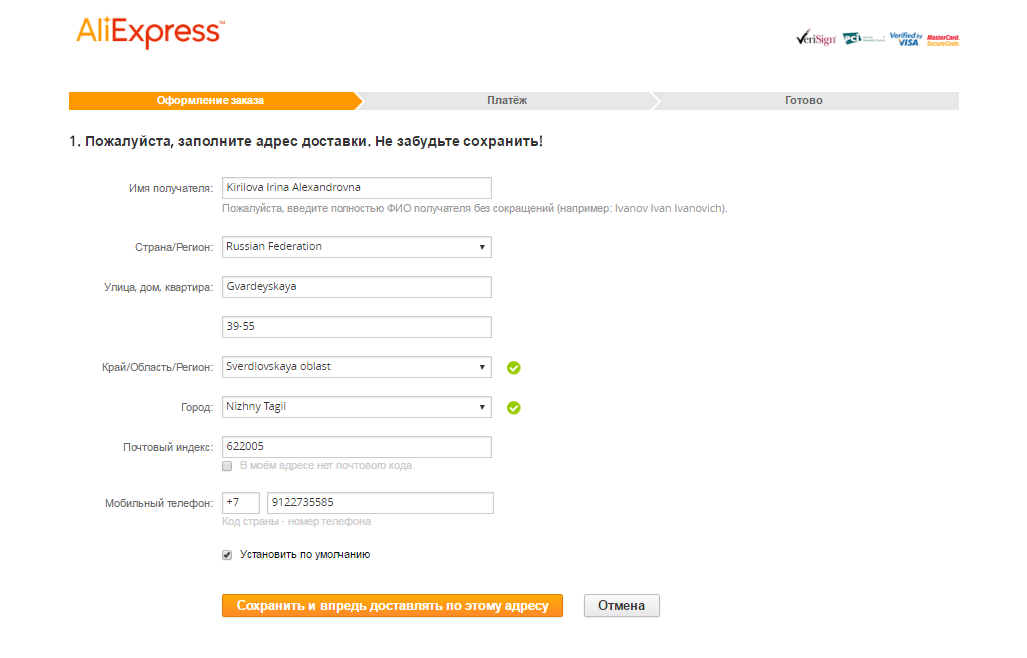
Entering new data
Specify all the data according to the sample. As you see, filling, as well as during registration is carried out on Latin. To translate, use the service Translit.net.which we have already spoken above.
- After entering, save the information
- Continue check out the correctness of the specified parameters purchased
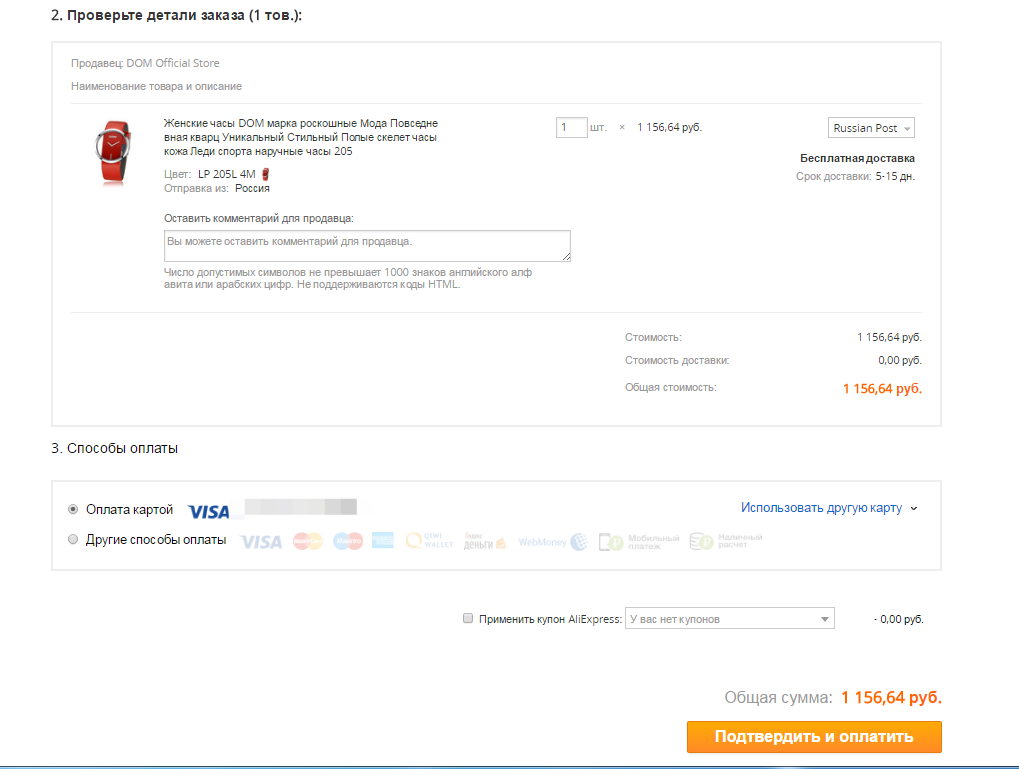
Check the correctness of the specified data
- Press "Ordering"
How to pay for an aliexpress order?
Now you will open the window to pay for the order. How to do it?
There are several different ways to pay for the order - a bank card, an electronic wallet, with a mobile and cash account. The most profitable bank card is. Consider payment by the example of this method.
- In a special window, specify the details of your card in accordance with the sample:
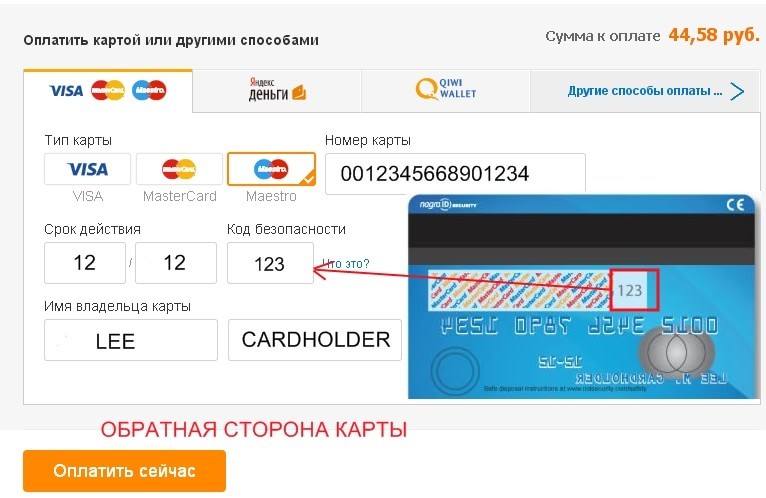
Card details filling
- Choose "Pay" And the tools will spike from your facial account.
Aliexpress.com in Russian in rubles and dollars: goods, catalogs, prices
The main features Aliexpressis the low cost of goods, high quality and free shipping.
There are many products for sale, among which uses with great demand:
- Covers for mobile phones
- Wrist Watch
- Household products
- Appliances
- Smartphones
- Trivia for kitchen
- Bijouterie
- Women's Clothing
- Man's clothes
- Childen's goods
- Shoes
- Fishing equipment
- Goods for hunting
- Sporting goods
Aliexpress.com in Russian in rubles and dollars: discounts

Discounts on aliexpress
Except for Aliexpressso low prices, sales are constantly being held here and discounts are provided.
For more information about when and what sales are held, you can learn from articles:
- "Schedule on Aliexpress in 2017"
- "Burning products for Aliexpress"
- "What is Coupons for Ali Ekspress and how to use them?"
Alispress in Russian in rubles at wholesale prices - Official website: Coupon for first purchase
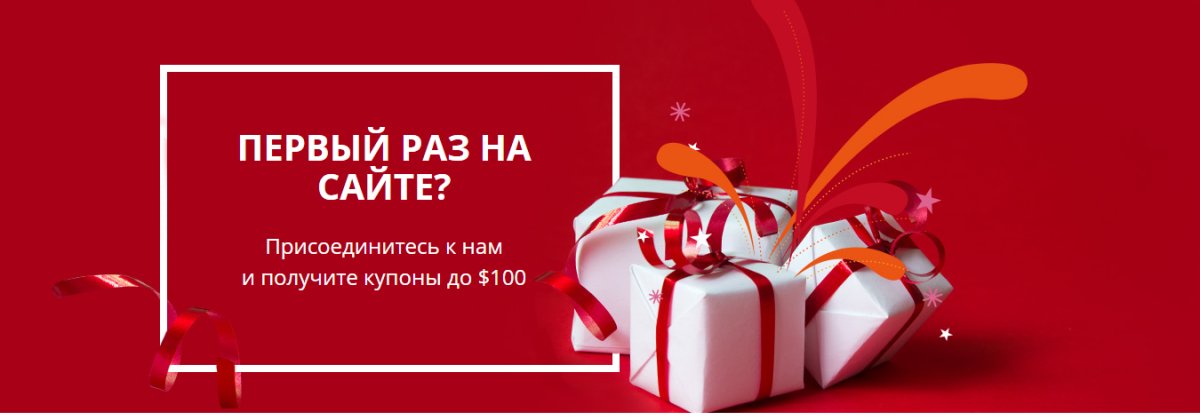
Coupon for the first purchase Aliexpress
In addition to discounts and coupons, for new customers Aliexpress a discount is provided from the site itself. It can reach $ 100 depending on the purchase amount. If you make the first order through a mobile application, then the amount of the discount can reach $ 200. To get such a coupon on the main page Aliexpresschoose "Are you here for the first time? ..." And follow the instructions of the system.

Comments