Aliexpress writes when entering the personal account - please remove the checks: what to do? How to remove checks at the entrance to the Aliexpress website?
In this article we will talk, which means the message Aliexpress - "Please remove the checks."
To start buying on Aliexpress, you must first go registration. After that, you need log in your personal account.
Authorization does not take you too much time. All you need from you - specify the username and password. But sometimes it is not enough for the entrance and the system asks for an additional check. Let's discuss what it is and why it is needed.
Why do you need verification at the entrance to Aliexpress?
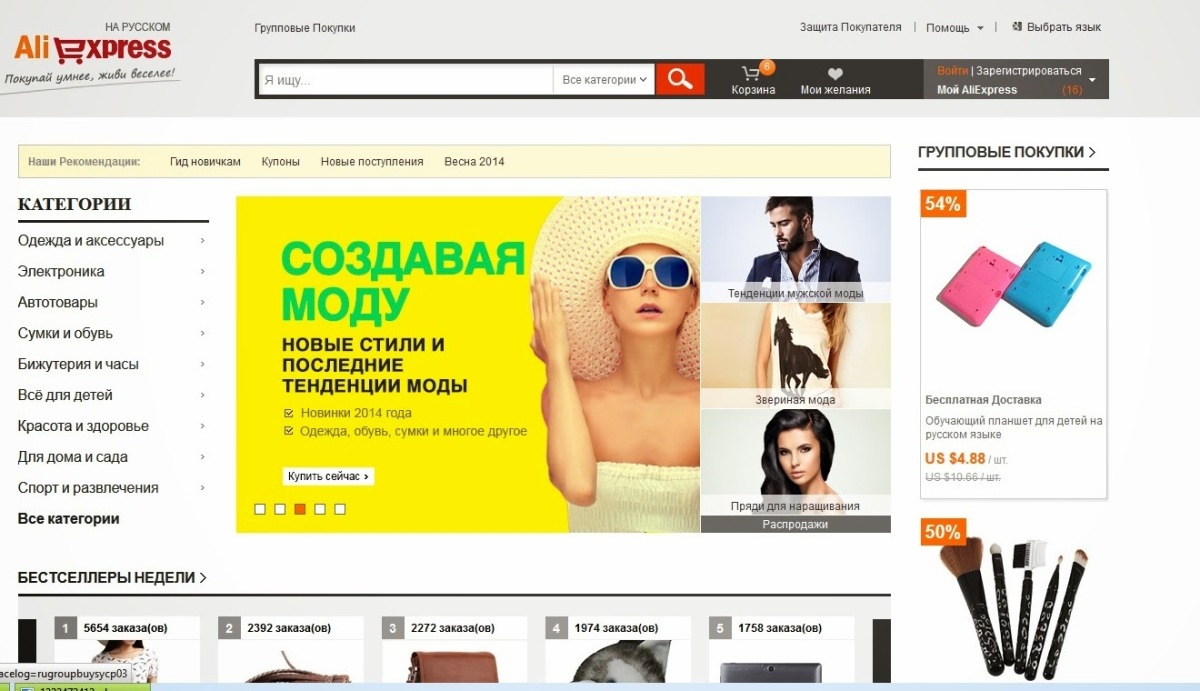
Why do you need verification at the entrance to Aliexpress?
Such check on Aliexpress made for your security. It allows you to additionally protect the account so that no one can hack him.
Previously, it was necessary to log in in your personal account. Be sure to introduce a code word from the picture, but it was not very convenient, since not always words or numbers were clear.
As Aliexpress it positions itself as an advanced Chinese playground, which is always updated, it was decided to make a simplified verification procedure. Now the users just press the special slider with the left button and drag it to the right until the stripes will become green.
Some users are still unclear why this line and then they see the message at the entrance "Please remove the checks".
I can not enter Aliexpress: writes - please remove the checks: how to go to the site
Below is a detailed instruction that will allow you to easily remove check when entering Aliexpress.
- Open the main page of the site Aliexpress
- To the right at the top select "Entrance"
- You will see a form for login and password
- Specify this information
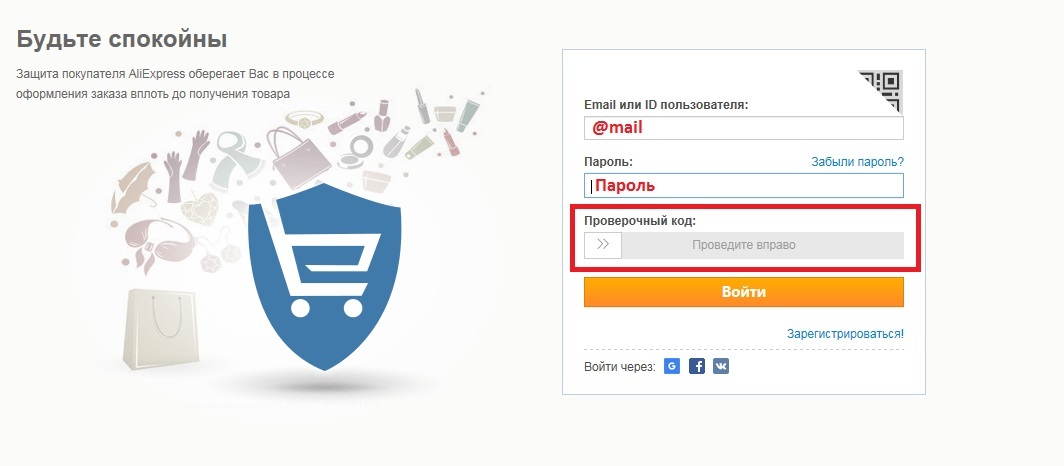
Verification code for aliexpress
- Low below there is a field "Verification code"where there is a slider and inscription "Spend right"
- If this item is missing and immediately try to enter, you will see a message. "Please remove the checks"
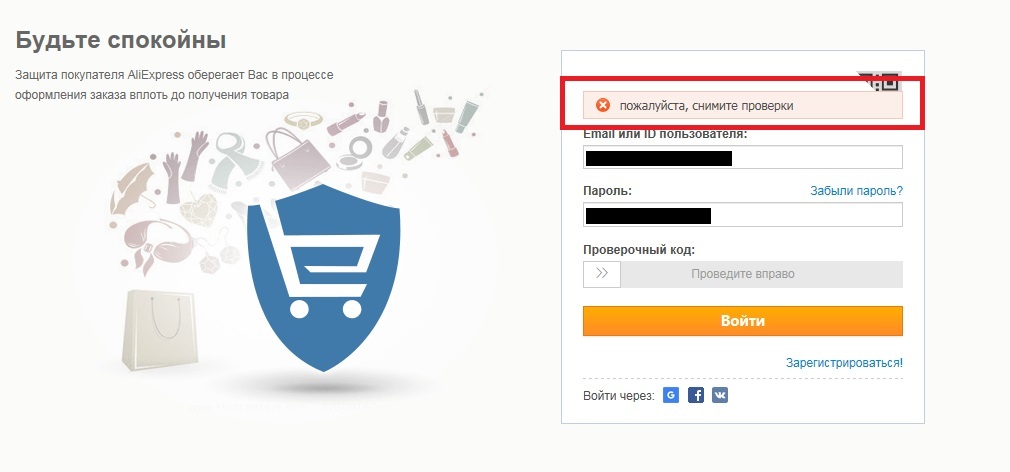
Please remove the checks
- To remove the scan, press the left mouse button on two arrows and run the length of the entire field
- When everything is done correctly, the signature will be displayed. "Checked"
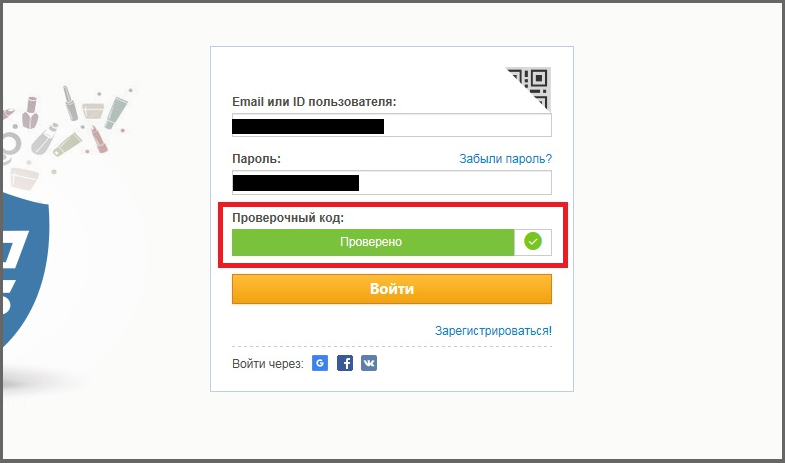
Successful check
- Now you can click the button. "To come in"
- Sometimes after pressing this input key, an additional form can be displayed. It also contains verification code, but in the picture
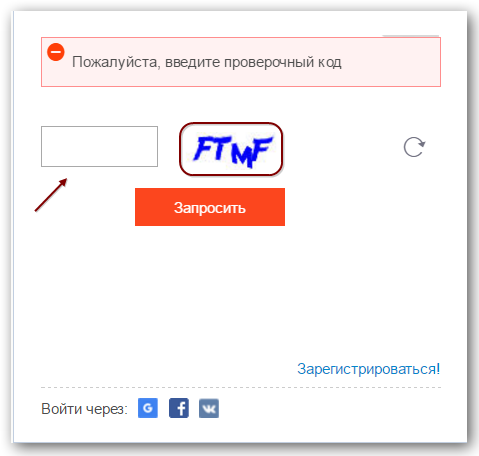
Entering additional code
- Enter it in a special line and confirm the action
- You will come to the entrance page again, where the whole procedure needs to be held again
By the way, the slider is not always shown. If you have recently entered your page and try to go again, you need to enter only login and password.
Why isn't it removed on Ali Spress?
Sometimes the check is not removed. Such a situation arises when you spent the slider not fully or did not wait until the string becomes greens. Therefore, until you bring the slider to the edge of the line and it will not turn green, then do not press the input key.
Thanks to the additional inspection before entering, Aliexpressit is considered a reliable site. You can safely buy things and not be afraid that someone will post your data.

Comments