Aliexpress: How to enter your personal account in Russian in rubles in the full version of the site? Where is the personal account on Aliexpress? Why can't I go to Aliexpress my account?
In this article we will talk, how to enter my personal account on Aliexpress, And also, what to do if it does not work.
Contents.
In a personal office Aliexpress It is collected all that you need to make purchases with convenience. It contains all information about activity on the site. Immediately you can see these orders and chat with sellers. Let's analyze in detail how to log in to your personal account.
If you have not had time to register on Aliexpress, we recommend reading the article - "How to make the first order for Aliexpress?".
Where is the personal account on Aliexpress?

Personal Cabinet Aliexpress
To get to your personal account on the site Aliexpress In the full version, you need to right at the top to choose "MY ALIEXPRESS". You will open a page where all your data will be indicated. Personal account has the following features:
- Shopping, Tracking, Adding Favorite Products and Orders Design
- Response Management
- Changing personal information
- Loading pictures on avatar
- Address, mail and password change
- Installing a secret question to increase security
The main menu of the personal account has several sections:
- At the very beginning are "My orders".
- Further settled "Message Center"where all correspondence with sellers are contained.
- The following item contains selected products that can be added to the list for tracking them, for example, when a discount appears.
- Further goes "My coupons". Here you can get information about all available coupons for discounts. Some act on all products, while others only in certain stores. We talked about coupons in more detail here.
- In the menu from above is "Basket". It contains all selected products for further ordering.
- Paragraph "Help"Located at the top, it allows you to contact the site support service.
Aliexpress: How to enter your personal account by email in the full version?
To enter the site Aliexpressunder its login and password:
- Right up button "Entrance"
- Further on the new page, enter your email in the first string and password - in the second
- Tap again "Entrance"
- If everything went successfully, then where the input key was located, your name appears on the site.
Why can't I go to Aliexpress my account?

Why not enters Aliexpress?
If you can't get your personal account on AliexpressThis may be caused by a number of reasons. Let's discuss what.
Your information is checked online store
During check, the account may be suspended. In such a situation, you will come to email an alert or you will see it when you try to log in to your office. In other words, the site administration will not be informed about this in any case and may ask for additional data.
Methods of payment too often change
If you paid your card today, and tomorrow and the day after tomorrow two strangers, the administration will consider such actions suspicious. Therefore, you can block on suspicion of fraud.
Negative buyer rating
If you have too many negative assessments from sellers, the site administration will also pay your attention to you.
Frequent shopping paper without payment
If you often create orders, but do not pay for them, the administration will consider you unreliable. When creating an order, the seller's goods are booked and he cannot sell it to someone else.
You often open disputes
It often happens that when opening a large number of disputes, the account is blocked. Many people say that they have long been using the site and are respectable. Nevertheless, this is one of the reasons for blocking. In this situation, you can advise to open disputes only in the case and with a correct reason. In addition, it is better not to open a few disputes at once.
By the way, if you open a dispute with the goal of "throwing" the seller, then be prepared for possible blocking.
In addition, the mail can also be deceived. For example, the parcel did not come and you opened the dispute. But the seller has information that the parcel was received by you. In this case, you need to deal with mail.
Use foreign accounts to pay for shopping
It is immediately clear that when using bank cards with other people's names, or stolen, you will immediately block. Checks on Aliexpress It is held regularly and if the administration will consider your actions suspicious, then your account is blocked.
Working with the seller outside the aliexpress system
If you are offering the seller to pay for the goods outside the system or something else that you have to wish to find the site, you can block you.
Otherwise, problems may be that you incorrectly enter data for the input or the site is simply temporarily overloaded and you need to wait a bit.
How to recover personal account Aliexpress?
Methods for restoring a personal account depend on the reason why you can not enter Aliexpress. Let's wonder what to do if you have forgotten the password and your account has been blocked.
Recover password to enter Aliexpress
This operation is not at all difficult, as it may seem. The main thing is that you do not lose your email, as it is used as a login for the entrance and the data for recovery will come to it.
- So, when the login and password are entered incorrectly, the corresponding notification from the system is displayed.
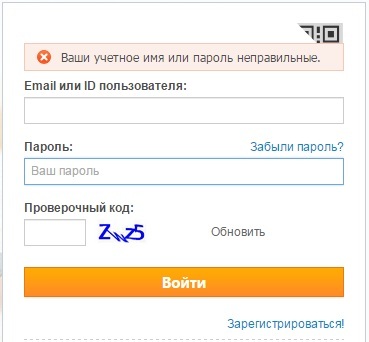
Incorrect Login or Password on Aliexpress
- Now click on the phrase "Forgot your password?" And you will redirect to the site page Alibaba. For recovering password
- Now in the string Login ID. Enter your email address

Password recovery form
- Low below there is a field "Check". You need to hold the slider with the left mouse button and move it to the right

Examination
- Choose "Request" And you will find yourself on the verification method selection page.

Choosing a recovery method
- Choose "Check now"
- If you do not have access to the e-mailbox, select one of the service services and submit documents to confirm the identity
- Now that the letter is sent, you will find yourself on the code input page from it
- Check your mail and find a letter from Aliexpress
- Open it and copy the code.
- Insert it into the appropriate field and confirm your action.

Enter the check code

Successful input
- It remains only to come up with a new password, which should consist of no less than 6 characters (title and lowercase letters, numbers)

Creating a new password

Password created successfully
Account Recovery After Locking
If your account is blocked by the administration and when entering the site you see the appropriate window, then you need to select the key marked in the screenshot:

Account Recovery Button for Aliexpress
Now you will find yourself on a new page, where you need to enter the phone number, email and provide the scan of the passport. This will allow the administration to identify you.

Loading documents for Aliexpress
This is such an inscription about the eternal blocking of the account without the right to restore:

Eternal Lock on Aliexpress
In such a situation, it remains only to register a new office.
If the unlock key is missing, contact aliexpress support service And specify the reason for such actions. Also ask to advise you about further actions to restore account.
How to get out of the personal Cabinet of Ali Spress?
To leave your personal account:
- On the home page Aliexpress Mouse over the block on the block with your name at the top on the right
- A small menu will open where you want to select a key. "Go out"
That's all! Now you come out of the account!

Comments