TrackChecker - Tracking mail and parcels from China with Aliexpress to Russia online in Russian by track number, delivery reviews. TrackChecker Mobile: how to download for free Android phone RUSSIAN VERSION?
In this article we will talk, how to use TrackChecker to track parcels with Aliexpress.
Contents.
- How to install and configure TrackChecker?
- How to track the parcel with Aliexpress via TrackChecker?
- Features of tracking parcels with Aliexpress via TrackChecker
- What problems may arise when tracking parcels with Aliexpress via TrackChecker in Russia?
- TrackChecker Mobile App for tracking parcels with Aliexpress
- Video: TrackChecker Tracking the parcel with China by mail worldwide
To date, buying goods through online stores, including Aliexpress, so popular that for expensive things, many have not been going to simple stores for a long time. This is not surprising, because the purchase of goods from China allows you to save well. As a rule, when sending goods, the seller provides the buyer a special number to view the movement of the parcel.
Almost every service has its own service for tracking departures, but there is also universal, to use which is much more convenient, as they allow you to track the parcels from different services. One of these services is TrackChecker.. About him and let's talk in today's article.
If you are not familiar with the Chinese store AliexpressMake sure it is recommended to do this, as a huge range of goods at very low prices is presented. Help with this can our article "Registration and purchase of goods to Aliexpress: Step-by-step instructions".
How to install and configure TrackChecker?
By itself TrackChecker. it is not even that online service to track parcels, but a full-fledged program that requires installation on a computer. Accordingly, to start using it you need to download. To do this, follow the link hereand press "Download".
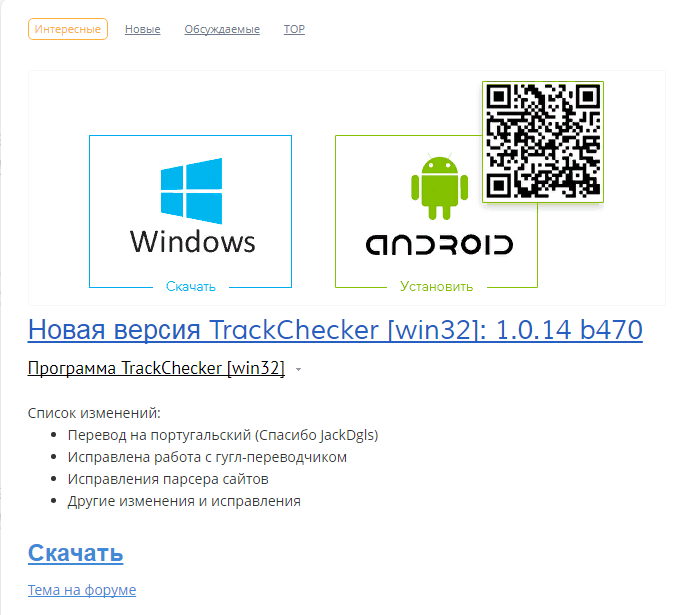
Downloading TrackChecker
After downloading on the right above in the browser, click on the icon of the stopping file and the installation will start. In principle, it should not arise with her difficulties, as it is carried out by pressing the button "Further" repeatedly.
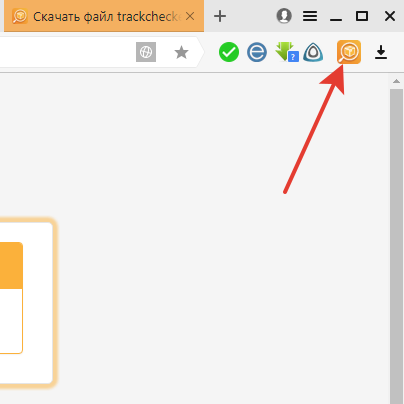
Starting the installation of the TrackChecker program
Immediately after the installation is completed, you can proceed to using the program. All that you are additionally required - Internet access, since it is from there that the program will take data for tracking.
TrackChecker.- Fully free program, but with each start a window will be displayed with information that the development of the program depends only on its users and will immediately be asked to choose any convenient way to donate.
To make you no longer show this notice, go to the program settings and remove it. Additionally, you can configure other parameters to yourself and other parameters that will significantly simplify the use of the program:
- Automatic switching on Windows startup
- Automatic checking parcel location at startup or at a certain time
- Check track numbers for dubbing
- Alerts in the system tray and a beep when changing the location of the parcel
- Automatic saving and creating a backup if necessary
- Sorting tracks, painting in different colors, depending on the delivery time
- The presence of the counter, how many days are on the path of the parcel
- Grouping by type used delivery services
- Automatic update check and install them
- Settings for working with proxy and the Internet
- Ability to change tongue
How to track the parcel with Aliexpress via TrackChecker?
After the setup is completed, the program must be provided with track numbers with Aliexpressfor tracking and some additional information. To add a new number:
- In the main menu of the program, select "Tracks" And further "Add a track."
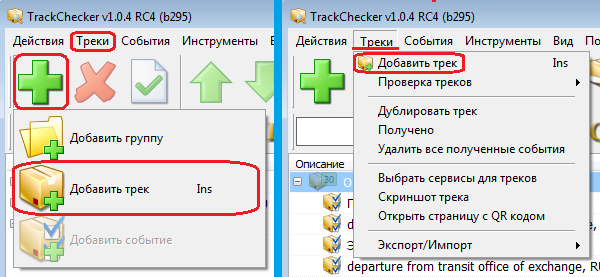
Adding track numbers
- In a small window in the first line, specify the obtained number to track from the seller, then add a description and comment for it if necessary.
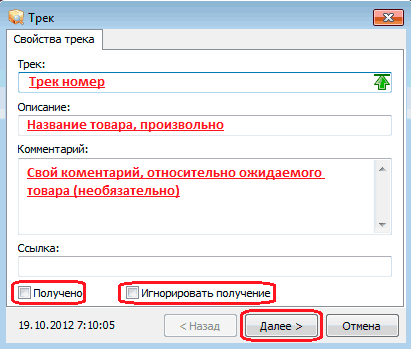
Filling Page for Tracking
- The line "Link" in this case is not filled in and the switches at the bottom of the checkbox do not set.
- After completing all the manipulations, press the key "Further".
- In the next window you need to check which services to track the program offers you and if necessary to make new ones. For example, the system selected in the screenshot USPS. It is the US National Postal Operator. The program in this case does not choose automatically to what country the goods are sent, so you have to do it yourself.
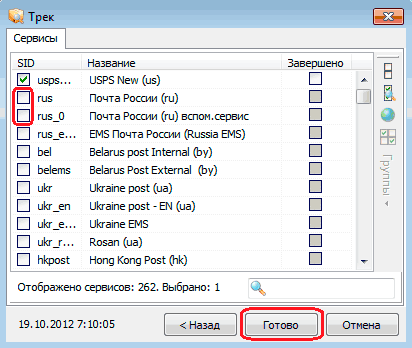
Choosing delivery service
So, for Russia, choose Post office, for Ukraine - Ukrposhta etc.
- If you know that the departure is already inside the country, then make a mark in the column "Completed" opposite one or another service. Either the program will act independently. In conclusion, press the key "Ready".
- If you did not turn on the automatic update of the status of the parcels, then you will have to browse them yourself. Go to the menu: Tracks - Test Check - Check or Check everything.
- Even in the program menu there is a special icon. Enough to click on it and statuses will be updated.
- When information on the track number will be loaded into the program, the last tracking status will be written under it and is highlighted fat.
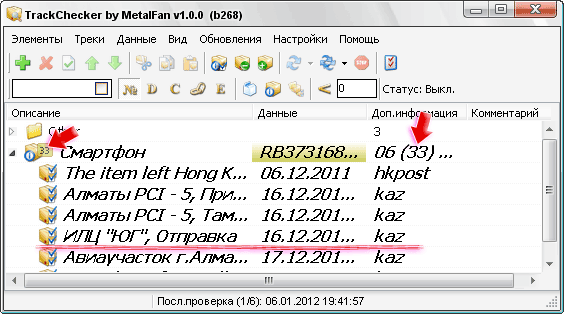
Package tracking
- With further update, the new information will also be highlighted with bold, and the old will already be written in simple font.
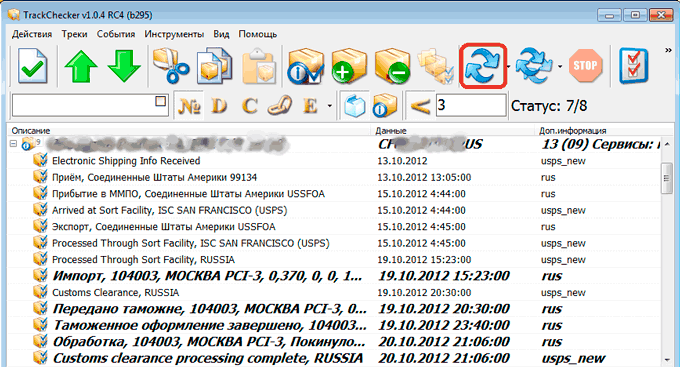
Full tracking
Features of tracking parcels with Aliexpress via TrackChecker

Features of tracking parcels with Aliexpress via TrackChecker
Now the training program is fully finished and can be enjoyed using it and track the parcels with Aliexpress. So you can more fully assess the work of the utility TrackChecker. you need to learn about all its advantages and disadvantages.
Advantages of the program TrackChecker.:
- The presence of a Russian-speaking interface
- You do not need to look for tracking sites, especially if you do not know which service is used for delivery
- Since you do not need to manually check each number, then traffic saves
- The program is absolutely free and there is no advertising in it.
- Statuses can be automatically checked
- Convenient and simple interface
- Updates appear often, and the base of companies is replenished
- You can simultaneously monitor a large number track numbers
- If necessary, installation is possible on flash card or portable hard drive
But despite all the advantages, TrackChecker.there are certain disadvantages:
- Since it does not need to pay for the use of the program, then it can stop at any time - as soon as the donations come out.
- Database for tracking will be available only on the computer where the program is installed.
- Updating information and transferring it to the user only when the computer is turned on and the program itself. In addition, the Internet must be connected, since the status statuses are not updated.
In principle, disadvantages are not so significant as it may seem. As a rule, today everyone has the Internet, and the program can be installed on a removable medium and then the database will be available everywhere where it is convenient. As for servicing the program, while there are interested users who are enough, it will work.
What problems may arise when tracking parcels with Aliexpress via TrackChecker in Russia?
Often the algorithm for tracking goods with AliexpressYes, and generally parcels, the Russian Post website changes, then problems may arise and interruptions with the tracking of parcels through TrackChecker.. In particular, this situation occurs when the goods crosses the customs border. To protect yourself from such problems, it is recommended to enable automatic update of the program.
TrackChecker Mobile App for tracking parcels with Aliexpress
Track the movement of parcels with Aliexpress you can use the mobile application. It is installed on android smartphones. You can download it by reference here.
Among the features of the program can be allocated:
- Manual entry track number or via barcode scanner
- Database from more than 300 postal services around the world
- Count count
- Selection by color depending on how many days the goods are delayed
- Widget for quick tracking data
- Display of status change notifications
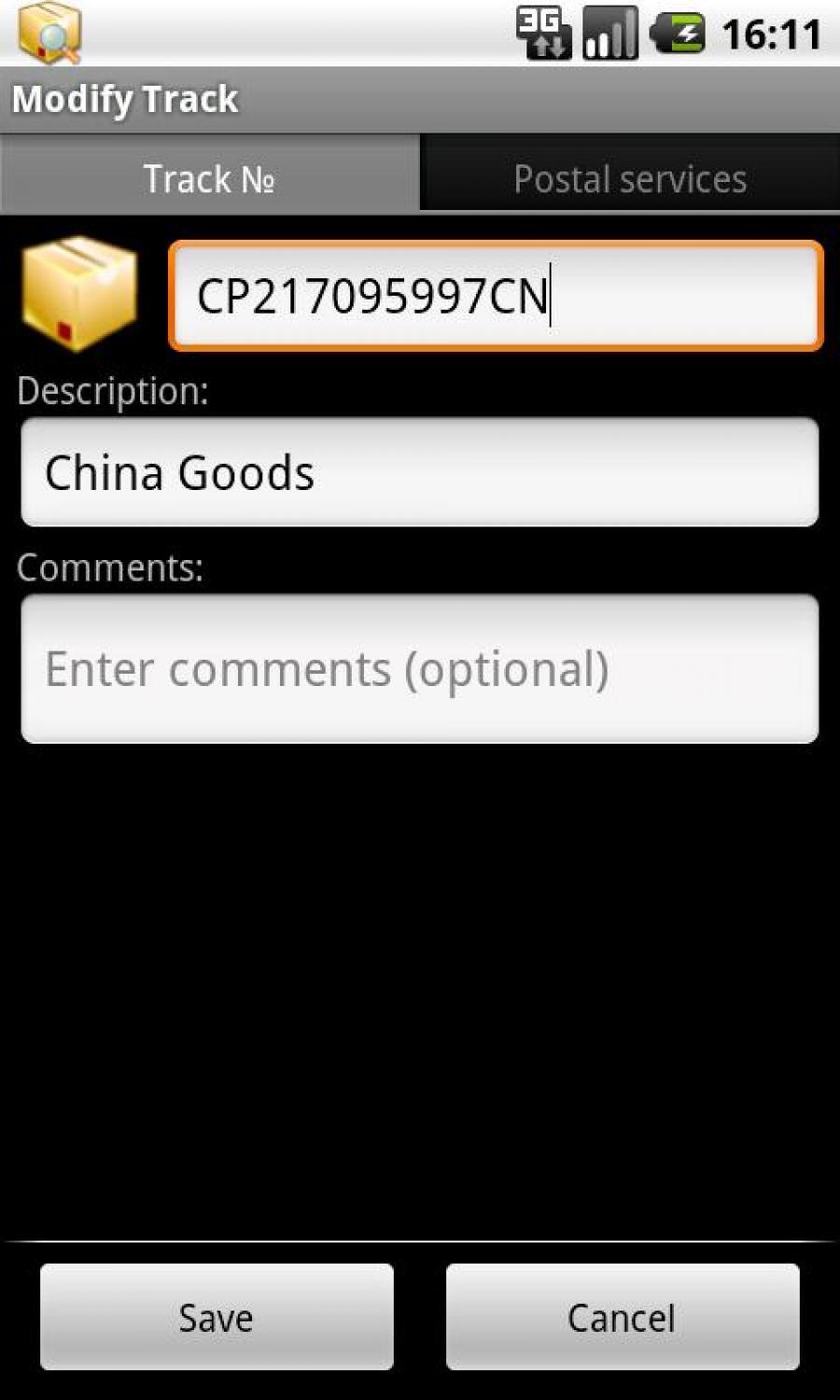
Adding a track number to the TrackChecker application
The application is working on a very simple principle. You need to run it and choose in the main menu "Add a track". After that, as in the computer version, the track number itself is introduced, its description and the mail service is selected. Finally click the button "Add" And tracking will be started.

Comments