Alitrack application to track parcels and checks the seller on Ali Spress. How to track the parcel from China with Aliexpress with Alitrok?
In this article we will talk about an interesting service to work with Aliexpress - Alitrack. What are his opportunities and how to use it?
Alitrack.ru. - is a service that is dedicated to the trading platform Aliexpress. Site pages contain many useful data, forum, as well as product reviews, the ability to check sellers and tracking parcels.
Alitrack applications for tracking parcels and seller checks on Aliexpress
To use the full service functional, of course, it is better to use the site directly. But if you want to just track the parcel or check the seller, you can use the extension for the browser.
- Follow the link here
- Lower the page just below and find the blue button. "Install Expansion"
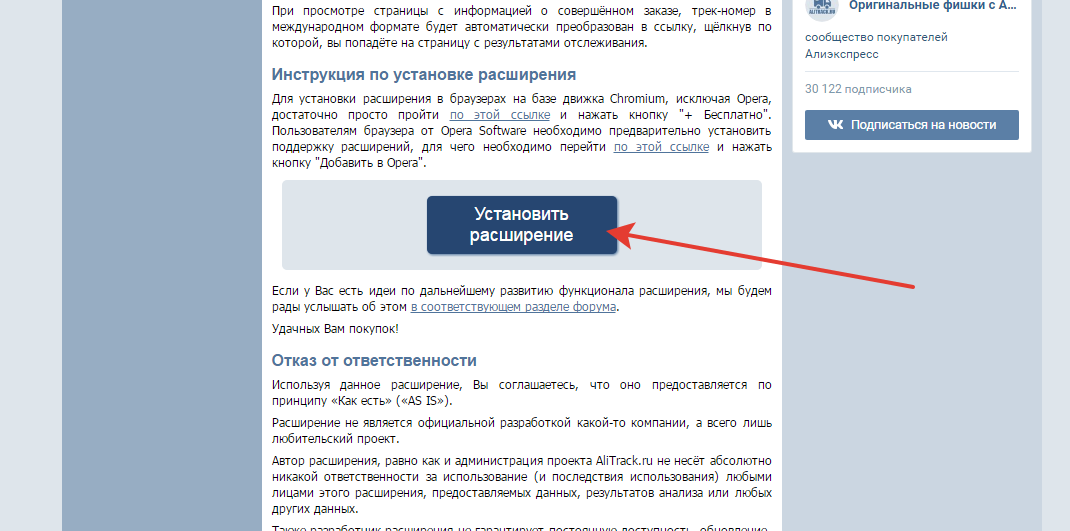
Installation expansion
- Press her I. You will be redirected to the page with your browser store
- Also select "Installation"
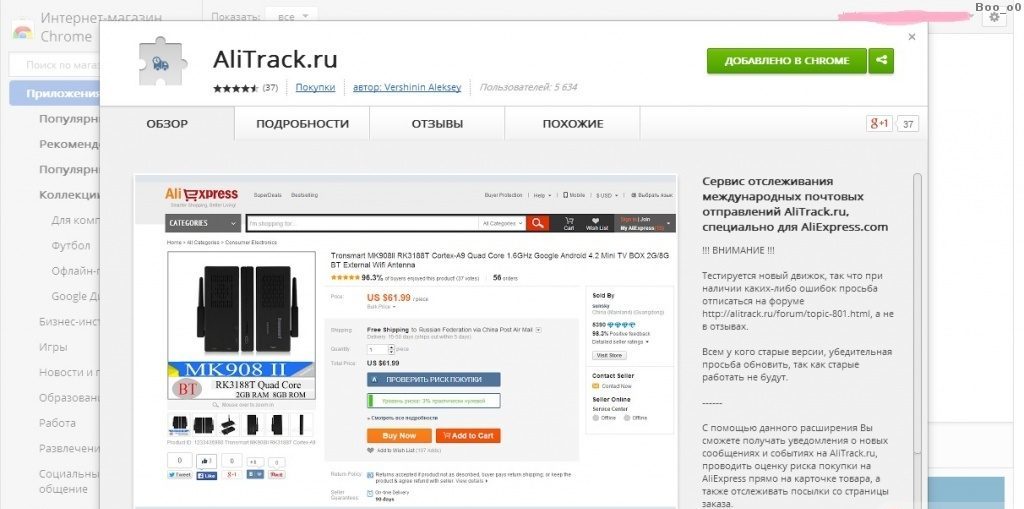
Install Alitrack Application
When the extension is added, then when working with the site Aliexpress You will receive two new features:
- Key for checking the risk of purchase. When you click on it, you will highlight information about what is the level of risk when purchasing this product, and why the system made such a conclusion.
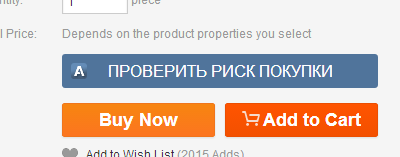
Checking the risk of purchase
- Direct link to tracking track numbers. If you open a page with a perfect purchase, then track numberhaving an international format will automatically link by clicking on which, you will transfer to a page with tracking information.
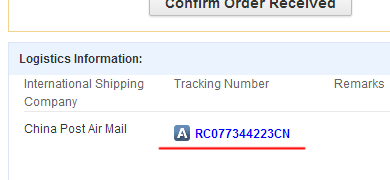
Direct link to tracking
How to track the parcel from China with Aliexpress on track number through Alitro?
- When you install the application, then the icon in the form of a large letter will appear next to the address string. "BUT" on the background of blue.
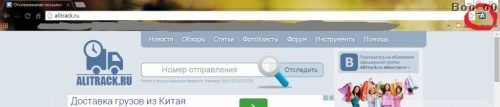
Expansion icon
- Click on it and two buttons will be displayed: "Go to Aliexpress« and "Go to Alitrack".
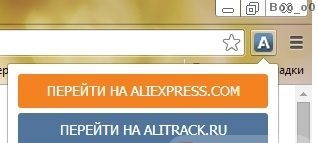
Keys for transition
- So the main page looks like:
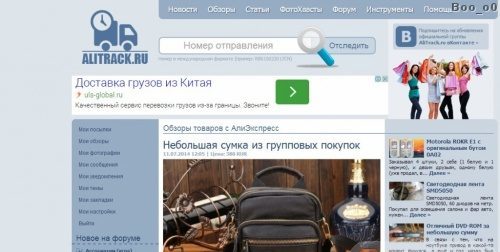
Site's home page
- If you are before check parcel, then write to her number in the line and select "Tracking".
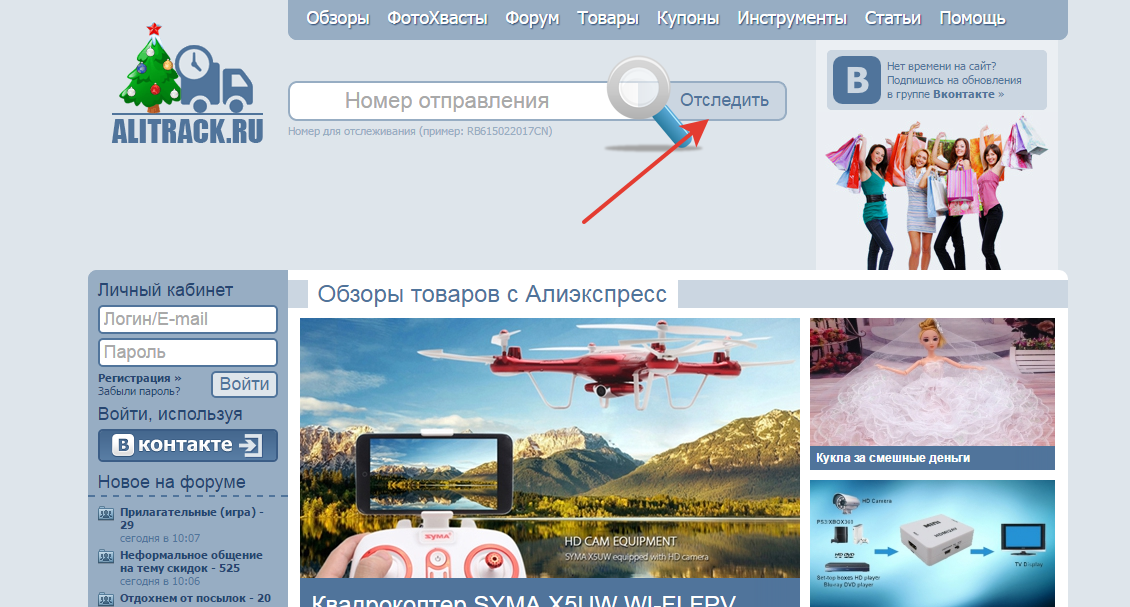
Package tracking
- If you decide to track a lot of parcels right away, it is better to go registration.
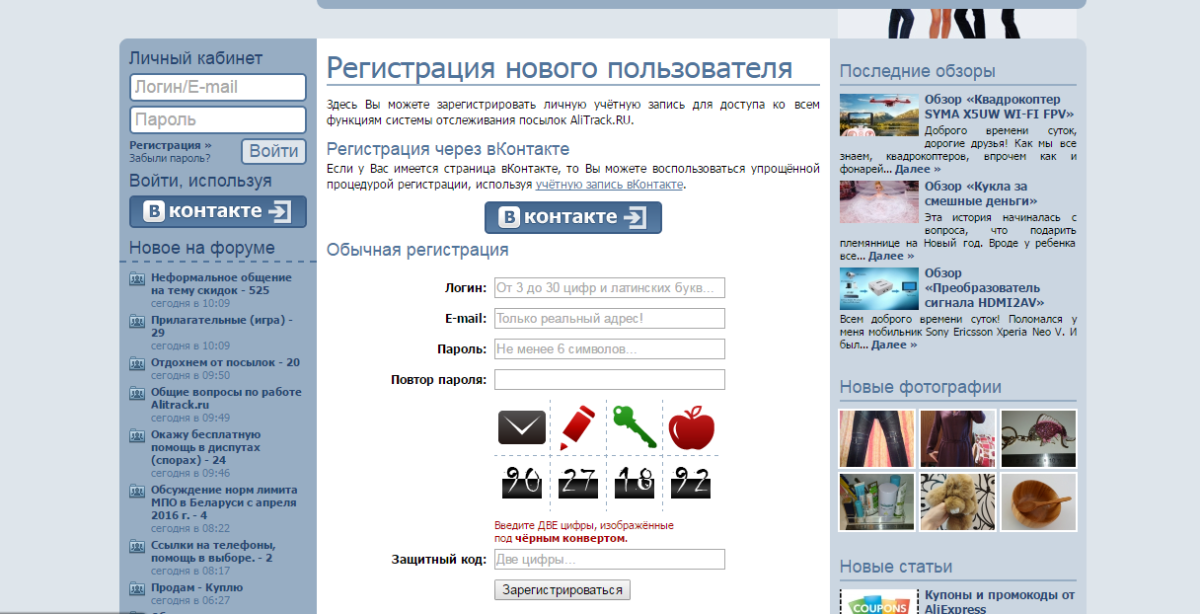
Registration page
- Further in the Personal Account you can add all the necessary numbers. After that, all the changes to the status of the parcel will come by email.
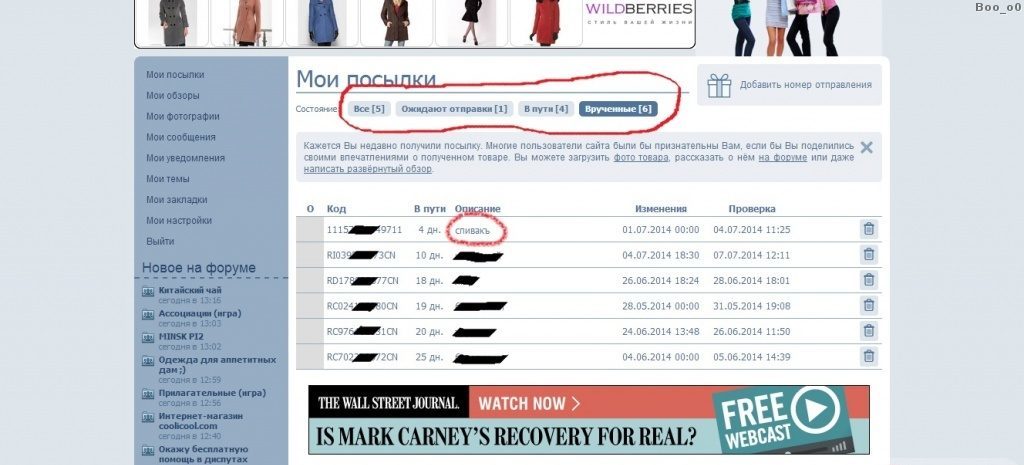
Profile information
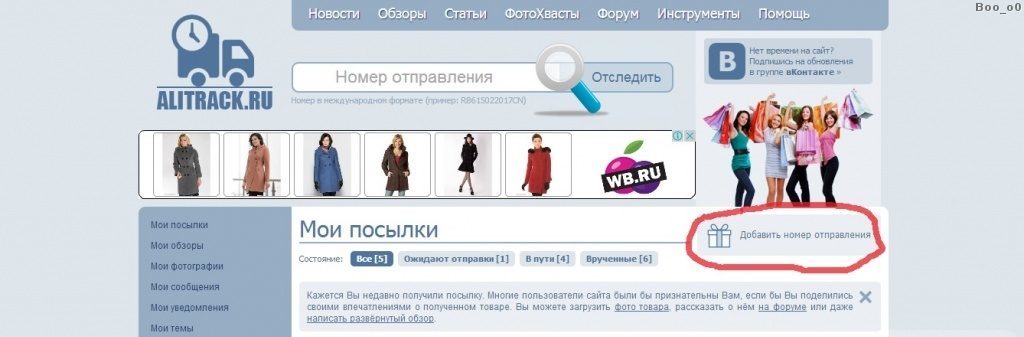
Adding a new track number
- You can view information about the nearest departure.
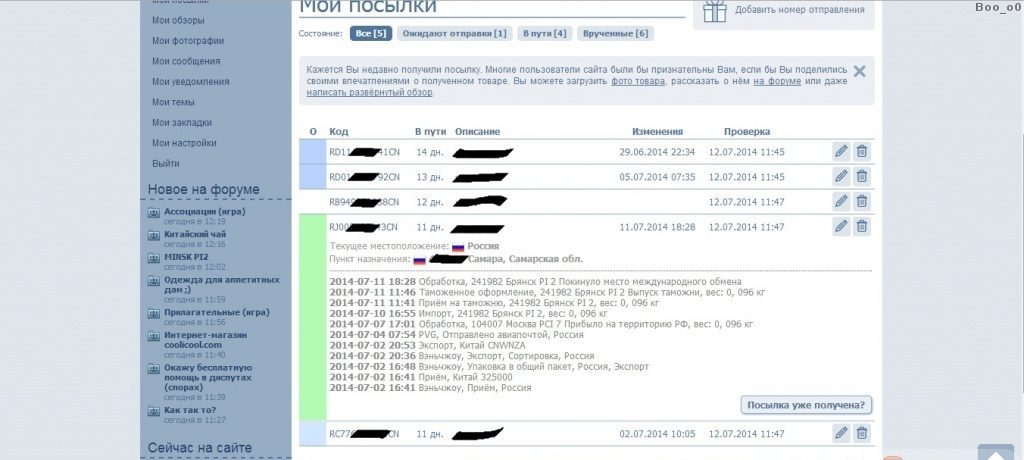
Information about the nearest package
- When the parcel is received, it is not necessary to delete it, but just choose "Parcel received". Then she will be in the tab "Drawn".
How to check the seller with Aliexpress through Alitro?
To check the seller through the extension, on a page with a detailed description of the product, select "Check the risk" And you will be shown the data on the basis of which you can decide whether to contact the seller or not.
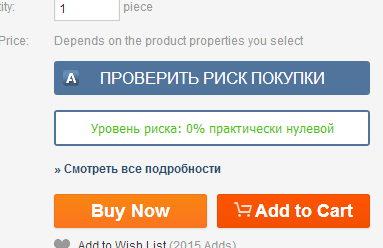
Purchase Risk Information
If you want to do it directly through the site, then you need:
- Go to a page with the so-called «Ricketer»
- Here the system asks to insert a link.
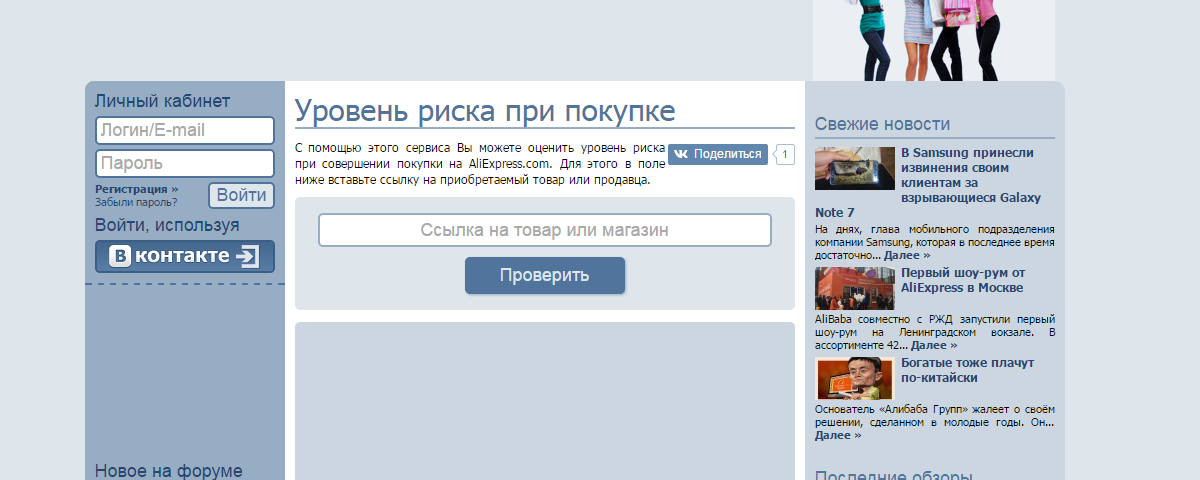
Risk check on alitrack.ru
- Open a page with a commodity and right-click to the browser address bar
- Choose "Copy"
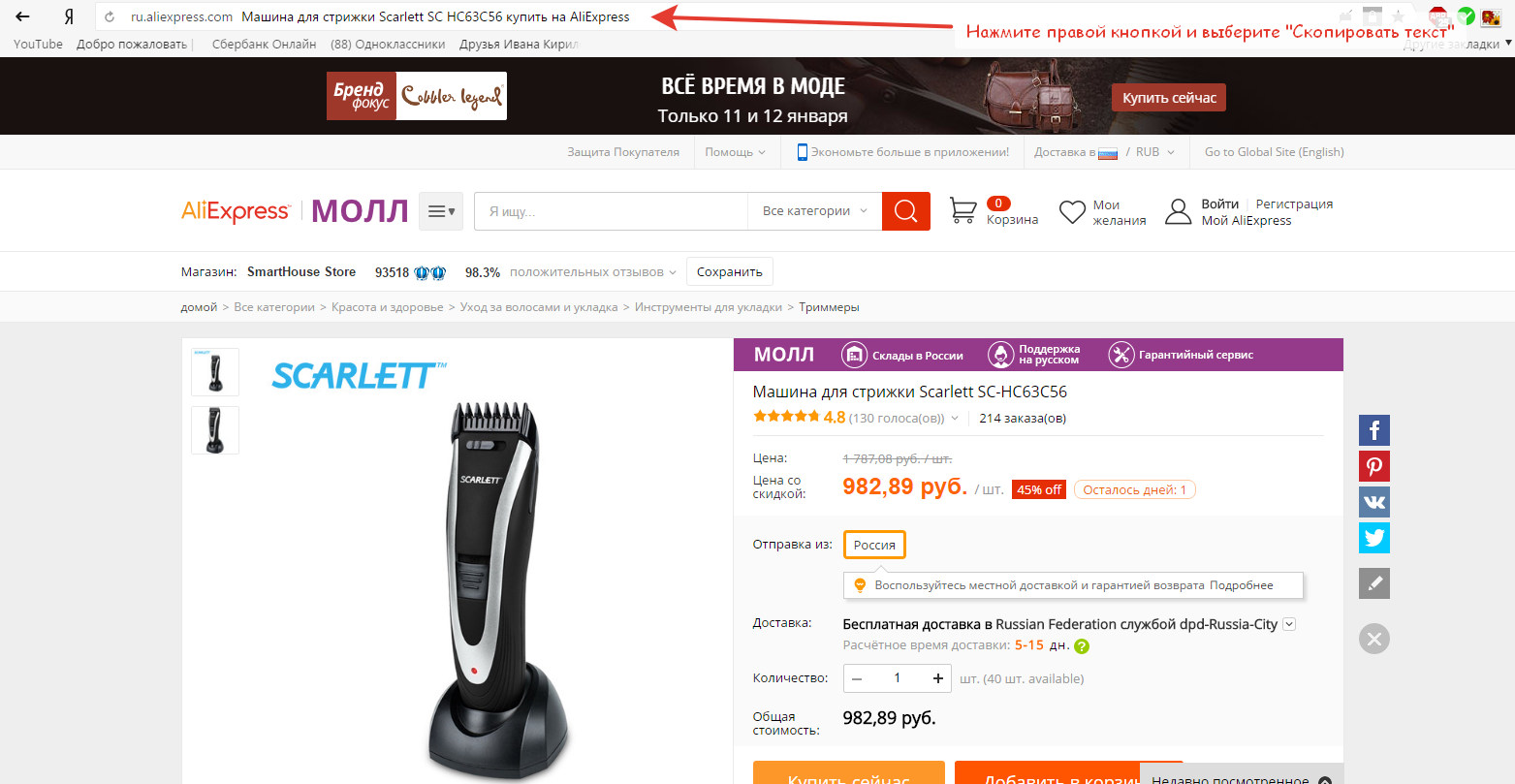
Copying text
- Further on the special line, also click on the right mouse button.
- But now click "Insert"
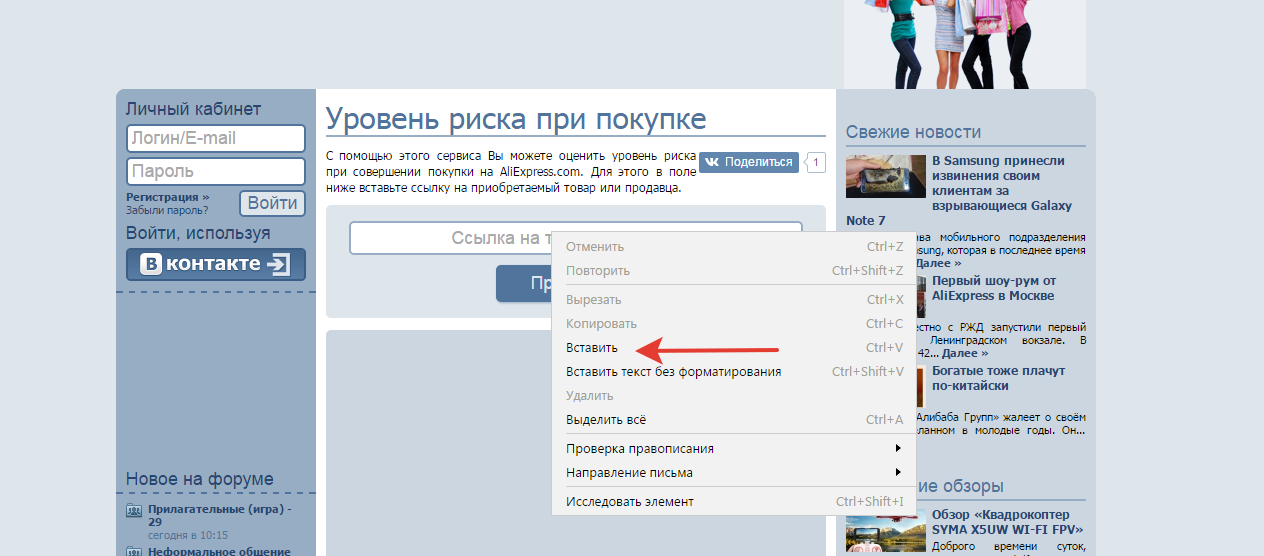
Insert text
- Choose "Examination"
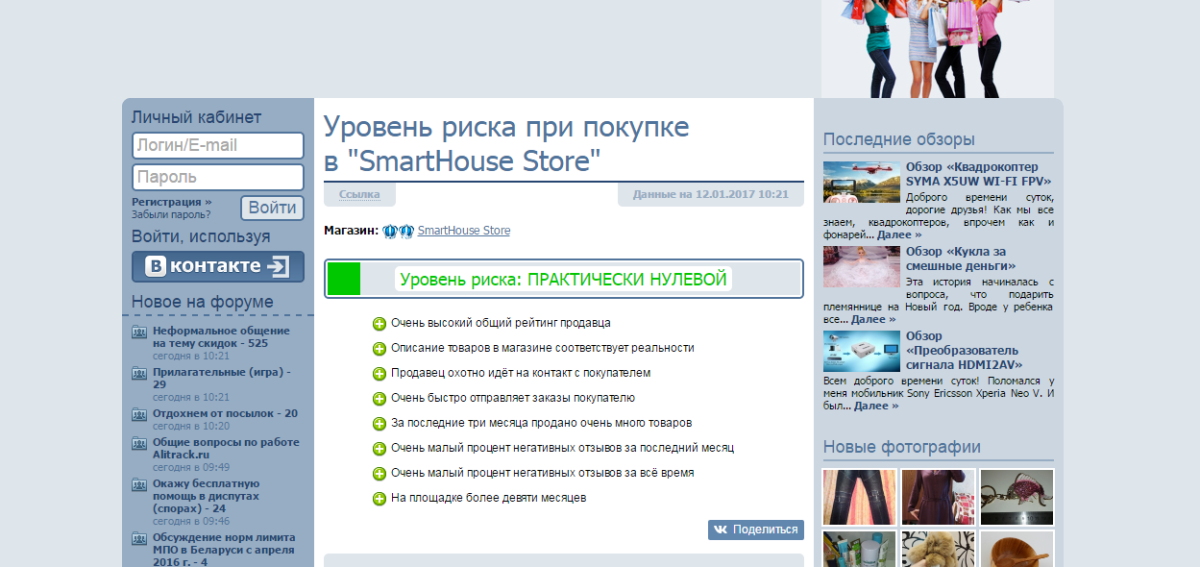
Risk level
You will be shown on the seller, whether it is worth communicating with it or not.

Comments