Why I can't restore the password to Aliexpress: reasons. How to restore forgotten password through technical support and email to Aliexpress: Instruction
In this article we will find out how to restore the password through the support service on Aliexpress And why the password is not restored.
Contents.
Let's analyze with you how you can restore the password on Aliexpress and what to do if it does not work.
If you have not managed to do any purchase on the site, you will also be interested in learning an article. "How to make the first purchase on Aliexpress?".
Why can't you restore the password to Aliexpress?
Sometimes it happens that restore the password on Aliexpressdoes not work. This is possible for several reasons:
- Incorrect data, for example, email or verification code. In this case, check all the information for errors and try to restore the page again.
- If you do not have access to email, even though you remember it, then you will not be able to receive a letter with verification code. In such a situation, it remains to be hoped that you will be able to help in the support service or simply create a new account.
- If the site administration considered that you have grossly violated the site rules, then your account can be blocked without the possibility of recovery. Here you can not do anything to restore the account. Better register a new page.
- Below, our article will introduce you to 2 ways to restore the password to Aliexpress through support and email service with detailed instructions and examples.
How to restore forgotten password through technical support for Aliexpress: instruction
- When you are trying to enter your page Aliexpress, then see this window:
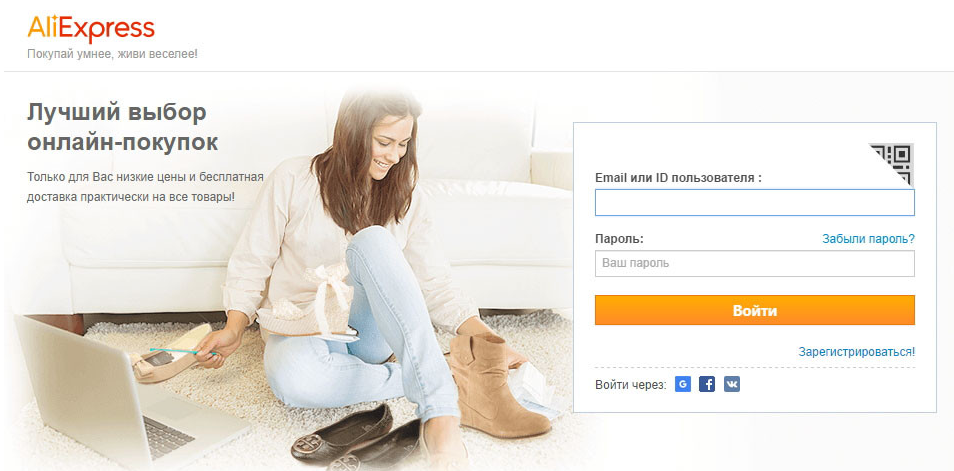
Input page
- Here you need to specify your email and password. If you need to restore the password, then select "Forgot your password?".
- Next, enter your email address to which you register account on Aliexpress and go through checking, moving a special slider, on the right side so that it becomes green, as in the picture below.
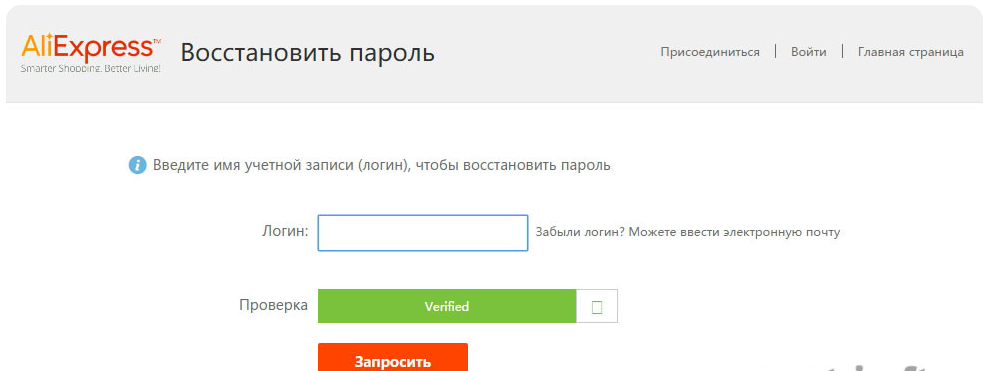
Verification and email entry
- When the system is verifying that you are a person, not a robot, it will be an active button "Request". Click on it and you will be redirected further.
- On the new page, select how it is more convenient for you to restore the password. In our case, it "Support service".
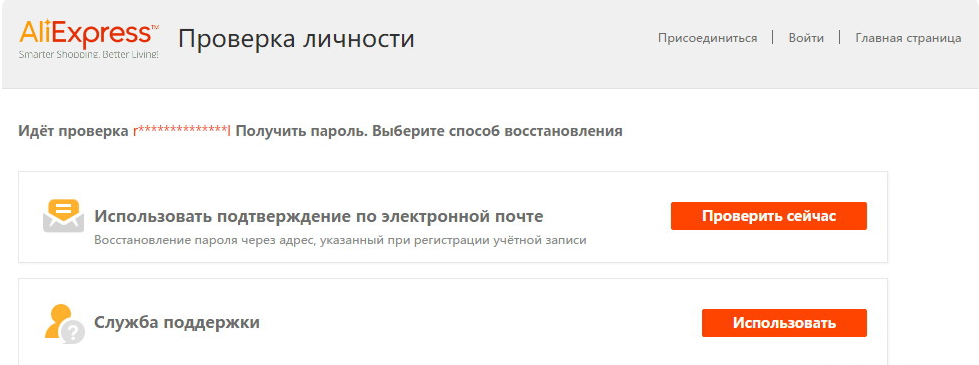
Choosing a recovery method
It is worth noting that today only two ways to restore the password are available - via email and support service. Especially, the system Aliexpressuntil now, there is no possibility of two-stage authentication and the accounts cannot be tied to the phone number.
- So, choose a way to restore through support service.
- The new window will be loaded, in which you need to go down below and click on "Online chat".
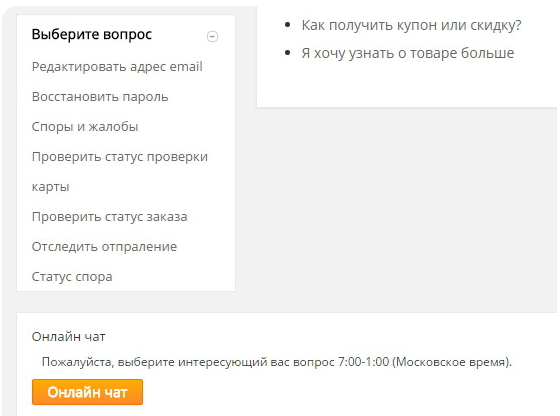
Online chat
- To appeal, select the type of your question - "My profile", then click "Registration and input", well, finally "My account is not available. What to do?".
- Examples of query in pictures below.
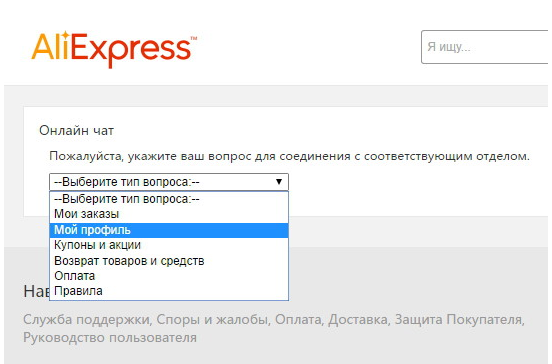
My profile
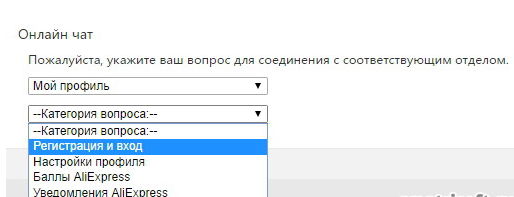
Registration and input
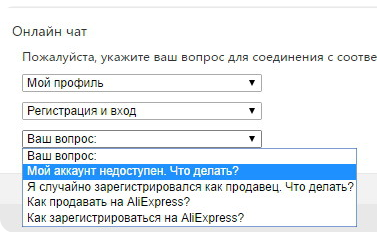
Account is not available. What to do?
- Now you will highlight a list of possible reasons why the account may not work. If you decide to communicate with the operator, then select "Online chat".
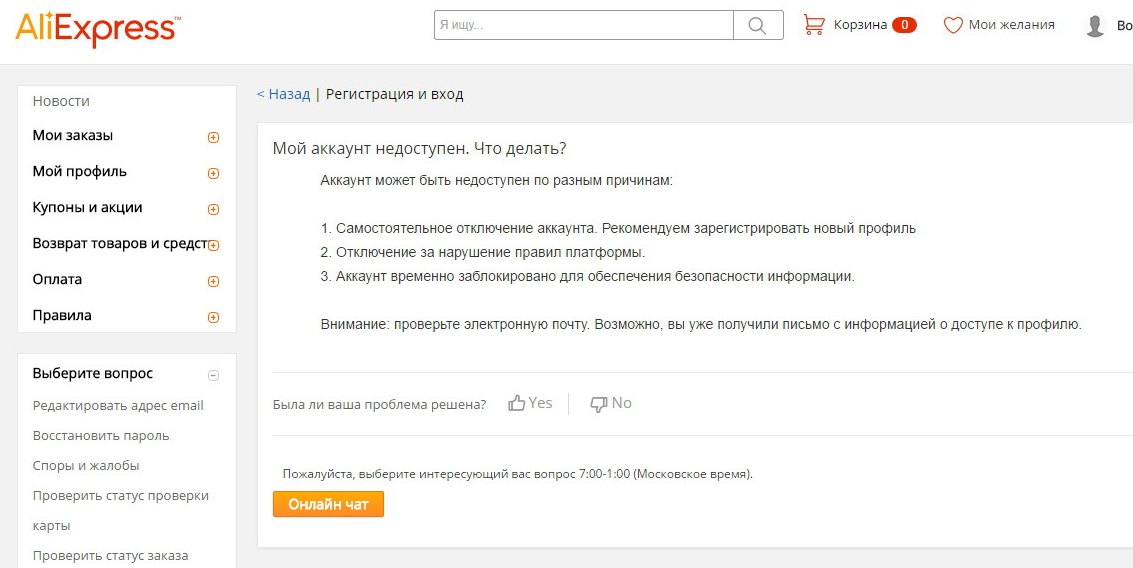
Online chat
- Explain to the operator your problem and it will help you with her solution.
How to restore a forgotten password using email to Aliexpress?
- So, if you decide to restore the password from the account using email, select the appropriate string
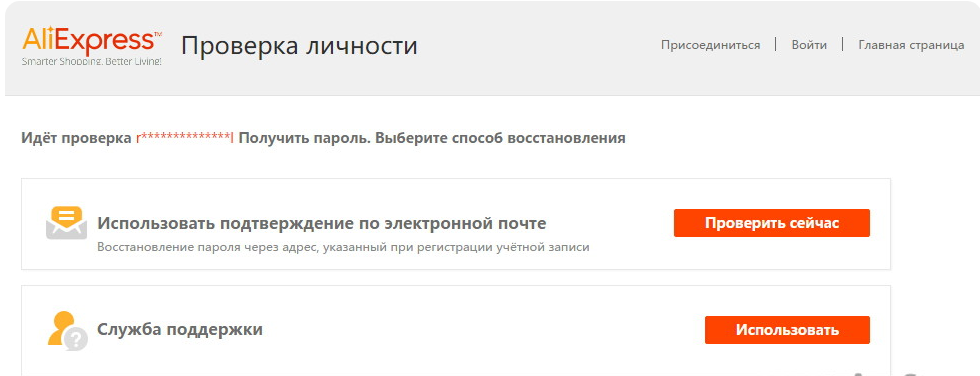
Email confirmation
- Next, select "Check now"
- Request a new check code on the new page
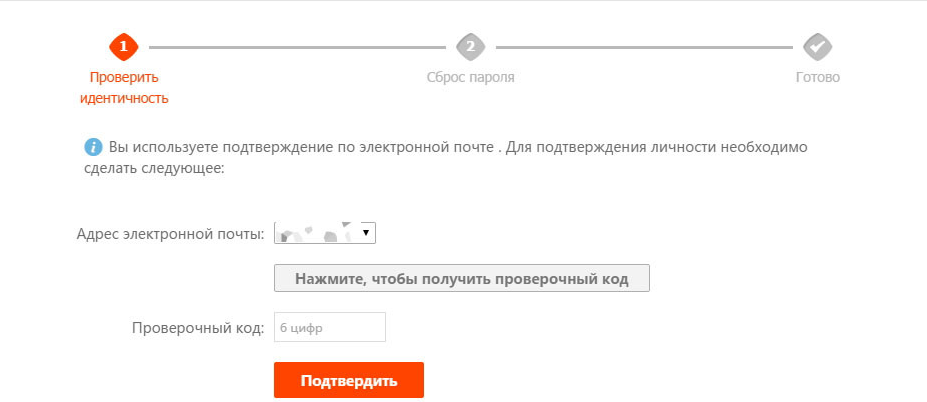
Sending check code
- An email will come to your email with a check code that you want to specify in a special line. For this you give 60 seconds
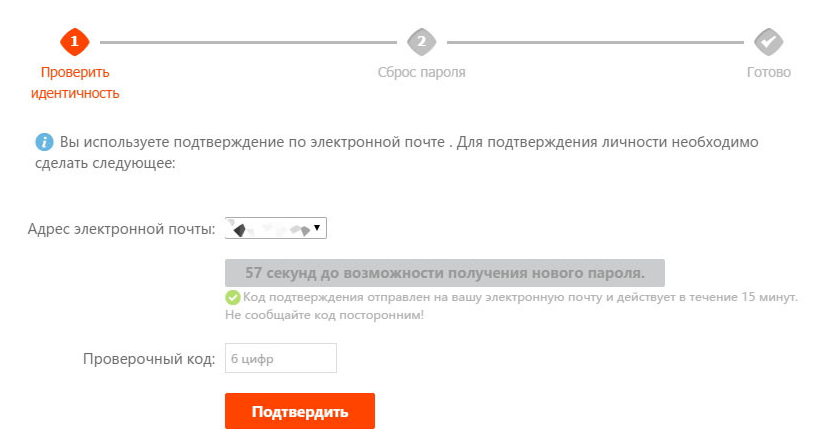
Enter code
- After entering clicking on "Confirm"
- Now you need to come up with a new password and introduce it twice
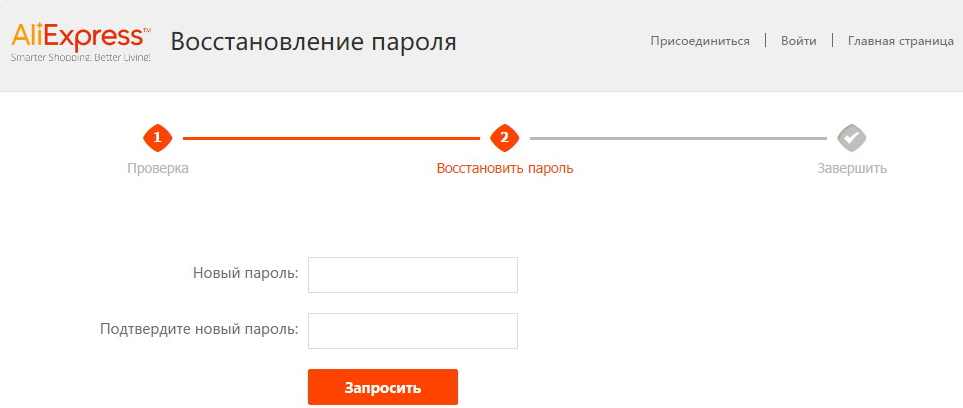
Enter a new password
- After that, select again. "Request"
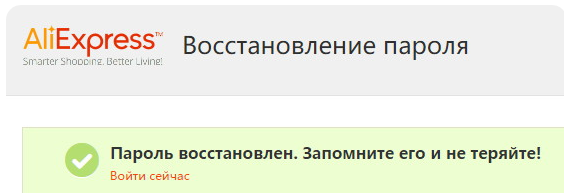
Password changed successfully
That's all! The new password is created and now you can just not forget!

Comments